Roku Stick Plus vs. Chromecast vs. Fire TV: 4K Streaming Face-Off
If you're ready to bring your streaming stick into the world of UHD video, see which of these three gadgets can do it for you.
The era of the streaming box is coming to a close, and the era of the streaming dongle is dawning.
In past years, 4K HDR content could live only in boxes like the Roku Ultra. Now, consumers have a choice from among three devices that deliver the same high-quality content in much smaller packages. The Amazon All-New Fire TV, Google Chromecast Ultra and Roku Streaming Stick+ all stream thousands of apps, support UHD resolutions, let you search for new content and cost $70 apiece.

However, dig a little bit deeper, and you'll find that the devices have more differences than similarities. From interface to search features to supported channels, each device does something spectacularly well and falls down somewhere else. If you're ready to bring your streaming stick into the world of Ultra HD, see which of these three gadgets can do it for you.
Design (10 points)
It must be difficult to cram in enough components for a 4K HDR streaming player, because all three devices make ugly design compromises.

The Roku Streaming Stick+ is probably the most attractive of the three, with a long, cylindrical design that may or may not stick out beyond the edge of your screen like an ugly nub. The device's useful wireless amplifier can also stick out or dangle, meaning you'll probably need some tape to set things right. At least this device can draw power from a USB port, obviating the need for an obtrusive wall adapter.

While the Chromecast Ultra looks better — just a disc that attaches magnetically to its own HDMI cord, keeping it blissfully out of sight — it's hardly perfect. The dongle itself is beyond reproach, but it requires power from an outlet. You'll have to run the cord to a power source, to which you'll then have to attach a gigantic, oddly shaped adapter — coincidentally, the same place you'll plug in an Ethernet cable. The whole thing feels surprisingly jury-rigged for a flagship Google product.

However, neither dongle holds a candle to the Amazon Fire TV in terms of bizarre design decisions. The Fire TV is a dongle, but it's a very large, square one, which doesn't secure to itself or the back of the TV. It requires a wall adapter to function at peak efficiency, meaning you'll have to run a long cable from it, potentially pulling it away from the back of your television. If you need a separate, $15 Ethernet adapter, the situation becomes even more ridiculous.
Get instant access to breaking news, the hottest reviews, great deals and helpful tips.
Winner: Roku Streaming Stick+. While the Roku Streaming Stick+ is too long and has too many crisscrossing wires, at least it's fairly small and can run off of the power your TV provides.
Setup (10 points)
In theory, you'll have to set your streaming player up only once. However, setup can last either a breezy 10 minutes or a grueling half-hour, depending on which device you have and how much trouble you run into along the way. Furthermore, this evaluation assumes that you already have a Roku, Google or Amazon account before beginning the setup process; if not, you will need a few additional minutes to set an account up, but that won't be much of a problem.

Setting up the Roku Streaming Stick+ is pretty painless, if only because the device lets you choose some additional apps and sign into accounts like Amazon Video and Sling TV while it installs its first round of updates. You can either sign into the Stick directly or use a smartphone or computer to "link" to the device. Do the latter if you can; it's much faster. Once setup is complete, you'll still have to download and sign in to most of your apps one at a time, which can be arduous.

Because the Chromecast makes use of your existing smartphone, tablet or computer apps, there's not much setup beyond installing the Google Home app and getting the Chromecast logged in to your home network. As soon as the device has finished connecting and installing updates, you're good to start streaming, using apps you have already signed in to and (in theory) know how to navigate. It's just as simple as it sounds.
The Amazon Fire TV has a similar setup to that of the Roku Streaming Stick+, in that you'll sign in with an Amazon account, then download additional apps and sign in to them one by one. There's no convenient "link" feature for smartphones or computers, so you'll have to use the uninspired remote control to input your username and password. On the bright side, the system will have recommendations based on your past Amazon viewing habits ready to go as soon as it's done with its initial setup.
Winner: Chromecast Ultra. While all three systems are pretty easy to get going, the Chromecast makes use of apps you already own and know how to use.
Interface (20 points)
A streaming gadget is only as good as its ability to connect you to your content. As such, the way you navigate menus and organize apps can make a big difference.

The Roku Streaming Stick+ has the most straightforward interface of the three. There's a home screen where all of your apps live. You can organize them any way you want, then click on the one you want to use.
That's about all there is to it. The system doesn't track which apps you've used recently, and you can't make folders, but you shouldn't have to scroll more than a few rows, unless there are dozens of apps you need on a regular basis.

Once again, the Chromecast Ultra earns points for simplicity. The device doesn't have a user-facing operating system. Instead, you simply manipulate apps on your mobile device or computer as you normally would, then just tap a Cast button when you want to push content to your TV. You can use the Google Home app to manipulate device settings or search — which is admittedly a bit of a pain, as the Home app controls a lot of other Google features, too.
If you're an Amazon Prime diehard, the Fire TV will probably suit you just fine. It puts Amazon Video content front and center at every available opportunity, nearly drowning out every other app, even on the home screen. While this could be convenient if everything you want to watch is on Amazon Video, it's a bit limiting as well. Once you get to your own apps, everything works fine, as the Fire TV highlights recently used channels and lets you organize the main apps menu.
Winner: Chromecast Ultra. The best interface is the interface you already know. The Chromecast Ultra requires just one extra button in familiar apps.
Content and Apps (25 points)
The single most important part of a streaming device is how well it connects you to what you want to watch (or listen to, or play or use — but mostly watch). As such, viewers should consider not only the number of apps available on each platform, but also if there are any significant blind spots. To reiterate, all three devices support 4K HDR content but will also work on full-HD TVs.

The Roku Streaming Stick+ has access to more than 5,000 apps. While I couldn't possibly say how many of them are good, this device does have pretty much everything you could want: Netflix, Hulu, Amazon Video, Vudu, YouTube, Sling TV, PlayStation Vue, CBS All Access, HBO Go/Now, Pandora, Spotify and lots more. The system's only major downside is its game selection, which could best be described as laughable.
It’s much harder to estimate how many apps work with Chromecast Ultra, since Google released the SDK years ago, and it's not that hard to modify an existing Android app to include compatibility. We can say, at least, that the Chromecast doesn't support Amazon Video, even though Amazon (finally) has an app on Android. The game selection is also inconsistent, but it's a little more forgivable than on the Roku, considering that using a phone touch screen to control action on screen is a dodgy proposition at the best of times.
Even though finding apps isn't always simple, the Fire TV probably has the best selection overall. Not only will you get every major app (and most of the minor apps) that you can find on Roku, but you'll also get a thoroughly decent selection of games, including Knights of the Old Republic and the Jackbox Party Pack. The only downside is that the Fire TV doesn't have a built-in media player, meaning you'll need to install a third-party program if you want to stream your own content.
Winner: Amazon Fire TV. Roku and Amazon have similar app selections overall, but the Fire TV has a lot of good games; the Roku doesn't.
Search (15 points)
A good search feature can help you find exactly what you want to watch at the cheapest price available. A half-baked search feature can confuse and misdirect you, making it harder to find what you want.
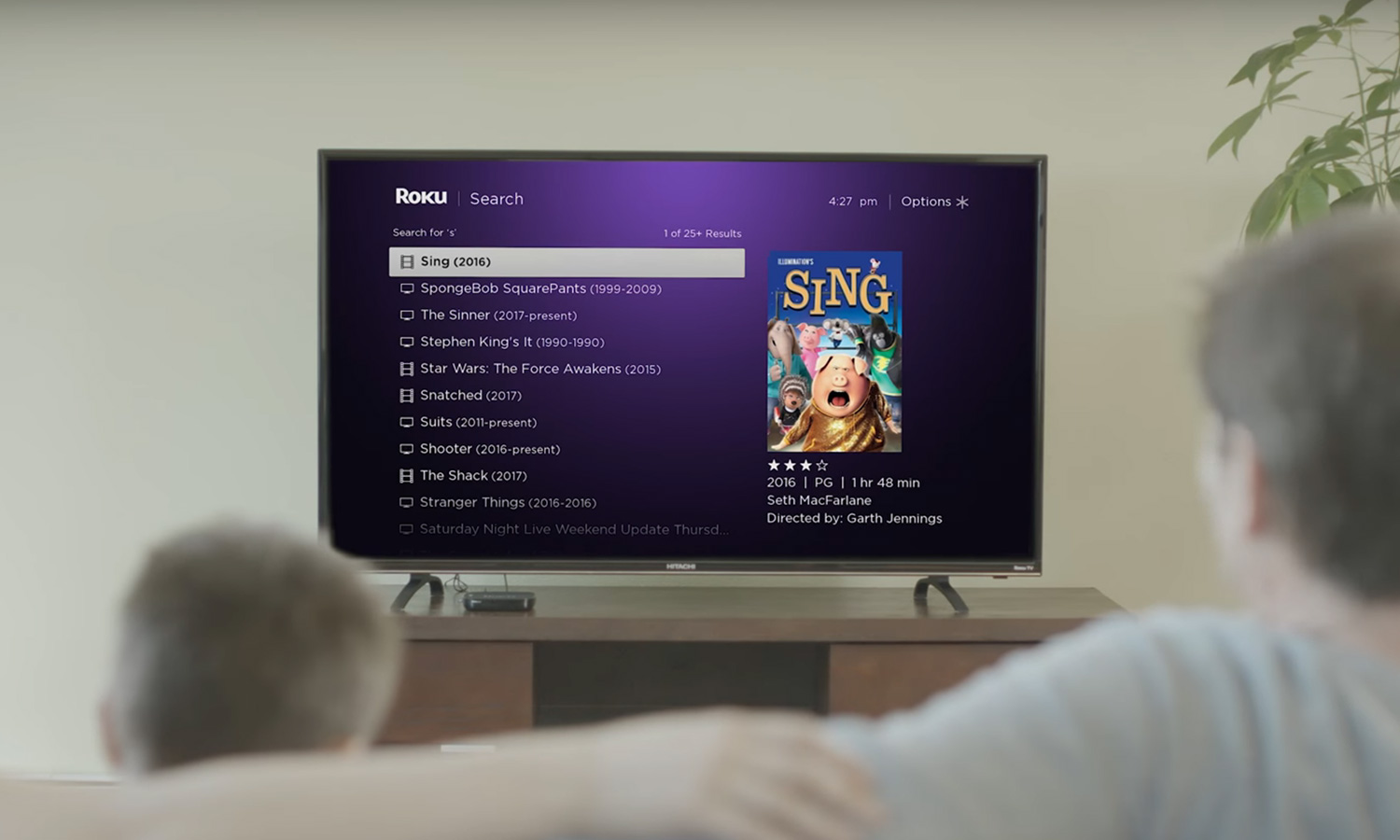
Roku pioneered a unified search engine, able to trawl multiple streaming services. The Roku search can now gather data from hundreds of individual apps, delivering search results based on shows, movies, actors, directors, genres, decades and more. The search is even beginning to incorporate natural language into its queries ("show me, "I'd like to see," etc.).
The Chromecast Ultra does indeed have a unified search. Just open up the Home app, select search and type or say whatever you're looking for. The results, however, are a bit inconsistent. It can't trawl Amazon Video results (defaulting to Google Play Movies and TV instead). In theory, you can search content on Hulu, but the Chromecast doesn't recognize some of Hulu's most popular shows, including The Handmaid's Tale. Searching on the Chromecast Ultra is a crapshoot, but it's better than nothing.
Amazon Fire TV's search features are neither exemplary nor irredeemable. It searches a few dozen services rather than a few hundred, but it does a good job concatenating content and comparing prices, as the Roku search does. The search doesn't yet understand natural language, but it may in the future.
Winner: Roku Streaming Stick+. The Roku searches the largest number of services, with the subtlest understanding of queries.
Remote Control (10 points)
The remote control is the primary way you'll interact with a streaming device. Too many buttons — or too few — could make navigation much more difficult than it needs to be.

The remote control for the Roku Streaming Stick+ has a few extraneous buttons that link directly to Netflix, Hulu and a few other services that may or may not be useful, depending on your preferred apps. Otherwise, this remote is nearly flawless, with a comfortable D-pad and media-control buttons. Best of all, it has power and volume buttons that can control your TV, obviating the need for a second remote.
Since the Chromecast Ultra doesn't have a remote, the quality of its controls depends almost entirely on your smartphone, tablet or computer. Using the Chromecast doesn't take much battery, and controlling content on your screen is as simple or as complex as each app makes it. If nothing else, when you run out of battery, you won't be able to control anything, which could be a problem for smartphones, already taxed from everyday use.
The Fire TV's remote is extremely plain, with directional buttons, media-control buttons and a voice search button. It's comfortable to hold, if extremely unimaginative. You have almost certainly used both better and worse remotes in your TV-watching lifetime.
Winner: Roku Streaming Stick+. Because it gives you the ability to control your entire TV from a streaming stick remote, the Roku is head and shoulders above the competition.
Value (10 points)
Because all three devices cost $70, determining the value is a little more subjective than simply looking at which gadget is the cheapest. Instead, we'll delve into the question of extra features.
Roku Streaming Stick Plus
The Roku Streaming Stick+, for all of its merits, doesn't do much except stream stuff. For a streaming stick, that's probably fine, but compared to some other devices that want to be game consoles, digital assistants or smart home hubs, it's a little unambitious.
Recently, Chromecast gained Google Assistant features, meaning you can use voice commands on your phone to give commands to your TV. You can tell the Chromecast to play specific programs or even turn a TV on or off. The functionality is a little basic at the moment, but it could evolve into something much more impressive in time.
The Amazon Fire TV has the most extra features, far and away, thanks to its Alexa integration. Alexa is a digital assistant, like Apple's Siri or Google's Assistant, and it exists in a full-featured form in the latest Fire TV. You can inquire about the weather, traffic conditions or nearby restaurants, or even ask the assistant to control your smart-home tech. No other device in this price range has a similar feature.
Winner: Amazon Fire TV. Alexa integration puts the Fire TV's potential value and room for more exciting features well ahead of both the Roku Stick and the Chromecast.
Bottom Line
In the final tally, the Roku Streaming Stick+ scored 88 points out of a possible 100, giving it a significant lead over the Google Chromecast Ultra and the Amazon Fire TV, which scored 79 points apiece.
| Amazon Fire TV | Google Chromecast Ultra | Roku Streaming Stick+ | |
| Design (10) | 4 | 6 | 8 |
| Setup (10) | 7 | 10 | 9 |
| Interface (20) | 15 | 19 | 18 |
| Content and Apps (25) | 24 | 20 | 23 |
| Search (15) | 12 | 10 | 13 |
| Remote Control (10) | 7 | 6 | 9 |
| Value (10) | 10 | 8 | 8 |
| Bottom Line | 79 | 79 | 88 |
The Roku Streaming Stick+ simply puts streaming content front and center, and that focus pays off. Not only is there a ton of stuff to watch, but it's also incredibly easy to find content and navigate your way to it. The remote control gives you access to your whole TV setup, while its admittedly imperfect design is unlikely to have any negative aesthetic effects on your entertainment center.
This isn't to say that the Chromecast Ultra and Fire TV aren't worth a look, of course. In terms of utter simplicity, nothing beats the Chromecast Ultra, while the Fire TV has a lot to offer viewers who are already entrenched in the Amazon ecosystem.
Otherwise, the Roku Streaming Stick+ will let you watch what you want to watch, with a minimum of fuss. It's hard to ask for more than that.

Marshall Honorof was a senior editor for Tom's Guide, overseeing the site's coverage of gaming hardware and software. He comes from a science writing background, having studied paleomammalogy, biological anthropology, and the history of science and technology. After hours, you can find him practicing taekwondo or doing deep dives on classic sci-fi.
-
zbeast I'm not really found of any of these stick devices because they fail at one thing i want.Reply
The ability to stream content I have on my computer to my tv.
Chromecast is all all about streaming youtube... go to other sites and you'll find them blocked..
Have avi, mov's or other video files on your pc... forget about streaming them.
The firestick seems to be the most flexible as it can be flashed with other software.
Roku... well if you have a smart tv.. haved a roku is kind of redundant.
After spending months fighting with these devices... I returned them all and build a HTPC...
it lets me run what I want when I want without all the blockages and hassles.. -
mtony75 That's isn't 100% true. While Chromecast does not have a native interface (hence it tanking some of the key categories) they're plenty of Android apps that let you cast content on a DLNA server on your local network to the device. My favorite right now is Localcast.Reply -
allinbigt I prefer the Fire Stick, because of 2 apps...SET TV and Terrarioum TV which you can't get on the other 2 devices. Now I can watch any tvshow, thats ever came oiut I can watch over 500 HD channels, all the sports I can consume whenever they are on, PPV boxing or UFC, HBO, HBO west HBO East, Showtime, Cinemax, its mind boggling, I had people who had direct tv and cable see my setup with the fire stick, cancelled or lower their plans, most cancel it makes sense because set cost $20 a month for 3 devices.Reply -
scottsol1954 Your failure to evaluate the difference in picture and sound quality makes your review incomplete.Reply -
andresfjaimes The best one for Colombia, and maybe Latin America is the Chromecast. I recently bought a Roku and pretty much only Netflix and Youtube works, all other content is either blocked or unavailable. Fire stick is probably the same story (not willing to pay for it to make sure i´m right). With my 1st generation chromecast i can get HBO GO, Fox Premium and screen mirroring, as well as the other features I mentioned previously. My recommendation is to stick with chromecast if you don´t live in the US.Reply
 Club Benefits
Club Benefits






