Tom's Guide Verdict
While cute to look at, this robot is definitely not worth the money.
Pros
- +
Fun facial movements
- +
Some fun games in the app
Cons
- -
Batteries don't last long
- -
Most of the functionality is in the app
- -
Poor speech recognition
- -
Just doesn't do much
Why you can trust Tom's Guide
Hanson Robotics' Professor Einstein is supposed to be a genius robot that will make you smarter through quizzes and games, all while showing you his quirky personality. However, after playing with it for a few days, I'm just frustrated and bored. The $199 robot really doesn't do much other than offer snarky comments and absolutely basic information – that is, if you can get it to understand what you're saying. Although the robot's facial movements are expressive and charming, I could imagine only a die-hard Einstein groupie being impressed with this toy.
Robot
Professor Einstein is a big robot, over 15 inches tall, with impressive and expressive facial features. Its arms move and one of its hands has an articulated finger that can point. The Professor's feet have wheels, and it can sort of shuffle around. Einstein has a microphone and a camera that supposedly help itto look at people when they talk to him, but I found the head movements to be random.
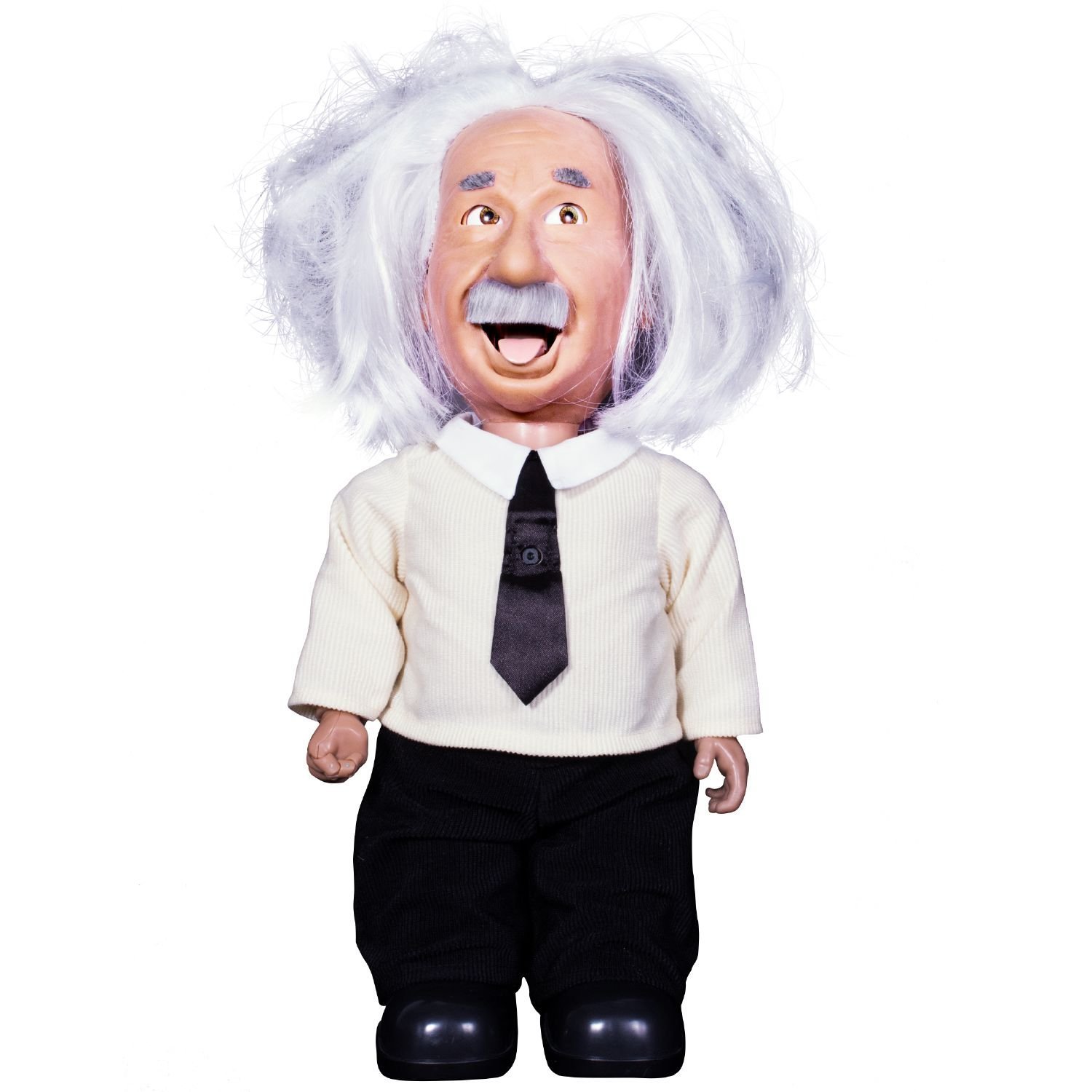
The robot's approximation of Einstein's best-known feature, his hair, is disappointing. It's more like a chic bob than the crazy mass of hair that looked as if Einstein had just put his finger in an electrical socket.

The robot has two voices: a kind of narrator that gives you instructions and sometimes talks with Einstein, and Einstein's voice, which sounds more like Stephen Hawking. Unfortunately, neither one has a volume control. Once the robot is completely set up, the narrator's voice moves over to the app (available in iOS and Android), so you can at least control that with your device's volume control.
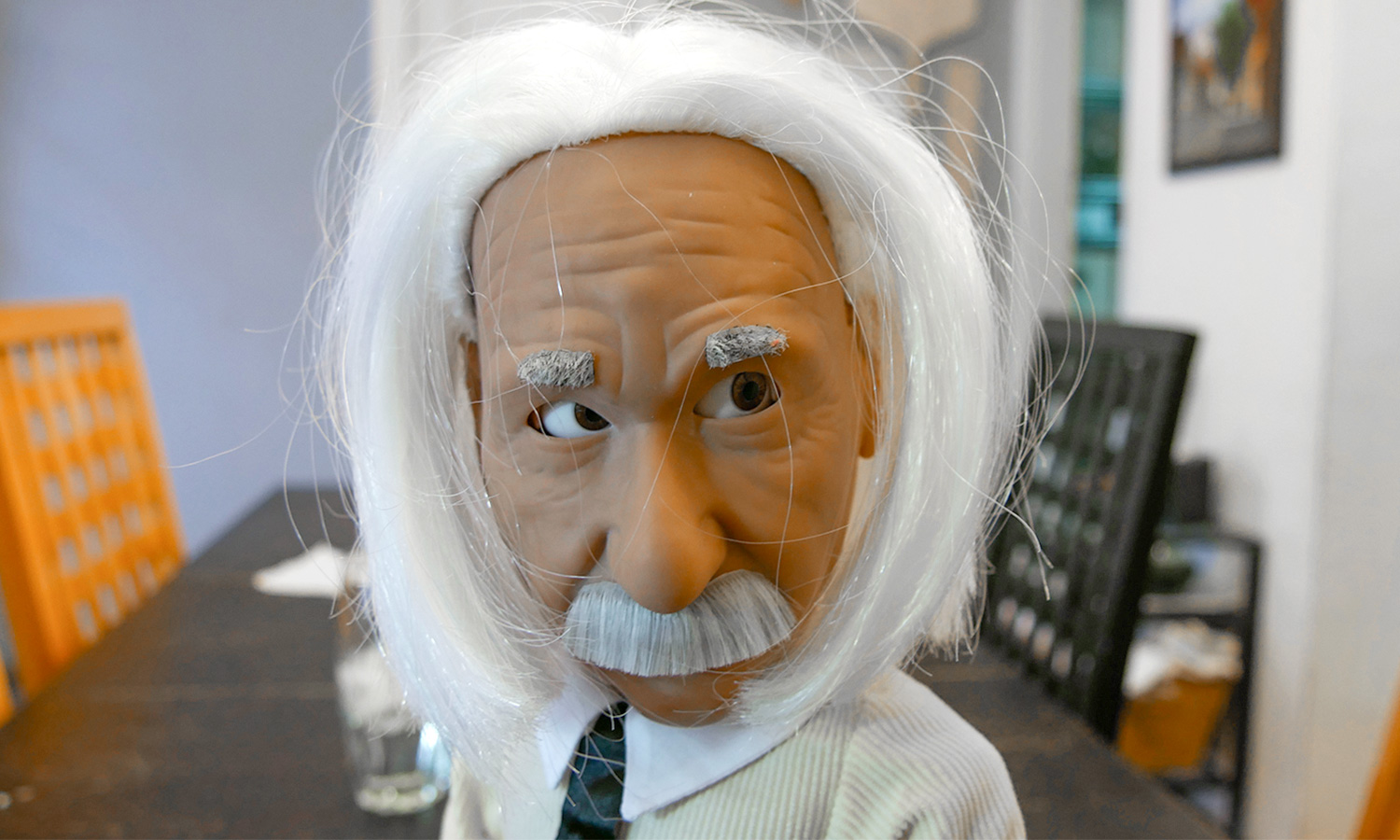
The Professor's rechargeable batteries are located in the feet, and the bottoms have to be unscrewed with a screwdriver every time the batteries need to be charged. Since the Professor lasts fewer than 3 hours on a charge, having to unscrew the access panels each time gets annoying, especially since this toy is aimed at older children who presumably would not need protection from the batteries and connectors.

Einstein's On switch is, well, in its butt crack. On his stomach is a button you need to press in order to get his connection information, and to reset him, if necessary.
The Professor has three modes: online, offline and mobile. When Einstein's online, everything you say to it gets processed in the cloud, and you have to wait a few seconds for the robot to answer you back. You can ask "Who is" or ""What is" questions, but more often than not, the robot told me it didn't know that one.
Get instant access to breaking news, the hottest reviews, great deals and helpful tips.
Einstein's on switch is, well, in his butt crack.
Sometimes I would ask the Professor a question and it would answer a totally different one, as if the toy hadn't heard me correctly. For example, I asked. "Hey, Einstein, what does H2O make?" The robot jumped the gun and told me that H was the eighth letter of the alphabet. So I re-phrased the question: "Hey, Einstein, what is water made of?" The Professor answered that "What The Water Gave Me" is a song by Florence + the Machine!
Even when Einstein does understand, his information is very basic – looking it up on Google would be way quicker. Since the recommended age is 13 and up, the robot is competing with much more interesting games, websites, and toys.
My 7-year-old niece found Einstein fascinating for a while, but got frustrated when the robot couldn't really answer her questions. My 16-year-old son just rolled his eyes. The Professor is less like a genius and more like an Alexa with a hearing problem and a fourth-grade education.
In offline mode you can "chat" with the Professor and ask it to do things, like smile, stick out his tongue (something I never got him to do on my command), take a walk, or go crazy. Mobile mode connects the Professor directly to the app, for playing games and taking quizzes.
Each time you turn the Professor on, it gives you a speech, and there's no way to skip it. I also had to re-enter my Wi-Fi password once after turning the Professor on, even though it'd already been on my Wi-Fi network several times.
The Professor is less like a genius and more like an Alexa with a hearing problem and a fourth-grade education.
App
The app, called Stein-O-Matic, is really where most of the functionality is.
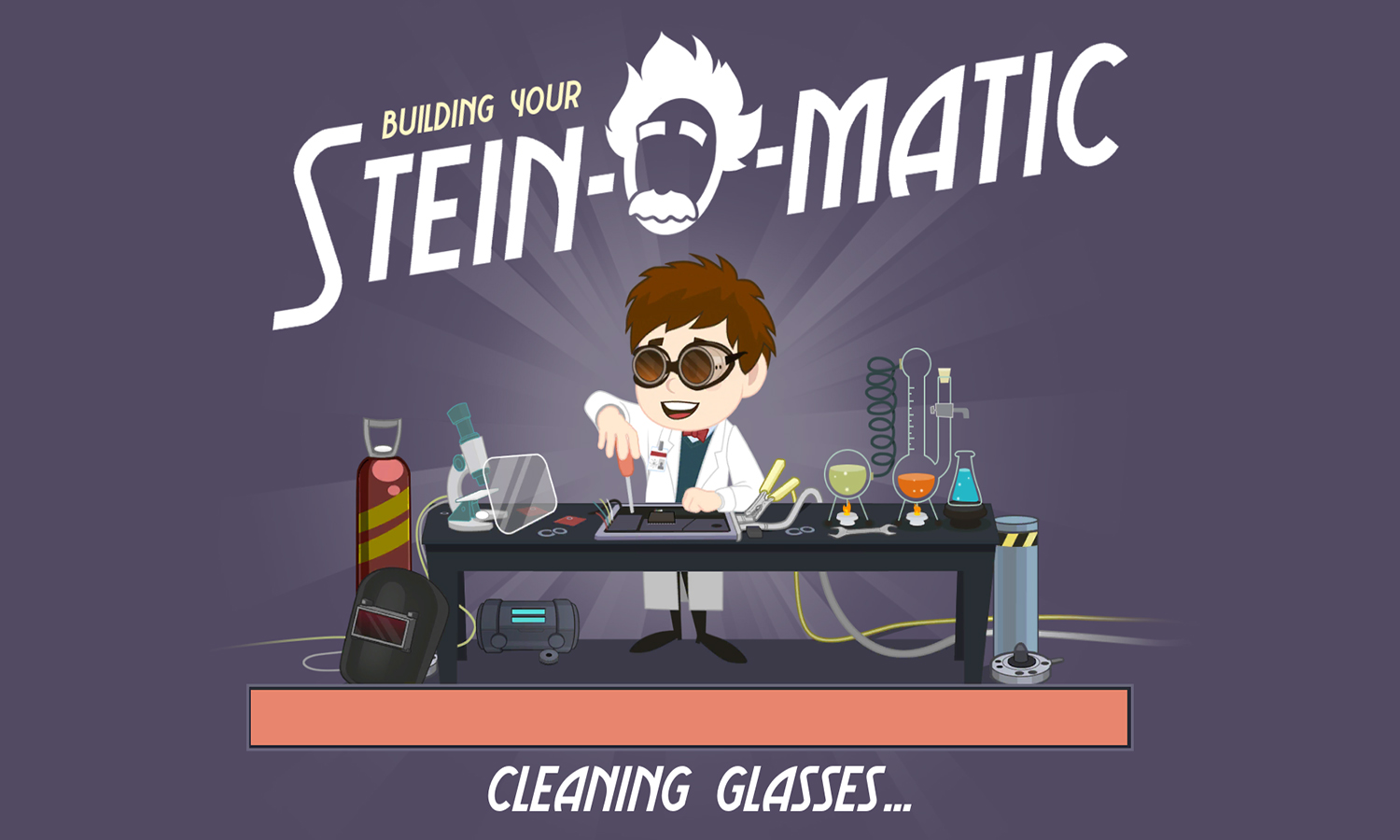
The app guides you through the set-up process, and has games and quizzes. By playing games and taking challenges, you earn IQ stars. If you earn enough IQ stars, you move up to the next Genius Level and get IQ Coins, which you can spend to improve your avatar.
You can make five different profiles on the app, and they can be customized with different hair, faces, etc. Once you choose a profile there are six different sections, accessed through a little wheel in the bottom right corner. Most of the choices contain games, but there's also a connection section where you can change how you're connected to the Professor, and a section that tells you your progress.

The quizzes and games can be fun, but the problem is that Professor Einstein isn't really involved in any meaningful way. The Professor will tell you that you did a great job and make other comments about your gameplay. It'll point at you. It'll make jokes about itself. But the robot isn't necessary to the learning or the playing.
The running commentary got old fast, and several times I turned the Professor off so that I could enjoy the game I was playing. Sometimes at the beginning of a game Einstein would give a helpful overview of how to play (which I could also see on the app), but once I started it would say things like, "Allow me to activate my comforting program" when I got something wrong, or "And that is scientific proof that you're amazing!" when I got something right. The chatter was almost constant.

The Launch Lab game has you traveling through space on a rocket, finding stars and avoiding obstacles.
The Brain Games section has 11 different games, each with three levels (the harder the level, the more points you can earn). There are color-matching games, memory games, even an echolocation game where you navigate around a dark cave as a bat.
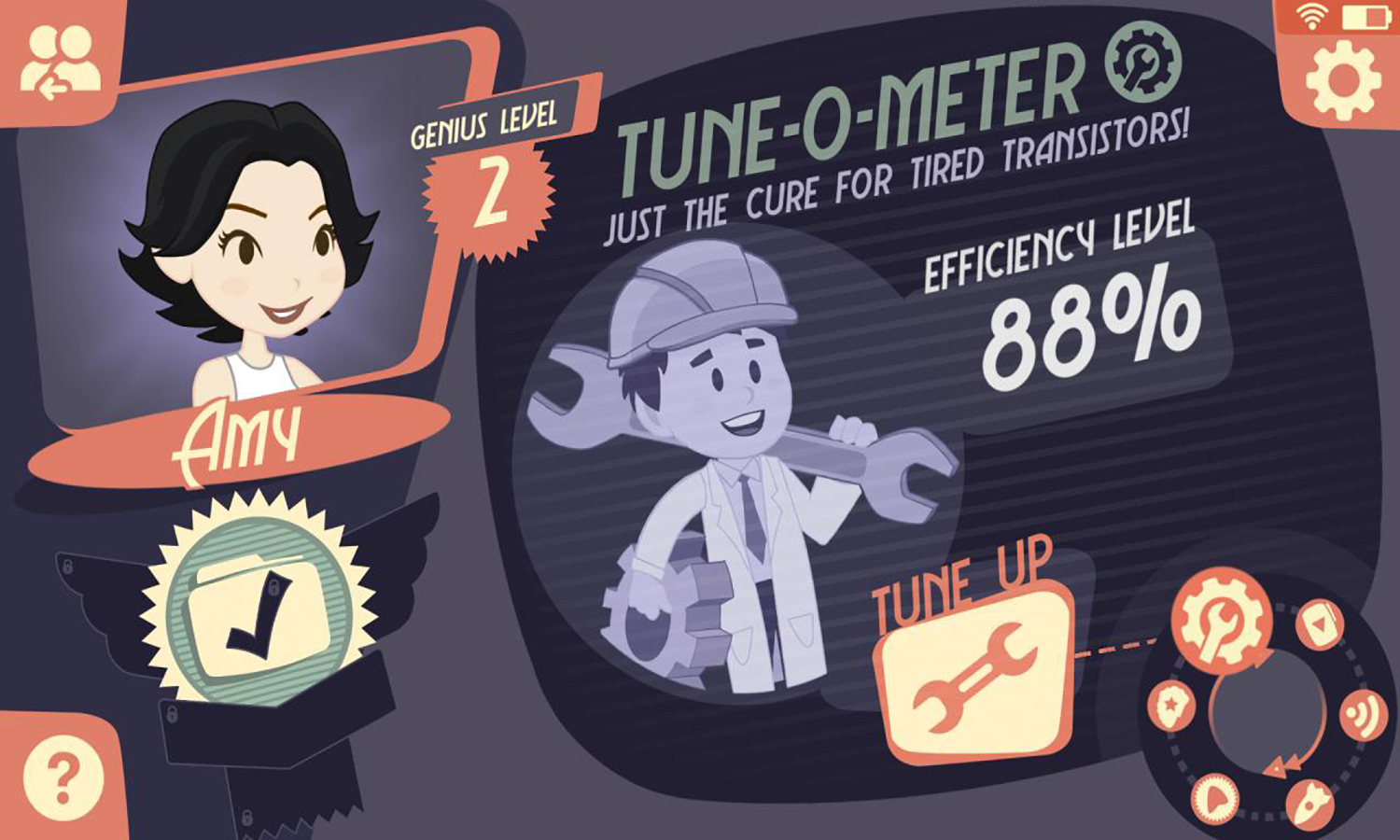
The Genius Files consist of videos and data cards on scientific topics, like Relativity, Rocks or The Universe. The videos can be accessed only if the app is connected to the Professor, since it narrates the videos during play. The data cards (there are over 300 of them) have matching games, multiple-choice quizzes and picking out the false fact. Some of the cards stay locked until you've gotten through other cards.
Bottom Line
It seems as though most of the effort on this robot was put into its facial movements, not its functionality. The robot doesn't seem to have a purpose beyond making observations about what you're doing and doing a couple of tricks. Most of the interesting things to do are in the app, and Einstein himself just gets in the way. The games are fun but the experience is not worth hundreds of dollars.
The best alternative to Professor Einstein is to save the $199 it costs and use Google, Siri or Alexa to answer your questions. Then you can download any number of free educational apps and games.
Credit: Amy Oztan/Tom's Guide

Amy is a blogger, actor, singer and baker based in the US. She founded her own blog and also works a podcaster discussing parenting, real estate and, of course, the latest family-friendly tech trends. She also loves to spend time outside in the yard working on her garden. She's a mom to a teenage daughter and adult son and currently lives in Brooklyn with her husband. Her work has appeared in websites including Laptop Magazine, Redbook, Motto, Garnet News, and NJ Family.
