I test the best Android tablets for a living — here's my top 3 picks for 2025

You're here to find the best Android tablet, and that means you haven't been tempted to grab an iPad. So, if you're wondering if these slates can compete, I've got some good news.
As we've seen over years of testing the latest slates, Android tablets can power through apps and games without breaking a sweat and make for excellent devices for everyday browsing and streaming — thanks to their gorgeous displays.
None says all that better than the OnePlus Pad 3, which even comes with a unique feature that Apple owners will get a kick out of. It undercuts its competition with its price, performance and big, bright display, putting some of the best tablets on notice.
But there's more to fit everyone's needs. So, to save you all the time and effort that goes into researching dozens of devices, my team of experts and I have curated a list of our favorite Android tablets available now.
Editor's note: Recently, we got a look at Samsung's all-new Galaxy Tab S11, and we're already mightily impressed with what it offers (that includes its 11-inch and 14.6-inch models, multiple monitor extension mode and the speedy 3nm MediaTek Dimensity 9400+ chipset). We've still got testing to do, but you can check out all our thoughts in our Samsung Galaxy Tab S11 hands-on. There's a good chance it could be the next king of Android tablets!
Our top picks
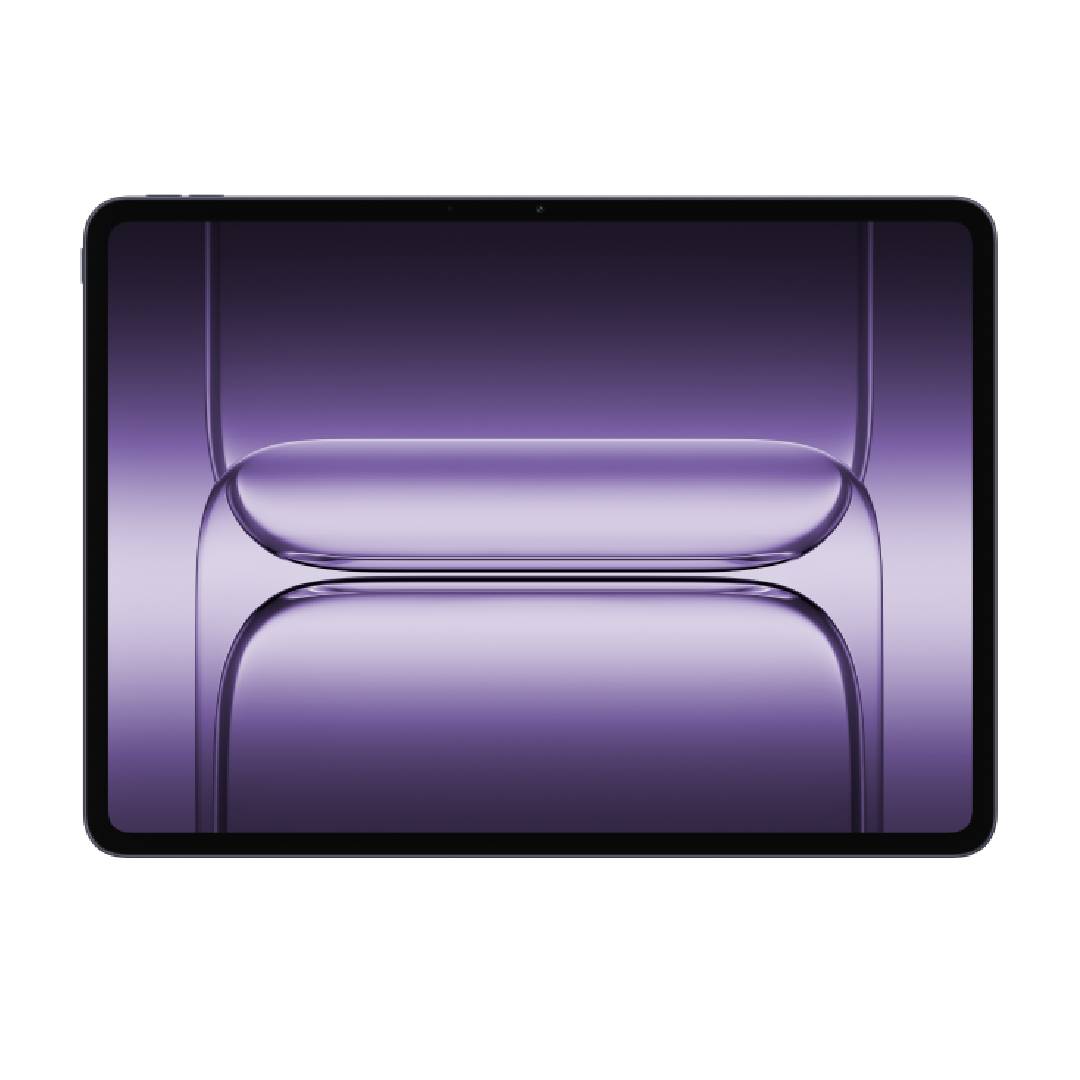
The OnePlus Pad 3 is undeniably the best Android tablet for most, with its speedy Snapdragon 8 Elite performance, big and bright 13.2-inch LCD panel (with a 144Hz refresh rate!) and brilliantly long 16-hour battery life. That's all wrapped up in a slim, lightweight design at a great price, and it even connects nicely to Apple devices.

The full tablet experience for a fraction of the price. That's what the Amazon Fire HD 10 delivers, even if it's limited by a slower-than-most OS with limited apps. However, at under $150 without ads, this is a value-first Android tablet for easy reading, watching and more. That makes it a good choice for many, but especially for families, too.
Read more below

The Google Pixel Tablet stands out from every other on this list by being the only one to come with its own speaker/charging dock. No other tablet on the market doubles as an out-of-the-box smart home hub in quite the same way, and we found it works as a fantastic addition for homes, whether that's for controlling smart devices or watching shows.
If you're after a new tablet in 2025, those picks should be on your radar, as they do a fine job of what a tablet should offer at a fair price (even fairer when there's a big sale going on). We have more of a selection of tablets we've reviewed and tested below, but before all that, ask yourself a simple question.
What's the best Android tablet for me?
When it comes to picking the best Android tablet for you, start by thinking about the apps you want. Yes, battery life and performance are so similar across many of these tablets that you can easily cross off half of this list by thinking about whether you need your next Android tablet for more than just Netflix and Spotify.
Those who want every single application on their Android phone should probably look away from the Amazon Fire tablets, as those require jumping through hoops (and disabling security protection features) to get Gmail or any of the Google apps as apps. If you don't need those apps on your tablet, or could stand to use older, less-than-stellar versions of those applications in a web browser, then you can consider the Fire tablets.
If you want all of the apps, you have three questions, each with its own answer. Are you mainly going to be consuming content? Get the Google Pixel Tablet. Looking for a machine where you can crank out a Word document and possibly replace your laptop? The OnePlus Pad 3 Ultra is right for you. Fine with the limitations of Amazon tablets and just need something simple for the family? Grab the Fire HD 10 if you're shopping for folks with slightly higher standards (for a more affordable price).
Of course, there are even more options to check out below, but get a closer look at other slates in our detailed buying guides for the best Samsung tablets, the best Amazon Fire tablets, and the best cheap tablets.

Darragh here, Computing Editor at Tom’s Guide, and despite my admiration for iPads, I'm always rooting for Android tablets to shine. And after years of testing, reviewing and trying out the latest slates, it's hard to deny that these tablets have truly come into their own. With the sheer might in performance, gorgeous displays and value you're getting, now's a very good time to invest in an Android tablet.
The best Android tablets you can buy today
Why you can trust Tom's Guide
The best Android tablet overall


Specifications
Reasons to buy
Reasons to avoid
This is the Android tablet that made me put my iPad away. OnePlus has undercut the competition on price with the Pad 3 ($699/£529) but still provides a big and bright screen, the best chipset you could ask for and excellent battery life.
OnePlus’ Open Canvas multi-tasking system is the best way to arrange app windows on a tablet, and makes working from the Pad 3 while out and about a joy. The enhanced connectivity with iOS and macOS devices, including a remote control feature for Macs, makes this a surprisingly strong choice even for the most Apple-focused user in need of a tablet.
About the only two issues I’d highlight are that there’s no biometric security — just a PIN lock — and that OnePlus has decided U.S. buyers won’t want the basic, cheaper 12GB RAM/256GB storage option, just the top-tier 16GB/512GB spec that costs a fair chunk more.
I think most users can live with that, though, making this TG’s undisputed champion of Android tablets.
Read our full OnePlus Pad 3 review.
The best affordable Android tablet


Specifications
Reasons to buy
Reasons to avoid
While it may not evoke the same level of excitement in me as, say, an iPad, the Amazon Fire HD 10 (especially the latest 2023 model) represents outstanding value for any tablet. For a fraction of the cost of many rivals, it delivers a crisp display, durable construction, remarkable battery longevity and just enough performance — and that will do the job as a value buy for most families.
Sure, it has its drawbacks. The Amazon Appstore is less comprehensive than those offered by Apple and Google, and its "just fine" power makes demanding games a no-go — assuming they are even available.
Nevertheless, for those after a portable device for streaming video, light web surfing and staying connected, this latest iteration of the Amazon Fire HD remains a compelling bargain. It stands out as an excellent choice for shoppers on a tight budget.
Read our full Amazon Fire HD 10 review.
The best smart home Android tablet


Specifications
Reasons to buy
Reasons to avoid
The Google Pixel Tablet stands out from every other on this list by being the only one to come with its own speaker/charging dock. It's both a tablet and a smart home device.
It's a clear attempt on Google's part to help the tablet stand out from the pack, and it pays off. No other tablet on the market doubles as an out-of-the-box smart home hub in quite the same way, and we found it works quite well.
The speakers on the tablet's charging dock are also great, delivering more satisfying bass at the expense of some treble. It's a solid Android tablet too, comparable to Apple's base iPad despite costing $50 less. However, its support for various smart home technologies varies, and it can't match the capabilities or sound quality of a good dedicated smart home hub like the Nest Hub Max.
Read our full Google Pixel Tablet review.
Also tested
While the Android tablets on our list made it on top as they fit into most of what people are looking for, that is by no means the extent of what Android tablets have to offer.
I mean, this list wouldn't be complete without tablets from Samsung, as its selection of value-driven slates to massive, near-laptop replacements is not to be sneezed at. We test dozens of tablets each year, so if you're after more options, we've got them right here.
RedMagic Astra (★★★★☆)
Who said the iPad mini was the only good small tablet around? Whoever it is, point them towards the RedMagic Astra: a 9-inch OLED Android tablet built for gaming. With its Snapdragon 8 Elite chipset, 2.4K OLED screen with a 165Hz refresh rate, fantastic cooling and more, it makes for a great tablet for any gamer to take advantage of. Just take note of its occasional software glitches, lack of 5G cellular and bloatware.
Read our full RedMagic Astra review
Samsung Galaxy Tab S10 Fe Plus (★★★★☆)
Premium meets affordability with the Samsung Galaxy Tab S10 FE Plus, with its brilliantly large 13.1-inch LCD display, excellent 16-hour battery life and decent performance for the price. It isn't built for demanding games, nor does it come with Galaxy AI features, but its a mid-range slate many will be happy with.
Read our full Samsung Galaxy Tab S10 FE Plus review
Samsung Galaxy Tab S10 Ultra (★★★★☆)
Samsung took “go big or go home” to heart when creating the Galaxy Tab S10 Ultra. This 14.6-inch beast is easily one of the largest tablets we’ve ever reviewed. But beyond its monstrous size, the Tab S10 Ultra has enough power packed into its thin chassis to potentially turn it into a laptop replacement.
Read our full Samsung Galaxy Tab S10 Ultra review
Samsung Galaxy Tab S10 Plus (★★★★☆)
The Samsung Galaxy Tab S10 Plus hits the sweet spot between the Galaxy Tab S9 and Tab S10 Ultra. It packs AI features and costs less than $1k. It lacks power and battery longevity compared to its rivals, but it offers enough of both to make it a great purchase for most people.
Read our full Samsung Galaxy Tab S10 Plus review
Samsung Galaxy Tab S9 (★★★★☆)
Even now, the Galaxy Tab S9 fits the bill as one of the best overall Samsung tablets, thanks to its versatility. This OLED-equipped slate is great for both work and play. If you need a solid, premium Android tablet, you can't go wrong with the Samsung Galaxy Tab S9.
Read out full Samsung Galaxy Tab S9 review
Battery life compared
Battery life is a key factor when choosing a tablet, as no one wants a slab that turns into a brick after just a few hours of watching shows or scrolling the web. The good news is that Android tablets have come a long way, and the very best of them have outstanding battery life.
We put every tablet we test and review through a series of battery tests, then average the results and compare them against the competition. Here's a look at the battery life of each of our top picks, along with how they compare to our top-ranking iPad — the iPad Air 2025.
| Header Cell - Column 0 | Time (min:secs) |
|---|---|
OnePlus Pad 3 | 16:21 |
Google Pixel Tablet | 11:56 |
Amazon Fire HD 10 | 12:39 |
iPad Air 2025 | 09:41 |
How we test the best Android tablets
The first thing we do to separate the great tablets from the not-so-great is to test all their different facets.
Our web-surfing-based battery test times how long a tablet can browse the internet for, with its display set to 150 nits of brightness. But to figure out what percentage of brightness equals 150 nits, we perform a series of display tests to measure how colorful the panel can get (measured with its sRGB output number) as well as how bright it can get. Then, we run benchmark tests on said tablet, including the latest version of the Geekbench general performance benchmark.
Another thing we do to evaluate Android tablets is check out the app store to see if you're getting a true Android experience or some company's vision thereof. The latter is a major disappointment — though we don't expect anything different from Amazon at this stage. On tablets with parental control settings, we try and find the loopholes in said limitations, to find red flags before your kids can.
Then, we just use the tablets like we would if we owned them. Opening tab after tab and app after app to see if we can multitask without hiccups. We also watch YouTube videos because the color output (sRGB) and brightness (nits) measurements don't tell the whole story. Only through all of these tests, can we be sure that we're giving you a complete assessment of a tablet's value.
Get instant access to breaking news, the hottest reviews, great deals and helpful tips.

Darragh is Tom’s Guide’s Computing Editor and is fascinated by all things bizarre in tech. His work can be seen in Laptop Mag, Mashable, Android Police, Shortlist Dubai, Proton, theBit.nz, ReviewsFire and more. When he's not checking out the latest devices and all things computing, he can be found going for dreaded long runs, watching terrible shark movies and trying to find time to game
- Tony PolancoSenior Computing Writer





