Mobile Apps
Latest about Mobile Apps

Google Maps is getting a huge upgrade for millions — and it could be a real lifesaver
By Scott Younker last updated
Google Maps may soon introduce a power-saving mode that could keep you traveling longer.

Best iPhone apps in 2025
By Tom Pritchard last updated
The Apple App Store is filled to the brim with apps, but which ones are worth downloading? Here are our picks for the best iPhone apps

I love Google Maps, but it sucks for hiking — here's the app I use to avoid getting lost in the woods
By Tom Pritchard published
Google Maps is terrible at offering walking and hiking trails in its app. So I've resorted to using OpenStreet Map to avoid getting lost (and paying money).

Tired of Google Maps and Apple Maps? Here are your best alternatives
By Tom Pritchard last updated
You don't have to get stuck with Google Maps or Apple Maps, there are plenty of alternative navigation apps out there to choose from.

Google Maps could be about to change how you add stops mid-drive — and this is why it'll make your life harder
By Tom Pritchard published
Google could be about to change how you add stops to your trip, and I really don't like how much this changes things.

Google Maps just made it even easier to tell how long it will take to get home — here’s how
By Josh Render published
Certain users have reported that Google Maps Home chip now offers an estimated travel time for your journey home, and you don't even have to begin the navigation.

I use Google Maps every time I drive, even if I know where I'm going — here's why
By Tom Pritchard published
Even if you know how to get where you're going, there are still plenty of reasons to keep Google Maps running on your phone every time you drive.
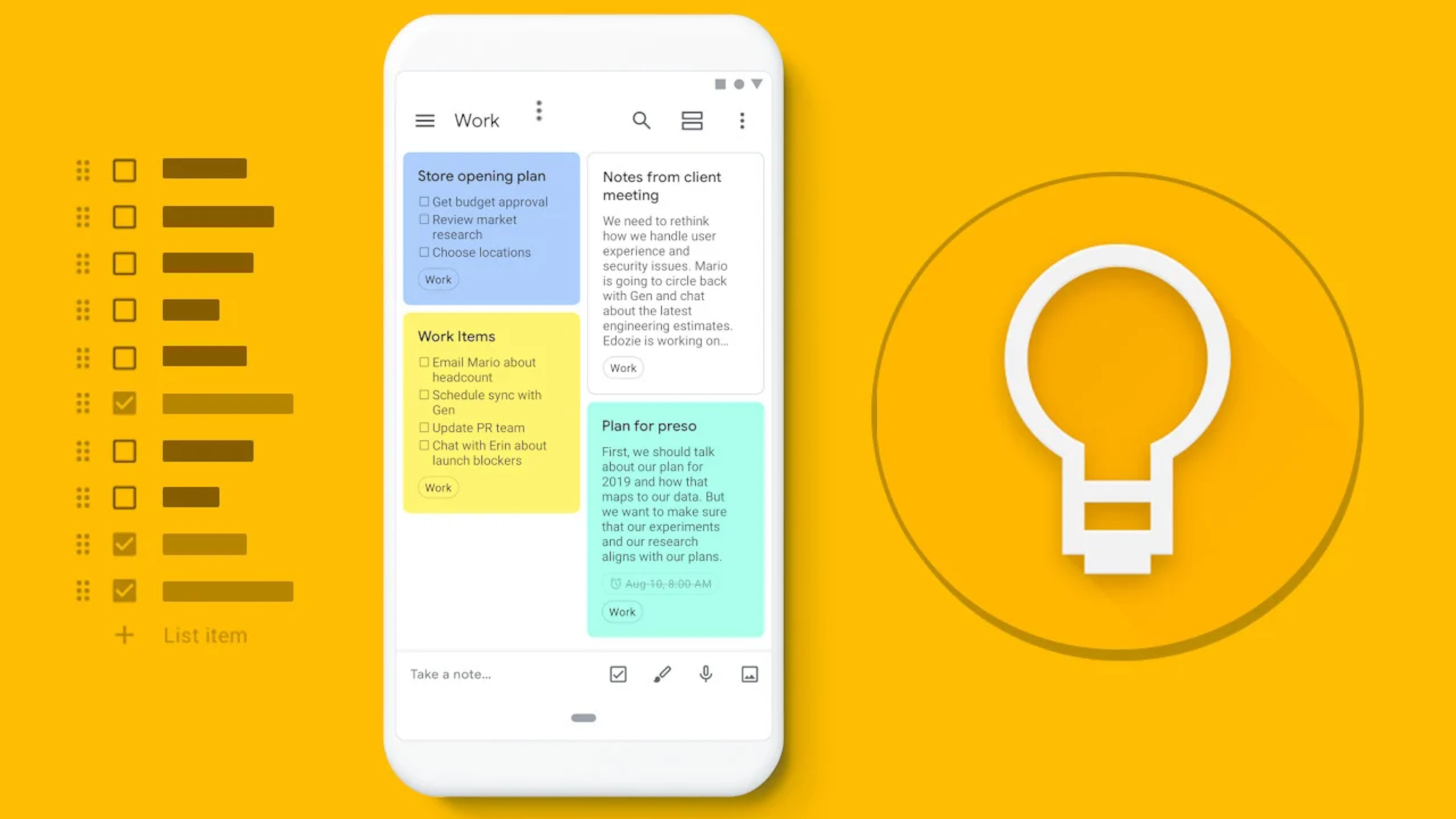
Google Keep is finally getting support for the Tasks app — and I couldn't be happier
By Tom Pritchard last updated
Google Keep's reminders are now coming to the Tasks app — 18 months after Google first promised it.
Here at Tom’s Guide our expert editors are committed to bringing you the best news, reviews and guides to help you stay informed and ahead of the curve!


