How to Gmailify Non-Google Email
If you link all your email accounts under your Gmail app, you can get all the advantages of Google's email without changing your address.
Here at Tom’s Guide our expert editors are committed to bringing you the best news, reviews and guides to help you stay informed and ahead of the curve!
You are now subscribed
Your newsletter sign-up was successful
Want to add more newsletters?

Daily (Mon-Sun)
Tom's Guide Daily
Sign up to get the latest updates on all of your favorite content! From cutting-edge tech news and the hottest streaming buzz to unbeatable deals on the best products and in-depth reviews, we’ve got you covered.

Weekly on Thursday
Tom's AI Guide
Be AI savvy with your weekly newsletter summing up all the biggest AI news you need to know. Plus, analysis from our AI editor and tips on how to use the latest AI tools!

Weekly on Friday
Tom's iGuide
Unlock the vast world of Apple news straight to your inbox. With coverage on everything from exciting product launches to essential software updates, this is your go-to source for the latest updates on all the best Apple content.

Weekly on Monday
Tom's Streaming Guide
Our weekly newsletter is expertly crafted to immerse you in the world of streaming. Stay updated on the latest releases and our top recommendations across your favorite streaming platforms.
Join the club
Get full access to premium articles, exclusive features and a growing list of member rewards.
Admit it. You've got four or five email addresses that you never check, or when you do you're overwhelmed by the many different interfaces between Yahoo, Outlook, Hotmail, etc. Google lets you link your non-Google email accounts so that you can take advantage of Gmail features.
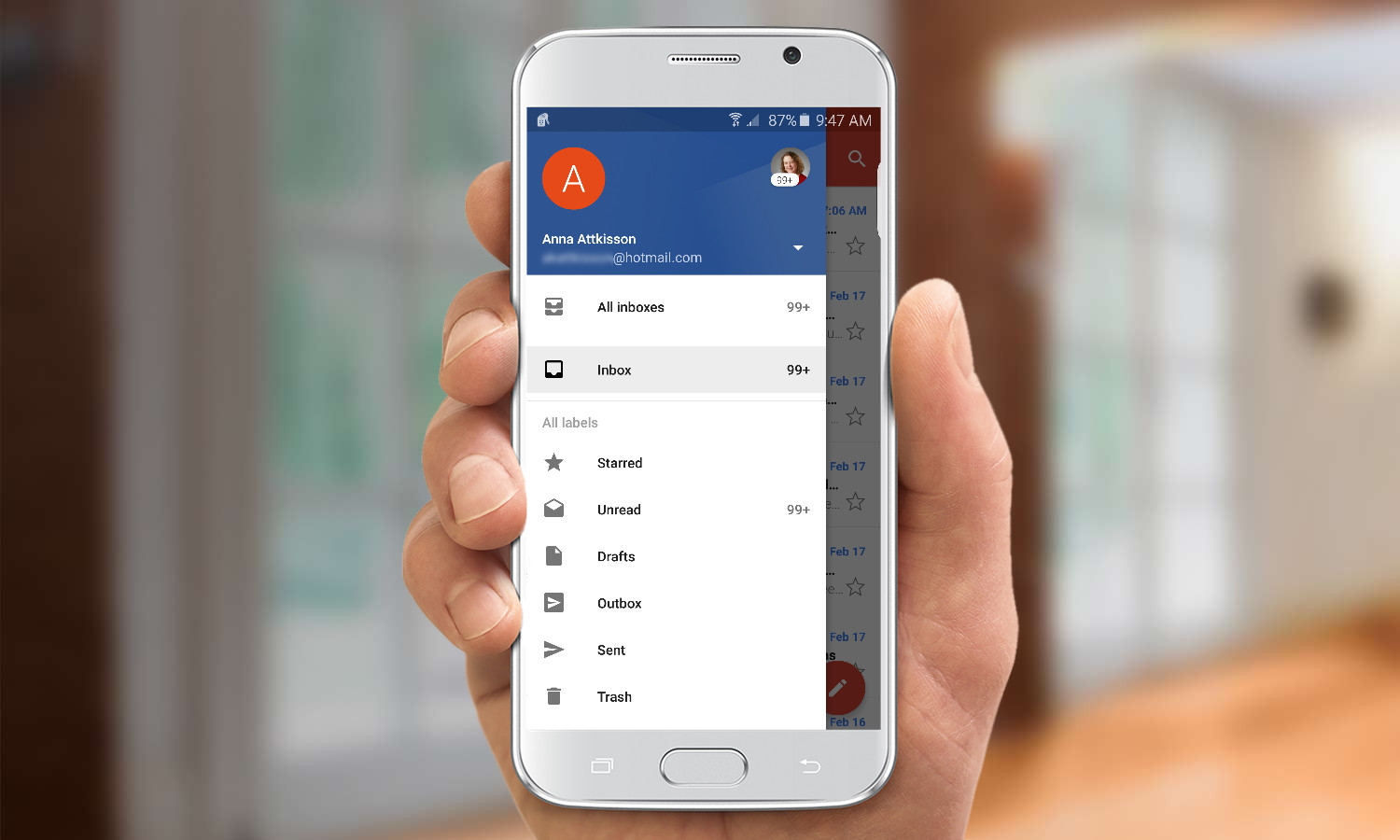
To get the spam filtering, automatic sorting of email based on type, advanced search options, and travel alerts appearing in Google Now, you'll need to link all your email accounts under the Gmail roof. It's remarkably easy to do, if you follow a few simple steps.
MORE: 10 Best Email Apps
1. Open the Gmail app on your smartphone and tap the three lines on the top left.
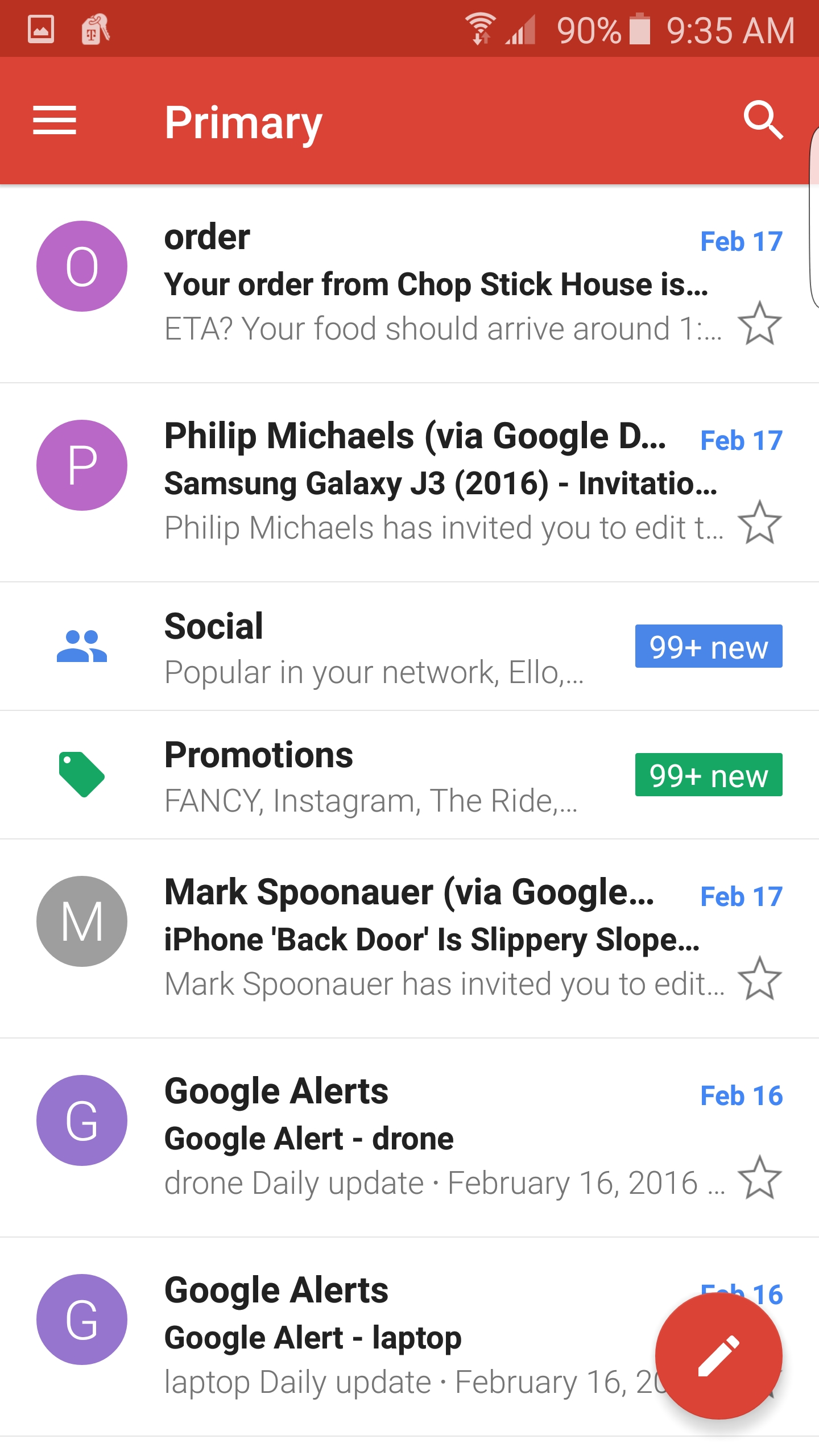
2. Tap the down arrow next to your email address at the top of the screen.
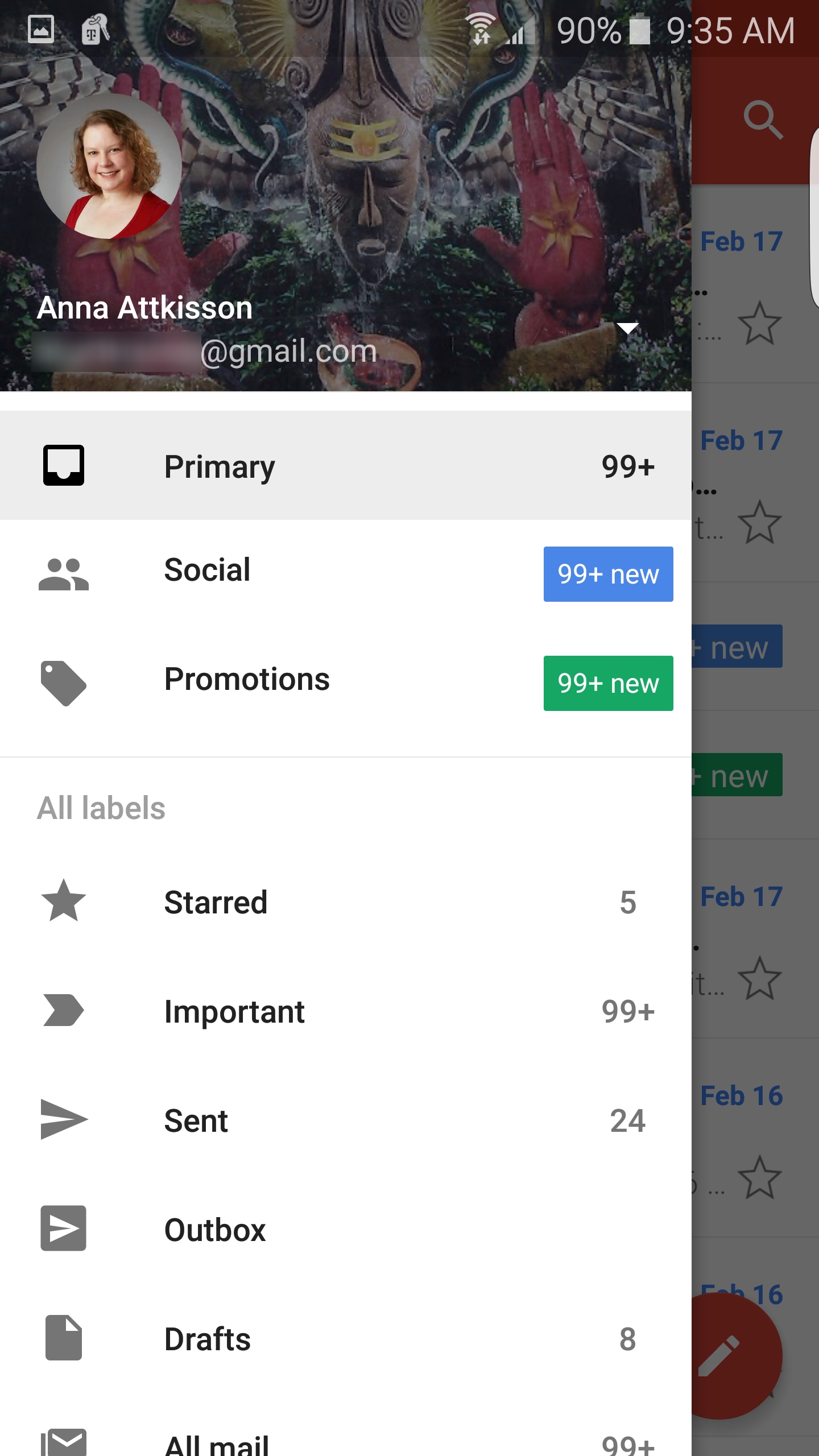
3. Tap Add Account.
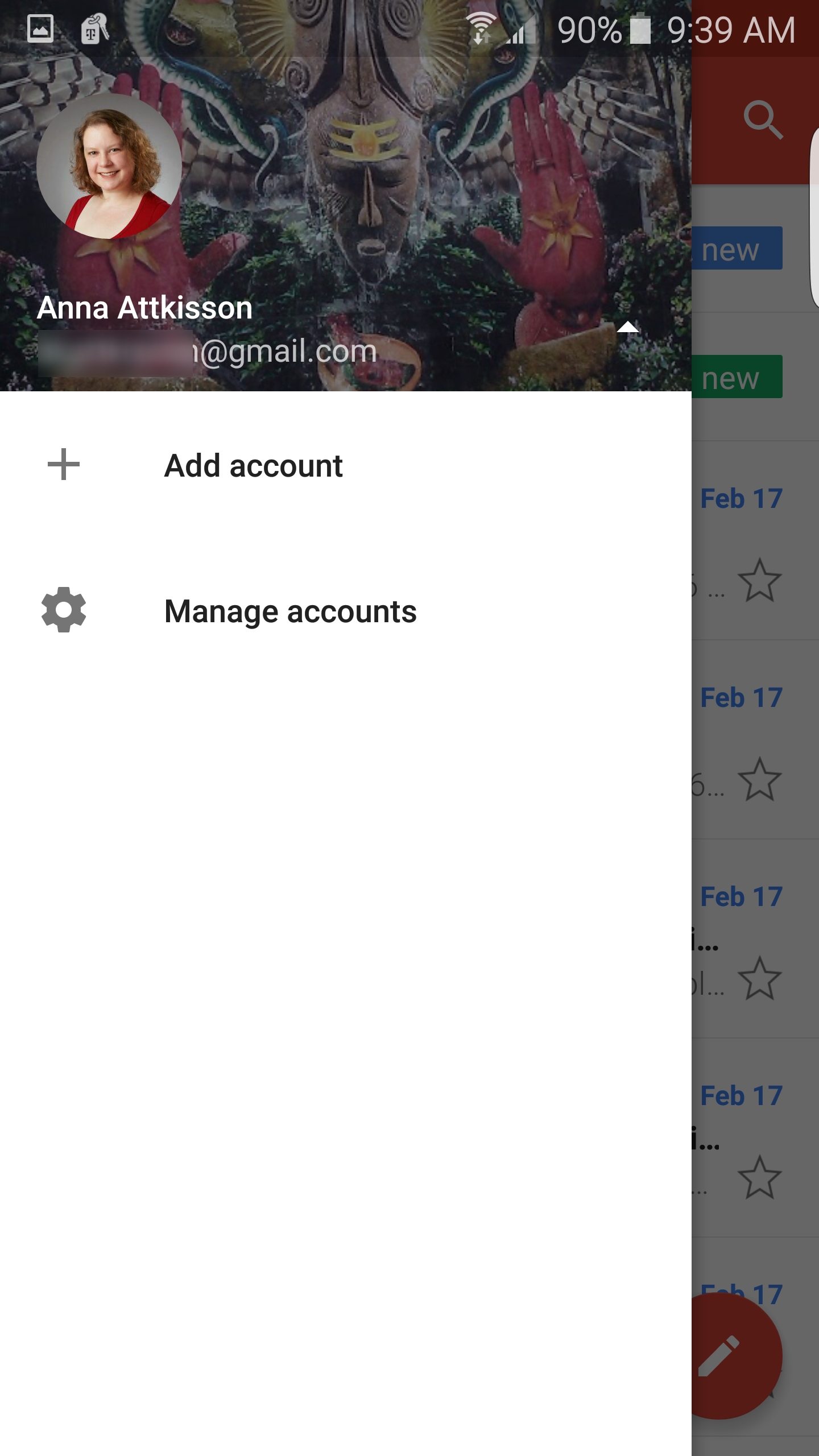
4. Select Personal, to connect a Yahoo or Outlook email address. Then tap Next.
Get instant access to breaking news, the hottest reviews, great deals and helpful tips.
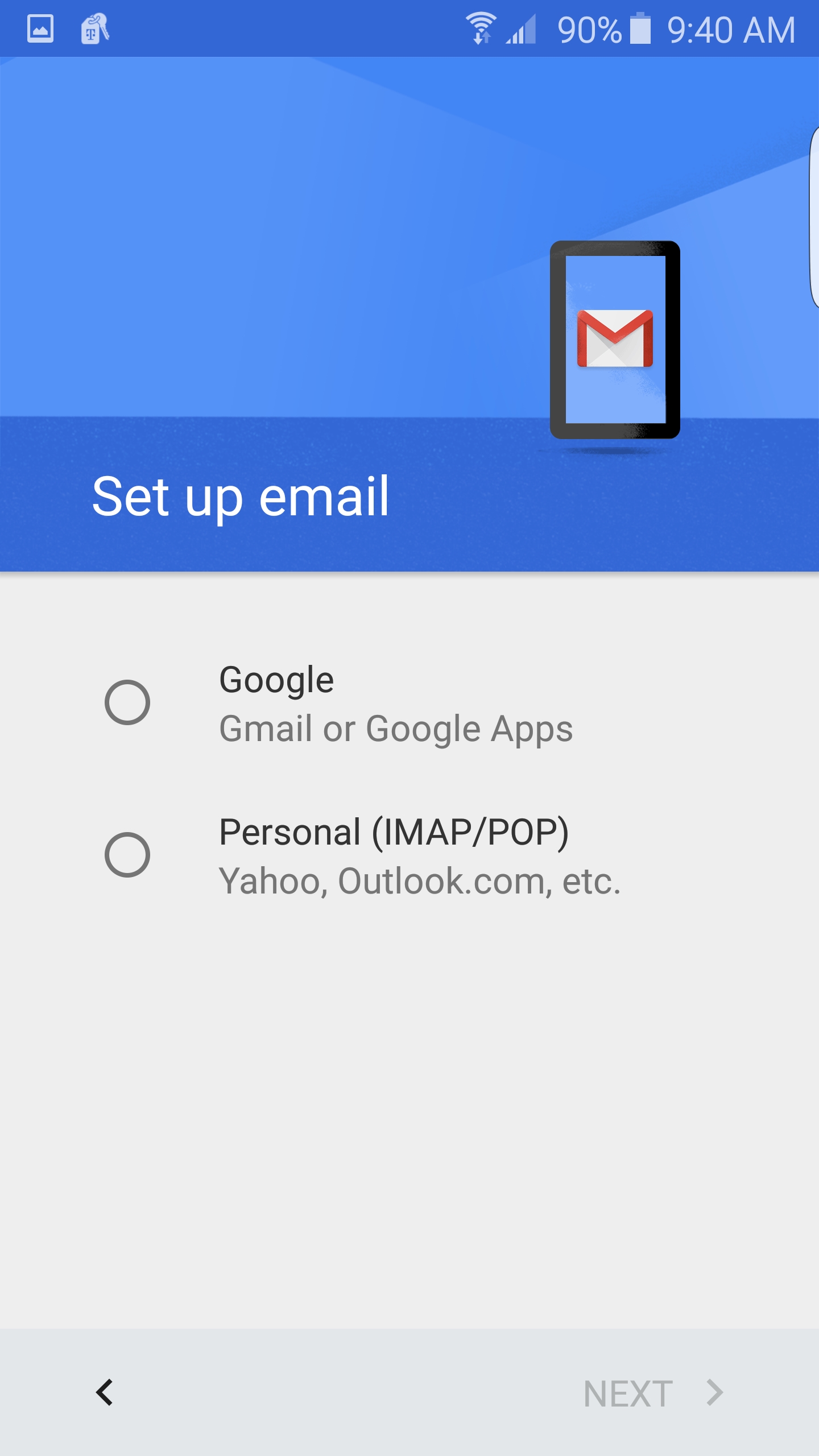
5. Enter your email address and tap Next.
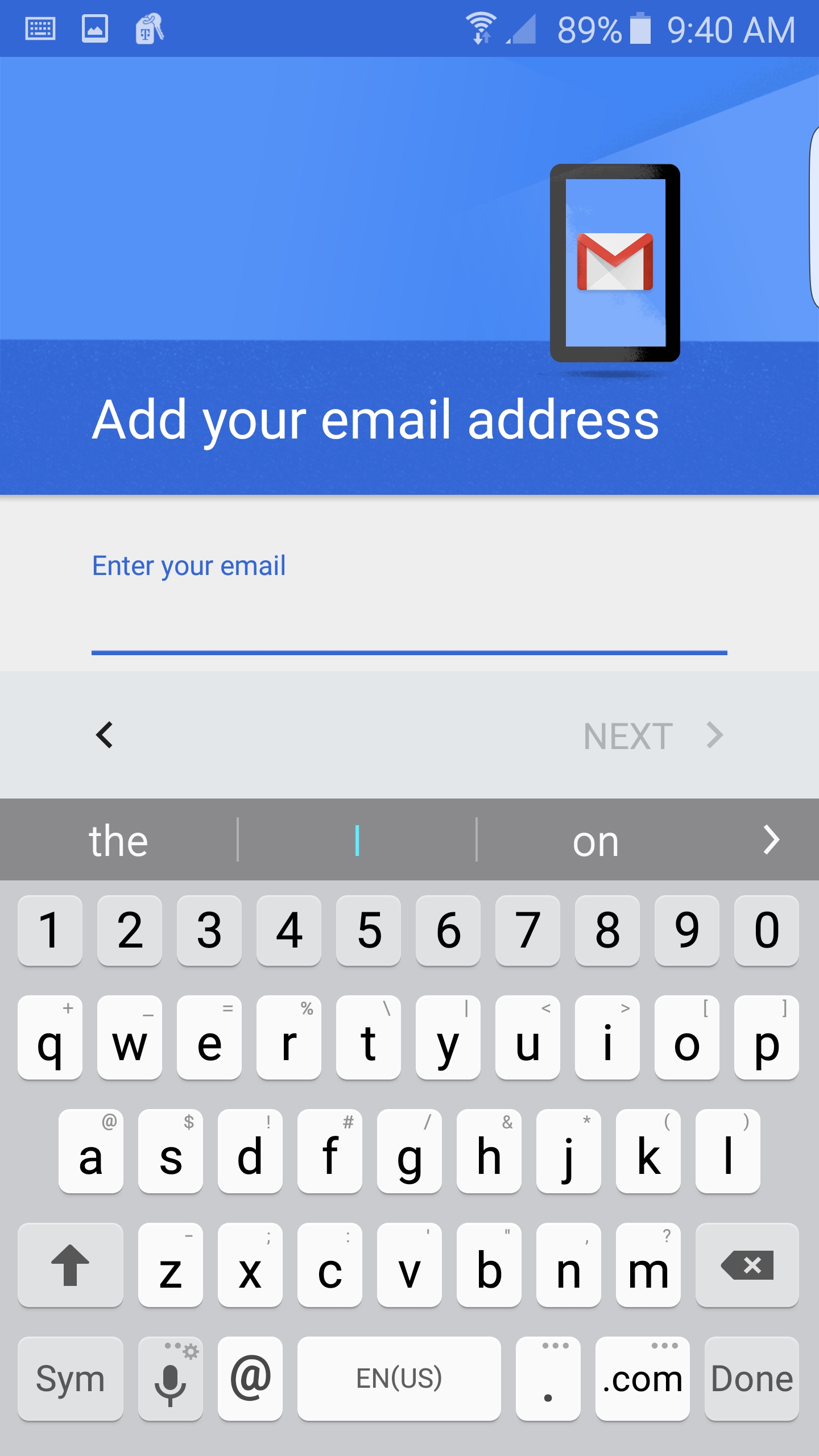
6. Accept the terms and conditions.
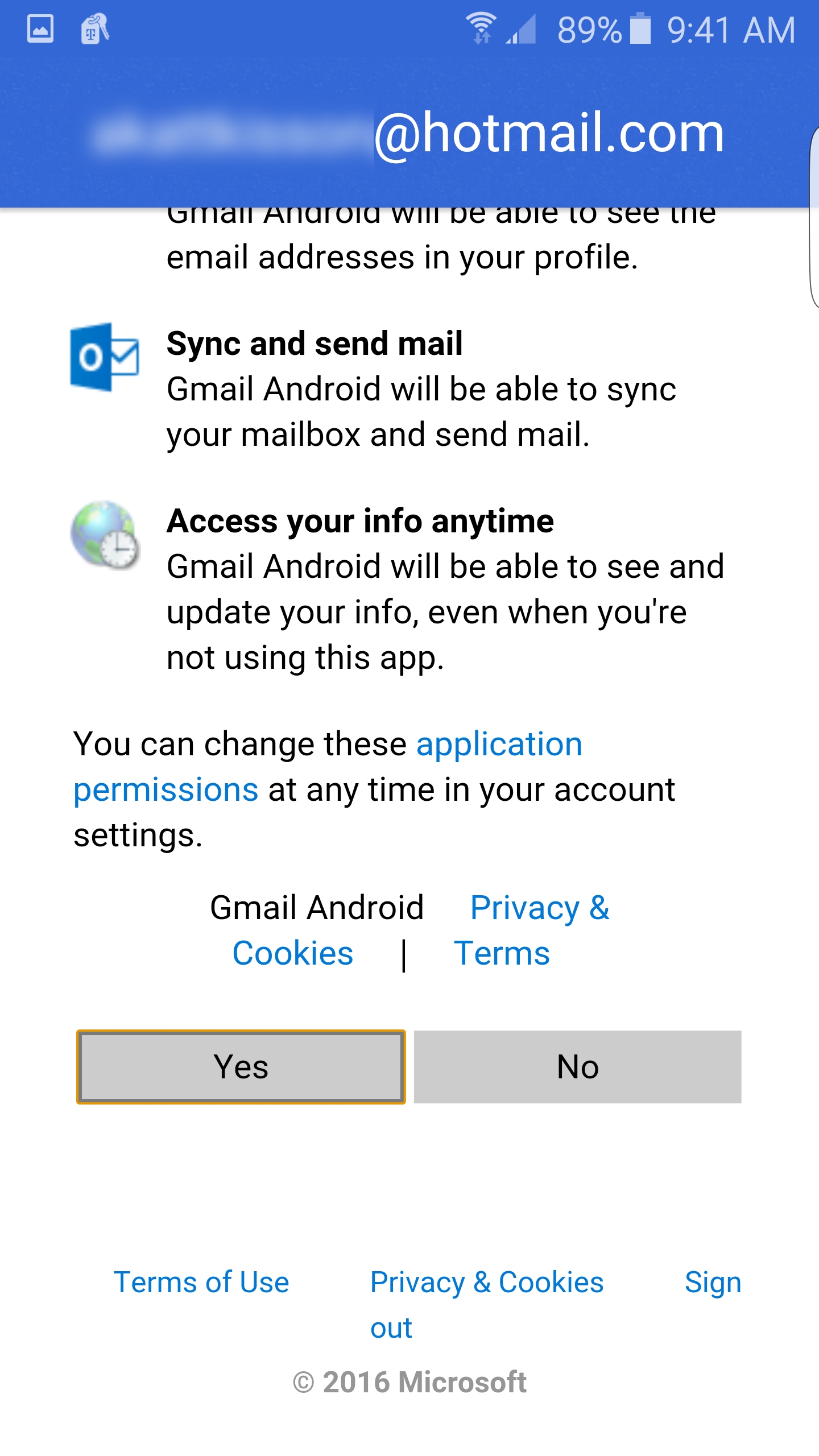
7. Set the sync frequency by tapping the arrow. You can select Never, Every 15 Minutes, Every 30 Minutes or Every Hour. Then tap Next.
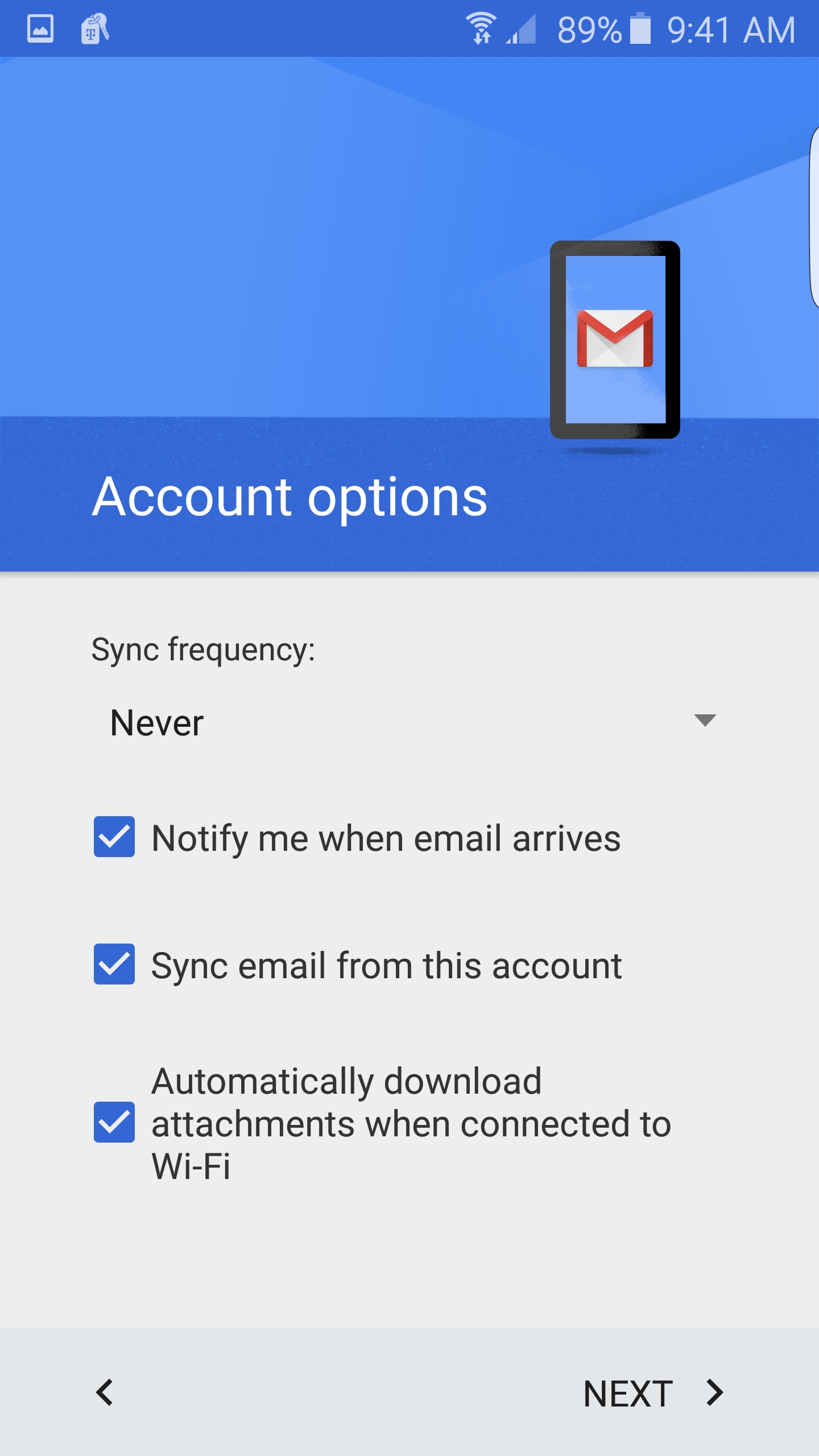
8. Confirm your information is correct and tap Next.
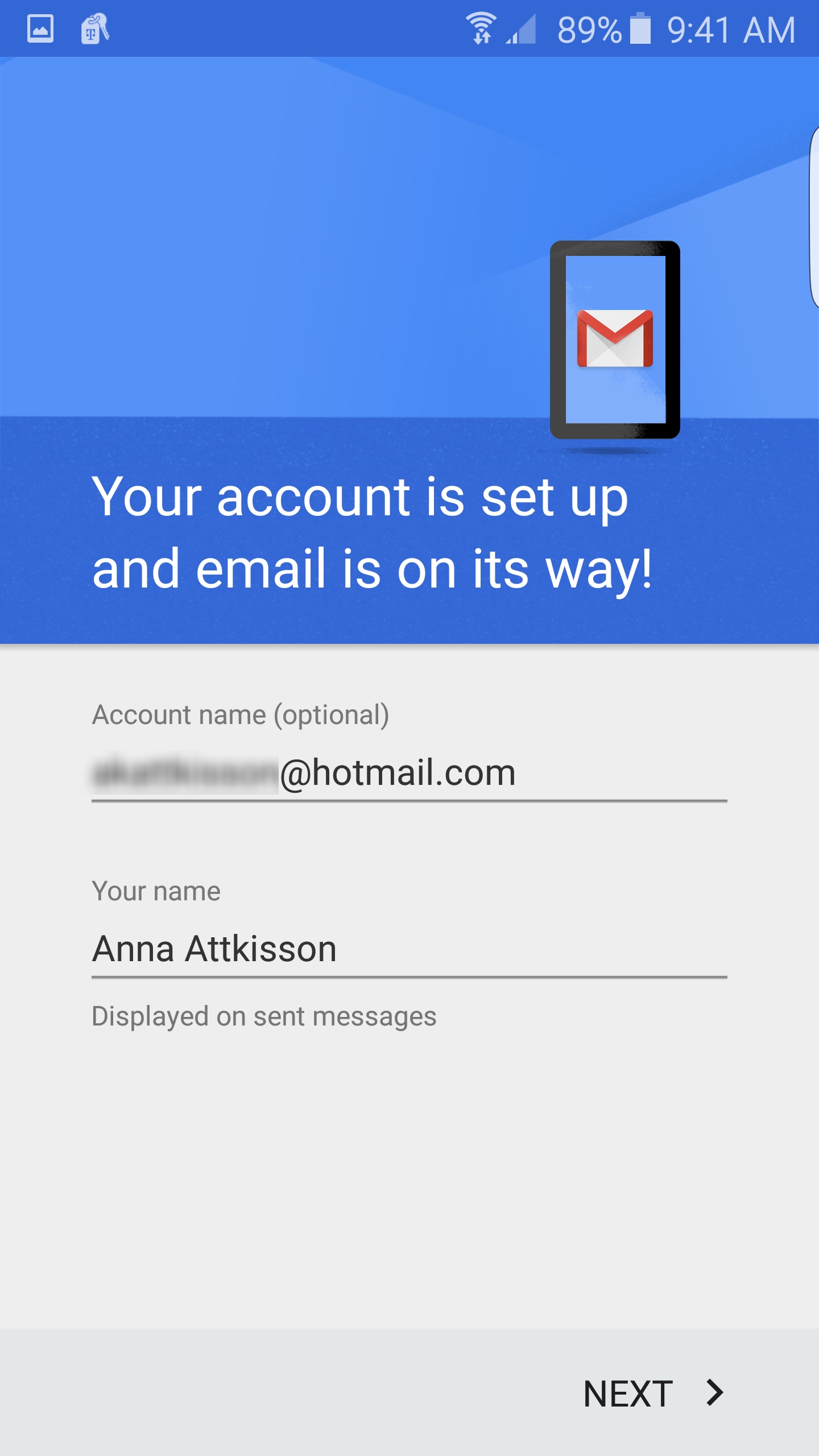
Now you'll be able to toggle between various email accounts, while taking advantage of Gmail's unified formatting and features, including auto sorting into folders.
 Club Benefits
Club Benefits











