Tom's Guide Verdict
FaxZero will get your fax out at no charge, but the service is slow — and you have to either put up with advertisements, or pay per fax to get rid of them.
Pros
- +
Simple interface
- +
Inexpensive
Cons
- -
Slow, two-step sending for free faxes, with branding
- -
Per-fax charge for no advertisements
- -
No mobile app support
Why you can trust Tom's Guide
FaxZero is a lightweight option for faxing that's viable if you have limited and infrequent faxing needs, but not a great choice for heavier faxing loads. Nor is it an option if you need to receive faxes, as you won't get a fax number to call your own. While FaxZero is simple and free to use (at least in North America), it lacks any of the polish, depth and niceties of centralized inboxes and trackable accounts, as you find with Nextiva and MetroFax.
Pricing
FaxZero is a Web-based service for sending faxes, for free, in the United States or Canada. The catch: You'll have to put up with FaxZero branding on the cover page. Like GotFreeFax, you can only send three pages plus the cover page for free, however FaxZero gives you up to five faxes a day, three more than GotFreeFax. The alternative is to pay $1.99 per fax (again, via PayPal), for up to 25 pages and a choice of a cover page or no cover page; paying means you'll get no FaxZero branding.
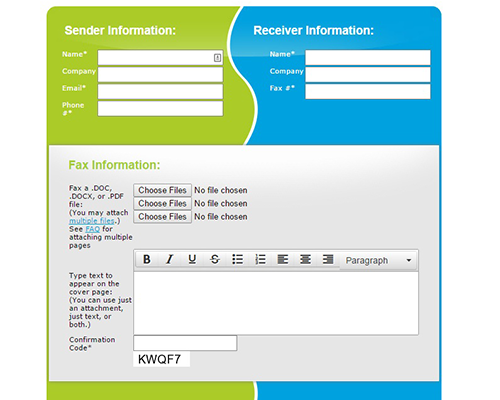
International faxes are billed via PayPal on an individual basis, and the cost could vary depending upon the country. I tried two examples, though, and each cost the same: $1.99 for up to 15 pages sent to either the United Kingdom or Hong Kong.
Setup
Since you’re not being assigned a fax number to receive faxes, FaxZero lacks any setup routine. Simply go to the Web page, enter the required information, and you're good to go. If you pay for the branding-free service, or for an international fax, you'll do so using a one-time PayPal payment.
File Support
On its form, FaxZero shows support for just DOC, DOCX or PDF files, but you can also attach ODT, RTF, PNG, XLS, XLSX, TXT, HTML, TIFF, BMP, GIF, PPT and VSD. However, you're limited to just three attached files, not surprising given that the service also limits the number of pages you can send.
Interface
You start at FaxZero.com, which is the entire interface in one page. The online form is visual and easy to follow. Simply enter the required sender information (your name, email and phone number), and receiver information (name and fax number).
MORE: Best Online Fax Services
Get instant access to breaking news, the hottest reviews, great deals and helpful tips.
Then choose the file(s) to attach, enter text for the cover page, and enter a confirmation code generated by the site to prove a human is involved in filling out the form. That's it. To send, you have to choose the free or paid option at the bottom of the screen.
Sending and Receiving Faxes
If you're sending a free fax with FaxZero, you can send only three pages, plus the cover page. Tap the button on the lower left page to send your free fax (up to five free faxes per day). That’s a total of 15 pages, 10 more than HelloFax's free service allows; HelloFax only allows five pages total, and it's pay-as-you-go thereafter. Unfortunately, your FaxZero fax will not send instantly: You must first wait for an email with a link to your fax, and then click on the link to deliver it.
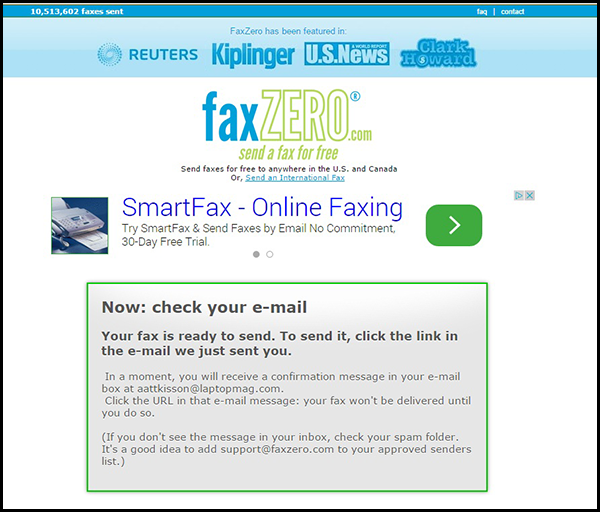
Of the services I tried, this was the only one with a noticeable and measurable lag. The confirmation email for a free fax came a full 13 minutes after I received the link and clicked on it. Perhaps this is a perfect example of getting what you paid for.
Bottom Line
The only way FaxZero makes any sense is if you're in a bind and need a one-off electronic fax service. For this, FaxZero may suit your needs adequately, and a little branding or limited number of pages or file types won't bother you. Everyone else should look elsewhere. If you want a free service, try the limited free tier at HelloFax, which lacks the two-step sending, includes international faxing for free and has a better interface. And for more well-rounded, power-faxing needs, we like MetroFax best, thanks to its faxing versatility and management, and its capable mobile apps for sending and receiving faxes.
Melissa Perenson is a freelance writer. She has reviewed the best tax software for Tom's Guide for several years, and has also tested out fax software, among other things. She spent more than a decade at PC World and TechHive, and she has freelanced for numerous publications including Computer Shopper, TechRadar and Consumers Digest.

