PC-Based Home Security: Do It Yourself
We test products that let you monitor and protect your home without the need for an outside security company's services: D-Link, Axis, Logitech, Schlage
Axis M1054
The M1054 is physically very similar to the M1011-W, but with a few important upgrades that may or may not justify the camera’s $399 price tag. Most obvious are the three features along the bottom of the front bezel: an LED lamp, a passive infrared (PIR) sensor, and a speaker. The lamp obviously serves to illuminate the field of view under dim or dark conditions. You wouldn’t expect a single LED to be that useful, but it was actually bright enough to hurt my eyes a bit when looking at it from across a table. Similarly, the speaker was loud enough to startle people absorbed in a movie upstairs when I activated it at full volume from downstairs.

Axis builds many pre-recorded alarm sounds into the M1054, including thins like a barking dog or a camera shutter clicking. There’s also a default spoken message that says in a curiously calm tone, “You are trespassing. You have been photographed and recorded by this Axis network camera. There is no point in destroying me. The video is already stored at another site and a notification has been sent. Have a nice day.” If you don’t feel like wishing a nice day to your intruders, feel free to record your own message. The Axis microphone is every bit as good as D-Link’s, and the PIR sensor is an excellent bonus. If you’re serious about security, the PIR sensor offers an excellent backup or alternative to the usual visual method of event triggering. The sensor works by watching for changes in temperature in a foreground object, such as a human body, compared to a background object, such as a wall. From an intrusion perspective, this is much more reliable than detecting motion by changed pixels which can be triggered by shadows or animals. For instance, last night I received nine intrusion alerts from my Logitech outdoor camera. One was from headlights that veered too far inside my monitoring zone. The other eight were from a spider pacing across my lens cover. The Axis camera’s PIR sensor would have ignored all of these triggers.
The M1504 supports Power over Ethernet (PoE), which allows the camera to pull power from the Ethernet line rather than an AC adapter. However, you must have a router that supports PoE or a PoE power injector somewhere in your Ethernet line. This is an added expense that most homes won’t have, but it is a great opportunity to run cameras without extra cable clutter.
The trade-off is that the M1054 doesn’t support wireless networking. Why not? Excellent question. Perhaps it’s telling that the M1031-W supports most of the M1054’s feature upgrade and does have 11g wireless—but only a 640x480 maximum resolution. The M1054 can handle up to 1280 x 800, enabling both widescreen viewing and digital pan-tilt-zoom (PTZ). Just as with digital zoom in handheld still cameras, digital PTZ allows you to take a smaller field of view, such as 640 x 480, magnify it, then pan to areas “outside” the regular view. This sounds a bit hokey, but it practice it actually looks decent. I found myself using it many times, leaving a high-traffic area of a scene in magnified view and only panning “off-screen” every once in a rare while.
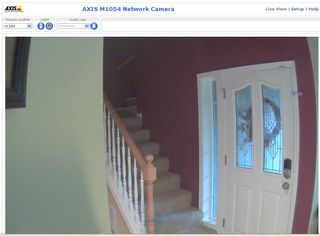
Lastly, the M1054 includes one I/O port for linking to an external sensor or a storage device. Businesses are more likely to appreciate and need this feature. The same is true of the camera’s ability to require digital certificates and 802.1X authentication in order to maintain stream security.
Sign up to get the BEST of Tom's Guide direct to your inbox.
Get instant access to breaking news, the hottest reviews, great deals and helpful tips.
William Van Winkle is a freelance editor and tech journalist who has been writing for more than 20 years. His work has appeared on Tom's Guide, Tom's Hardware, Tom's IT Pro, AMD, Seagate, Computer Shopper, and more. He is also an author, writing poetry, short stories, and science fiction and fantasy books.
-
thegreathuntingdolphin William,Reply
Cool article. I have been looking into security cameras for the home, especially ones that are outdoor or pointed outdoor (some noobcakes have been hitting cars and driving off in my apartment complex). I am a bit dissapointed that most of these don't really seem good for outdoors or for long distance night recording (I know some of these said up to 20 to 30 feet but in my experience that means they are really only clear at 10-15 feet). Foscam has a number of cheap IP cameras with pan and tilt, are for outdoor use or longer night vision use. Do you have any experience with them?
The Schlage system is looking good. Hopefully others will jump on the bandwagon and get more products out. I am glad the Schlage deadbolt is not motorized like the Kwikset one since it greatly improves the battery life. Whenever I get a house I am definitly going to do something like the LiNK system.
I too am disappointed in the current IP-based offerings. The perfect IP-based camera seems illusive. Too many have half the features. Most the N wireless ones seems to lack really good night vision capabilities and the ones with good night vision capabilities usually are G only or have N are stupidly expensive. -
Nice article!Reply
It’s interesting how IP cameras and emerging technology, such as Jabbakam.com enable average people to transform a home surveillance system into a shared camera network that can be accessed by whoever is invited by the camera owners, to view the footage via an online account accessible from anywhere at anytime.
Jabbakam is a system where you have complete access to your footage, to manage and share as you want. You can easily create a network (public or private) and invite your friends or neighbours to join and add their cameras so that you all have access to the footage of the cameras as a group.
You can set up alerts so that you will be notified by email or sms if your camera detects something happening in front of it, and you have peace of mind that your camera is doing its job and working, thanks to a monitoring system that checks your camera status every few minutes. The Jabbakam website offers users a lot more functionality besides. Check us out, and join us on Facebook.com/jabbakam and Twitter (@jabbakam). We’d love to hear from you! -
It is still an annual subscription of $80 a year it is only very well hidden by Logitech (just try and buy it and you will figure it out).Reply
The hiding of subscription cost itself is terrible, but also that they sell you just part of a product is outragous. It makes me mad and takes some of the joy of owning such a cool (and expensive) product. -
I'll never buy a product that requires a subscription or is dependent on another site or "the cloud". Excellent article, except for the WPS thing.. WTH is that?Reply
Most Popular

