How Good Is Xbox Tech Support? Report Card 2017
Undercover testing by Tom’s Guide reveals the overall high quality of Microsoft’s Xbox Support, including a phone number call back option that is just great customer service.

Our inaugural Game Console Tech Support Showdown finds Xbox with a ton of tricks up its sleeve. Whether it's via online chat, phone or social media, Microsoft has made sure that gamers can get their problems solved in a timely manner and get back to doing what they love. In addition to calls about consoles and peripherals, Xbox Tech Support also answers questions about Windows 10 PC.

And if you hit a snag in a game, Xbox reports that it'll work with the development studios to find an answer. The company has also added American Sign Language for the Accounts and Billing department of Xbox Support in conjunction with Microsoft's Disability Answer Desk. I made several calls, chatted with several online representatives and hit up Xbox's social media to put the company's tech support to the test.
Web and Social Support: 60/60
Phone Support: 30/40
Average Call Time: 7 minutes and 59 seconds
Total: 93/100
Phone Number: 1-800-469-9269
Web Support: Link
Web and Social Support
Xbox Support has an absolutely prolific online presence. In addition to the traditional Twitter account, online chats and forum, Xbox also deputizes members of its community to answer questions on the Xbox Support website. And while Xbox's phone support is only available at certain times, the web-based Xbox Support is available 24/7.
Similar to Sony, Microsoft doesn't have a Facebook page for tech support. The company does have a Twitter account, which is available from 6 a.m. to 12 a.m. PST. I first tried Twitter, asking how I could I use Cortana without a Kinect. I got a correct answer about 10 minutes later, complete with a link to a video tutorial.
You can have Xbox Support call you, which eliminates the tedium of waiting on the line.
Next, I gave the traditional support chat a shot and spoke with Michael B. about syncing my new Xbox One controller to my Xbox One S. After taking a few minutes to pull up the pertinent information, he produced a step-by-step tutorial that also included a video. From there, he gave me time to pair my controller. All in all, the entire chat took 9 minutes.
If you don't feel like interacting with humanity at all, you can check out Xbox's forums for most of the answers. I say "most" because when I attempted to look up info on how to use Cortana without Kinect, I only found posts complaining about the feature. Xbox Support's YouTube channel was a lot more helpful -- its mix of official and user-generated content provided answers to all of my questions.
Get instant access to breaking news, the hottest reviews, great deals and helpful tips.
I also tried the Xbox Ambassador chat option. After logging in and connecting with Android Snow, I asked about accessing my game saves on a new device. After declaring it an easy problem to solve, Snow proceeded to write an answer, but before I could get a resolution, the chat closed out after 8 minutes and 25 seconds of waiting. I tried again and spoke to Unigamer, who,after some quick reassurances, sent me the steps to initiate getting my game saves restored. The chat was finished in 6 minutes and 35 seconds.
Phone Support
You can call Xbox's tech support number (1-800-469-9269) or you can have them call you. The latter option eliminates the tedium of waiting on the line by giving you an estimated callback time. Just make sure to call between 9 a.m. to 1 a.m. on weekdays, or 10 a.m. to 9 p.m. on Saturday.
For my first call request, I had a waiting time of 1 minute. Before I had time to chuckle cynically, my phone was ringing. I spoke to Kia at 1:47 p.m. EST to ask how to access my games and their saves on a new console. After asking how my day was going and why I called, Kia quickly pulled the correct information and relayed it to me. Assuming I was in front of the Xbox in question, she patiently waited while I signed in and followed her instructions Once I completed all the steps, Kia politely asked if I needed anything else, and when I answered no, wished me a good weekend, ending the call in 7 minutes and 14 seconds.
Xbox Support has an absolutely prolific online presence.
I made my second call request at 10:27 p.m. with a 10-minute wait time. At 10:34 p.m,, I was on the phone with Ted. For this call, I asked about pairing the console and controller. Ted started out on the right track, instructing me to press the sync button on the One S. However, he incorrectly told me to press the X button on the controller. When I reported that the controller still wasn't synced, he had me turn it off and start again. And when that didn't work, he placed me on hold to look for answers. Two minutes later, Ted was back and correctly walking me through syncing the devices.
Since I told him it was a new console. Ted was nice enough to wait for me to sign in to my Xbox. While he waited, we struck up some small talk, telling me that he was working out of the Redmond, Washington office, one of the many offices throughout the U.S. designated to answer tech support for Xbox. After I signed in, Ted informed me that since I had previously owned an Xbox I could access all my games and game saves by going to the Games and Apps tab. Once that was done, Ted wished me a good night, concluding the call at 10:47 p.m.The call took 13 minutes and 40 seconds.
MORE: Gaming Tech Support Showdown: Sony vs. Microsoft vs. Nintendo
My last call took place at 10:24 a.m. after a wait time of less than 2 seconds. I connected with Eddie, whom I asked how to stream to Twitch from my Xbox. Eddie quickly informed me that due to Microsoft's recent acquisition of Mixer, Twitch was no longer supported. I tried to ask him about the Twitch app, but he told me that it's no longer available, and asked me if I needed anything else. Our call concluded after 3 minutes and 5 seconds.
Unfortunately, although Eddie was correct about Microsoft buying Mixer, he was wrong about Twitch. You can still download the Twitch app from the Xbox Store and stream, it just takes a few more extra steps than it does with Mixer.
On the Horizon
Xbox is currently testing a new in-console feature called Xbox Assist. When it launches, Assist will allow gamers to access personalized tips, notifications about system updates and service status, troubleshooting tools and searchable help content.
Warranty
In case of accidental drops, disc drive problems or the infamous red ring of death, every new Xbox console ships with a one-year warranty while accessories have a minimum 90 days of coverage. If your console does meet with an unfortunate mishap, you can mail it back to Microsoft free of charge, provided it's still under warranty. Unfortunately, the Microsoft Complete for Xbox plan doesn't cover accidental damage protection, but the company says it’salways exploring new options.
Conclusion
If you're having issues with your Xbox hardware or software, Microsoft has a plethora of ways to help you out.I'm thoroughly impressed with Xbox Support's online presence and the ease in which you can find someone to speak to, whether it's someone on the Xbox Support payroll or a dedicated member of the Xbox community willing to lend a helping hand. I'm also excited by the upcoming Xbox Assist feature, which will let gamers find help with any prospective problems on the console itself.
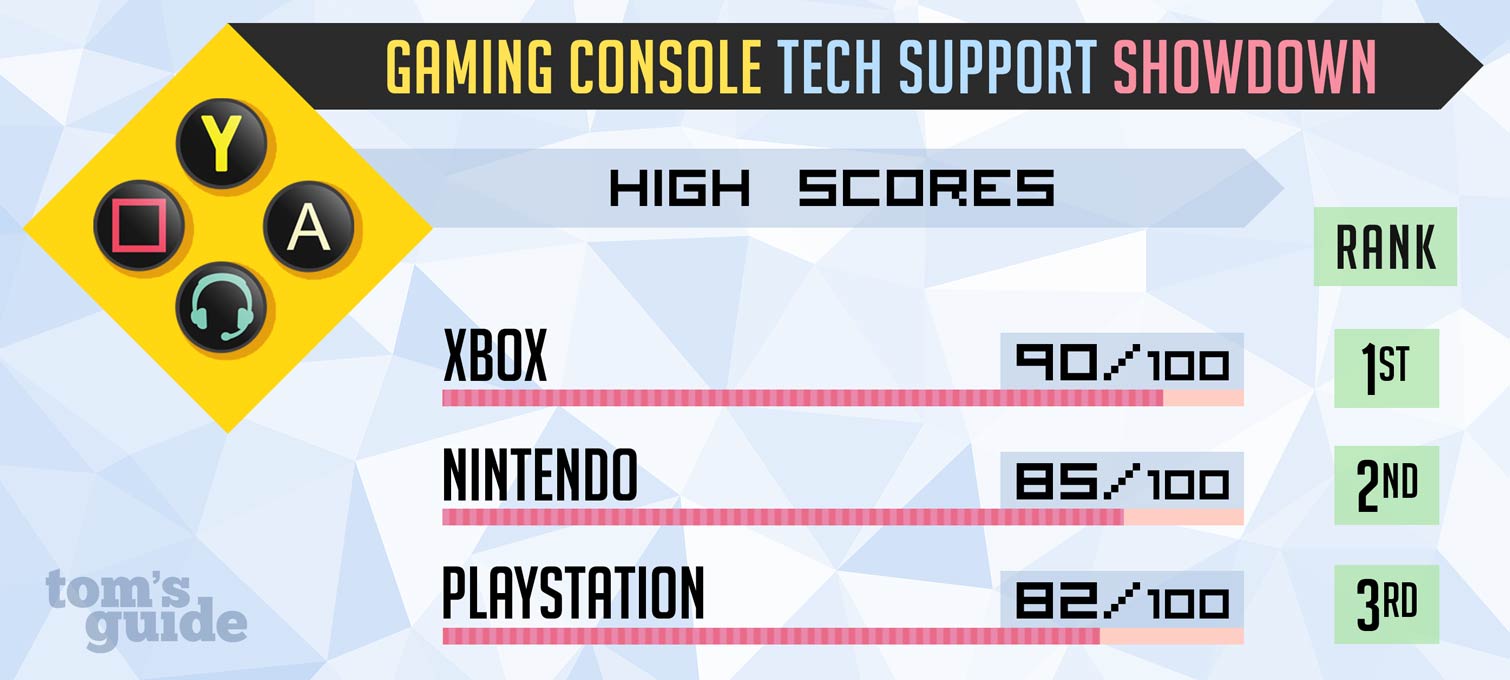
But my favorite part of Xbox Support hands down is having them call you. Instead of spending precious moments of your youth listening to canned hold music, you're given a general idea of when the call will take place. And the phone representatives are fast -- I rarely had to wait the allotted time to speak with someone. The reps themselves are patient and friendly, which is a godsend when you're asking noobish questions. And although they didn't get every question right, each person I spoke to tried their best to get me an answer..
Overall, Xbox Support's extensive options and knowledgeable staff and fans make for a great tech-support experience.
Illustration: Tom's Guide

Sherri L. Smith has been cranking out product reviews for Laptopmag.com since 2011. In that time, she's reviewed more than her share of laptops, tablets, smartphones and everything in between. The resident gamer and audio junkie, Sherri was previously a managing editor for Black Web 2.0 and contributed to BET.Com and Popgadget.
 Club Benefits
Club Benefits





