What Is IGTV? How to Use Instagram’s New TV App
IGTV was built for videos that are longer than 60 seconds, which means that Instagram could go head to head with YouTube.

On Wednesday, June 20, Instagram launched IGTV, "a new app for watching long-form, vertical video," as the company's own announcement about the new feature put it. IGTV is basically Instagram: the extended edition.
The app was built for videos that are longer than 60 seconds. On the one hand, that seems a little risky in a world of quickly digestible content. On the other hand, YouTube already exists, and it seems like IGTV is looking to compete with the video-sharing giant.
How do I get IGTV?
IGTV works as a stand-alone iOS or Android app, if you've got the space on your phone for another one of those.
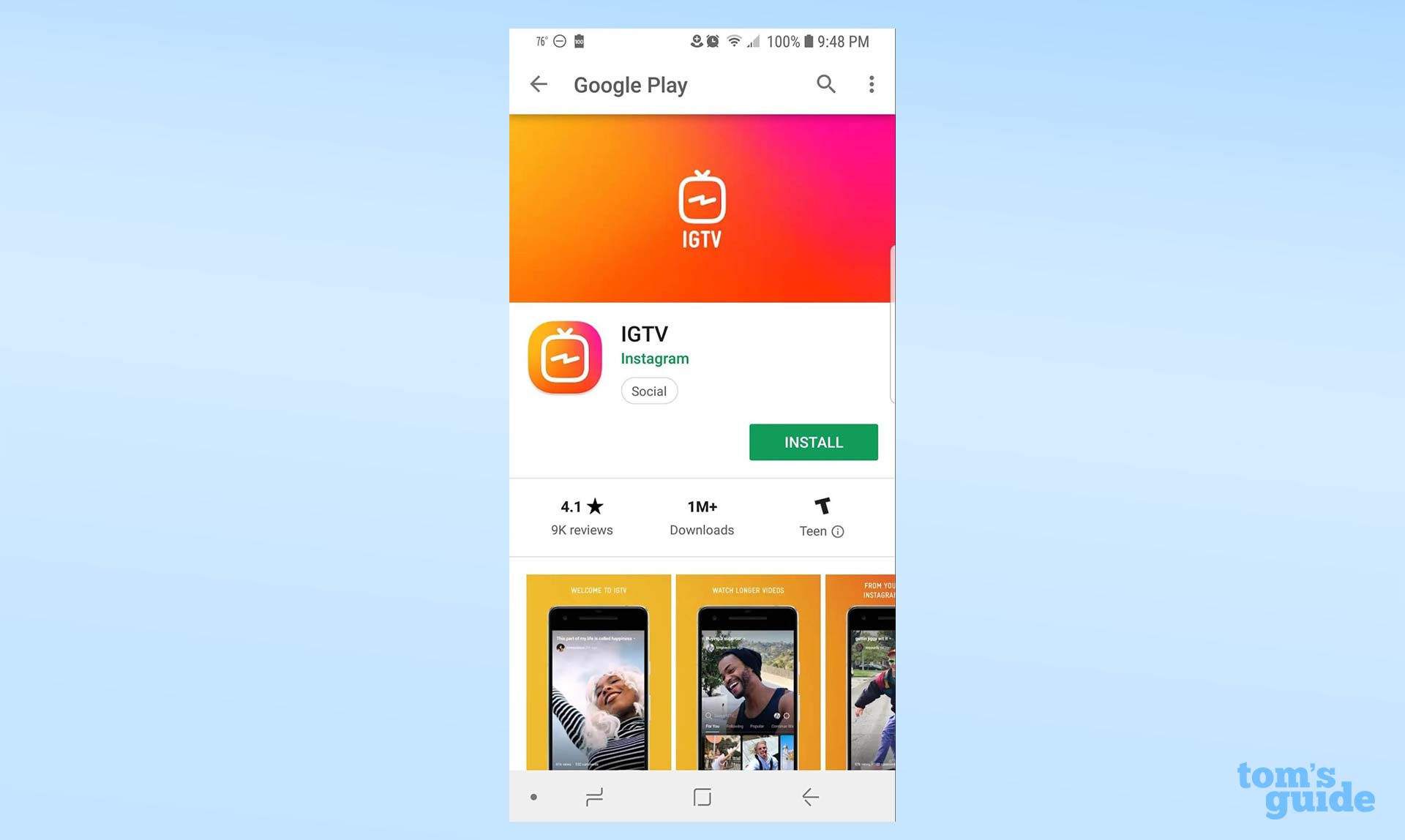
On my Samsung Galaxy S8, I just searched for "IGTV" in the Google Play store, and the new app popped right up.
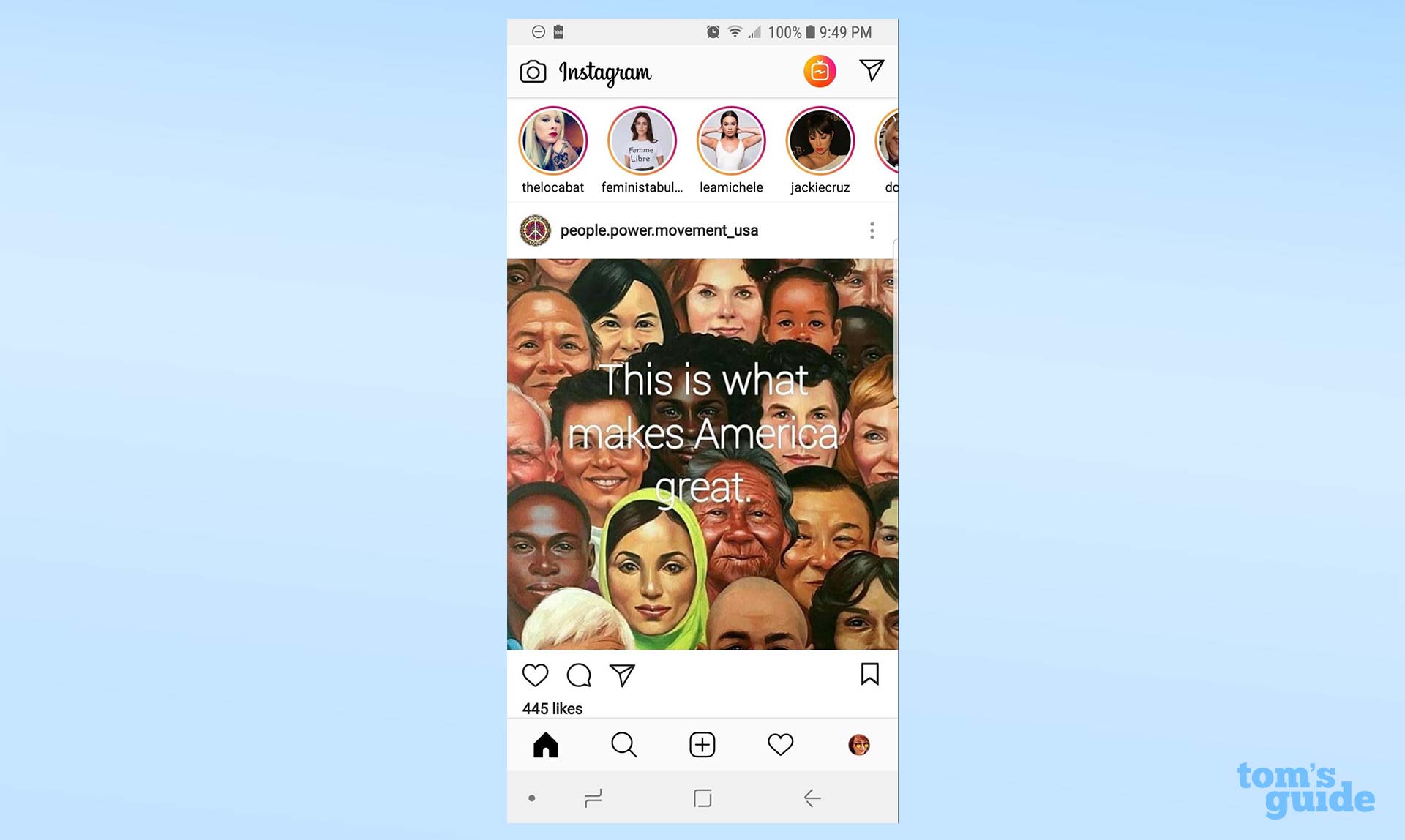
However, IGTV is also built directly into the main Instagram app. If you have Instagram on your phone, the new button for IGTV is right at the top of the app already, or it should be soon. That's definitely one way for the company to get people to use this new feature, without adding an additional step to the process.
What can I do with IGTV?
The point of IGTV is that Instagram users can now make longer videos, which can potentially become more-engaging content for followers.
MORE: Best Parental Control Apps - iPhone & Android Phone
Get instant access to breaking news, the hottest reviews, great deals and helpful tips.
Unlike the standard Instagram app, videos on IGTV can be longer than a minute. In fact, each video can be up to an hour long, according to Instagram's "Welcome to IGTV" blog post. That's a lot more time to flesh out a series or sell a product or idea.
How Do I Use IGTV?
I'm glad you asked! First of all, IGTV is specifically built for your phone, which means that videos are full-screen and vertical. The app is optimized to work well with a device that you (probably) already use to take photos and videos every day.
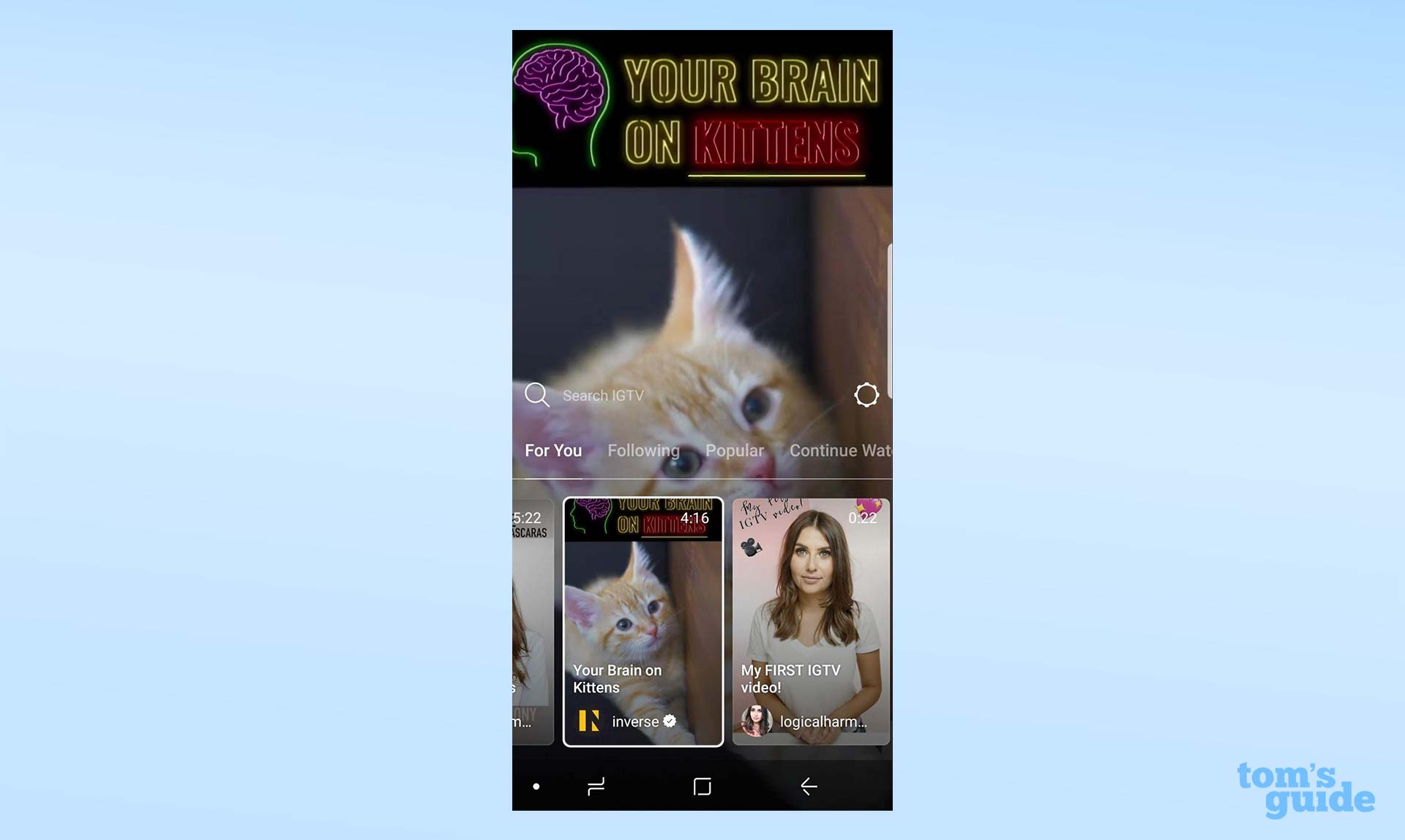
And IGTV truly could not be simpler to use. In the Instagram app, you just click that new little button at the top, and IGTV boots up automatically.
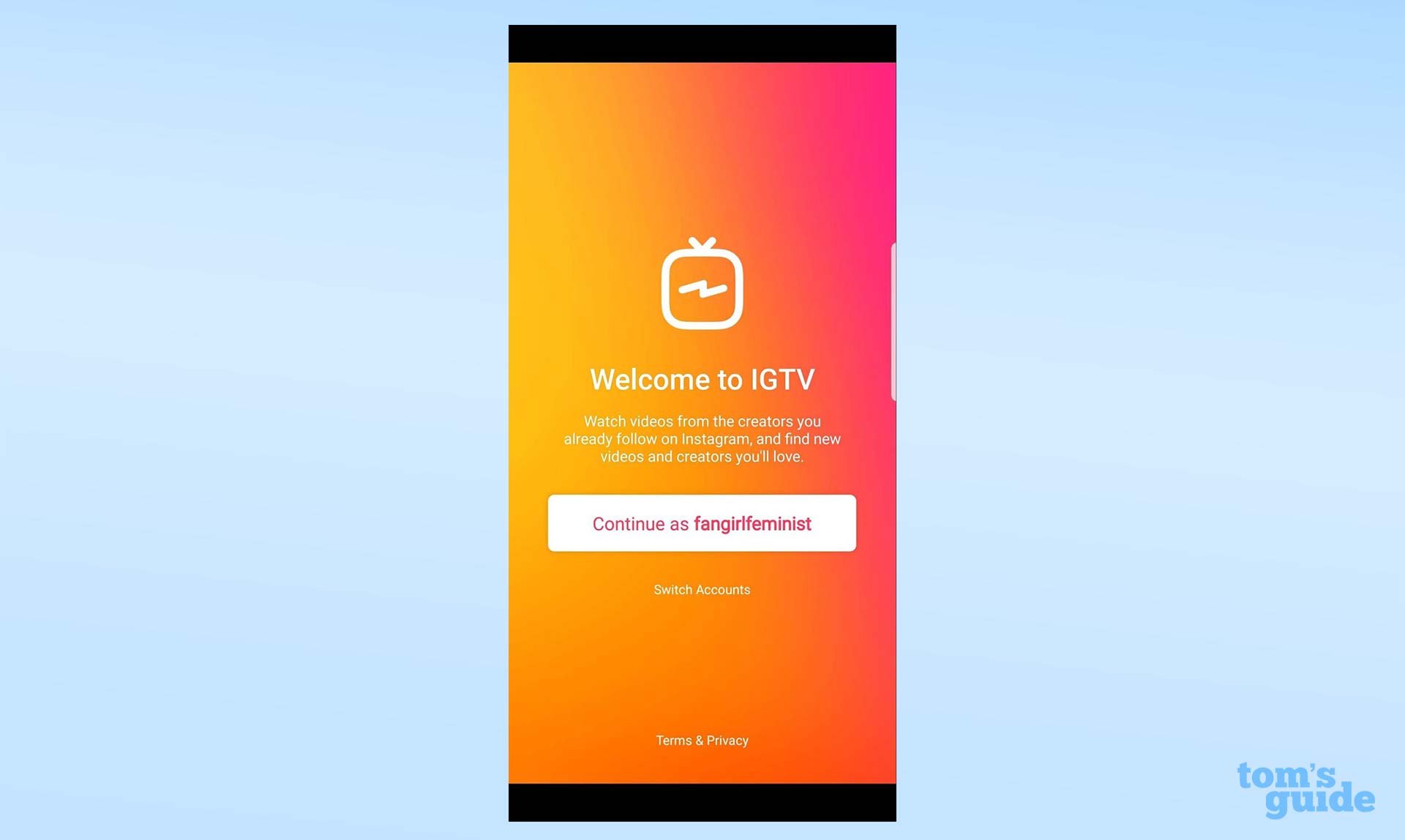
In the IGTV app itself, you'll see this photo when you first try IGTV out. I clicked to continue, and IGTV started up exactly the same way as it had in the regular Instagram app. See? Simple.
Once you're in the app, no matter how you got there, it's extremely easy to navigate. You can choose from categories like For You, Popular and Continue Watching, or search for specific channels. Here's what happened when I searched for "cat":
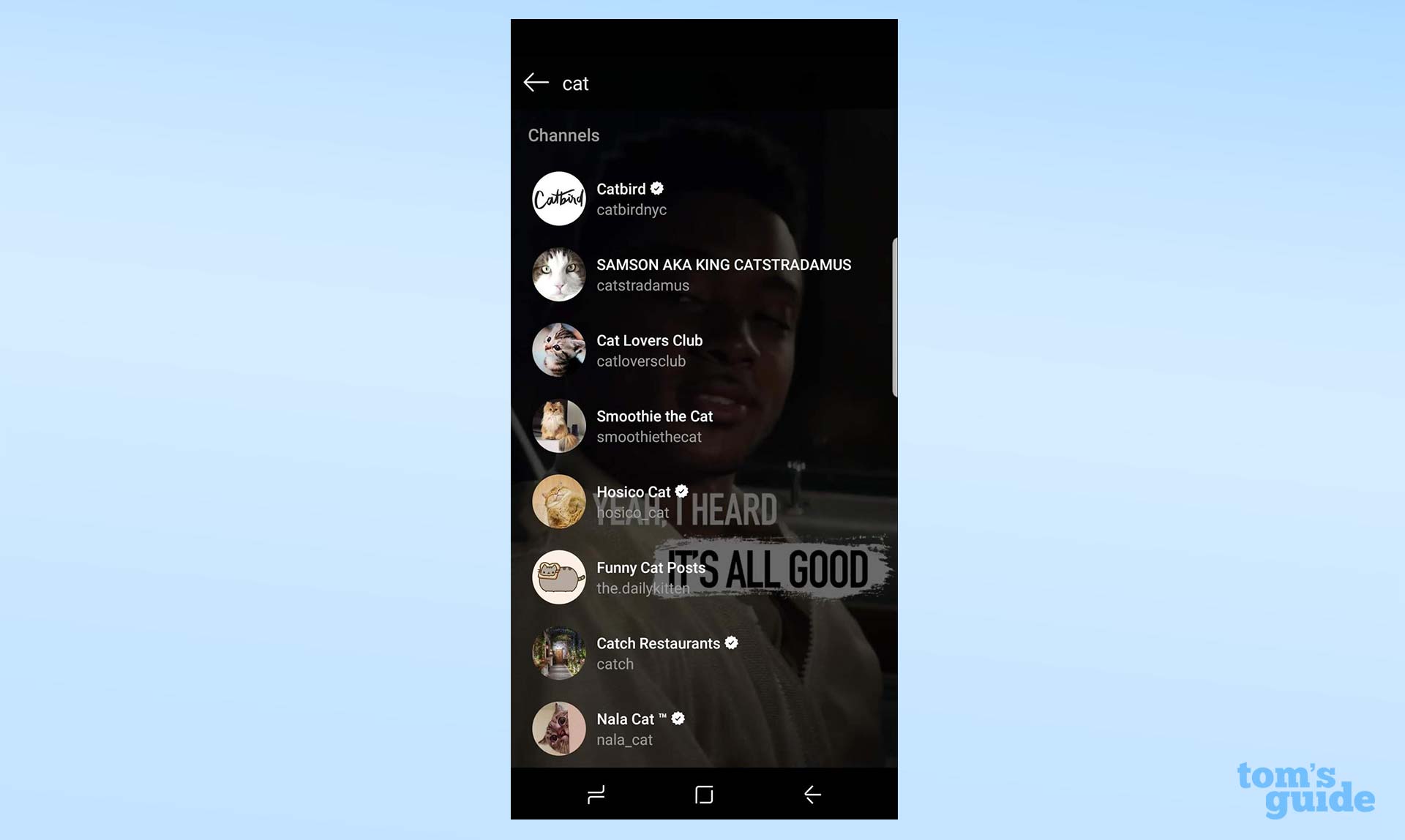
And while a video is playing, you simply swipe up to get the search and For You, Following, etc. categories back on the main screen. I had to play around with it a bit to discover everything, but the features didn't take me that long to figure out.
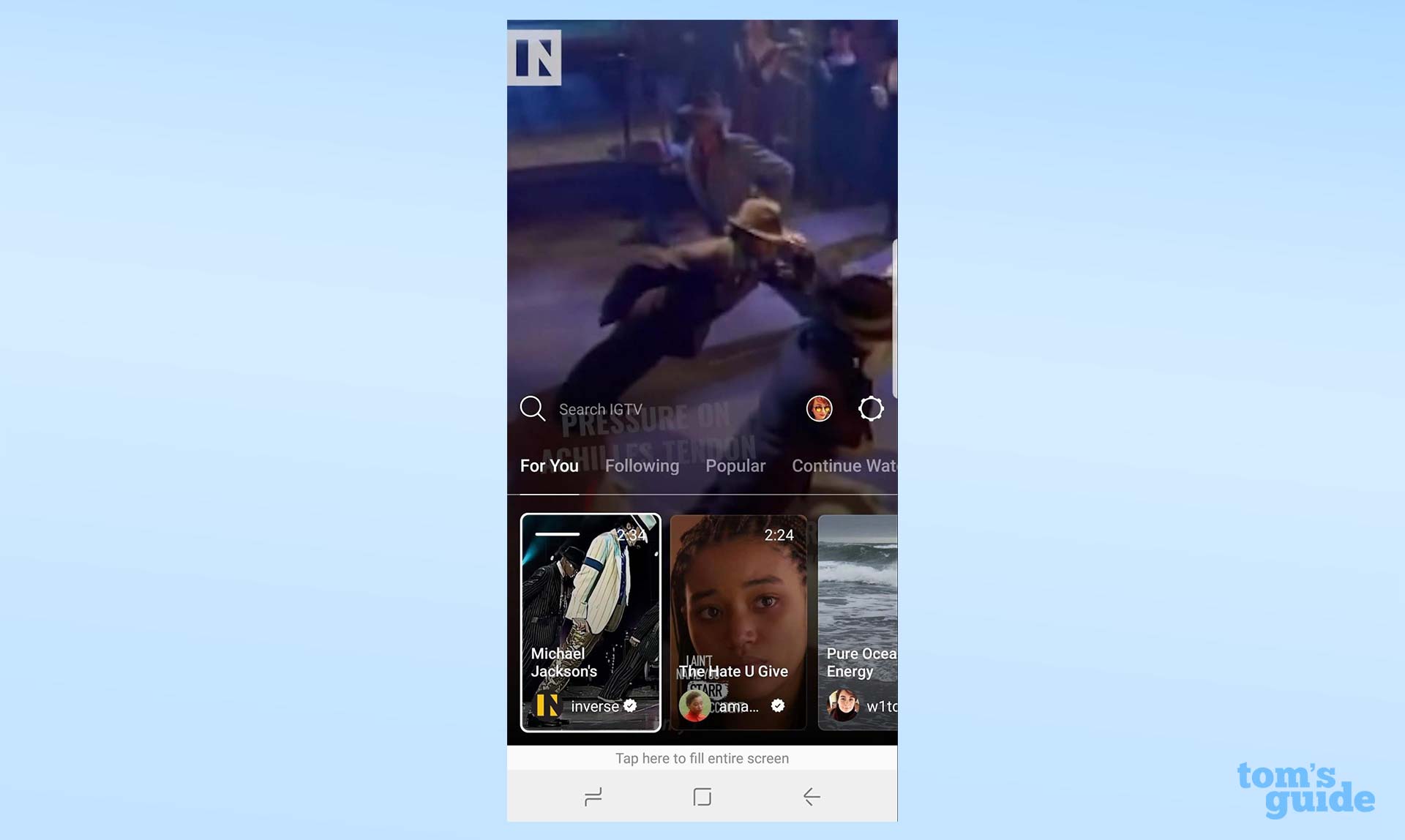
And see my little icon there next to the search bar? When I tapped on it, this came up.
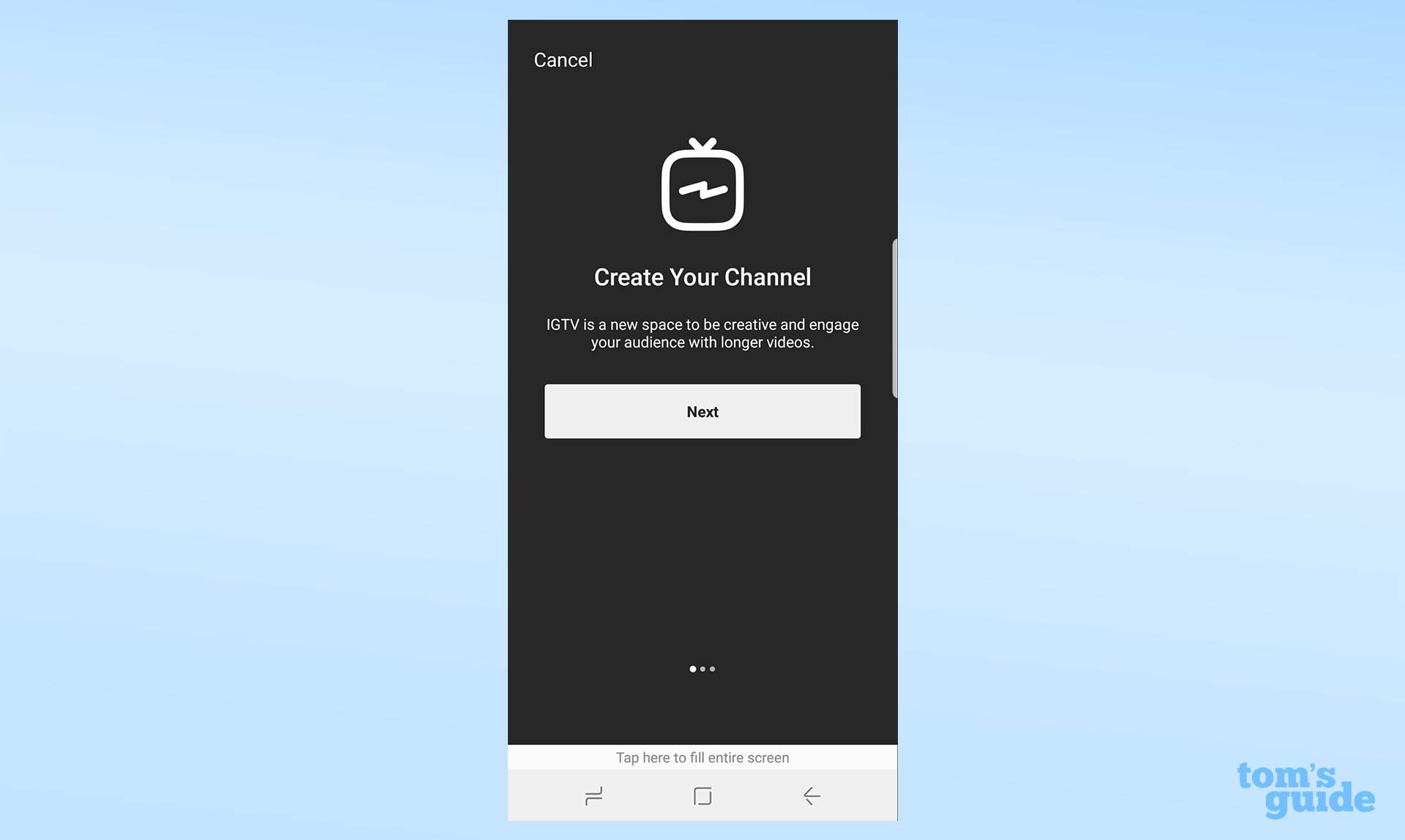
I went through the Next prompts and created a channel in no time, all set up and ready for me to upload longer videos.
Is IGTV like regular TV?
As described, IGTV has channels, much like regular television does. But anyone can start them, as I did while researching the new app.
You could make your IGTV channel resemble traditional television by creating an hour-long series and uploading videos once a week. Or half-hour-long sitcoms — pick your poison, really. The possibilities are endless.
MORE: These Android Apps Could Secretly Be Recording Your Screen
Fans are already comparing IGTV to YouTube, which does technically have some of its own programming. But Instagram co-founder Kevin Systrom told the BBC's Newsbeat that the videos on IGTV can be "more engaging and perhaps more emotional." I guess that remains to be seen, because the feature is still pretty new.
Where is IGTV available?
IGTV is available for both iOS and Android users, so choosing between iPhones and Android handsets isn't necessary.
Most users have access to IGTV right now, although when Instagram announced the feature at an event in San Francisco on June 20, the accompanying blog post said the app should be "rolling out globally over the next few weeks." Some corners of the world may not have IGTV yet, but they should very soon.
Maybe you've been frustrated by the time limits on your Instagram videos. Or maybe you've dreamed of creating some sort of Instagram series,but didn't feel the app was quite right for your project. If so, IGTV could be a very exciting new feature for you.
IGTV might shake things up for video content on social media. If you want to ride that wave, you should start testing out IGTV now, while it's not even a month old. This app may be one of the first video features of its kind, but I would bet a lot of likes that it won't be the last.
Credit: Tom's Guide
Josie Rhodes Cook is a freelance writer with more than 10 years of experience. Her work has appeared in many places, including on Tom's Guide, In Touch Weekly, Romper, Inverse, and more. She is a self-proclaimed geek interested in many different nerdy topics, writing about streaming, phones, social media, and more.
