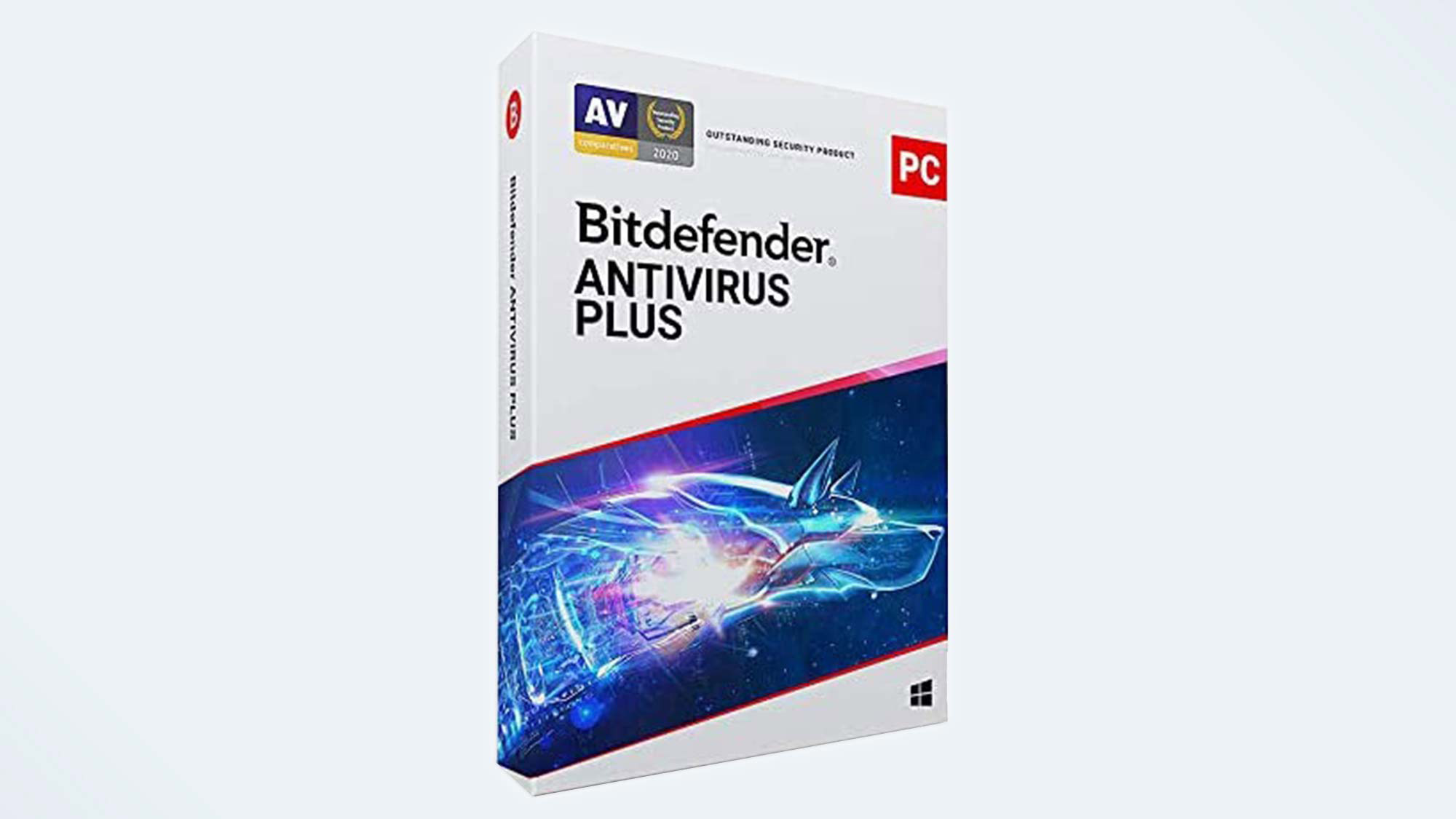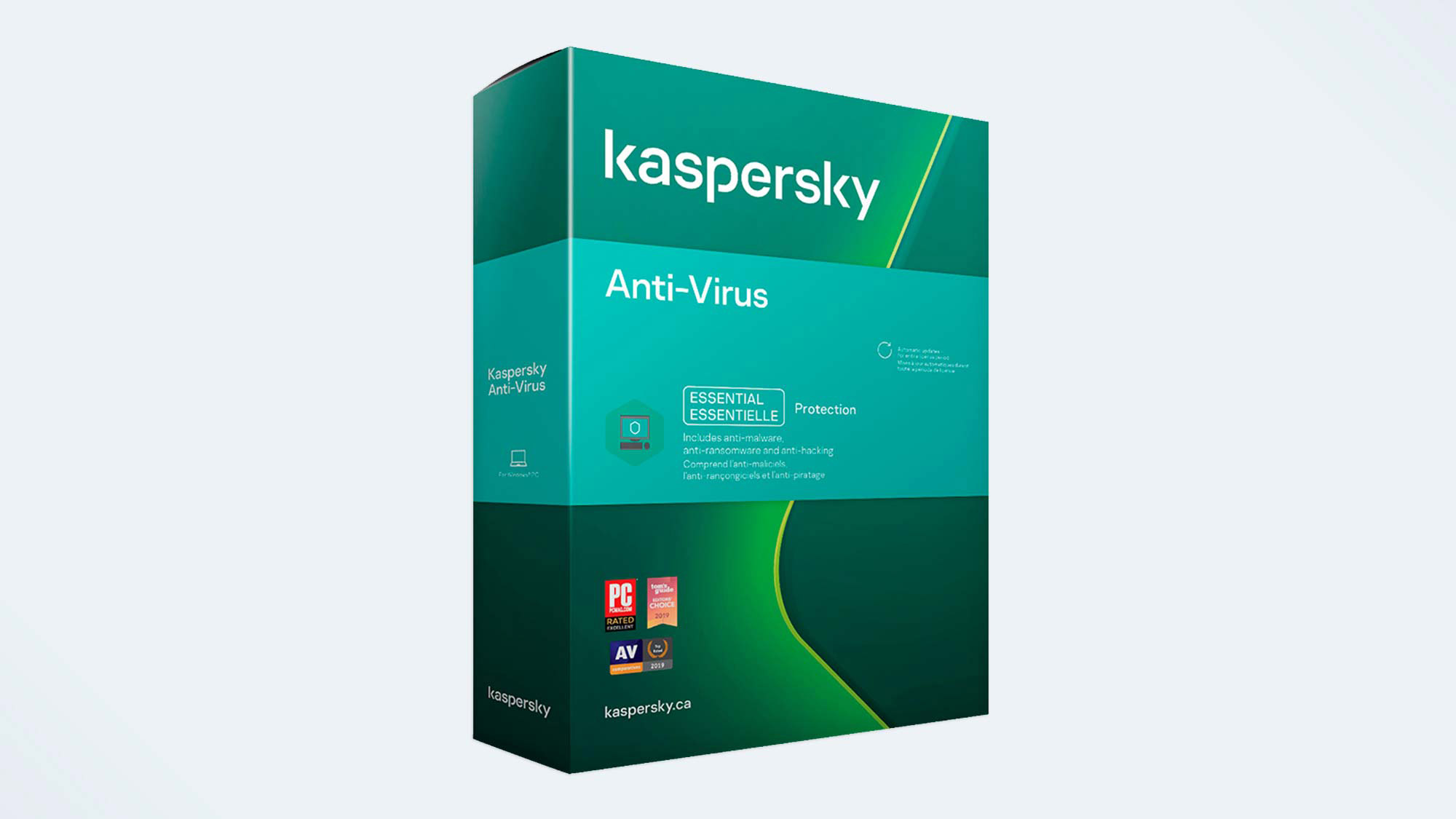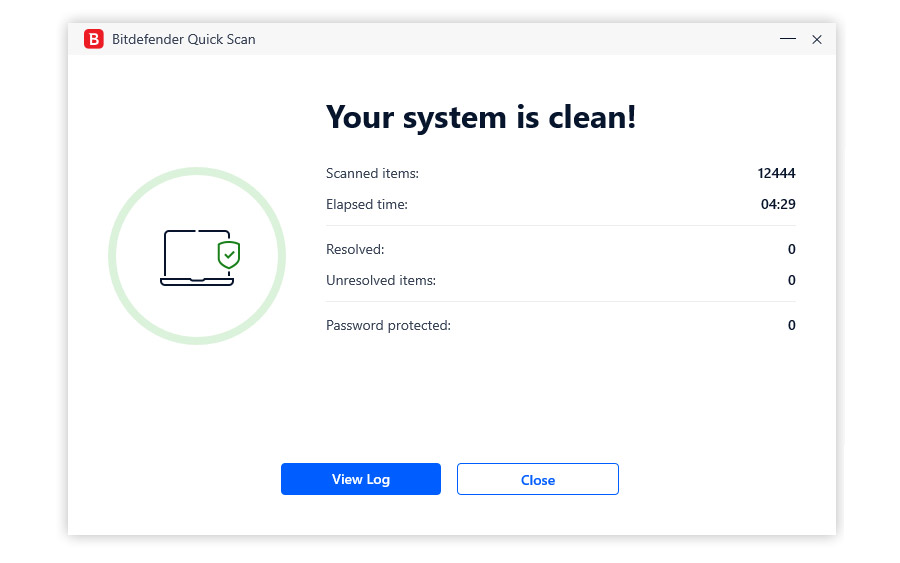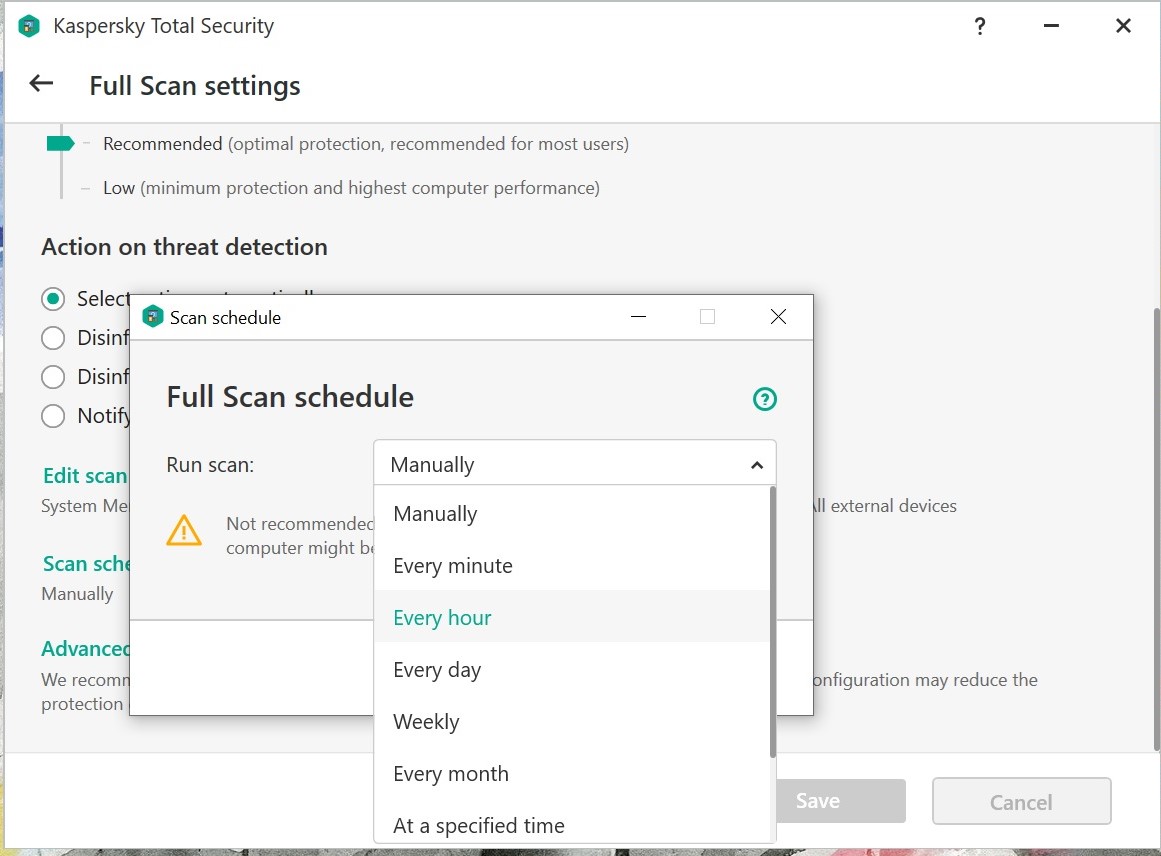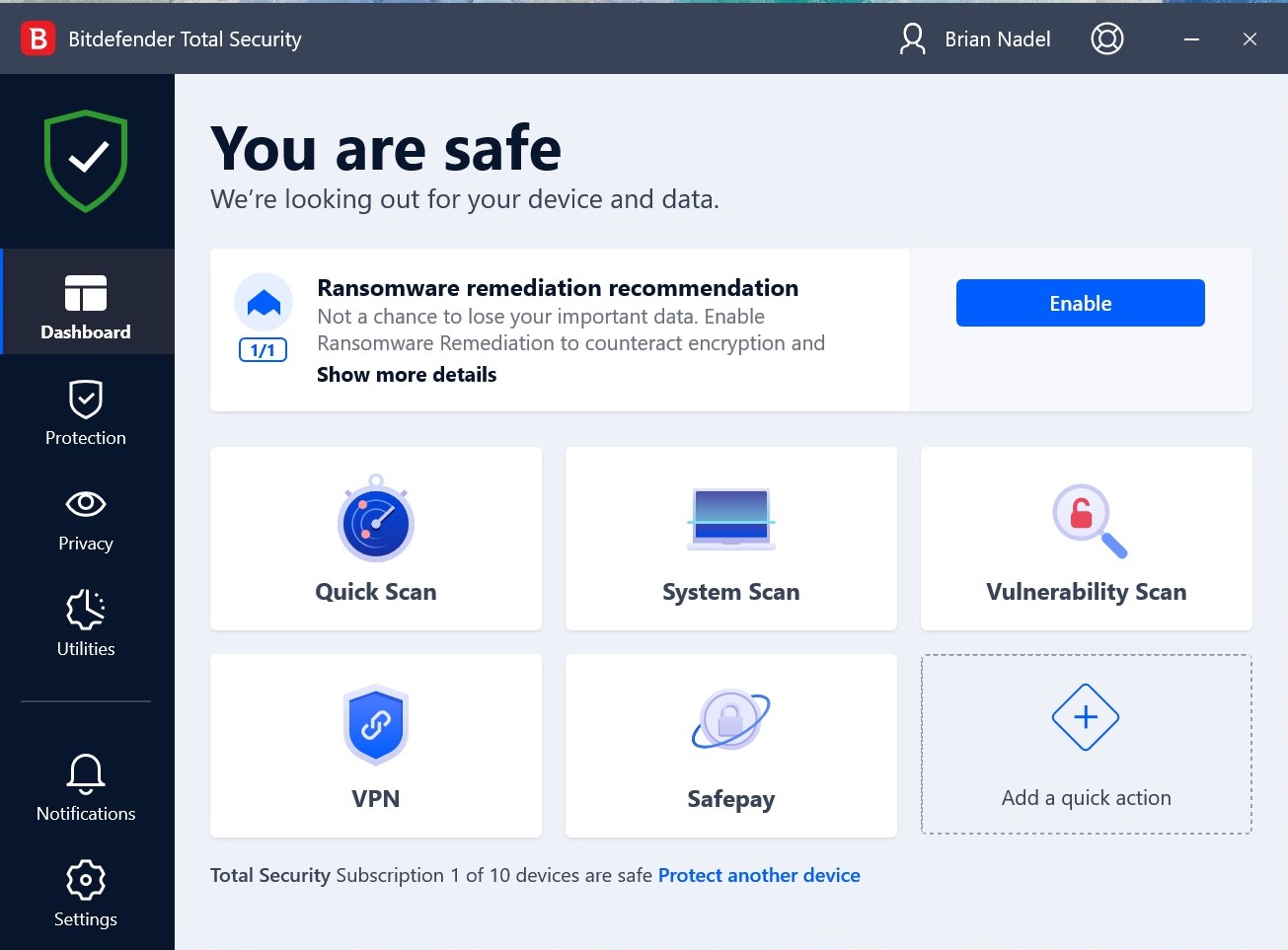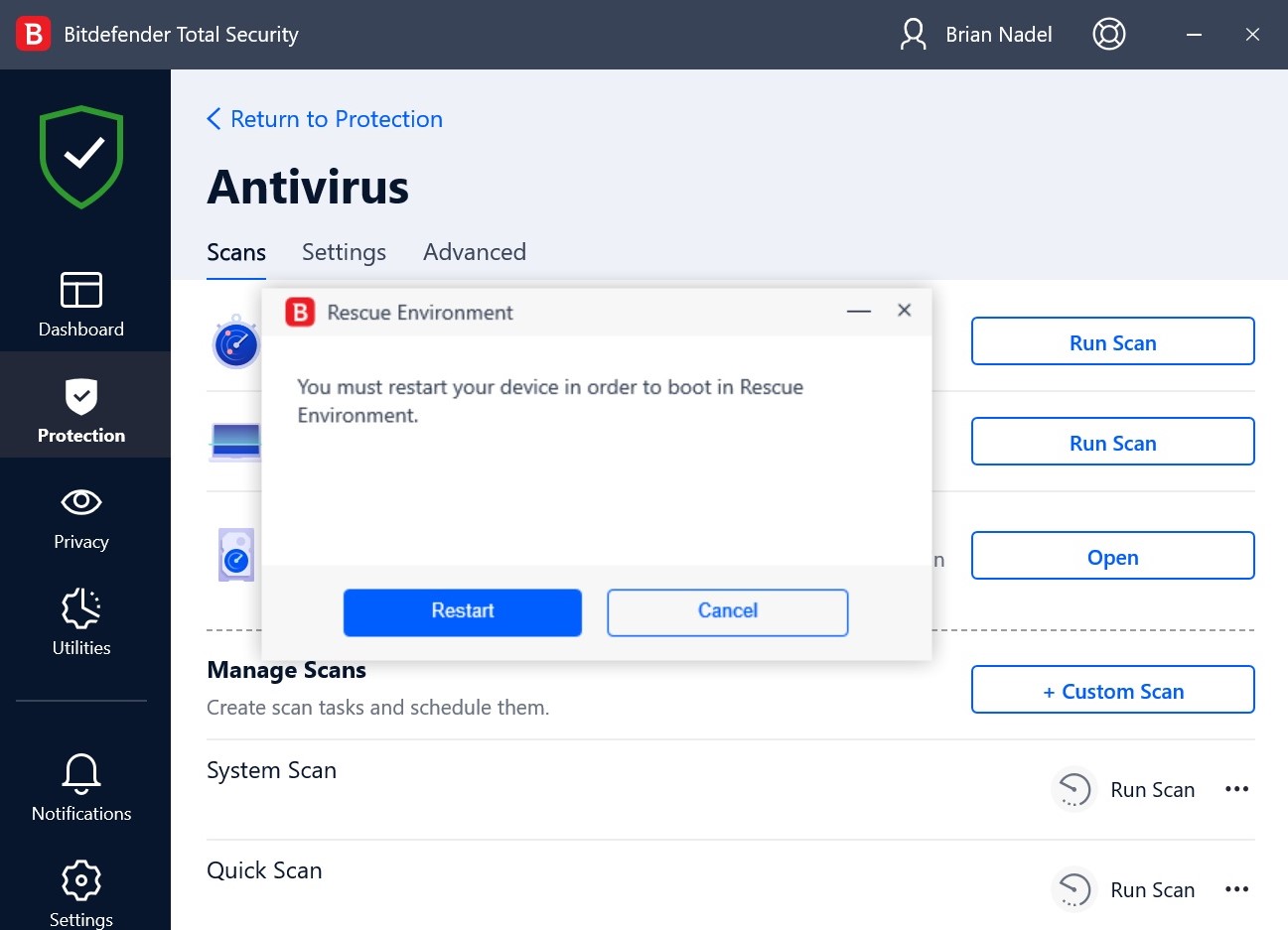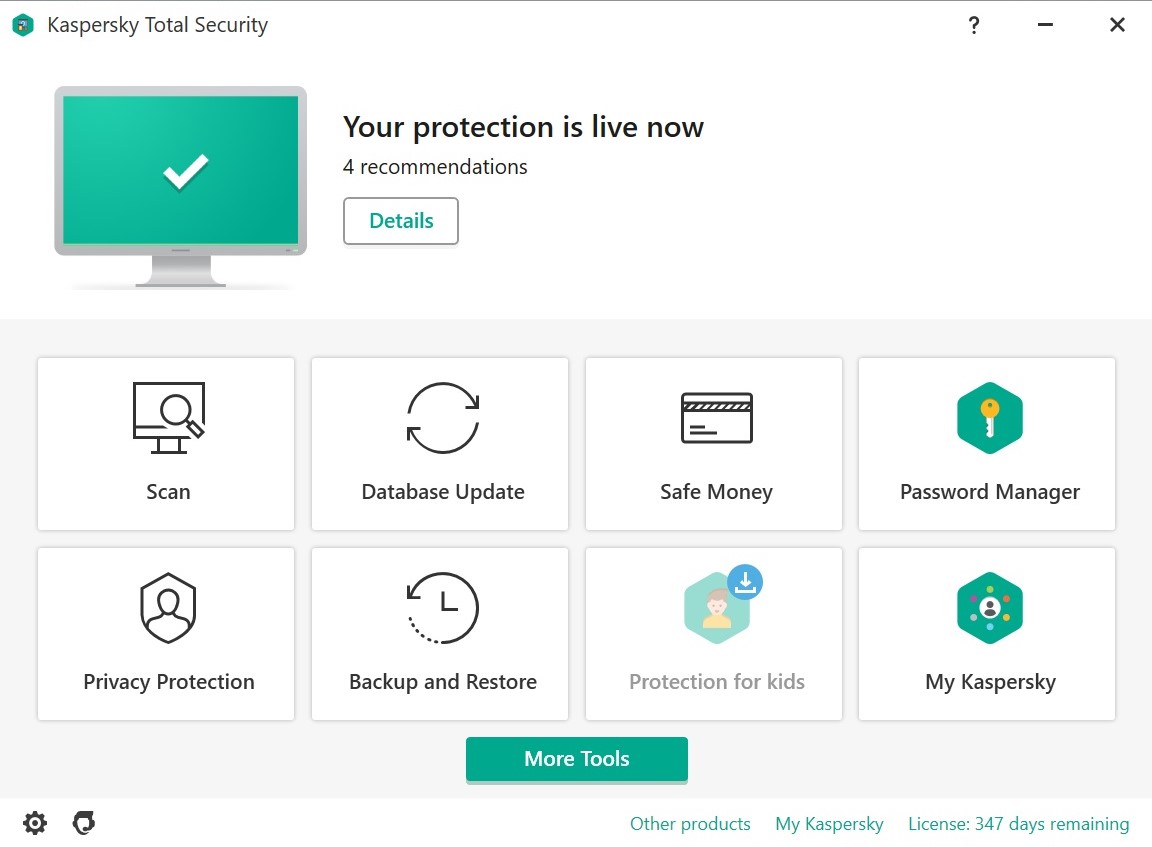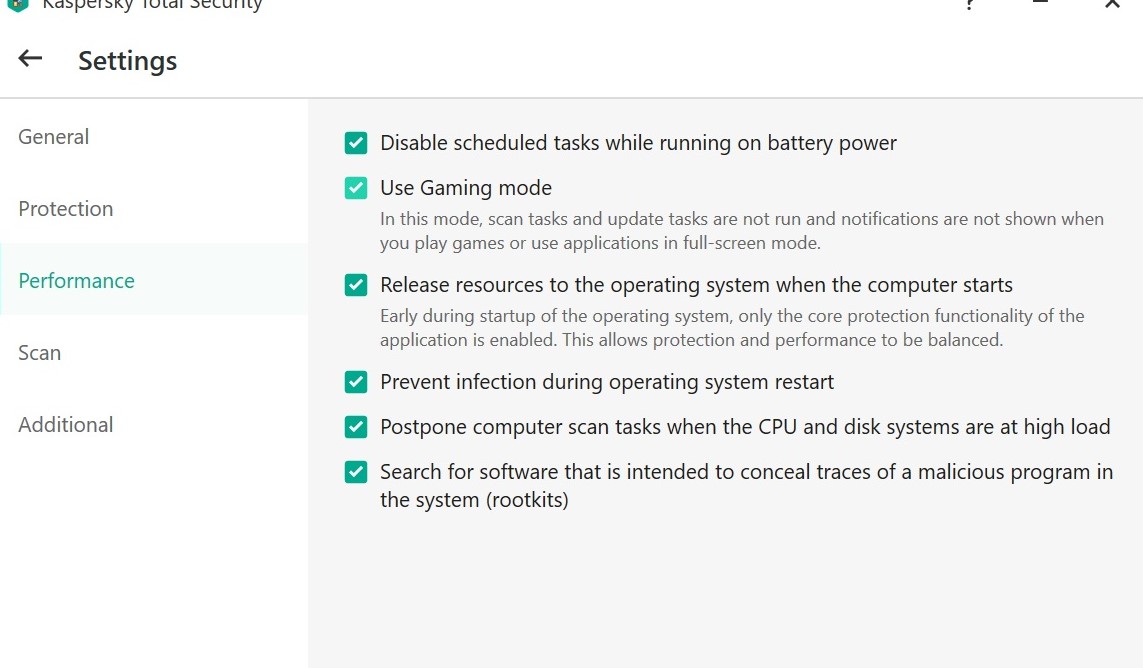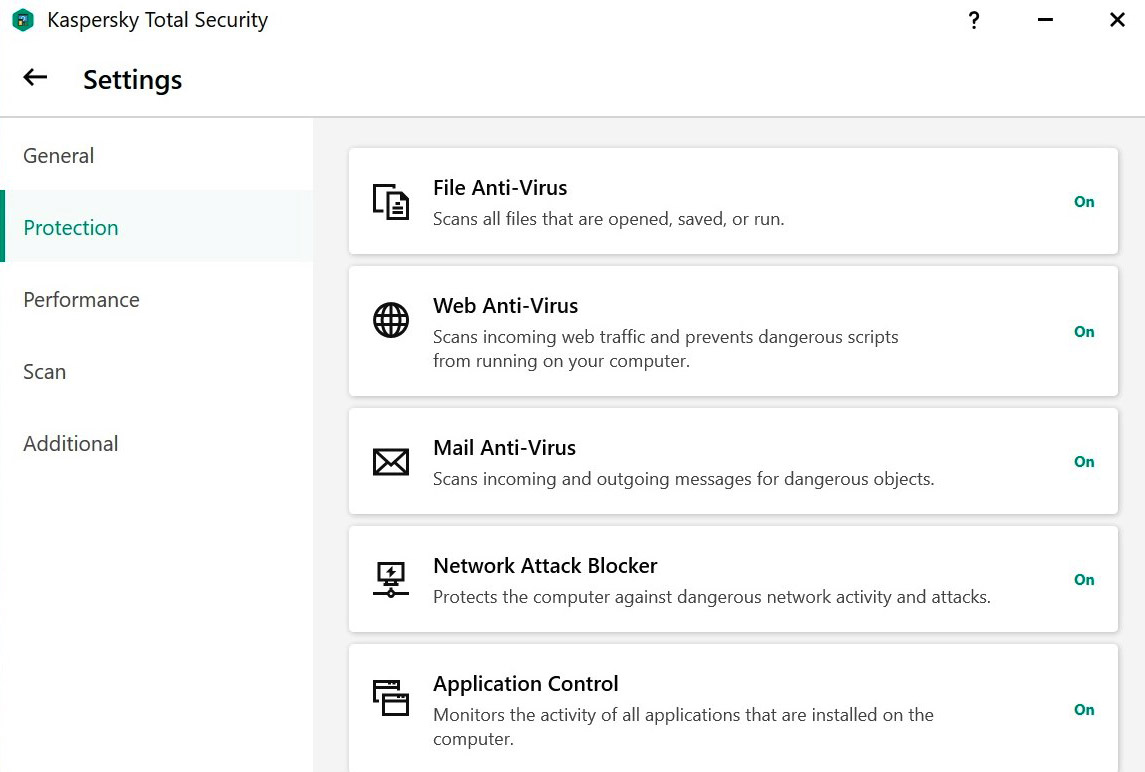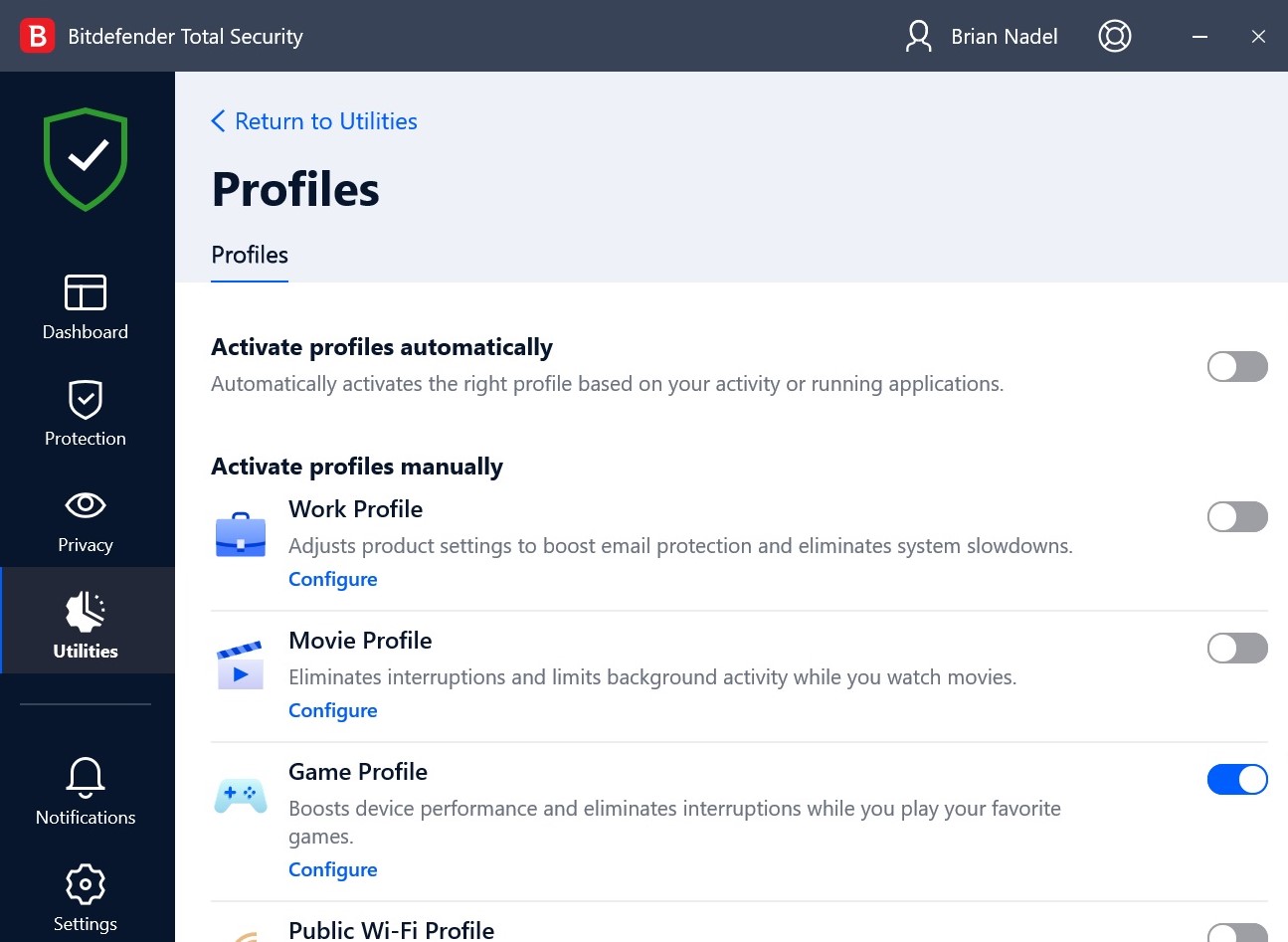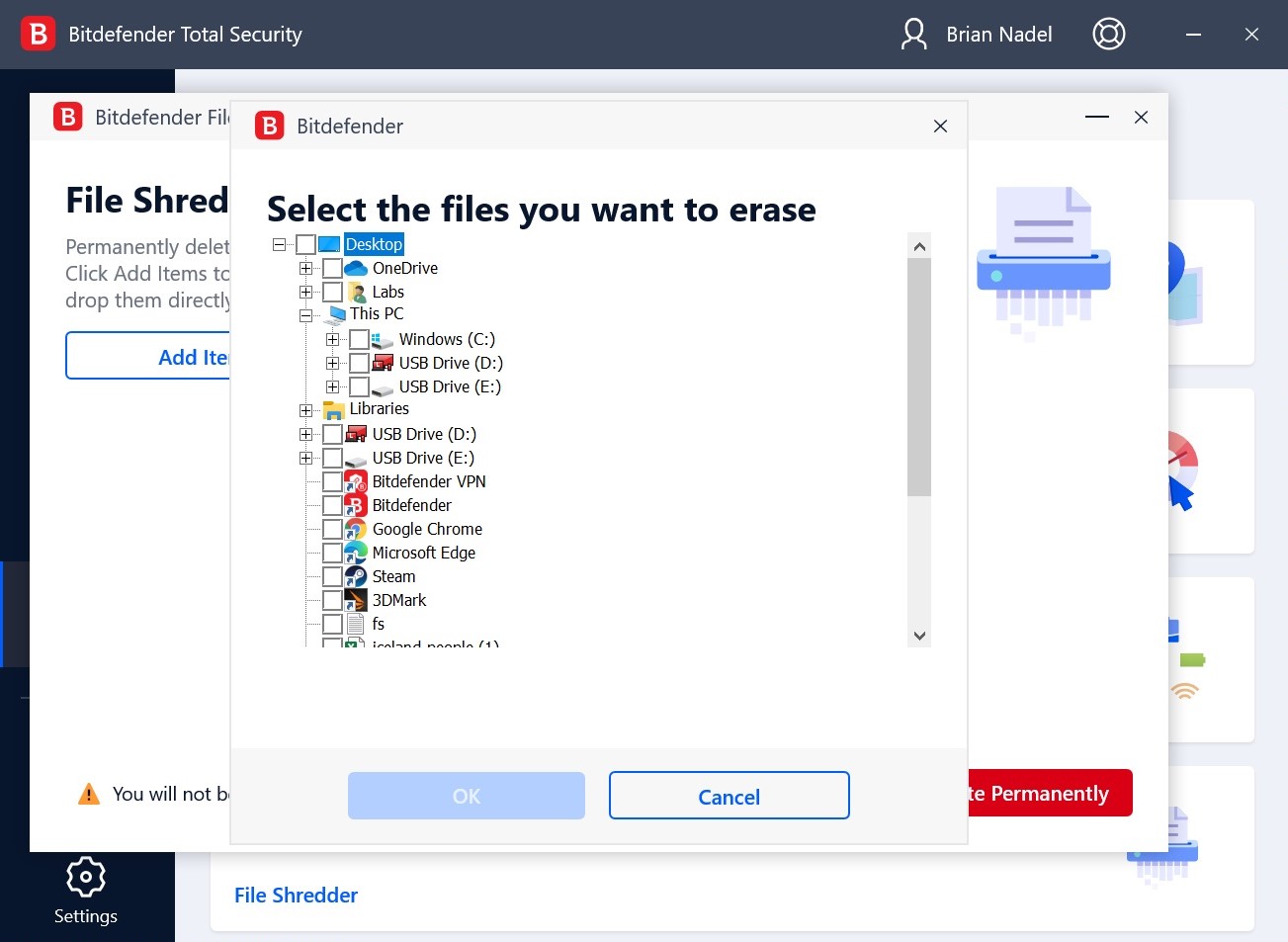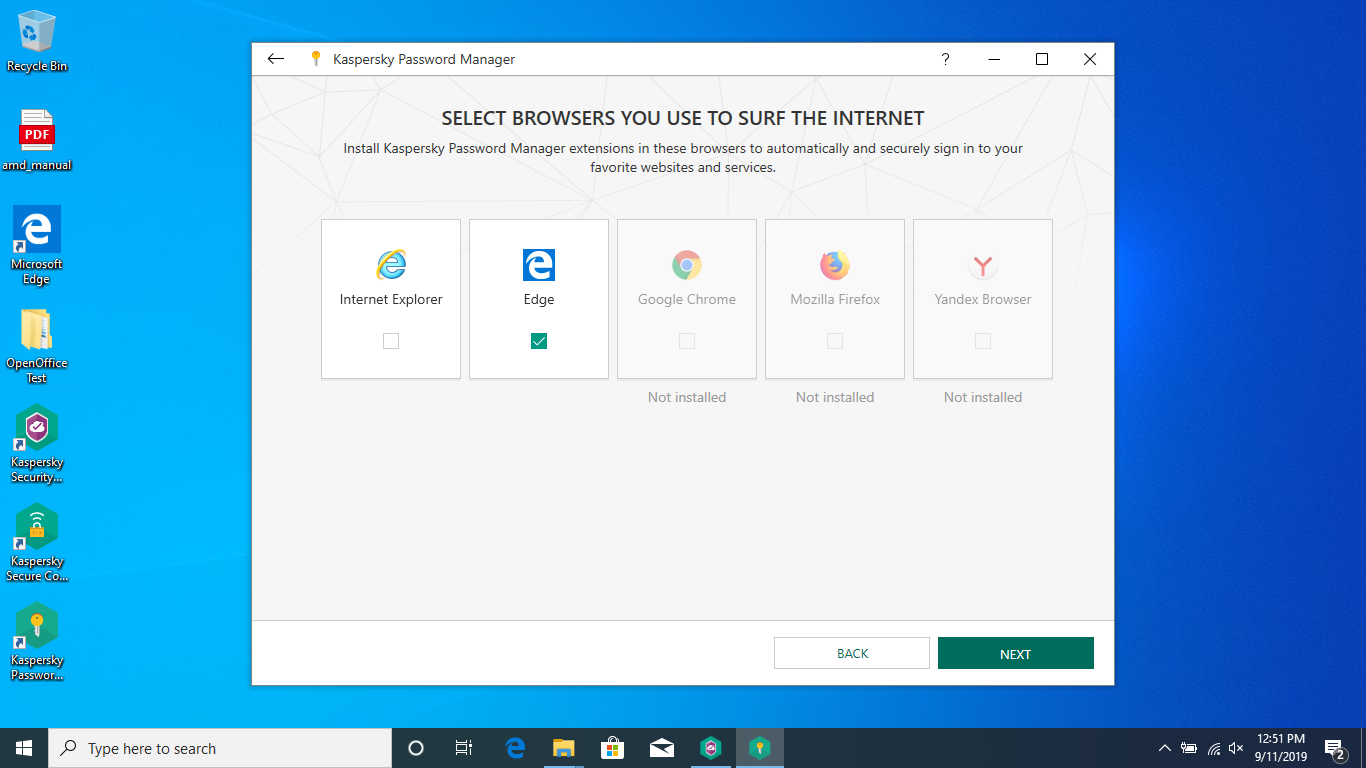Bitdefender vs. Kaspersky: Which antivirus is better?

Bitdefender Antivirus Plus and Kaspersky Anti-Virus are two of our best-reviewed antivirus programs, but how do they stack up in a head-to-head battle for the best antivirus software?
To find out, we compared how good each program is at catching malware, while also studying their feature sets and testing their performance impact. In addition, we gave their user interfaces a serious examination.
After multiple rounds of comparison, Bitdefender Antivirus Plus (starting at $19.99 for one PC) comes away with a victory, thanks to its wealth of useful functions and features and its easy-to-use interface. Kaspersky Anti-Virus (starting at $39.99 for three PCs) has a very slight edge in malware detection and a lighter system impact.
However, it's worth noting that Kaspersky Anti-Virus is no longer available and you'll now need to choose from one of the company's new security plans which include Kaspersky Standard (starting at $21.99 for three PCs) or Kaspersky Plus (starting at $29.99 for five PCs).
Malware detection
To measure how capable each of these programs is at detecting malware, we've used results from two independent product-testing labs, AV-TEST in Germany and AV-Comparatives in Austria.
These companies test products from about 20 leading antivirus brands by throwing a tsunami of malware at computer systems, then measuring how many files are caught and how many go undetected.
Almost every month, AV-Comparatives exposes computers running 64-bit Windows 10 to the latest online malware in what the lab calls its "real-world" protection tests against the latest online malware.
Get instant access to breaking news, the hottest reviews, great deals and helpful tips.
AV-TEST uses two benchmarks: It attacks systems with brand-new "zero-day" malware that hasn't been seen before (for which advanced detection features are needed), but also subjects computers to "widespread" malware that has discovered and identified in the previous four weeks (which can be spotted by matching known malware "signatures"). AV-TEST's evaluations last two months apiece and use 64-bit Windows 10.
The Bitdefender and Kaspersky Lab products tested by both labs were not the exact ones we’re comparing here. Instead, they were the "intermediate" suites, Bitdefender Internet Security and Kaspersky Internet Security, which offer several more features than their cheaper counterparts.
But because each brand uses one malware-detection "engine" for all its Windows products, the protection results should be the same across a product line.
Bitdefender earned four flawless, 100% detection rates in AV-TEST's January and February 2021 Windows 10 evaluations against both zero-day and widespread malware. Kaspersky did the same. The only difference was that Bitdefender registered a single false positive — a benign item mistakenly tagged as malware — while Kaspersky had none.
The detection rates were the same in the two previous rounds of AV-TEST evaluations, in November/December and September/October 2020 — 100% detection rates across the board.
The differences, again, were in the false-positive rates: Bitdefender racked up 12 in November/December and eight in September/October. Kaspersky registered just one in the former and zero in the latter.
This all indicates that Kaspersky's malware-detection engine is better "tuned" than Bitdefender's and has a keener sense of when something's malicious versus when it's not. (It's not always easy to tell.) Bitdefender's detection engine appears to be overcompensating to make sure it doesn't miss any malware.
The difference were less pronounced in AV-Comparatives' tests, where the two were more evenly matched. In the Feb.-March 2021 tests, Bitdefender caught 99.7% of malware and detected four false positives, while Kaspersky caught 99.2% percent and raised zero false flags.
In the previous round of AV-Comparative tests, from July through October 2020, Bitdefender caught an average of 99.6% of malware with four false positives, while Kaspersky had a 99.7% detection rate with two false positives.
Despite this muddled result, we still have to give this round to Kaspersky based on the AV-TEST results.
Winner: Kaspersky Anti-Virus. Bitdefender is good, but Kaspersky is better.
Ease of use and of installation
Bitdefender Antivirus Plus and Kaspersky Anti-Virus share similar installation processes, but they differ in their interface designs.
If you download the software and pay online with a credit card, either one will sign you up for automatic renewal, charging your card again when your paid subscription expires. This feature is either a convenience or an annoyance, depending on your perspective, but it can be disabled after installation.
Each suite's installation process takes about 5 to 6 minutes and is spread out over two sections. Bitdefender also creates a hidden partition on the C drive called the Rescue Environment that can reboot the hardware into a fresh build of Windows 10 and clean severely infected computers. Kaspersky offers a rescue disk that boots into Linux to do the same thing — it can be downloaded and burned to optical disks or installed on USB drives.
Both programs offer status updates on their home screens, including the ability to manually start scans right away. (That may not be necessary because both programs monitor all system activity in the background.) Bitdefender also places a handy status widget in the bottom right of the desktop that can run all the time.
If the Rescue Environment and status widget weren't enough to give Bitdefender an edge, Kaspersky's duller, somewhat mismatched layout dooms it. The Kaspersky screens look better than they did a few years ago, but they have a lot of white space that wastes real estate. Bitdefender Antivirus has a well-composed layout that puts more controls in front of the user.
Winner: Bitdefender Antivirus Plus. It looks friendlier and is easier to use.
System performance impact
We measured the impact that Bitdefender and Kaspersky had on our laptop by measuring how quickly our Excel benchmark test finished, both after each program was installed and during active scans. The Excel test checks how quickly a system can match 20,000 names to 20,000 addresses on a spreadsheet.
After installation, but before any active scan was started, Bitdefender Total Security, the beefed-up brother of Bitdefender Antivirus Plus, slowed our test laptop (a Lenovo ThinkPad T470 laptop with a 2.5GHz Core i5-7200U processor, 8GB of RAM and 256GB of solid-state storage containing 61.2GB of files) by 19%, a rather significant amount. By contrast, Kaspersky Total Security slowed things by only about 12%.
The results of the active scans followed the same pattern.
During a Bitdefender full scan, the Excel test finished its process in 13.8 seconds, a 32.7% percent slowdown from the pre-installation baseline of 10.4 seconds. During Kaspersky's full scan, our benchmark finished in 12.9 seconds, nearly a second ahead of the Bitdefender test and a 26.5% slowdown from the pre-installation baseline of 10.2 seconds.
Kaspersky scored another win with its quick scan, during which the Excel test finished in 12.4 seconds, or 21.6% slower than the baseline. During the Bitdefender full scans, the Excel test finished in 13.6 seconds, 30.8% slower than the baseline.
Winner: Kaspersky Anti-Virus. Kaspersky clearly has the lighter touch.
Security features
Bitdefender Antivirus Plus and Kaspersky Anti-Virus each offer plenty of security features. One of the most important is a dedicated defense against ransomware, and both products take steps to immediately make copies of files under attack so that they can be restored if the originals are encrypted.
Bitdefender Antivirus Plus and Kaspersky Anti-Virus share several useful features, including a network scanner to detect potentially malicious devices, automatic blocking of links to known phishing websites and an onscreen keyboard on which you tap out "keys" with your mouse to foil keylogging malware.
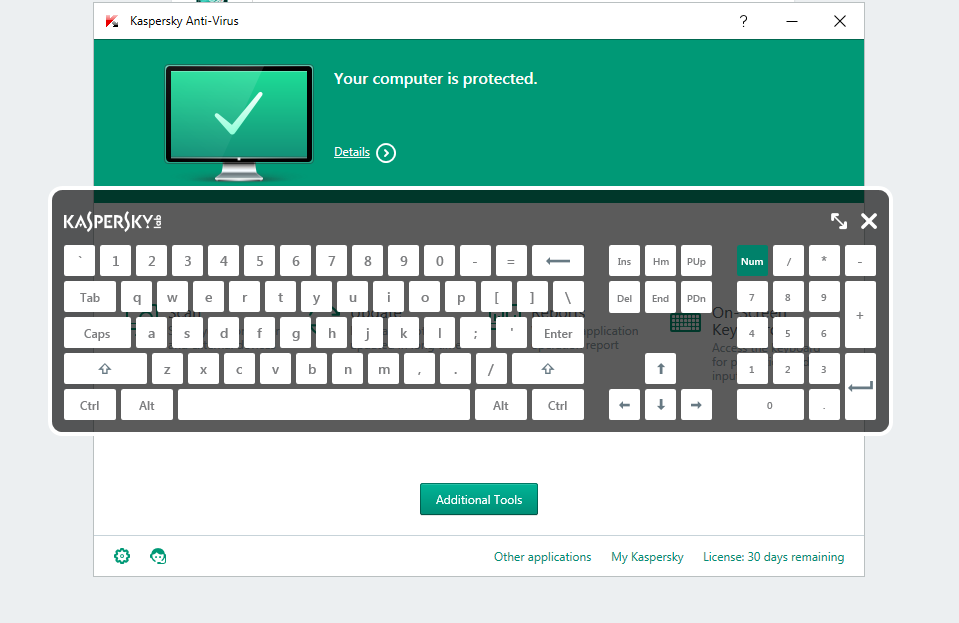
While Kaspersky's virtual keyboard stands alone, Bitdefender's is part of its Safepay secure browser, which protects users by limiting extensions and disabling screenshots while visiting online banking and shopping sites.
You won't get a similar secure browser in Kaspersky Anti-Virus; you'd have to upgrade to Kaspersky Internet Security.
Kaspersky Anti-Virus' unique feature is that it monitors your PC for the presence of "stalkerware," spyware that's often used by jealous spouses or snooping employers to keep tabs on you.
On the other hand, Bitdefender Antivirus Plus checks your system for necessary updates and outdated software, blocks online trackers in web browsers and gauges the security of the Wi-Fi networks you connect to.
Winner: Bitdefender Antivirus Plus. It's simply got more useful security features.
Extra features
Each of these antivirus solutions offer features that may not protect you, but are handy. Both Bitdefender Antivirus Plus and Kaspersky Anti-Virus offer a "game mode" so you can play a game or watch a movie without the program interrupting your activity.
Bitdefender Antivirus Plus also gives users a file shredder for the secure deletion of sensitive material, and an unlimited password manager that allows you to create and manage complex, hard-to-crack passwords.
The Bitdefender password manager has one big catch: It runs only on Windows. Bitdefender has said the password manager may be ported to iOS and Android, but has ruled out a Mac version.
Meanwhile, the password manager on Kaspersky Anti-Virus is limited to only 15 sets of usernames and passwords. It's a teaser for the full stand-alone Kaspersky password manager, which costs $15 per year yet may be worth it.
Most of the best password managers cost twice as much, and Kaspersky's runs on Windows, Macs, iOS and Android alike.
Bitdefender's Wi-Fi scanner, mentioned in the previous section, is also an enticement to get you to use Bitdefender's VPN service. You get 200MB of daily VPN data to use for free with Bitdefender Antivirus Plus, after which you have to pay $40 per year.
Kaspersky Anti-Virus counters this with 300MB of its own free VPN data daily, and its unlimited service costs only $30 per year. (Both Bitdefender and Kaspersky's VPNs are cheap compared to most of the best VPN services.) With the rollout of its new plans though, Kaspersky now includes an unlimited VPN with its Kaspersky Plus plan while its Kaspersky Standard plan no longer includes a VPN at all.
Overall, Bitdefender Antivirus Plus offers a bigger set of features than Kaspersky Anti-Virus right out of the box, even if Kaspersky's products are a bit better once you've paid extra.
Winner: Bitdefender Antivirus Plus. Having a built-in file shredder and unlimited password manager give it the edge.
| Bitdefender Antivirus Plus | Kaspersky Anti-Virus | Header Cell - Column 3 | |
|---|---|---|---|
| Malware detection | ✓ | Row 0 - Cell 3 | |
| Ease of use, installation and layout | ✓ | Row 1 - Cell 3 | |
| System performance impact | ✓ | Row 2 - Cell 3 | |
| Extra security features | ✓ | Row 3 - Cell 3 | |
| Extra non-security features | ✓ | Row 4 - Cell 3 | |
| Winner | ✓ | Row 5 - Cell 3 |
Bottom line
While Kaspersky Anti-Virus has a slight edge on malware detection and a somewhat larger advantage on system impact, those are outweighed by Bitdefender Antivirus Plus' overall user-friendliness.
Not only does Bitdefender Antivirus Plus give you more bang for the buck with a solid set of extra security functions and useful tools, but it's got a more intuitive, accessible interface.

Anthony Spadafora is the managing editor for security and home office furniture at Tom’s Guide where he covers everything from data breaches to password managers and the best way to cover your whole home or business with Wi-Fi. He also reviews standing desks, office chairs and other home office accessories with a penchant for building desk setups. Before joining the team, Anthony wrote for ITProPortal while living in Korea and later for TechRadar Pro after moving back to the US. Based in Houston, Texas, when he’s not writing Anthony can be found tinkering with PCs and game consoles, managing cables and upgrading his smart home.