Tom's Guide Verdict
It’s expensive, but the Logitech Brio is one of the best webcams ever.
Pros
- +
Crystal-clear video
- +
Auto focus
- +
Auto light correction
- +
Adjustable field of view
- +
High dynamic range
- +
Zoom, pan, and tilt
- +
Great sound quality
- +
Uses Logitech Capture software
Cons
- -
Expensive
Why you can trust Tom's Guide
Supported resolution: 4K/30fps; 1080p/30 or 60 fps; 720p/30, 60, or 90 fps
Diagonal field of view: 65 degrees, 78 degrees, 90 degrees
Focus type: Autofocus
Lens type: Glass
Built-in mic: Stereo-dual omni-directional
Dimensions: 1.06 inches high x 4.02 inches wide x 1.06 inches deep
Weight: 2.22 ounces
Cable Length: 7.2 feet
Logitech’s Brio Ultra HD Pro Business Webcam is one of the company’s most expensive webcams. But is it worth such a hefty price? If you can afford it, the short answer is “yes.”
It has all of the bells and whistles you’d want in a webcam — and probably a few you didn’t even know you’d want. The video and audio quality are as clear as an in-person meeting or conference, and auto focus, high dynamic range, auto white balance, and three fields of view are just some of the features not found on most webcams. In addition, it has a privacy shutter and a travel bag. And if you use Windows Hello, the Brio supports face recognition. It’s the best webcam for business — but it doesn’t come cheap.
Logitech Brio Ultra HD Pro Business Webcam review: Price and availability
The Logitech Brio Ultra HD Pro Business Webcam is tied with the 4K Pro Magnetic Webcam (which was specifically designed for the $5K to $6K Apple Pro Display XDR) for the title of Logitech’s most expensive webcam. At $160 on Amazon, you’ll pay a pretty penny for it.
Logitech Brio Ultra HD Pro Business Webcam review: Compatibility
To use the Logitech Brio, you’ll need macOS 10.10 or later, or Windows 7 or later (Windows 8.1 if you want resolutions greater than 1080p), or Chrome OS Version 29.0.1547.70 or later. In addition, it’s recommended that you have at least 2GB RAM to stream 1080p, and 1GB of RAM to stream 720p.
If you’re lucky enough to be streaming and recording at 4K, you’ll also need to free up a USB 2 or USB 3 port.

At least three of Logitech’s webcams (including the Brio) are certified to be compatible with various video conferencing platforms like Skype for Business, Microsoft Teams, Cisco WebEx, and Cisco Jabber. However, only the Brio is also certified to be compatible with Microsoft Cortana and Windows Hello.
In addition, the Brio is one of three Logitech webcams that work with regular Skype, Google Hangouts, and other VC applications, but only the Brio works with XSplit, OBS, and Twitch. In addition, it works with BlueJeans, Zoom, Fuze, GoToMeetings, Ring Central, and Cisco.
Get instant access to breaking news, the hottest reviews, great deals and helpful tips.
Logitech Brio Ultra HD Pro Business Webcam review: Design
The Logitech Brio has a sleek design that lacks the chunkiness of many webcams. It’s 4 inches wide, 1.1 inches high, 1.1 inches deep, and weighs 2.22 ounces. The Brio’s lens is made of glass, as you would expect in a webcam at this price. Using infrared sensor technology, the webcam works with Windows Hello facial recognition technology, so those with this software can sign on by looking into the Brio’s lens. There are two omnidirectional microphones on the webcam.
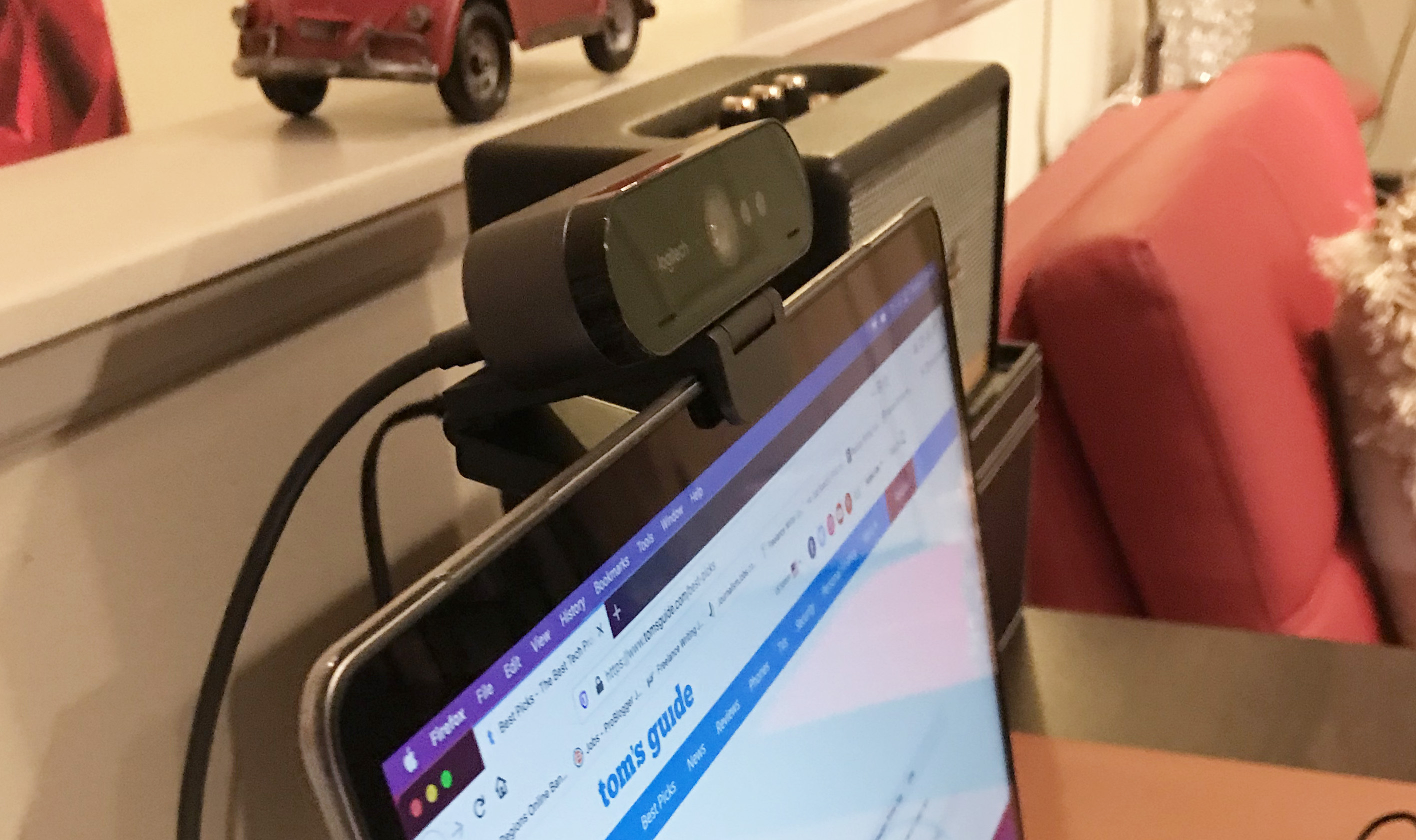
The webcam comes with a 7.2-foot USB-A cable (longer than the 5- or 6-feet cable length on many Logitech webcams) and the webcam also supports USB-C.
Like the Logitech C920s, the Brio comes with a privacy shutter that you can attach if you want a physical means to block the camera. In addition, it comes with a black drawstring travel bag to keep the cameras free from scratches and dust when not in use. The Brio does not include a tripod, but it does have a tripod thread mount.
The Brio’s universal mounting clip, which is detachable, fits securely on both laptops and monitors. It’s wide enough to even fit on bulky laptops or monitors.
Logitech Brio Ultra HD Pro Business Webcam review: Video and audio quality
This is where the Brio justifies its price. It’s one of the few webcams that supports 4K Ultra HD 2160p/30fps. Most people don’t use 4K (yet), but even at full HD 1080p/30 or 60 fps, its performance was superior to most other webcams. In fact, as someone who doesn’t wear makeup, I found the video quality to be too good, as it seems to pick up and magnify all of my flaws in minute detail.
The Brio also supports HD 720p/30, 60, or 90fps — had I not been doing a review, that’s probably what I would have used.

As I went through various motions, I could both feel and see the autofocus and the auto light correction with high dynamic range (HRD) tracking my movements and making adjustments. Aside from the similarly priced Logitech 4K Pro Magnetic Webcam, the Brio is the only other model with high dynamic range. As I moved my laptop through various angles and tinkered with my desk lamp, the Brio seamlessly modified the video to achieve the best video image and quality every step of the way.
Compared to Logitech’s StreamCam, another one of the company’s high-end cameras — but about $30 cheaper — both webcams provide full HD 1080p at 60fps and both produce superb video. However, the StreamCam does not have Logitech’s proprietary RightLight 3 with HDR to automatically adjust in lowlight, sunlight, and even the type of high contrast lighting that tends to blur details.
The Brio is the only Logitech webcam (aside from the 4K Pro Magnetic Webcam) that has three fields of view, compared to the single default FOV provided by most webcams. Below are screenshots at 65 degrees, 78 degrees, and 90 degrees.
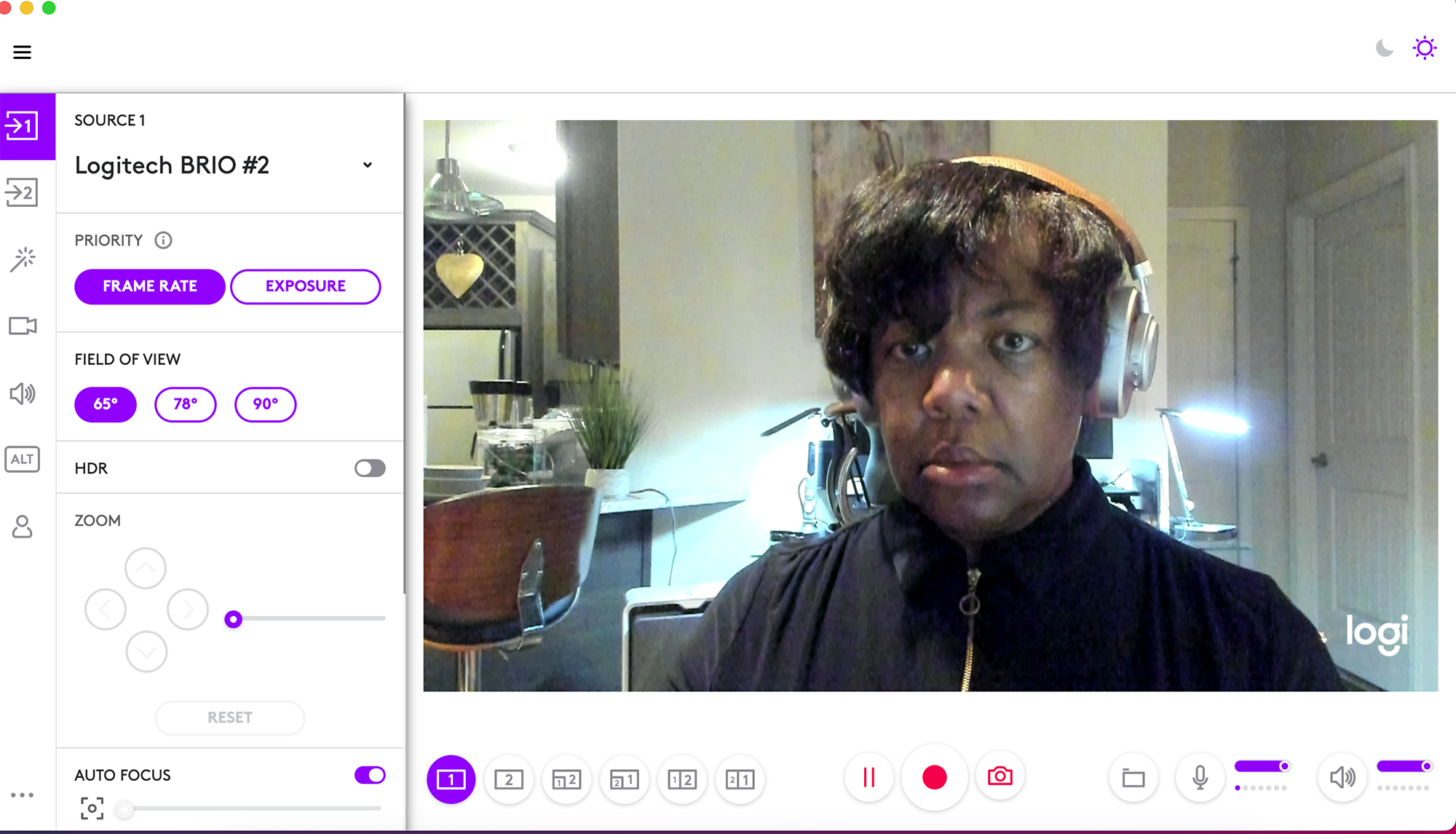
The 65-degree option is a close-up shot, and it’s helpful when you want to maintain eye contact.
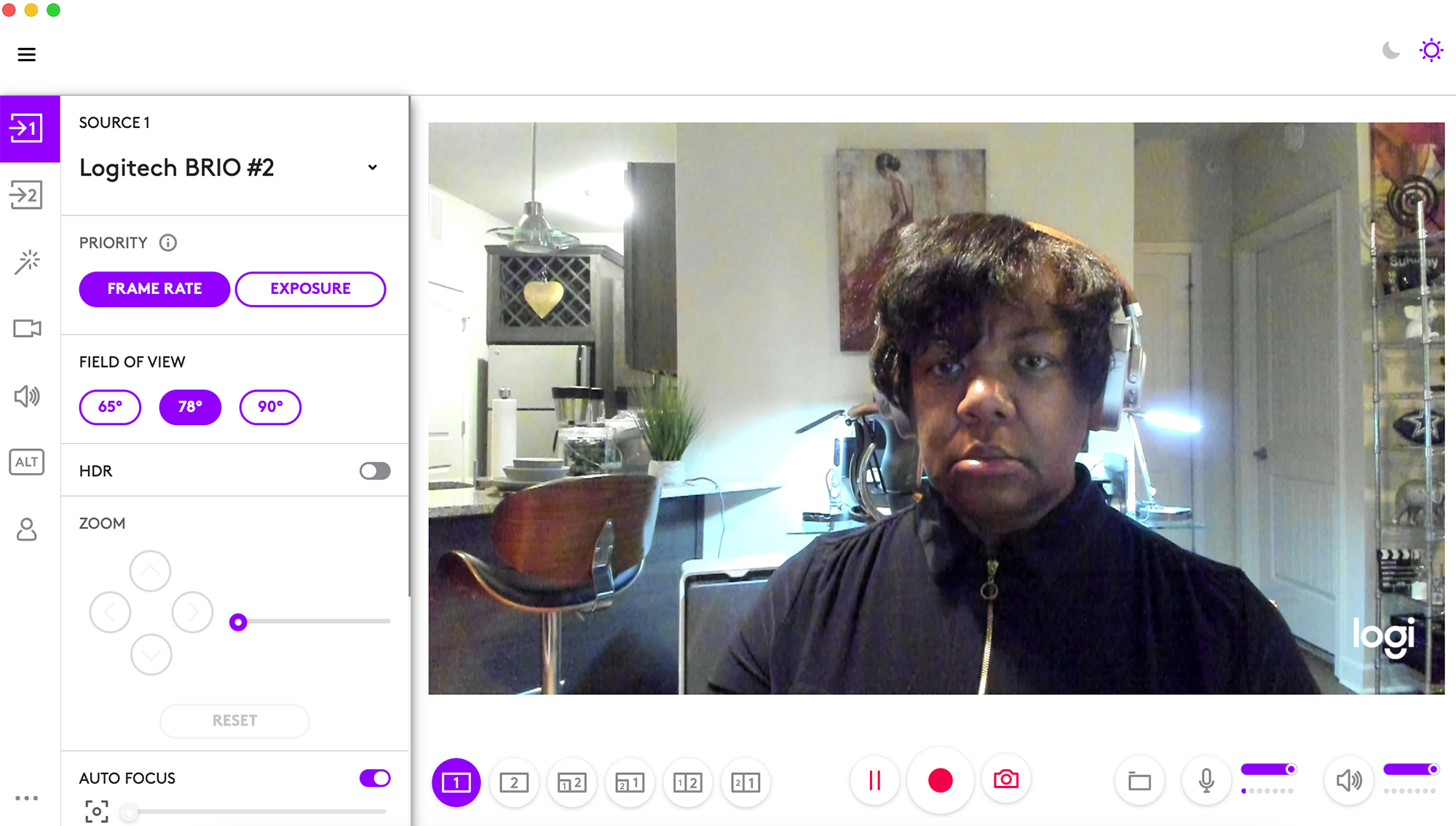
The 78-degree option provides a balanced frame, since it’s a mix of background and eye contact.
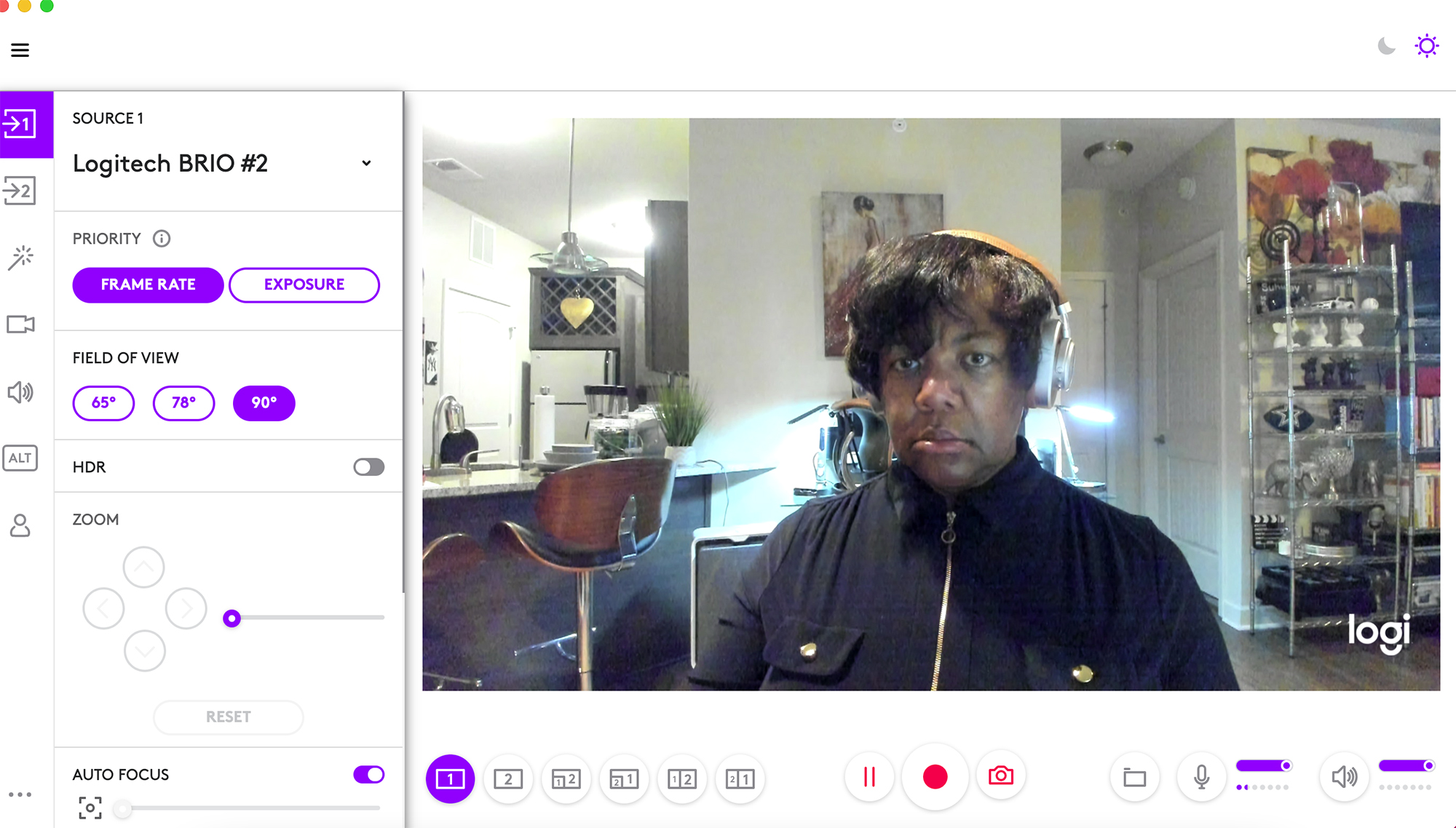
The 90-degree option provides a wide background and is best when you want to show your surroundings instead of focusing on yourself.
Logitech Capture, the company’s software which is only available with five of its webcams, makes it easy to access and adjust the webcam’s settings.
Logitech Capture also provides the ability to add text. You can choose font styles, font colors, and even a background color. Although LogiCapture works with several Logitech cameras, you can only perform the functions that are included with your webcam. (For example, if the Brio didn’t have 3 FOVs, that function would not be visible in LogiCapture.)

The Brio also has a digital zoom feature, and it can pan and tilt as well.
The audio also helps to justify the price. Dual omnidirectional microphones use noise-canceling technology to reduce background sounds while making sure that voices (on both ends) are clear. As a result, the audio is never distorted, canned, or hollow.
Logitech Brio Ultra HD Pro Business Webcam review: Verdict
The Logitech Brio has everything you could want (if not necessarily, need) in a webcam. From spectacular video to great audio, and the ability to manipulate the video image in ways you never dreamed, it checks all of the boxes. It’s expensive, and maybe pointless for some people. However, you won’t find another webcam with as many features. That’s why it’s one of the top picks on our list of the best Logitech webcams. If you’re looking for a basic, no frills webcam, the Logitech C920 is a more economical option, but if you want the very best and money is no object, then the Brio is the model you’ll want.

Terri is a freelance writer living in Birmingham, AL. She is an experienced mattress and bedding product reviewer, and has tested hundreds of home and tech products, with bylines at Architectural Digest, Popular Science, CNN Underscored, NBC News, The Daily Beast, USA Today, Homes & Gardens, Bob Vila, and Tom's Guide.

