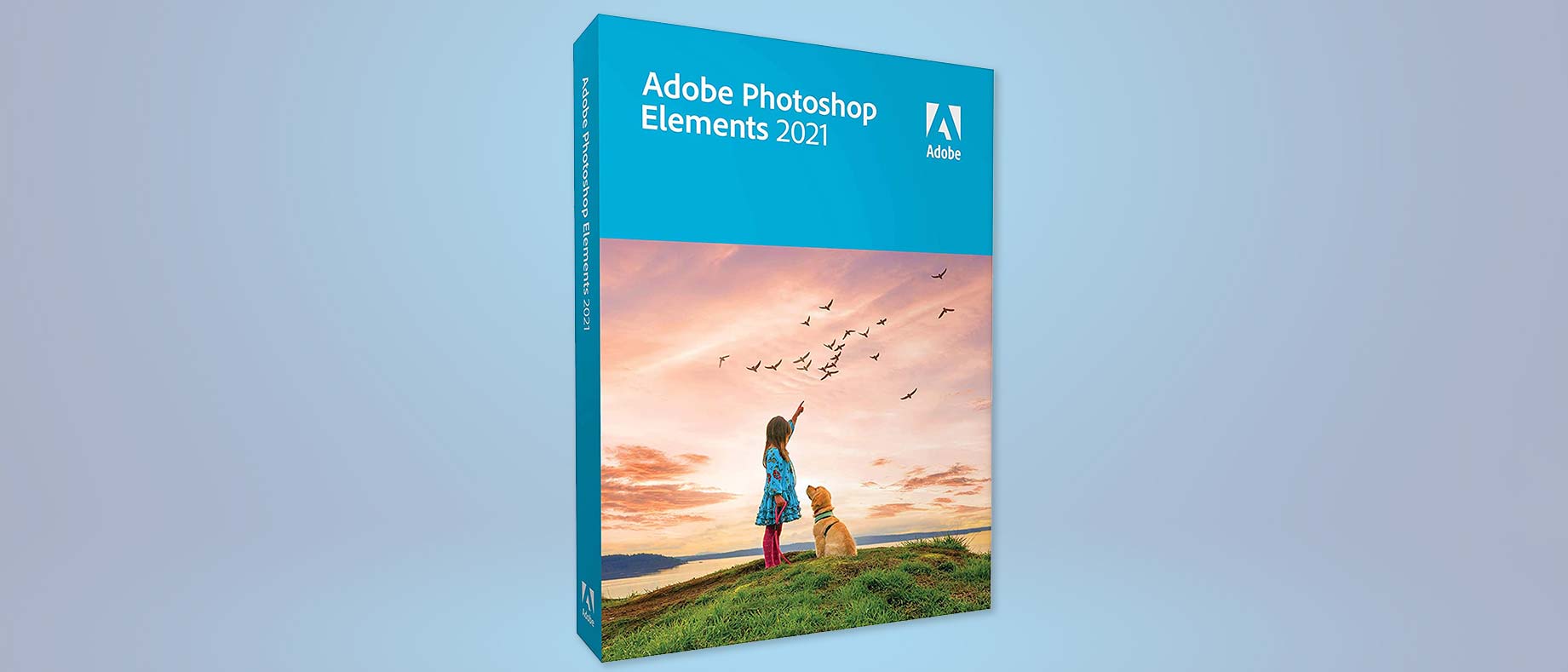Tom's Guide Verdict
Adobe continues to expand its effort to facilitate complex photo editing for consumers by emphasizing Adobe Sensei AI technology.
Pros
- +
Organizer can automatically back up your photo and video catalog
- +
Face Tilt feature is useful for a huge number of portraits
- +
Move and Scale feature gives users more control over difficult compositions
- +
Works with Macs and PCs
Cons
- -
Some new features are hard to locate
- -
Quote Graphic and Moving Photos effects were less impressive
Why you can trust Tom's Guide
Update: Adobe has begun rolling out a "freemium" web browser-based version of Photoshop.
Adobe Photoshop Elements is the ultimate consumer app for editing photos. It established its stellar reputation over decades of program advances, which puts complex photographic editing techniques into the hands of amateurs for a range of family and social media presentations. Adobe Photoshop Elements, which gets an upgrade every year, strives to add sophisticated new features to the app while maintaining its consumer-level ease of use. As in the past, the 2021 version succeeds in that goal with an accelerated concentration on Adobe Sensei, its signature artificial intelligence engine.
With Sensei, Adobe introduces features such as Face Tilt, adding 3D motion to static images, moving and scaling objects, replacing dull skies, and adding special effects like duotones. This helps amateurs, hobbyists, and mom or dad memory keepers to spice up their photo collections for friends and family – whether for the digital photo frame or Facebook.
Note: This Adobe Photoshop Elements review covers only the newest features for version 2021.
Adobe Photoshop Elements 2021: Price
Photoshop Elements 2021 is the same price as it’s always been for a new perpetual license or an upgrade to an existing version. Its main retail price is $99.99, with upgrades priced at $79.99. Bundle Photoshop Elements with the companion video app Premiere Elements, and you’ll pay $149.99 or $119.99 for the bundled upgrade. Note that Adobe and other vendors frequently put Adobe Elements on sale, so prices may vary.
- Check out the competition: Corel PaintShop Pro 2020 Review
Adobe Photoshop Elements 2021: System requirements
Adobe Photoshop Elements works on both Mac and Windows running the latest operating systems on a 6th generation Intel processor and 8GB of RAM. On the Mac, you’ll need MacOS 10.14 through 10.15 or MacOS 11. For Windows, you’ll need Windows 10 (version 1903 or later).
Adobe Photoshop Elements 2021: New features
Improved Organizer
Get instant access to breaking news, the hottest reviews, great deals and helpful tips.
Adobe Elements Organizer is a separate helper app that ships with both the photo and video editors or with the bundle. It acts as a clearinghouse for all assets, letting you perform a number of search, share, classification, and compositional operations between the two programs. With this update, Adobe can now automatically back up your catalog structure, curated albums, keyword tags, people, places, and events. This operation requires no user input and offers no interface changes, though there is an alert notifying you that this feature is available, giving you the choice to enable or skip it. Either way, note that it does not back up your photos or videos.
Face Tilt
After you’ve used this useful, menu-driven feature once, it’s amazing to discover how many duo or group portraits benefit from this seemingly tiny tweak. Many group or couples photos are marred by people facing or looking in different directions.
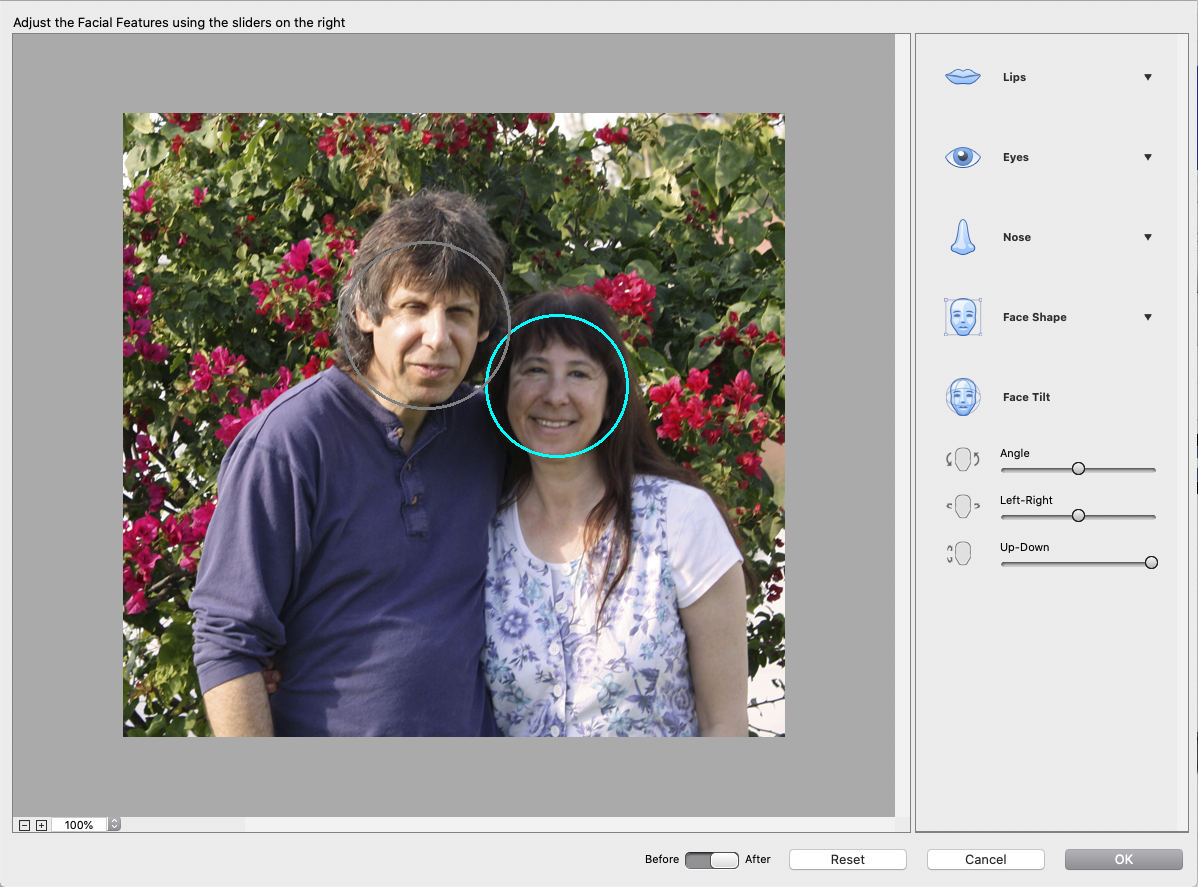

The new Face Tilt feature lets you coordinate portraits so people are more or less facing each other or the same way, while the Adjust Facial features command gives you additional options to adjust the angle of the eyes and other facial features. Because these are modest adjustments and not wholesale compositional changes, the edits tend to look natural. This great feature is buried under the Enhance > Adjust Facial Features menu.
Perfect Landscape Guided Edit
This guided edit — step-by-step instructions that walk you through the effect — offers several levels from removing haze to completely replacing the sky, but it’s not the magic bullet that’s guaranteed to salvage every single dull landscape shot. When it works, it works very well, and there are various opportunities to tweak the results, such as altering the opacity and brightness of the effect or using the Refine Edge feature if the effect is not as precise as you’d like. A spot healing brush removes pesky objects or people from your shot.

The trick is to strike a balance between a small correction like haze, which is often all that’s needed, as opposed to replacing the sky with an effect that could overpower the original photo. A smart fix and haze removal may just do enough to salvage a so-so shot, but don’t depend on Perfect Landscape to fix bad lighting and poor composition.
Duotone Guided Edit
Duotones — rendering a color or black & white photo to just two contrasting colors representing dark and light parts of the image — are a cool effect if used properly. But that’s surprisingly hard to accomplish, as many photos do not easily lend themselves to duotone treatment. The Normal duotone Preset effect is easy to use and infinitely adjustable. You get a basic color combination, which you can adjust in both intensity and opacity – and even change color.
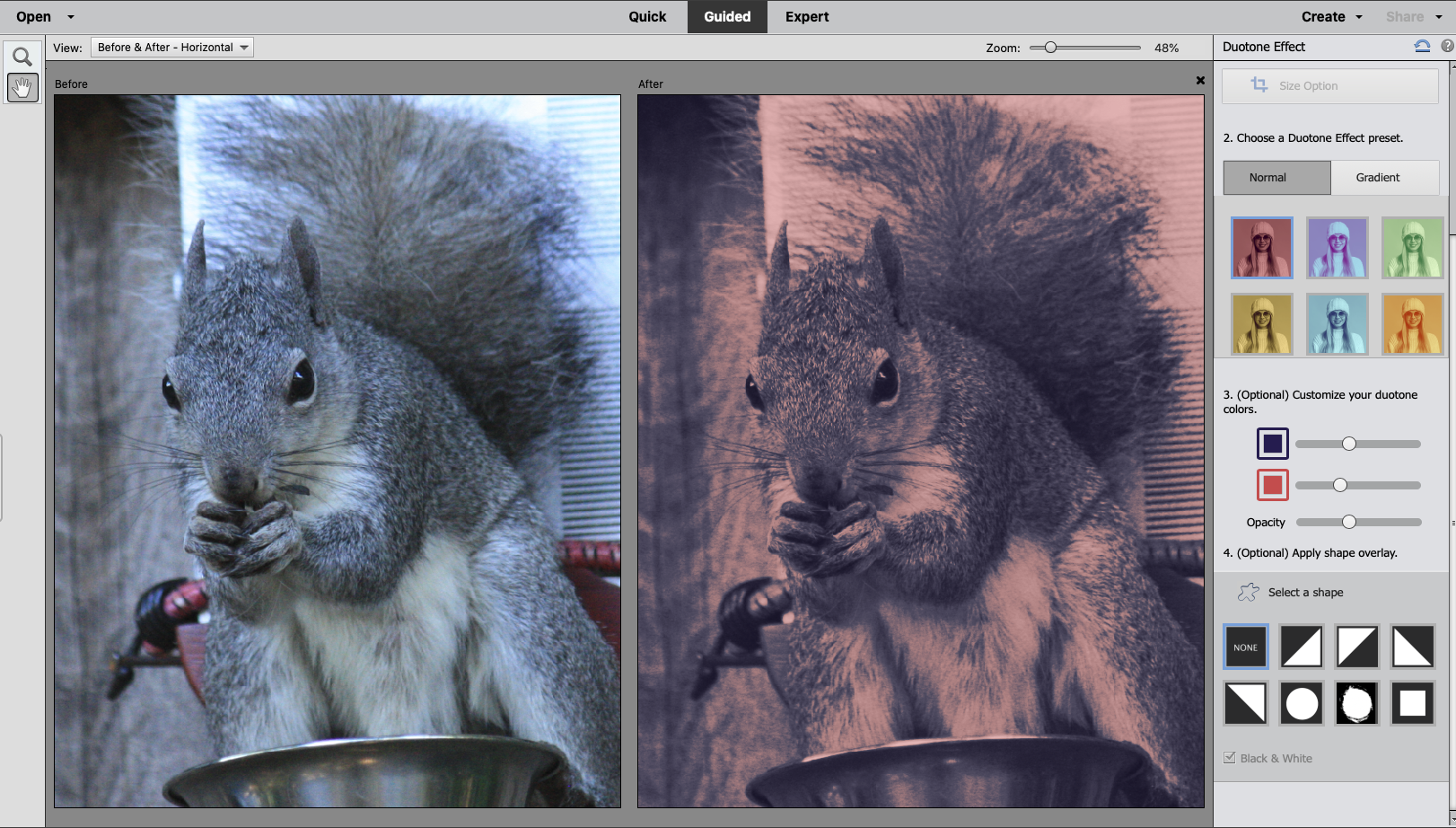
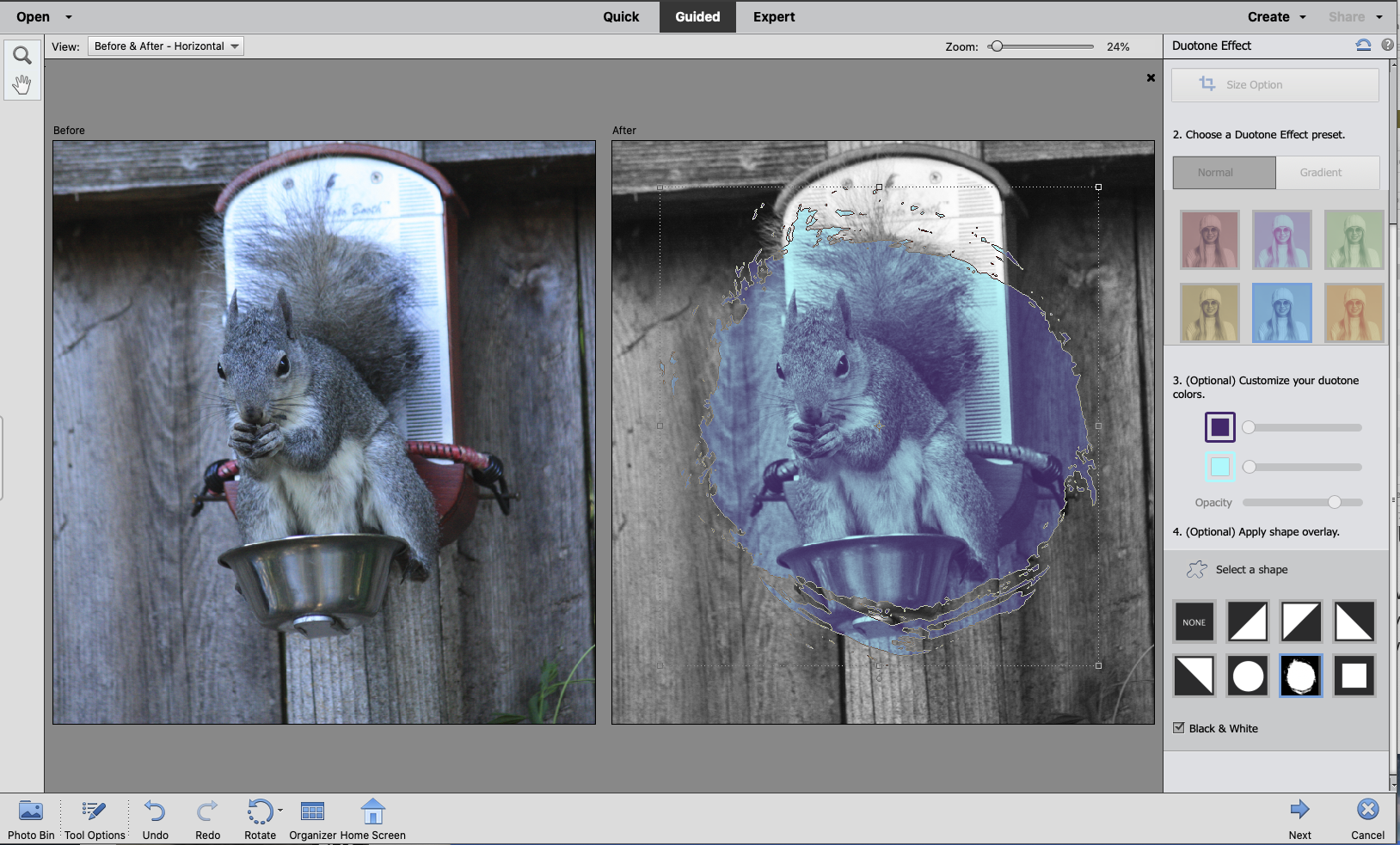
You can also superimpose a shape instead of applying the effect to an entire photo. A gradient duotone lets you set both a gradient style and an angle, and these can look especially pleasing and creative. Both variations afford infinite variety, so it’s up to you to pick a nicely exposed photo with good contrast that will give the effect some punch.
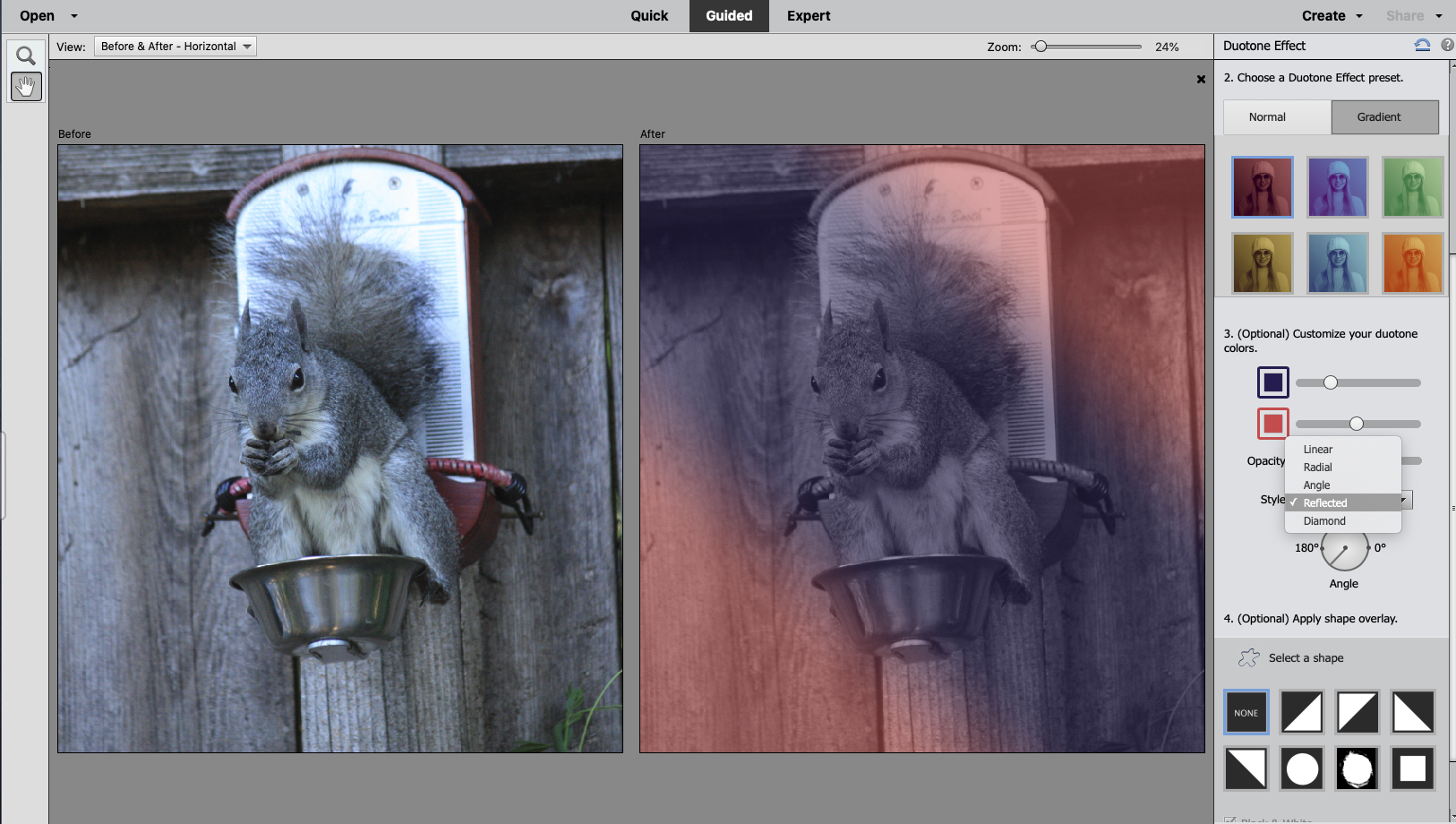
Move and Scale Object Guided Edit
This advanced feature lets you recompose a photo by moving certain objects within an image — such as people, animals, and other items — closer together or farther apart for a more pleasing image. This is analogous to Photoshop’s Content Aware Fill feature, in that when you move the object, the program automatically fills in the void with background content that would otherwise be there.
Adobe continually improves its content aware functionality, and this feature works very well, even on busy backgrounds. Various tools like the Spot Healing Brush and the Clone Stamp tool are also on hand to fix minor glitches.
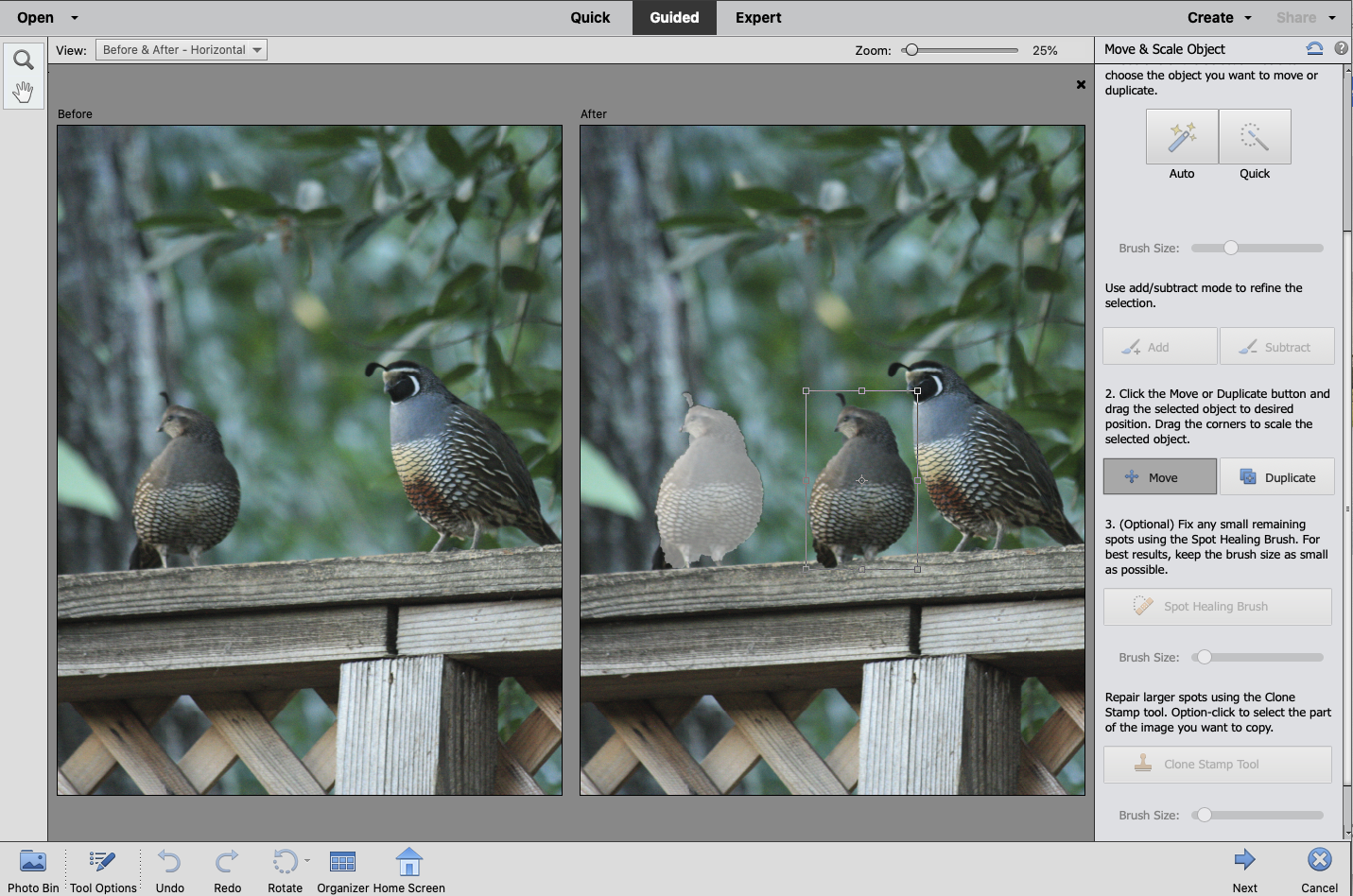
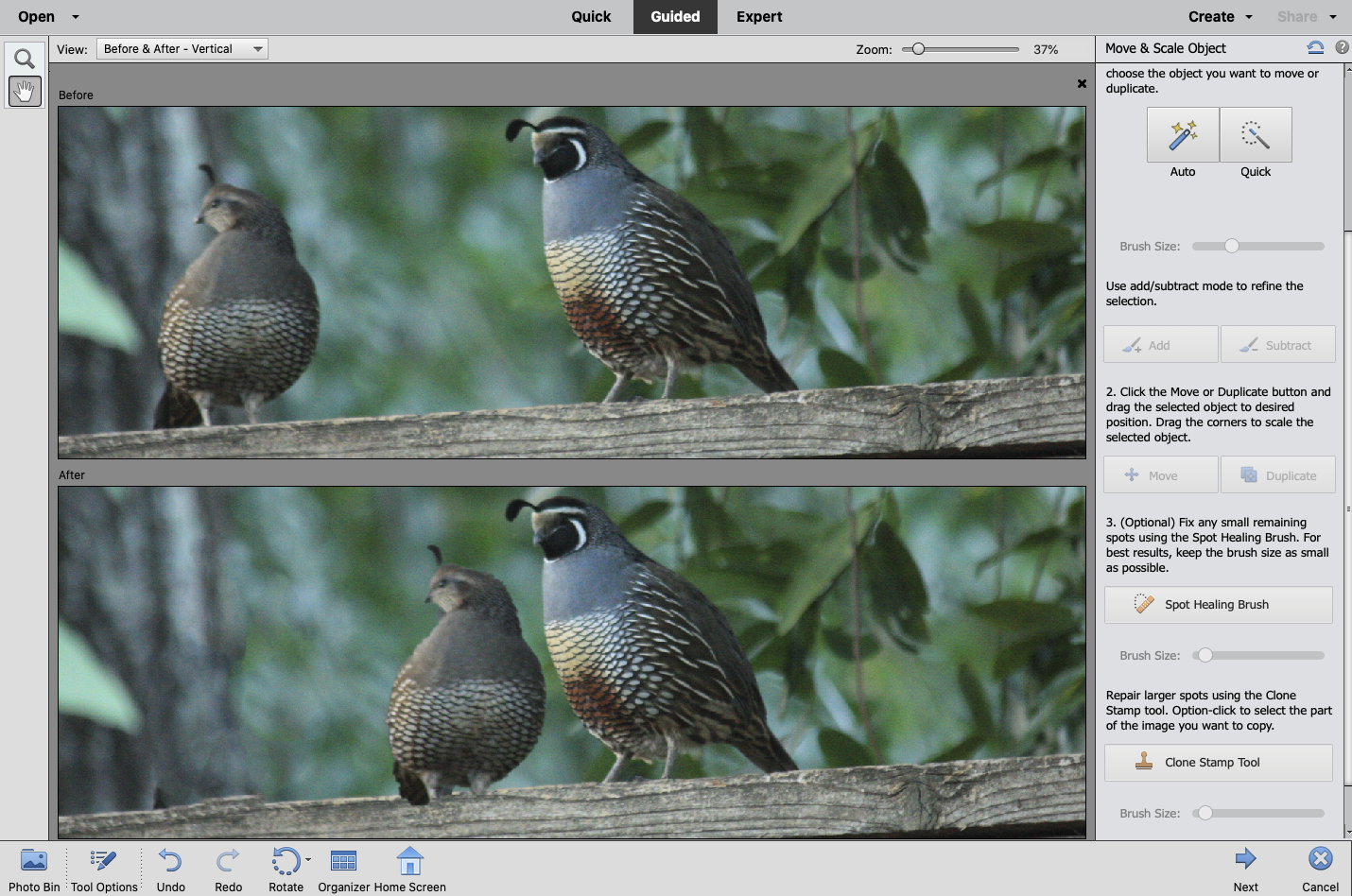
Moving Photos
This bare bones menu driven effect is a one-stop GIF-maker with an assortment of limited zoom, pan, rotate, and tilt effects. Pick a photo with a strong subject and then use the Moving Photos command under the Enhance menu, for a selection of pan and zoom effects for your social media postings.
This tool worked as advertised, and the smooth 3D effect will make it popular for Facebook posts, but it offers a limited range of motion.
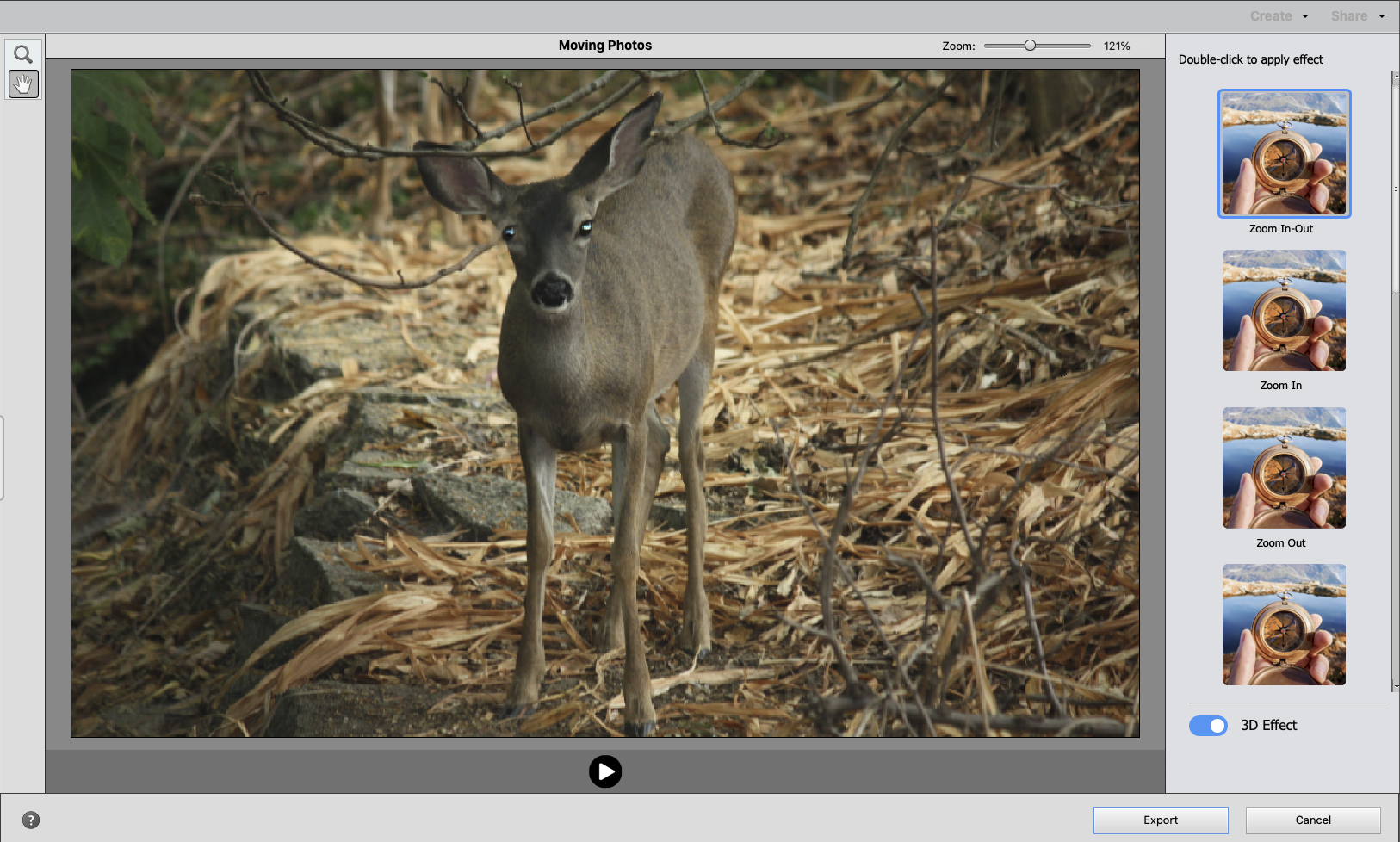
Quote Graphic
Photoshop Elements already has several text based and meme-style effects, and Quote Graphic is similar in its social media-messaging mission. Originating in the Create drop down menu, the feature lets you use pre-set templates, with numerous type, background, customization, and animation options to add quotes or original messages to your images.
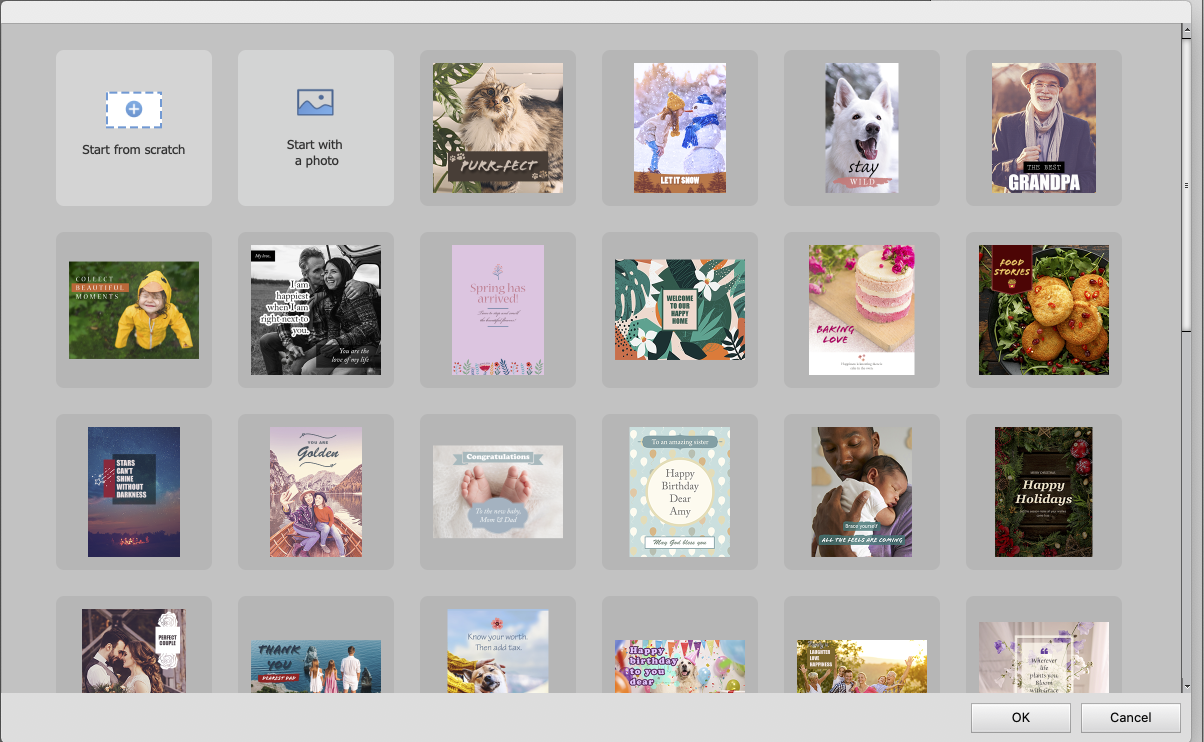
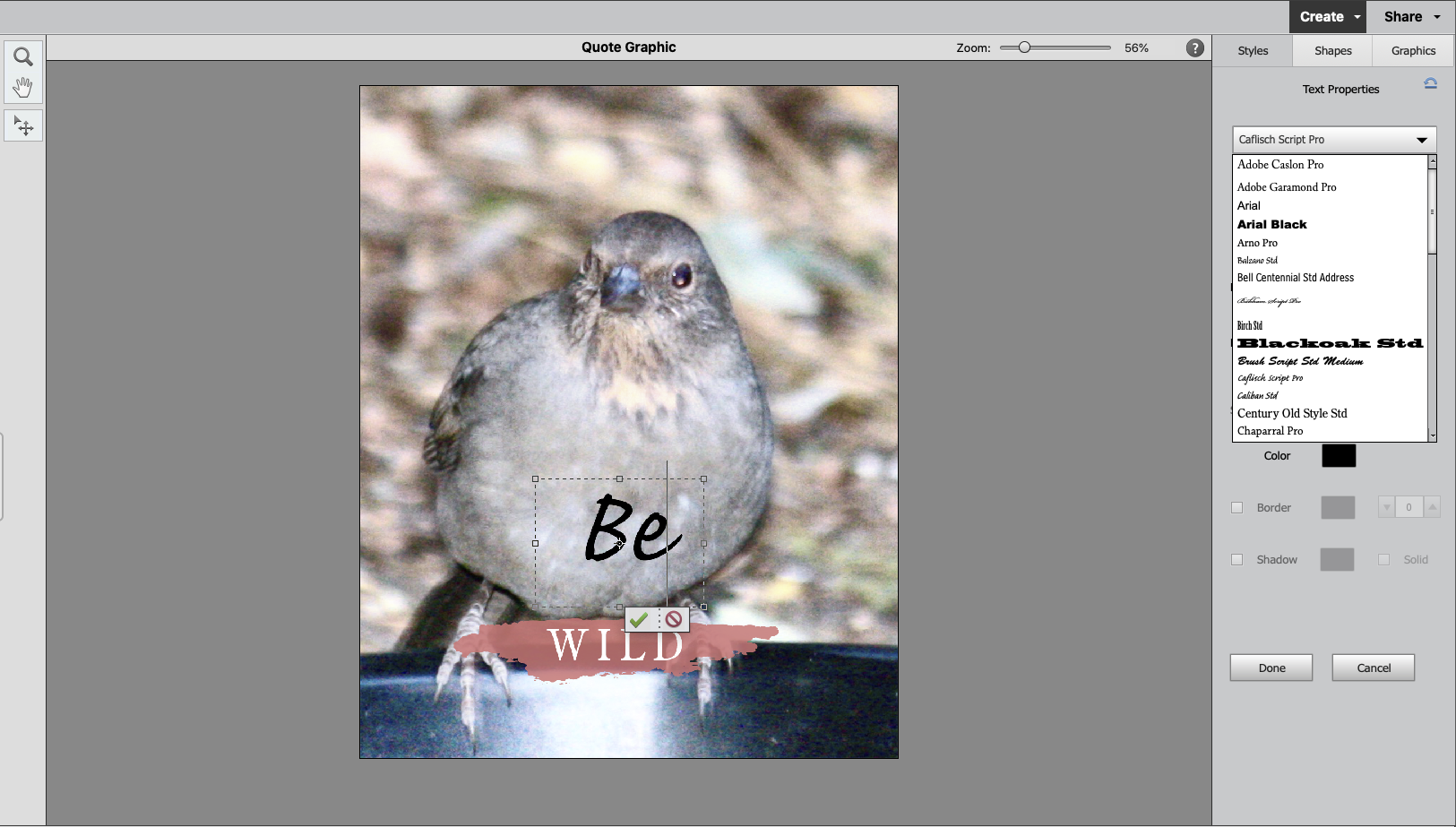
Adobe Photoshop Elements 2021: Verdict
Adobe updates Photoshop Elements every year to keep the app features fresh, and the company clearly revels in the capabilities that its Sensei smart features can accomplish to help amateur family photographers improve their photos. The 2021 version of the app has a couple of standout features that may be worth the price of admission – Head Tilt and the Move and Scale Object features. Other additions like Quote Graphic and Moving Photos were less impressive.
Unless you can't live without the new edits, users with more recent versions will miss little in skipping this update. However, new buyers, or those with older versions (say, three years or more), would greatly benefit from Adobe Photoshop Elements 2021.
Jackie is an obsessive, insomniac tech writer and editor in northern California. A wildlife advocate, cat fan, and photo app fanatic, her specialties include cross-platform hardware and software, art, design, photography, video, and a wide range of creative and productivity apps and systems. Formerly senior editor at Macworld and creativity editor at The Next Web, Jackie now writes for a variety of consumer tech publications.