Tom's Guide Verdict
The Xbox Series S has a lot to offer, with gorgeous graphics and an enormous game selection. But it’s not the most future-proof gadget you can buy.
Pros
- +
Fantastic game selection
- +
Smooth performance
- +
Sleek, quiet design
- +
Relatively inexpensive
Cons
- -
Not very future-proof
- -
Graphics and storage limitations
Why you can trust Tom's Guide
This Xbox Series S review was originally published on November 5, 2020.
The Xbox Series S is one of the most unusual consoles I’ve seen in years. It’s a less expensive, less powerful version of Microsoft’s flagship Xbox Series X — the kind of thing you’d expect to see a few years into a console’s lifespan, like a Wii Mini or a PS2 Slim. And yet, here it is: a sleek, white box launching on the exact same day as its bigger, beefier counterpart.
At $300 / AU$499, the Xbox Series S is much easier on the wallet than the $500 / AU$749 Xbox Series X, but price is never the same thing as value. Is the Xbox Series S worth your money — and, more importantly, will it continue to be worth your money for the entire lifespan of the current console generation?
While it’s impossible to say what might happen in the future, having put the Series S through its paces, I find myself cautiously optimistic about the device. No, it’s not as powerful as the Xbox Series X. Its hardware limits what it can do, from performance, storage, backwards compatibility and media perspectives. And yet once you get past that, it’s still a powerful console with a staggering amount of games on offer — not to mention that it plays streaming media with ease, and won’t take up all that much room in your house.
Approach the Xbox Series S as the be-all, end-all of next-gen gaming at your own peril — but approach it as a starter or companion device, and you may be pleasantly surprised. It will never be the most powerful game machine on the market (for that you might need to look into one of the best gaming PCs) but this charming little gadget has a lot to offer, if you know what to expect going in. Read our Xbox Series S review below for the full story.
Xbox Series S review: Design
When I first took the Xbox Series S out of its box, I could hardly believe how small it was. The console measures 10.8 x 5.9 x 2.6 inches, making it significantly smaller than the PS5, PS4, Xbox Series X or Xbox One. (It’s about the same size as a Wii U, but you can play a lot more games on it.)

Most of the console is white, save for a circular black vent on top, which contrasts pleasantly with the rest of the frame. It has rubber feet on one of the horizontal surfaces and one of the vertical ones, and there’s plenty of ventilation, no matter which way you orient it.
Get instant access to breaking news, the hottest reviews, great deals and helpful tips.

While “the console is very small” may not seem like much of a selling point, I was surprised how much of a difference the Series S’ size made. My entertainment center is already overburdened with gadgetry, but I had no problem finding a little nook for the Series S.
When I was done with testing, I moved it into my bedroom, and slipped it right between a big TV stand and the edge of a crowded dresser. Even my domestic partner, who objects to consoles in the bedroom due to their monstrous size, grudgingly accepted this device.
Processor: 8-core, 3.6 GHz Custom Zen 2
GPU: Custom RDNA 2, 4 teraflops
Memory: 10 GB
Storage: 512 GB SSD
Max Resolution: 1440p
Max Framerate: 120 fps
Ports: HDMI, USB-A, Ethernet
Size: 10.8 x 5.9 x 2.6 inches
Weight: 4.3 pounds
Xbox Series S review: Ports
Like the Xbox Series X, the Xbox Series S keeps its ports simple. There’s a USB-A port in the front, along with a power button and a pairing button. Since the Series S has no disc drive, the rest of the front panel is just empty space. On the back, there are two more USB-A ports, an HDMI port, an Ethernet port and a power port. I half-expected the Ethernet port to be missing, since that’s usually the first thing to go in cheaper gadget variations, but I’m glad that it’s still here.

My complaint here is the same as my complaint about the Xbox Series X: there are no USB-C ports. For consoles that are ostensibly supposed to last the next five to seven years, this seems like a tremendous oversight. USB-C provides faster charging and data transfer, to say nothing of new gaming accessories that rely on USB-C dongles. While USB-A is still fine for the moment, the lack of USB-C ports is a big missed opportunity.
Xbox Series S review: Interface
If you’ve used the Xbox One interface, then you’ve used the Xbox Series S interface. That’s not me playing coy; it’s simply an observation. While Microsoft has updated the Xbox storefront over the past few months, the actual interface hasn’t changed significantly in years.
When you boot up the console, you’ll still see a Home screen with all of your most recent games and activities. When you scroll down, you’ll still see Store, Media and Game Pass options. Hit the Xbox button on the controller, and you’ll be able to navigate through your games and apps, see your full library, see system notifications, manage your friends list, view your Achievements, access settings and so forth.

There’s not much point in describing the Xbox Series S interface in exhaustive detail, since you’ve almost certainly seen it (or something like it) before. It’s not an especially pretty interface, but it does take you where you need to go with relatively little friction, especially once you learn your way around. If you’ve used the Xbox One within the past few years, you’ll be able to dive right in, which is a plus.
In fact, the best thing about the Series S interface is arguably its consistency. Over the past few months, Microsoft has revamped its store, as well as its PC and Android Xbox apps. There’s now a great deal of consistency between the Xbox Series X, Xbox Series S, Xbox One, Xbox PC app and Xbox Android app. The message is clear: Microsoft is building an Xbox ecosystem, and you’ll be able to access that experience from almost anywhere.
What the Xbox Series S interface lacks in aesthetics, it makes up for in utility — especially when you consider just how many games you can access via Xbox Game Pass on two different console generations, as well as PCs and mobile devices.
Xbox Series S review: Performance

At the risk of stating the obvious, the Xbox Series S is not nearly as powerful as the Xbox Series X. If you’re familiar with the two consoles’ hardware specs, then you’ll know why. Whereas the Series X boasts a GPU with up to 12 teraflops of output, 16 GB RAM, 1 TB SSD storage and a 4K Blu-ray disc drive, the Series S has a GPU with up to 4 teraflops of output, 10 GB RAM, 512 GB SSD storage and no disc drive at all.
Most Xbox Series X games will run at 4K resolution and 60 frames per second, although certain titles will support resolutions up to 8K and frame rates up to 120 frames per second. Xbox Series S, on the other hand, has a max resolution of 1440p for games — although the 120 fps frame rate is still technically possible.
Without getting too granular, the bottom line is that the Xbox Series S is much less powerful than the Series X, which is why it costs so much less. However, the Series S’ modest specs can be either a dealbreaker, an annoyance or a nonissue, depending on your setup and how you plan to use the console.

I ran three tests to evaluate how well the Xbox Series S performed. First, I chose four games from Microsoft’s “optimized for Xbox Series X/S” list: Gears 5, Maneater, Ori and the Will of the Wisps and Yakuza: Like a Dragon. These games all function just fine on Xbox One, but Microsoft promises better lighting, textures, frame rates and so forth on the Series S — and especially the Xbox Series X.
Then, I played through segments of each game on an Xbox Series X on a 4K TV, an Xbox Series S on a 4K TV and an Xbox Series S on a 1080p TV. This way, I could compare not only how well the Series S stacked up to the Series X, but also whether the Series S is a good choice for buyers with older TV sets.
(Remember: Not even half of American households currently own 4K TVs. While 1080p sets aren’t exactly cutting-edge technology, they’re a lot more common than you might think — especially, perhaps, among a demographic that would pay $300 for a new game console, but not $500.)
The results of these qualitative tests came as a pleasant surprise. It won’t shock you to learn that the four games I tested looked best on the Xbox Series X. But the Xbox Series S didn’t look bad at all in comparison; in fact, most differences were very subtle, even when observed on a 4K OLED TV with HDR active.
Generally speaking, the Xbox Series X offered richer color palettes, better draw distances and slightly more detailed textures — but those were the only big differences that I noticed, even when I was specifically looking out for them. In Gears 5, the Series S didn’t capture details in a dark room the way that the Series X did. But out in open levels, it still rendered characters, backgrounds and items gorgeously. In Yakuza: Like a Dragon, the Xbox Series X displayed sharper, more colorful advertisements on the mean streets of Yokohama, but character models were still rich and detailed on the Series S — and, importantly, the frame rate didn’t suffer from any appreciable slowdown on either platform.
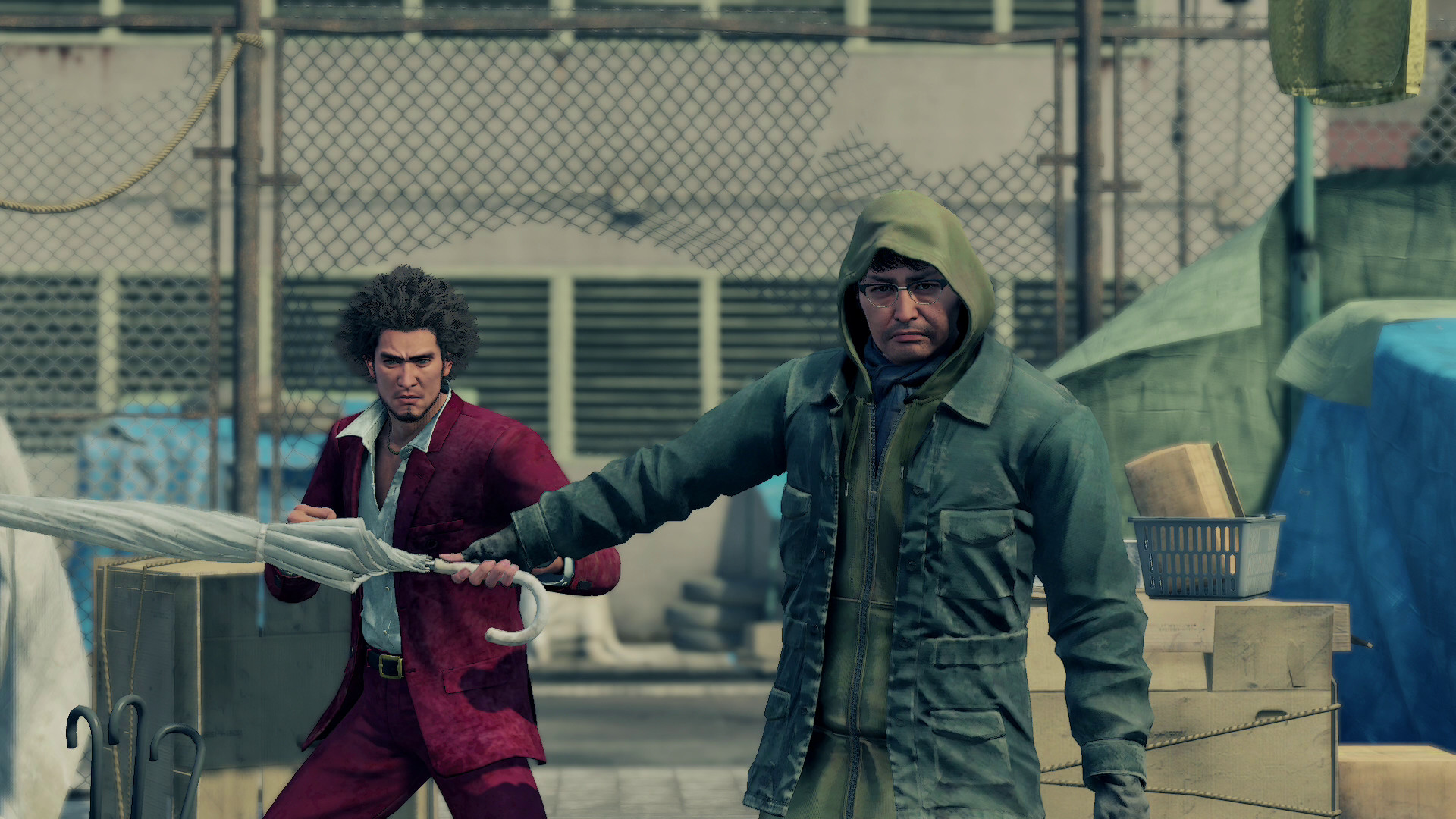
Perhaps the biggest difference I noticed was in Maneater, where the Series X had deeper, richer colors for its underwater landscape. But even then, it’s the sort of thing that only stuck out to me because I played the two games on the two different consoles back-to-back. In general, the Series S upscales content to 4K beautifully — and if you have a 1440p display, you won't need the upscaling at all.
The Xbox Series X also loaded content a little faster, but not nearly as much as I’d expected. In all four games I tested, I measured load times in seconds rather than minutes, even going right from the main screen into a save file. Load times between levels were fast enough that I couldn’t even whip out my phone to time them. Admittedly, it took a while to go through the title screens on Gears 5 on the Series S — but the Series X wasn’t quite as fast as I expected on this, either.
The only real downside to the Series S performance is that on a 1080p TV, it looks almost identical to what you’d find on an Xbox One. However, it still loads content much faster than the Xbox One did — and since the Xbox One still costs $300, the Series S is a much smarter buy from the get-go.
Xbox Series S review: Quick Resume

The Xbox Series S has one feature that’s worth discussing by itself: Quick Resume. This novel innovation, also present in the Series X, lets you suspend a handful of games, then switch among them without having to restart each game and reload your save files.
A few caveats: It’s not instantaneous, it doesn’t work with every game, and you can’t do it with more than about four or five games at a time. But it’s still a handy feature, particularly since it persists even after you turn your console off.
Quick Resume isn’t perfect. After restarting my console, my games crashed sometimes, which meant I had to start the software from scratch anyway. But it’s a handy feature if you like jumping among multiple games in a single play session — and not really worth writing home about, if you don’t.
Xbox Series S review: Backwards compatibility
Like the Xbox Series X, the Xbox Series S is backwards compatible with just about every Xbox One title, plus dozens of Xbox 360 and original Xbox titles. Microsoft has discussed this feature at length for months, as has Tom’s Guide, so I won’t reiterate in great detail here. Suffice it to say that if you’ve ever owned an Xbox console before, you can hit the ground running on the Series S with your library intact.
Sort of.
As I tested the Xbox Series S, I noticed a backwards compatibility problem that I didn’t have with the Xbox Series X: there’s no disc drive. This seems almost too obvious to point out, except that it makes backwards compatibility a little thornier. While buying digital games has become extremely common over the last few years, it wasn’t widespread at the beginning of the Xbox One generation — and it was even less accessible before that.
In other words, if you have a big physical Xbox/Xbox 360 library, it won’t do you a lick of good on the Xbox Series S. You’ll have to either buy those games again digitally, hope that they get added to Xbox Game Pass, or simply bite the bullet and buy an Xbox Series X.
The good news is that for backwards-compatible digital games, the Xbox Series S works beautifully, often running titles with better resolutions and frame rates than before. (This varies from game to game; Microsoft doesn’t have a comprehensive list of enhancements available yet, so just try your favorites and see how they do.) It’s a boon for early adopters in the digital games market, if nothing else.
Xbox Series S review: Controller
Another Xbox Series S innovation that does more with less is its controller. For the most part, the Xbox Series S’ controller is identical to the Xbox One’s: two extended hand grips, two staggered analog sticks, a D-pad, four face buttons, four shoulder buttons, two options buttons and a power button, all in the same place as before.

It’s not until you get an Xbox Series S controller in your hand that you begin to feel the difference. The surface is matte and a little more resistant to sweat than before. More importantly, the grips are now textured in the back, which makes the controller easier to hold and more comfortable overall. There’s also a “share” button in the center of the controller, which lets you take screenshots and video clips and whatnot — I never actually used it, but you might.
The controller’s only major drawback is that it still relies on AA batteries out of the box, rather than a more environmentally friendly (and, for the end-user, inexpensive) rechargeable battery. You can still buy rechargeable battery packs separately, but it’s just one more unnecessary cost that Microsoft could — and should — have borne, especially since each set of AAs will net you only about 30 hours of life.
Xbox Series S review: Game library
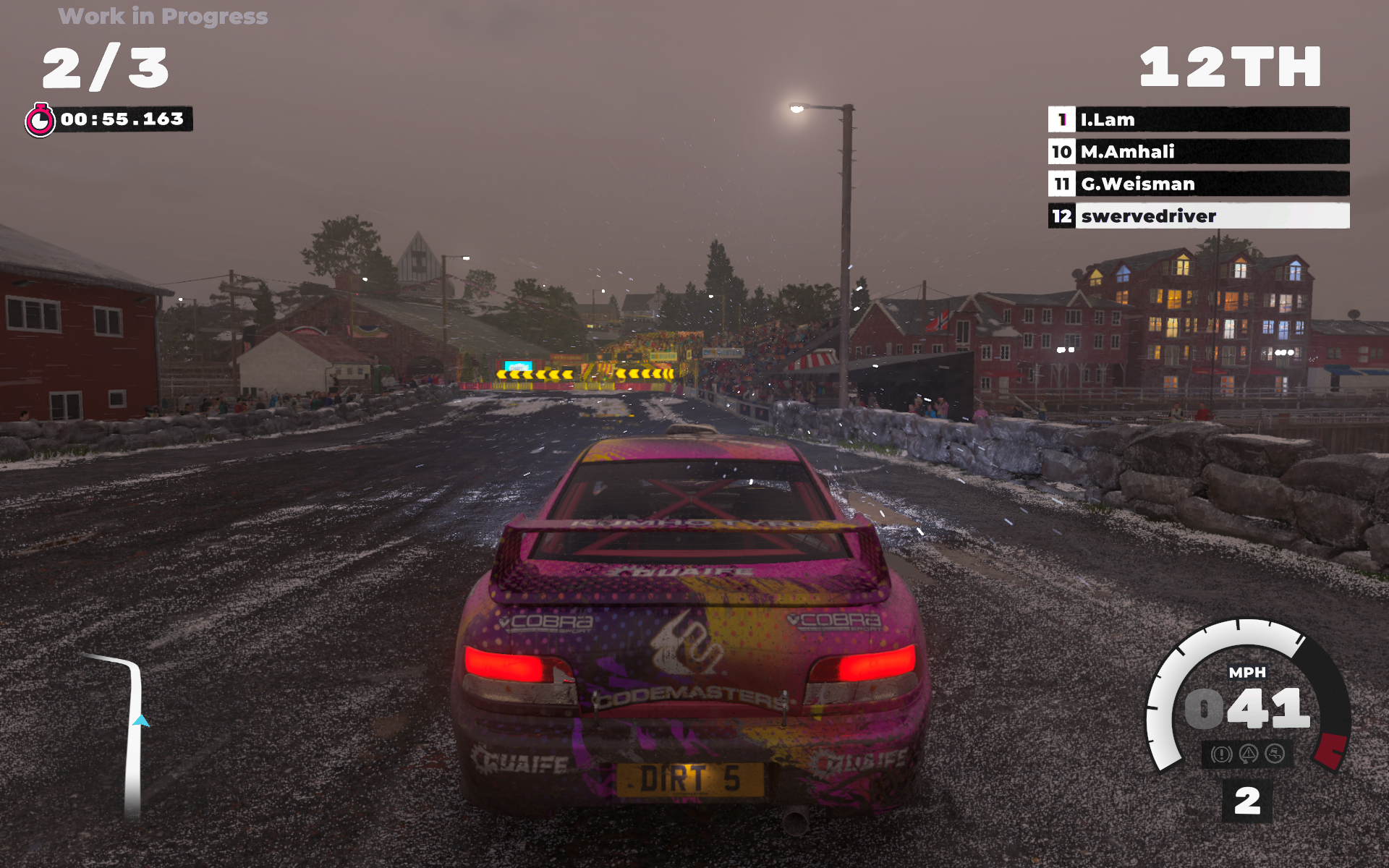
If you want to know what you’ll be playing on the Xbox Series S, re-read the backwards compatibility section; for the moment, it’s pretty much all you’re going to get. Microsoft didn’t have any Series S “launch titles,” per se, instead falling back on its list of 30 optimized games. Some of them, like Assassin’s Creed Valhalla and Dirt 5 are, indeed, brand new. But every single game on Microsoft’s list is also available on Xbox One, PC or, in many cases, the PS4.
This is part of Microsoft’s bigger strategy of building an ecosystem rather than selling hardware, but it still feels disappointing to start off a new console generation without a flagship title that showcases everything you can expect from the system. It’s even more disappointing that most of the “optimized for Xbox Series X/S” games have been out for months (or years), and there’s a good chance you’ve already played a lot of them.
On the other hand, where the Xbox Series S excels is in its Xbox Game Pass connectivity. For those who aren’t familiar with it, Xbox Game Pass lets you download more than 100 hit games (including all of Microsoft’s first-party titles) for one flat monthly fee: between $5 and $15, depending on how many bells and whistles you want. The Xbox Series S’ interface integrates Game Pass in a big way, which is surely obnoxious to people who prefer to buy their games outright, but very convenient to folks who are always on the lookout for something new and exciting to play.
Suppose you pick up an Xbox Series S and have absolutely nothing to play on it. For $15 per month, Xbox Game Pass Ultimate will give you access to the Halo and Gears of War series in their entirety, Minecraft, Sea of Thieves, the classic LucasArts adventure games (remastered), The Outer Worlds, Tales of Vesperia: Definitive Edition, Golf with Friends, Alan Wake, Batman: Arkham Knight, Enter the Gungeon — and those are just a handful of titles that I can personally recommend.
With the Ultimate tier of Game Pass, you can also download many of these games to PC, or stream many of them to Android, and your save data will carry over across the board. While there’s something to be said for buying games à la carte and owning them outright, Xbox Game Pass Ultimate is easily the next best thing.
Xbox Series S review: Verdict

In our Xbox Series S review, we discussed how this sleek, approachable console could be just the ticket for young, casual or budget-minded gamers who want the latest and greatest games, but aren’t quite ready to take a $500 plunge. On the other end of the spectrum, if you’re planning to buy an Xbox Series X (or already have a powerful gaming PC), the Series S makes a fantastic backup console for a bedroom or office, particularly since your library and save files can come with you anywhere.
The Xbox Series S is too niche to recommend to everyone. If you have a high-end 4K TV, you’re arguably better off with the Xbox Series X — particularly since with lower specs, the Series S may be less equipped to handle next-gen titles as they become more demanding in the next few years. The lack of a disc drive limits its backwards compatibility, and its hard drive will fill up pretty fast. Still, if those factors aren’t dealbreakers, you can buy an awful lot of games with the $200 you’ll save.

Marshall Honorof was a senior editor for Tom's Guide, overseeing the site's coverage of gaming hardware and software. He comes from a science writing background, having studied paleomammalogy, biological anthropology, and the history of science and technology. After hours, you can find him practicing taekwondo or doing deep dives on classic sci-fi.






