Sign in with Apple: How it works and how to use it
Preserve some privacy by using Sign in with Apple on iOS 14

You might see a button that reads "Sign in with Apple" when you download an app or open a web page. It's Apple's alternative for folks relying on Facebook or Google to sign into sites and apps (and connecting those apps to your social media).
During its iOS 13 preview at its June 2019 developer conference, Apple unveiled this single sign-on (SSO) service to compete with those other services — with the promise that it won't use that information to sell ads or track you.
- New iPhone 12 release date, price, specs and leaks
- The best password managers to keep your online accounts safe
- The best Apple deals you can get right now
Ever use Facebook or Google SSO services to sign into a non-Google or Facebook website? It's certainly convenient, and it reduces your data's exposure if any of those third-party sites get compromised in a data breach. But it also gives Facebook and Google greater insight into your online activities, which those companies then use to sell ads.
Apple's alternative SSO solution gives you the option of signing up for third-party sites and apps using a unique, disposable email address that automatically forwards to your iCloud email address. Services and apps with which you use this feature won't know your real email address.
"Users are mostly lazy, so they use the Google and Facebook log in 'cause it is convenient," Carolina Milanesi of Creative Strategies told Tom's Guide back when Apple first announced this feature. "Giving them an option to log in and keep their data private will appeal [to] users."
How to use Sign in with Apple
First of all, you'll need to find a site or an app that supports Sign in with Apple, which is easier to do now than when the feature was first launched.
Apple doesn't keep a list of such sites and apps, but Reddit users do. Here are links to the list of Sign in with Apple supported apps, and to the list of Sign in with Apple support websites.
Sign up to get the BEST of Tom’s Guide direct to your inbox.
Upgrade your life with a daily dose of the biggest tech news, lifestyle hacks and our curated analysis. Be the first to know about cutting-edge gadgets and the hottest deals.
When you visit a site or download an app that supports Sign in with Apple, such as the travel deal-finding Kayak or the recipe app Kitchen Stories, you'll see a big button that simply says Sign In with Apple.
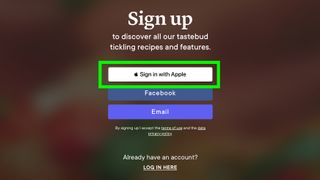
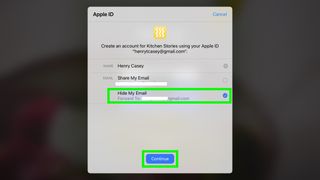
Then, select a login option. Since you're probably looking to protect your privacy, I suggest you tap "Hide My Email."
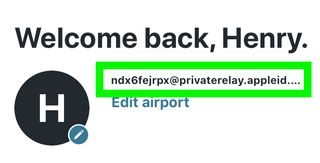
On some apps, once you're signed in, you can see your privacy by looking where it lists your email address. Here's the gibberish-filled email address provided by Sign in with Apple.
Who is Sign in with Apple for?
Developer Ben Packard shared numbers from his implementation of Sign in with Apple in his theatre-fan app Mezzanine.
He concludes the blog saying "It is clear from this comparison that Sign in with Apple is mostly appealing to people who would otherwise use their Facebook or Google accounts. In my opinion, this is good news not just for Apple but also for any privacy-conscious developers and users."
Packard concluded by saying were he to build his app from scratch today, Sign in with Apple would replace Facebook and Google authentication.
Who is supporting Sign in with Apple?
Some big names have provided support for Sign in with Apple. Here's a list of some of the best-known partners:
- 10% Happier
- Adobe Acrobat mobile
- Adobe Lightroom
- Adobe Photoshop
- Adobe Post
- Adobe Scan
- All Trails
- Bikemaps
- Bird
- Blizzard
- Bloomberg
- Booking.com
- Buzzfeed
- Candy Crush Saga
- Dropbox
- eBay
- Epic Games
- DoorDash
- Dropbox
- eBay
- Enpass Password Manager
- Forever 21
- Fortnite
- Grindr
- GroupMe
- IFTTT
- IMDb
- Imgur
- Instacart
- Kayak
- Khan Academy
- Kitchen Stories
- LifeSum
- McDonald's
- Medium
- MSNBC
- MyFitnessPal
- NerdWallet
- New York Times
- Nintendo
- Pokémon GO
- Poshmark
- Premier League
- Priceline
- Seven
- SkyScanner
- Slopes
- Soundcloud
- Squarespace
- Spotify
- Starz
- Strava
- Taco Bell
- TED
- TikTok
- Tinder
- Uber
- UPS
- Vimeo
- Vivino
- Washington Post
- Wendy's
- WordPress
- Yazio
- Yelp
- Zero
- Zillow
Sign in with Apple might not be a high priority for developers because it's mostly useful for new users. When I've re-downloaded apps I've already signed up for on my existing accounts, I skip past this option because I want to access my previously entered data.
More power to you if you want to use it for everything, which would require you to stop using your history with a company, but make sure you delete your existing account first.
How Sign in with Apple works
Using the example Apple software-engineering head Craig Federighi presented at WWDC 2019, when Sign in with Apple was unveiled, a user named "Kim Kilgo" — there are at least three Americans on LinkedIn with this name — could sign up for an account with the guitar-training app Fretello using Sign in with Apple.

The fictional Kim could choose to use her real iCloud email address for this by choosing to "Share My Email" in the Sign in with Apple interface. We really hope the email address that Federeghi displayed onscreen doesn't belong to any of the real Kim Kilgos.
But Kim could also choose the "Hide My Email" option, in which case Fretello would receive "fc452bd5ea@privaterelay.appleid.com" as her email address, and the guitar-training service would be none the wiser about her actual identity.
If Kim decides to delete her Fretello account, Apple will stop forwarding emails sent to fc452bd5ea@privaterelay.appleid.com to her iCloud address.
How many similar services exist?
Signing up for online accounts using bogus or throwaway email addresses has been possible for a long time. Services such as Mailinator, Guerrilla Mail or E4ward provide this for free or for a small yearly fee.
You can also do this using Gmail by appending text beginning with "+" to your regular Gmail address. For example, if you're John Smith and you're signing up for Dropbox, emails sent to "john.smith+dropbox@gmail.com" will go to john.smith@gmail.com. But that's not exactly anonymous.
You can also set up completely random email address using Gmail or Yahoo Mail, setting each new account to forward to another email address, but you've got to at least nominally manage those email addresses.
For the most part, these services only work through web browsers. Apple's new system is the easiest, most convenient way that we've seen to set up disposable email address when dealing directly with smartphone apps.
Apple told us in part that "customers can simply use their Apple ID to authenticate and Apple will protect users' privacy by providing developers with a unique random ID."
"Sign in with Apple makes it easy for users to authenticate with Face ID or Touch ID" instead of a password, the statement said, "and has two-factor authentication built in for an added layer of security."
No iOS or macOS device is needed to use Sign in with Apple, so Windows and Android users should be able to use the feature provided they have Apple IDs.
What's the holdup with Sign in with Apple?
If you're wondering why you don't see Sign in with Apple on your favorite service, there's a good reason: app developers need to add it themselves. While Sign in with apple is a required feature for new apps (per an update to Apple's App Store Review Guidelines), developers of existing apps had until April 2020 to add the feature.
Paul Wagenseil is a senior editor at Tom's Guide focused on security and privacy. He has also been a dishwasher, fry cook, long-haul driver, code monkey and video editor. He's been rooting around in the information-security space for more than 15 years at FoxNews.com, SecurityNewsDaily, TechNewsDaily and Tom's Guide, has presented talks at the ShmooCon, DerbyCon and BSides Las Vegas hacker conferences, shown up in random TV news spots and even moderated a panel discussion at the CEDIA home-technology conference. You can follow his rants on Twitter at @snd_wagenseil.

