New Apple tool lets you transfer iCloud photos to Google Photos — here’s how to do it
iCloud photos and videos can now be easily copied to Google Photos. Here's how it works

Apple has launched a new tool that lets you directly transfer your iCloud photos and videos to Google Photos.
The tool only copies your photos, and won’t delete anything, so you'll still need to do that manually if you're looking to free up space in iCloud. Nor will it transfer some specialist filetypes, such as Smart Albums, animated Live Photos, or some RAW files, because Google Photos doesn’t support them. But it's a welcome addition all the same.
- Everything we know about the iPhone 13
- How to download your photos from iCloud
- Plus: Nintendo Switch Pro reportedly coming this year with 4K OLED display
The new tool has been introduced as a result of the EU’s GDPR legislation, which came into force back in May 2018.
As soon as GDPR was enacted, Apple launched its Data & Privacy portal to let users view and download all their data. This update now lets iCloud users transfer their photos and videos to a different service — though Google Photos is the only one that’s available right now.
How to transfer your iCloud Photos to Google Photos
Before you start, you need to make sure your Apple and Google accounts are in working order. That means ensuring you’re already using iCloud Photos to store your photos and videos, and that your Apple ID has two-factor authentication enabled. You then need to make sure you have a Google account, and that there’s enough storage for your photos to transfer successfully.
Next, head over to Apple’s Data and Privacy log in page and login to the relevant Apple account. You’ll then be brought to a page asking you to Manage your Data.
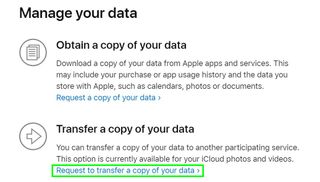
Scroll down to the section headed Transfer a copy of your data, then click Request to transfer a copy of your data.
Sign up to get the BEST of Tom’s Guide direct to your inbox.
Upgrade your life with a daily dose of the biggest tech news, lifestyle hacks and our curated analysis. Be the first to know about cutting-edge gadgets and the hottest deals.
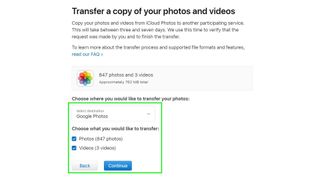
The following screen will show you how many photos and videos you have on iCloud, and how much storage they take up.
You need to select your destination, which can only be Google Photos right now, and decide whether you want to transfer photos, videos, or both. Remember that Live Photos won't copy across in the Live format, and it isn't currently clear whether they will transfer as stills instead. We'll update this article once we know.
Either way, click Continue to proceed.

A new window will open, prompting you to login to your Google account. Follow the standard sign-in process, including two-factor authentication if you have it enabled.

Next, you need to click Allow to ensure Apple can access your Google Photos library and copy your files across.

Apple will then detail which photos are being transferred, and to which account. It’ll also warn you that you need a minimum amount of storage. Without it, the transfer will end early, and some things won’t be copied over.
Click Confirm transfers if you’re happy to get started.

Finally, you'll see the above screen — confirming that the transfer was successfully initiated.
Bear in mind that the process is far slower than copying files onto a USB drive or SD card. According to Apple, it can take between three and seven days, even if you’re transferring less than a gigabyte of files as I am.
You'll get an email once the process is complete, but you’ll have to make sure you don’t accidentally fill up your Google account during that limbo period. To help you keep on top of it, you can check how the transfer is going on Apple’s account privacy page.
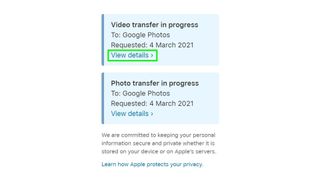
The status of the transfers will be on the left-hand side of the screen. Clicking View details will then show you what’s going on.
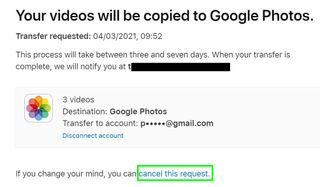
There’s no status bar telling you exactly how far along the process is, just that it is still happening over the course of the next week. You can, however, use this page to either cancel the transfer request or disconnect your Google account whenever you see fit.
At present, the service is available to users in Australia, Canada, the European Union, Iceland, Liechtenstein, New Zealand, Norway, Switzerland, the United Kingdom, and the United States.
We can see it being popular with Apple users, not least because iCloud space can quickly fill up. But it's worth bearing in mind that Google Photos will soon be limiting the number of photos you can upload for free.
From June 1 this year, high-quality photos uploaded to the service will count towards the 15GB of free space Google gives to all users — whereas previously, you could store an unlimited number of images in that format. If that concerns you, you might want to take a look at the best Google Photos alternatives.
- More: Check out our list of the best photo storage and sharing sites

Tom is the Tom's Guide's UK Phones Editor, tackling the latest smartphone news and vocally expressing his opinions about upcoming features or changes. It's long way from his days as editor of Gizmodo UK, when pretty much everything was on the table. He’s usually found trying to squeeze another giant Lego set onto the shelf, draining very large cups of coffee, or complaining about how terrible his Smart TV is.
Most Popular

