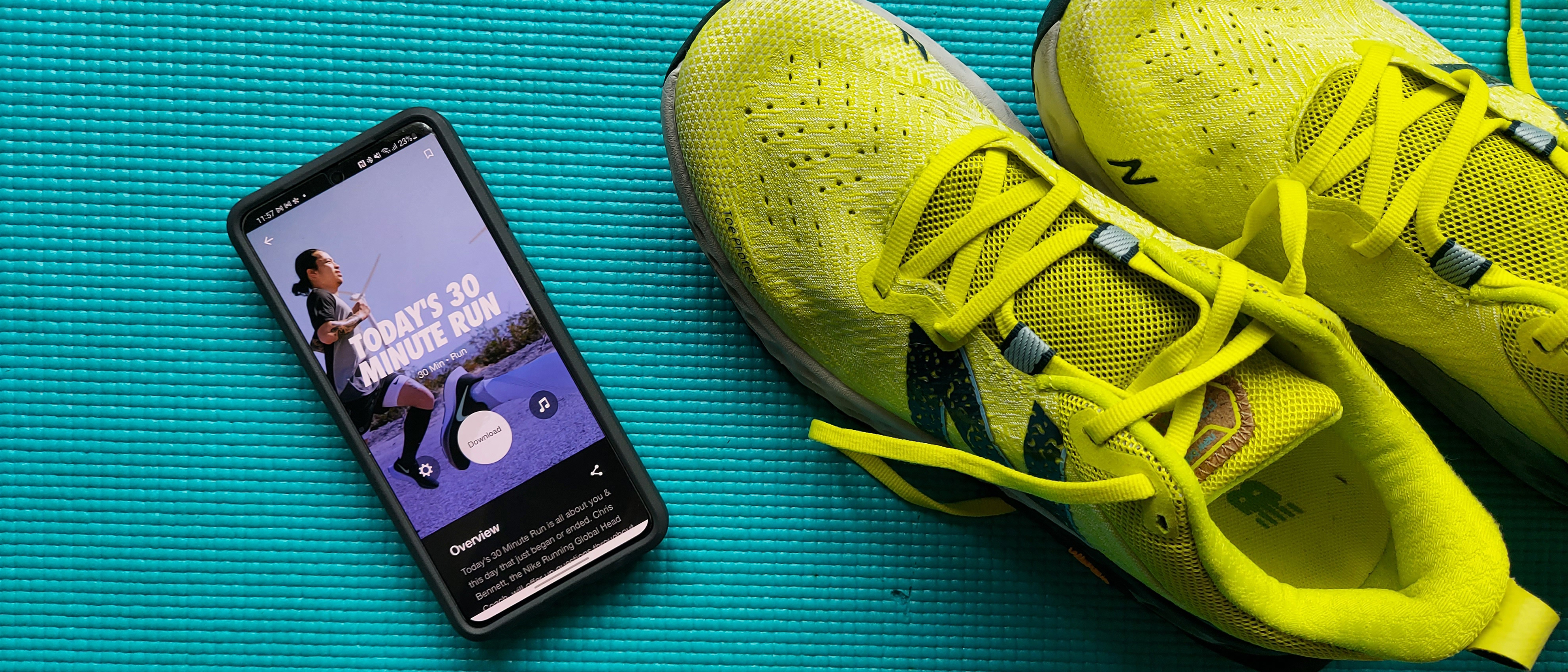Tom's Guide Verdict
Mindful guided runs and in-depth training plans set this app apart, but it’s still let down by occasional glitches.
Pros
- +
Completely free
- +
Plenty of guided runs
- +
Compatible with various wearables
Cons
- -
Fairly basic social features
- -
Occasional glitches
Why you can trust Tom's Guide
If you’re looking for a simple training app then Nike Run Club could be a perfect fit. While it’s not as flashy as some of its competitors, it does all the basics. Training plans, run tracking and social leaderboards are all included. There’s no cost involved, either – no hidden subscriptions or premium membership tiers.
You’re spoiled for choice when it comes to guided runs, too. We rate it as one of the best running apps available, but it doesn’t quite nick the top spot in our list - partly because it doesn’t have the in-depth features of competitors like Strava. It’s also a bit glitchy, occasionally failing to record distances. Here’s what we made of the app, after running with it for several months.
Nike Run Club review: Features
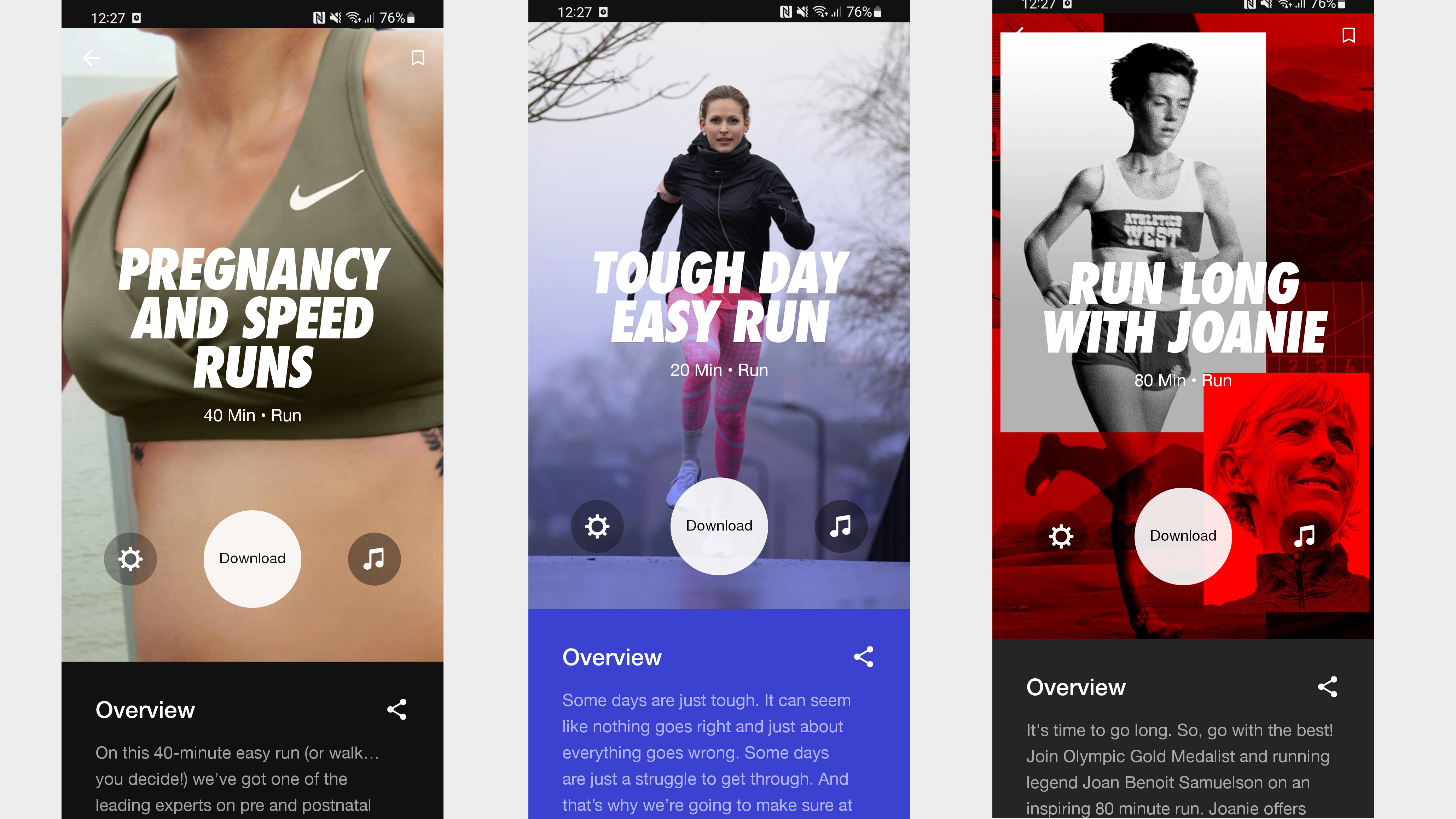
The guided runs are the real standout feature on the Nike Run Club app. These function like podcasts, so you simply switch them on at the start of your run and a narrator will talk you through your session.
Many other apps also feature this kind of content, but Nike does it particularly well. There are guides on how to run in hot weather, or you plug into “mindful” runs that will encourage you to destress while you jog. Alternatively, you can challenge yourself with some intense interval training.
You'll also find a handful of detailed training plans, which can coach you up to half marathon distance.
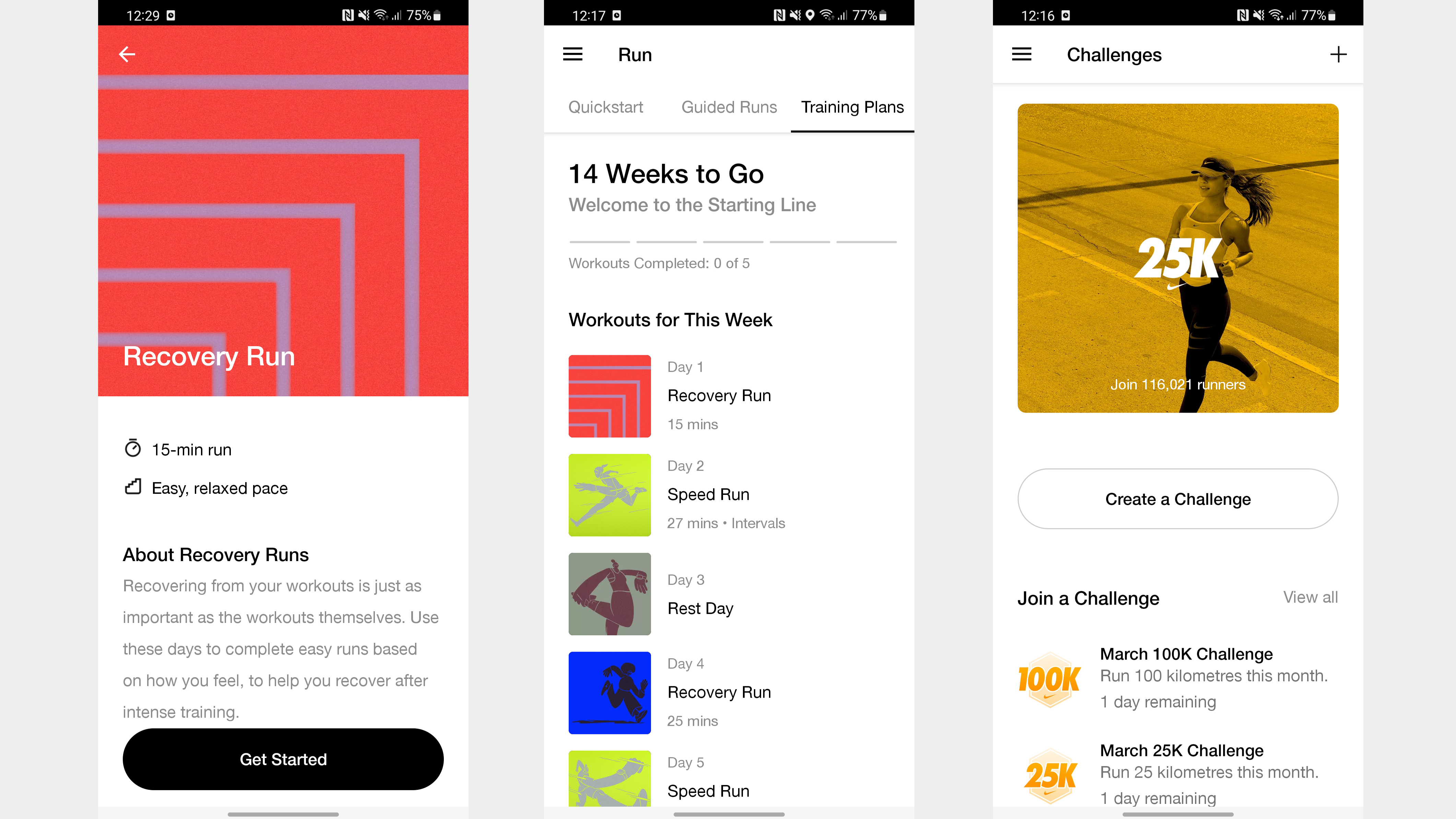
The breadth and depth of this free content feels generous, especially when you consider that Strava now hides this kind of stuff behind a paywall. Occasionally, some of the narration veers into being cheesy, but we found the upbeat run coaches were a solid source of encouragement.
Other than this, a lot of the features on the Nike Run app are fairly basic. You can set up a run goal, monitor your speed and track your distance. You’ll also find your past jogs recorded in the activity section, with each session broken down into 1km time splits. Elevation is recorded, along with your heart rate if you’re connected to a compatible fitness tracker.
Get instant access to breaking news, the hottest reviews, great deals and helpful tips.
There are a few neat extras built into the tracking process. If you stop running at any point, the app will detect this and automatically pause recording. A handy assistant will also call out your progress as you pass each kilometer.
Unfortunately, there’s no suggested route function on the app, so you can't drop a pin somewhere and ask the app to guide you towards it. And the social features are fairly limited, too.
We also experienced a couple of glitches where the app failed to record that we were running, which is a shame as otherwise the GPS tracking was generally spot on. Other users report similar problems on Google Play – and some mention that the app failed to save their data at the end of a run. If this happens you can manually record your distance and time, but it doesn’t feel as satisfying.
Nike Run Club review: Interface
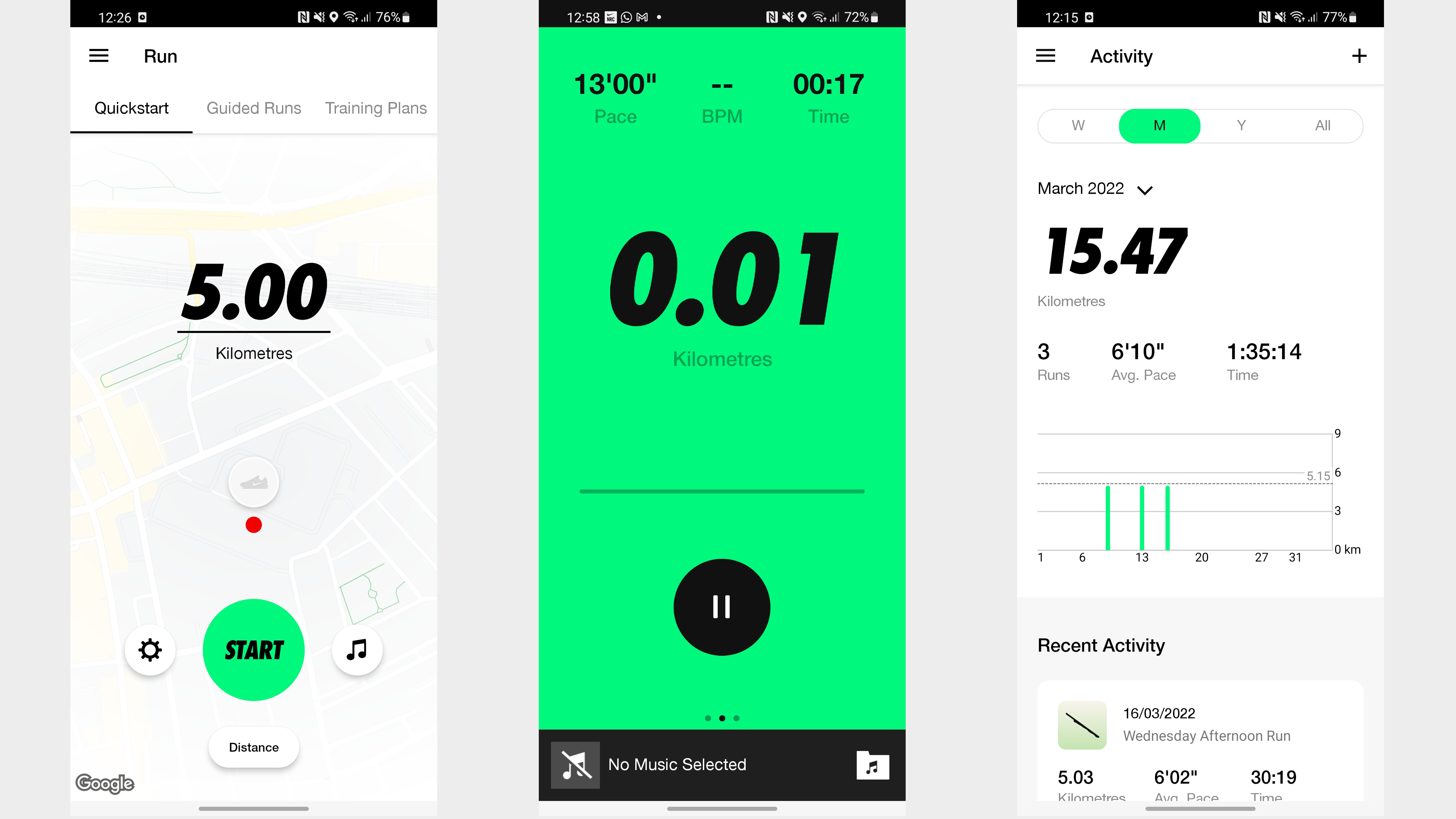
It’s really easy to navigate around the app. To get the ball rolling, you simply need to open the quickstart screen, enter your goal (in either time or distance) then set off. It’s also easy to scroll through your recorded data and look at your average times. When you hit a personal best – or if you smash certain Nike challenges – you’ll find special badges applied to your recorded runs.
We really like that the app displays your rolling speed and covered distance, even on a lock screen. Other apps we tested (such as Zombies, Run!) only show these metrics on an unlocked device, so you can’t glance at your screen to check your progress. It’s a small touch but makes a big difference if you’re keeping an eye on your speed on the move.
You can also add a lot of detail to your recorded runs. Once you’ve completed your session, you can note where you ran (on roads, trails or a track), your perceived effort during the run, and the shoes you wore too.
Shoe tracking is a handy little extra that’s hidden away on the app. You can record how far you’ve run in a certain pair, which is a good way to keep track of usage. You can even ask the app to notify you when you’ve completed a certain distance in the shoes, giving you a nudge to buy a new pair when necessary.
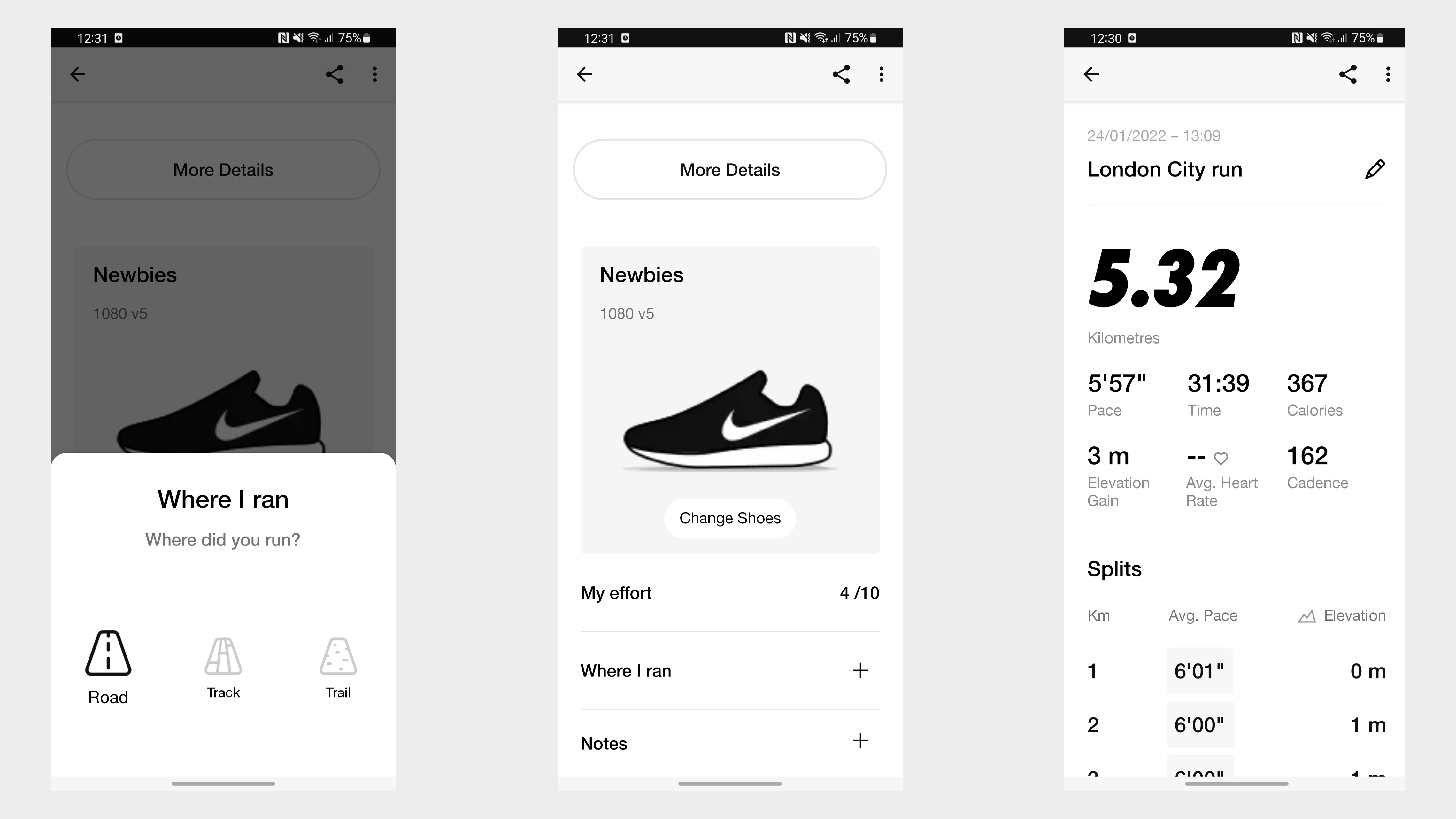
Nike Run Club review: Smartwatch apps
You can find a dedicated Nike Run Club app on Apple Watches and Google Wear OS devices. This means that any data recorded on your watch should get stored in the Nike Run Club app, too. You can also pair the app with Garmin, Polar, TomTom and Wahoo devices, which will allow you to get your heart rate data during a run.
If you use a Fitbit, however, then you're out of luck here, as you won't be able to make your wearable play nice with the app.
Nike Run Club review: Social
The social side of the app feels like a bit of an afterthought. You can add friends and family who are using the app, then compete with them for leaderboard titles. You can also create challenges and get your friends to battle it out for the best times or distances.
This is nice, but unless your friends are as into running as you are it might be tricky to set up much of a social network. It certainly doesn’t feel as well thought through as the Strava design, where you can compete with other people in your local neighborhood to get the fastest time along a particular stretch of road.
If you open the club section of the app, you’ll find a leaderboard (for your friends) and an events page that shows local run events happening near you. We tried this out for London, however, and only found one race scheduled for the month.
Nike Run Club review: Verdict
This is a well designed running app with all the guided runs you could ever need. Sure, it might not be as flashy as Strava, but if you just want something to accurately log your miles then this is an excellent choice.
Small features (like the autopause in the running mode) show that real care has been taken with the design of this app – and the regularly updated audio content keeps things feeling fresh.
There are occasional glitches, but these are usually resolved with a quick reboot. You'll also find, unfortunately, that the social side of things feels fairly basic.
Ruth Gaukrodger is the Fitness Editor for Future Plc. A keen runner and yoga enthusiast, she has worked across both print and online media for more than five years, contributing to national newspaper titles and popular tech sites. She currently works across a number of Future's sites including Fit&Well, Live Science and others.