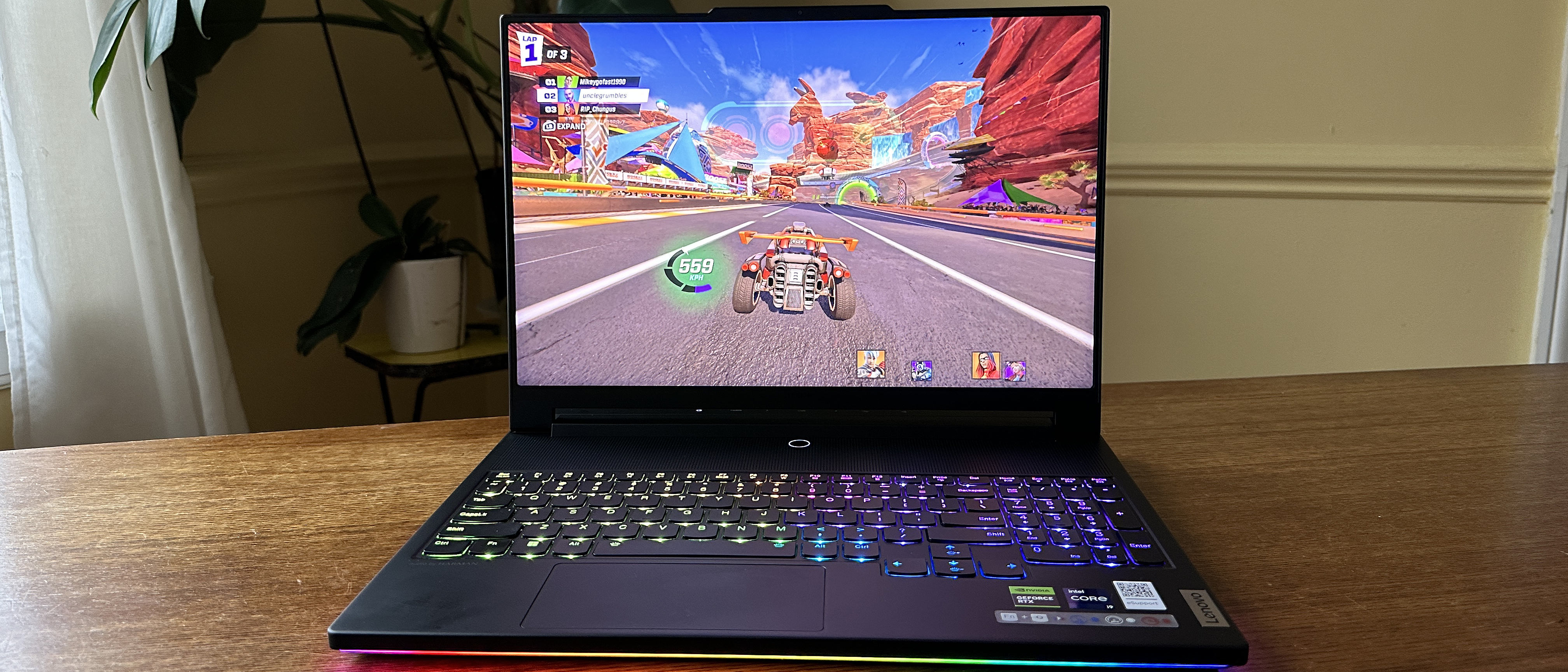Tom's Guide Verdict
The Lenovo Legion 9i is one of the best gaming laptops you can buy today thanks to its impressive power and no huge flaws, but the towering price puts it out of reach for many.
Pros
- +
Huge gaming power
- +
Stunning screen
- +
Attractive, refined design
- +
Great keyboard
Cons
- -
Very expensive
- -
Small touchpad
- -
So-so camera
- -
Fans can be loud
Why you can trust Tom's Guide
The Lenovo Legion 9i is a gaming laptop with both style and substance.
Competition between heavyweight gaming laptops is tighter than ever, with powerhouse models from the likes of Asus, Alienware, and MSI ruling our list of the best gaming laptops today—and that’s really just the tip of the iceberg. But if money is no issue, then it’s hard to find a more powerful and more luxurious option than the Lenovo Legion 9i.
Lenovo has spared no expense with the Legion 9i, as you’ll discover if this Windows 11 notebook lands in your shopping cart. But in exchange for its sizable price, you get a device that is fabulously refined with ample power, has one of the best screens I’ve ever seen on a laptop, and offers surprising portability for a 16-inch gaming device.
It’s not without small flaws and hitches, but price aside, it’s hard to find significant complaints with the Lenovo Legion 9i for serious gaming demands. Of course, money is an issue for many prospective laptop buyers, and this might be more spending than you can justify when there are cheaper rivals that do plenty well for far less cash.
being one of the best gaming laptops of the year. Here are my initial impressions.
Lenovo Legion 9i review: Specs
| Header Cell - Column 0 | Lenovo Legion 9i |
|---|---|
| Price | $3,651 (as tested) |
| Display | 16-inch 3,200 x 2,000 Mini-LED (165Hz) |
| CPU | Intel Core i9-13980HX |
| GPU | Nvidia GeForce RTX 4090 Laptop (16GB) |
| RAM | 32GB |
| Storage | 1TB SSD x2 |
| Ports | 2 USB-A, 3 USB-C/Thunderbolt 4, 1 HDMI, 1 Headphone port, 1 Ethernet port, 1 SD slot |
| Size | 14.08 x 10.93 x 0.89 inches |
| Weight | 5.51 pounds |
Lenovo Legion 9i review: Price and availability
- The base model starts above $3,000, even discounted
- Our review unit with an RTX 4090 GPU bumped up to $3,651
There’s no budget-friendly version of the Lenovo Legion 9i—the base model starts above the $3,000 mark and the configuration we tested costs hundreds of dollars extra.
The base model comes with a 13th-gen Intel Core i9-13980HX processor, an Nvidia GeForce RTX 4080 Laptop GPU (12GB), 32GB RAM, and 1TB SSD for a current price of $3,146 as of this writing, via the official Lenovo online store—and that’s down from the original asking price of $3,799.
Get instant access to breaking news, the hottest reviews, great deals and helpful tips.
Our review model bumps up the GPU to a GeForce RTX 4090 Laptop (16GB) and adds in a secondary 1TB SSD, pushing the price to a hearty $3,651. Hey, that’s the price of power.
Lenovo Legion 9i review: Design
- Sleek, refined and lighter than expected
- The RGB effects are appealing, but not overwhelming
Powerful gaming laptops with sizable screens are notoriously huge and hefty. What’s impressive about the Lenovo Legion 9i is that while it is indeed large and hardly lightweight, it packs all of its power and capabilities into a design that is seriously refined and professional in appeal—while still packing in the familiar RGB lighting punch of this category.
Built from recycled magnesium that has been die-cast in this Carbon Black finish, Lenovo’s laptop is immensely polished and feels sturdy, thanks to a layered stamping process that the company says makes it stronger and lighter than typical aluminum builds. Ultimately, the laptop comes in at dimensions of 14.08 x 10.93 x 0.89 inches with a weight of 5.51 pounds.

And each individual Legion 9i looks at least slightly different from the rest thanks to the unique cover design, which is made from forged carbon chips for the sake of saving weight. The end result is distinctive for any laptop, especially among gaming devices, and Lenovo says that no two models look exactly the same as a result.
You’ll find a healthy array of ports here too, with the bulk of them located on the back: a port for the hefty 330W GaN power adapter, two USB-C/Thunderbolt 4 ports, one USB-A port, an HDMI port, and Ethernet for hardwired internet. Additional USB-A and USB-C ports are found on the right edge, along with a digital shutter cover button for the camera, while the left side has a full-sized SD card slot and a 3.5mm headphone port.

The RGB effects are top-notch, with lighting strips running along the top and bottom edges of the Legion 9i and overlapping onto each side, along with per-key lighting effects across the entire keyboard. It’s all customizable with various preset effects, along with AI-driven modes that sync up with your music or media. It’s sharp and appealing, but not overbearing.
Lenovo Legion 9i review: Display
- This Mini LED display is incredibly bright
- It’s also crisp and smooth—fantastic all around
I’m not exaggerating when I say that this is probably the best screen I’ve ever used on a laptop. It’s huge and crisp, but also smooth and shockingly bright. It’s faultless, and that’s especially beneficial on a device built for gaming and entertainment.

This 16-inch Mini LED panel has a taller-than-widescreen 16:10 aspect ratio and a super-sharp 3,200 x 2,000 resolution for epic clarity. It also offers a 165Hz refresh rate for smooth frame rates and fluid animations, plus HDR support and strong color accuracy marks—160.2% on the sRGB scale and 113.5% on the DCI-P3 scale, and a 0.21 Delta-E rating (lower is better there). Compare that to some other recent, high-end gaming laptops below.
| Row 0 - Cell 0 | Lenovo Legion Pro 9i | Lenovo Legion Pro 7i | Origin EON16-S |
| Avg. brightness (nits) | 667.4 | 488.2 | 326.4 |
| sRGB color gamut | 160.2% | 110% | 118% |
| DCI-P3 color gamut | 113.5% | 78.1% | 83.5% |
| Delta-E score | 0.21 | 0.31 | 0.32 |
What really stands out, however, is the startling brightness of this panel. I’m someone who almost always goes to max brightness on a laptop, and the 439 nits of my everyday Apple MacBook Pro M1 device fits the bill. But the Lenovo Legion 9i is so absurdly bright that I often had to take it down a couple notches—and that’s great, because you have options and it’s more adaptable to your environment.

Just how bright does it get? We registered an average brightness rating of 667.4 nits, more than any laptop I’ve had in front of my face for any significant stretch of time. And while the top setting can be a bit overwhelming at times, the image doesn’t look washed out. It’s built to perform even on a sunny day—or while hunkered down in your gaming cave.
Lenovo Legion 9i review: Gaming performance
- You can’t really do better than the RTX 4090 Laptop GPU in a notebook
- The liquid cooling helps maintain performance, though the fans get loud
Lenovo offers a pair of GPU options for the Legion 9i, and it means you’re choosing between the two top laptop options at the moment: the Nvidia GeForce RTX 4080 Laptop (12GB) or the even more beastly RTX 4090 Laptop (16GB).
Our testing unit had the more powerful option, though bear in mind that it’s a $520 upgrade when customizing the device. In any case, as configured, that means the Lenovo Legion 9i delivers some of the absolute best gaming performance you’ll find on a laptop right now.
Major games like Assassin’s Creed Mirage and F1 2023 look fabulous and deliver smooth frame rates at 1080p resolution, but still hold up well if you jump up to native 2000p resolution. Mirage, for example, delivered 122 frames per second (fps) at 1080p but still hit about 80 fps at the native resolution. F1 2023, meanwhile, hit 95 fps at 1080p and dropped to a slightly less than ideal 49 fps at 2000p.

Even so, this laptop version of the GPU does have its limitations, as seen when testing out one of the most lavish games on the market, Cyberpunk 2077. With max settings (Ray Tracing: Overdrive) at native 2000p resolution, it topped out at about 30 fps due to the immense demands of those settings.
But if you knock the visual preset down one step to Ray Tracing: Medium, the frame rate more than doubles and I could barely tell the difference in detail or lighting effects. Still, this is the best GPU you can get right now in this department on a notebook.
| Row 0 - Cell 0 | Lenovo Legion 9i | Lenovo Legion Pro 7i | Alienware m18 |
| Grand Theft Auto V | 177.7 | 88.2 | 181 |
| Far Cry 6 | 112 | 97 | 123 |
| Red Dead Redemption 2 | 108.4 | 69.1 | 65 |
And it can deliver top-of-the-line performance without getting as hot as some rivals thanks to being the first-ever gaming laptop with an internal liquid cooling setup. We’ve seen laptops that use an optional external liquid cooling device, but Lenovo has integrated a system that kicks in when the laptop gets toasty, giving the Legion 9i a little more room to run without overheating.
As seen in the chart above, the Legion 9i can deliver blistering performance with silky-smooth frame rates on top games. The Alienware m18 does nudge slightly higher on frame rates with the same GPU, CPU, and RAM onboard—but on the other hand, the 18-inch m18 is much larger and weighs about 3 pounds more. The Legion 9i nearly matches it with a more compact build.
But with this much gaming prowess packed into a relatively slim design, you’ll have to put up with fans that get pretty loud while playing. It can be a little distracting, so keep headphones handy if you really want to get immersed in your gaming.
Lenovo Legion 9i review: General performance
- The Legion 9i also handles general computing needs with ease
- Transfer and video encoding speeds also impress
Given the hardware it’s packing, it should come as no surprise that the Lenovo Legion 9i is also a beast when it comes to other creative and productivity needs, with no real weaknesses when it comes to processing grunt, video encoding capabilities, and file copying speed.

The Legion 9i put up a massive 20,255 multi-core score on Geekbench 5.5, topping the comparably equipped Alienware m18 and Asus ROG Strix Scar 18 on that mark. With that much firepower and 32GB of RAM standard, the Legion 9i hardly breaks a sweat when pushing it with high-performance apps and seemingly endless browser tabs.
| Row 0 - Cell 0 | Lenovo Legion Pro 9i | Lenovo Legion Pro 7i | Alienware m18 |
| Geekbench 5 | 20,255 | 13,923 | 18,070 |
| File transfer speed test | 2,501 MBps | 2,115 MBps | 1,531 MBps |
| Handbrake video editing test | 2:44 | 78.1% | 2:35 |
It impresses elsewhere too, including with a super speedy transfer rate of nearly 2,501 Mbps when transferring a 25GB file—a process that took less than 11 seconds, beating both of those aforementioned rivals by a significant margin.
When it came to our Handbrake video encoding test, however, where we transcoded a 4K video to 1080p, the Alienware m18 did it slightly faster at 2:35 compared to 2:44 for the Legion 9i and 2:49 on the Asus ROG Strix Scar 18. Still, that’s only a matter of seconds, and these laptops all do it much faster than most other notebooks on the market.
Lenovo Legion 9i review: Audio
- The speakers deliver solid audio and music playback
- Little bass
The Lenovo Legion 9i pumps out pretty good sound from its stereo speakers, which are located underneath on the right and left sides near where your wrists sit. Playback stays clear and vibrant even at higher volumes, and I enjoyed streaming thumping tunes and getting nicely full sound from streaming movies like Spider-Man: Across the Spider-Verse.
There isn’t a ton of bass here, however, and underneath speakers like these can get a bit muffled when you’re using this device in your actual lap. But the speakers mostly do the trick.
Lenovo Legion 9i review: Keyboard and touchpad
- The keyboard is excellent, albeit lacking much room for your wrists
- However, the touchpad is surprisingly small, even if it works well
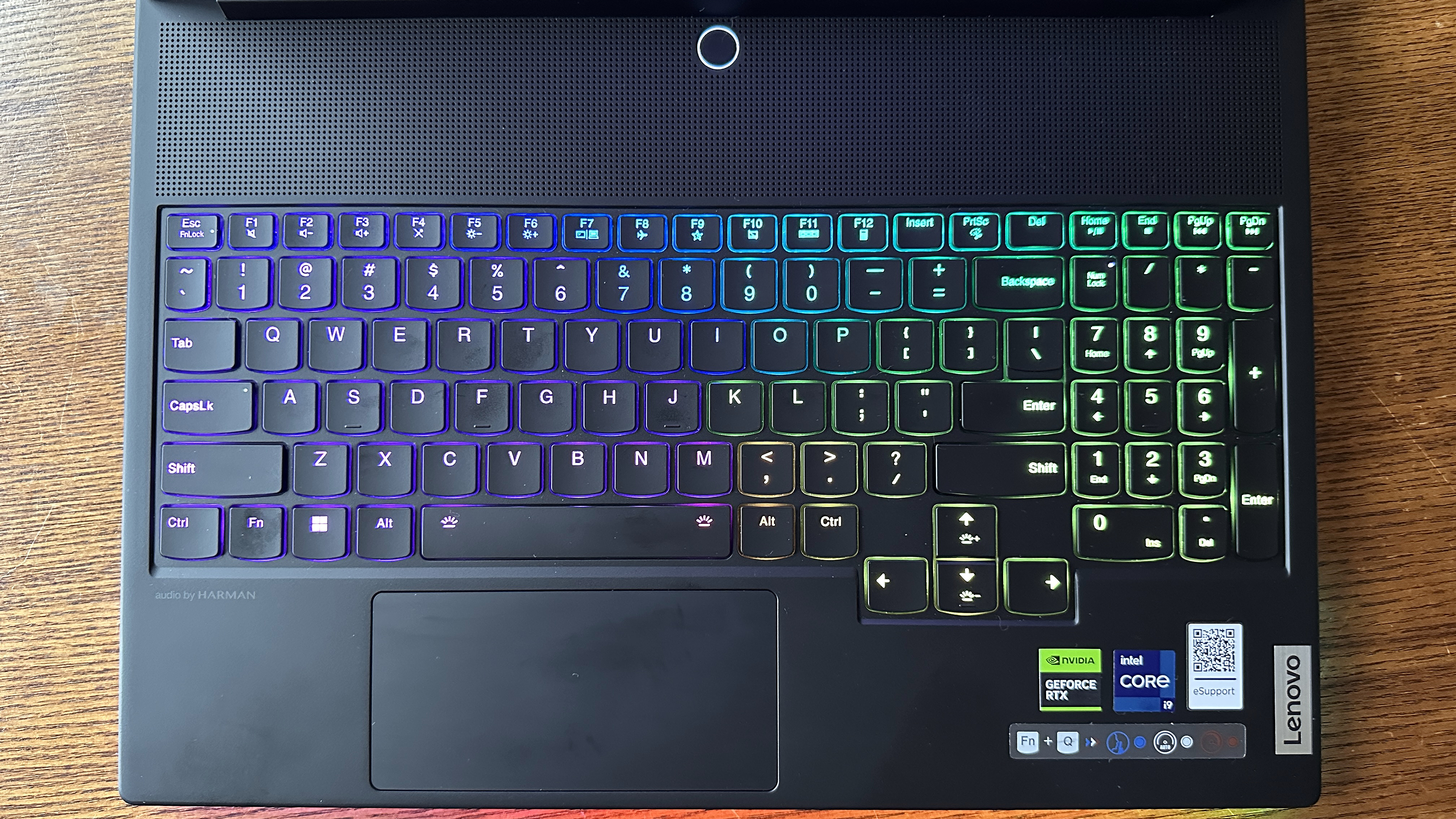
It took me a little while to get used to the Lenovo Legion 9i’s keyboard because there’s very little space for resting your wrists. That’s because of a sizable air intake grate directly above the keys, which surely helps with the heat management, but it’ll probably be an adjustment for anyone coming from a notebook with more space below the keys.
While still a little awkward for longer typing sessions, I managed to adjust after a bit of steady use—and the keys themselves are a delight to use, so it was well worth dealing with the learning curve. These keys feel tactile and responsive, with a nice 1.5mm of travel that helped me ease into a smooth typing flow. I routinely topped 100 words per minute in the 10FastFingers.com typing test, which is within my usual range.
In a neat twist, the Lenovo Legion 9i also comes with a keycap replacement kit, with eight glossy keycaps—four colored and four in white—and numerous replacement switches. It’s one of those premium perks that helps you feel good about spending so much cash on this powerhouse laptop.
As you might imagine from the minimal wrist rest space, the touchpad is curiously small. It’s wide but short, measuring about 4.7 x 2.3 inches. It feels smooth and is sensitive to the touch, but there’s just not enough space to work with. My fingers would often run outside the window provided, throwing me off my flow.
If you’re doing serious gaming, then there’s a good chance you’ll have an external mouse connected anyway. But this touchpad is awkwardly cramped.
Lenovo Legion 9i review: Webcam
- The 1080p webcam is nothing special, but it’s fine for occasional use
Much like on the recent Lenovo Legion Pro 7i, the 1080p camera on the Lenovo Legion 9i is merely adequate in use. It does just fine for quick Zoom calls, but the image is typically fuzzy even with solid lighting, and still images aren’t great either.

This is typically the case with gaming laptops, so there’s no huge surprise there. But if you’re planning on streaming or need to use this notebook for professional video calls, then plan on grabbing a higher-quality external cam to plug in as needed.
Lenovo Legion 9i review: Battery life and heat
- Keep your charger handy: this beast doesn’t last long without it
- It can get hot when gaming, but not as bad as some rival laptops
While it’s true that the Lenovo Legion 9i has a massive battery within, it doesn’t last terribly long powering such a beastly notebook. In our standard battery rundown test, with the screen set to 150 nits of brightness at a 60Hz refresh rate, the laptop lasted for about 4:23 while continuously surfing the web over Wi-Fi. In my own everyday use with brightness at max, I was lucky to get a little over two hours of use.
But on our gaming rundown test, the Legion 9i couldn’t even muster up a full hour, landing just short at 0:59. That’s typical for gaming laptops, so be sure to pack your charger. Well, pack one of your chargers.
Interestingly, the Legion 9i ships with two different chargers: a super-powered 330W GaN adapter that plugs into the dedicated port on the back, and the slimmer 140W USB-C charger that can plug into one of the two rear ports. As you might expect, the GaN charger is incredibly powerful, and can top up your laptop from zero to 70% in about 30 minutes. It’s heftier, but it’s very much the charger you’ll need when gaming.
I found out the hard way when playing Fortnite using the 140W USB-C charger, and the battery was bleeding out even while plugged in. I got down to the final two players in a Solos match and the laptop tossed up a low battery warning and pulled me out of the game—and when I got back, the right stick on my controller wasn’t working. Needless to say, I didn’t win that fight.
In any case, it’s handy to have a lighter-weight charger around for when you’re using the laptop for simpler everyday usage needs. But you’ll definitely want the GaN charger while gaming.

When not gaming, the Lenovo Legion 9i handles heat pretty well. We measured a high temperature of 100.5 degrees Fahrenheit underneath, below where the G key is, but typically it didn’t reach such uncomfortable temperatures while surfing the web and watching media.
With games, expectedly, the heat spikes can be bad news for your lap—we saw a peak temperature of 116.5 degrees on the underside while playing Metro Exodus: Enhanced Edition. That’s high, and we’d certainly recommend putting the laptop on a table while gaming. On the other hand, we’ve seen worse peaks—like 125.1 degrees on the Alienware m18.
Lenovo Legion 9i review: Verdict
- This is an awesome gaming laptop, but it’s very expensive
- You can get a strong gaming notebook for a lot less, but this is top of the line
The Lenovo Legion 9i is one of the absolute best gaming laptops you can buy today, packing incredible power, a stunning display, beautiful design, and unique liquid cooling setup within.
But a laptop with this much power and few cut corners doesn’t come cheaply, and the Legion 9i’s price point will be out of reach of a lot of on-the-go gamers. Luckily, there are cheaper and more modest gaming laptops that put up strong results without battering your wallet as much.
But if money is no issue (congrats!) and you’re set on having a true desktop replacement that can handle any modern game thrown at it, the Lenovo Legion 9i is brilliant.
Andrew Hayward is a freelance writer for Tom’s Guide who contributes laptop and other hardware reviews. He’s also the Culture Editor at crypto publication Decrypt covering the world of Web3. Andrew’s writing on games and tech has been published in more than 100 publications since 2006, including Rolling Stone, Vice, Polygon, Playboy, Stuff, and GamesRadar.