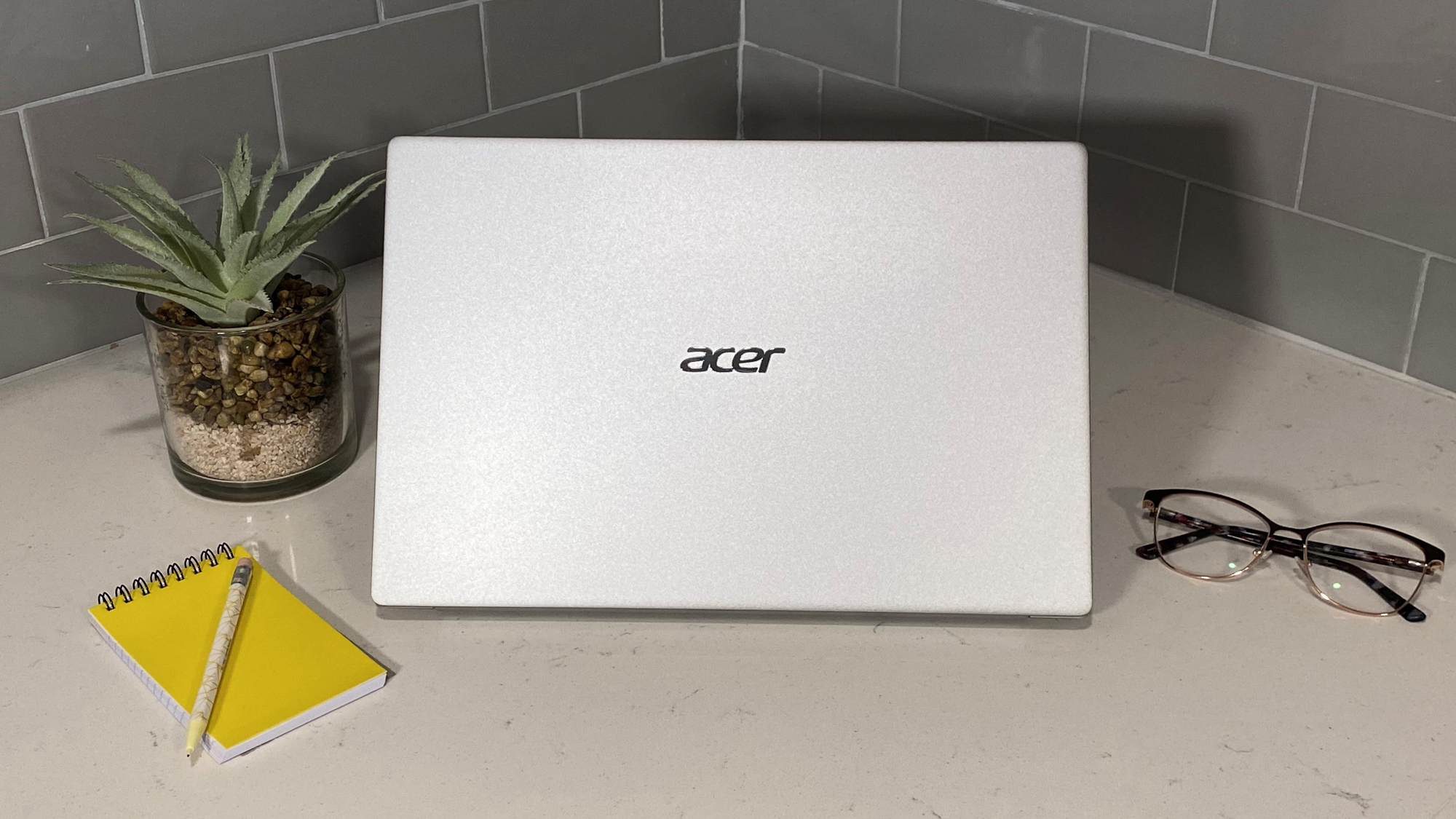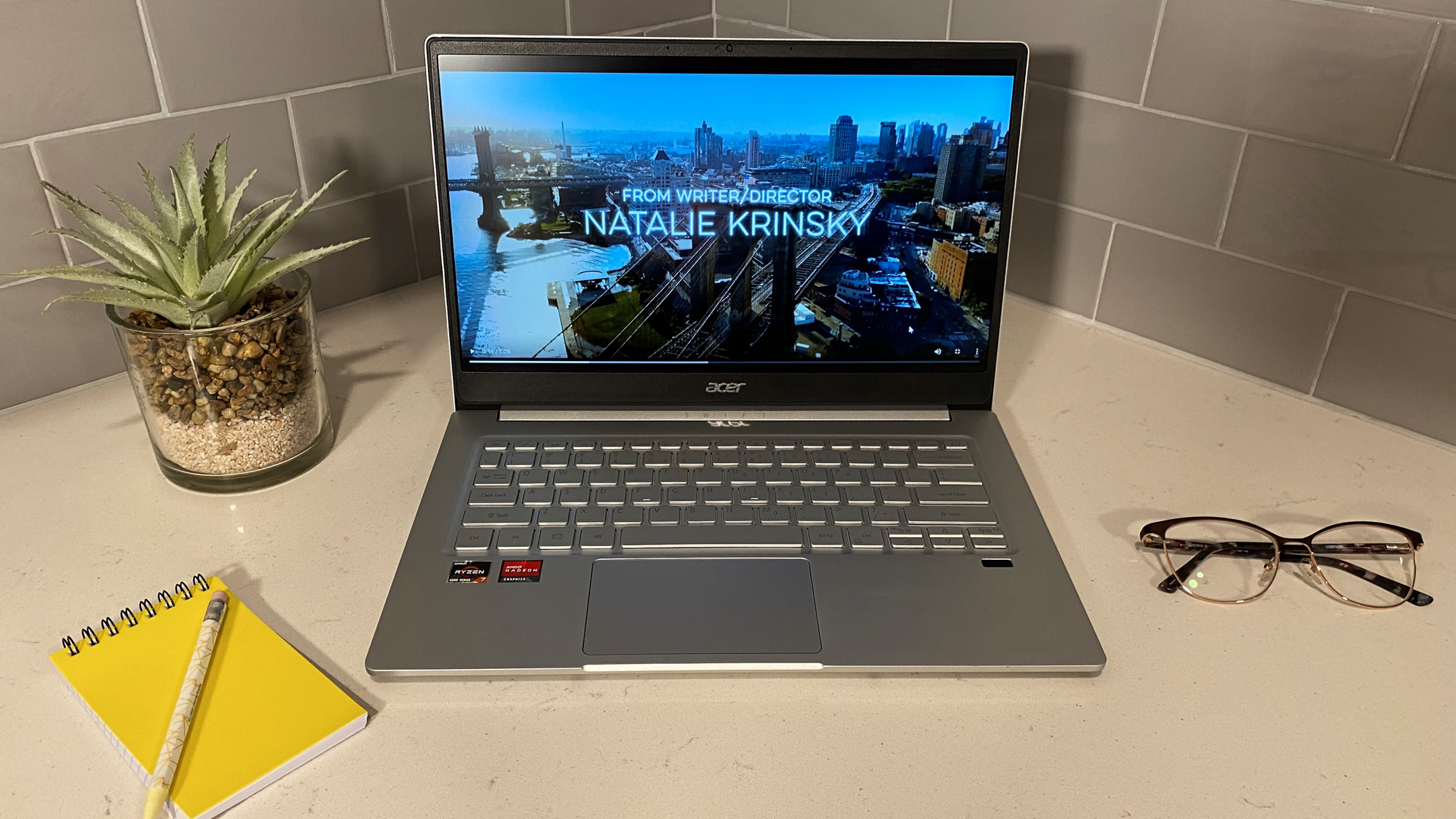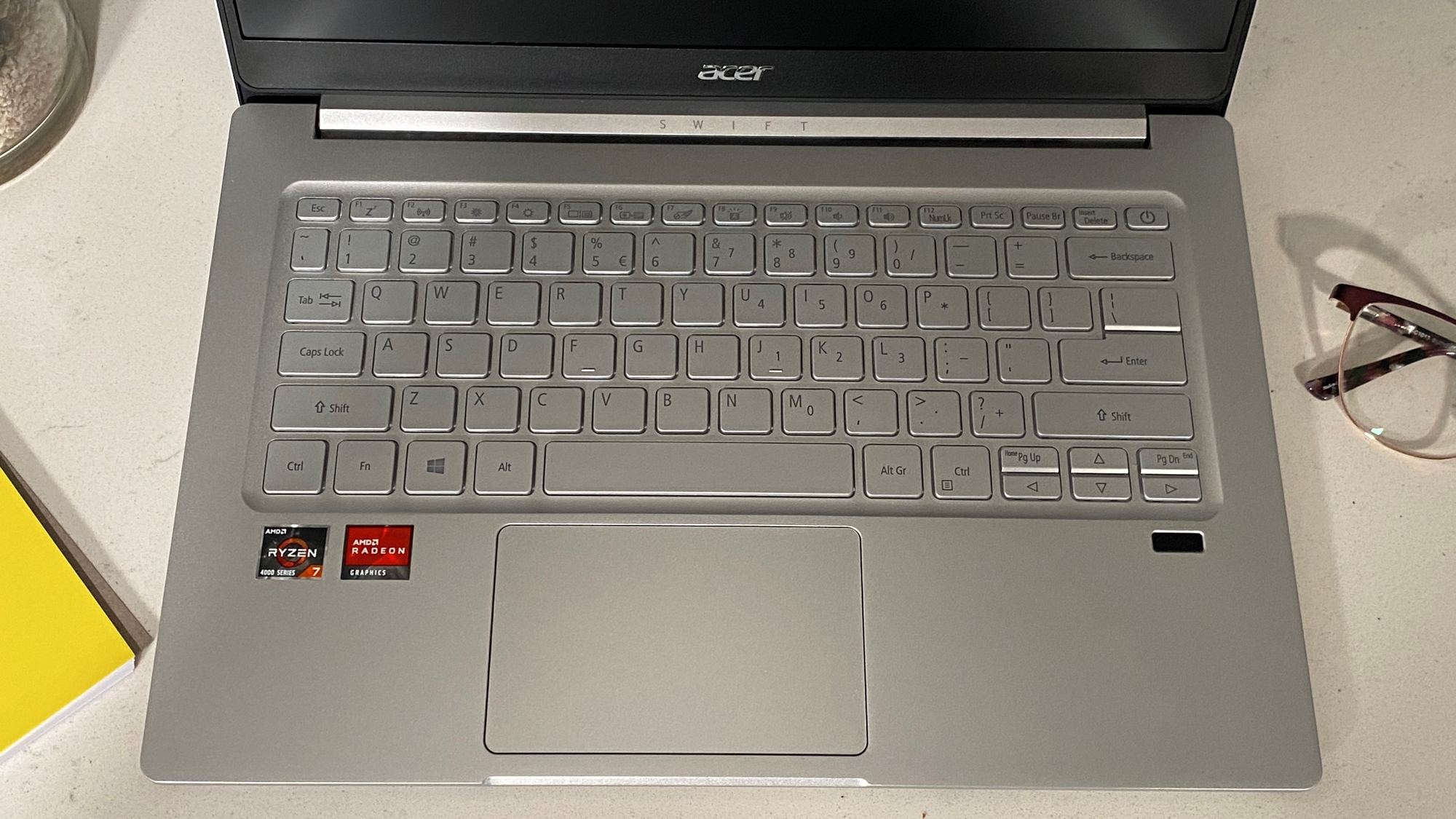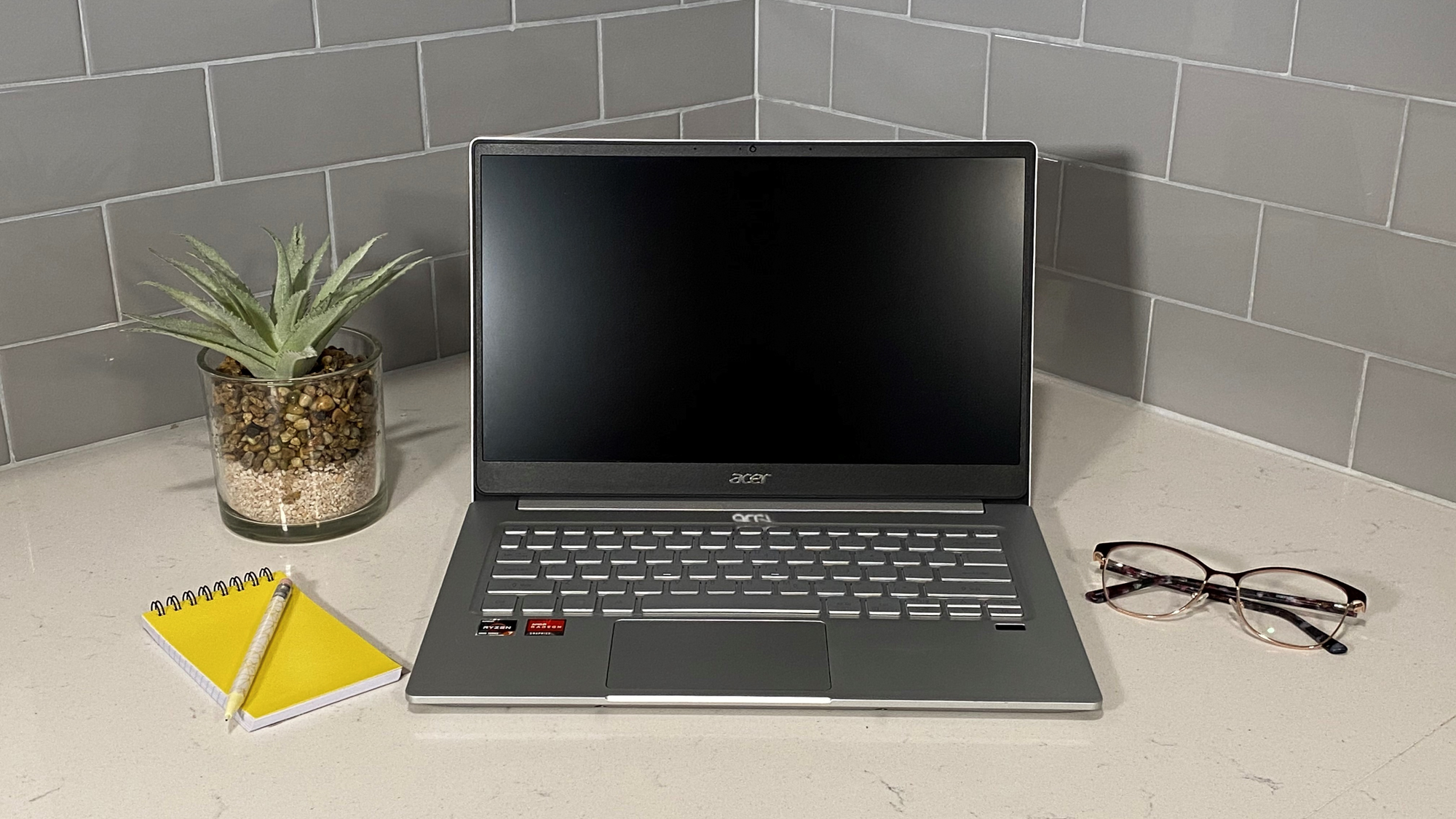Tom's Guide Verdict
The Acer Swift 3 features amazing performance and great battery life, but its display could be brighter.
Pros
- +
Amazing battery life
- +
Powerful performance
- +
Affordable
- +
Lightweight
Cons
- -
Dim display
- -
Speakers aren't great
Why you can trust Tom's Guide
Price: $649.99
CPU: AMD Ryzen 7 4700U
GPU: AMD Radeon graphics
RAM: 8GB
Storage: 512GB SSD
Display: 14-inch, 1080p
Battery: 11:09
Size: 12.7 x 8.6 x 0.6 inches
Weight: 2.65 pounds
The Acer Swift 3 may be the affordable laptop that gives you the best bang for your buck, that you're looking for. It offers incredible battery life that will last you for most of your day, whether it be at work or school. It also offers great performance thanks to the AMD Ryzen 7 4700U CPU. Not to mention it’s extremely light and compact, making it easy to carry around with you. How much? Just $649 — relatively affordable. You can get an even lower price by using one of our Acer promo codes.
However, this Acer Swift 3 review will show why it's display isn't exactly perfect for streaming Netflix or Disney Plus. And with the speakers being located on the bottom of the laptop, you can an audio experience that you can't call immersive. But, when you consider the great performance and battery life, the Acer Swift 3 is definitely one of the best laptops.
Acer Swift 3 (AMD): Price, release date and configuration options
The Acer Swift 3 unit I tested was released earlier this year and costs $630 at Amazon right now, discounted from $679. It comes with a 14-inch, 1080p display, a 2-GHz AMD Ryzen 7 4700U octa-core processor, 8GB of RAM, a 512GB SSD and an AMD Radeon GPU.
If you’re looking to save a little bit of money, you may be able to find the base model, which starts at $619 and comes with a 14-inch, 1080p display, a 2.3 GHz AMD Ryzen 5 4500U hexa-core processor, 8GB of RAM, 256GB SSD and an AMD Radeon GPU. This specific model is offered in two different colors: Silver and Pink.
The AMD-based Acer Swift 3 came out on April 27, 2020.
If you happen to be in the market for something more powerful than our review model, there’s the $949 version. You get some of the same specs as our model, like the 14-inch, 1080p display, a 2-GHz AMD Ryzen 7 4700U, octa-core processor and AMD Radeon GPU, but you’ll upgrade to16GB of RAM and a 1TB of SSD.
There is also an Intel variant that you can purchase, which costs $699, and comes with a 14-inch, 1080p display, an Intel Core i5-1035G1 processor, 8GB of RAM, 512GB SSD, and an Intel UHD GPU.
Get instant access to breaking news, the hottest reviews, great deals and helpful tips.
Acer Swift 3 (AMD) review: Design
The Acer Swift 3 features a very simple design, with its metallic silver hood featuring an Acer logo that nearly blends in at the center of the laptop. The machine consists of magnesium and aluminum exterior.
Flipping the laptop open exposed more of the metallic look on the deck -- even the keyboard’s keys were silver and blended in with the surrounding metal. Luckily enough the keyboard does light up allowing me to see the font a bit better, otherwise it would be difficult to tell which key was which. You’ll also find a Windows Hello-enabled fingerprint reader on the deck.
Excluding the relatively thick bottom bezel where the silver Acer logo glistens against the black chin, the rest of the bezels are very thin. Between the deck and screen is a very long and narrow hinge which features the word “Swift” in a light color.
The Acer Swift 3 (both AMD and Intel versions) is super-light, weighing just 2.7 pounds, making it slightly more portable than the HP Envy 13 (2.8 pounds). The Acer Swift 3 measures 12.7 x 8.6 x 0.6 inches, making it slightly thicker than the HP Envy (12.9 x 8.9 x 0.5 inches), which has a slightly larger footprint.
Acer Swift 3 (AMD) review: Ports
There are a decent number of ports included with the Acer Swift 3.
On the right side there is a Kensington lock slot, a USB Type-A 2.0 port and headphone jack. It also features a battery charge indicator. Meanwhile, the left side has the DC jack, one USB Type-C port, an HDMI port and one USB Type-A 3.2 port. Below the keyboard on the right side is a small rectangle, which is the fingerprint reader.
Acer Swift 3 (AMD) review: Display
The Acer Swift 3 has a 14-inch, 1080p display that's incredibly dim and flat. I could tell by just looking at the desktop that the colors wouldn't be as bold as they should have been.
While watching a trailer for The Broken Heart Gallery, I noted that the picture was very crisp and clear, and it would have been enjoyable to watch, but the dullness of the color really took away from the whole experience. In a scene showing off an urban landscape, the faded appearance of the light and color distracted me from what I was seeing. Considering that the whole movie is supposed to be about art, it’s hard to enjoy when the color is so bland.
At just 251 nits of brightness, the Acer Swift 3 fell short compared to the 285-nit mainstream laptop average and the 387-nit HP Envy 13. However, it did surpass the Intel version of the Swift 3, which peaked at 224 nits.
As what may have been expected, the color production wasn’t great for the Acer Swift 3. According to our colorimeter, the Acer Swift 3 produced 62% of the sRGB color gamut, falling short of the Intel Swift 3’s 66%, and falling below the HP Envy 13’s 99%. It doesn’t even come close to the category average of 91%.
Acer Swift 3 (AMD) review: Keyboard and touchpad
The Acer Swift 3 has a nice sized keyboard that's decent for typing, but it doesn’t come with a numpad and its palm rest is on the small side (an issue for those with larger hands). Clicking the keys, however, provided an extremely enjoyable typing experience, with each press delivering soft, quiet clicks, which is perfect for a work or school setting.
When taking a typing test on 10fastfingers.com, I managed to hit 48 words per minute, which is not far off from my 53 wpm average. But while it was easy to type on the laptop, the palm rest area was tiny, which led to my accidentally brushing against the touchpad.
Visually, the keys all blend in with the metallic deck, and it didn’t help that the font of the keys is in a dark gray, which made it blend a bit into all of the grey/silver. The lack of contrast would be easier if the keys had more than one backlight brightness option.
As I navigated Windows 10, I found that the Swift 3's silver 4.2 x 2.6-inch touchpad offers extremely precise scrolling and cursor control. Visually, you might not even notice it's there, were it not for the indentation around it.
Acer Swift 3 (AMD) review: Audio
The Acer Swift 3 speakers, which are located on the bottom sides of the laptop, provides sound that is simply mediocre. While listening to “Hate Me” by Blue October, I noticed that guitars sounded clear and bold, including the bass that came through accurately. However, the vocals sounded so low, almost like someone was covering their mouth while trying to sing to me. Even with the volume at 100%, the speakers didn’t play any music very loud, which can be chalked up to the Swift 3 being designed with bottom-firing speakers.
Acer includes the DTS Audio Processing app, which provides some sound settings for customization. Its main sound modes are music, gaming, movies and custom audio (where you manually balance treble, vocals and bass). However, I preferred the sound with the app turned off, as there was a better balance to the vocals and instruments over the other modes.
Acer Swift 3 (AMD) review: Performance
This Acer Swift 3, running on the AMD Ryzen 7 4700U processor with 8GB of RAM, provided serious speed for multitasking. At one point, I had five YouTube videos going simultaneously while juggling well over 50 Google Chrome tabs, without showing signs of slow down.
On the Geekbench 4.3 overall performance test, the Acer Swift 3 scored an amazing 19,163. Not impressed yet? The AMD Swift 3 surpassed the measly 14,641 score from Intel Swift 3 (10th Gen Intel Core i5-1035G1U processor with 8GB of RAM), which scored a, and the 15,738 from the HP Envy 13(Intel Core i7-8565U CPU and 16GB of RAM), and even beat the category average of 14,197.
The Swift 3 took 11 minutes to transcode a 4K video to 1080p on our HandBrake test. Though that sounds like a long while, it outperformed the mainstream laptop average of 20 minutes and 33 seconds. The Intel Swift 3 took 21 minutes and 26 seconds, while the HP Envy 13 took 23 minutes and 38 seconds.
In our file transfer test, the Acer Swift 3 copied 5GB of files at a rate of 462.7 megabytes per second, for a total of 11 seconds, which just barely makes it past the category average of 409.6 MBps. Once again, this crushed the HP Envy 13, which has a rate of 363.5 MBps.
The Acer Swift 3 comes with an AMD Radeon graphics card, which averaged at 79 frames per second on the Dirt 3 racing game benchmark. This surpasses the mainstream laptop average of 47 frames per second, and the Intel Swift 3, which produced 44 frames per second (yikes). However, the HP Envy got a win here, averaging at 92 frames per second.
Acer Swift 3 (AMD) review: Battery life
The Acer Swift 3 will absolutely wow you with how long it lasts on a single charge. While continuously browsing the web at 150 nits of brightness, the Swift 3 lasted 11 hours and 9 minutes. It will definitely last you your whole work day and then some. It also offers fast charging, so for 30 minutes of charge you can get 4 hours of use.
The AMD Acer Swift 3 flew by the Intel model (7:31), as well as the 7:56 category average. Meanwhile, the HP Envy 13 (11:11) just barely beat the Acer Swift 3 by two minutes.
Acer Swift 3 (AMD) review: Webcam
I’m truly impressed with how well the Swift 3's 720p webcam picked up all of my features and tones. Located in the center of the top bezel, the camera has some haziness (standard for most laptop webcams), but the picture appeared pretty clear for the most part.
Even though the image's lighting seemed too bright, and the brightness flickers back and forth too often on video calls, the camera did very well with picking up the rosy tones on my cheeks and lips.
Acer Swift 3 (AMD) review: Heat
The Acer Swift 3 stayed pretty cool after we streamed a 15-minute, fullscreen 1080p video on it. The underside of the laptop reached 84.5 degrees Fahrenheit, staying way below our 95-degree comfort threshold. The center of the keyboard reached 80.5 degrees while the touchpad stayed at 76.5 degrees. The laptop’s hottest point was located on the underside, to the left of the vents, and even then it stayed below our 95-degree comfort threshold, only getting to 87.5 degrees.
Acer Swift 3 (AMD) review: Software and warranty
The Acer Swift 3 comes with Windows 10 Home, which isn’t a surprise since it’s not a business laptop. Acer includes some preinstalled apps such as the Care Center, Quick Access, Acer Collections S and App Explorer. Care Center and Quick Access offer unique functions, like checking your warranty and enabling quick settings for blue light and such. Meanwhile the latter two apps are platforms that Acer uses to aggregate third-party software you can download.
Acer also preinstalled different apps that could be considered bloatware, including Norton, ExpressVPN, Skype, Simple Mahjong, Spades, Spotify, among others. Acer also provides some quick links to different websites, like Amazon and Booking.com.
The Acer Swift 3 comes with a one-year limited time warranty.
Acer Swift 3 (AMD) review: Verdict
The Acer Swift 3 offers amazing performance for its mid-range price, with its AMD Ryzen 7 4700U CPU, long battery life and a lightweight chassis. However, the display isn't as bright as it should be and its speakers could use more pep as well.
If you’re looking for something with a brighter, more colorful display and some powerful speakers, you might want to check out the HP Envy 13, which runs for $799. Otherwise, this Acer Swift 3 review shows that it can provide you with a great laptop experience, and it would be especially good for those who are looking to use this more for work and school.
Jennilyn Lombardo has years of tech journalism experience reviewing all sorts of products. Her bylines can be seen across Tom's Guide and Laptop Mag, where she contributes thoughtful and informed coverage of laptops, headsets, mice and video games. When she's not working she attends to two lovely fur babies, and can't wait to treat them to the most ludicrous tech imaginable.