My iPhone 15 Pro just got a massive battery upgrade — without me doing anything
A surprise battery bonus

Technology enthusiasts like us have long memories when it comes to our favorite gadgets. And while the prize for biggest battery blunder goes to Samsung for the explosive Galaxy Note 7, Apple hasn’t been immune from criticism, either. In fact, “batterygate” is considered by some to be one of Cupertino’s biggest fails of all time. The company admitted its error and is on the hook for a $500m payout due to the ensuing class-action lawsuit.
But it’s important to recognize when the pendulum swings the other way and this week, iPhone 15 owners got a battery-related upgrade without even knowing about it. Apple retested the iPhone 15 series during work on iOS 17.4 and found the battery’s maximum capacity meets a higher bar than originally stated. Both the iPhone 15 and the iPhone 15 Pro handsets can maintain at least 80% of their original capacity after 1,000 charging cycles. That's double the initial claim that all four iPhone models released last fall held 80% of their original capacity after 500 complete charge cycles.
This means that while we all thought you may start to see battery breakdown after a little over 18 months of daily recharges, your iPhone 15 (or 15 Pro Max) will actually go double that time — three years’ of daily charging — before it may struggle to reach 80% of original capacity.
Apple hasn’t disclosed exactly how it arrived at the new conclusions, merely that the additional testing consisted of a thousand charges and discharges under certain conditions. The company, as with all phone manufacturers, has a suite of battery testing procedures that represent common use cases.
But despite that, the transparency over battery changes is refreshing from the company that got stung in 2017 when the first reports started to emerge of throttling older phones. Perhaps learning from that mistake is why you’ll now see battery cycle count moved to a more prominent position in iOS 17.4. While it was previously buried in the About section, you’ll now find it alongside other battery information in Settings > Battery > Battery Health.
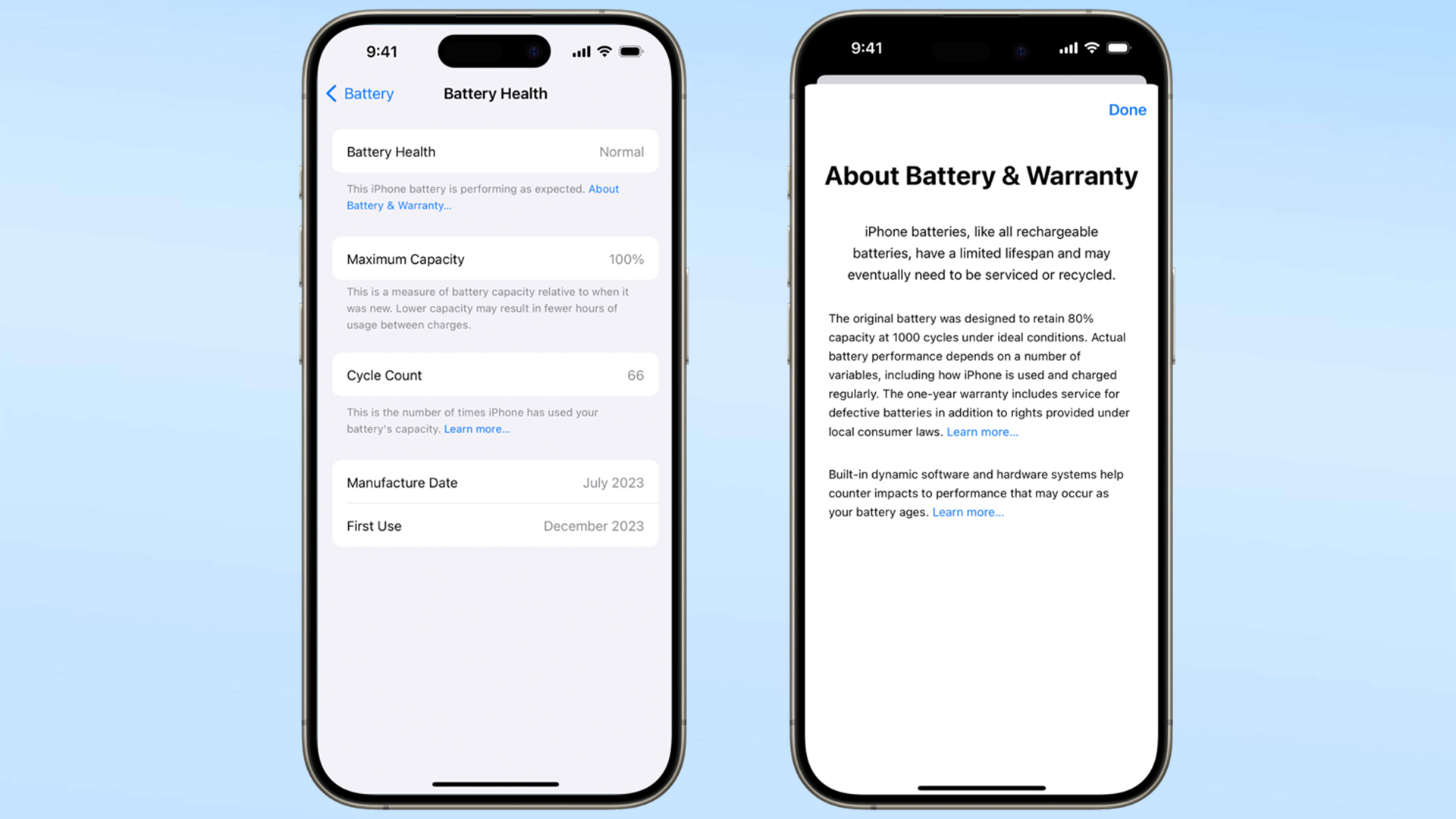
Let’s be clear, it’s not like the iPhone 15’s battery was in bad shape to begin with. In our review, the 6.1-inch iPhone 15 boasts a 3,349 mAh battery based on regulatory listings (Apple doesn’t list battery sizes), which is a marginal improvement on the iPhone 14’s 3,279 mAh battery. We saw a half hour jump when we subjected the phones to the Tom's Guide battery test. The iPhone 15 lasted 11 hours and 5 minutes. Unfortunately, the iPhone 15 Pro only lasted 10 hours and 53 minutes, which was still a 40-minute improvement on the iPhone 14 Pro.
As someone who’s rarely without one of the best portable chargers, it’s not often I struggle with battery anxiety. But the broader picture of a company improving on a product after I’ve already bought it is something I respect. It’s why I’m always excited for a new software update to see what added functionality I’m getting for free. Google does the same thing with its Feature Drops for Pixel devices and things are only getting better for Pixel users with update support stretching to seven years.
Get instant access to breaking news, the hottest reviews, great deals and helpful tips.
I’m always excited for a new software update to see what added functionality I’m getting for free.
While Apple’s impromptu battery upgrade through retesting is currently only confirmed for the iPhone 15 series, I understand Apple is looking into older iPhone models to see if they also perform better than originally stated. So there’s probably some feverish battery testing going on over at Apple Park right now.
There are, of course, some measures you can take to maximize the longevity of your iPhone battery. We’ve covered plenty of them right here, but here are three key takeaways that Apple itself emphasizes:
- iPhones are designed to perform across a wide range of ambient temperatures, but 62° to 72° F (16° to 22° C) is the sweet spot.
- Avoid charging or leaving your iPhone in hot environments (higher than 95° F/35° C) which includes direct sun exposure for extended periods..
- Try to keep your iPhone half-charged when it’s being stored long-term.
Meanwhile, here’s how to limit your iPhone to 80% charge if you want to minimize the risk of overheating and keep the lithium ion battery inside your iPhone healthier for longer.
More from Tom's Guide
- SOS appearing on your iPhone? Here's what that means and how to change it
- iPhone 16 design mockup just leaked — here’s your first look at the new iPhone
- Apple sets the record straight that you shouldn't put your iPhone in rice to dry it — here's why
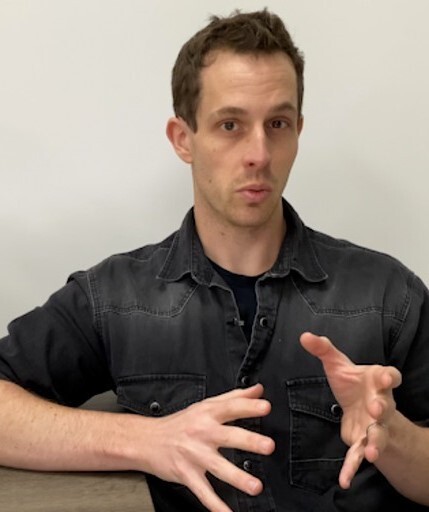
Jeff is UK Editor-in-Chief for Tom’s Guide looking after the day-to-day output of the site’s British contingent.
A tech journalist for over a decade, he’s travelled the world testing any gadget he can get his hands on. Jeff has a keen interest in fitness and wearables as well as the latest tablets and laptops.
A lapsed gamer, he fondly remembers the days when technical problems were solved by taking out the cartridge and blowing out the dust.
 Club Benefits
Club Benefits















