How to download iOS 18.2 and try the new Apple Intelligence features
Get the latest iOS on your iPhone today

iOS 18.2 is ready to be downloaded for users with supported iPhones. So if you want to try out even more Apple Intelligence features, this is an update you'll want installed ASAP.
New AI-powered abilities are enabled as part of the update. This includes the Image Playground and Genmoji image/emoji generation tools, Image Wand for turning doodles into more elaborate illustrations, Writing Tools' Describe Your Change feature to help you edit text more to your liking, and ChatGPT integration to help with all kinds of things.
iPhone 16 series users also get to try Visual Intelligence, a shortcut for learning about what's in front of your phone camera via the Camera Control key.
Read on for full details on how to download iOS 18.2.
Note: iOS 18.2 is available on the iPhone XS and newer, but Apple Intelligence features are only available for iPhone 15 Pro, iPhone 15 Pro Max and iPhone 16 series models. If you're using an older model, this update may bring fewer changes than you expect.
1. In Settings, open General and then Software Update
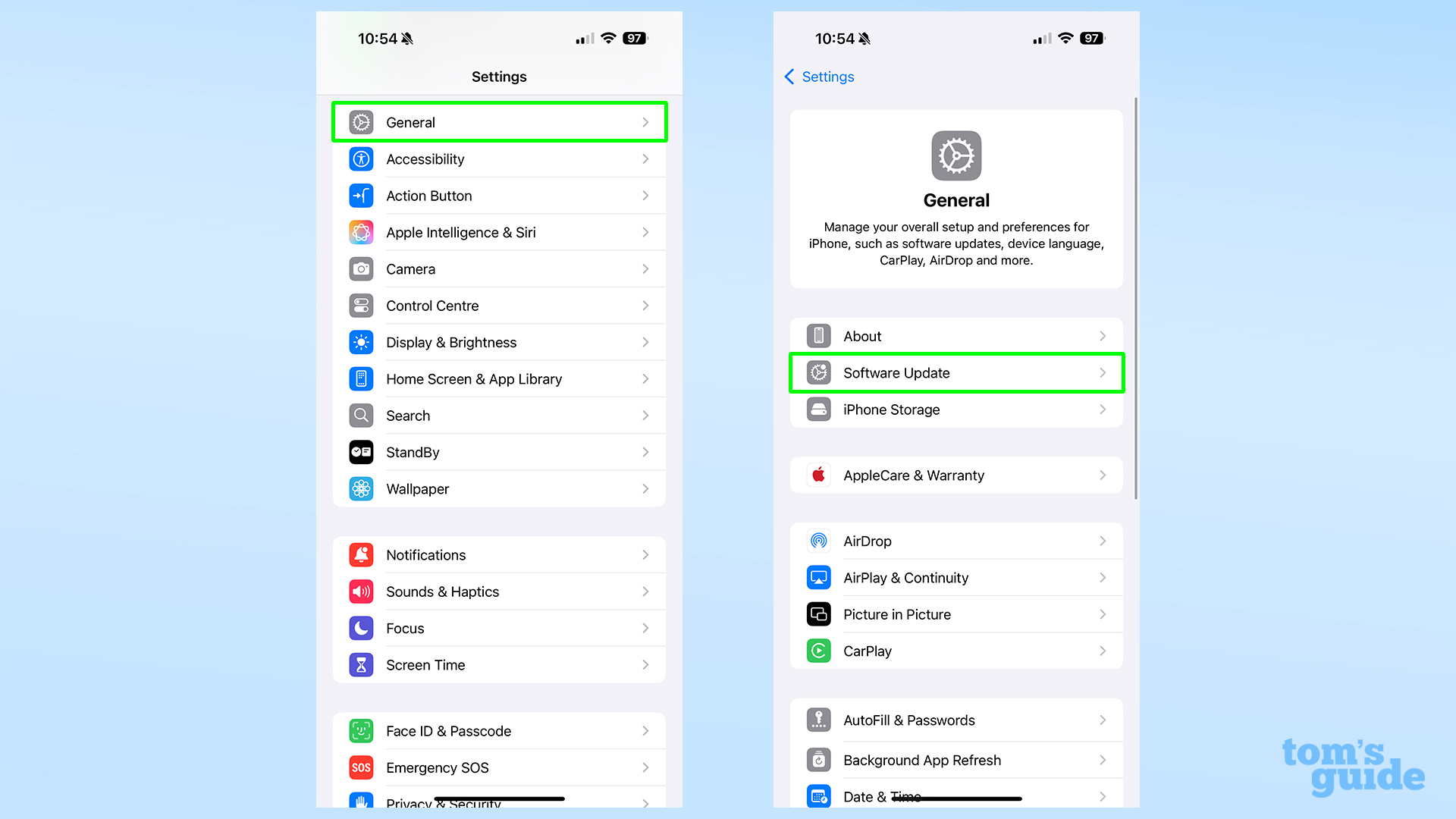
Pick the icon with the gray cog next to it, then again on the following page.
2. Select Update Now or Update Tonight
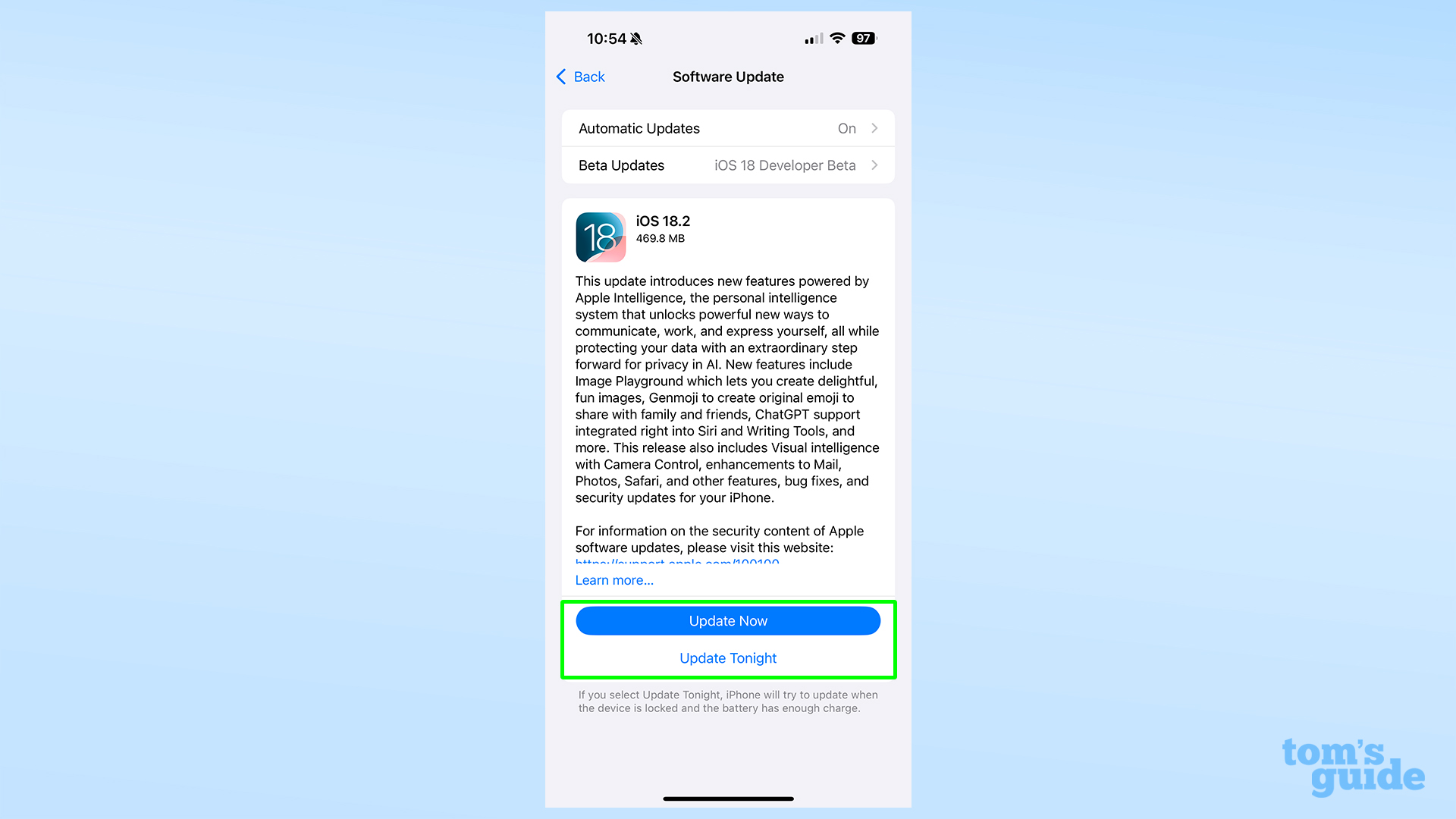
You can set the update running immediately if your phone's charged up enough and you don't mind being locked out of your phone for a few minutes. Alternatively, you can ask your iPhone to update overnight so it's ready for you tomorrow morning.
3. Let the update run
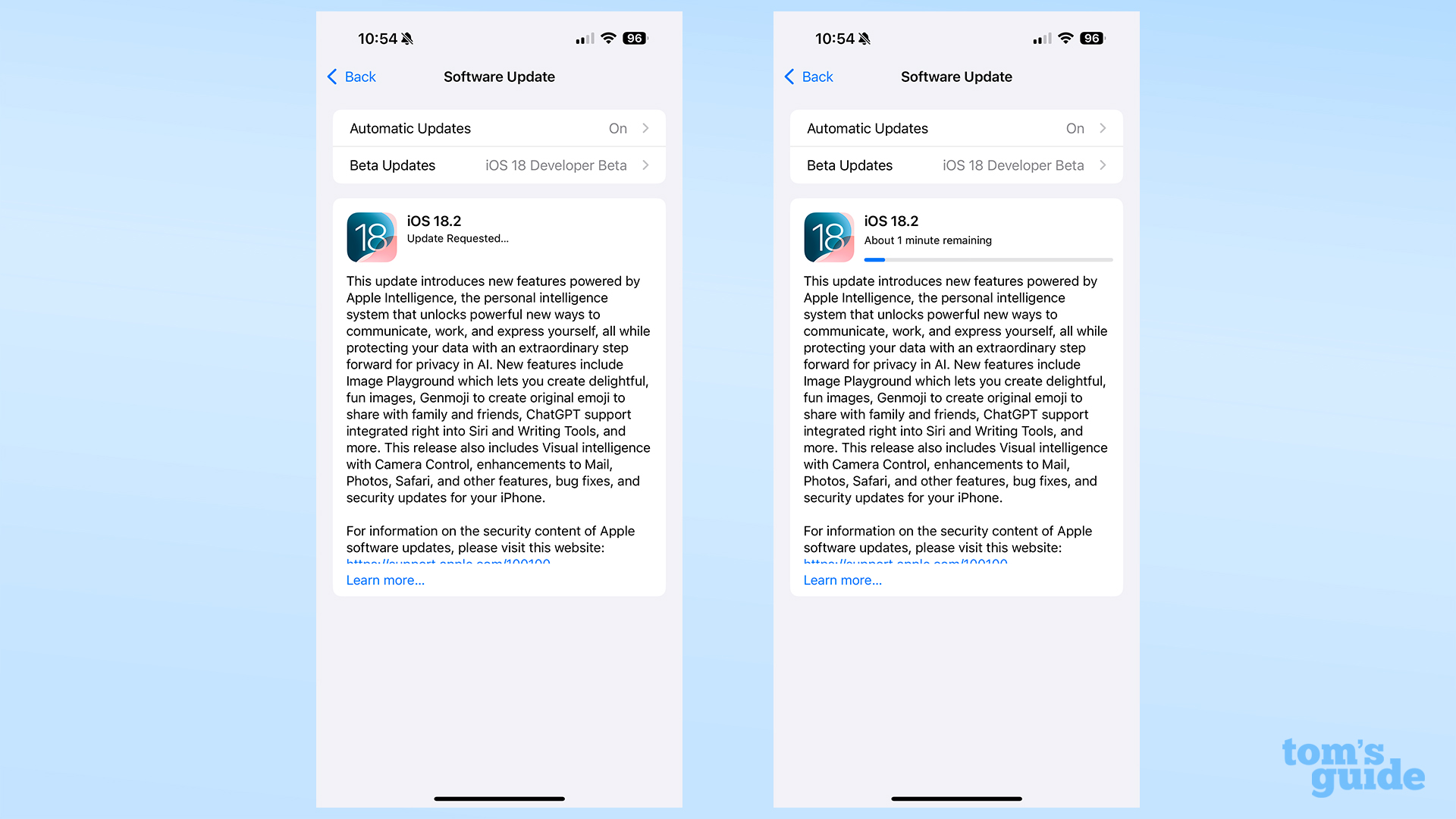
This could take a few minutes depending on if your iPhone needs to download the update first, or just needs to install it. Either way, you can watch the progress bar fill up, let the iPhone restart itself, and then unlock it to find iOS 18.2 is now downloaded. Have fun trying out the new features!
We can help guide you through the Apple Intelligence features now you've got them live on your iPhone (or live and in your own language). Here's a guide on all the features to get you started, but we have more specific how-tos to offer too.
If you're taking recordings and want a transcript on the double, Apple Intelligence can help you with that. There's also Clean Up for removing unwanted parts of images, and Writing Tools to help refine a message or email before you hit send.
Get instant access to breaking news, the hottest reviews, great deals and helpful tips.
More from Tom's Guide
- Charging your iPhone? You might want to stay away from third-party USB-C cables
- Google Pixel 10 leak just gave us our first look at the new flagship's design
- iPhone 17 Air vs iPhone 16 Pro: 5 reasons to wait for the new iPhone

Richard is based in London, covering news, reviews and how-tos for phones, tablets, gaming, and whatever else people need advice on. Following on from his MA in Magazine Journalism at the University of Sheffield, he's also written for WIRED U.K., The Register and Creative Bloq. When not at work, he's likely thinking about how to brew the perfect cup of specialty coffee.
 Club Benefits
Club Benefits





