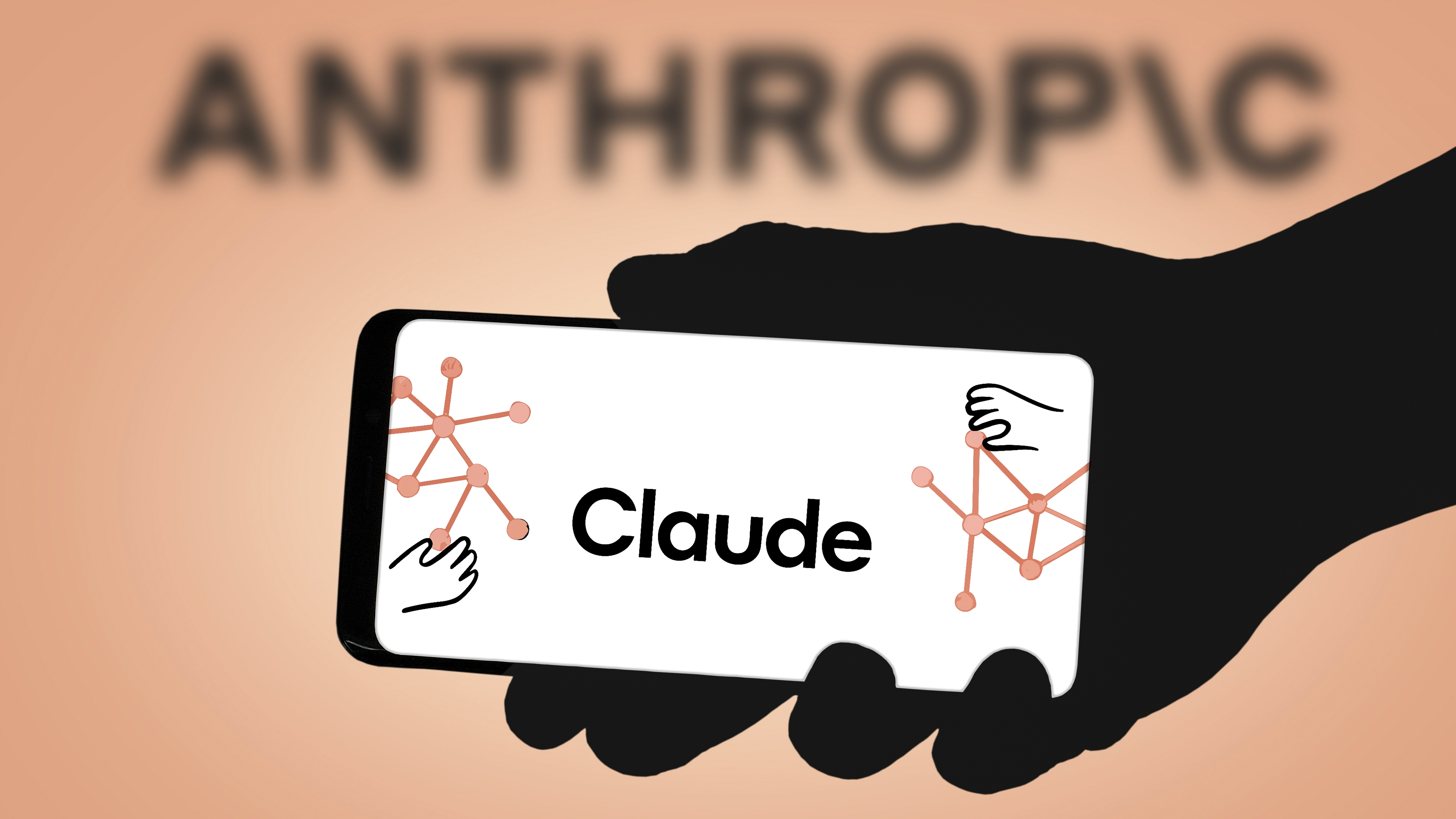The best watchOS 8 feature means no more losing my iPhone — here's how it works
The Apple Watch's latest software adds the Find Devices app, so you can be notified on your wrist when you've left your iPhone behind.

Thanks to watchOS 8, I might never lose my iPhone again. You’d be surprised — for a device that’s seemingly glued to my palm, I’ve put it down in all sorts of unusual places.
Until I can literally strap my iPhone 12 Pro Max to my body like my Apple Watch 6, it’s completely susceptible to vanishing. But after enabling the new ‘Notify When Left Behind’ setting in the Find Devices app added in the watchOS 8 software update, I’ve found some peace of mind.
- Everything we know about Apple Watch 7
- Apple Watch Black Friday deals: Early sales right now
- Plus: Lost AirPods just got easier to find — now I'll actually wear mine when I'm out
The last time I abandoned my iPhone by accident, my hometown pizza joint rang the home phone I placed the pickup order through. They kindly kept it safe behind the counter until I came back.
I know I wouldn’t be as fortunate in all the places I frequent. Whether it’s the park, a busy restaurant or public transportation, there’s no shortage of locales for my iPhone to be forgotten and, uh, re-homed?
Now, though, my Apple Watch will alert me when my paired iPhone has been left behind. As long as I haven’t strayed too far, I have a better chance of ultimately reuniting with my smartphone than before.
Notify When Left Behind works on an iPhone with iOS 15, too. Your iPhone can alert you when you leave an Apple device or item at an unknown location. I imagine I’ll be toting my new iPad mini 6 (which I got for free) around often, and Notify When Left Behind nearly guarantees I’ll never lose it on my journeys.
If I do walk away from it and get a notification, I can tap Directions to my iPad, similar to how you can be led to an AirTag key finder. And the first time I was notified for leaving my iPad at home on purpose, I tapped, “Don't Notify Me Here” to better curate my alerts.
Get instant access to breaking news, the hottest reviews, great deals and helpful tips.
Still, the added Find My app for Apple Watch in watchOS 8 is the most useful iteration of Apple’s device-tracking feature. When I’ve left my iPhone in my car after arriving home before, I had no idea it wasn’t on me or in my bag until I noticed the subtle disconnected status icon at the top of my smartwatch’s display. The next time this happens, I’ll be actively alerted.
As if you couldn’t tell by this point, I’m the type who pings my iPhone ten times a day at minimum. Again, I probably should get one of those phone strap accessories all the kids on TikTok are using (follow Tom’s Guide on TikTok, if you haven’t yet) or just convert one of those wristband playbooks athletes wear into a wearable case.
But Notify When Left Behind is way more practical, not to mention free. Note that it won’t work automatically when you know how to download watchOS 8. You’ll need to open the Find Devices app and grant it location access. Check your notifications settings for your iPhone or any other Apple device and toggle 'Notify When Left Behind' on to enable these alerts.

Kate Kozuch is the managing editor of social and video at Tom’s Guide. She writes about smartwatches, TVs, audio devices, and some cooking appliances, too. Kate appears on Fox News to talk tech trends and runs the Tom's Guide TikTok account, which you should be following if you don't already. When she’s not filming tech videos, you can find her taking up a new sport, mastering the NYT Crossword or channeling her inner celebrity chef.
 Club Benefits
Club Benefits