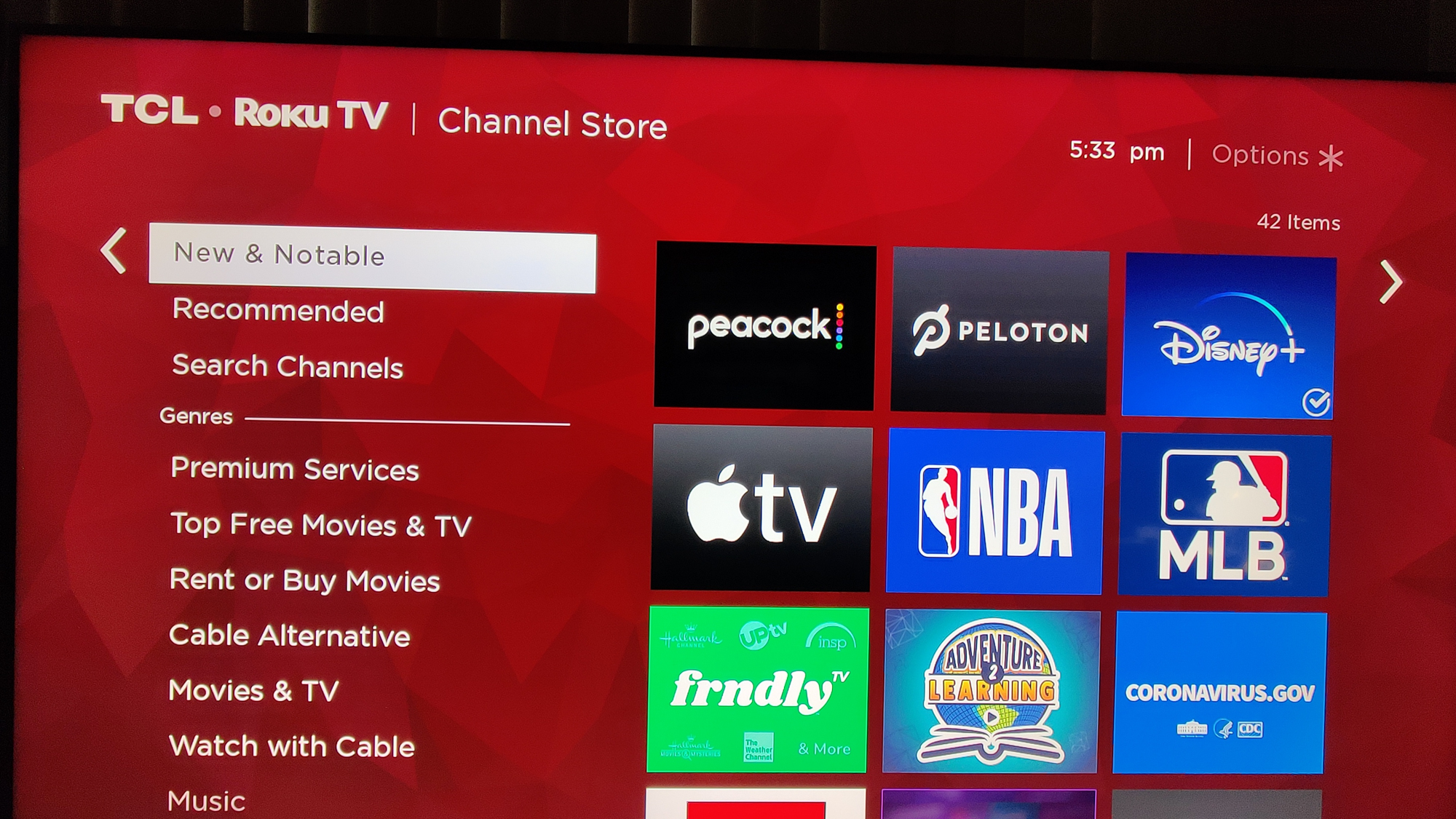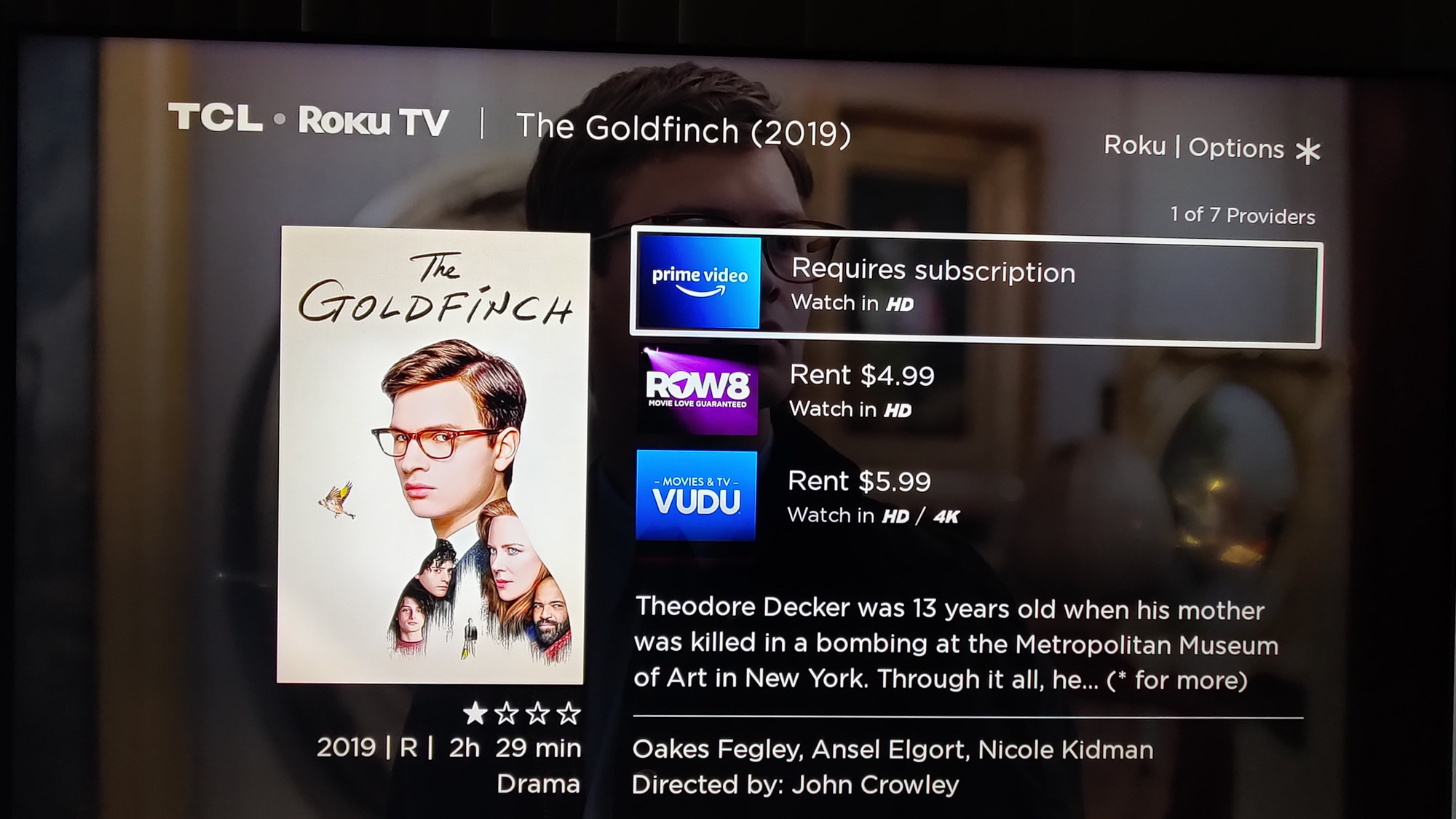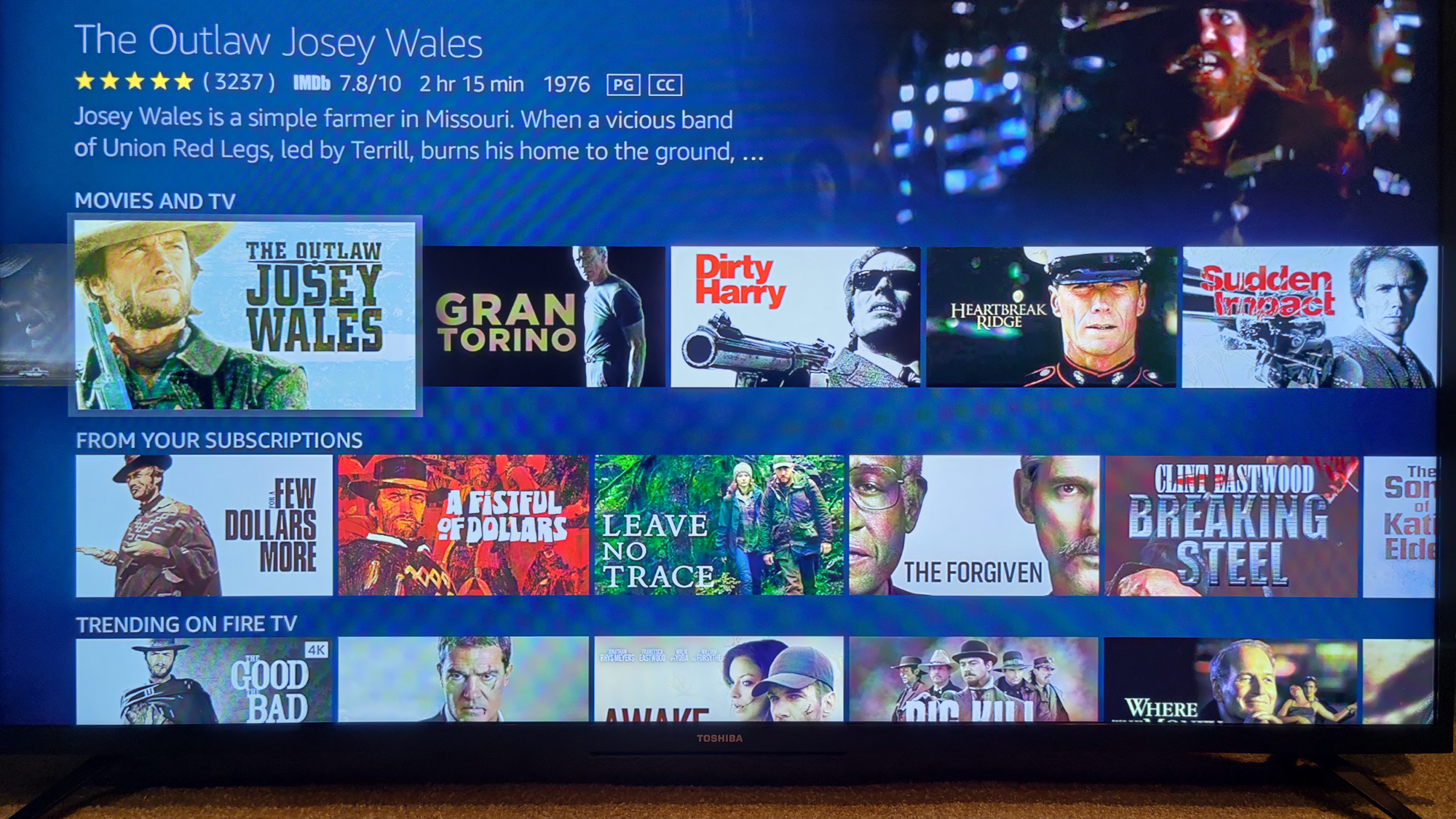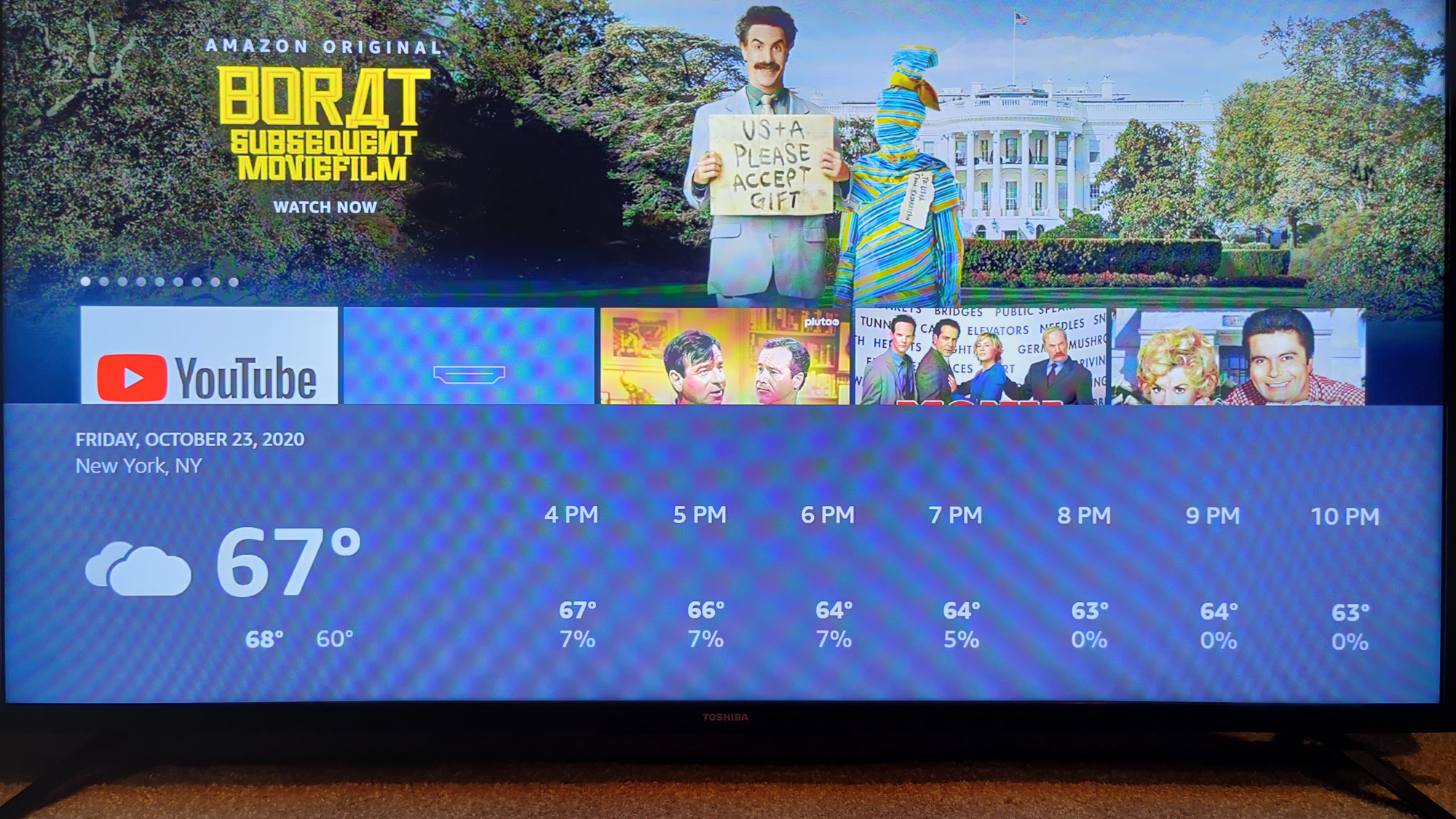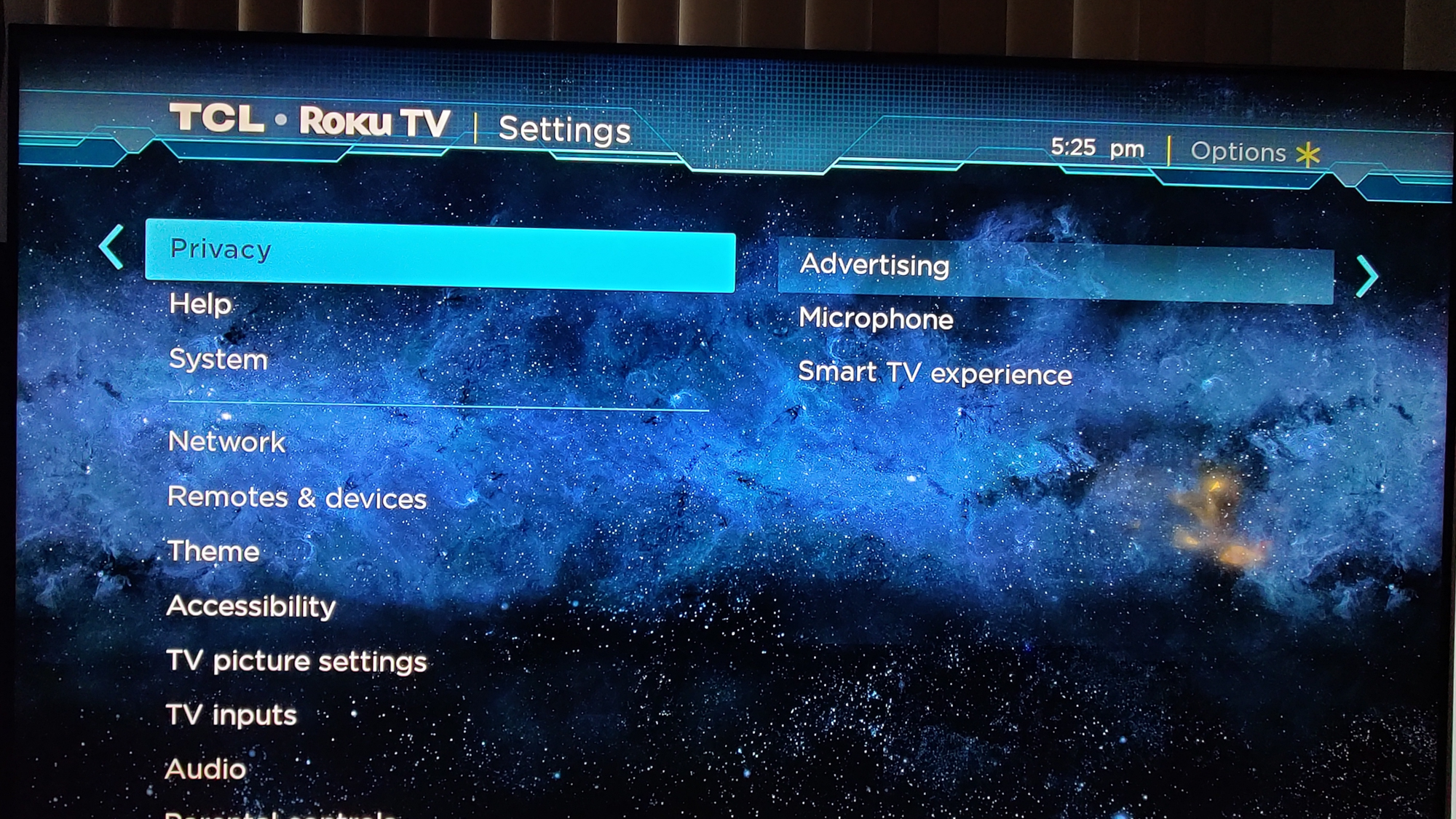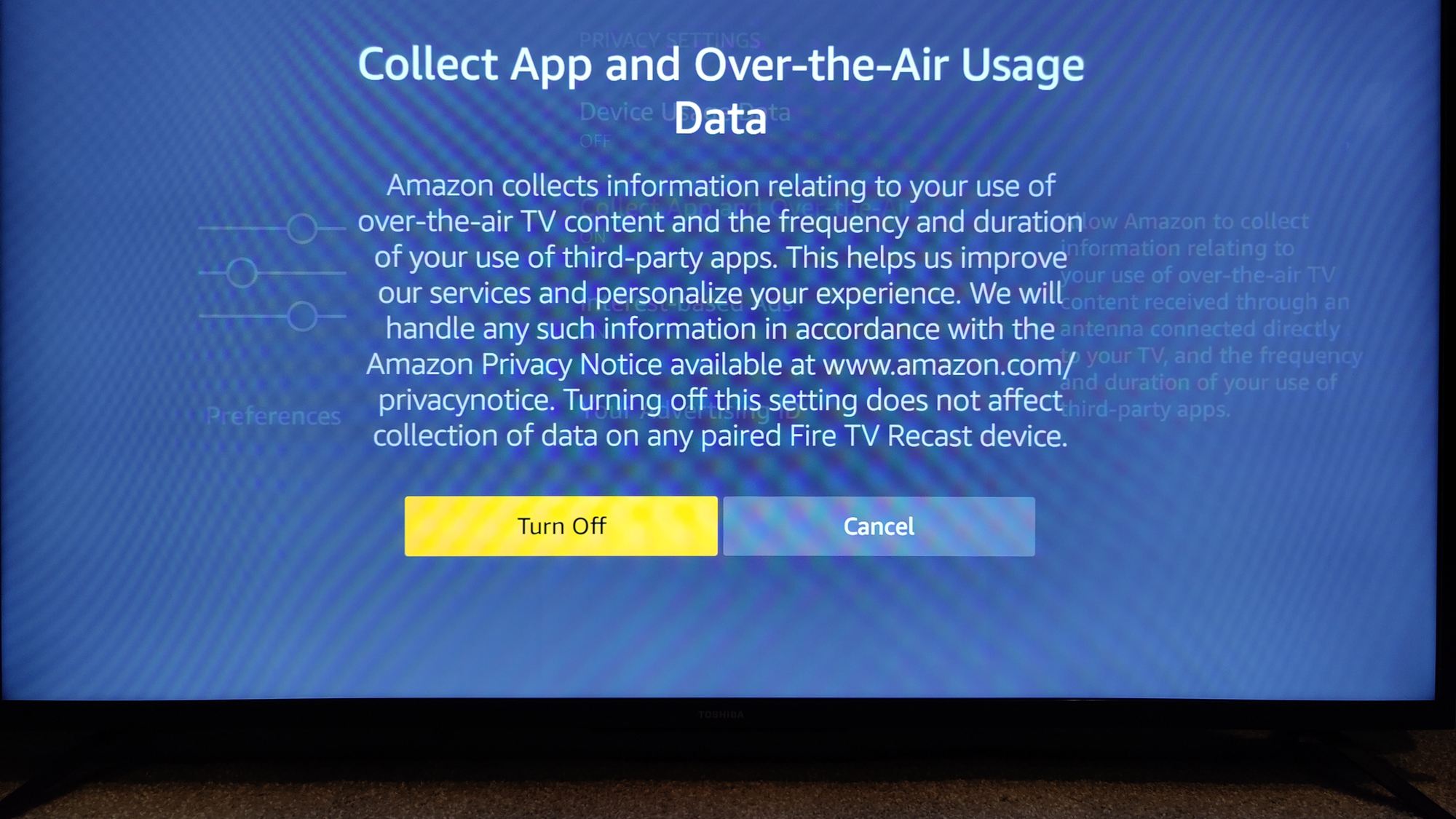Roku vs. Fire TV: Which cheap smart TV is better?
Which budget best-seller is the better smart TV experience?

Choosing a smart TV with all the streaming services and connectivity built in means not having to switch inputs, deal with extra cables, or juggle different remotes. That’s the beauty of a smart TV and two of the easiest systems currently available—and available in some rock-bottom-priced bargain sets—are those from Roku TV and Amazon Fire TV.
- Masters live stream: How to watch online, tee times, schedule and more
Building on the strength of its set top boxes, Roku TV now comes in dozens of TVs from about 10 different brands, most prominently from TCL and Hisense. (Check out the best Roku TVs for our favorites!) So far, Amazon Fire TV only appears in sets from Toshiba sets and Best Buy’s Insignia brand – like those seen in our Toshiba 4K Fire TV Edition (2020 model) review and Insignia 4K Ultra HD Fire TV Edition NS-55DF710NA21 review – which limits its scope. But given its market power, never count out Amazon and its Alexa voice recognition service.
To help you decide which would suit your viewing style, be it Roku app addict or Alexa fan, we critiqued each smart TV operating system in a variety of different areas, ranging from how easy they are to use to how well they respond to your spoken commands. Here are the results:
Roku vs. Fire TV: Navigation and interface
The ancestry of Roku’s big red screen can be traced back to the first streaming player it introduced in 2008. Not a lot has changed in terms of navigating its screens since then—and that’s a good thing. It was designed from ground up to appeal to TV viewers (rather than computer users) with large legible icons and type.
It boasts the simplest navigation, with a list of main options on the left vertical and conspicuous square tiles on the right representing “channels.” The channels are actually over-the-top streaming services and apps, but they are the essence of simplicity: It’s easy to find and add channels.
Roku’s remote control is also a now much-copied simplification of old TV clickers. There’s no numeric or alphabetic keys, just a simple four-way directional pad and about a dozen buttons to maneuver around the display and select programs.
To beef up the built-in Roku software, Roku TV automatically recognizes popular attached devices, like gaming consoles and DVRs, so that they show up on the same home screen. And if you’re a cord-cutter, Roku will create a local electronic program guide for an attached antenna pulling in over-the-air broadcasts.
Get instant access to breaking news, the hottest reviews, great deals and helpful tips.
By contrast, Amazon’s Fire TV is a flashy amalgam of horizontally organized icons with auto rolling trailers and teasers. It looks more up to date than Roku’s screen, but it also belies its retail orientation and can make it challenging to find what you want quickly.
Subject tabs across the top of the screen are divided into areas like “Live,” “Your Videos,” and “TV Shows.” It can prove to be an odd arrangement; “Live” for example isn’t live broadcast shows, it’s actually streaming programming from a variety of online sources (lower down on the screen you’ll find live broadcast shows). There’s also an inherent favoritism toward Amazon content. It’s more subtle than just pushing Prime videos and music at you. Even the free suggestions are from ad-supported IMDB TV—an Amazon subsidiary.
Winner: Roku. Roku may look old-fashioned but it’s a winning arrangement. Why mess with success?
Roku vs. Fire TV: App selection
Comparing the total number of apps each smart TV system offers is an exercise in futility. That’s because both Roku and Amazon Fire boast several thousand apps, more than a lifetime’s worth of channel surfing and binge watching. Moreover, in spite of occasional spats with certain providers, both services include all the streaming heavyweights–Netflix, Amazon Prime, Hulu, Disney +, and YouTube.
Roku’s app approach is very straightforward. It has screens of featured apps with a clear option to search and add apps of your choice. After you download a channel/app, it will even tell you where it put it on the home screen so that you don’t get lost looking for it. It is little touches like this that make Roku perfect for beginners or for those who don’t want to waste time clicking through endless menus.
We also like Roku’s straightforward and independent approach to categorizing apps. The channel store is organized in a logical manner, from top free movies to travel info. You can also cruise new channels or focus on 4K sources.
Amazon’s Fire TV allows you to browse apps collected under 27 different subject areas from business to weather. It has all the major apps and music from Pandora to the Met Opera. You’ll even find Cat Sounds here. That said, it has one major weakness.
If you go to the apps section or visit the app store in Fire TV, for example, there’s no search option (it only shows you popular apps and those you use). To actually search the thousands of apps available, you have to back out to the home screen and then use the main search function off of that page. If you were thinking that Alexa might help here, it turned in mixed results. It had no trouble finding the Criterion Channel, but couldn’t ferret out Movies Anywhere.
Winner: Roku. Both offer an abundance of apps, but Roku makes is easiest to find and add new ones.
Roku vs. Fire TV: Search
Conducting text searches on each of these services couldn’t be more different.
Roku takes a single-minded approach, restricting searches to channel sources and programming. You can search for Clint Eastwood and get a quick list of all available programs featuring the actor/director, and each selection reveals the free or least expensive option first, followed by subscription sources and then more costly rental/purchase options.
Roku is also smart enough to look through a variety of apps and channels, even those you don’t use. If you hit on one of those results, it will ask you if you want to install the app. But you can’t conduct searches for people or topics on the Web; you won’t get any results.
Amazon’s Fire TV conducts text searches in much the same way. Ask for an actor or director like Eastwood and you receive a tiled menu of options, listing subscriptions first (Amazon Prime, of course), followed by free with advertising options and then other sources. Annoyingly, if you find a movie you want and renting or purchasing is the only option, Amazon Fire TV doesn’t make it clear where the rental is coming from...until you choose to pay, and then usually the fine print reveals it’s an Amazon purchase.
Amazon’s search functions also extend beyond video fare. If it doesn’t see any programming results, for example, it will ask if you want to continue the search on the Web, using its Silk browser, or on YouTube.
Winner: Tie. While Amazon offers broader search options, its emphasis on its own programs means that Roku’s more targeted yet independent results are often preferable if you’re just looking for something to watch on TV.
Roku vs. Fire TV: Voice recognition
Intimately tied to search these days is voice recognition, a feature most viewers will probably use the most. With both systems, it’s just a matter of pushing and holding the mic button on the remote control and asking for whatever you want.
Again, Roku’s voice recognition focuses solely on finding programs and TV functions. You can switch to a connected PlayStation, return to the home screen, or you can ask for “Akira Kurosawa films” and get the right movies every time, no problem. You’ll see icons for everything from Seven Samurai to Dreams. Roku will even break down results into movies, free, buy/rent, and subscriptions. It listed our Criterion Channel option, which made watching the movie free, as well as the fact that we could rent it from Amazon Prime for $2.99.
Roku will also search across apps like YouTube, and let you control basic TV functions. You can turn on closed captions, for example, and you can switch to different channels no matter where you are in Roku’s interface. What Roku cannot do is give you a weather forecast or tell you a joke.
Of course, that’s where Amazon’s Alexa really shines, and it’s built into Fire TV. As with Roku, you press and hold the remote’s mic button to ask it anything from “What’s the weather for tomorrow?” to “Find Clint Eastwood movies” and you’ll generally get the right answer.
Where Alexa struggles in Fire TV is consistency; it supports many popular apps, including the likes of Netflix and Hulu, but restricts some voice search results and commands within particular apps. Ask for something while pausing the YouTube app, and all you’ll receive are YouTube results. Ask the same question in Pluto, and you’ll get a complete listing of results from multiple sources. Such inconsistent performance is likely to confuse viewers. Fire TV can also be oblivious to context. Ask for the Movies Anywhere and instead of the app you may receive a listing of movies playing in theaters near you (assuming there are any open). So Amazon still has some work to do getting Alexa to be more TV focused.
Conversely, if you’re an Alexa addict, you’ll find the wider perspective helpful. Ask for the weather forecast and not only will you receive Alexa’s spoken summary but you’ll also get the graphical representation of the highs and lows on your screen. Tell Alexa to read the news to you, and it will give you a variety of choices from ABC to the BBC. Ask it to tell you a joke, and it’s got scores of them. Of course, if you ask Alexa for music, like Steely Dan, you’ll automatically be directed to Amazon Music rather than Pandora.
But wait, isn’t there a Roku skill in Alexa? Yes, if you already have an Alexa device, you can add your Roku credentials to it and use Alexa to control Roku, look for programs and even control the TV’s volume. But it isn’t as simple or complete as the built-in option from Amazon.
Winner: Amazon. Even though Alexa isn’t available on all apps it’s still the leader.
Roku vs. Fire TV: Privacy and advertising
If you are trying to protect your privacy and shun advertising, then you’ll prize independence and choice. Here Roku has a definite edge because it’s an independent platform. It isn’t owned by a major Hollywood studio or humongous online retailer. So you aren’t bombarded with ads, and you are generally presented with unbiased choices. The one exception is that Roku has special deal with Comcast’s Fandango to be the default online movie store option. But users can add any video store they want as a channel, so it’s hardly a limitation.
As for privacy issues, Roku does state that it if you opt for the smart TV experience it will collect information on your viewing habits and possibly share that information with business partners. You can opt out, but information on streaming channels may still be collected by Roku. You can also change settings to make sure channels ask for permission before using the microphone.
Amazon, of course, tracks its Prime subscribers and online retail customers. That can be convenient, but also a little intimidating if you think about combining that information with your TV viewing habits. Amazon Fire TV does track all this information as its default mode. However, in the settings menu you can turn off targeted ads, and privacy and tracking information. But no matter what settings one chooses, users should recognize that the potential to combine information on your purchasing habits, location, viewing habits, and Alexa queries can make for a worrisome incursion into one’s private life.
Winner: Roku. Simply put, Roku’s independence means it has less power in tracking you and isn’t constantly foisting its products on viewers.
Roku vs. Fire TV: Smart home
The smart home landscape has undergone a radical change due to the lack of a de facto standard and the rise of Alexa. While companies fought over protocols and wireless standards, consumers discovered another simpler solution was to use Alexa skills to control lights and cameras. Amazon takes advantage of that popularity in its Fire TV. You can do much of the same smart home command and control functions from the TV. Just tell it, for example, to turn on the kitchen lights and it will work—as long as you’ve already registered that skill and the associated products at home.
The bottom line: It is much easier to run Amazon skills and compatible smart home devices using Alexa in Fire TV. Roku doesn’t offer equivalent options yet.
Winner: Amazon. Alexa has become the de facto standard in the smart home space.
Roku vs. Fire TV: Overall winner
Most TV viewers are going to be happier with built-in Roku TV capabilities than sets using Amazon Fire TV smarts. Roku has had more time to hone its skills and focus on streaming video programming. And it continues to have significant power in the digital player market: Apps that don’t get on Roku usually fail to gain much traction.
| Row 0 - Cell 0 | Roku | Amazon Fire TV |
| Navigation | ✓ | Row 1 - Cell 2 |
| App Selection | ✓ | Row 2 - Cell 2 |
| Search | ✓ | ✓ |
| Voice Recognition | Row 4 - Cell 1 | ✓ |
| Privacy and Advertising | ✓ | Row 5 - Cell 2 |
| Smart Home | Row 6 - Cell 1 | ✓ |
| Overall | 4 | 3 |
We still like Roku as the winner. However, Amazon’s Fire TV has an ace in the hole called Alexa. So far, the company hasn’t managed to fully leverage that on TVs, but we expect it will be a more formidable competitor in the future.
John R. Quain has been reviewing and testing video and audio equipment for more than 20 years. For Tom's Guide, he has reviewed televisions, HDTV antennas, electric bikes, electric cars, as well as other outdoor equipment. He is currently a contributor to The New York Times and the CBS News television program.
 Club Benefits
Club Benefits