Moving your Netflix profile just got a lot easier
A disincentive to password sharing

One of Netflix’s best qualities is its ability to know the kind of shows and movies that you’ll like based on what you’ve watched before.
But what if you lose access to that algorithm? If you break up with a partner or move out of a houseshare, you’ll lose access, because Netflix is none too keen on people sharing passwords anymore despite its long-time ambivalence.
Last October, the company made the process a bit easier by introducing Profile Transfer. As the name suggests, it did let you move your existing profile out of the shared account and into one of your own. But there was a fairly big caveat: it had to be a brand new account, with no option to integrate into an existing one.
As of today, Netflix has changed that. You can import your profile into an existing account, as long as you have the email address and password of the account you’re looking to join.
There are plenty of reasons this could be handy. You could be returning to your old dormant Netflix account after a breakup, moving into a house share and wanting to add your profile to the shared account, or moving in with a partner who hopefully won’t be put off by your taste in TV and film.
And it makes perfect sense for Netflix in its crusade against password sharing too. While plenty of people share a Netflix account to save a few bucks each month, for others it's because starting over without their profile and watch list would be a whole world of hassle.
By making the process to transfer profiles even easier, Netflix will be hoping that more people start paying for their own subscriptions, rather than piggybacking off someone else’s.
Get instant access to breaking news, the hottest reviews, great deals and helpful tips.
How to transfer your Netflix profile to an existing account
The process is pretty straightforward.
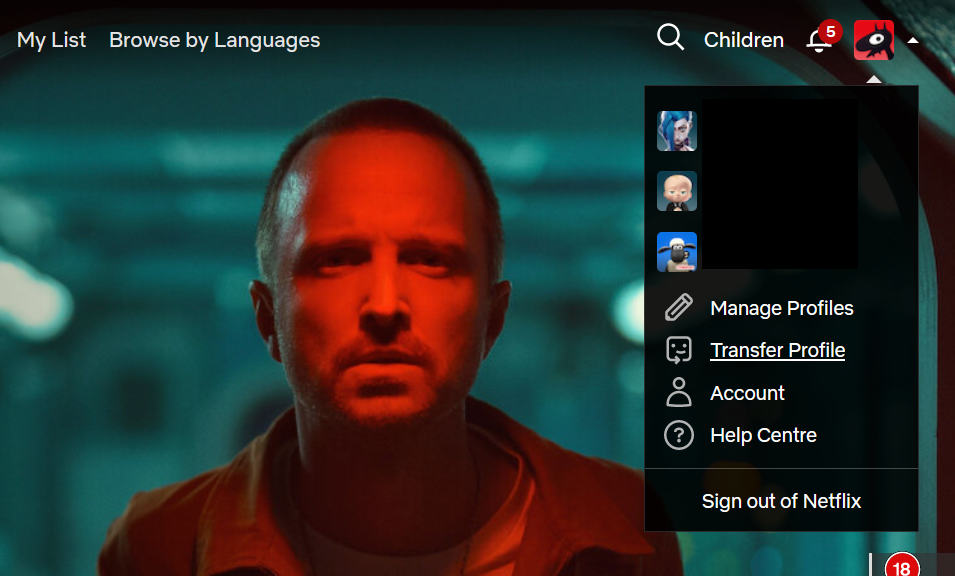
1. Log into your existing Netflix account and from your profile icon press “Transfer Profile.”
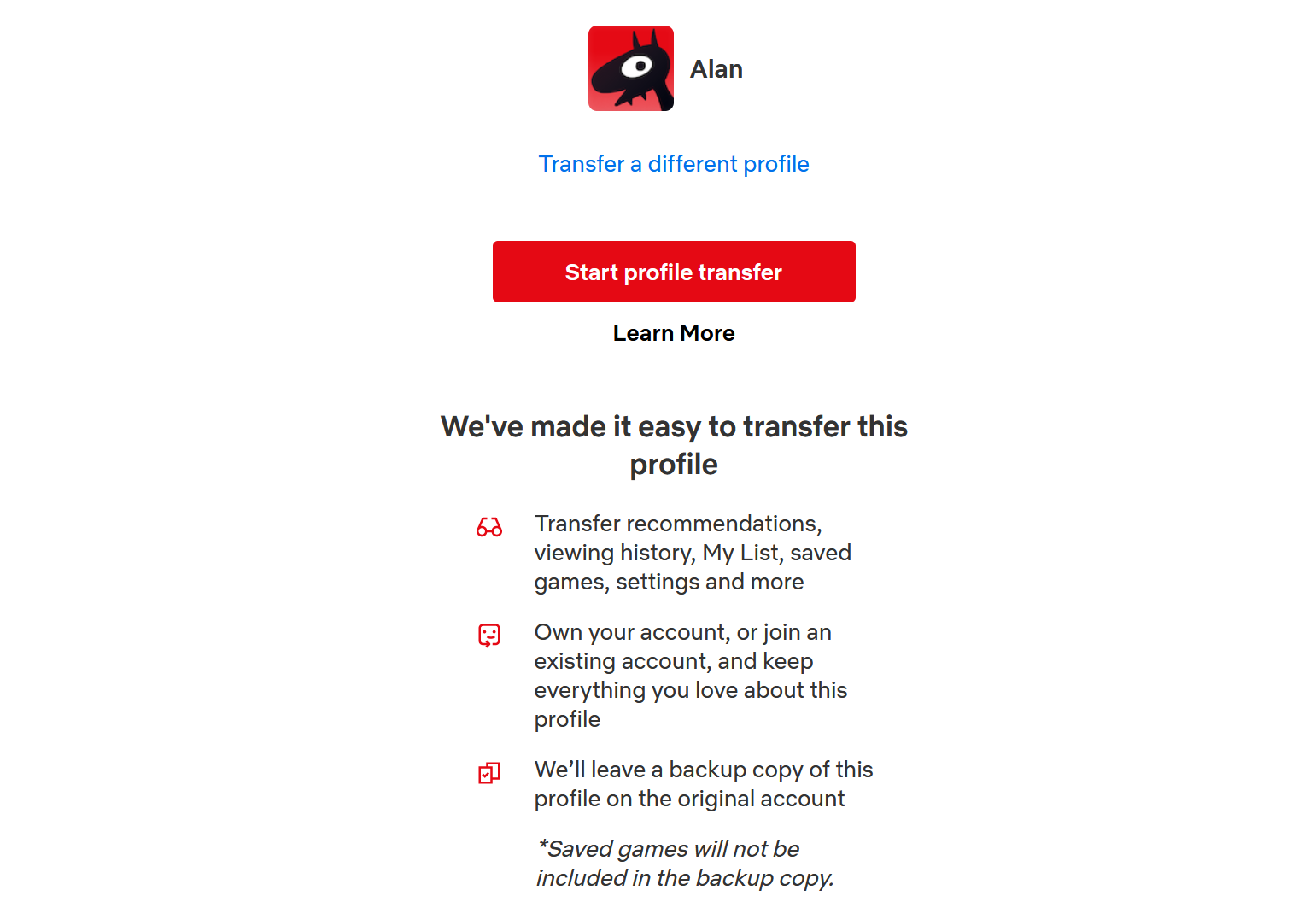
2. You’ll be presented with a screen telling you which profile you’re transferring, along with what will be moved (“recommendations, viewing history, My List, saved games, settings and more”). If you’ve selected the right profile, click “Start profile transfer.”
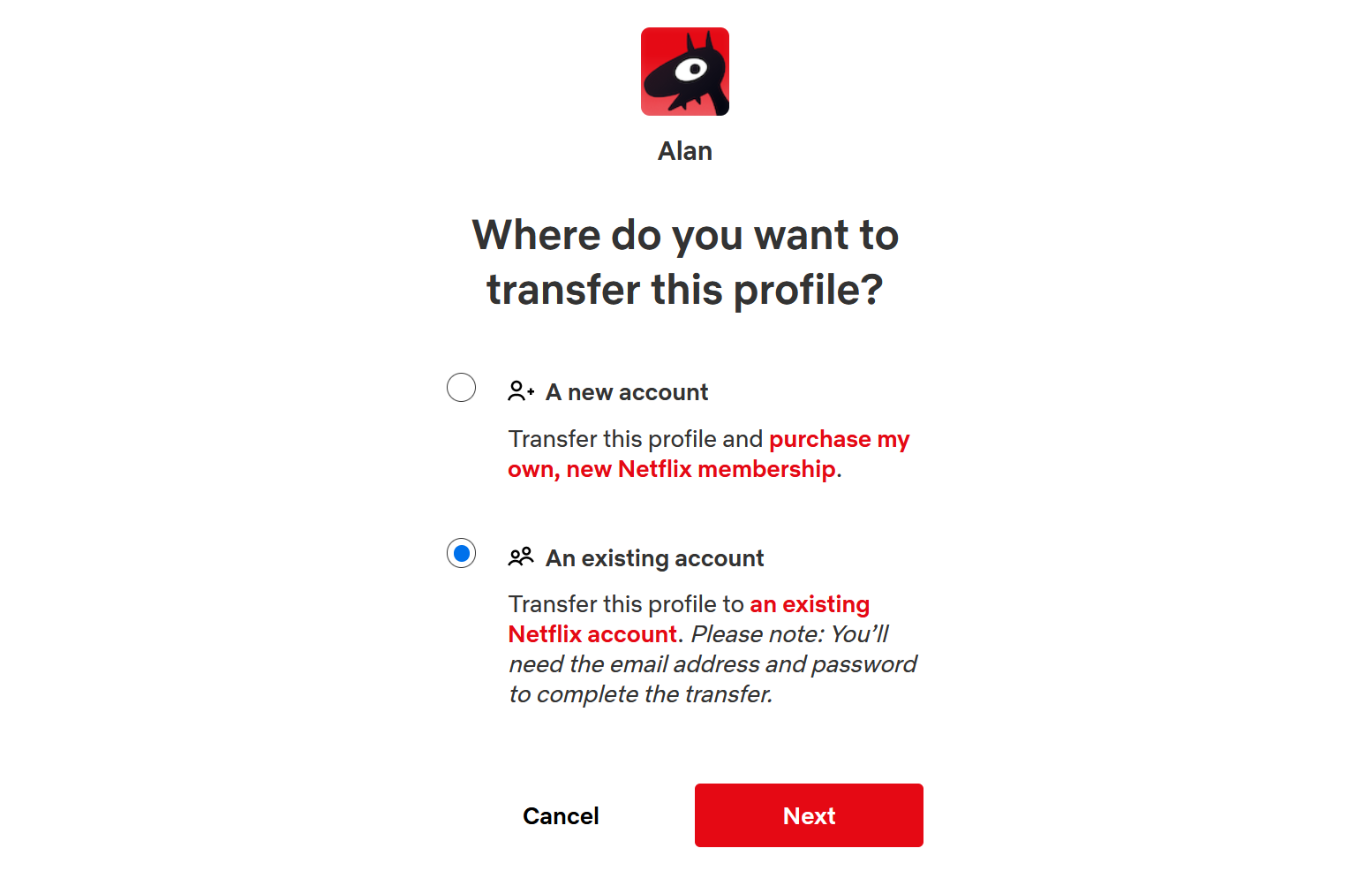
3. Here, you want to select “An Existing Account.”
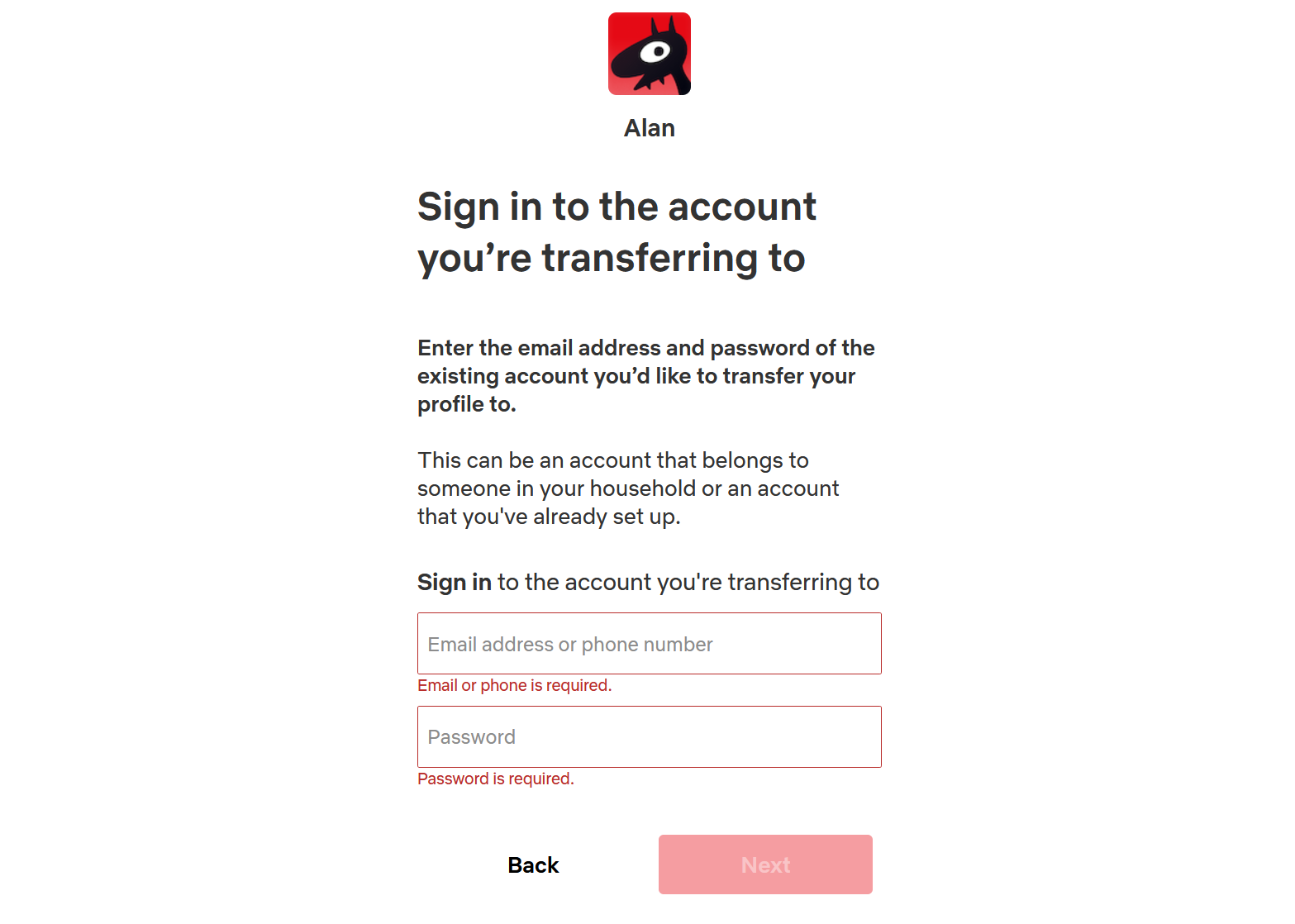
4. Now you need to login to the account you want to join with the email address/phone number and password. Type those in and the process will begin. A backup of your profile (minus game saves) will remain on the account you’re leaving until it’s deleted.
Freelance contributor Alan has been writing about tech for over a decade, covering phones, drones and everything in between. Previously Deputy Editor of tech site Alphr, his words are found all over the web and in the occasional magazine too. When not weighing up the pros and cons of the latest smartwatch, you'll probably find him tackling his ever-growing games backlog. He also handles all the Wordle coverage on Tom's Guide and has been playing the addictive NYT game for the last several years in an effort to keep his streak forever intact.
 Club Benefits
Club Benefits






