iOS 14 just reinvented the iPhone home screen with three huge upgrades
Your iPhone home screen is getting a new look with iOS 14

Here at Tom’s Guide our expert editors are committed to bringing you the best news, reviews and guides to help you stay informed and ahead of the curve!
You are now subscribed
Your newsletter sign-up was successful
Want to add more newsletters?

Daily (Mon-Sun)
Tom's Guide Daily
Sign up to get the latest updates on all of your favorite content! From cutting-edge tech news and the hottest streaming buzz to unbeatable deals on the best products and in-depth reviews, we’ve got you covered.

Weekly on Thursday
Tom's AI Guide
Be AI savvy with your weekly newsletter summing up all the biggest AI news you need to know. Plus, analysis from our AI editor and tips on how to use the latest AI tools!

Weekly on Friday
Tom's iGuide
Unlock the vast world of Apple news straight to your inbox. With coverage on everything from exciting product launches to essential software updates, this is your go-to source for the latest updates on all the best Apple content.

Weekly on Monday
Tom's Streaming Guide
Our weekly newsletter is expertly crafted to immerse you in the world of streaming. Stay updated on the latest releases and our top recommendations across your favorite streaming platforms.
Join the club
Get full access to premium articles, exclusive features and a growing list of member rewards.
When iOS 14 debuts later this year, it's going to introduce entirely new ways to navigate around your iPhone. And based on the changes Apple disclosed during its WWDC 2020 keynote, it sounds like these changes are very much for the better.
Thanks to new additions and enhancements in iOS 14, you'll have fewer screens to navigate through in order to find the app you need. Widgets are also breaking out from the Today screen to appear anywhere you like. And the iPhone will get some form of multitasking with a new picture-in-picture feature that lets you keep watching videos while you use other apps.
- iPhone 12: What to expect from Apple's next phones
- iPadOS 14: All the big changes coming to Apple's tablets
- Just in: How to download iOS 14 beta right now
Here's a quick rundown of all the ways your home screen is changing in iOS 14.
iOS 14 App Library
App Library is a new addition to iOS 14 that collects all of your apps into one handy screen. The idea is that while you may know which apps are on the first screen or two of your home screen, after that, you're just hunting and pecking for the app you need.

At the top of the App Library, you'll find containers with Suggested Apps and Recently Used apps, for quicker access. On the rest of the page, all the apps installed on your iPhone will be automatically gathered into category folders — games, productivity tools and so one.
That may sound helpful, but what use is it if you have to scroll through several different home screens to reach the App Library? Apple's one step ahead of you. In iOS 14, you'll be able to hide those extraneous pages.
Just go into Jiggle mode — that's what Apple calls the state where you long press on an app and the icons start jiggling. A new view will show all your different app screens, and you'll be able to uncheck boxes to hide any screens, putting App Library within easier reach.
Get instant access to breaking news, the hottest reviews, great deals and helpful tips.
iOS 14 widgets
Widgets have been a part of iOS for several years now, but in iOS 14, they'll get to break out from the Today section of your iPhone and land on your home screen. Just drag the widget out of the today screen, and place it wherever you want on your home screen. App icons will rearrange themselves to make room for your widget.
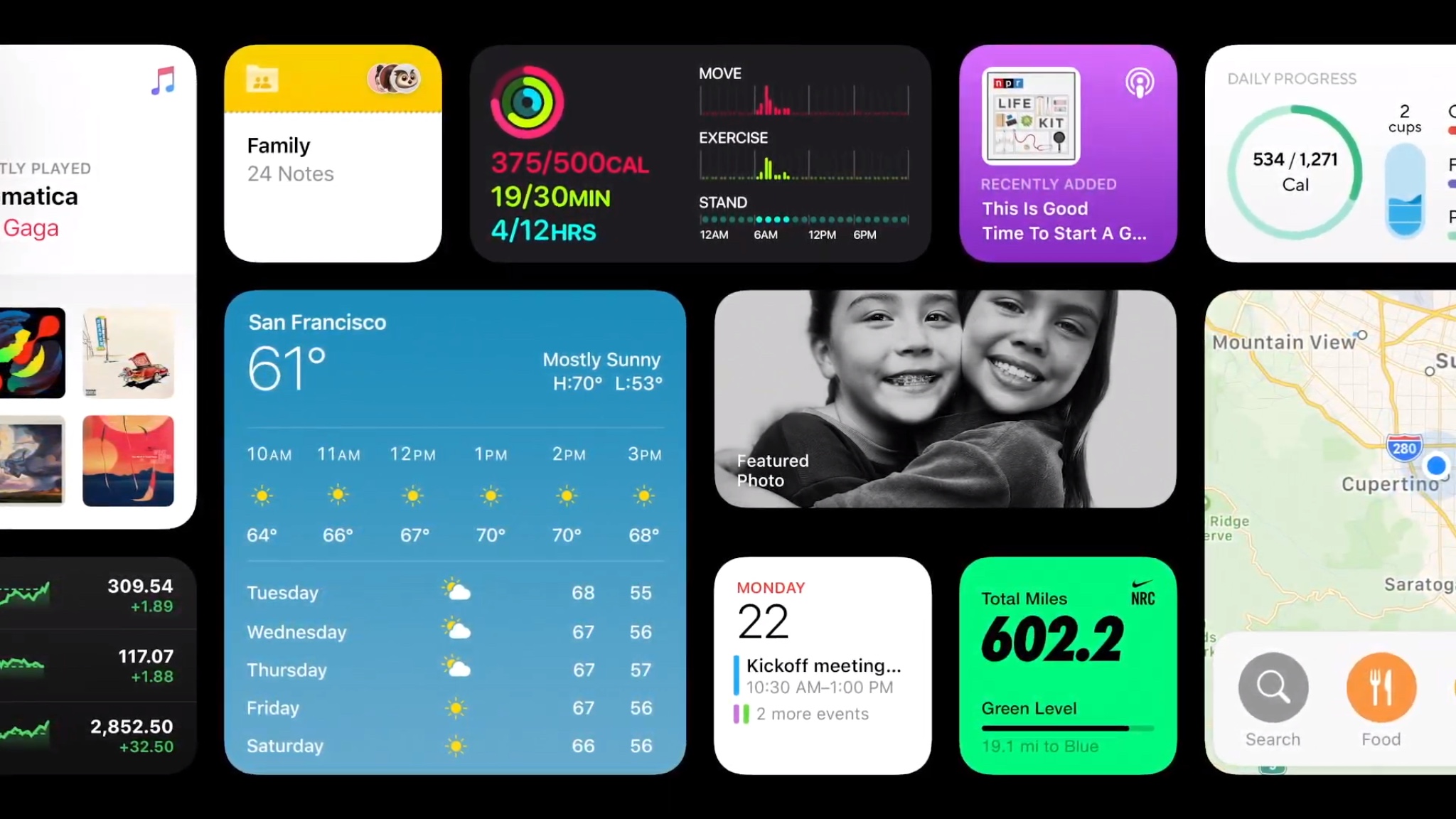
The ability to put widgets on the home screen means that at-a-glance info is now more easily accessible. Dragging the weather widget out from the Today section puts the latest forecast right at your fingertips, while a Podcasts widget gives you on-screen playback controls.
In iOS 14, you'll get a choice of widget sizes — everything from squares to screen-spanning rectangles. A Smart Stack widget lets you swipe through different widgets to get to the one you want at that moment.
Apple also promises that the Smart Stack widget will automatically update so that widgets will appear based on time of day or your frequent activities. Apple senior vice president Craig Federighi talked about the Smart Stack widget showing off news headlines in the morning, appointments during the day. and a recap of your steps and other activity at night. We'd expect more info from Apple on how this will work as we wait for the iOS 14 update to arrive.
iOS 14 picture-in-picture video
Being able to watch videos while working on other apps is old hat for Android users, and it's something you can do on the iPad as well. Now iPhone users will get that feature starting with iOS 14.

Videos show up in tabs on the side of your iPhone's display. You can drag them out or tuck them back in depending on what you want to watch and when. You'll also be able to resize and move around the viewing area so that it doesn't get in the way of the app you're working on.
iOS 14 outlook
We're going to need to go hands-on with iOS 14 to truly see how these changes will impact the way we interact with our iPhone. A developer beta for iOS 14 is coming out shortly, with a public beta following in July. We'd expect plenty of updates to that beta between now and when the final version of iOS 14 ships, which will likely be later in the fall.
For now though, these are promising changes that make us very eager to get iOS 14 on our phones.
Philip Michaels is a Managing Editor at Tom's Guide. He's been covering personal technology since 1999 and was in the building when Steve Jobs showed off the iPhone for the first time. He's been evaluating smartphones since that first iPhone debuted in 2007, and he's been following phone carriers and smartphone plans since 2015. He has strong opinions about Apple, the Oakland Athletics, old movies and proper butchery techniques. Follow him at @PhilipMichaels.
 Club Benefits
Club Benefits











