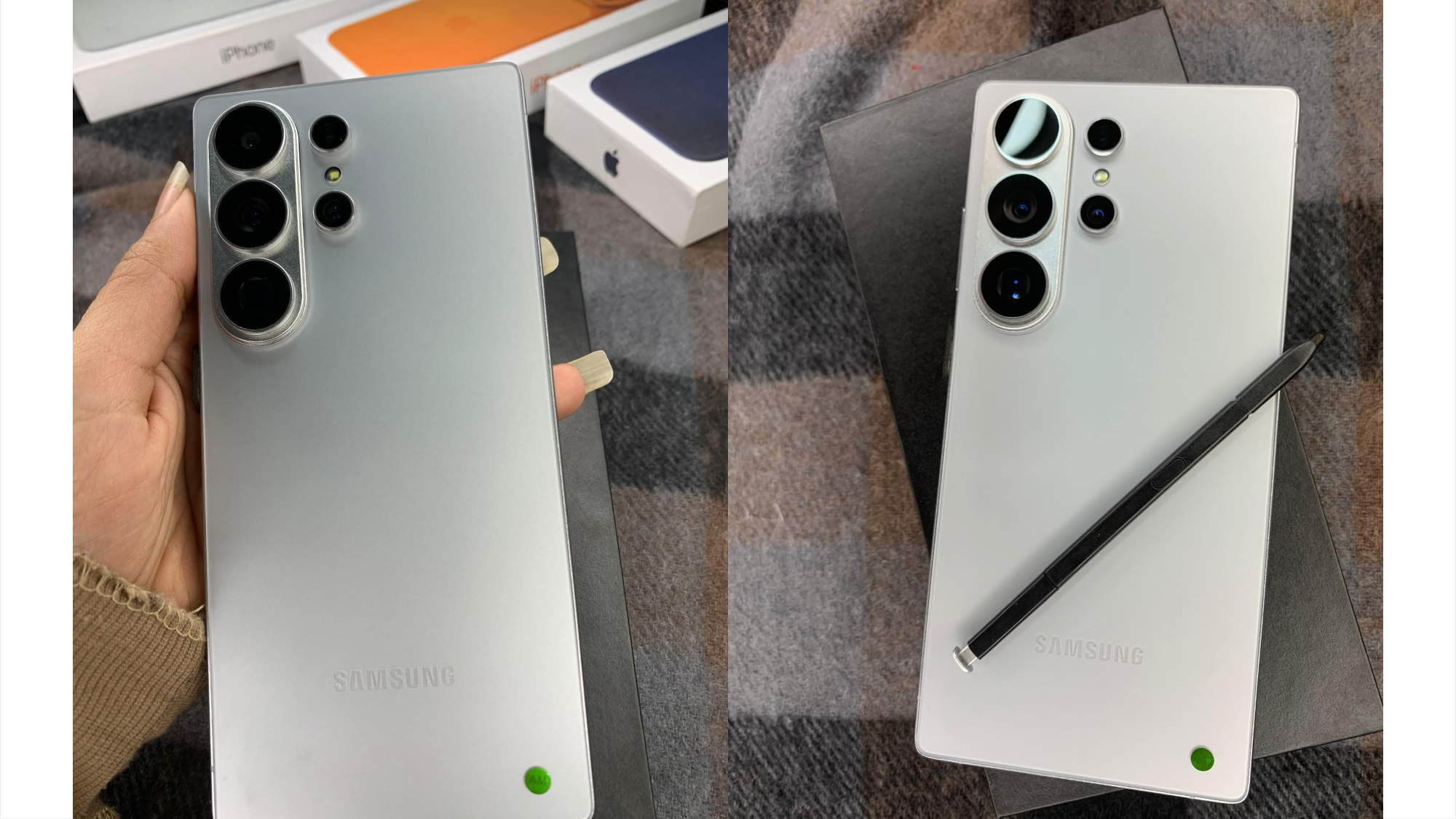Google Docs just got a handy spell check boost — here’s how it works
This latest Docs update fixes a pesky problem for writers
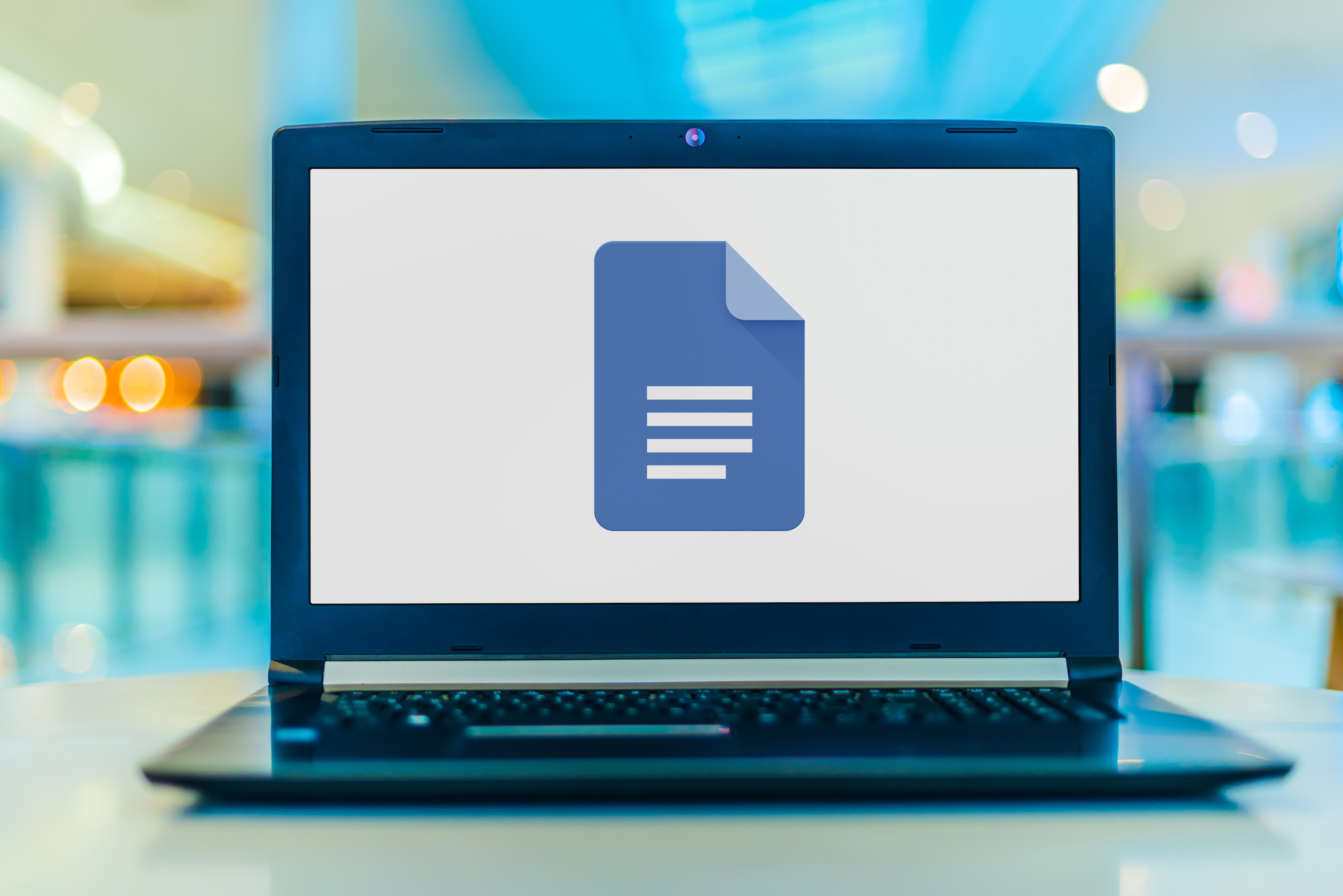
Google Docs is always updating its features, from reorganizing its layout to the ability to edit Microsoft Word documents offline. Now, the online word processor hopes this latest change will prevent you from unwittingly making a mistake.
As reported by TechRadar, the search giant recently announced in a blog post that it is bringing “enhanced spell check” to Google Docs. The most interesting part of enhanced spell check is that unknown words will no longer be ignored by Google Docs — even if there is no suggestion.
Previously, if Google could not identify an alternative solution for a word it would not necessarily identify it as needing attention. Now, it will underline the offending word and ask if you want to add it to your personal dictionary.
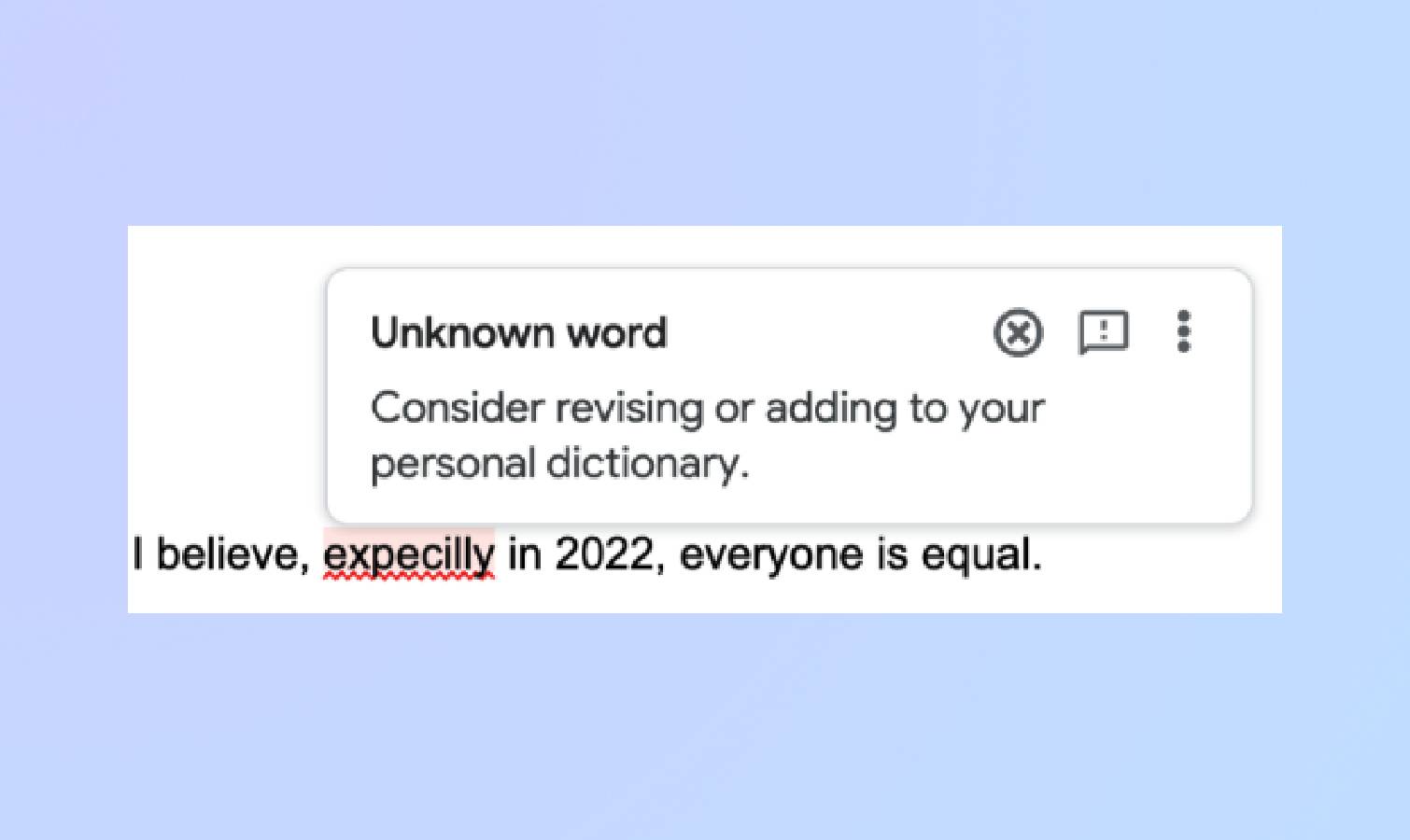
As someone who regularly uses Google Docs, I am very much looking forward to this update. Currently, I use Grammarly when writing because I find the built-in spell check in Google Docs to be less than effective, but I would love a more streamlined experience. Unfortunately, I couldn’t enable this feature while writing this piece but hopefully I will be able to soon.
One final note: if you write in other languages you will have to wait a bit longer for this feature update. Google says that enhanced spell check is only available in English for now. The company didn't lay out a timeline to bring the feature to other languages, though it would not be a surprise if it eventually expands the feature. Currently, Google Docs spell check is available in Spanish, French, German, Portuguese, and Italian in addition to English.
How to use spell check in Google Docs

For those who didn’t know that Google Docs has a built-in spell checker, don’t worry. The feature is incredibly easy to use and will feel familiar to anyone who has used spell check in other word-processing applications like Microsoft Word.
To use spell check, just click the icon that looks like an “A” with a check mark. This instantly pulls up the spell checker and takes you through any necessary edits. You can also access this feature through the Tools menu under “Spelling and grammar.” Hopefully, this leaves your documents error free going forward.
Get instant access to breaking news, the hottest reviews, great deals and helpful tips.

Malcolm has been with Tom's Guide since 2022, and has been covering the latest in streaming shows and movies since 2023. He's not one to shy away from a hot take, including that "John Wick" is one of the four greatest films ever made.
 Club Benefits
Club Benefits