Forget Zoom — Google Meet is finally getting its best feature
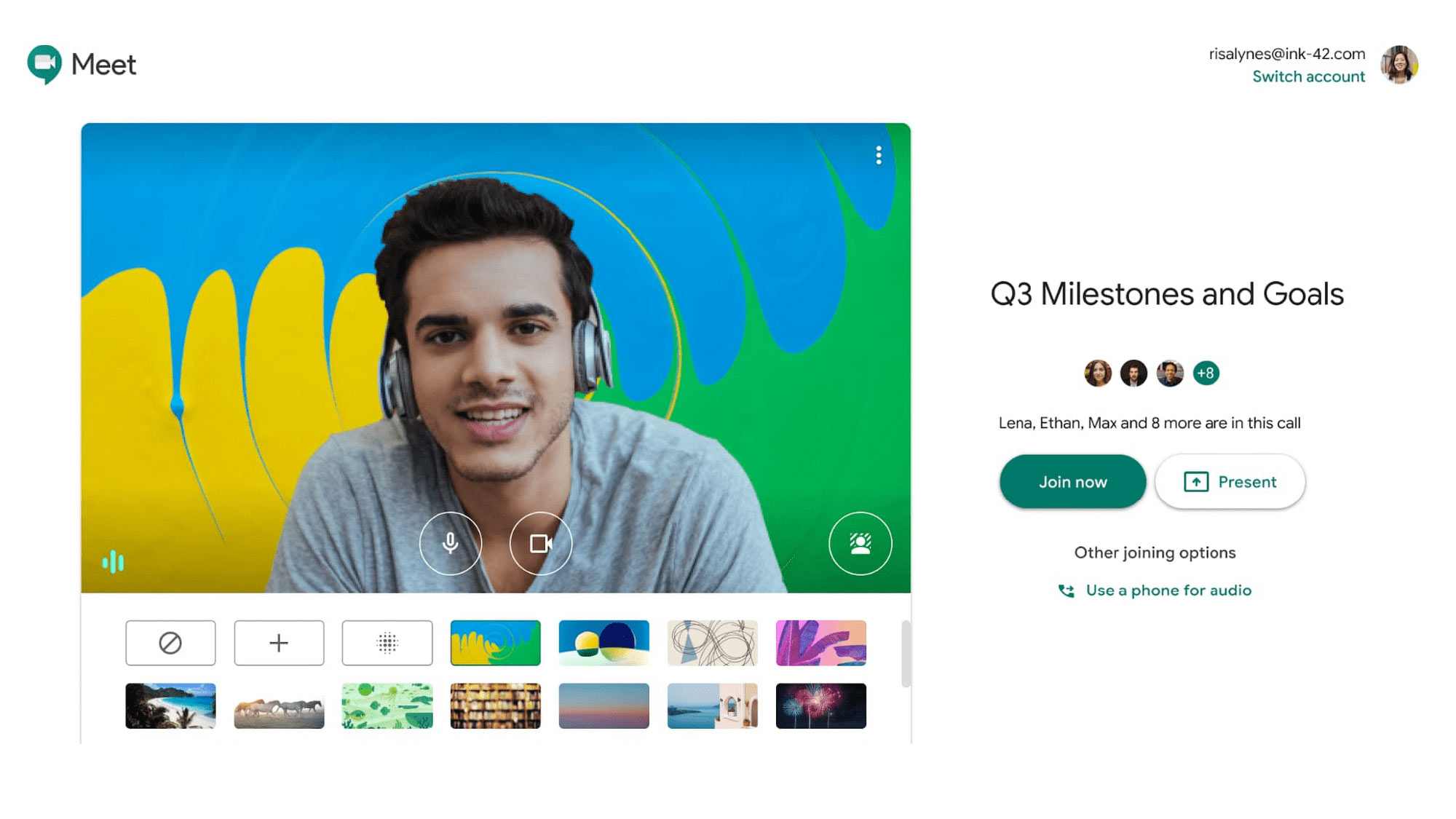
Google Meet is looking to catch up to Zoom in popularity by adding new features, including custom backgrounds. The ability to change your Zoom background has set the video conferencing service apart from competitors. Now, Google Meet is getting in that game, though only for education customers at first.
Later this year, Google Meet will also roll out several other upgrades that allow teachers and educators to have more control over their virtual classes. G Suite for Education and G Suite Enterprise for Education users are getting more moderation features, such as hand raising, a less intrusive knocking system and stricter security protocols. And Google will soon expand its video grid to display up to 49 participants at once.
- Best Zoom alternatives for video calling
- These are the best video chat apps right now
- Just in: Xbox Series X will be a 'dramatic step up' from Xbox One
With millions of people staying at home these past few months, the demand for Zoom and other video calling services has surged. Zoom became as the leader in the market, thanks to its then-unique gallery view format and virtual backgrounds. But competitors have quickly worked to catch up. Google Meet introduced its own grid format view and integration into Gmail.
The new features that Google Meet will be rolling out are:
Blurred and custom backgrounds: Meeting participants can blur their background or replace it with preset or custom images.
Larger tile view: Up to 49 participants can be seen in one screen.
More moderation tools: Hosts can end the meeting for all participants, mute everybody and disable in-meeting chat.
Get instant access to breaking news, the hottest reviews, great deals and helpful tips.
Less intrusive knocking: People won't be able to knock again after being ejected from the meeting and won't be able to knock more than twice.
Improved meeting security: The default now prevents anonymous participants from joining any education meetings. Customers can opt to change this setting to allow anonymous attendees.
Hand raising: Participants can "raise their hands" to ask a question or provide a comment.
Attendance tracking: Meeting hosts can more easily see the list of participants.
Breakout rooms: Participants can split into smaller groups, have parallel discussions and reconvene once finished.
Polling: Hosts can share a real-time poll with attendees.
Again, these upgrades are currently planned only for education customers. Google also did not confirm when they will be available.
- The best webcams to show your best self

Kelly is the managing editor of streaming for Tom’s Guide, so basically, she watches TV for a living. Previously, she was a freelance entertainment writer for Yahoo, Vulture, TV Guide and other outlets. When she’s not watching TV and movies for work, she’s watching them for fun, seeing live music, writing songs, knitting and gardening.
 Club Benefits
Club Benefits





