How to set up wireless Apple CarPlay
Free your car of wires while using CarPlay

Setting up wireless Apple CarPlay is easy if you have a car that can handle it. Yes, Apple has slowly been moving its handsets towards an all wireless future, whether that’s wireless earbuds like the AirPods or connecting to your car. Once a rarity, the wireless version of Apple CarPlay is available in a large number of modern cars — and more are coming all the time.
But how do you use it? Using the wired version of CarPlay is as simple as plugging your phone into your car’s main USB port, and letting the two sort themselves out. Wireless CarPlay isn’t as immediately obvious, but fortunately it only requires a couple of extra steps to set up.
Here’s how to set up wireless Apple CarPlay in your car.
How to set up wireless Apple CarPlay via USB
Plug your phone into the car’s USB-A port using a Lightning cable. Make sure the ignition is on, and the display is powered on.

Your phone and car should communicate automatically as you open CarPlay. If not, look for a dedicated Apple CarPlay or Smartphone connection option in your car’s apps menu.
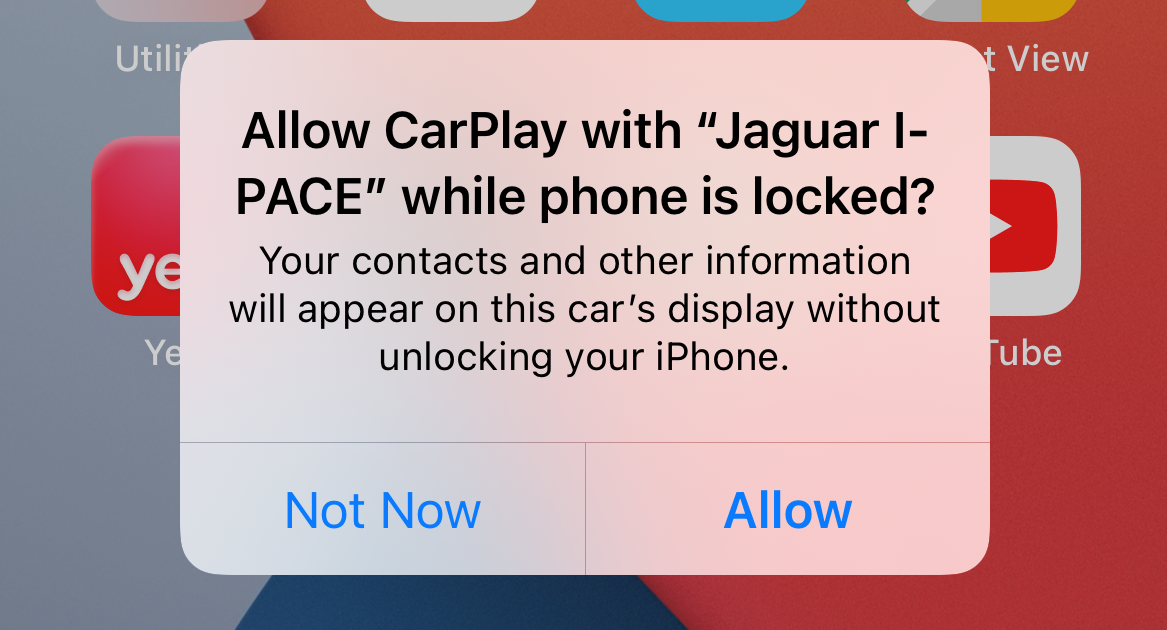
Your phone will ask if you want to allow use of CarPlay when your phone is locked. Tap Allow.

If your car supports wireless CarPlay, the next menu asks if you want to Enable Wireless CarPlay. Tap it.
Get instant access to breaking news, the hottest reviews, great deals and helpful tips.
Unplug your phone and check the CarPlay connection doesn’t drop. If it does, make sure both your car and iPhone’s Bluetooth is switched on.
Once the wireless connection is working, CarPlay should load up automatically each time you turn on the engine.
How to set up wireless Apple Carplay wirelessly
If your car doesn’t support wired CarPlay, or you don’t have a USB-A to Lightning cable to hand, don’t worry. You can set up CarPlay without a cable, using your car’s voice command system.

Press and hold the car’s voice command button on the steering wheel, while the wireless or Bluetooth is switched on.
On your iPhone go to Settings > General > CarPlay

Find and select your car.
CarPlay should initialize, and will continue to do so every time you switch on your engine.
Which iPhones support wireless CarPlay?
CarPlay was first launched in 2014, and was compatible with iPhones as old as (and including the iPhone 5). Wireless CarPlay launched a year later, as part of iOS 9. So as long as your phone is a) newer than an iPhone 5 and b) running iOS 9 or newer, it can handle wireless CarPlay.
The odds of you having an iPhone that doesn't support wireless CarPlay are pretty slim.
Which cars support wireless CarPlay?

Over 600 cars support Apple CarPlay, according to Apple’s website, but so far Apple hasn’t revealed a comprehensive list of which cars support the wireless protocol. As a general rule, however, any CarPlay compatible cars made after 2019 also offer wireless CarPlay as standard.
But this isn’t guaranteed, and it may depend on which model you actually buy. So double check with the manufacturer’s website before you commit to buying the car.
It is possible to add wireless CarPlay support to cars after the fact, using wireless adapters or swapping out the original stereo system for one that has wireless capabilities. This last option can be expensive, however, and wireless adapters vary in quality. So if you’re dead set on having wireless CarPlay, it’s easier to just buy a model that offers it on day one.
The overwhelming majority of major car makers offer CarPlay, including the likes of Mercedes, Audi, General Motors and even Ferrari. The only major carmaker that doesn’t offer any CarPlay support right now is Tesla.

Tom is the Tom's Guide's UK Phones Editor, tackling the latest smartphone news and vocally expressing his opinions about upcoming features or changes. It's long way from his days as editor of Gizmodo UK, when pretty much everything was on the table. He’s usually found trying to squeeze another giant Lego set onto the shelf, draining very large cups of coffee, or complaining about how terrible his Smart TV is.
 Club Benefits
Club Benefits





