iOS 17 brings this iPhone 15 Portrait mode feature to older models — here's how to use it
Change your Portrait shots' depth and focus on the fly just with your iPhone

A feature we thought was an iPhone 15 exclusive has turned out to be available on other recent iPhones running iOS 17. That means you can adjust portrait focus and depth when editing a photo taken with either the iPhone's rear or front cameras, even without upgrading your phone.
In the Photos app editing menu, you can disable portrait mode entirely if you want to, or adjust the strength of the bokeh effect. But more importantly you can now change the focus level of the shot to completely change the character of the photo. You can see an example of this below.
This also works on shots taken in Portrait mode prior to the update. I was able to modify a shot I took back in July with all the same editing options as the image I took today while writing this article.
However, during my testing I was not able to get my iPhone 14 Pro Max to automatically enable portrait mode with me in-frame, another feature touted by Apple during the Wonderlust event.
Often when Apple talks about a new software-based feature during an iPhone launch, that feature is exclusive to the newly-announced model. One example would be Cinematic Mode video, which was announced at the iPhone 13 launch and only works on iPhone 13 series iPhones and newer. However, Apple's seemingly been sneaky and sold an iOS 17 feature that will eventually be available to huge numbers of existing iPhone owners as something only its newest devices are capable of.
To be fair to Apple, the company does have it down in black and white if you care to look. As 9to5Mac noticed on the Compare iPhone section of the Apple Store site, "Portrait mode with Focus and Depth Control" is given as a feature on the iPhone 14 and iPhone 13 series as well as the iPhone 15.
iOS 17 is getting its official launch on September 18 for the iPhone XS and newer. But if you’re reading this after that date, or have a beta version installed, check out the steps below to try adjusting focus and depth in your iPhone Portrait mode shots now.
Get instant access to breaking news, the hottest reviews, great deals and helpful tips.
How to use Portrait mode Focus and Depth Control on iPhone
1. Open a photo in the Photos app and select the Edit option
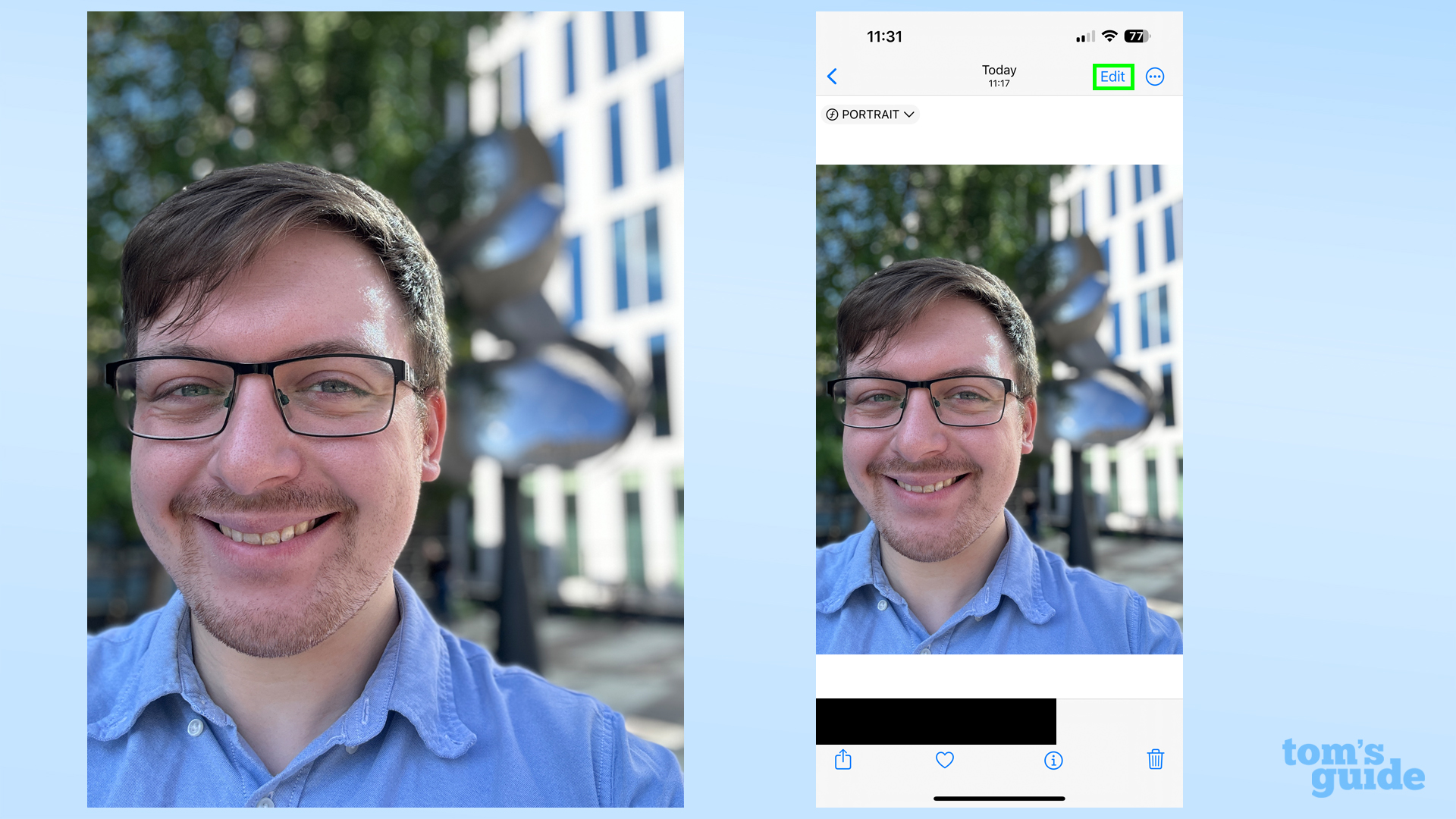
You can try these portrait adjustment features with any portrait mode shot, but you'll get the most use from it with images with multiple potential subjects, such as this one with me and a sculpture.
2. Adjust the depth of the portrait effect
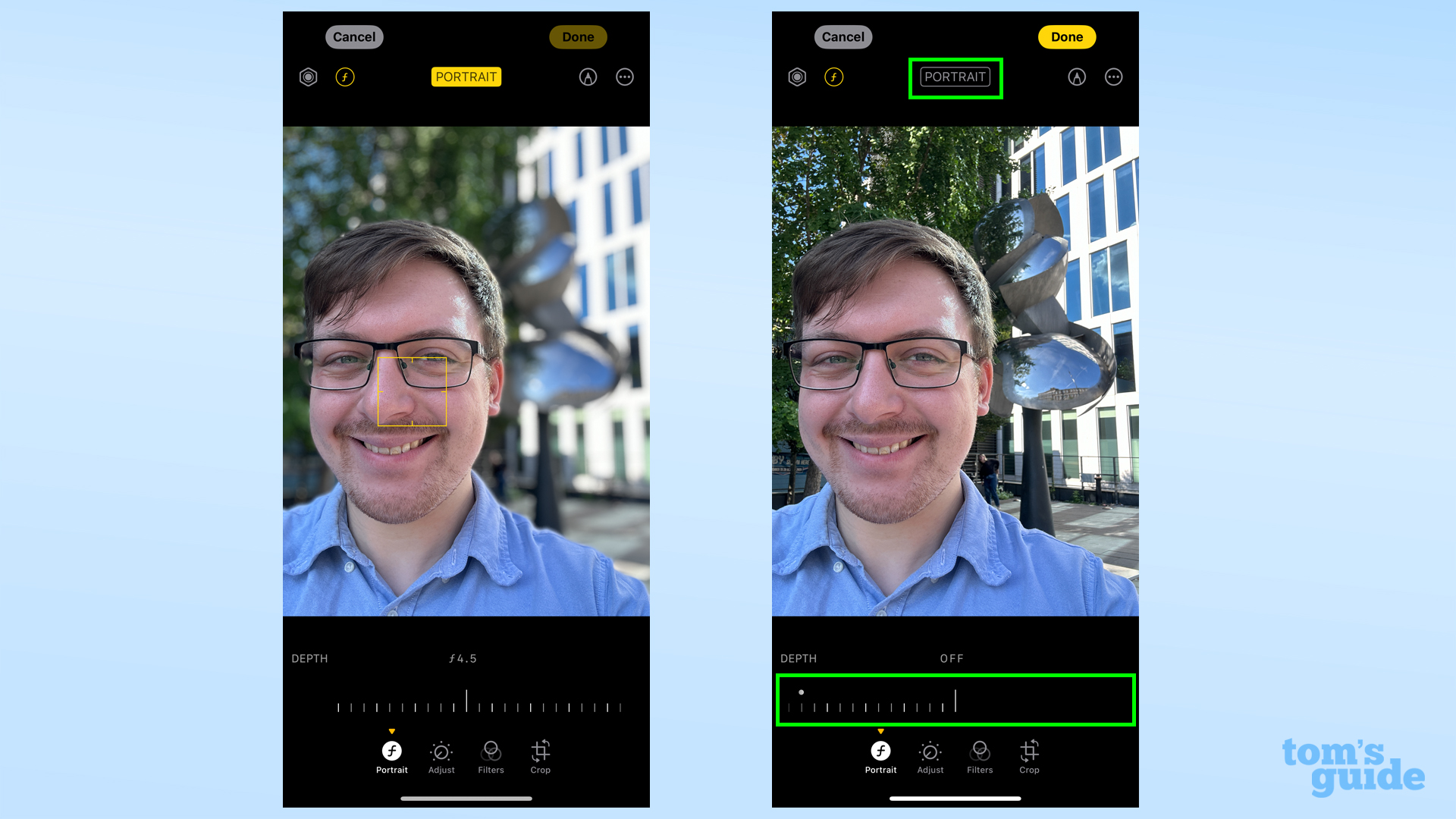
Tap the Portrait button at the top of the screen to disable portrait mode, or swipe left on the depth adjustment slider to reduce or remove the bokeh (depth) effect.
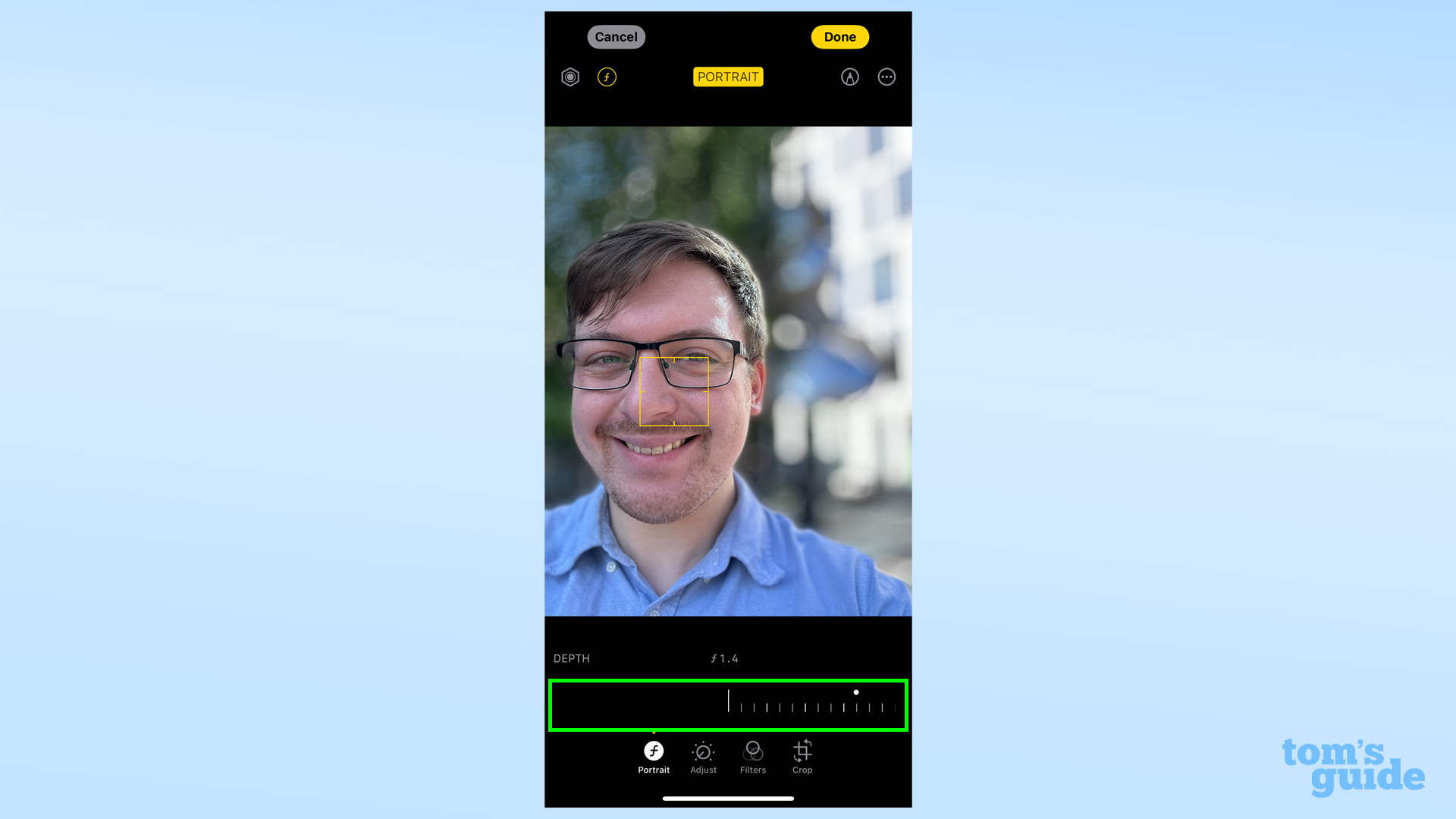
Alternatively, swipe right to strengthen the bokeh effect.
3. Tap a part of the image to move the focus
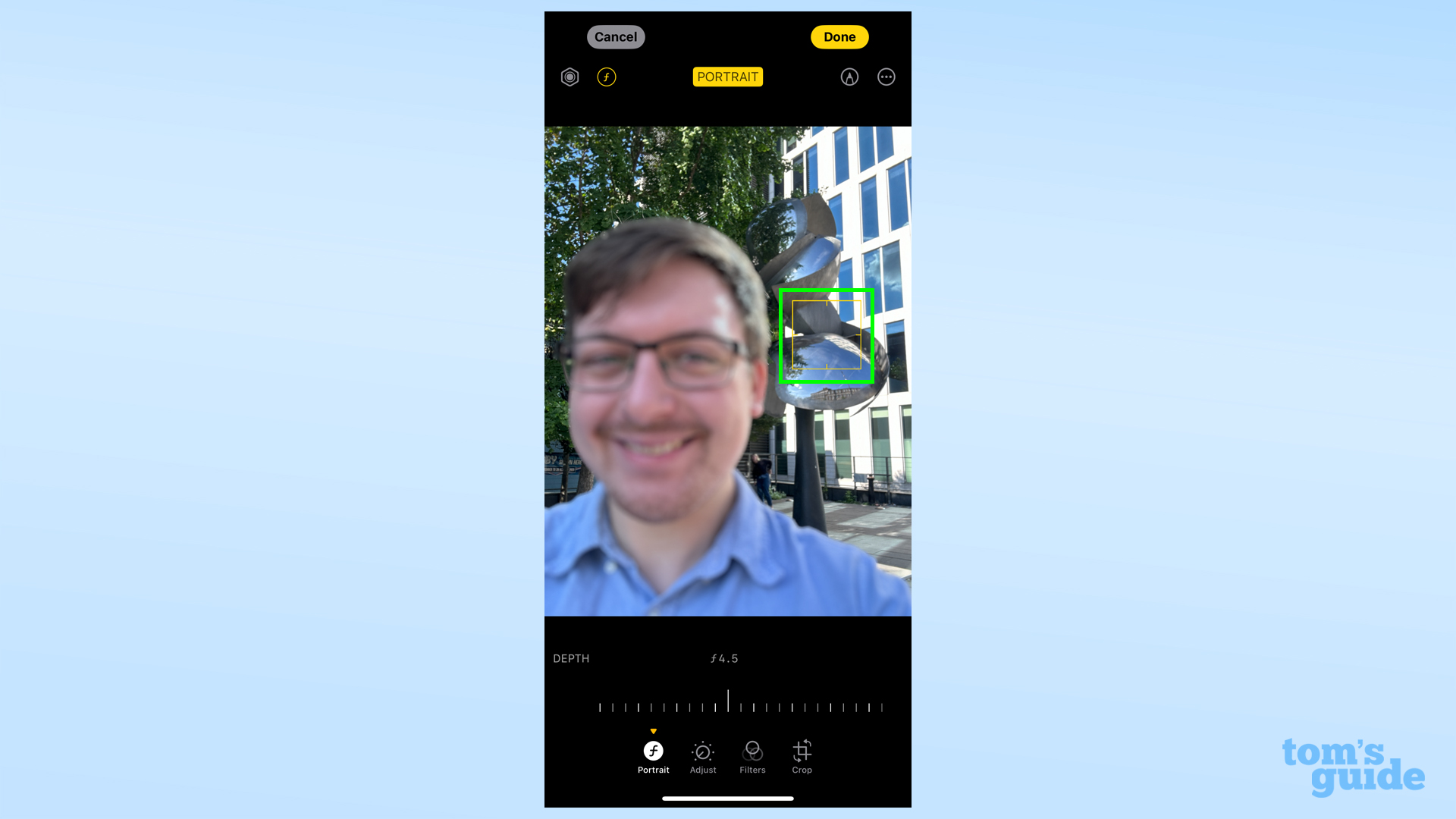
You'll see the yellow square move to indicate where the image is focused. You can adjust the depth effect again after this to perfect your image.
4. Try this on older images too
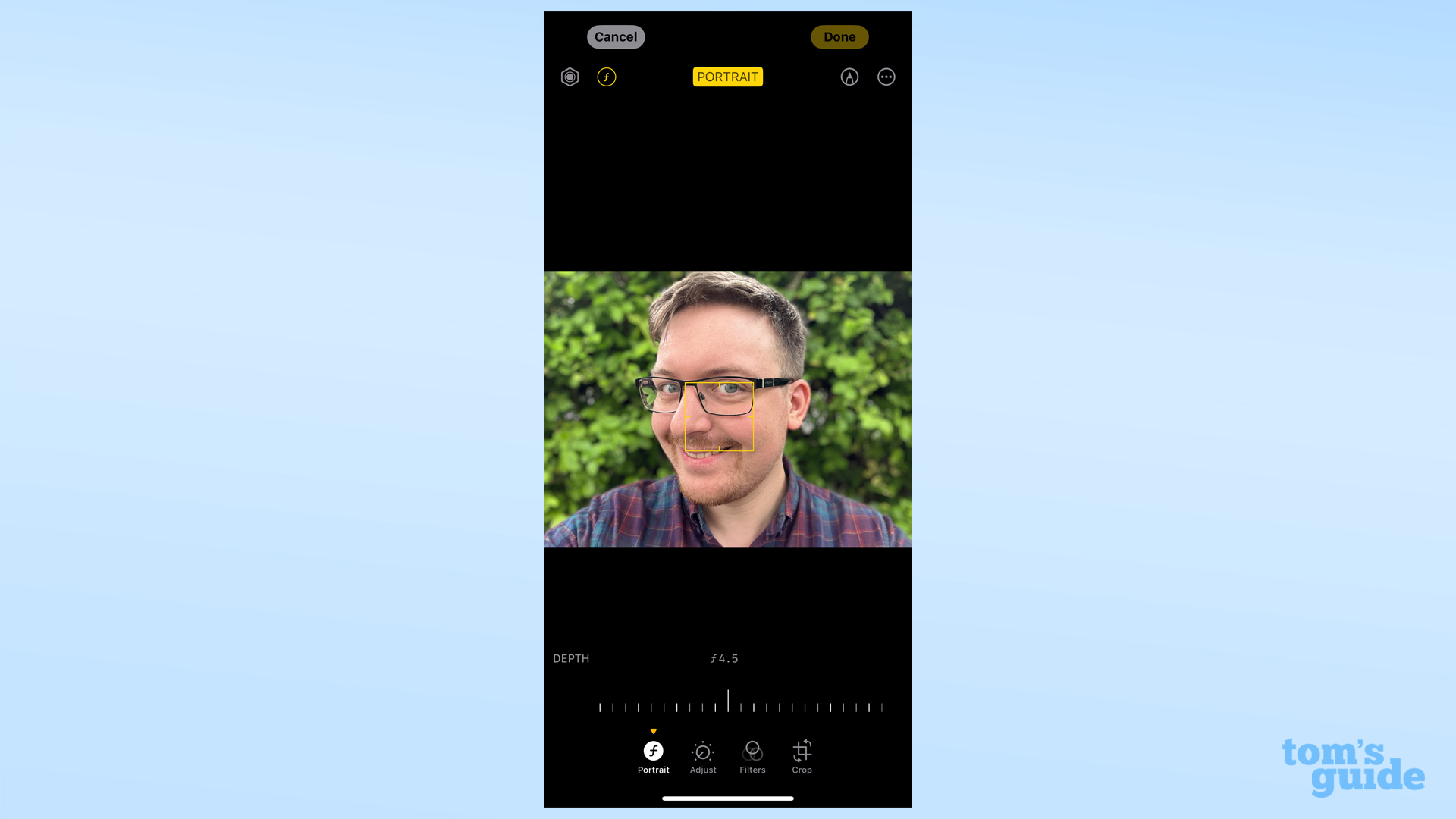
Any images taken with portrait mode prior to iOS 17 will still offer the same controls.
More from Tom's Guide
- iPhone 15 Pro Max vs iPhone 14 Pro Max — biggest upgrades
- I just tried the iPhone 15 Pro — and this is the most underrated upgrade
- iPhone 15 - here are all the iPhones being discontinued by Apple

Richard is based in London, covering news, reviews and how-tos for phones, tablets, gaming, and whatever else people need advice on. Following on from his MA in Magazine Journalism at the University of Sheffield, he's also written for WIRED U.K., The Register and Creative Bloq. When not at work, he's likely thinking about how to brew the perfect cup of specialty coffee.
 Club Benefits
Club Benefits





