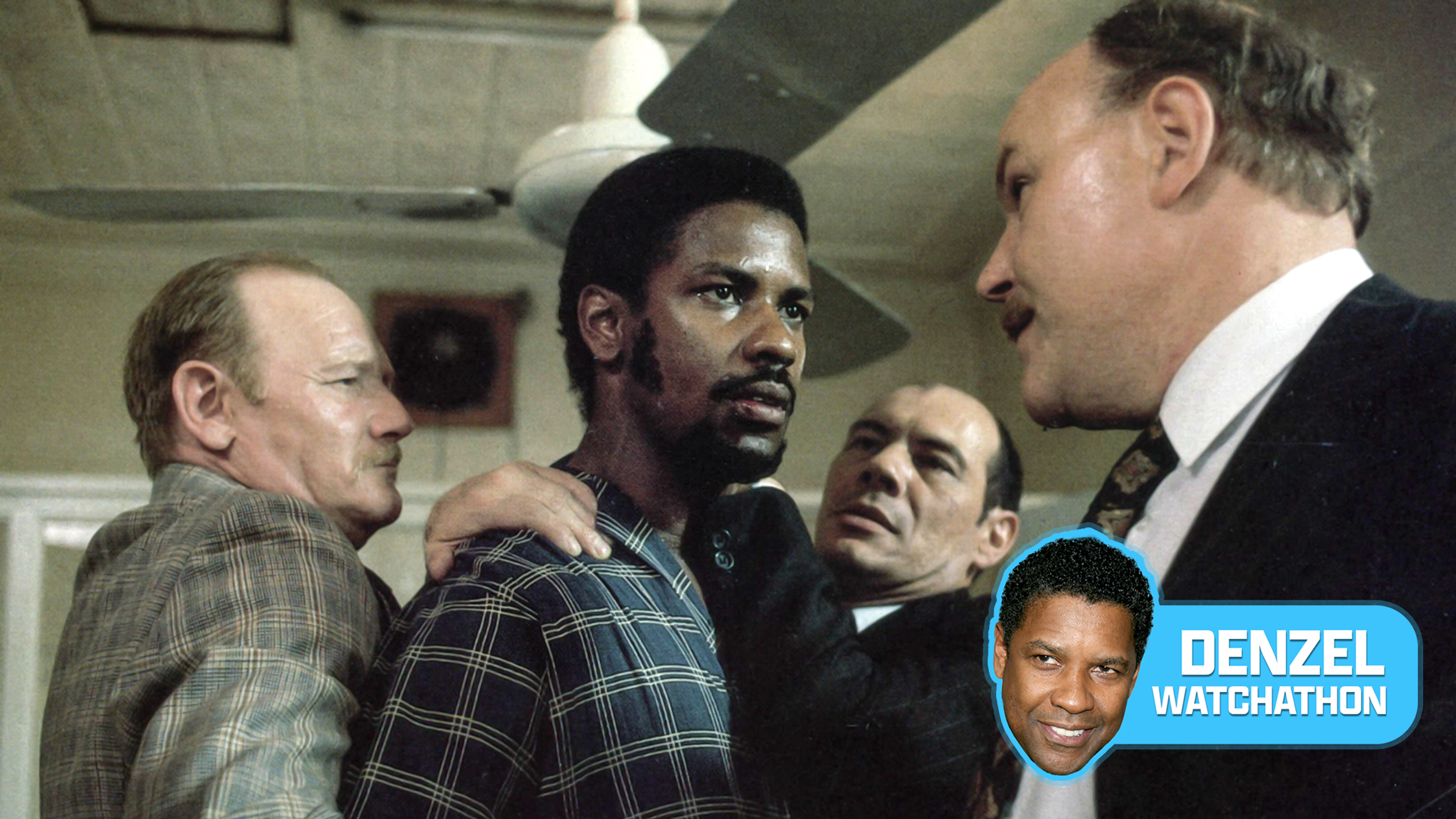How to download a free 5K training plan to your Garmin Watch
There are also 10K and half marathon plans too

Whether you’re training for your first race or your fastest, if you’re looking for a free training plan to help you reach your goals, it might be as easy as clicking a button if you have one of the best Garmin watches. Using the Garmin Connect app, you can use the Garmin Coach function to download a personalized 5K, 10K, or half marathon training plan to your watch. Ready to find out more? Grab your best running shoes, your watch, and read on to find out more.
How to download a free training plan on your Garmin Watch
Before getting started, you’ll need to check you have a compatible Garmin watch — Garmin Coach is available on the Fenix 5 range and above, the Forerunner range, and the Instinct series. You can find a full list of compatible Garmin Watches here.
Next, head to the Training section of the Garmin Connect app, then click on Training Plans. There are running and cycling plans to choose from — for the purpose of this article, we’ll be focusing on the running plans, but if you’re a keen cyclist, there are plans that’ll help you train for shorter races like cyclocross and longer century rides.
The running plans are divided into distances — 5K, 10K, and half marathon. The plan adapts to your ability, time frame, and goals. Once you choose your distance, you’ll be instructed to set up your plan. The Coach app will ask you to tell it how much, on average, you run each week, your average running pace, and your goal — to run/walk, to run, or to run with a time goal. If you select a time goal, you’ll be asked to select that.
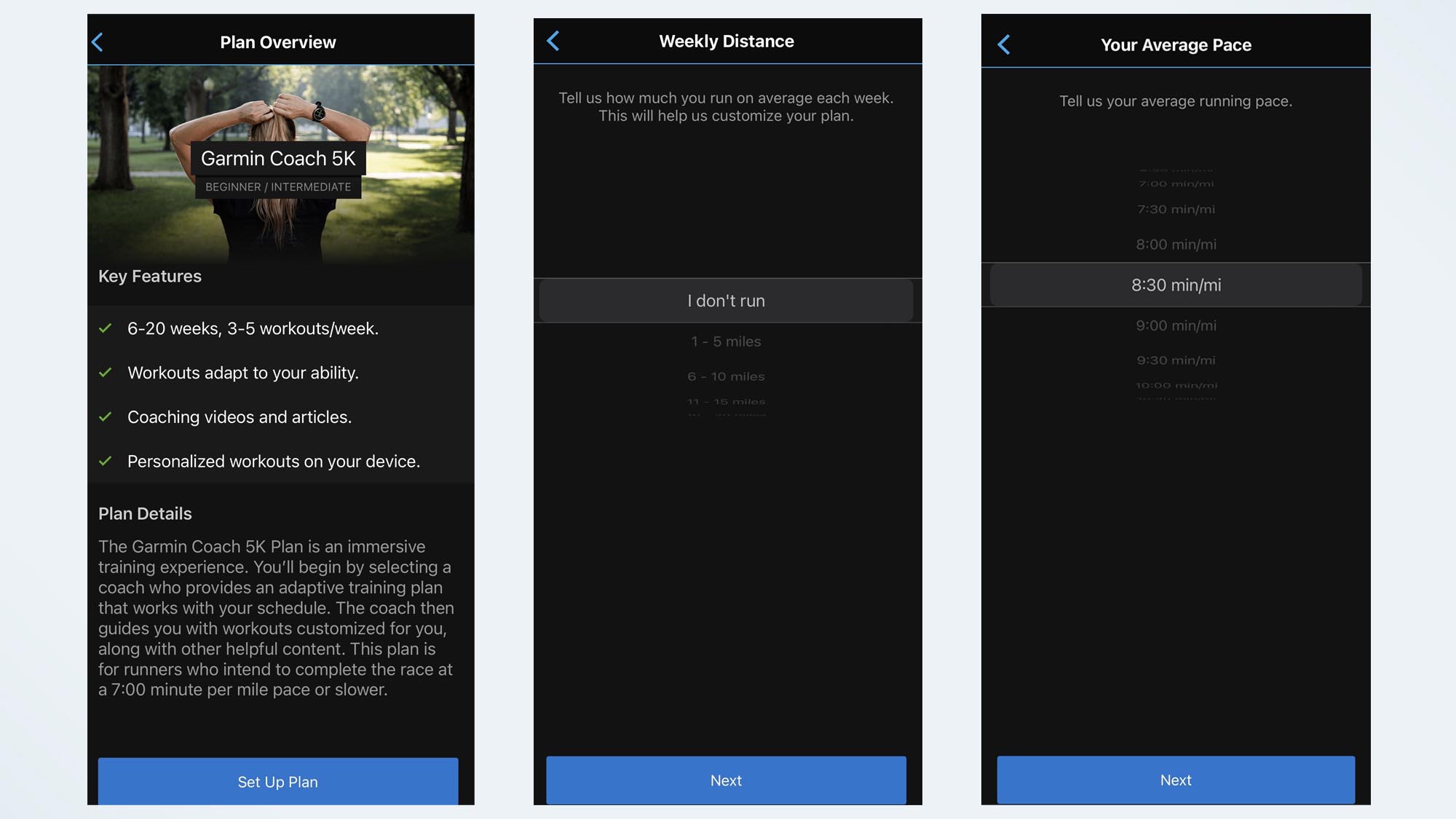
You can then choose your coach— Greg McMillan, Jeff Galloway, or Amy Parkerson-Mitchell. Each coach has a slightly different philosophy and a different approach to training. You’ll see how many times a week you work out and the duration of the training plan will be slightly different depending on the coach you pick.
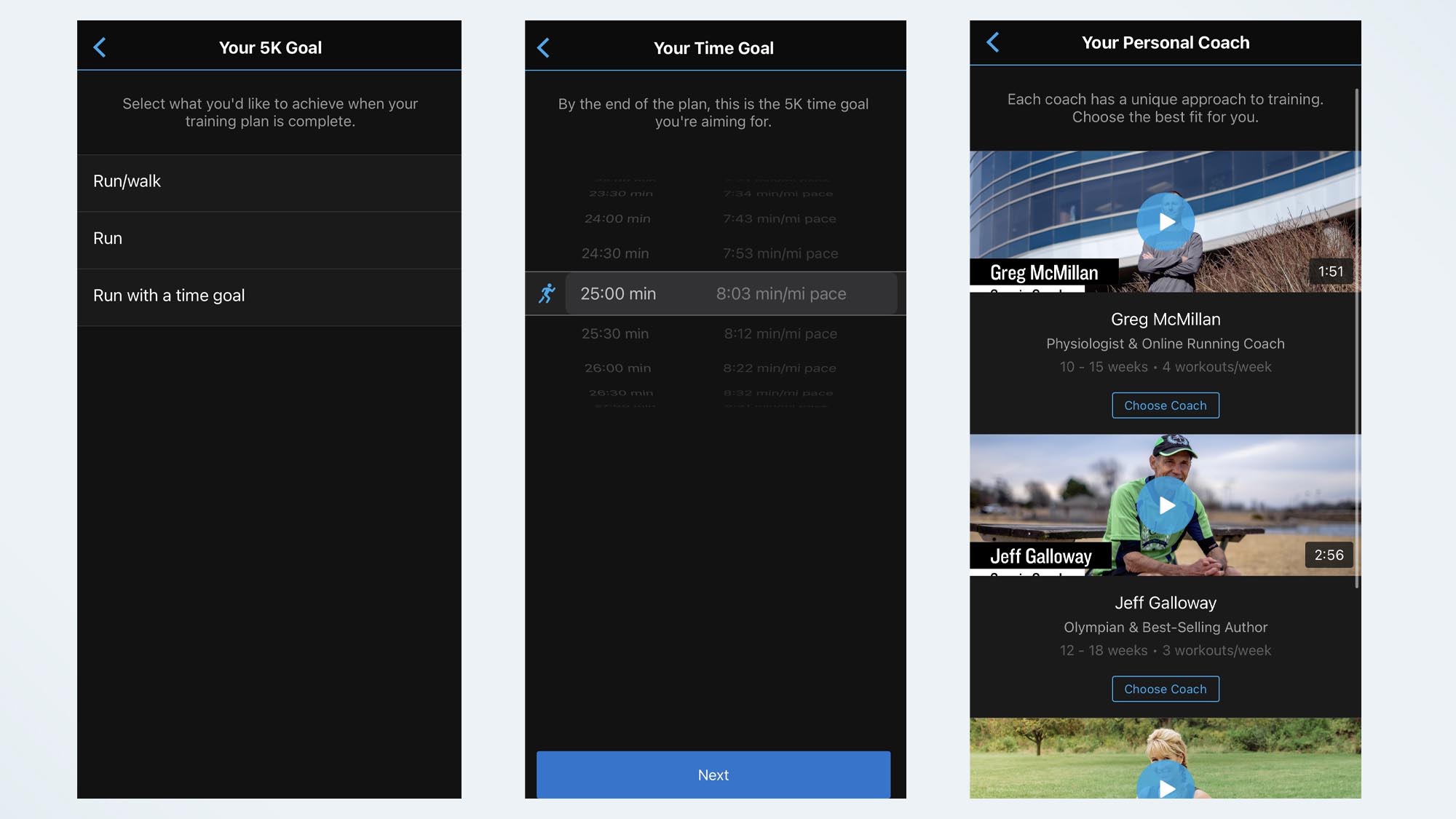
Once you’ve chosen a coach, you’ll choose which days you’re available to train, and which day is best for you to head out for a long run. You can move things around afterward, but this will be the base of your training plan.
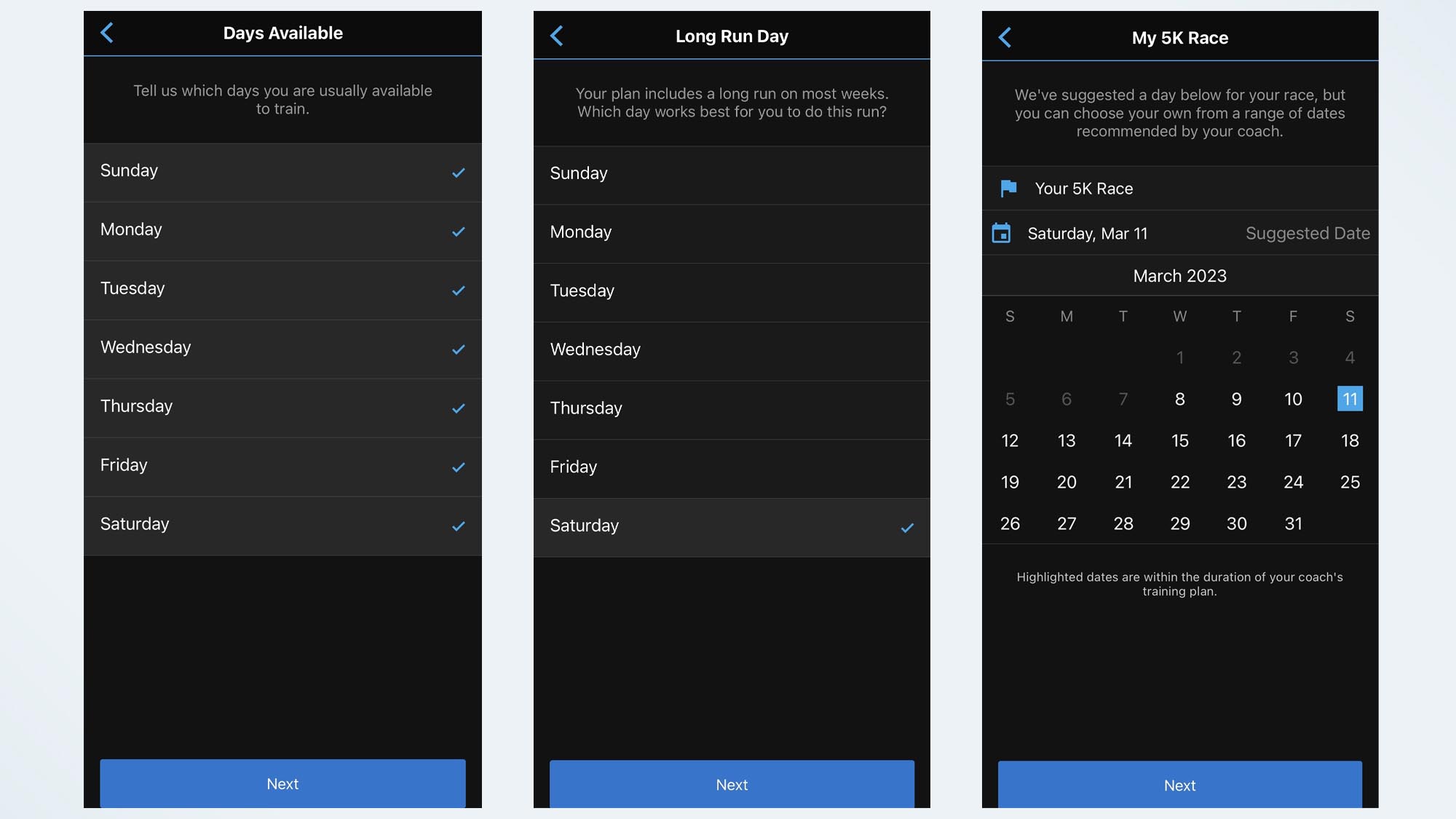
Once you’ve inputted your data, simply click ‘Create Plan’ and you’re ready to go. The plan will automatically sync to your Garmin watch, and you’ll see your workouts appear in the calendar section of your Garmin Connect app. On the days where you have a workout, when you have a workout, when you click into the Run setting on your watch, you’ll see your workout.
Get instant access to breaking news, the hottest reviews, great deals and helpful tips.
Like all training plans, this is just a plan, so don’t stress if you need to miss, or skip a workout. If you do, future workouts will adjust automatically, so you won’t need to do anything. If you skip several workouts, you will receive a notification asking if you want to pause the training plan completely. If you know ahead of time that you’re not going to be able to do a workout, you can reschedule it using the Garmin Connect app, simply by selecting the workout, clicking on the three dots, then Reschedule. Once you’ve rescheduled the workout you’ll need to click Send to Device this change.
In your Garmin Coach app, you’ll also see your Garmin Coach confidence score, which is a percentage that represents how confident your coach is you’ll meet your race goal. Purple means you’re exceeding your goal, green means you’re meeting your goal, orange means you’re slightly behind, and red means you’re likely to miss your goal.
If at any point you need to pause, or quit your training plan, you can do so from your Garmin Connect app.
Ready to start training? Check out the best running headphones here, as well as the best running phone holders and best running belts to carry your tech on the run. You can also find our roundup of the best running shoes to wear on race day.

Jane McGuire is Tom's Guide's Fitness editor, which means she looks after everything fitness related - from running gear to yoga mats. An avid runner, Jane has tested and reviewed fitness products for the past five years, so knows what to look for when finding a good running watch or a pair of shorts with pockets big enough for your smartphone. When she's not pounding the pavements, you'll find Jane striding round the Surrey Hills, taking far too many photos of her puppy.
 Club Benefits
Club Benefits