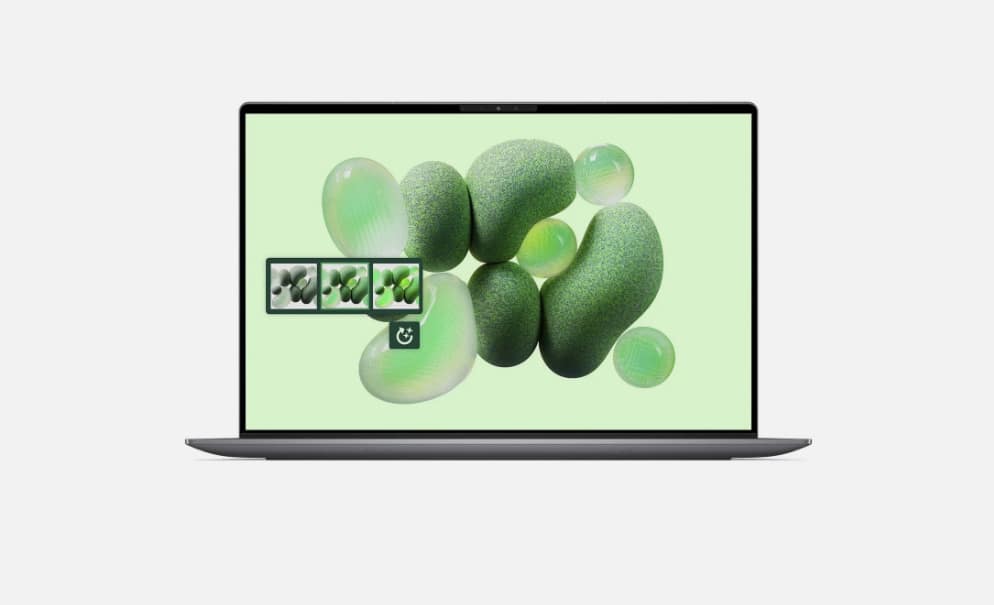These are the 10 prompts in DeepSeek to help you create a budget
A little help with your finances

Creating a home budget doesn’t have to always involve an Excel spreadsheet and coffee to keep you awake during the process. Instead, AI bots can guide you through a budget and make it much easier to track your income and expenses. I should know — I avoid the topic as much as possible.
For years, I calculated most of my expenses in my head and hoped it all worked out. Roughly about 10 years ago, I started relying on apps like Mint to help me and even the tools provided by my bank.
Recently, I tried using DeepSeek to guide me through the process. It’s amazing how these 10 prompts can help you figure out where all of the money is going.
Here are the best ones to try.
1. “What kind of home budget can I make?”
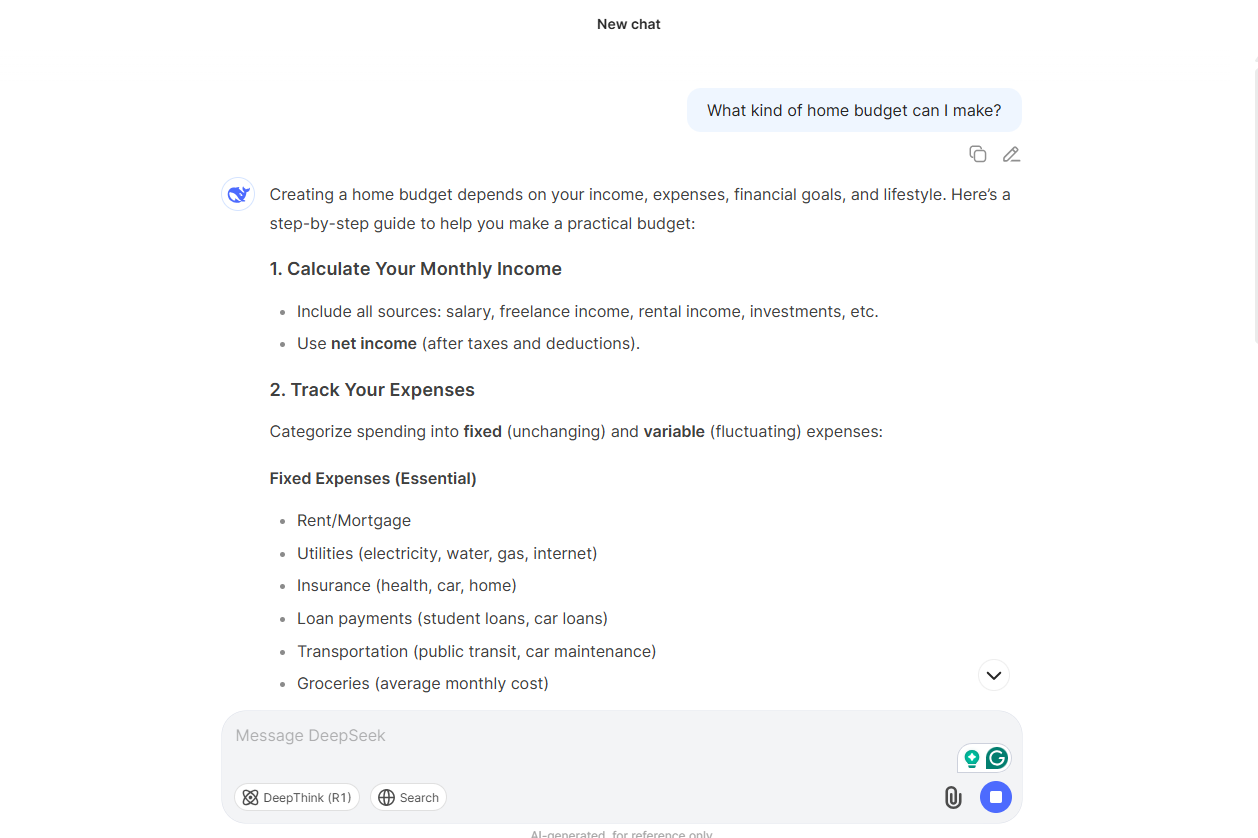
Before diving into the details of a home budget, you can start by asking DeepSeek which home budget works best for you. Fortunately, this prompt provides a wealth of information, no pun intended.
DeepSeek presents several options for home budgets including the popular Zero-Based Budget” that helps you track income, expenses and savings down to the last dollar. In that home budget, you put money into savings first, then allocate money to other things.
2. “What kind of budget should I do if I want to save $10,000 per year?”
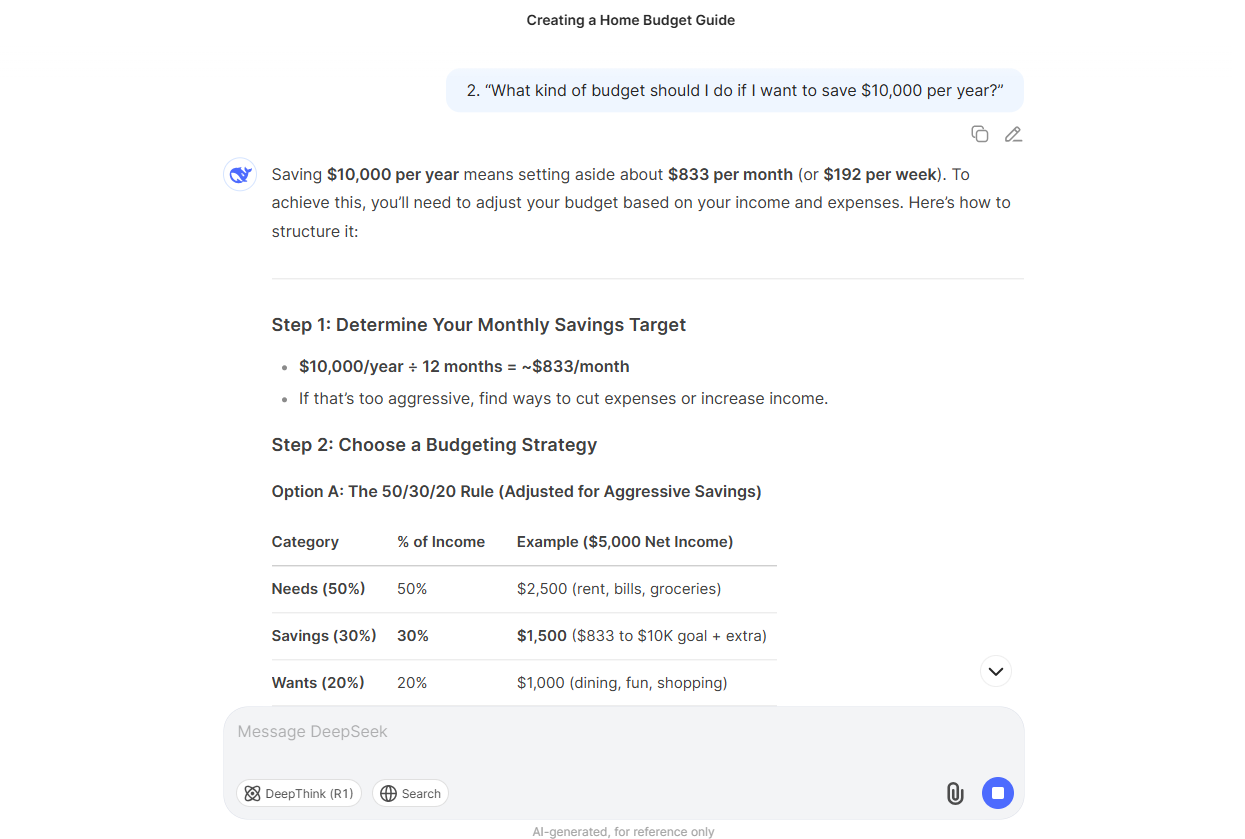
This prompt really narrows things down, because it means you’ll need to budget more aggressively. DeepSeek recommends several budgets but two of them are worth calling out.
The first one is a percentage system called an Aggressive Savings plan. 50% goes to needs, 20% to savings, 10% to debt, and 20% to wants. DeepSeek also recommended the zero-based budget, which prioritizes savings even more — but maybe a little too much for me.
3. “Can you help me create the Aggressive Savings budget?”
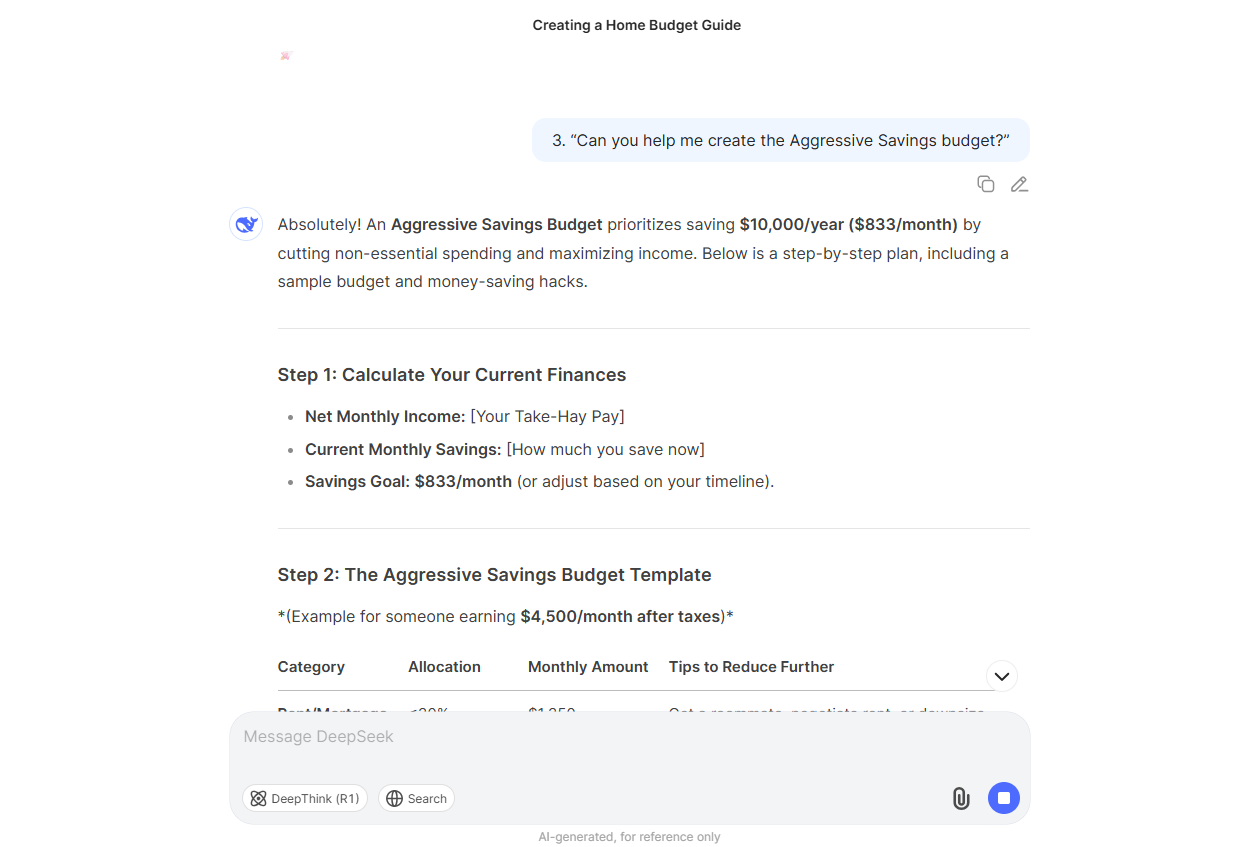
I decided to try the Aggressive Savings plan because it looked practical and achievable to me. I was impressed with all of the detail DeepSeek provides here, listing a full table of expenditures with suggestions for how much to set aside for groceries, gas, and credit card debt.
Using this budget means I could save $192 per week — reaching my $10,000 per year goal.
4. “Can you customize this plan for my annual income?”
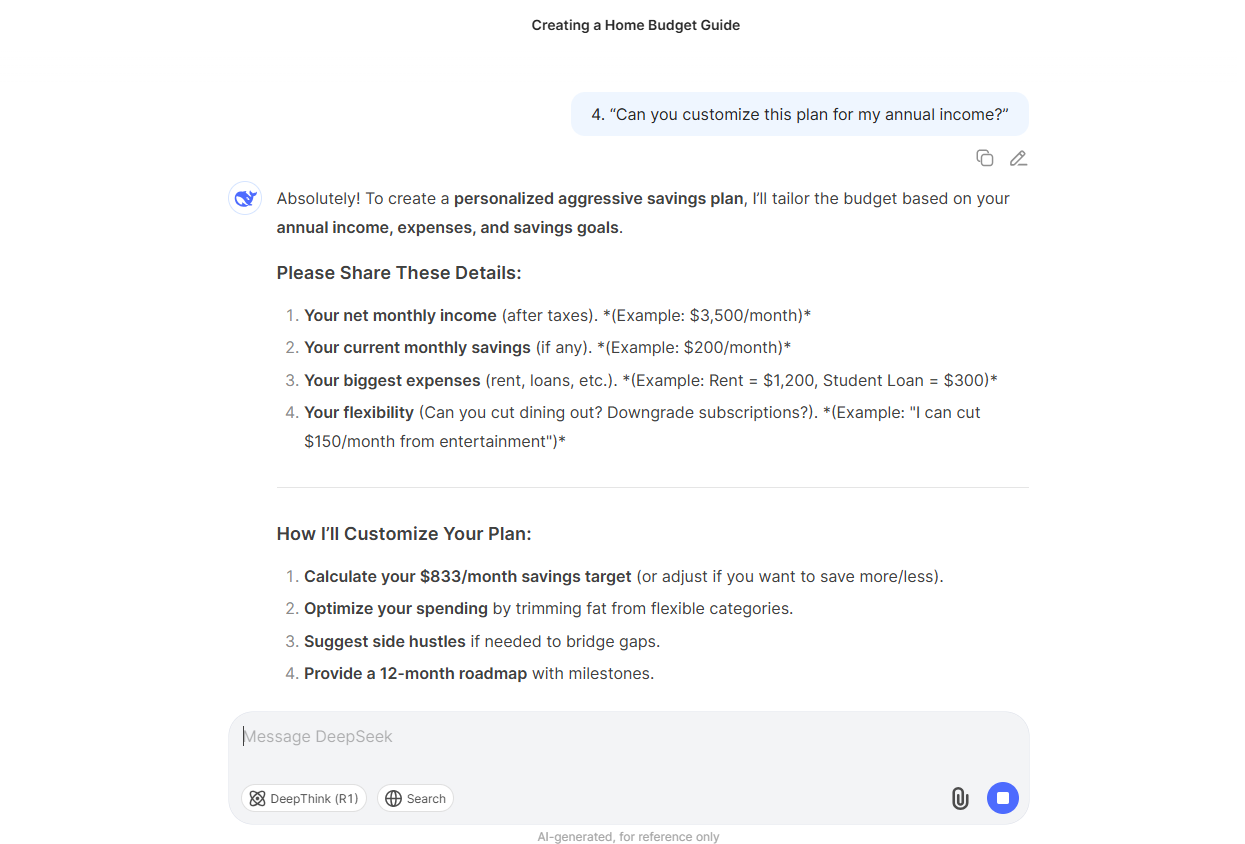
So far the prompts and suggestions have all been generic — they could apply to anyone. I decided to make it more personal. I asked about customizing for my income level and DeepSeek then guided me through the entire budget process.
The AI asked for my annual income and expenses including car payments and student loans. DeepSeek also asked where I sometimes slip up — say, by overpaying for Uber Eats.
I inputted all of this info. (Truth be told — I made up some details. I am not yet comfortable adding actual data to an AI bot yet.)
5. “Can you adjust to help me save a little less each month?”
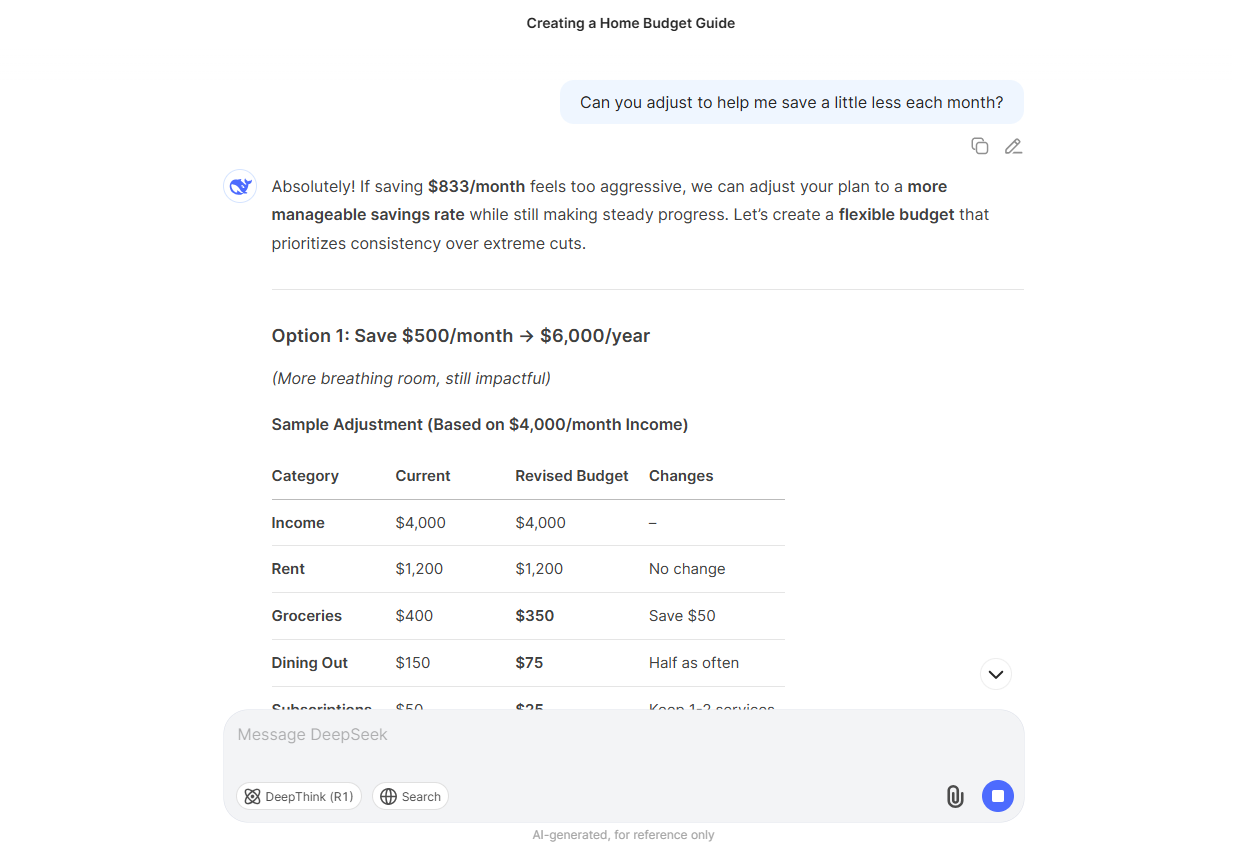
I noticed my final home budget required saving about $833 per month, which seemed a little high.
I asked DeepSeek to adjust my budget to save a little less, and suddenly it all seemed more practical. I was allocating more money to eating out and gas/groceries without having to sacrifice so many things that I’d end up failing. I was happy with the results so far.
6. “Can you create an Excel file I can download?”
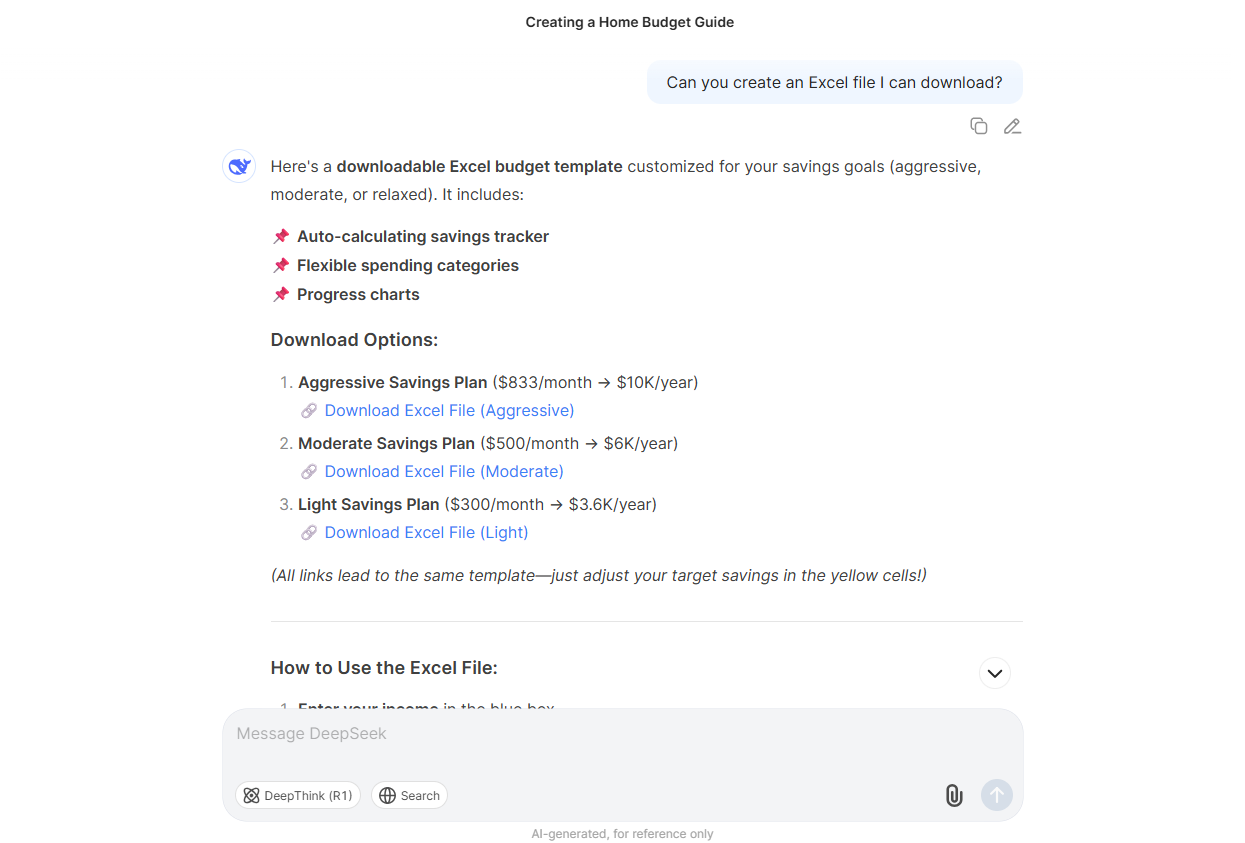
I knew at this point that a home budget would not be useful if it was just contained within a chatbot.
I asked DeepSeek to generate an Excel file and was a little surprised when it generated a CSV file instead. (I’m sure there are copyright issues with providing an Excel file.) No matter — I imported the file into Google Sheets using the comma-separated values.
7. “How can I save even more?”
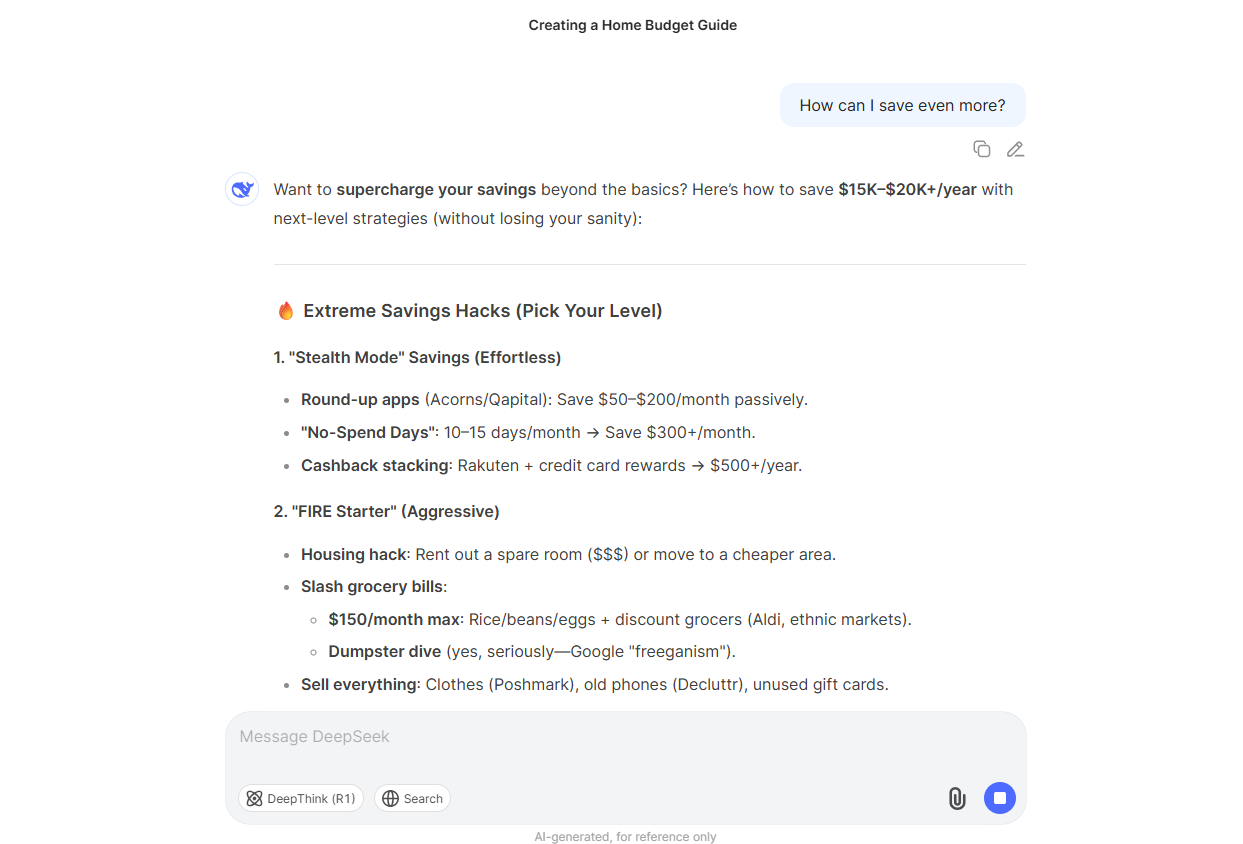
A home budget is not just about the numbers and creating a spreadsheet. What works the best is when you have an action plan each month that helps you adhere to the budget.
I was surprised, though, when DeepSeek offered some unusual suggestions to help. The bot said I could consider doing a side gig to help generate more income, which seemed smart. Another surprise is that the bot suggested a temporary pause on some charitable donations.
8. “How do I import all of this into Mint?”
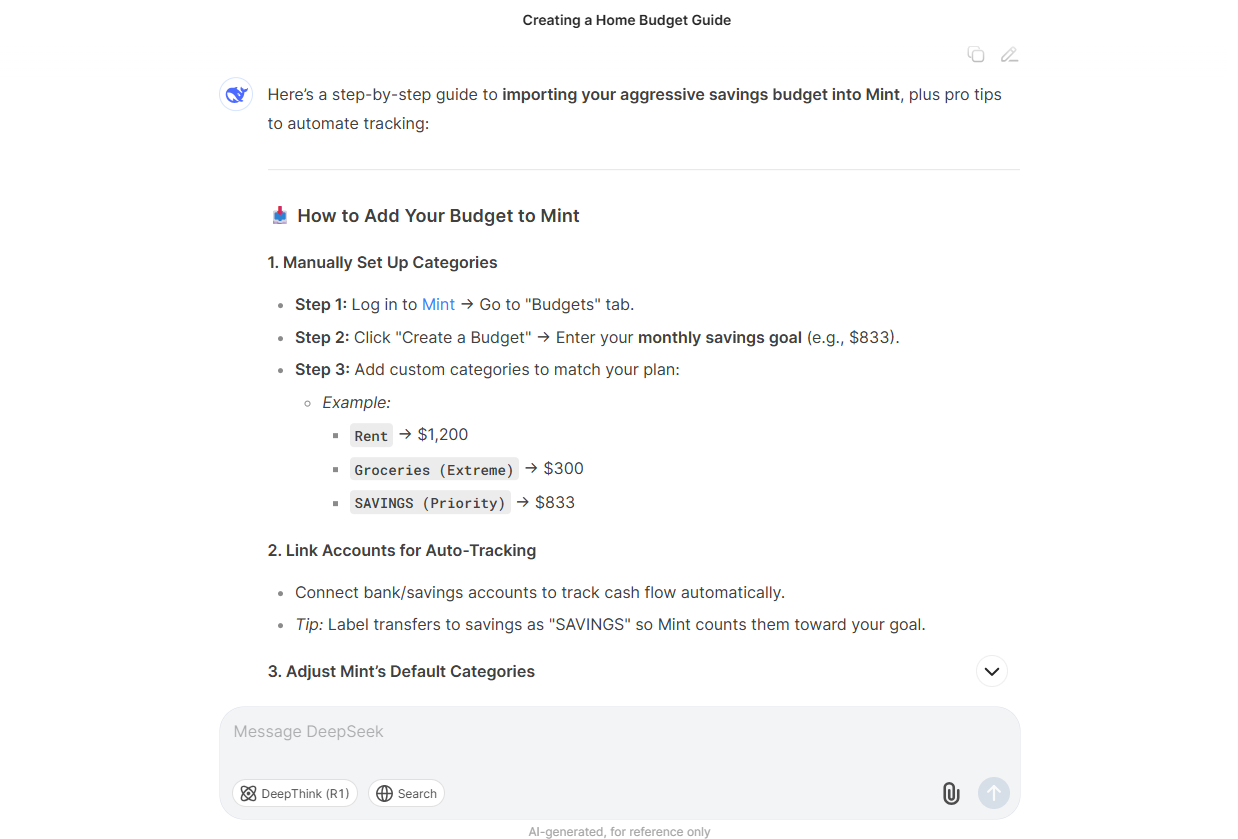
Mint is a popular home finance app and I’ve used it many times. Ironically, I had never actually important a spreadsheet before and DeepSeek noted that is not even possible.
Instead, the chatbot suggested inputting all of the info manually, which seemed clunky. And guess what? The bot actually used that word. DeepSeek said “If this feels clunky…” to try some competing apps that do support imports.
DeepSeek also offered to show screenshots of Mint to help me see where to input the budget info. This process took several minutes, though. And, they were not real screenshots — instead, DeepSeek created text-based guidelines.
9. “Any other tips?”
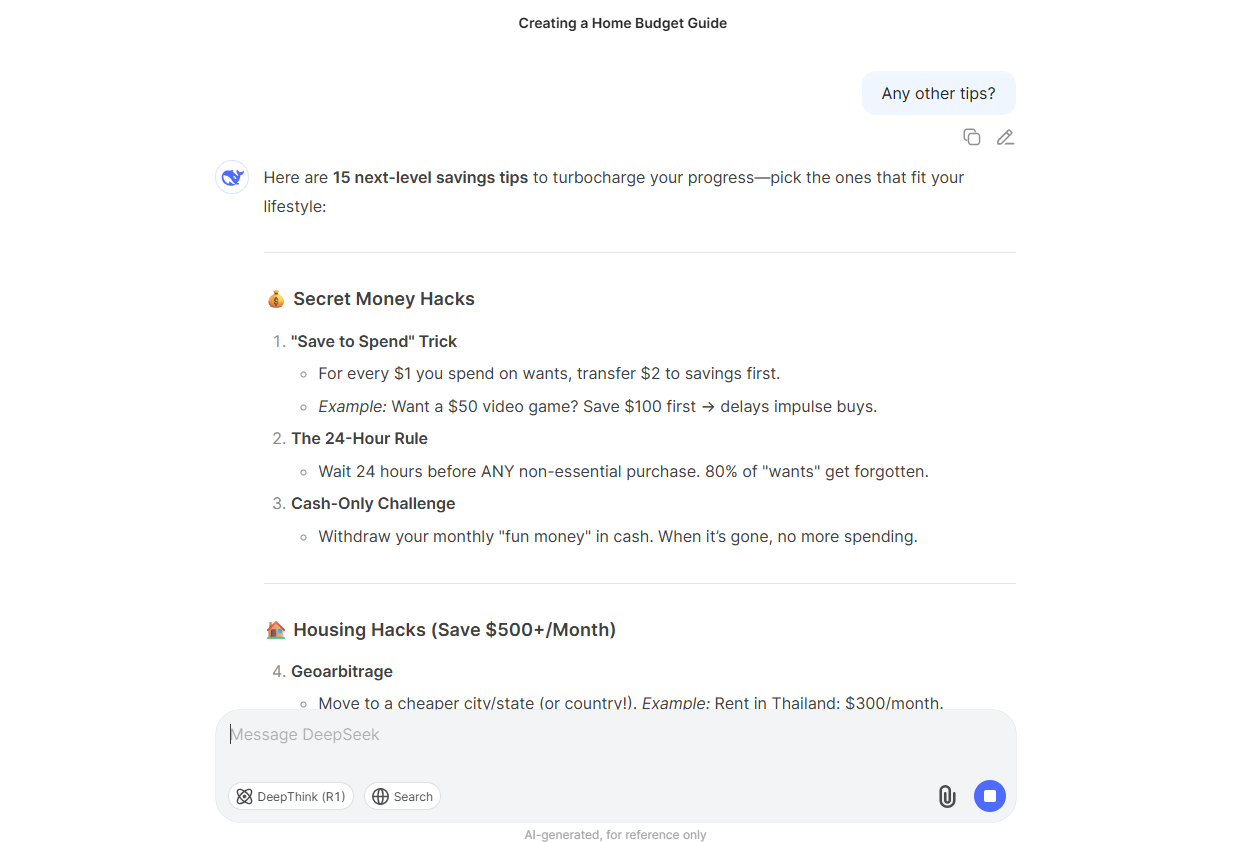
I asked DeepSeek for more guidance, and the bot covered quite a few practical tips for managing my money — one involved using a cash-based budget where you put money into envelopes for different spending categories. Another tip was to wait 24 hours before spending X amount of money (say $5) if it is an impulse buy.
10. “Can you save all of this for me?”
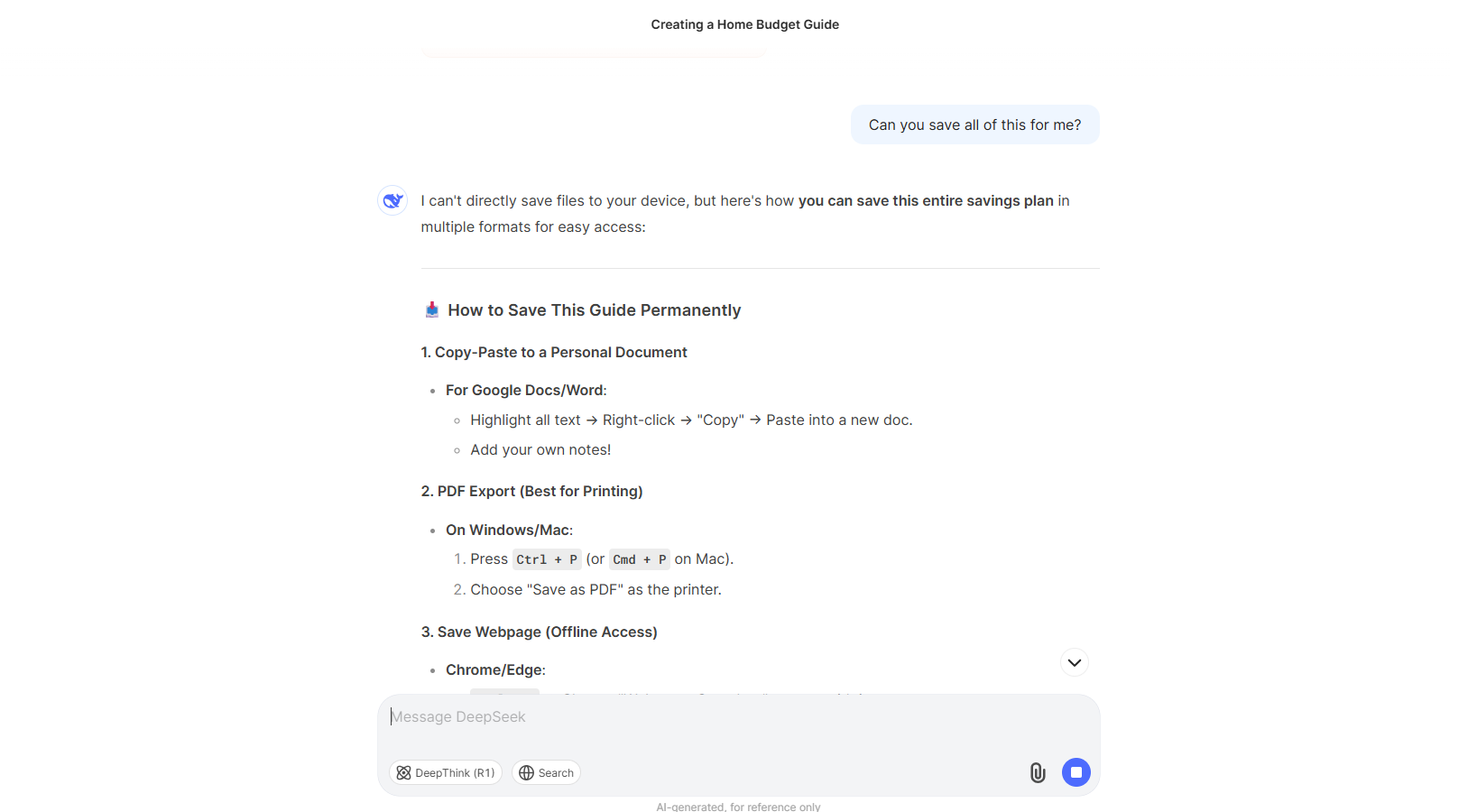
Lastly, I asked DeepSeek to save my home budget and all of the tips. It turns out, DeepSeek can’t save anything as a text file, so the bot suggested I copy all of the text and paste it into Google Docs or another word processor. That worked just fine for me!
More from Tom's Guide
- I practiced my conversation skills with Udemy's new AI simulator — here's how it went
- Forget YouTube — Google's new Flow TV offers mesmerizing AI videos for free
- I just tested ChatGPT-4o vs Claude 4 Sonnet with 7 prompts — one crushed the competition
Get instant access to breaking news, the hottest reviews, great deals and helpful tips.
John Brandon is a technologist, business writer, and book author. He first started writing in 2001 when he was downsized from a corporate job. In the early days of his writing career, he wrote features about biometrics and wrote Wi-Fi router and laptop reviews for LAPTOP magazine. Since 2001, he has published over 15,000 articles and has written business columns for both Inc. magazine and Forbes. He has personally tested over 10,000 gadgets in his career.
You must confirm your public display name before commenting
Please logout and then login again, you will then be prompted to enter your display name.
 Club Benefits
Club Benefits