How to use ChatGPT to negotiate a higher salary — 7 prompts that actually work
Use these 7 ChatGPT prompts to help increase your salary

Nervous about asking for a raise? ChatGPT can help you prepare for this important conversation. Just like the AI assistant can help with writing a stand-out resume and a better cover letter, it's also a valuable tool for planning your salary negotiation strategy.
The chatbot can articulate your achievements, research industry salary standards, and craft persuasive arguments. With this AI-powered preparation, you'll be better equipped to confidently ask for the raise you deserve. ChatGPT is an absolute game-changer when it comes to elevating your work life.
It can even help you analyze PDFs for free, which is really useful for reviewing company policies or performance reports to support your case. And if you want to make the prep-work easier, try connecting your Google Drive to ChatGPT so you can quickly grab those important files.
Just remember, ChatGPT is here to help you prepare, not to do the talking for you. This guide will show you how to use ChatGPT's smarts to feel more confident and make a strong case for getting that raise.
1. Research salary data
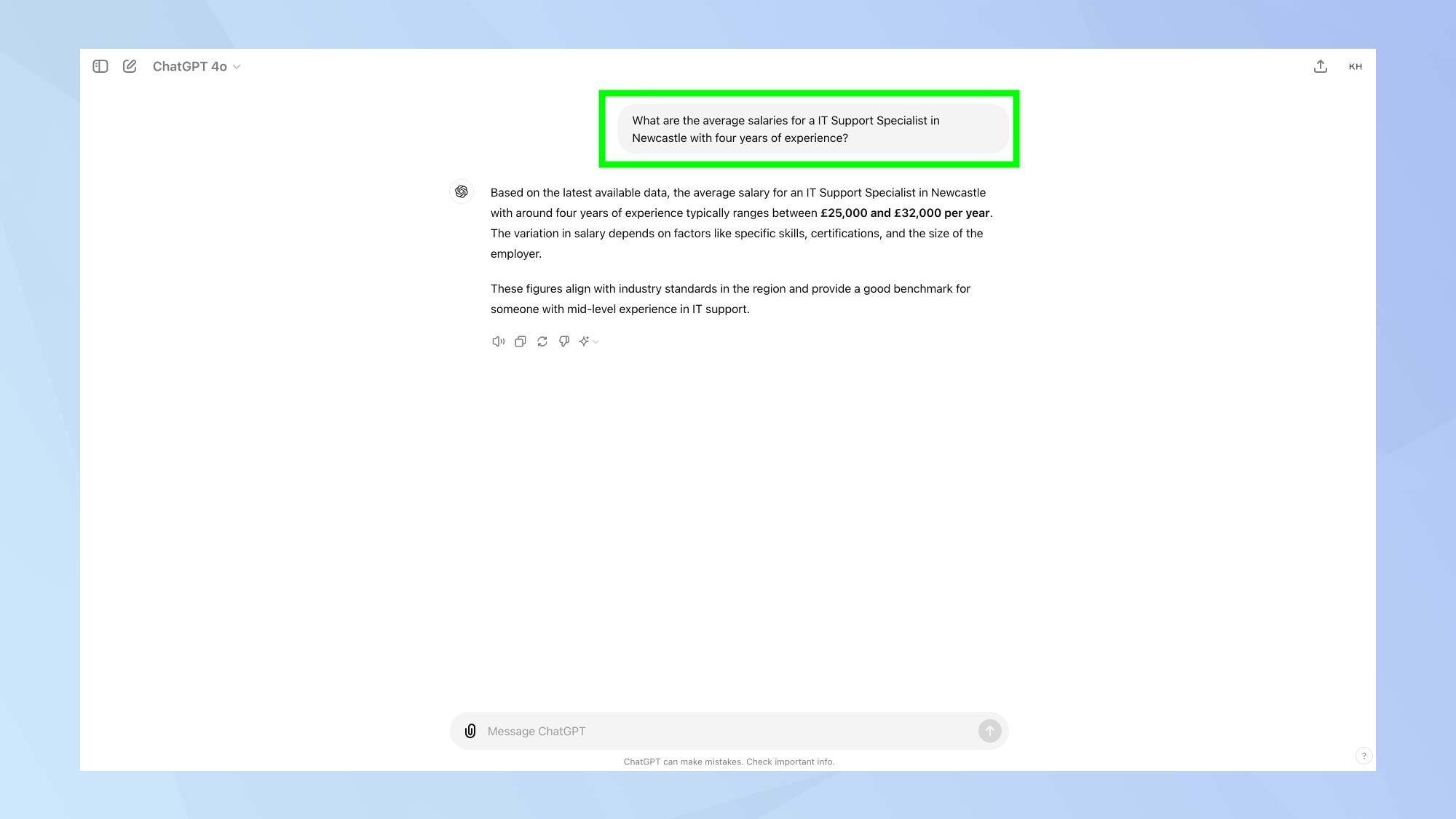
Log in or sign up to ChatGPT. Start by ask ChatGPT to help you find current salary ranges for your position in your industry and location.
Use a prompt like: 'What are the average salaries for [your job title] in [your location] with [your years of experience]?' This information will help you set a realistic target for your raise request.
2. List your achievements
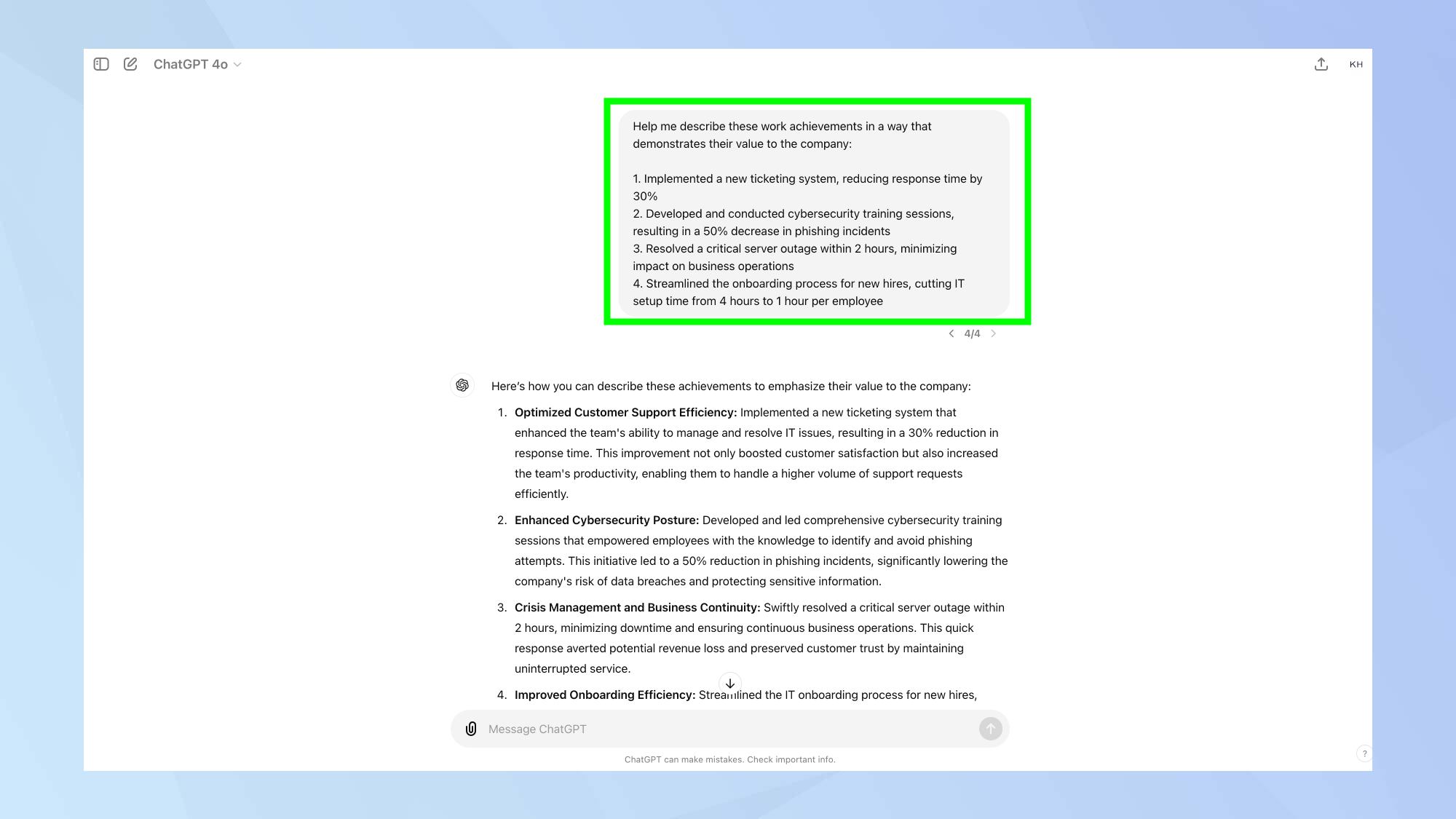
Provide ChatGPT with a list of your recent accomplishments and ask it to help you quantify and articulate them effectively.
Try a prompt such as: 'Help me describe these work achievements in a way that demonstrates their value to the company.'
3. Analyze company performance
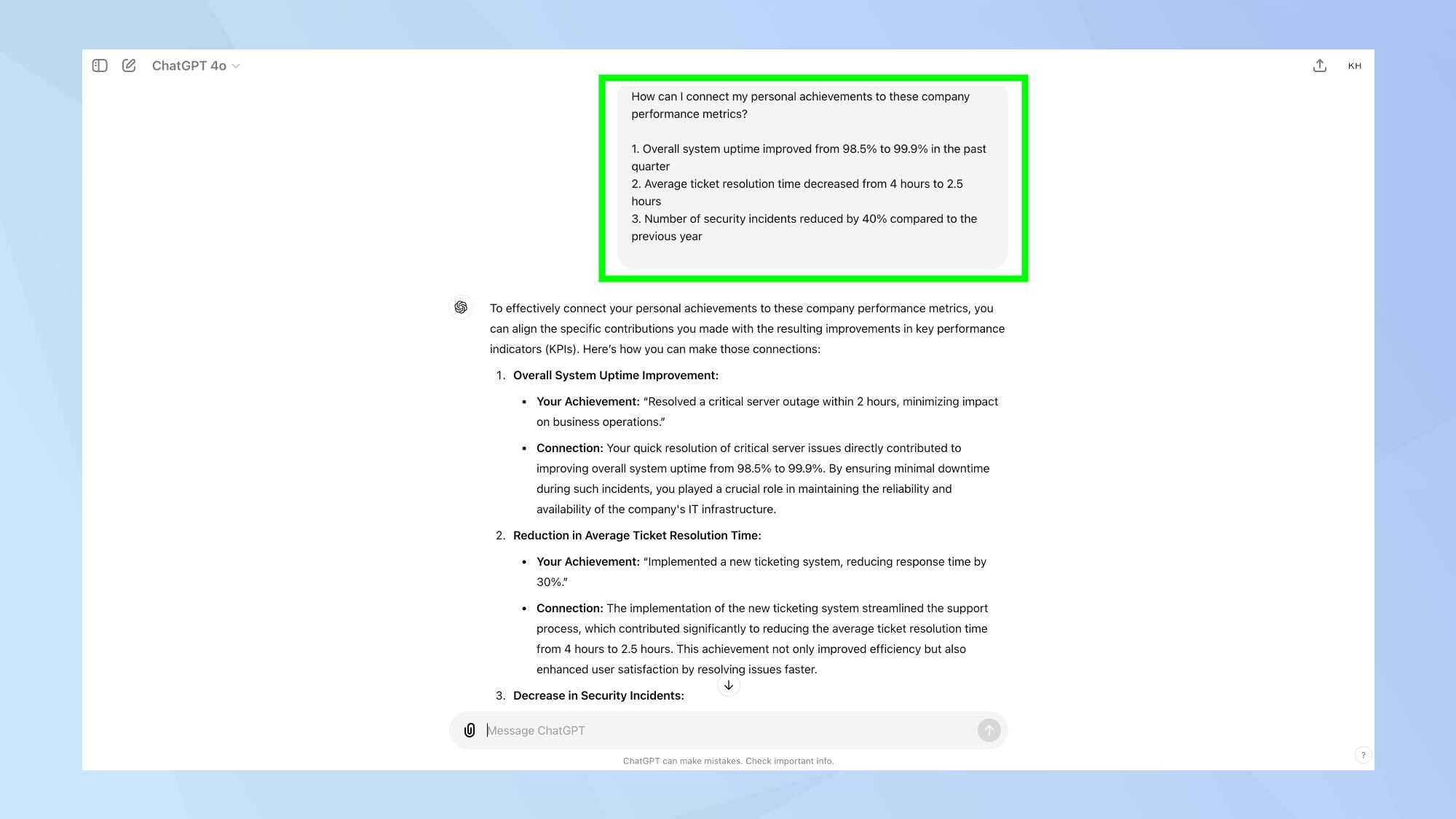
Next you'll want to show how your work directly impacts the company's success. If you have access to company performance data, ask ChatGPT to help you interpret it in relation to your contribution.
A useful prompt could be: 'How can I connect my personal achievements to these company performance metrics?'
4. Craft your argument
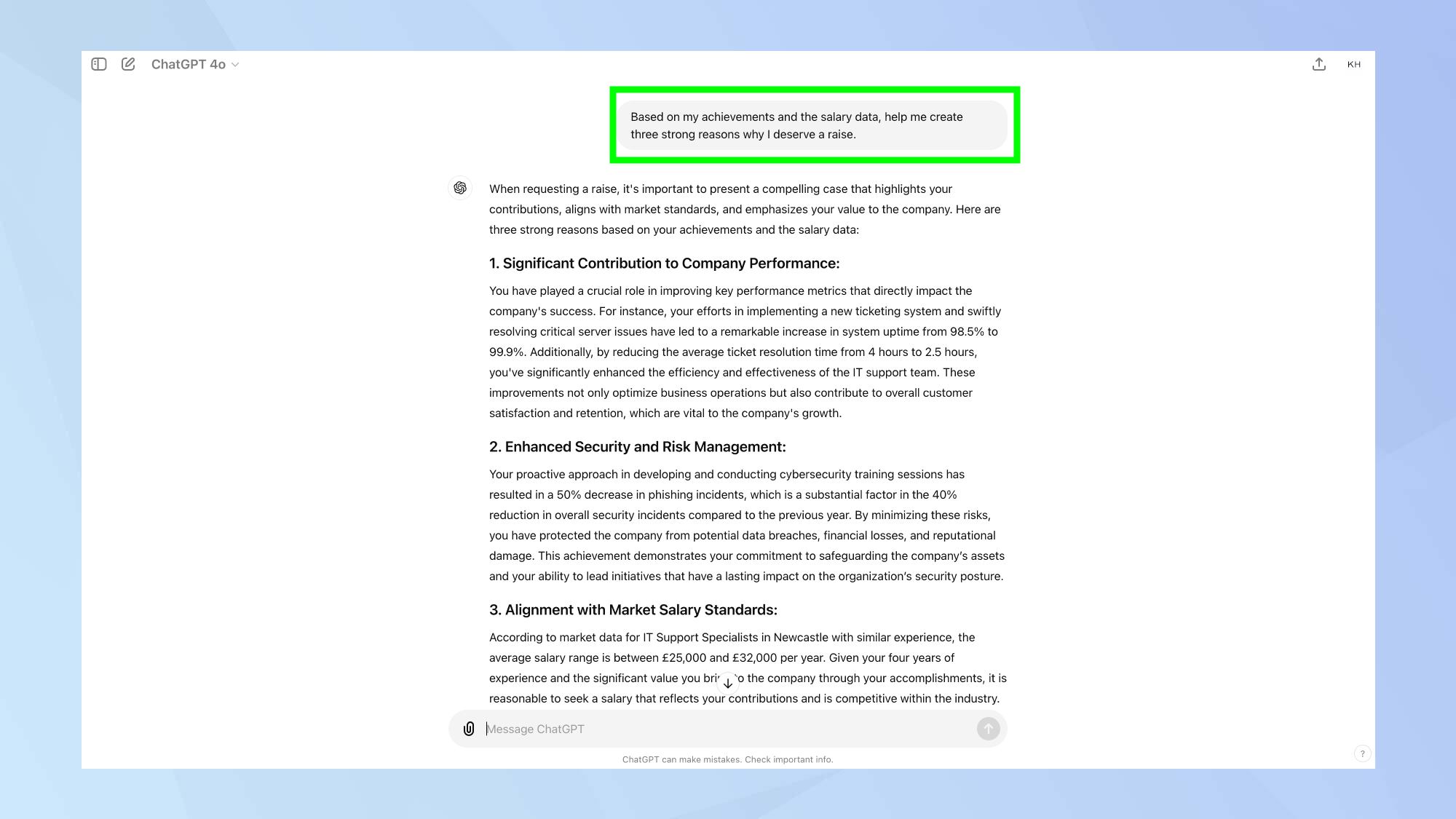
Now use ChatGPT to help structure your main arguments for deserving a raise. This essentially forms the backbone of your request.
You might ask: 'Based on my achievements and the salary data, help me create three strong reasons why I deserve a raise.' This will form the backbone of your request.'
5. Prepare for objections
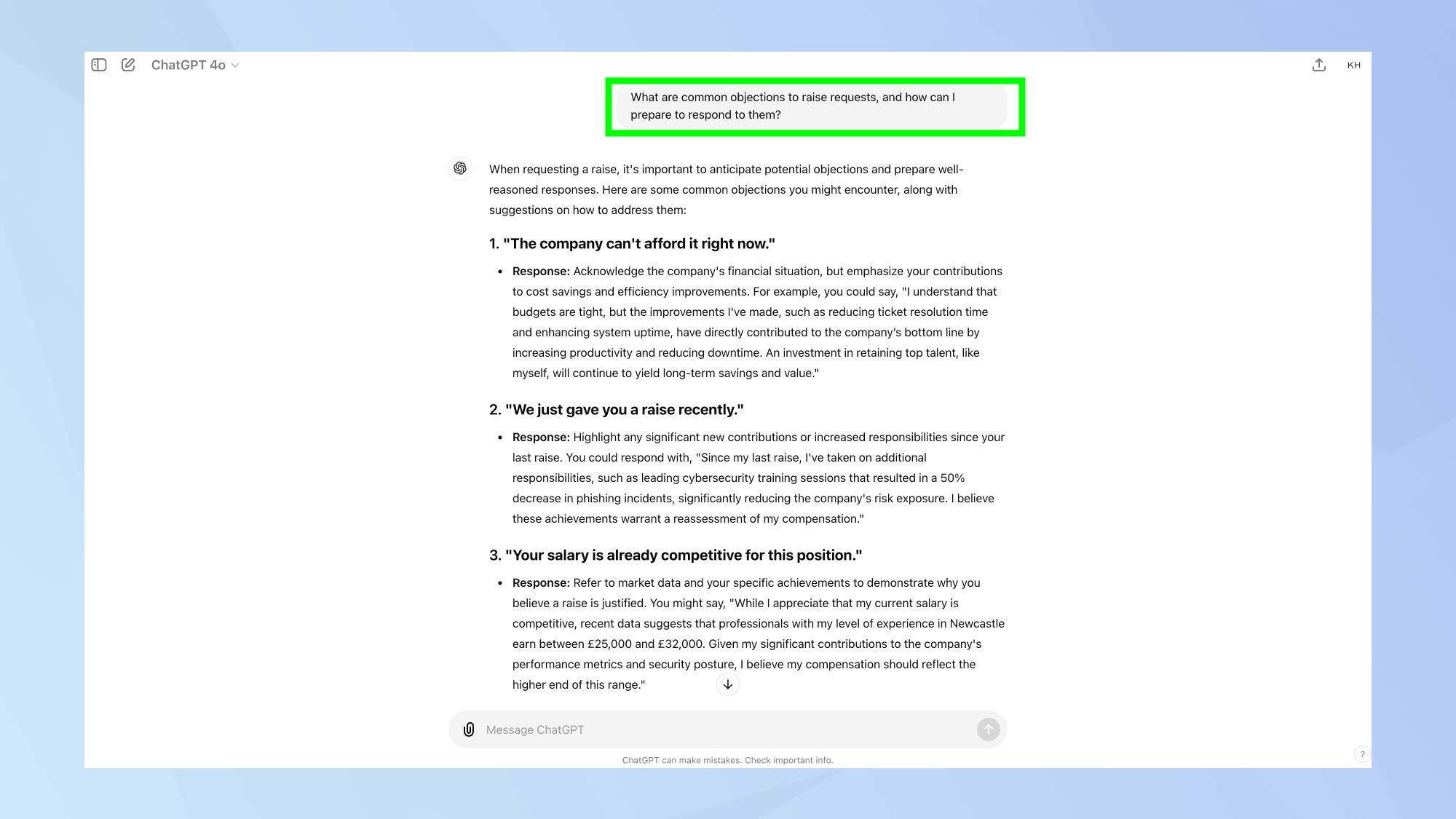
Ask ChatGPT to suggest potential objections your manager might have and how to address them. Try: 'What are common objections to raise requests, and how can I prepare to respond to them?'
This will help you anticipate and prepare for any challenging questions thrown your way.
6. Practice your delivery
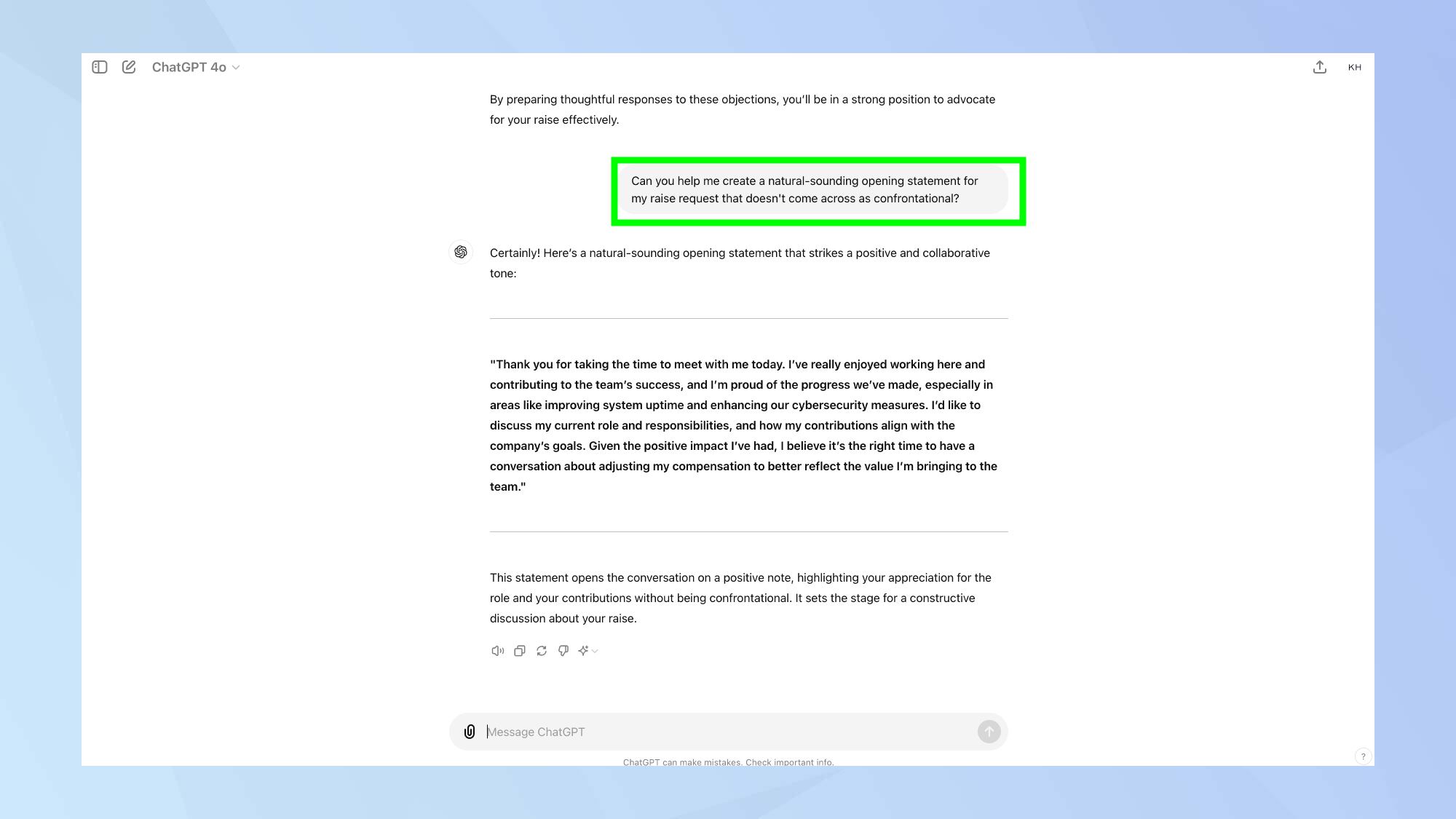
Use ChatGPT to create a script for initiating the conversation about your raise. You could ask something like: 'Can you help me create a natural-sounding opening statement for my raise request that doesn't come across as confrontational?'
Practice with these suggestions to find a comfortable approach that works for you.
7. Plan a follow-up strategy
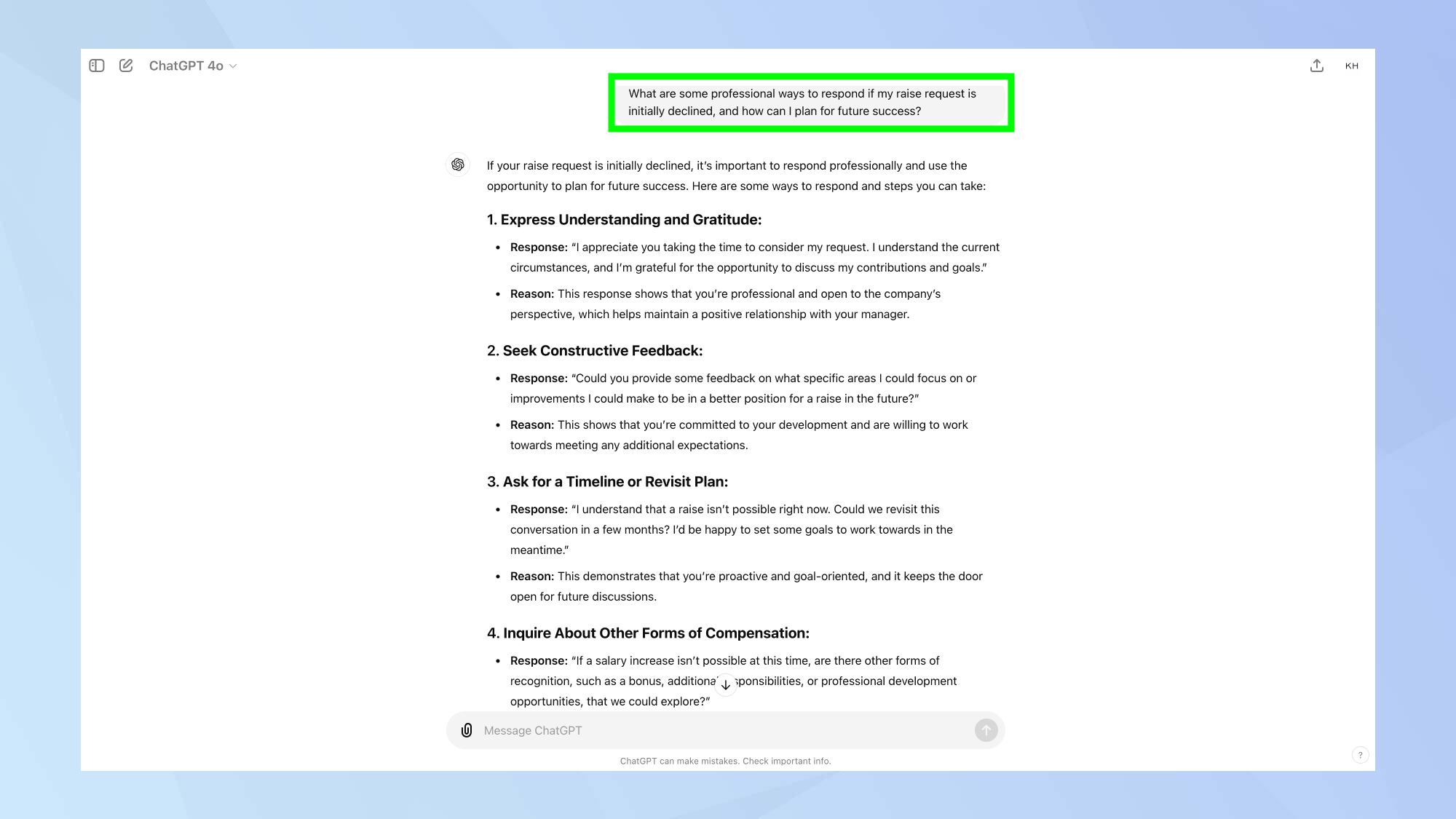
Finally, ask ChatGPT to suggest follow-up strategies if your initial request is denied. This ensures you're prepared for any outcome. A good prompt could be something like: 'What are some professional ways to respond if my raise request is initially declined, and how can I plan for future success?' .
Remember, the actual conversation should be in your own words and reflect your genuine thoughts and feelings. Use ChatGPT's suggestions as a starting point, but tailor them to fit your specific situation and relationship with your employer.
The world of generative AI continues to reach new heights. In the world of AI video creation, Luma has dropped Dream Machine 1.5. If you're more interested in image generation, check out how to use Midjourney's new image editor. And in the realm of conversational AI, Grok-2 on X is a real competitor to ChatGPT and Gemini.
Get instant access to breaking news, the hottest reviews, great deals and helpful tips.

Kaycee is Tom's Guide's How-To Editor, known for tutorials that get straight to what works. She writes across phones, homes, TVs and everything in between — because life doesn't stick to categories and neither should good advice. She's spent years in content creation doing one thing really well: making complicated things click. Kaycee is also an award-winning poet and co-editor at Fox and Star Books.
 Club Benefits
Club Benefits





