Google Gemini now lets you tag in YouTube to find the perfect video — here's how
Plan a trip or make a playlist

Google Gemini users can now tag YouTube into a chat with the AI assistant and have it find a specific video, type of video or even analyze the contents of an upload.
Google has been gradually improving its Gemini artificial intelligence chatbot since its launch, including rebranding it from the original Bard name and adding more powerful models.
The new tagging feature also applies to other Google products including Docs, Drive, Flights and Maps. You can also tag multiple products in the same chat but it doesn’t always work as you'd expect.
Why tag products in Gemini?
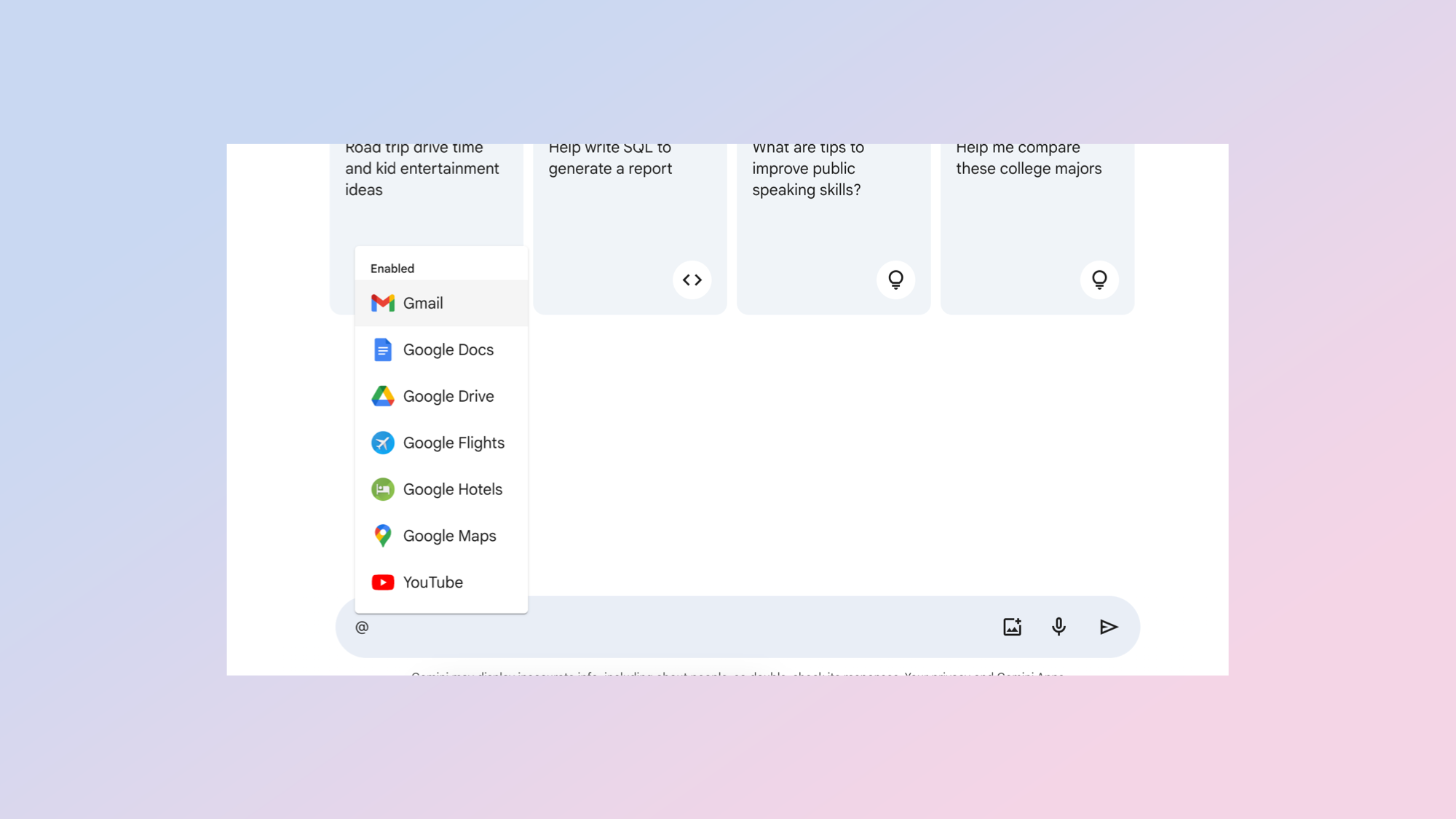
Tagging is something OpenAI has already rolled out for ChatGPT, allowing you to call in a custom GPT chatbot or a specific tool such as the DALL-E image generator.
Google has a much more limited selection of plugins and no custom GPTs. It relies on its own products and the functionality they can offer to a chatbot.
The biggest value though comes from data. If you use Google's Workspace products you've given the search giant vast amounts of information it can pull from with AI.
This is specifically localized to you and your account, and is an opt-in service but if you tick the Docs and Drive boxes Gemini can become an invaluable search and analysis tool for your own documents.
Get instant access to breaking news, the hottest reviews, great deals and helpful tips.
For example, I was able to quickly find emails in Gmail about a flight, plans I'd put into a few Google Docs and have Maps show the route.
What can you do with tagging in Gemini?
At the moment tagging is restricted to enabled plugins. It effectively forces Gemini to use that plugin instead of trying to answer on its own.
This is particularly useful if you want it to find an answer from a YouTube video rather than draw on a search result or its own training data.
Tagging is also an indication Google could be following OpenAI and Microsoft in offering a wider range of plugins, even third-party plugins, in the future.
I'd love to be able to tag in something like Udio to generate a song and then tag YouTube to upload that song — all without leaving Gemini.
More from Tom's Guide
- ChatGPT Plus vs Copilot Pro — which premium chatbot is better?
- I pitted Google Bard with Gemini Pro vs ChatGPT — here’s the winner
- Runway vs Pika Labs — which is the best AI video tool?

Ryan Morrison, a stalwart in the realm of tech journalism, possesses a sterling track record that spans over two decades, though he'd much rather let his insightful articles on AI and technology speak for him than engage in this self-aggrandising exercise. As the former AI Editor for Tom's Guide, Ryan wields his vast industry experience with a mix of scepticism and enthusiasm, unpacking the complexities of AI in a way that could almost make you forget about the impending robot takeover.
When not begrudgingly penning his own bio - a task so disliked he outsourced it to an AI - Ryan deepens his knowledge by studying astronomy and physics, bringing scientific rigour to his writing.
 Club Benefits
Club Benefits















