Meta’s Imagine AI image generator just got a big GIF upgrade — and I’m obsessed
Animate any image it generates
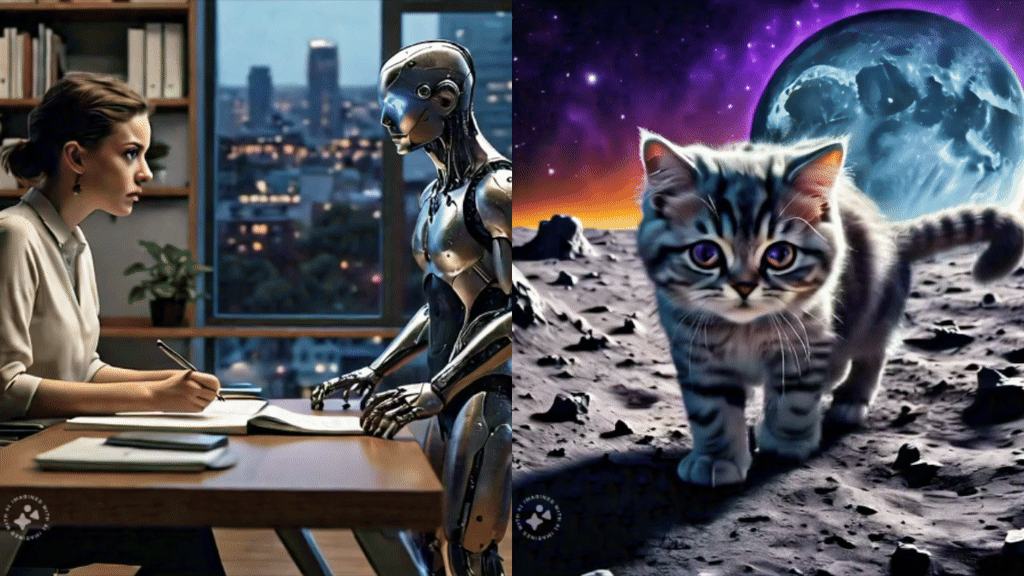
Meta has bundled its impressive Imagine artificial intelligence image generator into the new MetaAI chatbot and given it a major upgrade compared to the earlier version.
Imagine now comes with a live generation capability, where as you type the image generates in front of you, changing with each new word — up to a limit. This can then be turned into an animated gif to show the process of creation. This is similar to the live generation features of StabilityAI-based models.
Once you are happy you can click generate and it will produce four often very different images based on the prompt you typed. The images are only in square format for now though.
One of the standout new features though is the ability to very quickly convert a generated image into an animated clip. It produces a few frames rather than a full video, so more gif than film, but it is still an impressive new ability and one that is fun to play with.
What makes MetaAI Imagine so good?
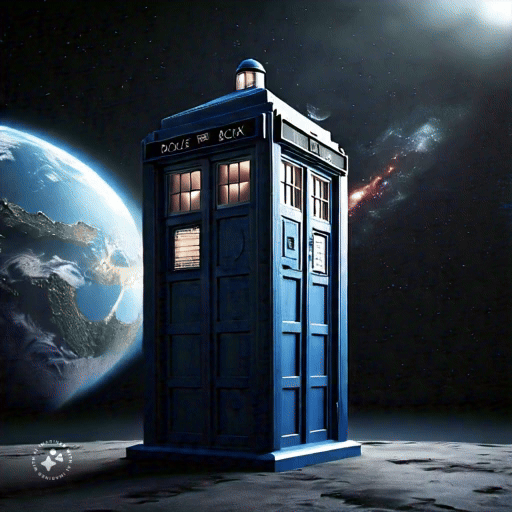
MetaAI Imagine has a few features not available in other image generators, particularly those built into a chatbot interface. This includes realtime preview, the ability to create a video of the generation process and the ability to animate one or all of the generated images.
On top of this it has a very efficient editing system where you click the image, click edit and tell MetaAI how you want to change the image you selected.
In one example I had it generate a picture of Doctor Who’s TARDIS orbiting the Earth but it came out as grey. So I clicked edit, typed “make it blue” and the issue was solved.
Get instant access to breaking news, the hottest reviews, great deals and helpful tips.
While it will create images based on media like Doctor Who, it won’t create pictures of real people, particularly those in the public eye like politicians and actors. Even if you ask it to create someone looking like a famous face — it will generally avoid producing that image.
Imagine is the same model used in other Meta products such as Facebook and Instagram for generating images in chats with friends or backgrounds for posts. This is the first time its been easily accessible as a standalone product to create fully realized artwork though.
Why is MetaAI Imagine generator so good?

None of the chatbots actually generate the images themselves. They act as an intermediary between the user and the image generation model. For ChatGPT this is DALL-E 3 and for Gemini it is DeepMind’s Imagen 2. In the case of MetaAI it is a model called Imagine.
Imagine is impressive for a few reasons. It is very fast, it can create a range of images styles from hyper realistic to artistic and it can produce generally legible text on images.
Built with the new Llama 3 large language model, MetaAI is capable of providing well rounded instructions to Imagine even if the initial prompt from the human user is a bit limited in scope.
It takes the prompt, interprets what you really want, sends it to Imagine and comes back with some cool images — and it does it in real time initially, then produces a more rounded image.
Why I think MetaAI Imagine is up there with the best
I haven’t used MetaAI Imagine as much as say Midjourney or Ideogram and don’t think it is as good as either of them in terms of image quality or feature set, but it is as good as the image generators built into chatbots such as DALL-E 3 and Google Imagen 2.
It also has some features such as the ability to create a gif from a generated image that are unlike anything easily available elsewhere. But the best thing about it is the interface and how easy it is to use, edit and adapt the pictures. MetaAI does a good job at prompt adherence.
The other thing in its favor is that this is as bad as it will ever get. Image quality is going to improve, new features are going to be added and the wider MetaAI assistant will improve five fold with the arrival of Llama 3 400B in the summer.
More from Tom's Guide
- Meta's Llama 3 is coming this summer but a small version could drop sooner
- Meta’s Ray-Ban smart glasses are getting a huge AI upgrade
- Meta’s LLaMA AI aims to be more honest than ChatGPT

Ryan Morrison, a stalwart in the realm of tech journalism, possesses a sterling track record that spans over two decades, though he'd much rather let his insightful articles on AI and technology speak for him than engage in this self-aggrandising exercise. As the former AI Editor for Tom's Guide, Ryan wields his vast industry experience with a mix of scepticism and enthusiasm, unpacking the complexities of AI in a way that could almost make you forget about the impending robot takeover.
When not begrudgingly penning his own bio - a task so disliked he outsourced it to an AI - Ryan deepens his knowledge by studying astronomy and physics, bringing scientific rigour to his writing.










