9 Ways watchOS 6 Will Make Your Apple Watch Even Better
For watchOS 6, Apple showed off a stand-alone Apple Watch App Store and a brand new Noise app. But the Apple Watch’s newest software upgrade delivers plenty of other useful tools under the hood.
In the four years since the Apple Watch debuted, Apple has slowly been transforming what was once an iPhone accessory into a fully standalone device. With watchOS 6, the company pushes that notion even further, with a dedicated Watch App Store that doesn’t require an iPhone to download apps and a slew of new health and fitness features.

Those additions may have grabbed all the headlines, but there were a bunch of under-the-radar watchOS tips and tricks that Apple either glossed over or neglected to mention in its WWDC 2019 keynote. Here are 9 features that will upgrade your Apple Watch this fall — even if you have a years-old Series 1 watch.
Activity trends for Apple Watch die-hards
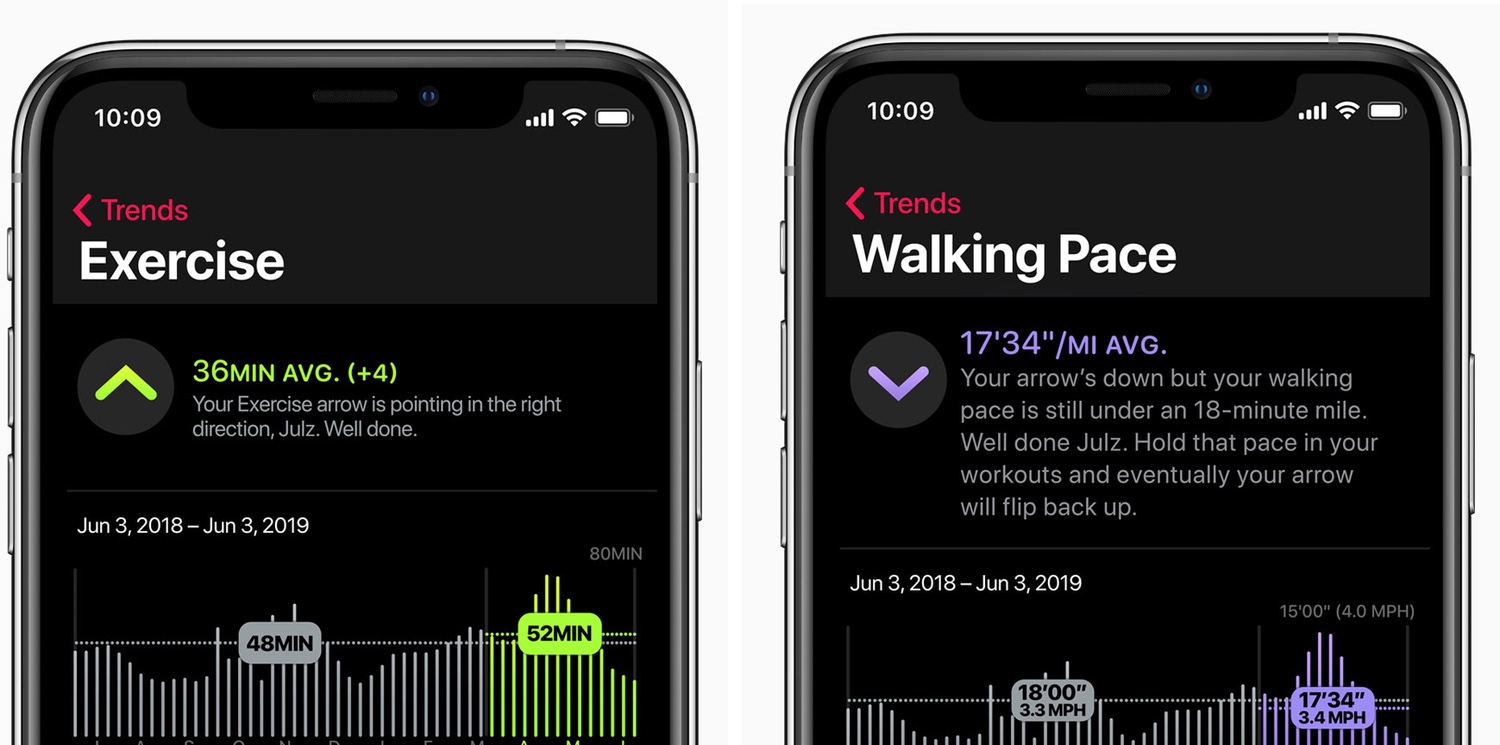
A new feature in your iPhone’s Activity app will show a full dashboard of activity trends over time. This was a highlight in the watchOS 6 unveiling at WWDC. But what Apple didn’t mention was that this feature will work best for long-time Apple Watch owners. The new dashboard compares 90 days of activity against the past 365 days — which means this will be most useful for people who’ve owned a watch (and been tracking their activity) for the last year. You’ll see trends for up to nine metrics, including stairs climbed if you own a Series 3 or 4, and cardio fitness level for watch owners who regularly do walking or running workouts.
Headphone audio levels
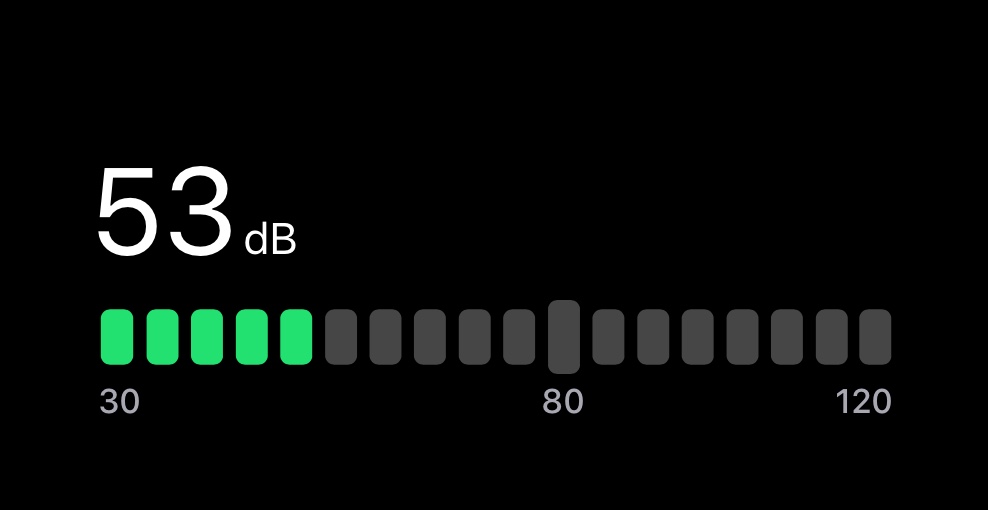
The Apple Watch will offer a brand new Noise app for measuring the noise in your environment. But the Noise app can also measure how loud your headphones are — and they don’t even need to be AirPods or Beats headphones. If you have a pair of headphones paired to your Apple Watch or iPhone, whether they’re from Apple, Jabra, Bose or other high-end Bluetooth earbuds, or a pair of Lightning earpods plugged into your iPhone, the Noise app will tell you if the audio level is in a safe range or loud enough to cause sustained damage to your hearing.
Customized period-tracking
Apple’s new Cycle Tracking app will enable women to log periods directly on their wrist; eventually, it will be able to predict when to expect your future periods and when your fertile windows are about to begin. However, fertility-tracking will be turned off by default, for women who are using contraception, who are pregnant or menopausal.

If you’ve been using a third-party period-tracking app that syncs with HealthKit, Apple’s Cycle Tracking app can pull in that historical data, too. Apple isn’t going as far as to tell you how your period will affect your activity, which seems like a natural next step.
Independent watch apps

We’ve come a long way since the days when watch apps were simply extensions of iPhone apps. Developers have long had to create stand-alone versions of their iPhone apps for the watch, but now they can also create watch apps that don’t have iPhone versions at all. And the App Store on the watch itself will only show apps that don’t require an iPhone to work. This will eliminate the frustration of trying to download an app to the watch, only to be handed off to an iPhone to finish installation.
Calculator tricks

At long last, a native Calculator app is coming to the Apple Watch. And it has a feature that the iPhone doesn’t: a tip calculator. Even better: When you tap “tip” on the display, the watch will automatically default to the customary tip in the specific region you’re in. In the U.S., that default is 20% (as it should be). Then you can divvy up the total if you’re splitting the bill.
A better timekeeper
The Apple Watch is, first and foremost, a watch. That’s easy to forget when there are so many other features that take this wearable into smartphone territory. But in watchOS 6, the watch will be a better timekeeper.

The watch will take advantage of the Taptic Engine inside to vibrate your wrist on the hour, and you can also turn on the volume to hear a chime at the top of the hour. If you press two fingers against your watch face, Siri will read the time aloud to you. That’s a great accessibility feature, but also useful if you’re multitasking and don’t feel like glancing at your wrist.
Automatic software updates
I can’t tell you how many times I’ve left an Apple Watch software update uninstalled for weeks, simply because I’ve forgotten about it. With watchOS 6, Apple is enabling automatic software updates, adopting a feature that came to the iPhone last year.. Now upgrades will install over-the-air overnight when your watch and iPhone are charging, so you’ll always be on the latest version.
Audiobooks synced to your wrist

Apple is bringing a native Audiobooks app to the watch, so whatever you’re currently reading in the Apple Books app on your iPhone will automatically sync to the Apple Watch, allowing you to listen to your books on any device and always pick up where you left off.
“Hey Siri, what song is this?”
Apple is making use of its Shazam acquisition to give Siri the ability to recognize songs without pulling out your iPhone. The feature will work automatically: Just raise your wrist and say, “Hey Siri, what song is this?” You’ll need to be connected to Wi-Fi, Bluetooth or cellular to take advantage of this feature, but this is a useful shortcut for diagnosing an earworm you can’t shake.
Get instant access to breaking news, the hottest reviews, great deals and helpful tips.
Caitlin is a Senior editor for Gizmodo. She has also worked on Tom's Guide, Macworld, PCWorld and the Las Vegas Review-Journal. When she's not testing out the latest devices, you can find her running around the streets of Los Angeles, putting in morning miles or searching for the best tacos.
 Club Benefits
Club Benefits





