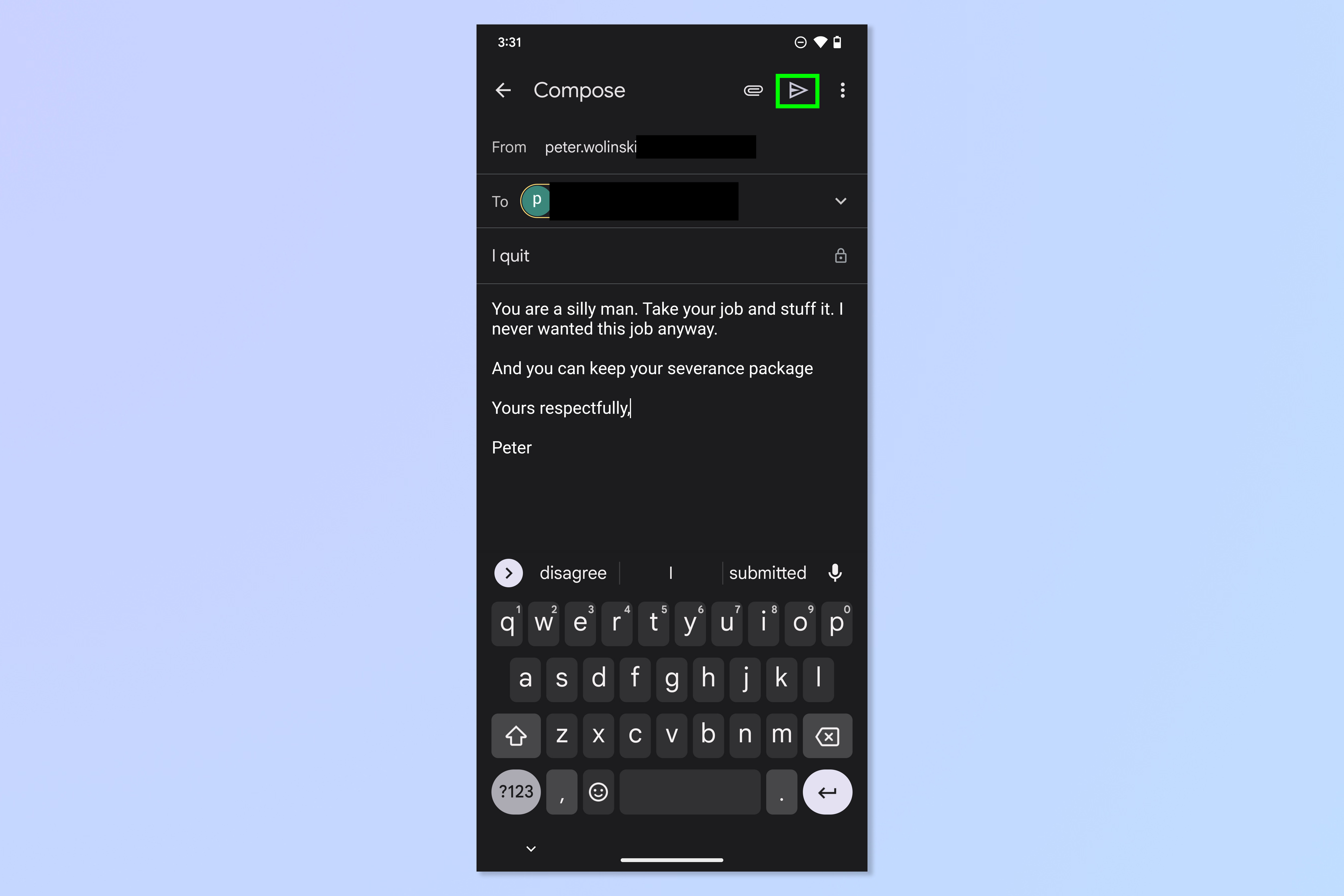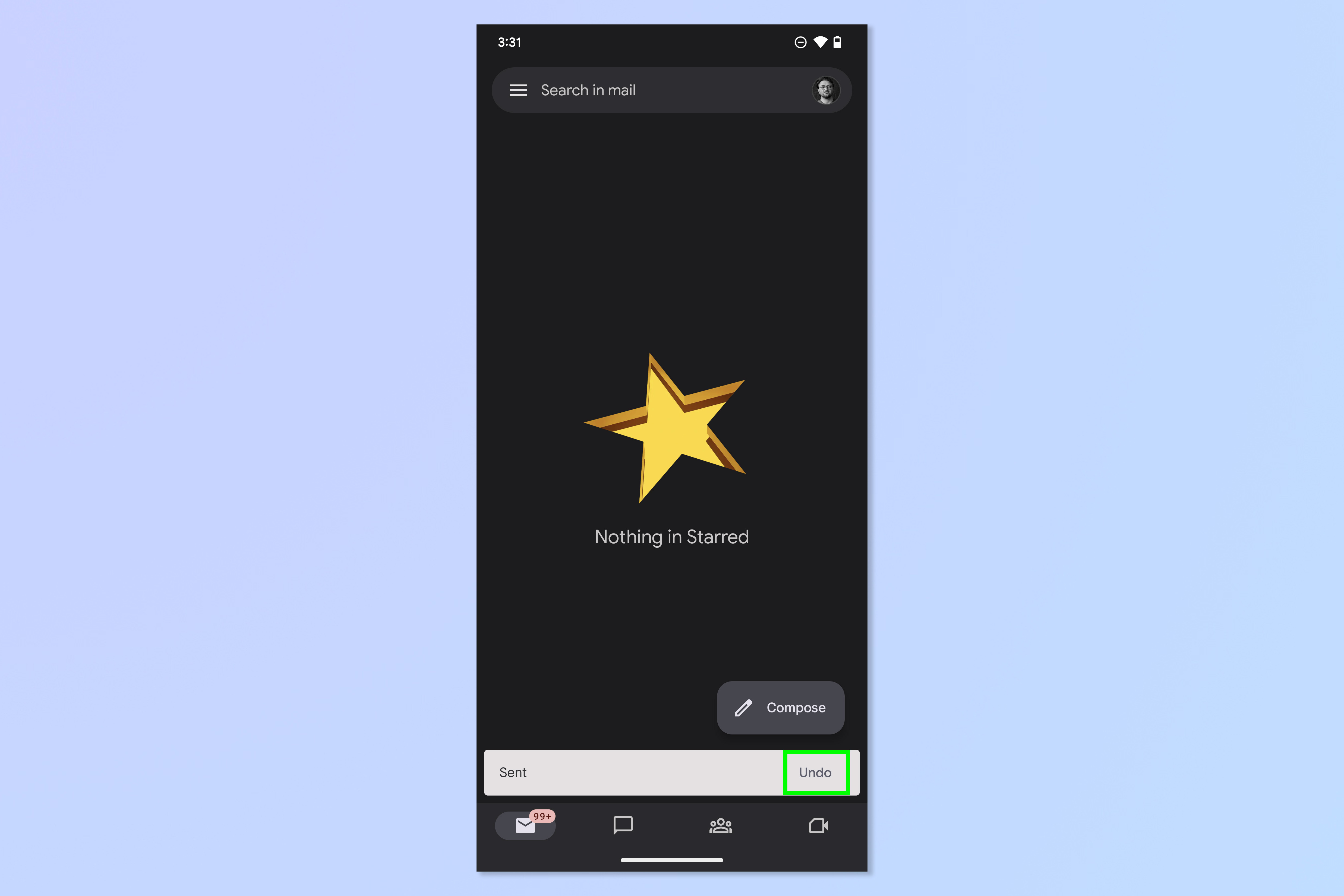How to unsend Gmails on Android
Forgot to count to 10? Here's how to unsend Gmails on Android

Need to know how to unsend Gmails on Android? We've all been there. Perhaps you've sent an angry email to your boss. Maybe you've realized you sent that confidential email to Jeff, instead of Geoff. Perhaps you've just come to the conclusion that you don't like that family member enough to make contact. Whatever the reason, it helps to know how to undo once the spine-tingling panic sets in.
Thankfully, it's pretty simple to take advantage of Gmail's unsend feature on Android devices — provided you're quick on the recall trigger. The Undo option disappears after about 10 seconds from the point where you hit send, so you don't have a lot of time to dilly-dally. Here's how it works.
How to unsend Gmails on Android
1. After you compose your email, hit the send icon, top right.
2. A black bar will appear on the bottom of the screen confirming that your message has been sent. On the right, you'll see an Undo option. Tap Undo to unsend the message.
Your recalled email will return safely into your drafts folder for you to edit or delete as you see fit. Phew. If you'd like to read more Android-themed guides, we have you covered. Get started by learning how to show battery percentage on Android devices, so you can accurately monitor your remaining juice. Make sure you're also keeping an eye on how your battery is holding up by finding out how to check Android battery health. Just got a new phone? You should definitely check out how to transfer data from Android to Android, to make sure everything moves over safely.
Get instant access to breaking news, the hottest reviews, great deals and helpful tips.
Philip Michaels is a Managing Editor at Tom's Guide. He's been covering personal technology since 1999 and was in the building when Steve Jobs showed off the iPhone for the first time. He's been evaluating smartphones since that first iPhone debuted in 2007, and he's been following phone carriers and smartphone plans since 2015. He has strong opinions about Apple, the Oakland Athletics, old movies and proper butchery techniques. Follow him at @PhilipMichaels.
 Club Benefits
Club Benefits