What is Sendori? Why and How to Remove This Adware
Sendori is a ‘potentially unwanted program’ that can result in pop-up ads. Here’s how to remove this adware from your Windows 7 PC.

Here at Tom’s Guide our expert editors are committed to bringing you the best news, reviews and guides to help you stay informed and ahead of the curve!
You are now subscribed
Your newsletter sign-up was successful
Want to add more newsletters?

Daily (Mon-Sun)
Tom's Guide Daily
Sign up to get the latest updates on all of your favorite content! From cutting-edge tech news and the hottest streaming buzz to unbeatable deals on the best products and in-depth reviews, we’ve got you covered.

Weekly on Thursday
Tom's AI Guide
Be AI savvy with your weekly newsletter summing up all the biggest AI news you need to know. Plus, analysis from our AI editor and tips on how to use the latest AI tools!

Weekly on Friday
Tom's iGuide
Unlock the vast world of Apple news straight to your inbox. With coverage on everything from exciting product launches to essential software updates, this is your go-to source for the latest updates on all the best Apple content.

Weekly on Monday
Tom's Streaming Guide
Our weekly newsletter is expertly crafted to immerse you in the world of streaming. Stay updated on the latest releases and our top recommendations across your favorite streaming platforms.
Join the club
Get full access to premium articles, exclusive features and a growing list of member rewards.

You might have never installed Sendori, but there's a chance it could be on your computer. This form of adware will attempt to autocomplete website names for you, prompting some potentially unwanted pop-up ads in the process.
If Sendori has snuck onto your PC unexpectedly, here's what you need to know about the application and how to remove it.
How does Sendori end up on my PC?
The company behind Sendori claims that the application is installed "upon user action and consent only," but several users have said the software appeared on their PCs unexpectedly.
Sendori may be discreetly bundled with other software, so you could have downloaded the program unintentionally. Some browser toolbars and extensions secretly include similar adware.
MORE: How to Survive a Data Breach
Why should I remove Sendori?
According to the company's privacy policy, Sendori will not share any of your personal information.
The company does claim to share "anonymous, aggregated information" with its partners, however. Sendori says it protects user information from unlawful access, but does not "guarantee the effectiveness of such measures," essentially washing its hands of liability should anything go wrong.
Get instant access to breaking news, the hottest reviews, great deals and helpful tips.
Sendori is what experts call a Potentially Unwanted Program, or PUP. It isn't likely to cause serious harm to your computer, but you might find its presence annoying, as it will try to steer you towards the websites of Sendori's clients.
How do I remove Sendori?
Getting rid of this pesky adware is quite easy. Here's how to do it on Windows 7:
1. Select Start.
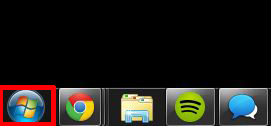
2. Select Control Panel.
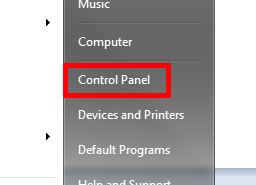
3. Select Uninstall a Program.
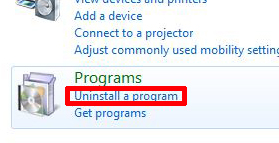
4. Right-click Sendori, and choose Uninstall/Change. You'll have to fill out a brief survey before the program is removed, which is yet another way for the people behind Sendori to make money.
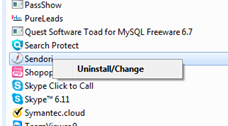
5. Restart your computer. Sendori should now be removed from your system.
Follow Mike Andronico @MikeAndronico and on Google+. Follow us @TomsGuide, on Facebook and on Google+.
· What Is a Chip-and-PIN Credit Card?
· Best Personal Finance Software 2014
Mike Andronico is Senior Writer at CNNUnderscored. He was formerly Managing Editor at Tom's Guide, where he wrote extensively on gaming, as well as running the show on the news front. When not at work, you can usually catch him playing Street Fighter, devouring Twitch streams and trying to convince people that Hawkeye is the best Avenger.
-
das_stig Thanks for pointing out this is a PUP, but come on, an idiots guide to uninstalling, TH really dumbing down the articles, who do you think you are, The Daily Mail !!!Reply
 Club Benefits
Club Benefits






