Security
Latest about Security
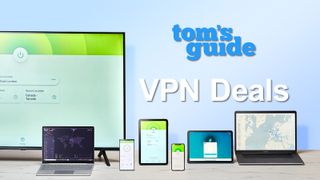
Best VPN deals in February 2026
By Mo Harber-Lamond last updated
Don't want to pay full price for a VPN? I've rounded up the best VPN deals from the likes of NordVPN, ExpressVPN, PureVPN, Surfshark, and more.

Total phone hijack: New Hugging Face malware grants hackers full remote access
By Scott Younker last updated
Hugging Face may be hosting a fake app that is being used to send out Android malware.

NymVPN Review
By Michael Simon published
An innovative new provider with an impressive focus on anonymity but plenty of room for improvement

The best free VPN in 2026
By Mo Harber-Lamond last updated
Most free VPNs are useless – but there are a few that are worth considering. This is our tested and ranked guide to the only free VPN services we recommend.

Why security cameras alone might not be enough to protect your home
By Sponsored published
Sponsor Content Created With Verisure
Cameras can secure your home, but some unsung gadgets might make it even safer.

JumpJump VPN review
By Kristin Hassel last updated
Review We take a look at one of the lesser well-known free VPN offerings and see if it's worth trusting with your personal data and browsing habits.

How to pick the right VPN – a complete guide
By Mo Harber-Lamond published
VPN Everyone uses a VPN for different reasons, and there's no one-size-fits-all option. Here, I've run down what to look for, and picked some standout choices.

We've tested the best antivirus software to protect your computer and these are the 6 we recommend
By Anthony Spadafora last updated
Protect your computer and smartphone right now without breaking the bank — one of the best antivirus apps is even free!

149 million logins and passwords exposed for Gmail, Facebook, Instagram and more — everything you need to know
By Anthony Spadafora last updated
Millions of logins and passwords have been leaked online after a hacker's database of stolen credentials was left unsecured without a password.
Here at Tom’s Guide our expert editors are committed to bringing you the best news, reviews and guides to help you stay informed and ahead of the curve!
 Club Benefits
Club Benefits






