Tom's Guide Verdict
Panda Free Antivirus looks good and is easy to use, but its malware protection is unreliable.
Pros
- +
Customizable, attractive interface
- +
Moderate system impact
- +
VPN client software
Cons
- -
Inconsistent malware protection
- -
No opting out of data collection
- -
Slow scans
Why you can trust Tom's Guide
Panda Free Antivirus includes creature comforts such as a VPN client and an interruption-free gaming mode. But its malware protection is a step down from the best antivirus software and the company demands that you share information about your computer usage.
By comparison, Bitdefender Antivirus Free Edition and Kaspersky Free Antivirus both do more with less. They're our top choices among the best free antivirus programs.
What's Covered and Upgrade Options
Panda Free Antivirus is compatible with Windows XP (with SP3) through Windows 10. There aren't many extra features, other than a game mode and a VPN client that comes with a data allowance of 150MB per day. For unlimited VPN data for up to five devices, it's $10 a month or $119 a year.
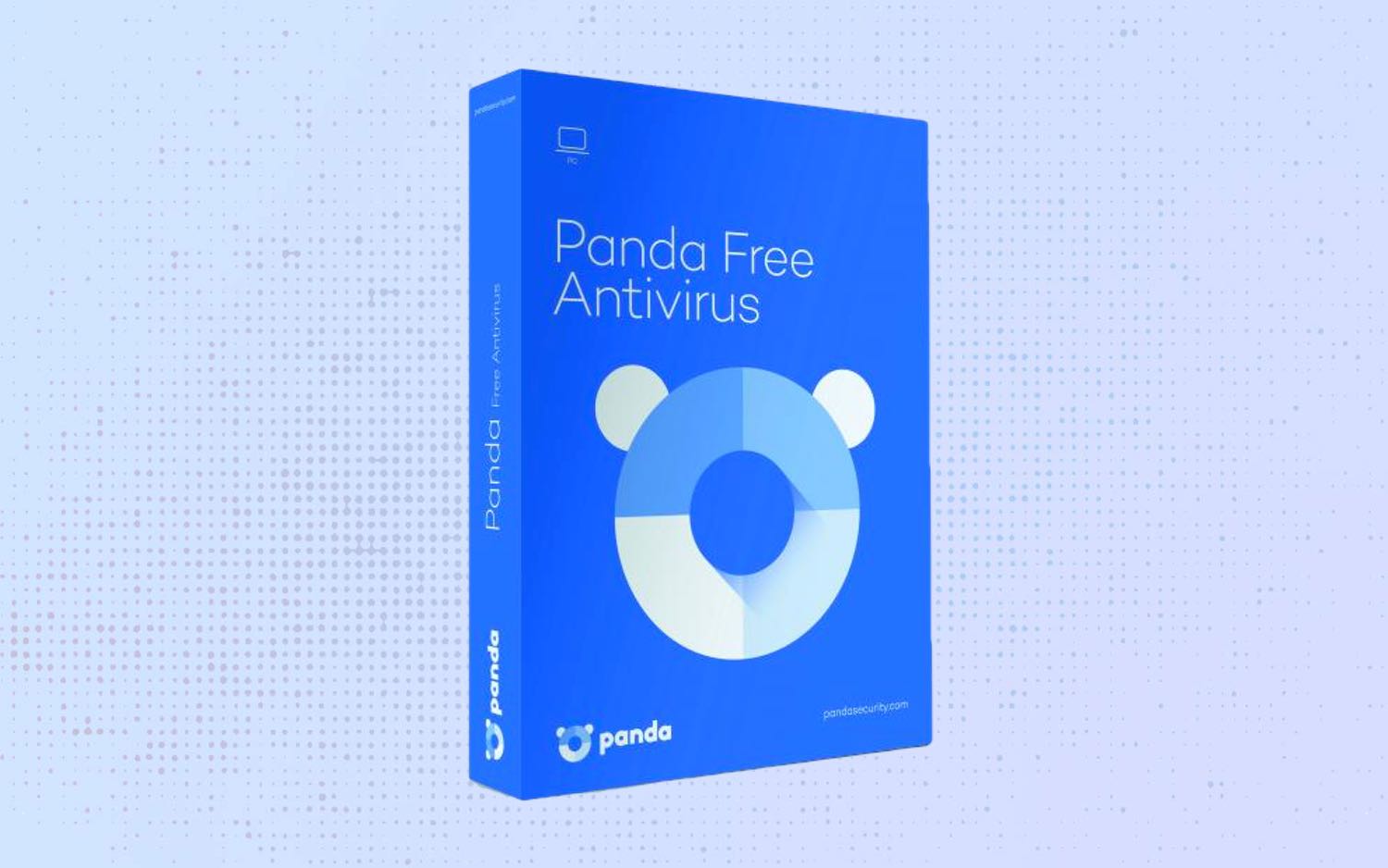
Panda also offers four paid Windows antivirus products, which you can purchase monthly or annually. Those subscribing annually get a 25 percent price cut for the first year.
Panda's Dome Essential program starts at $3.99 a month or $47 a year for one device but can also be bought for three, five, 10 or an unlimited number of devices, with the latter option costing $107 yearly. The program also covers Macs and Android systems, includes a firewall, and scans Wi-Fi networks for vulnerabilities and USB drives for malware.
However, we've not tested Panda on other platforms to determine whether its products should be included among the best Mac antivirus software or the best Android antivirus apps.
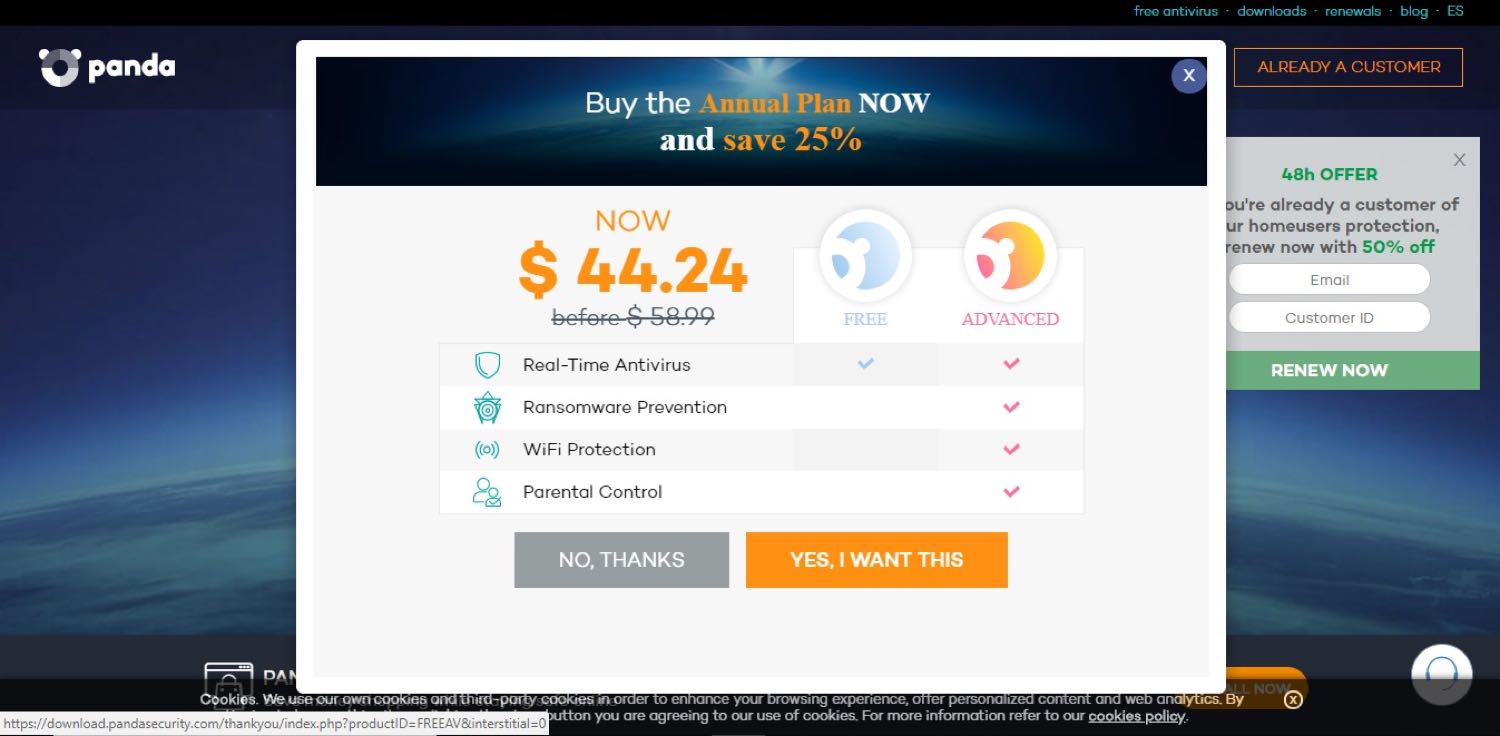
The Panda Dome Advanced product starts at $4.99 a month or $59 annually for a single device, going up to $131 per year for unlimited devices. It ups the protection with encryption, parental controls and dedicated ransomware protections.
Get instant access to breaking news, the hottest reviews, great deals and helpful tips.
Starting at $7.99 a month or $95 a year, Panda Dome Complete coverage adds a password manager and a cleanup tool for boosting system performance. Unlimited-license users pay $10.99 monthly or $191 per year.
MORE: Best Antivirus Software and Apps
At the top is Panda Dome Premium, which costs a single-device user $12.99 a month or $155 a year. Unlimited users pay $26.99 monthly or $323 yearly. It's the only Panda antivirus product to come with full 24/7 phone and email support. This product includes 20GB of online storage and unlimited use of the company's VPN service.
Antivirus Protection
Panda uses three levels of overlapping protection. The program's scanner checks new files for signatures of known malware. A heuristic monitor watches code and behavior. Anything suspicious is uploaded to the company's online lab for analysis, and several times a day, Panda sends the signatures of confirmed malicious items back to the program's 30 million users.

To improve its accuracy, the company collects information about how you use your computer and where you go online. Most antivirus brands let you opt out of this data collection, but Panda doesn't.
Panda's continuous real-time scanner examines compressed files and blocks questionable apps from being loaded, but there's no specific defense against ransomware. The idea is that the three security screens will catch such attacks before damage is done.
If this level of protection is too intense, you can turn many of the features off or use Panda's Game mode, which blocks interruptions. Panda Free Antivirus alerts you when a USB drive or SD card is inserted, but automatic scanning is reserved for the Essential product.
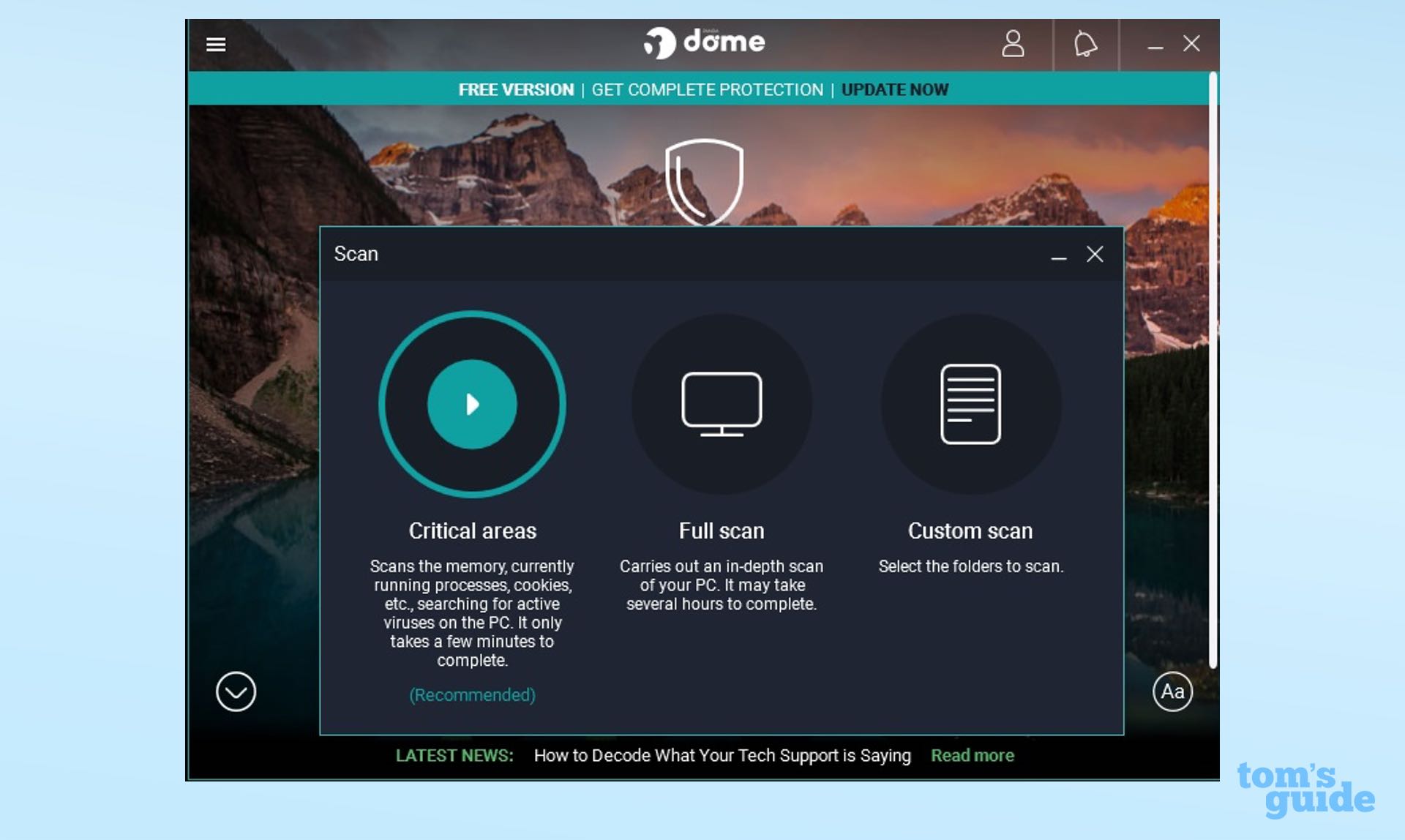
Scans are three clicks away from the main screen, and you can choose from among Full, Critical or Custom scans. You can also right-click any file or folder in Windows Explorer to scan it, and regular scans can be scheduled daily, weekly or monthly.
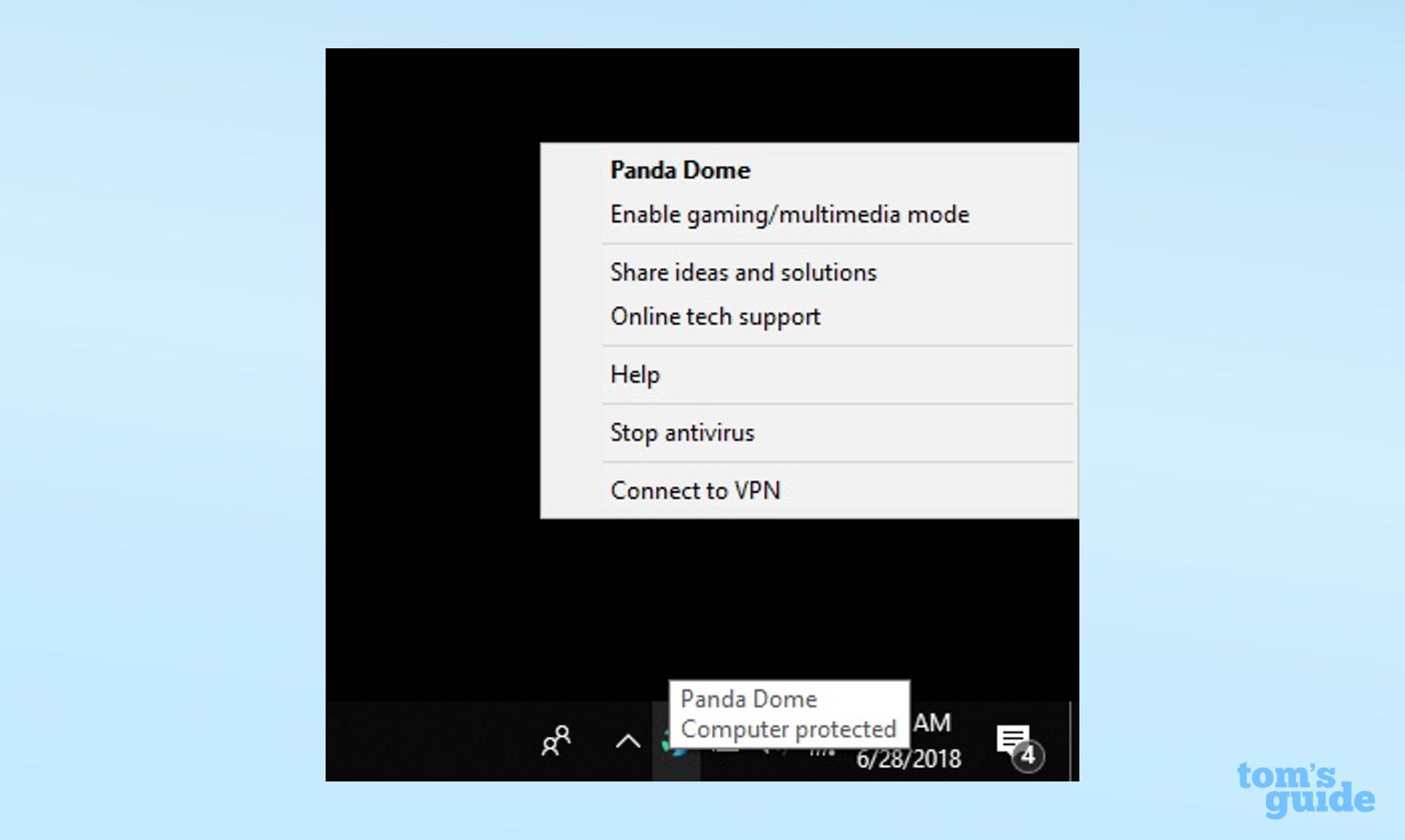
Panda's Task Tray icon is remarkably useful: You can toggle Game Mode on and off, summon tech support, use the company's VPN service, or stop a scan.
Antivirus Performance
Panda's ability to find and eradicate malware is a notch down from the best and can be notably inconsistent compared to some of the program's peers.
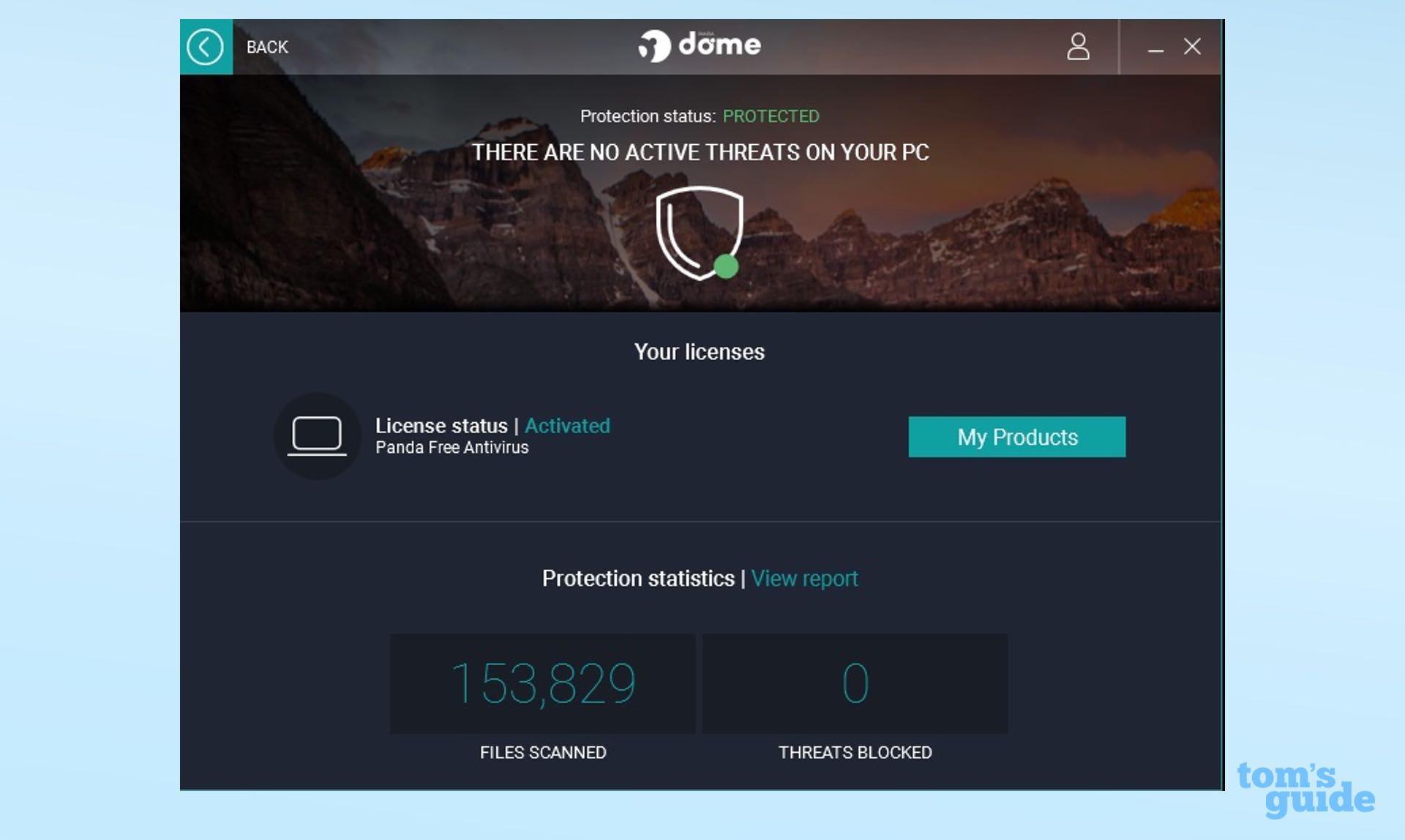
Our own tests, conducted from February to June 2018, measure how well antivirus products detect and handle online malware and malicious websites. Panda Dome Essential, which uses the same malware-detection engine as Panda Free Antivirus, scored 97 percent — ahead of rival free products from AVG and Avira but behind Avast, Bitdefender and Kaspersky. Windows Defender was not tested.
Panda Security hasn't regularly participated in evaluations done by German lab AV-Test since the end of 2016. But in a one-off Windows 10 round at the end of 2017, the software did well, stopping 99.8 percent of widespread malware in November and 100 percent in December.
Panda detected 100 percent of brand-new zero-day malware, which can't be detected by signature scans alone, in both months. It registered just three false positives over both months. That put it right behind Bitdefender, which scored 100 percent across the board with zero false positives, and on par with Avast and AVG.
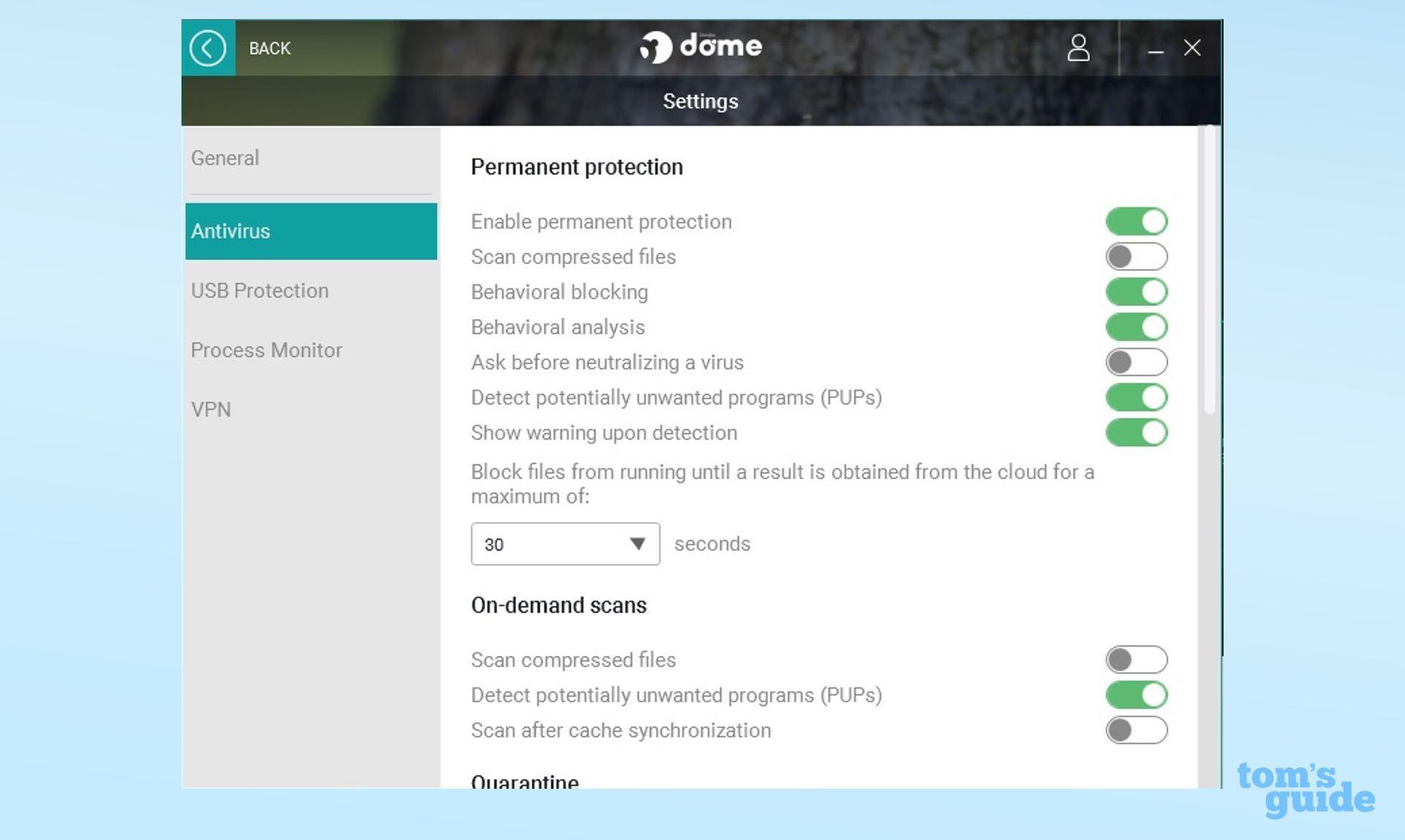
If you go back to the second half of 2016, however, the picture is a little different. Panda stopped only 99 percent of zero-day malware in November of that year, 96.2 percent in August and 98.8 percent in July. The program did stop 100 percent of zero-days in December, September and October, but we'd rather see consistency.
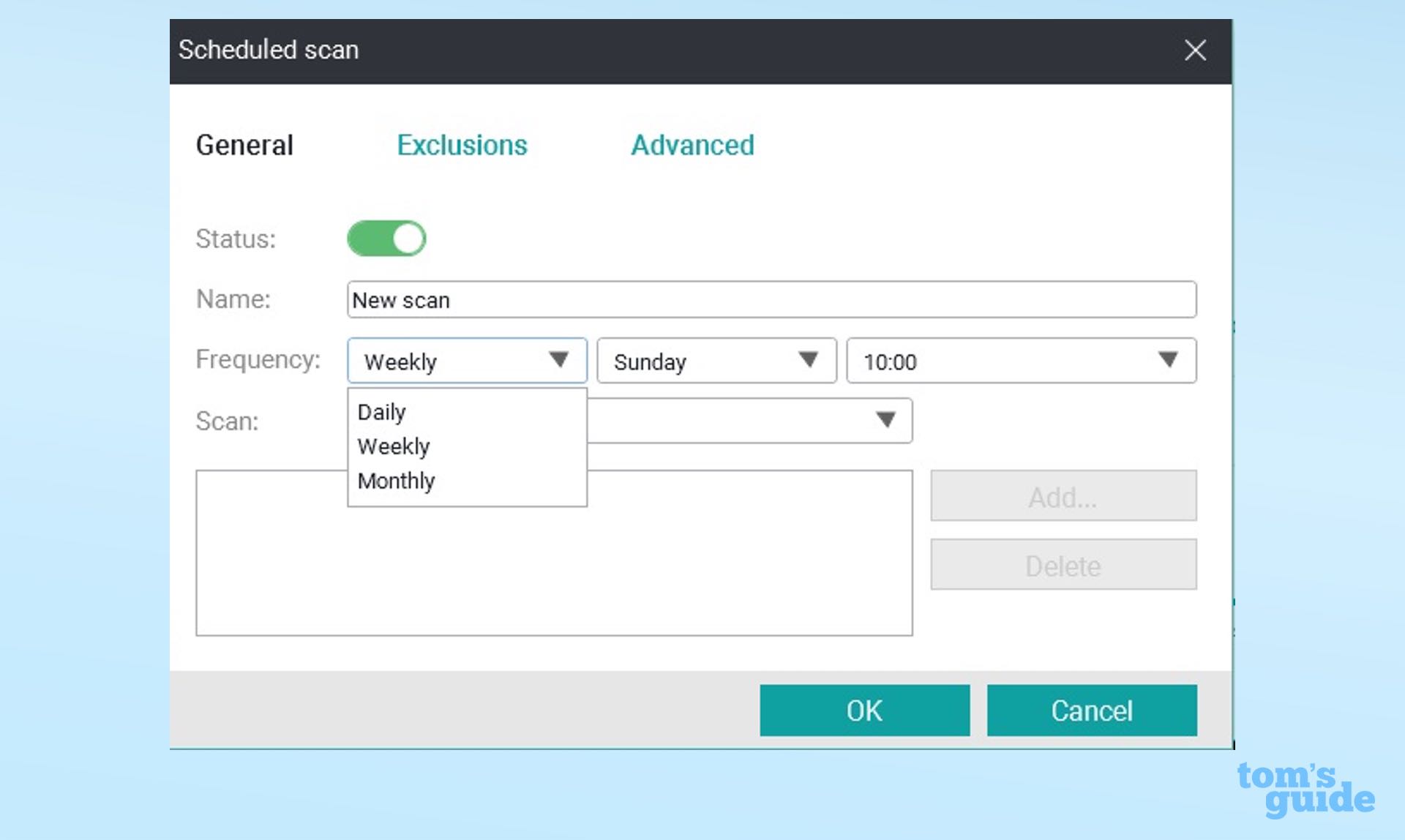
Panda's ability to stop widespread malware was not perfect either in 2016. Panda didn't get any 100 percent scores in that category over those six months, with rates ranging from 99.5 percent (meh) to 99.8 percent (not terrible).
Panda's ability to find and eradicate malware is a notch down from the best and can be notably inconsistent compared to some of the program's peers.
It might be that Panda's detection rate has improved a lot since 2016, but recent results from Austrian lab AV-Comparatives indicate otherwise. While Panda detected 100 percent of online malware in four of the six months from February to July 2018, it scored only 94.3 percent in May.
MORE: How to Buy Antivirus Software
That dragged down Panda's six-month average to 98.9 percent, behind those of all the other free antivirus programs except Windows Defender, which averaged 98.4 percent. Panda also racked up 21 false positives over that period, far worse than the rest of the programs, except for, again, Windows Defender, which had a whopping 41.
(SE Labs in England, whose results we also use, has not tested Panda antivirus software recently.)
Security and Privacy Features
The most useful extra feature provided by Panda Free Antivirus is the VPN client and service, which provides up to 150MB a day of secure communications. You can choose where to connect to but not the connection protocol used.
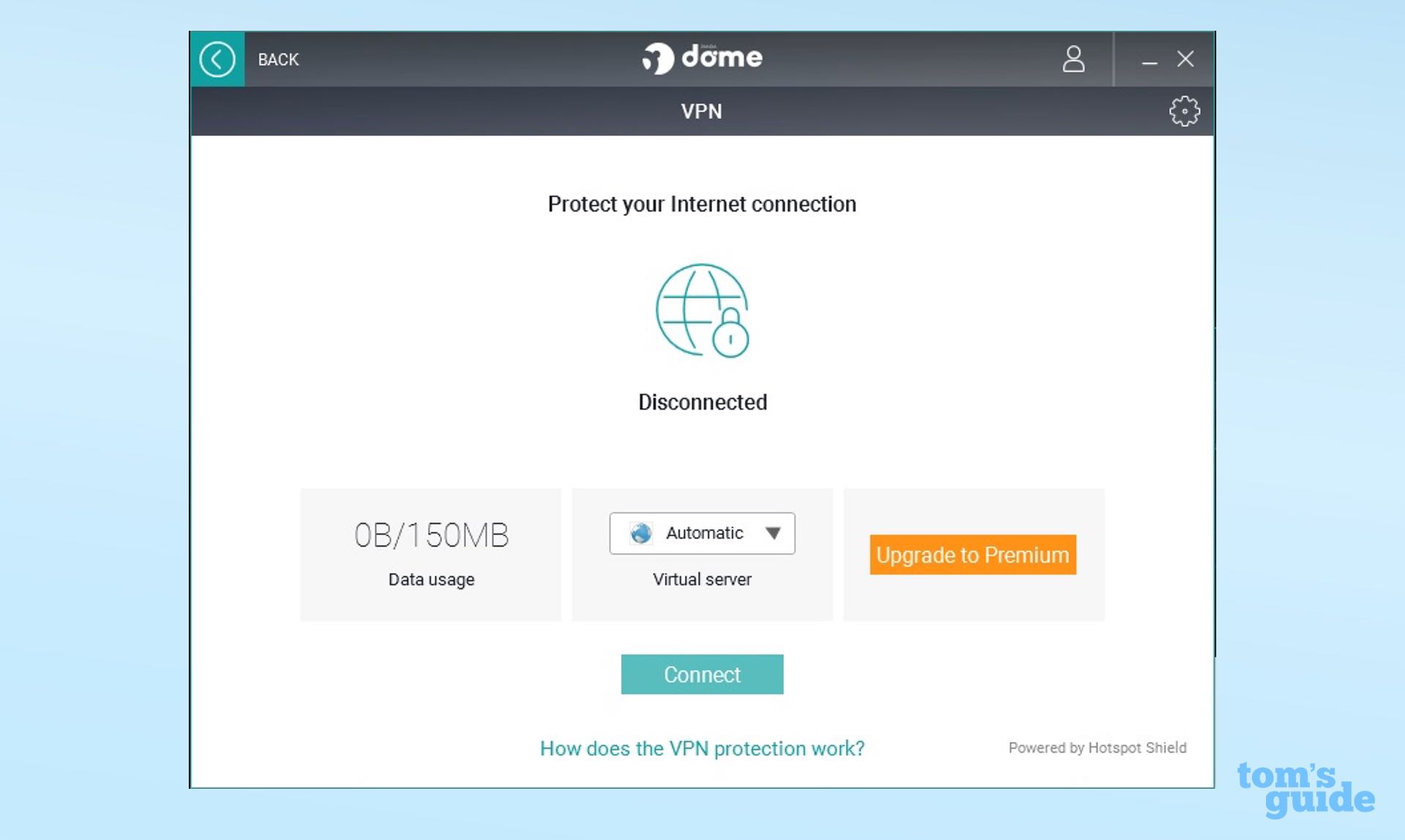
Panda's Safe Web URL scanner watches out for websites containing malware, phishing attempts and other nefarious items. It works with Internet Explorer, Firefox and Chrome.
The most useful extra feature provided by Panda Free Antivirus is its VPN client and service.
Panda's Cloud Cleaner web page gives you heavy-duty online infection-cleanup tools. If those don't work, you can try to recover your computer using the rescue software. This can run on a CD or a USB flash drive and boots the machine into a secure Linux environment to run scans.
Performance and System Impact
Panda Free Antivirus has a modest impact on system performance. To check the program's system load, we used our custom benchmark test, which measures how long the CPU takes to match 20,000 names and 20,000 addresses in an OpenOffice spreadsheet.
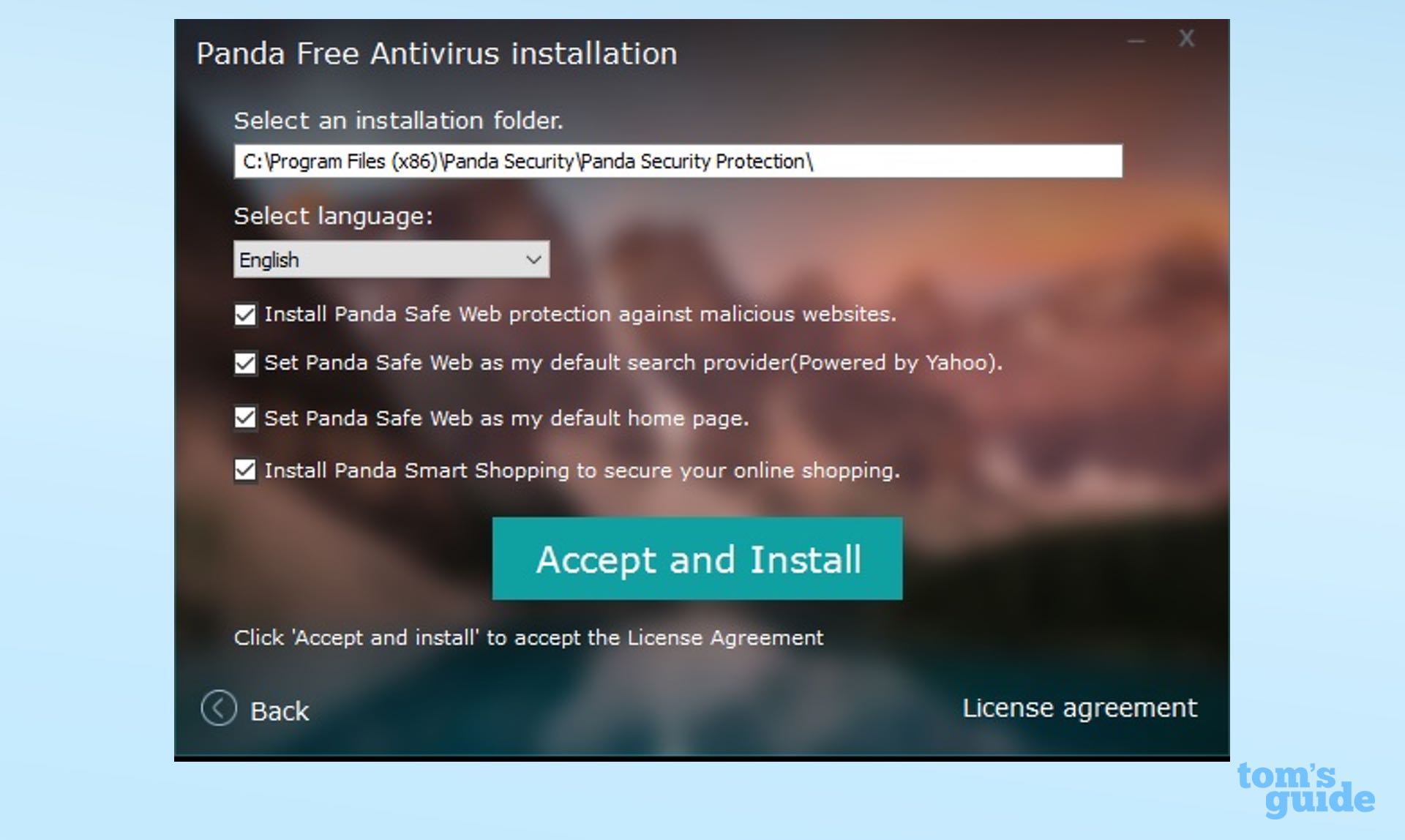
Our testbed was an Asus X555LA notebook with a 2GHz Core i3 processor, 6GB of RAM and 117GB of files on a 500GB hard drive. It was running Windows 10 with the latest updates.
Before we installed any antivirus software, the OpenOffice task took 6 minutes and 57 seconds. Once Panda Free Antivirus program was loaded and running in the background, this grew to an average of 7:27, a 7.2 percent performance hit. That's better than Avira's 9.8 percent decrease and about on par with Avast, but way behind Kaspersky Free Antivirus' 2.6 percent hit.
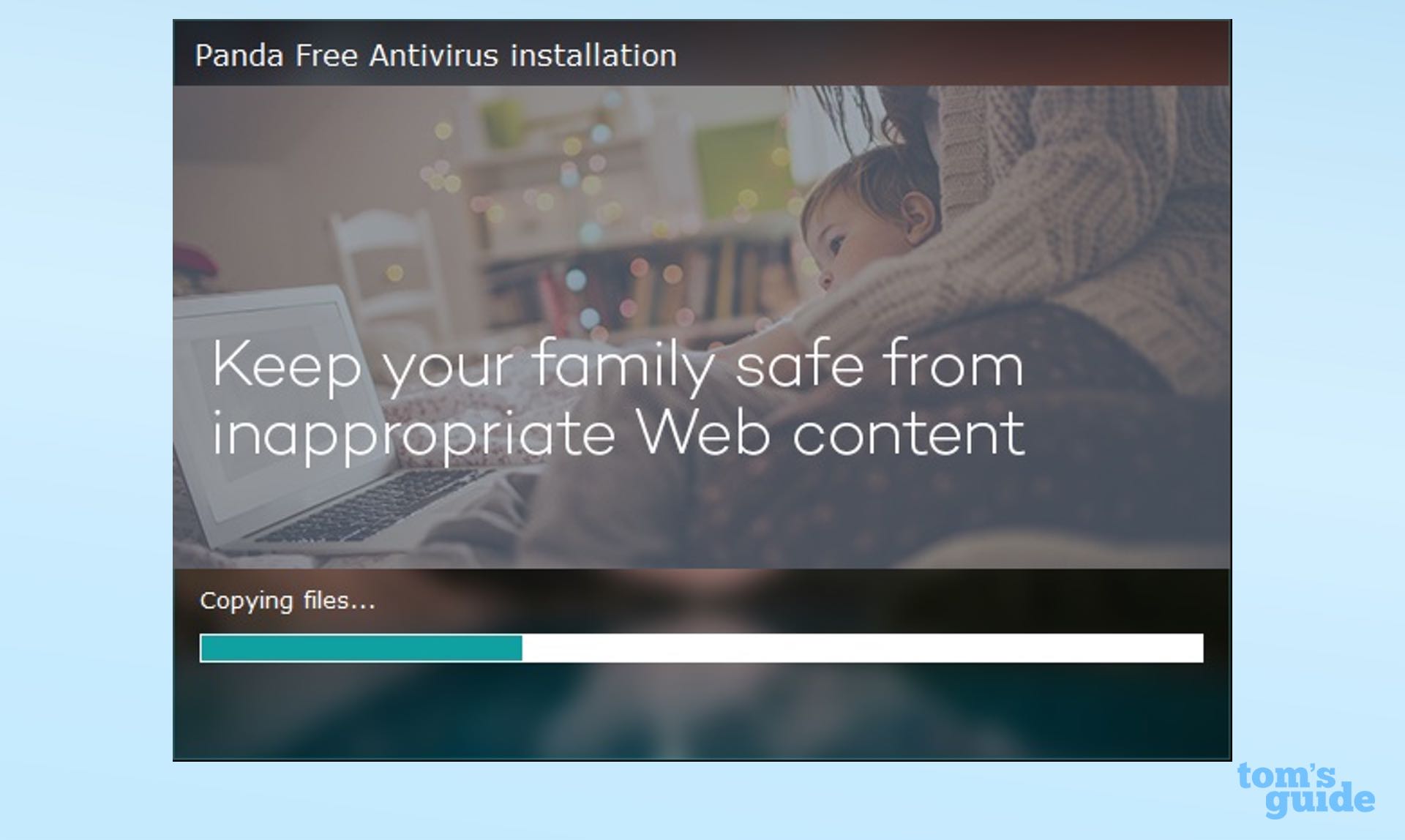
When we ran a full-system scan with the OpenOffice benchmark running, the software took 8 minutes and 33 seconds to complete, a performance decline of 23 percent from the baseline. That's not great, but it's still better than Avast's 27 percent and Avira's 35 percent declines. AVG was the winner here, with a full-scan impact of only 11 percent.
During the Critical Area Scan, Panda's equivalent of a quick scan, the benchmark finished in 7 minutes and 28 seconds That's just 1 second off the background performance impact and 7.4 percent off the baseline, tying the results from AVG and Windows Defender for first place.
The first full scan took 1 hour and 28 minutes and looked at 514,998 files. After three runs, during which the software should have trained itself on what to ignore, the completion time dropped to only 1 hour and 6 minutes. Both were among the longest scan times for free antivirus software that we saw on our test machine.
Panda's Critical Area Scan looks at memory, cookies, running processes and the most dangerous new malware exploits; it took just 4 minutes and 42 seconds to run.
Interface
Panda Free Antivirus' clean, sharp interface offers a multitude of customization options and is easy to figure out and use.

The main window puts everything you need on screen. Up top is a link to your online account as well to Scan, Antivirus, VPN, Devices and support. Tap the down arrow on either side, and another row slides out with icons for USB, Process Monitor, Rescue and products subscribed to. There's an unused icon in the hope that you'll upgrade to one of Panda's paid products and add it.
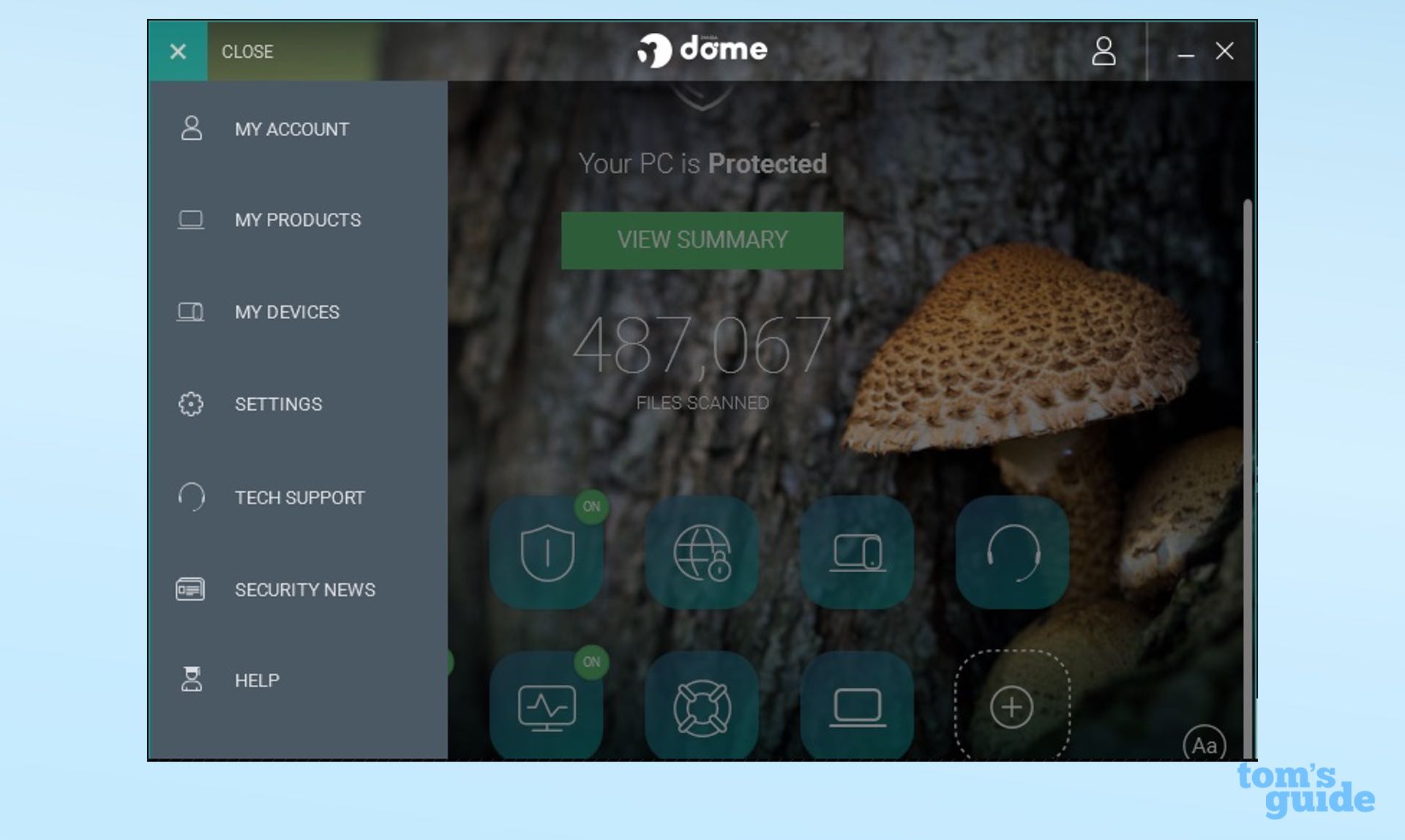
On the left is a traditional menu that mirrors the icons but adds a powerful Settings category. Here, you can check on your account, turn many of the app's protective features on and off, fine-tune what happens when a USB flash drive is plugged in, and set your local country for the VPN.
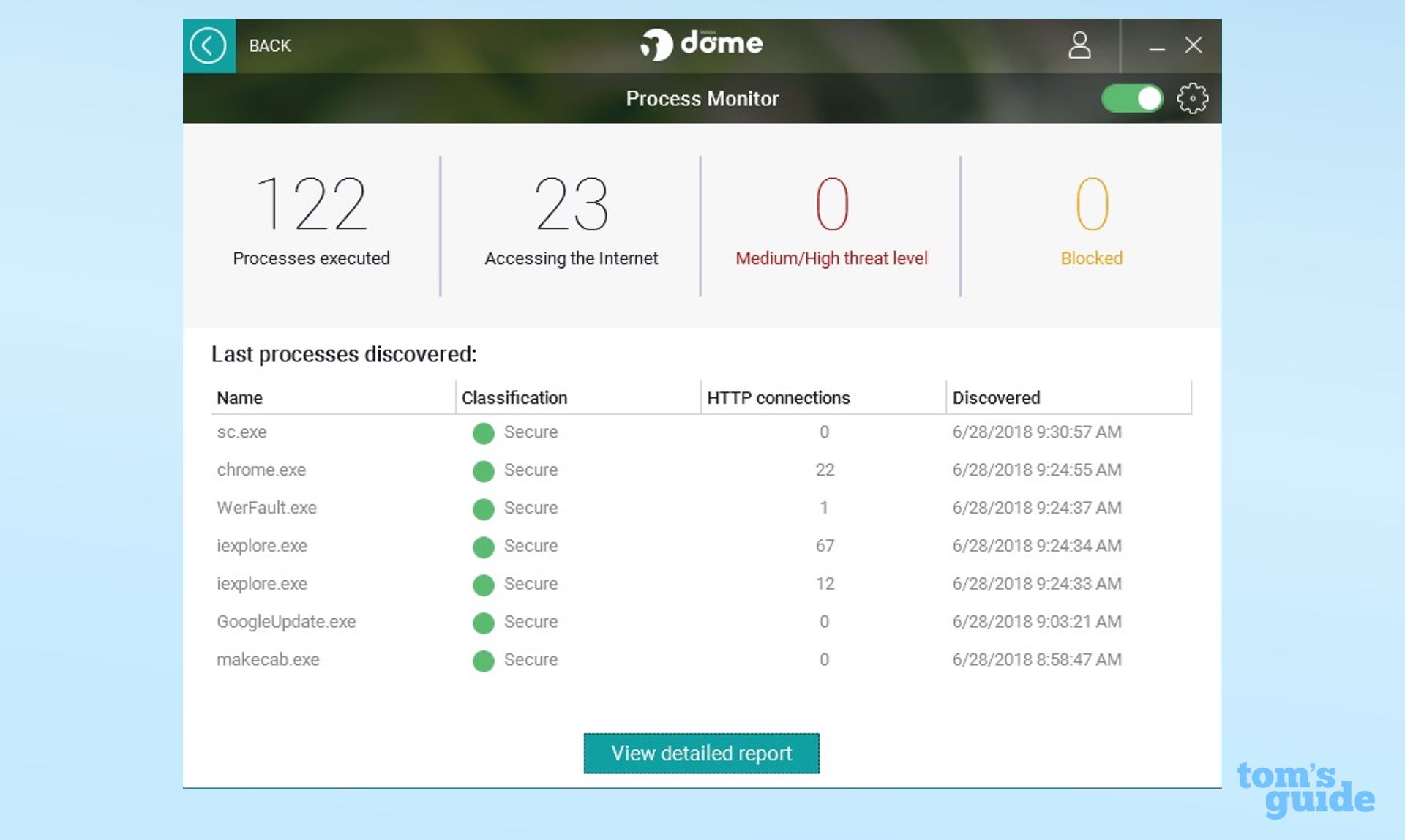
Panda's unique Process Monitor keeps close track of your computer's processes, tasks and web destinations.
Panda's customizability is among the best, but while you can quickly turn off options such as scanning compressed files, stopping PUPs and using behavioral blocking, the program doesn't let you adjust the severity of the scanning.
Installation and Support
Installing Panda Free Antivirus took 7 minutes and 30 seconds. The 2MB beachhead installer program has licensing details as well as pre-checked options for adding Safe Web browser add-ons, making Yahoo your default search engine and using the company's Smart Shopping app; you should probably uncheck each box before you proceed, as these options pretty much take over your browser.
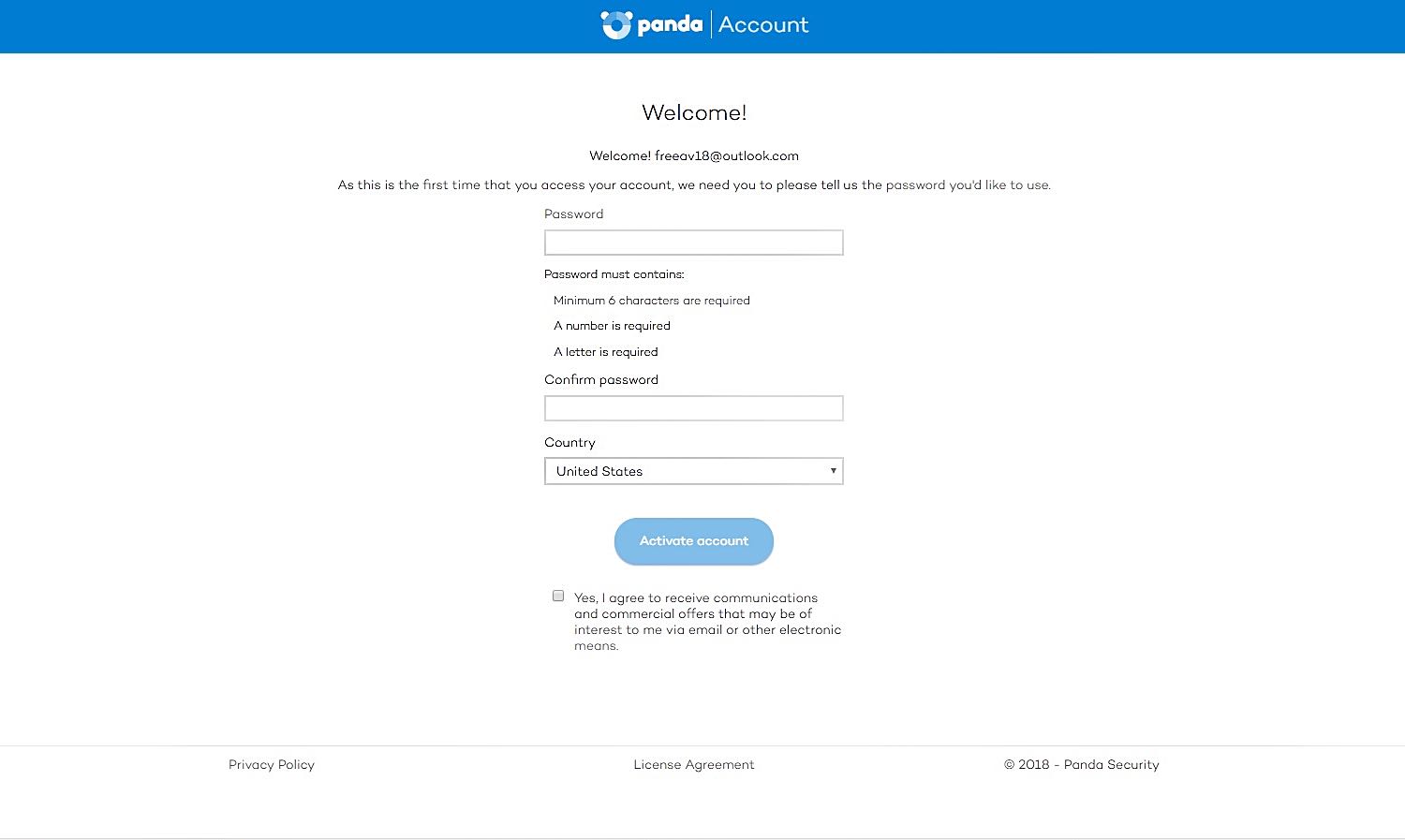
Again, there's no way to opt out of the company's collection of your computer-usage data. Other free antivirus software products give you a choice.
You'll need to create a Panda online account if you don't already have one. Users of Free Antivirus can access Panda's online FAQs and knowledge base, but there's no phone or email support.
Bottom Line
Panda's ability to catch malware lags behind that of many other free security products, and the VPN client and game mode aren't enough to compensate. This program also extracts data on your computer without giving you any way to opt out.
Avast Free Antivirus has a fuller list of features and slightly better malware protection, but if you want only top-notch protection, go for Bitdefender Antivirus Free Edition or Kaspersky Free Antivirus.
Credit: Tom's Guide
Brian Nadel is a freelance writer and editor who specializes in technology reporting and reviewing. He works out of the suburban New York City area and has covered topics from nuclear power plants and Wi-Fi routers to cars and tablets. The former editor-in-chief of Mobile Computing and Communications, Nadel is the recipient of the TransPacific Writing Award.


