Microsoft Making Passwords a Thing of the Past
Microsoft users can log into their accounts by using the new Microsoft Authenticator app for Android and iOS.

Microsoft users no longer need to use their passwords to log into their Microsoft accounts, thanks to a new Microsoft Authenticator app for Android and iOS devices.
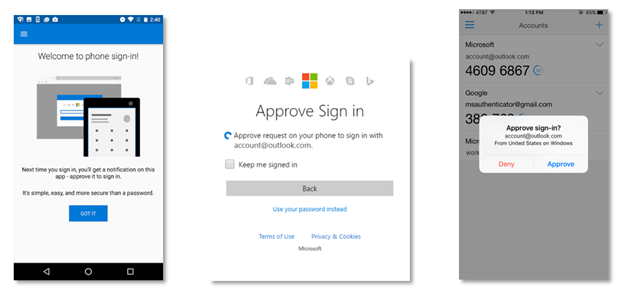
Users can sign into their Microsoft accounts on a new computer by entering their username and unlocking their phones with a fingerprint or PIN. From there, you simply need to tap Authenticate when you receive a Microsoft Authenticator notification.
In an official blog post, Microsoft's Alex Simons noted that the process is more secure than signing in using a password, which can be compromised and easily forgotten.
To set up Microsoft Authenticator, Microsoft says you can just select the drop-down button on your personal account tile and choose Enable phone sign-in. The company says it will automatically prompt you to set Authenticator up if you're adding a new account on an iPhone, and if you're setting up a new account on an iPhone, it will automatically set the feature up for you.
Interestingly enough, Microsoft hasn't developed a Microsoft Authenticator app for Windows phones. However, Simons said that the team will consider it if the app does well for Android and iOS users.
- The Best Smart Home Gadgets
- How to Change Your Password in Windows 10
- Mobile Security Guide: What You Need to Know
Get instant access to breaking news, the hottest reviews, great deals and helpful tips.
Althea Chang is Associate Director of Content Development for Consumer Reports and was previously a Senior Writer for Tom's Guide, covering mobile devices, health and fitness gadgets and car tech.
-
Austin_93 This is nothing new, Yahoo has been doing this for months with it's Yahoo Mail application.Reply -
Jorani A PIN code is literally a password, but in a shorter versions. Saying that it now requires a PIN instead of a Password and then calling the Password a thing of the past would be the equivalent to call USB Type A a thing of the past, while we transition to USB Type C.. It doesen't add up.Reply -
MoiSoto This must be the most click-bait infested site I've subscribed to. And I keep falling for the titles every damn time.Reply
First, this method was not introduced by Microsoft. I've been using it with Google for a while and if I remember correctly the first service I saw using it was Yahoo Mail.
Second, I've been using the app on Android for several months and just recently it was fixed. I first received a notification, asking me for approval, and when I clicked approve it opened the app and asked me for a code on the PC browser, of course on the app there was no code and the only code was displayed on the browser itself and (luckily) using that code didn't work. I tested last saturday and it was working so it's been recently fixed.
Thirst, this is nothing new. This is an alternative method of 2-step authentication (in contrast with the usual method of using a code generated by a code generated by a Authenticator App (like Google Authenticator or Authy). Two-Step Authentication have been around for years in case you didn't know.
Fourth, you still need the password as a failover in case you lose your phone, and you can also generate master passwords for most services that support 2-step authentication.
Finally, please, stop it with the sensationalist article titles. This website is nice, but frankly and getting tired of them.
 Club Benefits
Club Benefits





