MakerBot PrintShop iPad App Is an Intro to 3D Printing
The MakerBot PrintShop app is a very entry-level tool for getting started with 3D printing on a MakerBot Replicator.

If you own a MakerBot Replicator 3D printer, or you have access to one, the new MakerBot PrintShop app for iPad will help you figure out your first print job. This free app lets users quickly make and print basic objects, such as bracelets, rings and simple text buttons.
The app also has a small, "curated" selection of figures from Thingiverse, MakerBot's online 3D model store. Beginner users will find the app a welcome and gentle introduction to basic 3D printing, but more advanced users will quickly tire of its extremely limited customization options.
MORE: Best 3D Printers 2014
The app's main screen is very plain, with icons for making the three basic types of print objects: Type Maker (for designing a flat object with raised text), as well as Bracelet Maker and Ring Maker. A smaller Sign In icon in the upper right lets users connect the app to their MakerBot accounts, and through that to their MakerBot Replicator printers.
The Type Maker lets you create a sort of placard by entering text, and then changing its height or slant by dragging your finger across a slider. Once you're done, a "print" button right in the app lets you immediately send your creation to a MakerBot 3D printer.
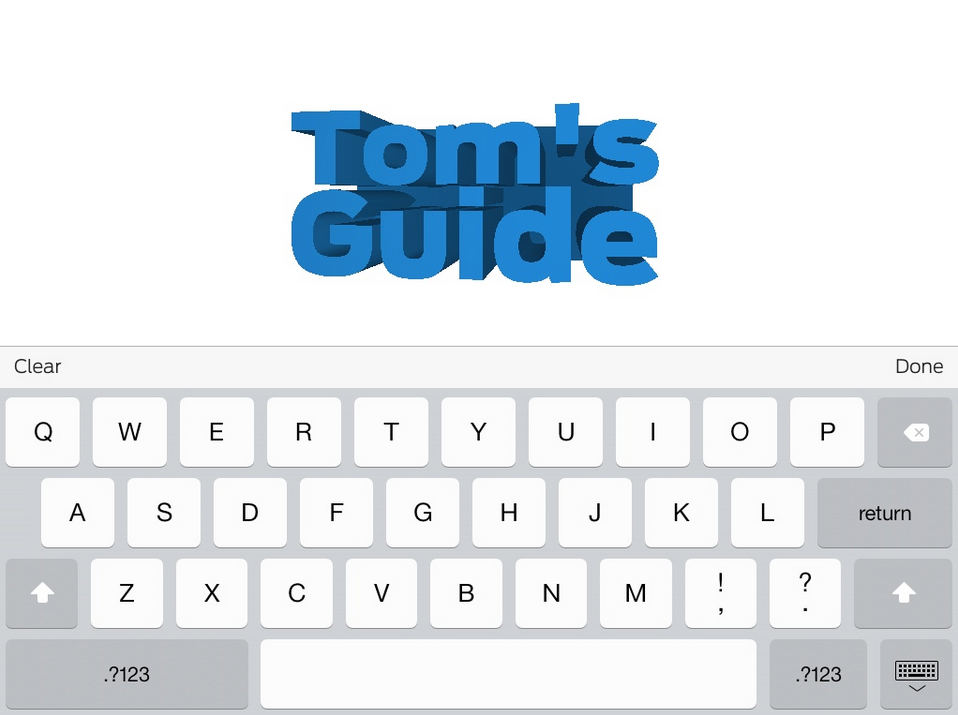
Bracelet Maker starts users off with an open-circle shape, and lets them apply some basic changes. You can close the bracelet to create a full circle, for example, or shorten it to make a half-circle shape. Another feature lets you drag a slider to create different patterns across the bracelet's surface, such as waves or raised edges. You can change the bracelet's width, too, from a narrow bangle to a full-on gauntlet, and size it to fit your wrist.
Ring Maker has a number of premade designs to set on top, such as a flower, an owl, or a plain top. You can also size the ring by moving a slider at the bottom of the screen, and the app shows what ring sizes they correspond to, from size 4 to size 12.
Get instant access to breaking news, the hottest reviews, great deals and helpful tips.
If you have a MakerBot account (it's free to sign up) you can save your creations to MakerBot's cloud as .STL files, and print or further modify them in more robust software. You can also download these .STL files to be used with any 3D printer, not just the MakerBot Replicator.
PrintShop's home screen also features an "Explore" icon, which displays a limited number of Thingiverse models, such as a dinosaur skull, a vase and a bunny. These cannot be customized from within the PrintShop app. If you want the full Thingiverse experience, you can access it in MakerBot's Thingiverse iOS app, also free.
If you've signed in with a MakerBot account, the app's home screen will also have a My Stuff icon, which is where you can access previously saved bracelets, rings and text blocks created in PrintShop.
Anyone above basic introductory-level 3D printing won't find a need for MakerBot PrintShop. But for people who just want to get started with a 3D printer, particularly a MakerBot, PrintShop is as good a place to start as any. It's also a good starter app for children, and will let parents teach their kids about 3D printing in an easy-to-use environment.
Email jscharr@tomsguide.com or follow her @JillScharr and Google+. Follow us@TomsGuide, on Facebook and on Google+.
Jill Scharr is a creative writer and narrative designer in the videogame industry. She's currently Project Lead Writer at the games studio Harebrained Schemes, and has also worked at Bungie. Prior to that she worked as a Staff Writer for Tom's Guide, covering video games, online security, 3D printing and tech innovation among many subjects.
-
Samuel Brooks Introducing more shoppers to how to actually use 3D print will help a lot. Most of my friends still don't know how to. If you are just learning, try files from www.Redpah.comReply
 Club Benefits
Club Benefits





