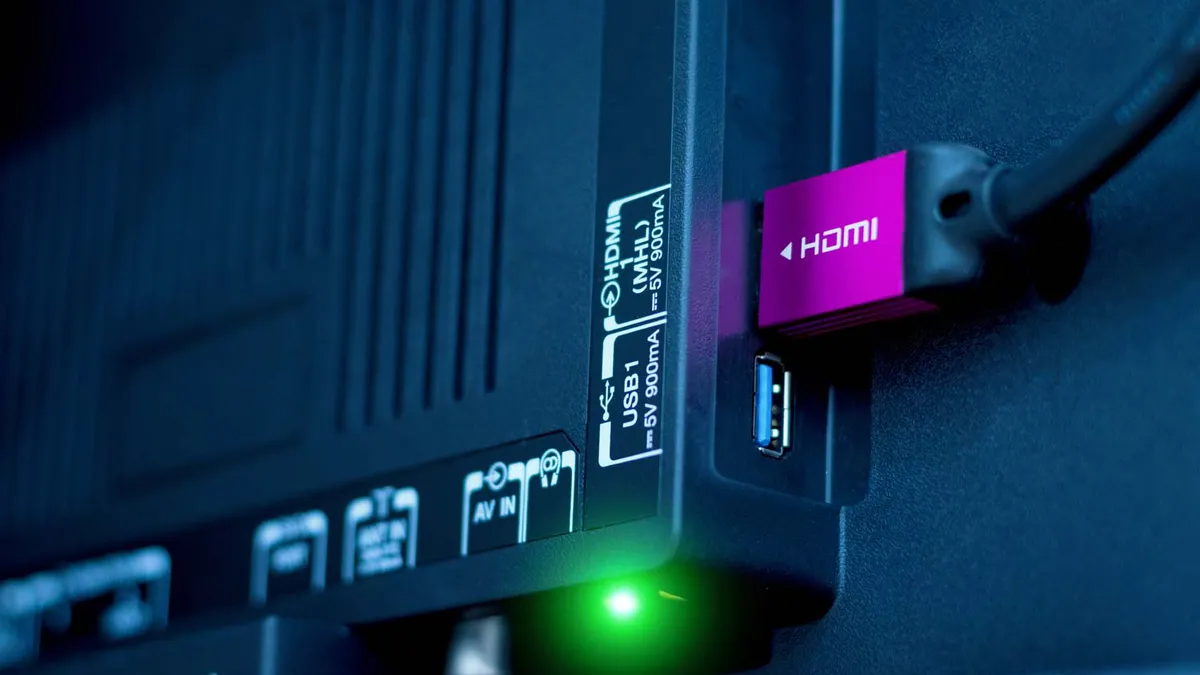Tom's Guide Verdict
The Lenovo IdeaCentre 520S-23IKU is smaller than many all-in-one PCs, but the elegant design and reasonable price make it a good value.
Pros
- +
Elegant, compact design
- +
Hideaway webcam
- +
Borderless display
Cons
- -
Awkward port placement
- -
Mediocre keyboard and mouse
- -
Anemic audio
Why you can trust Tom's Guide
Design
The IdeaCentre 520S-23IKU is surprisingly svelte for an all-in-one PC. The display is surrounded by vanishingly thin bezels, and the all-in-one chassis is slim and compact. The plastic construction of the chassis is silver-colored and accented with metal trim, so even without the all-metal construction we've seen on premium offerings such as the 27-inch Apple iMac, it's still a sophisticated design.
The system's boomerang-shaped stand is fairly elegant, and it offers a decent range of adjustment, letting you rotate the angle of the display between minus 5 degrees and 35 degrees.

Unlike the desk-dominating designs of larger 27-inch all-in-ones, the IdeaCentre 520S-23IKU is small enough to fit on almost any desk while freeing up the space you might have devoted to a PC tower. The entire unit measures 20.6 x 12.8 x 1.6 inches and weighs a mere 9.7 pounds. That's considerably smaller than the the 27-inch Apple iMac (20.3 x 25.6 x 8 inches, 20.8 pounds) or the Asus Zen AiO Pro Z240IE (23 x 17.1 x 7.5 inches, 16 pounds).
Display
Though 4K displays have appeared on many of the more expensive all-in-one systems on the market, the Lenovo IdeaCentre 520S-23IKU keeps the price reasonable with a more modest full-HD panel. When I watched the trailer for The Foreigner, Jackie Chan's quick hands appeared smooth; green grass and brown wood paneling looked rich; and every whisker in Pierce Brosnan's beard stood out.

The 23-inch display is more than adequate for browsing the web and working in most programs, and touch support lets you tap and swipe on the screen. While it's a serviceable display, the most impressive thing about it is the borderless design, which surrounds the panel with slim, 0.28-inch bezels.

The IdeaCentre registered an average of 263 nits in our brightness testing, which is about average for an all-in-one. It's brighter than the Lenovo Yoga Home 900 (231 nits) and the Asus Zen AiO Pro (247 nits) but not as bright as the Apple iMac (463 nits) and similar premium systems.
The IdeaCentre 520S-23IKU is a pretty well-rounded system that lets you do just about anything short of high-end gaming or heavy media editing.
The display also handles color quite well, with a Delta-E accuracy rating of 0.08. (Closer to 0 is better.) That's on a par with the 27-inch Apple iMac (0.06) and the Asus Zen AiO Pro Z240IE (0.28) and significantly better than the Lenovo Yoga Home 900 (1.92).
Get instant access to breaking news, the hottest reviews, great deals and helpful tips.

The IdeaCentre 520S-23IKU looks good thanks to its ability to reproduce 112 percent of the sRGB gamut. Anything above 100 percent is considered a good display, but many all-in-one systems, like the Asus Zen AiO Pro (146 percent) and the 27-inch Apple iMac (167 percent), offer even better color support. That said, the IdeaCentre is right in line with the previous model, the Lenovo IdeaCentre 510s (110 percent), as well as the Lenovo Yoga Home 900 (122 percent).
Audio
The IdeaCentre 520S-23IKU's built-in soundbar runs along the bottom of the all-in-one's chassis, and has two 3-watt speakers. Although they generate enough sound to fill a small room, the audio isn't particularly impressive. In Palehound's "If You Met Her," the lyrics came through pretty clearly, but the bass was weak and the guitars lacked depth.
MORE: Gaming Laptop Buying Guide: How to Buy the Perfect Gaming Rig
Lenovo lets you tweak the system's audio with the Dolby Audio app, which offers several audio presets, a customizable 20-band equalizer and a volume-leveling mode.
Keyboard and Mouse
The IdeaCentre 520S-23IKU comes with a wireless keyboard and mouse. The full-size keyboard provides a decent typing experience, with 1.6 millimeters of key travel, but the scalloped keys are a little stiff. In addition to the usual QWERTY keys, the keyboard offers a full number pad and buttons for volume control. The mouse is good but not great, with a slightly uncomfortable shape and a capacitive stripe between the right and left mouse buttons instead of a traditional scroll wheel.

Both input devices run on AAA batteries and connect with a shared 2.4-GHz USB dongle.
Ports
The IdeaCentre 520S-23IKU is outfitted with four USB 3.0 ports, an HDMI port and a Gigabit Ethernet jack. While that's not the most exciting collection of ports we've seen, it's not bad, either. What is bad, though, is the placement of these ports. The majority of connectors are found on the back of the system, centered behind the stand.

Rear-mounted ports are inconvenient enough, but the placement behind the stand means that you can't easily reach around to plug something in. Lenovo tries to ameliorate the situation with a USB 3.0 port on each side of the pop-out webcam, but if you use these ports, you lose the privacy aspects of the webcam design.

The 520S-23IKU also lacks newer ports, like USB Type-C and Thunderbolt 3. Although those are still relatively new, they are rapidly entering the mainstream, so the IdeaCentre 520S might start to show its age a little sooner than you would expect.
Performance
The IdeaCentre 520S-23IKU is a pretty well-rounded system, letting you do just about anything short of high-end gaming or heavy media editing. The system's 2.7-GHz Intel Core i7-7500U and 8GB of RAM allowed me to run up to 20 browser tabs without missing a beat.

The processing power offered by the Core i7 CPU made for pretty solid midrange performance in the Geekbench 4 overall performance test, where the IdeaCentre 520S-23IKU scored 7,413. That's about half of the performance from a high-powered system such as the Asus Zen AiO Pro Z240IE (11,817), but it's also about half the price. When we compared the older Geekbench 3 test scores to the more evenly matched Lenovo Yoga Home 900 (5,124) and the older IdeaCentre 510s (5,992), we found that the 520s was a slight improvement, scoring 6,028.
The IdeaCentre 520S-23IKU took 3 minutes and 39 seconds to match 20,000 names with their addresses in our spreadsheet macro test, finishing well ahead of the Lenovo Yoga Home 900 (5:17) and on a par with the Asus Zen AiO Pro Z240IE (3:40).
The desktop's 1TB, 5,400 rpm hard drive may not be a match for speedy solid-state drives, but it finished our file-transfer test in a passable 3:30, which works out to 24.23 MBps. That's actually slower than what we saw in last year's IdeaCentre 510s, which notched 37.8 MBps thanks to a hybrid drive with solid-state memory for speedier performance.
MORE: The Best All-in-One Computers
With Intel HD Graphics 620 driving the visuals, the IdeaCentre 520S-23IKU is built for day-to-day use rather than gaming and multimedia work. In 3DMark Ice Storm Unlimited, it scored 34,271. In the low-end game Dirt 3, it averaged 21 frames per second, failing to hit the 30 fps you'd need for playability. If you want to play games on this desktop, you'll be stuck playing Candy Crush.
Webcam
The webcam design is identical to that seen on last year's IdeaCentre 510s, with a pop-out module set just below the display. This design has the benefit of letting you disable the camera when it's not in use; it also means that you won't have the webcam cluttering up the slim bezels of the display. Though we haven't seen many other all-in-ones using this design, there are a few coming later this year, like the Asus Zen AiO ZN242 and the HP EliteOne 800.

With accurate colors and fair detail capture, the 1080p camera is decent for a built-in webcam, but that's a low bar to clear. A bigger issue than image quality, however, is the low angle that the under-the-chassis camera forces you to adopt. That positioning means you can't view your display without looking like you're gazing off into the distance, and the camera's focus naturally falls on your neck and chest unless you reposition yourself for webcam use.
Software and Warranty
The IdeaCentre 520S-23IKU comes with Windows 10 Home, and Lenovo preloads the all-in-one with a number of its own apps, like Lenovo Companion, a proprietary settings dashboard; and Lenovo Family Cloud for sharing files with other Lenovo devices you might own. Other apps include a 30-day trial of Microsoft Office, Keeper Password Manager, Sling TV and free games such as Candy Crush Soda Saga and Trolls vs Vikings.
Configuration
The Lenovo IdeaCentre 520S-23IKU is a Best Buy exclusive that sells for $949. Available in just one configuration — the same version we tested and reviewed — the system comes with an Intel Core i7-7500U processor, 8GB of 2133 MHz DDR4 SDRAM, Intel HD Graphics 620 and a 1TB, 5,400rpm hard drive. The all-in-one comes bundled with an external DVD/CD burner that supports DVD+R/RW, DVD-R/RW and CD-R/RW formats.
Bottom Line
The Lenovo IdeaCentre 520S-23IKU is an elegant, space-saving all-in-one that offers decent all-around performance and a couple of unexpectedly clever design touches. Our enthusiasm is tempered by the awkward port placement and mediocre speakers, and the pop-out webcam has image and port problems to go with the privacy-preserving benefits. It's far from a perfect machine, but all in all, the Lenovo IdeaCentre 520S-23IKU is a good value in a mainstream PC.
Though more expensive systems offer premium touches such as 4K resolution, higher-quality sound or a better selection of ports, those systems also cost much more. Even the moderately priced Asus Zen AiO Pro Z240IE sells for nearly $1,000 more, and premium powerhouses such as the Apple iMac 27-Inch with 5K Retina display are even pricier; that Apple system starts at $1,799 and can quickly approach the $3,000 mark as you add more capabilities. If you just want an all-in-one PC for everyday use, the Lenovo IdeaCentre 520S-23IKU offers good performance with an extra dose of style.
Credit: Shaun Lucas/Tom's Guide
Brian Westover is currently Lead Analyst, PCs and Hardware at PCMag. Until recently, however, he was Senior Editor at Tom's Guide, where he led the site's TV coverage for several years, reviewing scores of sets and writing about everything from 8K to HDR to HDMI 2.1. He also put his computing knowledge to good use by reviewing many PCs and Mac devices, and also led our router and home networking coverage. Prior to joining Tom's Guide, he wrote for TopTenReviews and PCMag.