Tom's Guide Verdict
Excellent audio and daylight video, reasonably priced storage, and flexible software make the Kasa Cam Outdoor a very good outdoor camera, though night video is blurry.
Pros
- +
Excellent audio
- +
Excellent daylight video
- +
Reasonable cloud storage plans
- +
Simple to use, flexible software
Cons
- -
Blurry night video
- -
Mobile app not optimized for tablets
- -
Cord isn't fully weatherproof
Why you can trust Tom's Guide
The Kasa Cam Outdoor is a reasonably priced outdoor device with an inexpensive cloud storage plan, excellent audio and some of the best daylight video we've yet seen from a security camera. Kasa's software also provides the key functions for a good security camera in a simple, flexible interface, making for a very good overall package at an affordable price, even if the night video leaves a little to be desired. While not our top pick overall, the Kasa Cam Outdoor's price, performance, and features were strong enough for it to make our list of the best home security cameras.
Design
Approximately the size and shape of a billiard ball with a flat face, the Kasa Cam Outdoor is a low-profile device that's about 3.5 inches tall on a 2.5-inch circular base. While the camera can be turned within the holding loop of the magnetic stand, it has no pan or tilt capabilities.
The Kasa Cam's 12 night-vision IR LEDs are arrayed around the lens on the 2.25-inch, round, black faceplate. Below the lens is the speaker, which provides sound for both incoming audio (from the mobile app) and the 80-dB siren. The microphone is tucked in the bottom of the camera, just above the connection to the base.
The Kasa has an IP65 weatherproof rating, meaning this camera can withstand sprays of water and other weather conditions. However, the 10-foot cord, which is hard-wired into the back of the camera, connects via USB to the 1.9 x 1.1 x 1.3-inch power adapter, leaving a weather-vulnerable open space between them. The instructions indicate that the cord needs to be plugged into either an indoor outlet or one with a weatherproof cover. Kasa says it will soon release an optional 15-foot extension cord that will make a weatherproof seal with the original cord, using a standard AC two-prong plug rather than the USB power adapter.
The camera has no design provisions to help secure against tampering or theft. The company suggested that you can protect the Kasa by mounting it up high, to prevent unauthorized access.
MORE: Best Wireless (Wi-Fi) Home Security Cameras
The Kasa Cam Outdoor supports WEP and WPA/WPA2-PSK, and all video streams are encrypted with 128 bit AES encryption with SSL/TLS
Get instant access to breaking news, the hottest reviews, great deals and helpful tips.
Video and Audio Quality
The Kasa's glass lens; 130-degree field of view; and 1/2.7-inch, 2 megapixel CMOS sensor captured some of the best daylight videos I've seen from a security camera. The image was crisp and clean, with excellent color, exposure and detail, rivaling that of the Arlo Q, our top pick for best overall security camera.
Nighttime video was another matter. While the Kasa's 12 infrared LEDs provided excellent illumination across the entire field of view, the night-vision video was blurry and exhibited data dropout, though my face was identifiable in captured footage. The Arlo Pro's nighttime video was much better.
The Kasa's two-way, push-to-talk, half-duplex audio was clear and very audible even beyond 30 feet and at an oblique angle to the camera. However, I found that the sound from the camera to my phone was much louder than that from the phone to the camera. In other words, the microphone does a better job than the speaker in broadcasting, though both are among the best I've heard among the security cameras I've tested. Recorded audio is similarly clear and loud.
Motion Detection and Scheduling
The Kasa provides a good level of control over motion and audio detection. To avoid typical false alarms, you can use sliders to adjust motion sensitivity, as well as to designate how long a motion has to last (from 0.1 to 5 seconds) in order for it to be recorded. You can define up to four irregularly shaped Activity Zones, helping to avoid the false alarms commonly set off by animals or traffic passing on the periphery of your property.
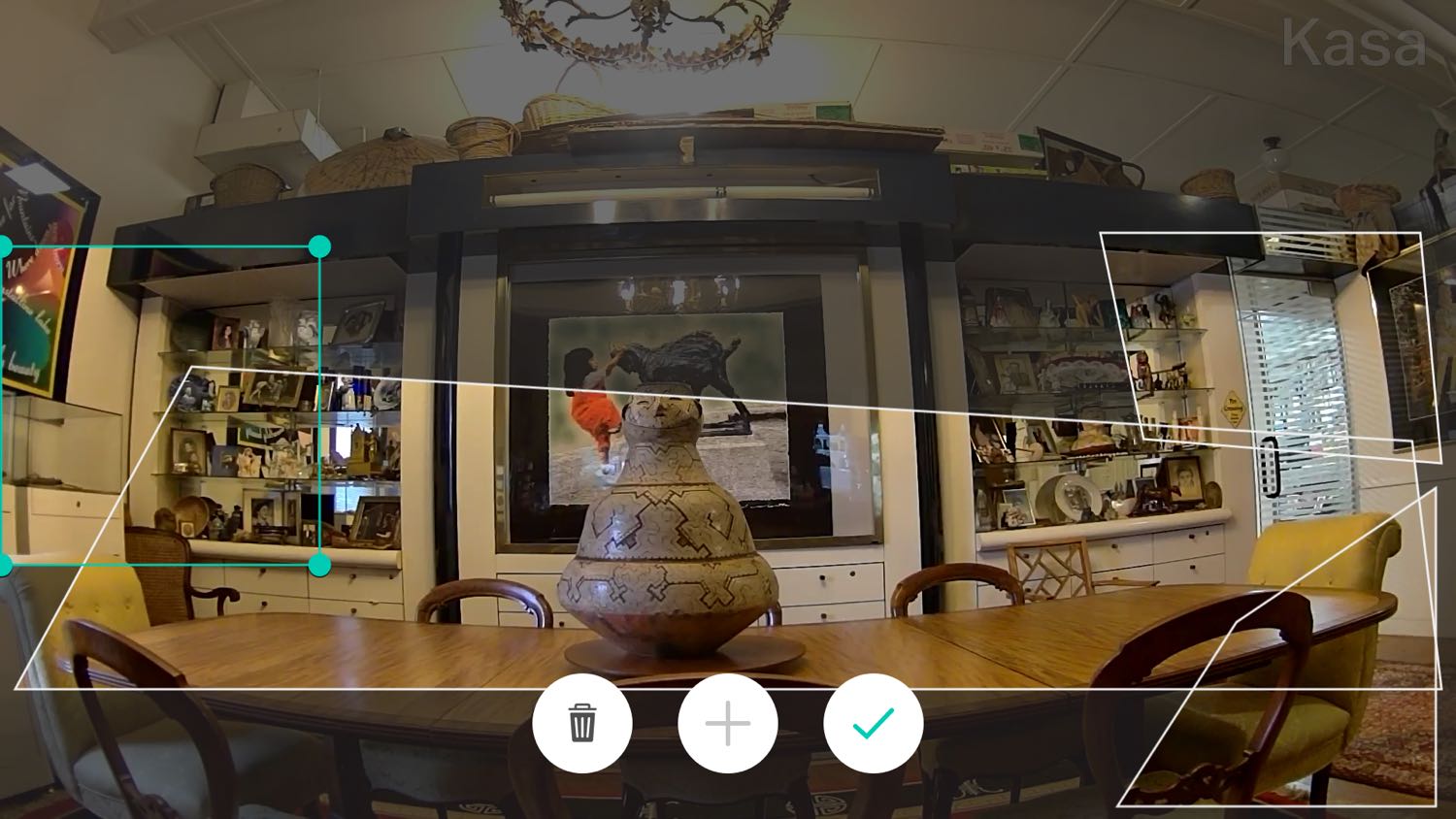
Scheduling is flexible and direct, allowing you to set as many times as you wish for turning the camera on or off. In addition, you can set the same times for various days of the week with one definition.
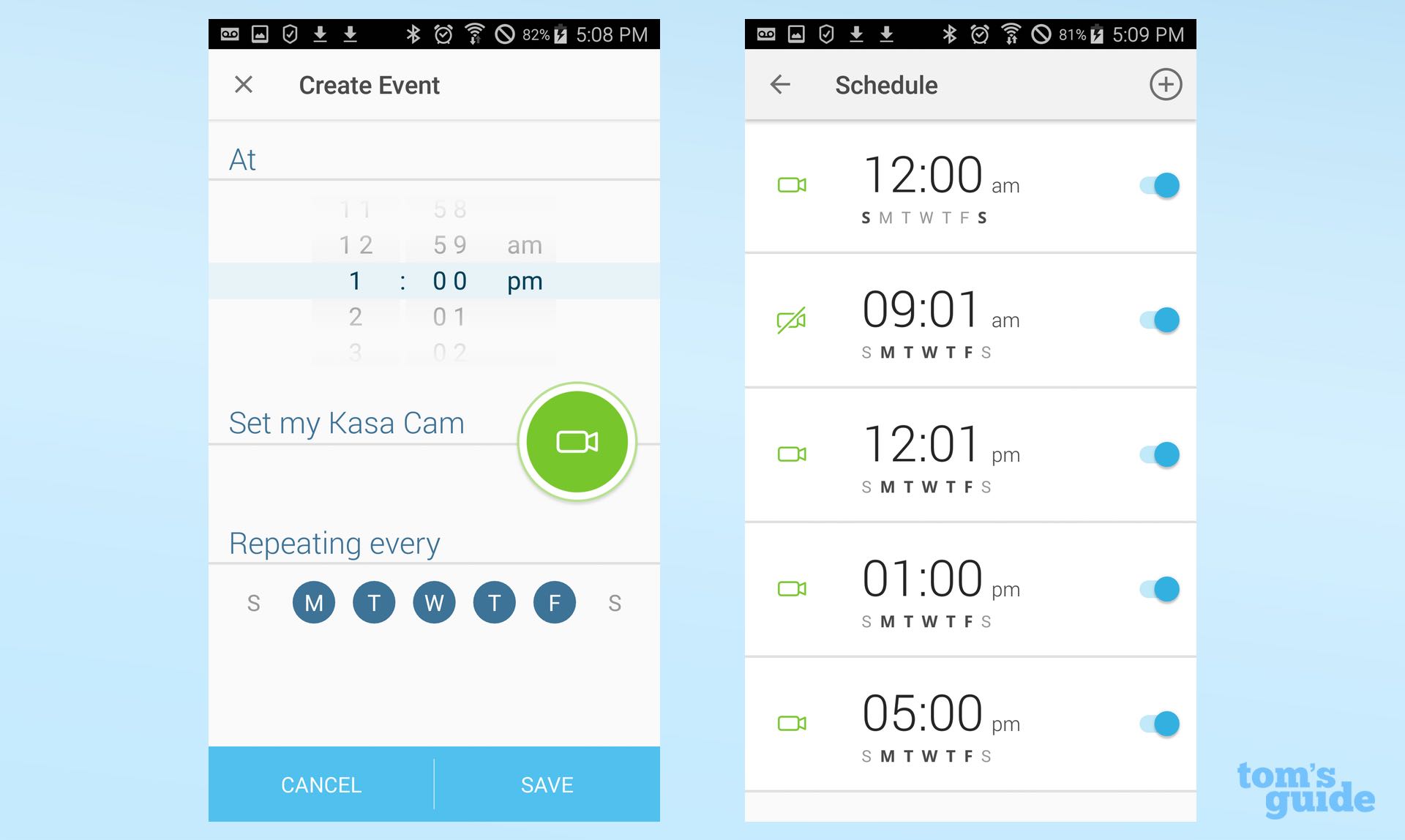
Scheduling is flexible and direct, allowing you to set as many times as you wish for the Kasa Cam Outdoor to turn on or off.
Less useful is the Notifications setup. While it supposedly defines when you want to be notified, the only option for a camera is to be always notified for Any Activity, plus a choice between receiving all notifications or having the app Automatically Limit Notifications. The latter is supposed to reduce the number of notifications you'll receive within an undefined short period. However, I didn't see much difference in frequency of notifications regardless of which of the two settings I chose.
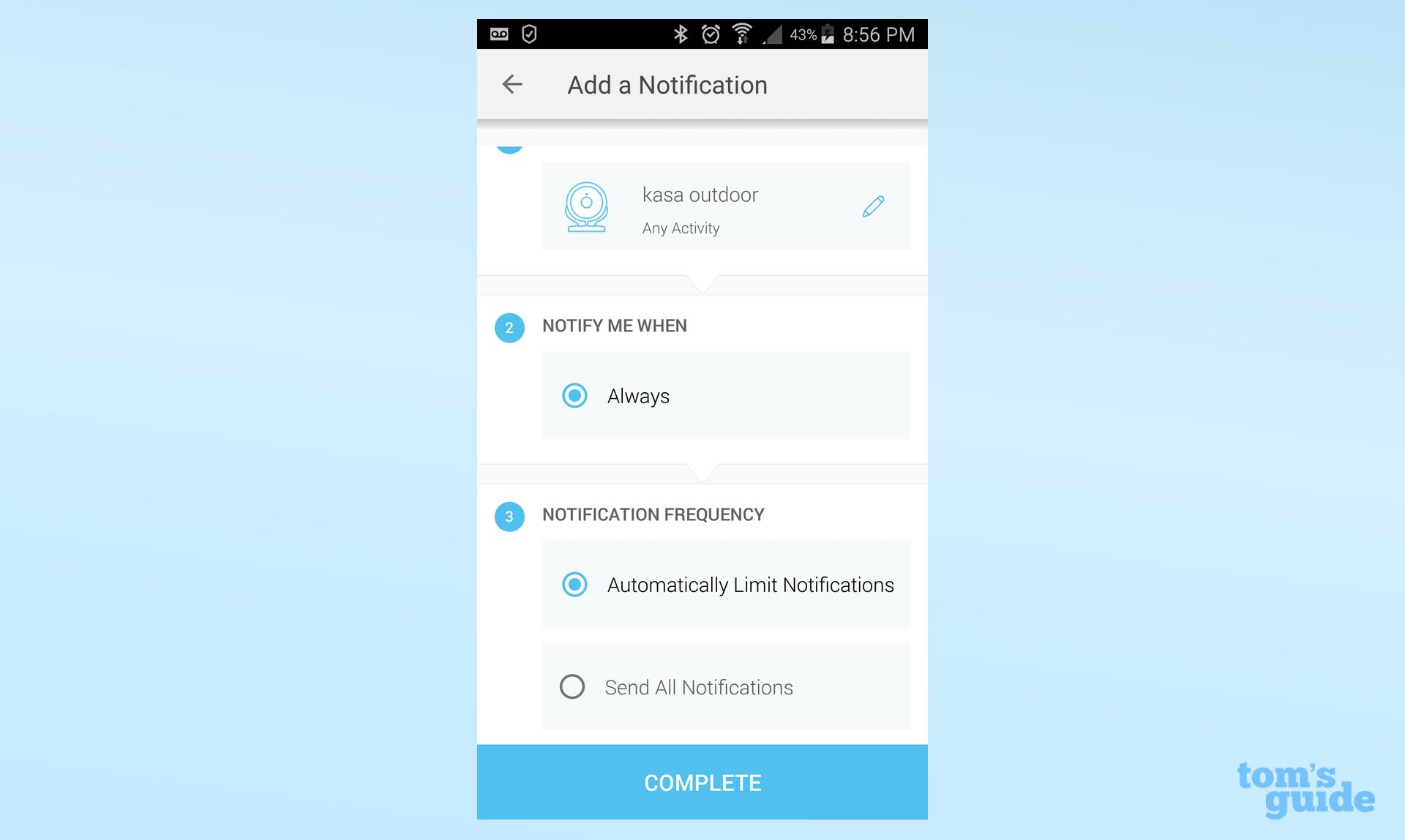
Unlike other wired security cameras, such as the Arlo Pro, the Kasa has no option for continuous recording. Instead, all recordings are activated by sound or motion.
Cloud Storage and Playback
While Kasa has no local storage, its cloud storage plans are reasonably priced, including a non-expiring, free, rolling two-day cloud storage with a 1GB storage limit (which translates to approximately 4 hours of video) for up to three cameras. A 14-day plan with 14GB of storage (approximately 60 hours of video) costs $4 per month or $40 per year. A 30-day plan with 30GB (approximately 128 hours of video) is $7 a month or $70 a year.
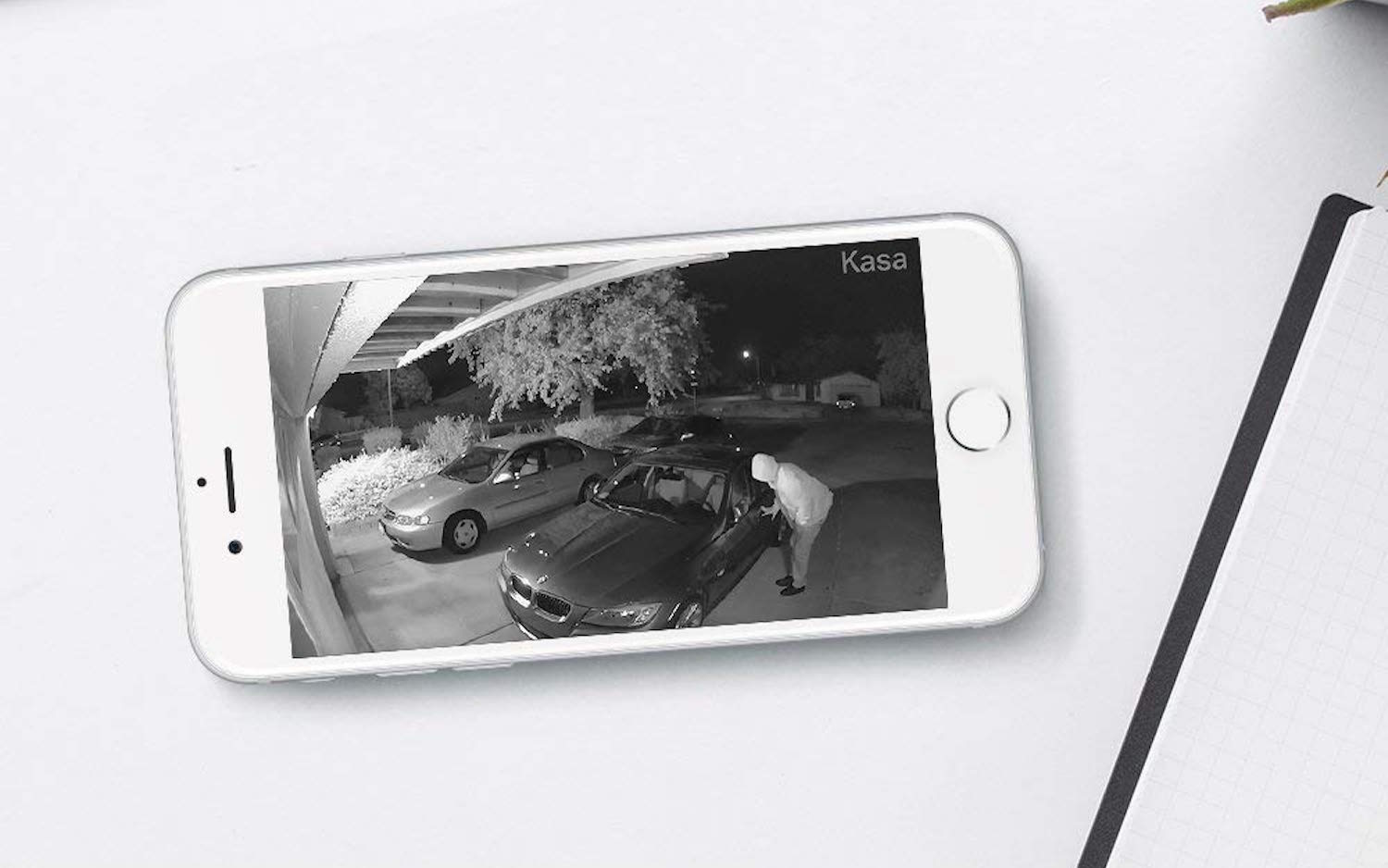
Kasa also provides a single month's free trial subscription to the 30-day cloud plan with all camera purchases. The paid plans are for one camera only, with no discount for additional cameras.
In comparison, the Arlo free cloud plan covers 7 days for up to five cameras, and the 30-day plan is more expensive, at $10/month or $100/year for up to 10 cameras.)
MORE: Best DIY Smart Security Systems
Kasa organizes its easy-to-navigate library of videos by date and time. Each event is identified by a large, clear thumbnail of the scene, though the thumbnail doesn't zero in on the activating motion. You can further filter thumbnails by time and device. Downloading a video for permanent local storage on your phone is a simple two-tap operation.
Mobile Apps
Kasa's mobile app (iOS and Android) is uncluttered and intelligent, with generally standard icons and a minimum of taps need to navigate among the screens and controls. However, a company spokesperson told me that the app is designed for mobile phones only and not optimized for tablets. (Kasa has no web portal.)

Under the camera's live view, you'll find the press-to-talk button, a video-record button (for manually recording whatever is displayed on the live view) and a siren button. If you see an intruder on the live view, press that siren button to activate an 80-dB siren that's sure to surprise any uninvited "guest."
Smart Home Integration
Kasa doesn't support IFTTT. But you can watch the live video via Alexa or Google Assistant, like you can on Echo Show, Fire TV and Chromecast.
Bottom Line
While the Kasa Cam Outdoor doesn't have the depth of features that the Arlo does with its software, the Kasa's daylight-image quality and audio are excellent. Unfortunately, the nighttime video is soft and blurry. Both Kasa's camera and cloud plans are reasonably priced.
Although they're more expensive, the Arlo Pro outdoor cameras deliver better night video than the Kasa, more-robust software and a more generous free cloud plan. But the Kasa Cam is a great alternative.
Specs
| Video Resolution | 1080p |
| Field of View | 130 degrees |
| Night Vision | 12 IR LEDs, rated up to 30 feet |
| Network Connectivity | Supports 802.11b, 802.11g, 802.11n, and 802.11ac; 2.4GHz and 5GHz Secured |
| Smart Home Connectivity | Amazon Alexa, Google Assistant |
| IFTTT connectivity | none |
| Audio | 2-way, half-duplex |
| Mobile Devices Supported | iOS 10 (and higher), Android 4.4 (and higher) |
| Web Browsers Supported | NA (no web portal) |
| Cloud Storage & Monitoring | Free rolling two-day cloud storage with a 1 gigabyte storage limit (~4 hours of video) for up to three cameras. A 14-day plan with 14 gigabytes storage (~60 hours of video) costs $4/month or $40/year for one camera. A 30-day plan with 30 gigabytes (~128 hours of video) is $7/month or $70/year for one camera. A free one-month trial of the 30-day plan is included in the camera purchase. |
| Local Storage | none |
| MSRP | $139.99 |
Credit: Tom's Guide

Sally Wiener Grotta is the president and lead analyst of DigitalBenchmarks test lab (www.DigitalBenchmarks.com). The scripts she created for various tech publications for testing and evaluating digital cameras, image quality, software and related technologies have become industry standards. Among her numerous books is the first major volume on image processing “Digital Imaging for Visual Artists” (McGraw-Hill), co-authored with Daniel Grotta. Her hundreds of reviews, stories and columns have appeared in scores of magazines, journals and online publications.

