Fitbit User Guide: Essential Tips and Tricks
Whether you just bought a Fitbit activity tracker or have had one for years, here's how to get the most out of your device.
Set Up Your Fitbit on a Computer
1. Go to www.fitbit.com/setup and download and install the Fitbit app.

2. Select Set Up a New Fitbit Device.
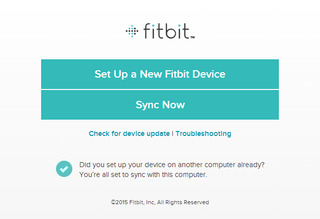
3. Choose your tracker.
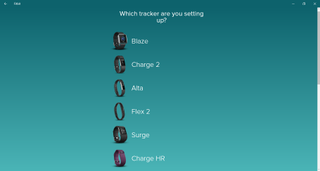
4. Click on "Join Fitbit" to set up your account.
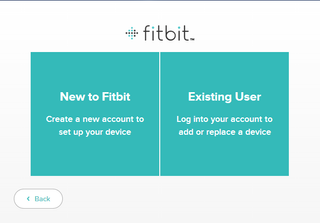
5. Fill in your personal information.
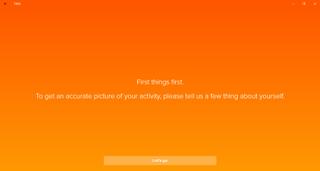
6. Fill out your name and email address, and choose a password.
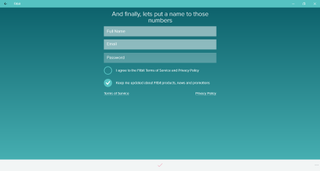
7. Plug the USB dongle that came with your Fitbit into your computer, and place your tracker nearby. Once the devices are paired, your tracker will connect to your Fitbit account and your data will sync with your account via the Fitbit dongle when they're near each other. Or if your laptop is equipped with Bluetooth, you can pair it with your tracker that way.
Sign up to get the BEST of Tom's Guide direct to your inbox.
Get instant access to breaking news, the hottest reviews, great deals and helpful tips.

Current page: Set Up Your Fitbit on a Computer
Prev Page Set Up Your Fitbit on an iPhone Next Page Change Your Activity GoalAlthea Chang is Associate Director of Content Development for Consumer Reports and was previously a Senior Writer for Tom's Guide, covering mobile devices, health and fitness gadgets and car tech.
