Fitbit User Guide: Essential Tips and Tricks
Whether you just bought a Fitbit activity tracker or have had one for years, here's how to get the most out of your device.
Change Your Automatically Recognized Exercises
Fitbit devices can automatically detect and track certain exercises: walking, running, outdoor biking, elliptical workouts, aerobic workouts and activities that are interpreted as part of a general "sports" category. You can also deactivate automatic tracking to save your tracker's battery life or prevent it from mistaking movements you make as workouts.
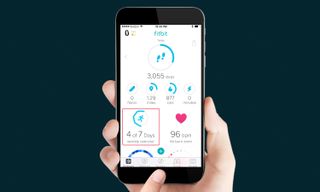
1. Tap on the Exercise tile on your Dashboard.

2. Touch the gear icon to access your settings.

3. Select the individual exercises to turn on or off automatic recognition for those exercises.

4. By default, only workouts you've performed for at least 10 minutes count as exercise. You can change this time period by typing in a different number below where you switch on or off recognition for each exercise.
Sign up to get the BEST of Tom's Guide direct to your inbox.
Get instant access to breaking news, the hottest reviews, great deals and helpful tips.
Current page: Change Your Automatically Recognized Exercises
Prev Page Cleaning and Care Next Page Customize Your Fitbit DisplayAlthea Chang is Associate Director of Content Development for Consumer Reports and was previously a Senior Writer for Tom's Guide, covering mobile devices, health and fitness gadgets and car tech.
