Tom's Guide Verdict
Skip it. The Elegiant LV-WR09 has an unenviable combination of low performance, 2.4GHz-only operation, sub-par performance, and the lack of adequate support. We recommend spending more on the Motorola MX1200 for better performance and support.
Pros
- +
Bargain price
- +
Small with two-prong plug
- +
Quick set up
Cons
- -
2.4GHz only
- -
Low performance
- -
Deficient support
Why you can trust Tom's Guide
Able to plug right into an AC outlet, the Elegiant LV-WR09 ($19.99) is small, inexpensive and miserly on power use, but can only use Wi-Fi’s 2.4GHz spectrum. More to the point, it suffers from low performance and lacks the support resources we’re used to.
Key Specs
| WiFi rating | N-300 |
| Size | 3.7 x 2.4 x 1.3 inches |
| Number of antennas/removable | 4/no |
| WiFi Specs | 802.11b, g, n |
| Ports | two 10/100 Mbps ethernet |
| Performance at 50 feet | 19.9 Mbps |
| Extender range | 70 feet |
Design
Small and unobtrusive at 3.7 x 2.4 x 1.3 inches, the Elegiant LV-WR09 can hide in plain sight. While it plugs directly into an AC outlet and only requires two prongs, the extender can block an adjacent outlet.
The LV-WR09 calls itself a mini wireless router, but it will likely mostly be used as a Wi-Fi range extender.
The extender’s front panel has LED indicators for power, Wireless, WAN, Wi-Fi Protected Setup (WPS) and LAN action. There’s a recessed reset button and a WPS key, but the device lacks creature comforts like a signal strength meter or a power switch.
Capable of operating only on the 2.4GHz band, it can’t compete with dual-band extenders like Motorola’s MX1200 or TP-Link RE650. Basic in the extreme, the LV-WR09 can move two independent streams of data with a theoretical maximum throughput of 300 Mbps, but lacks the latest Wi-Fi technology like beamforming and MU-MIMO. Still, the LV-WR09 is versatile enough to act as an extender, an access point, or as a router – depending on what you need.
Performance
Get instant access to breaking news, the hottest reviews, great deals and helpful tips.
When testing the router using Ixia’s IxChariot network-benchmark software in our Utah lab, the LV-WR09 had trouble keeping up with recent extenders. While the baseline tests showed throughput of 459.5 Mbps and 486.4 Mbps at 150 and 100 feet, the extender distributed only 19.9 Mbps on the 50-foot extender test and 12 Mbps on the 75-foot extender test.
That’s a pittance compared to the TP-Link’s RE650’s 523.9 Mbps and 418.8 Mbps, as well as the Motorola MX1200’s 181.6 Mbps and 149.5 Mbps. In other words, rather than drinking from a firehose, the LV-WR09 was like a dripping faucet, with the extender delivering 16.4 Mbps from 30 feet away and up a floor. By contrast, the RE650 moved nearly 10 times more data at 153.1 Mbps.
MORE: Best WiFi Extender - Boosters to Extend Your Wi-Fi Range
The LV-WR09’s 70-foot range is below the abilities of the TP-Link RE650 (at 75 feet), Motorola MX1200 (at 90 feet), and D-Link DAP-1720 (at 95 feet). Still, it got my porch online, although with about 20 Mbps available, it was just enough to listen to Spotify and watch a Netflix movie.
Rather than drinking from a firehose, the LV-WR09 was like a dripping faucet.
The device ran without a problem for a week, using only 1.2 watts, which is good when every watt counts, like in a trailer. That's a bargain, at an estimated annual cost of $1.50 a year, based on the national average of 13 cents per kilowatt hour.
Features
Built around the Mediatek MT7628KN Wi-Fi chip, the LV-WR09 is powered by a 575 MHz processor and has 8MB of RAM. The router creates an 802.11n network that is also compatible with 802.11 b and g equipment. The signal is transmitted through four antennas that can be swiveled for better reception; they can’t be replaced.
Along the bottom, the LV-W09 has two 100 Mbps ethernet ports for incoming data traffic and connecting a downstream accessory, like a printer or network storage system. On the other hand, there’s no USB port.
MORE: How to Set Up Your Wi-Fi Extender for the Best Signal
In addition to adjustable signal strength, the system has a Quality of Service (QOS) system to determine who gets first dibs on the data. With the ability to adjust the width of data channels, the LV-WR09 offers three choices: 20, 40 MHz or Automatic.
Setup and Software
The LV-WR09 calls itself a mini wireless router, but it will likely mostly be used as a Wi-Fi range extender. One of the easiest routers to install, you start by plugging it in and waiting a minute for it to fire up; there’s no mobile installation app. I connected my HP Elitebook Folio notebook to the extender’s unencrypted network (Wireless N) and entered the default home address (192.168.1.254) into a browser window. After typing the predictable default password (admin), I was in.
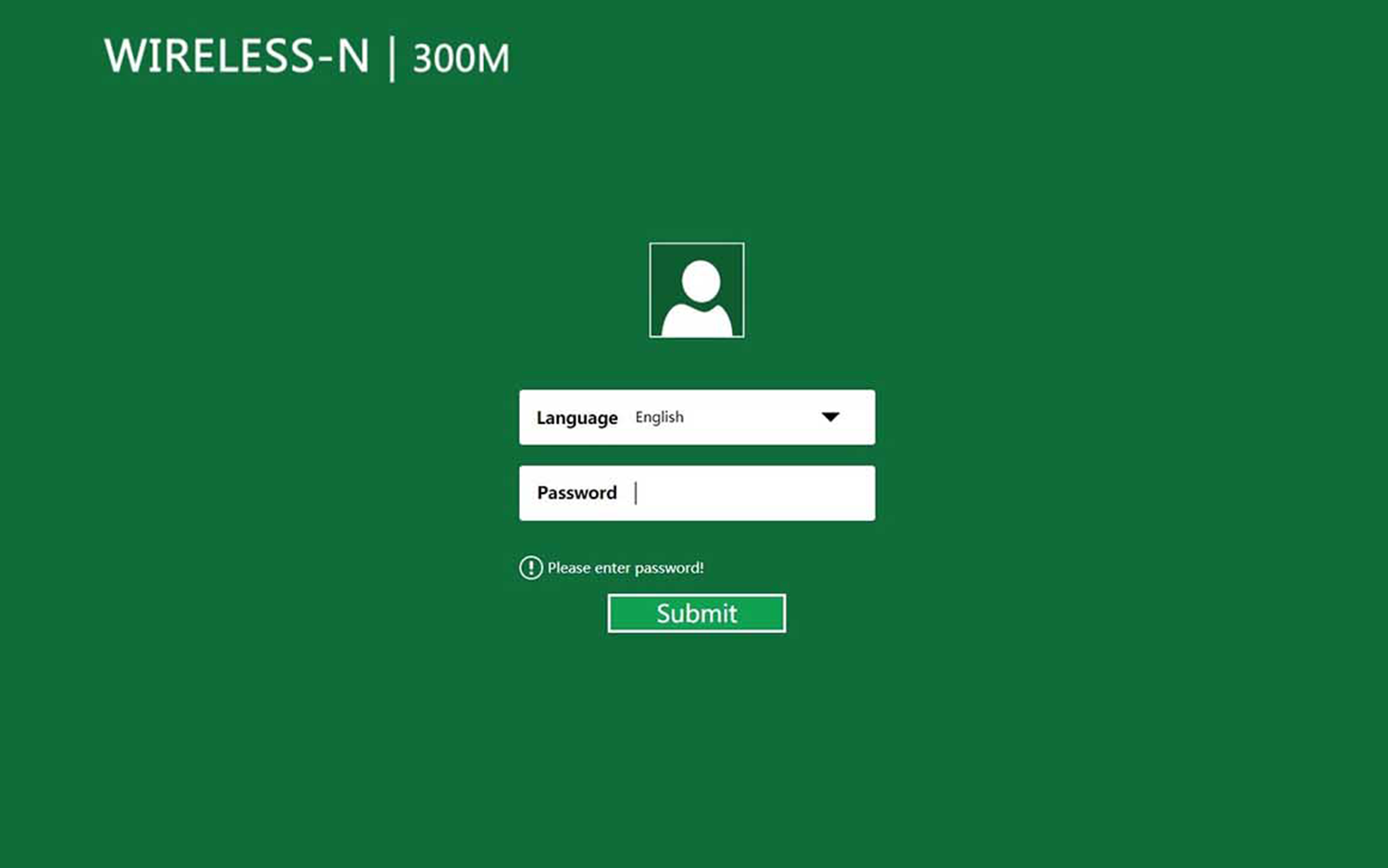
I was greeted by a bright green home screen. The icons on the left are for Status (with the number of connected clients) and Wireless (with network name), while Wizard leads to picking to use the device as an access point, router or extender. After scanning for the network to extend, I entered the extended network’s name and password.
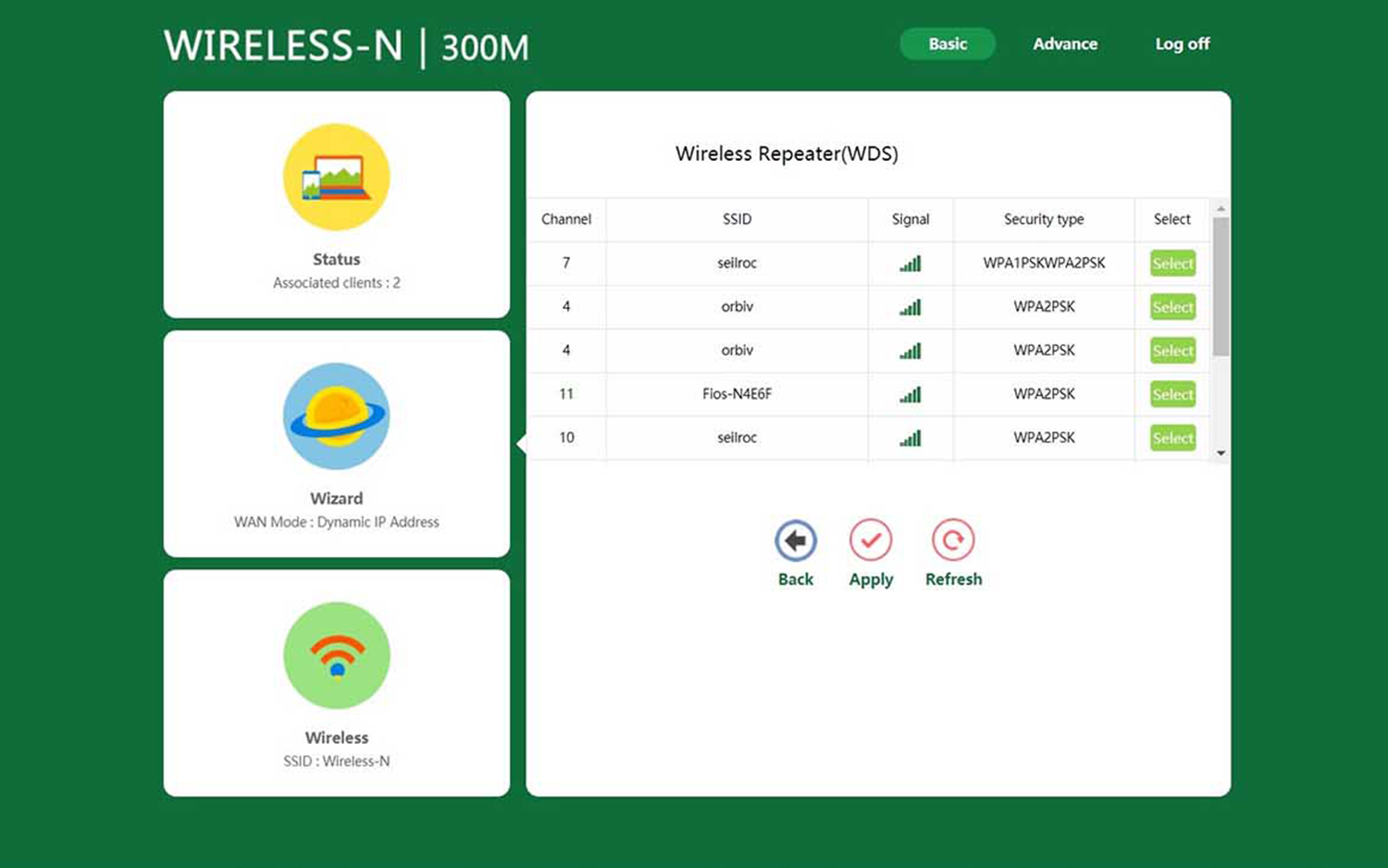
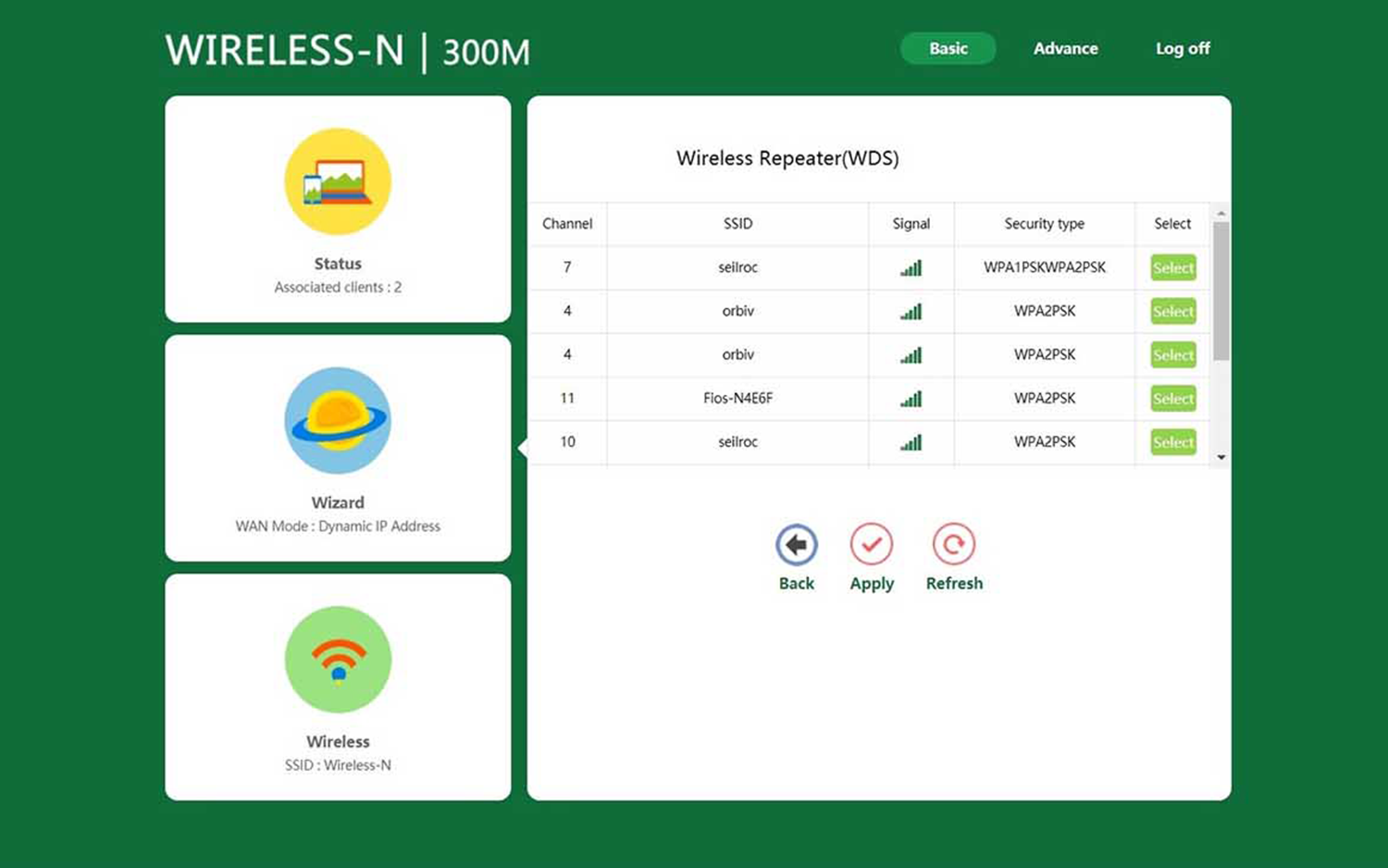
Once it restarted, the LV-WR09 connected on the first try, but delivered only 24 Mbps out of my network’s 200 Mbps available bandwidth. Later, I moved the LV-WR09 to about 60 feet from the host router; it filled a nearby porch with Wi-Fi data.
Elegiant’s interface is functional and bright, with a useful Basic page that has places to configure the WAN, internet, wireless and system. The links along the top make it easy to log off or go to the Advance section.
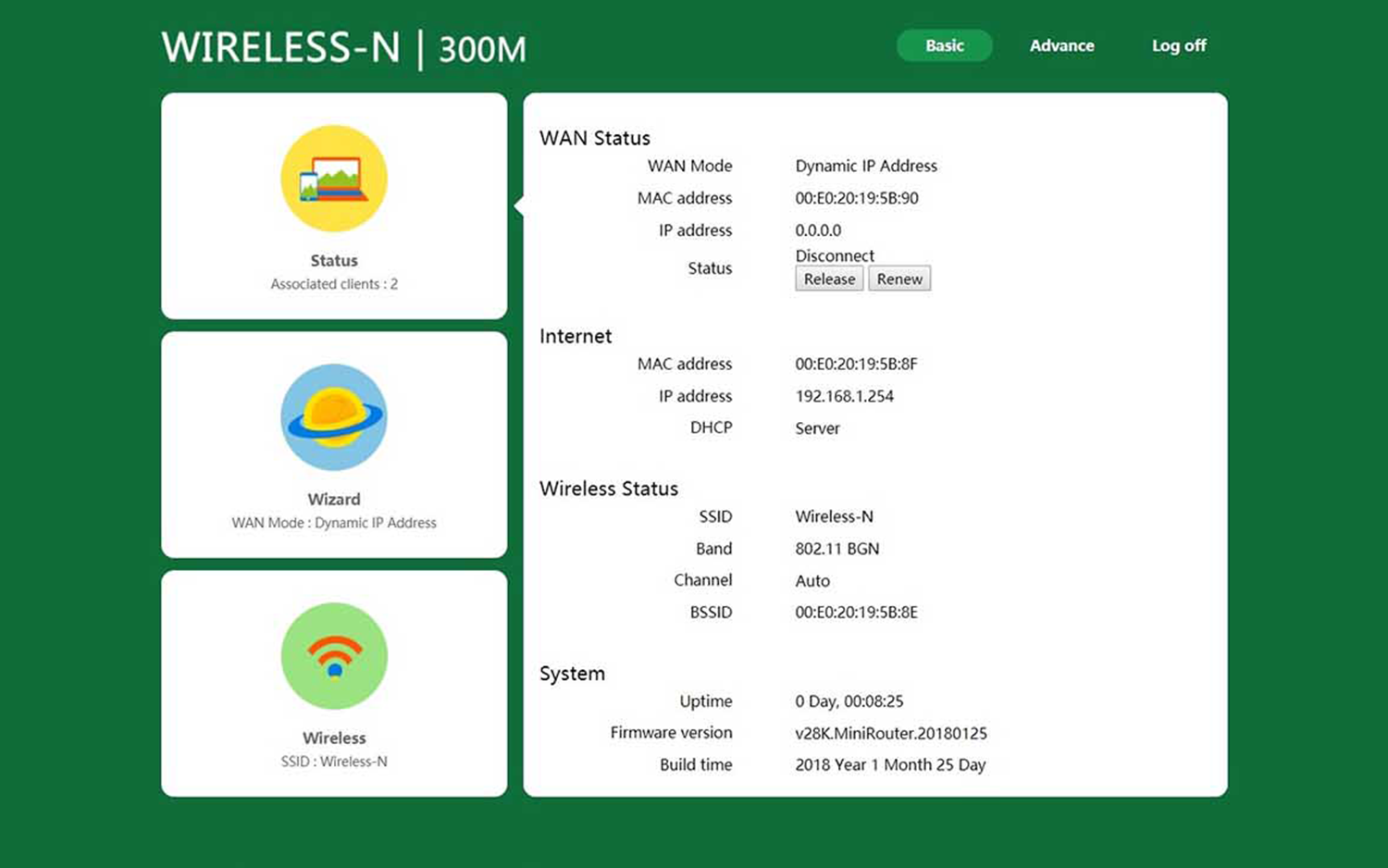
While Elegiant’s product page contains instructions on setting the unit up, there’s no support phone number listed.
The Advance page takes this a step further, with sections for Internet (LAN and DHCP settings) and Wireless (network name, passcode, channel, Wi-Fi band, bandwidth and signal strength). By contrast, System is for changing the password, updating the firmware, returning the system to its default settings, and remotely rebooting it.
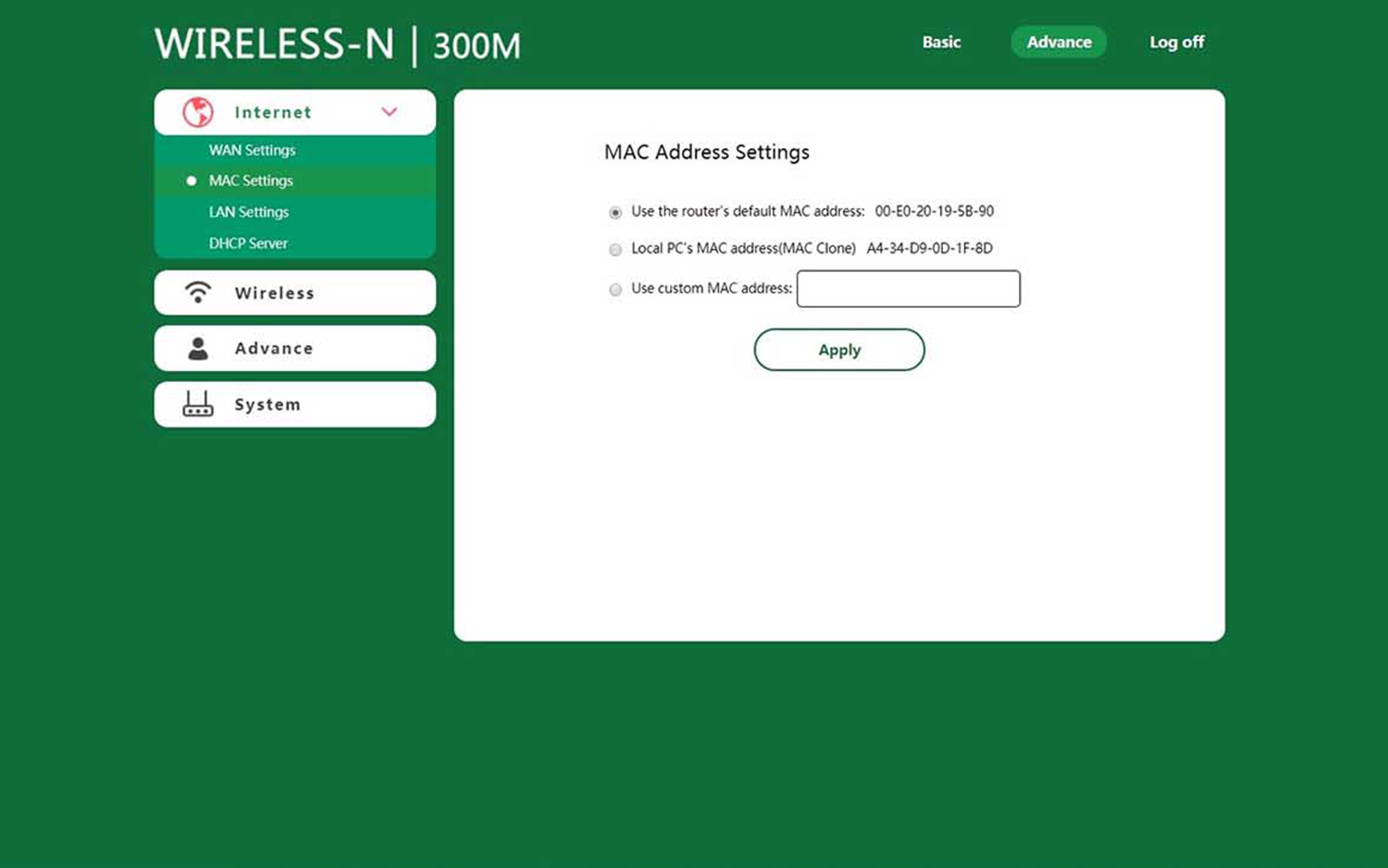
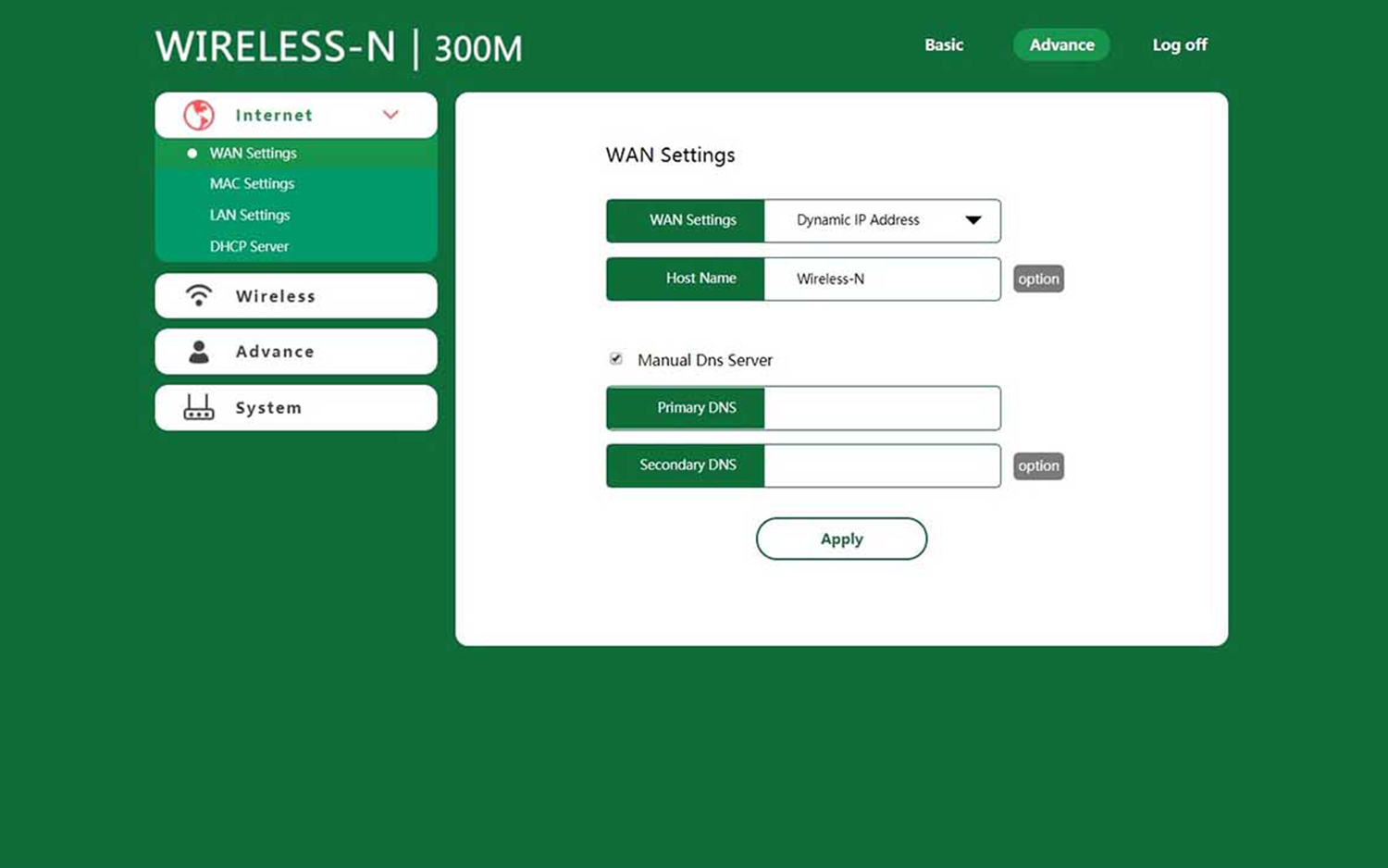
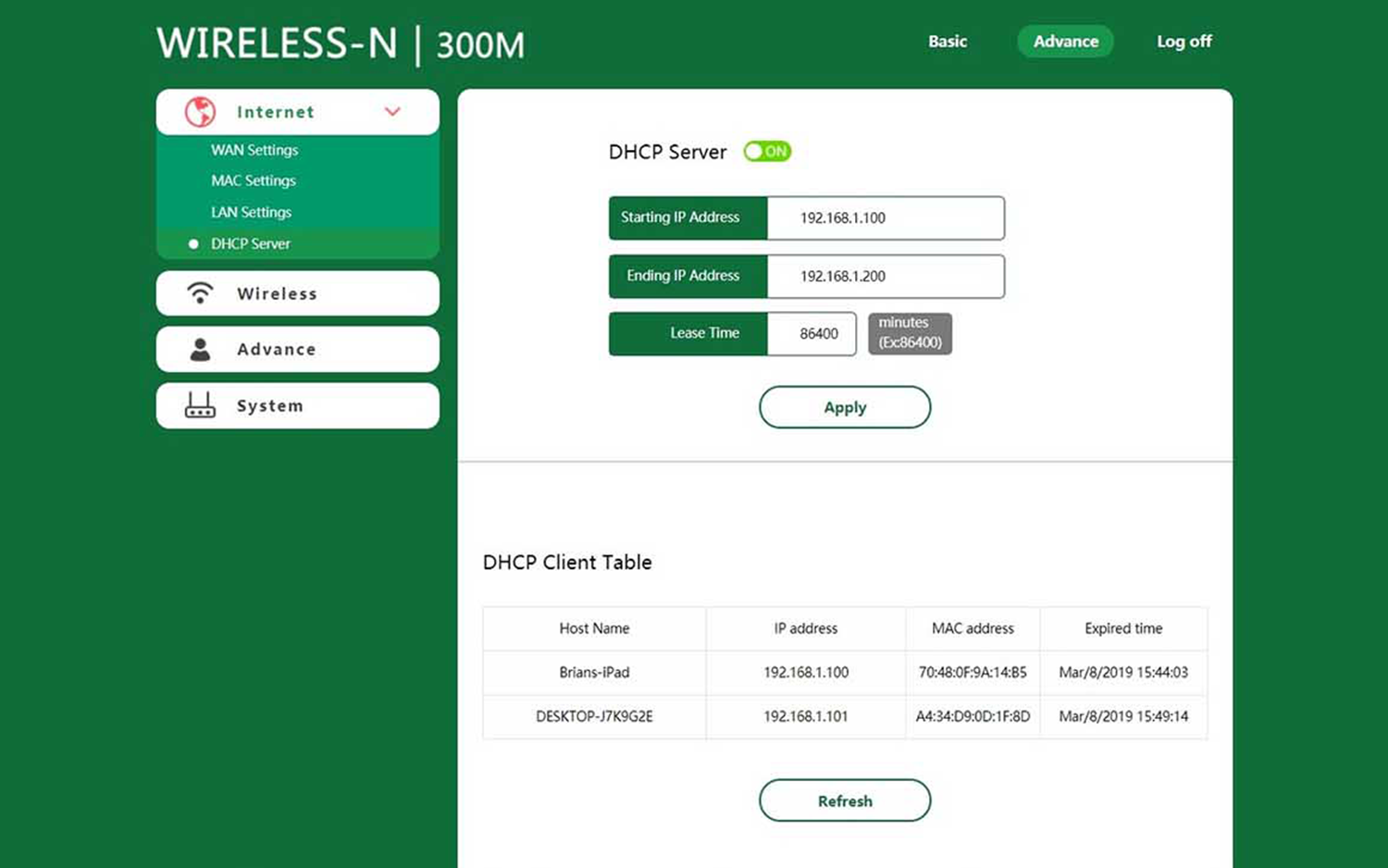
The system comes with an 18-month warranty, which falls between the Netgear’s 90-days of support and the Motorola MX1200’s two years of coverage. While Elegiant’s product page contains instructions on setting the unit up, there’s no support phone number listed. The company’s support site lacks the expected FAQs, troubleshooting help, and videos about the LV-WR09, so you're on your own when problems crop up.
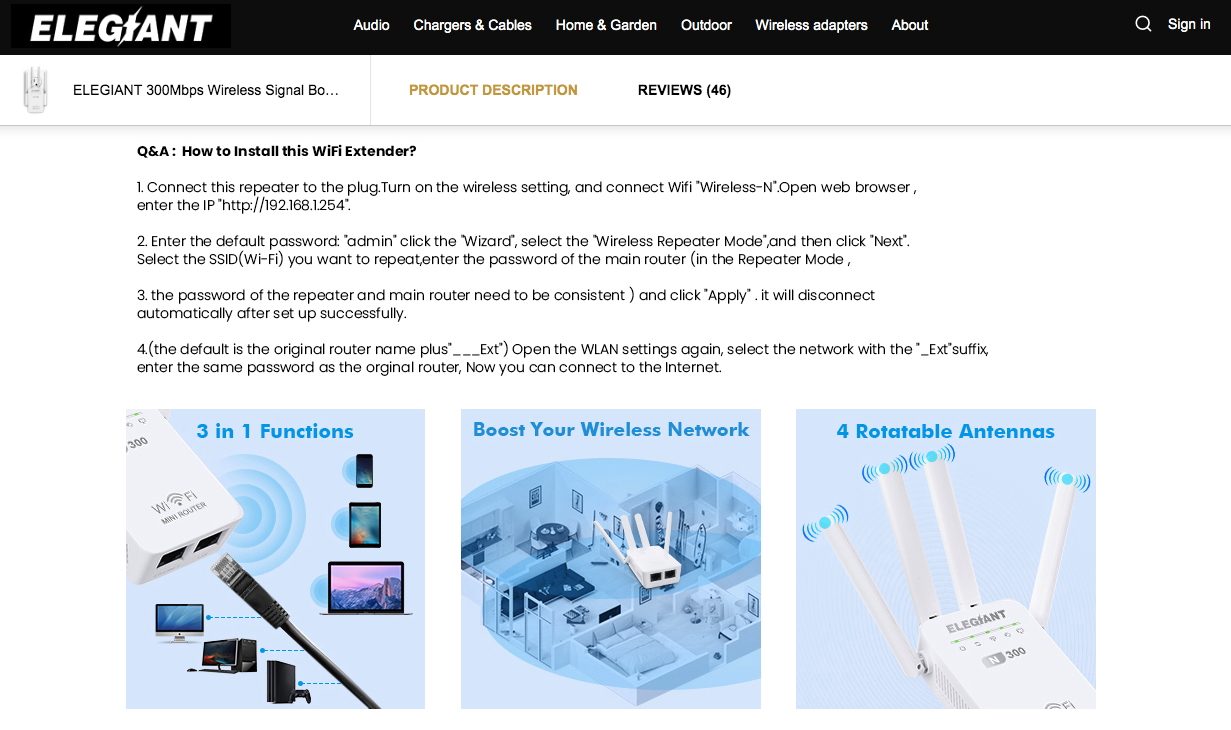
Bottom Line
If your top priorities are price, price, price, the $20 Elegiant LV-WR09 is one of the least expensive Wi-Fi extenders you can get, but is less than meets the wallet. Despite being small, having a quick set up, and an 18-month warranty, the 802.11n device works only on 2.4GHz Wi-Fi band, has disappointing performance, and lacks rudimentary technical support options. In other words, it might be too cheap to keep.
For a budget-friendly Wi-Fi extender that delivers better performance and support, we recommend getting the Motorola MX1200 instead. It's not only our favorite inexpensive Wi-Fi signal booster, but also delivers dual-band performance that tops anything else we've seen, and sells for less than $50.
Credit: Elegiant
Brian Nadel is a freelance writer and editor who specializes in technology reporting and reviewing. He works out of the suburban New York City area and has covered topics from nuclear power plants and Wi-Fi routers to cars and tablets. The former editor-in-chief of Mobile Computing and Communications, Nadel is the recipient of the TransPacific Writing Award.


