Do 3D Scanning Apps Really Work?
Can you really use just a smartphone or a Web app to create models for 3D printing? Here's what happened when we tried.

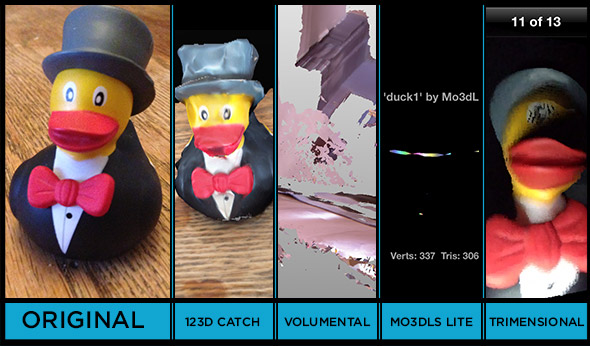
In the ever-shifting soap opera that is the tech world, the media is falling hard and heavy for home 3D printing – the technology that lets you quickly and cheaply build objects using just a desktop device and a PC. There are now dozens upon dozens of models available (ranging from a few hundred to a few thousand bucks), and tens of thousands of 3D models to download and print from online repositories and markets such as Thingiverse.com and Shapeways.com, among others.
MORE: 10 Great 3D-Printing Projects

But when it comes to creating new objects, aspiring Makers face the daunting task of learning CAD software in order to design a 3D model from scratch. Though there are good free applications like Autodesk's 123D or SketchUp – CAD software used to cost thousands – learning to use it well involves an Everest-steep learning curve. That's a potentially serious roadblock for many of us.
Another consumer-level option exists now in the ability to use a scanner to capture images of real-world objects and create 3D models from them using built-in software. For instance, 3D printer manufacturer MakerBot Industries recently introduced its all-in-one 3D-scanning device, the MakerBot Digitizer. The $1,400 machine combines a turntable, a camera and lasers with a user-friendly desktop app to make scanning of objects simple. Pop a small object on the turntable, hit a couple buttons, and in about 12 minutes you'll be rewarded with a 3D scan in a standard .stl file format that should be instantly printable using any 3D printer out there.
A number of companies have gone down-market, however, with mobile and browser-based apps that purport to allow consumers to quickly 3D scan objects using a smartphone, tablet or PC. We took a few of them for a spin and discovered that, while well-intentioned, fun and occasionally promising, these apps are a long ways from what a precision desktop unit like the Digitizer can do.
To test each app, we attempted to capture a rubber duckie placed on a non-reflective wood table in a room with fluorescent lighting.
123D Catch (iOS, free)
Get instant access to breaking news, the hottest reviews, great deals and helpful tips.

Delivering the best results of any app we tried, 123D Catch by Autodesk assembles a 3D "scan" by stitching together a few dozen smartphone photos taken from different angles all around the object. But there were minor glitches. In our testing, the resulting 3D model wasn't "watertight" in a few places — meaning there were holes in the digital model that would need to be repaired in CAD software (such as Autodesk's 123D Make) before printing.
The scan also incorporated into the model the table the object was placed on, which you would also have to remove in software. With a little practice, 123D Catch seems capable of producing usable, functional 3D models – just be prepared to do multiple scan attempts and use CAD software to do some cleanup.
MORE: 10 Amazing 3D Printed Artworks from 3D Notion
Mo3dls Lite (iOS, free)
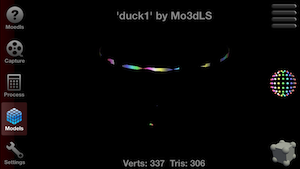
Short for Mobile 3D Laser Scanner, Mo3dls seems promising — only in our tests we simply couldn't manage to get worthwhile results. The app is meant to be used with a turntable and line laser. (We used a wheel from a children's scooter with precision bearings and a cheapo $16 laser level.) However, the lack of thorough instructions makes scanning an utter crapshoot: We had no idea how fast to turn the wheel, which wobbled ever so slightly, and so only captured digital gibberish. In more experienced hands, better results surely are possible. But as is, this app is in need of more refined directions and so is useful only for devout (and patient) tinkerers.
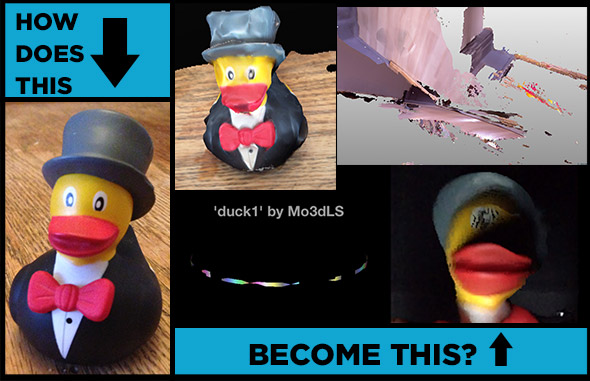
Volumental (Browser-based, free to try)

A Kickstarted Web app currently in beta, Volumental is somewhat like a Web-based version of Autodesk's 123D Catch in that it stitches together photos to create a 3D model. And so Volumental seems similarly promising, yet ended up giving us far less inspiring results.
Volumental also relies on the use of a range-imaging camera such as the Microsoft Xbox Kinect, which has built-in sensors that let it calculate objects in three dimensions. After registering for an account, updating our browser and enabling WebGL in our Web browser (don't worry, there are instructions), we plugged a Kinect into our laptop and then filmed a 40-second video clip of our duckie from all directions as instructed.
MORE: Best 3D Printer Picks for 2013
Then we uploaded our video to Volumental, where the data is crunched in the cloud and a 3D model is generated. There were a few hiccups along the way (it stalled and it's hard to tell if you're uploading or not, among other UI snags) but eventually our 3D scan was available for viewing. And it was an abstract mess. Like Mo3dls, we think there's promise here but currently it's not readily functional, as evidenced by the gallery of other users' scans that are equally bizarre.
Trimensional (iOS; $1)

This app, which bills itself as a 3D scanner that can "Instantly capture 3D models," is at best a frivolous fun-for-five minutes time killer (and at worst a scam, as it promises a function it doesn't deliver). To snap a "3D model," you're instructed to turn up the brightness of you phone and stand motionless in a dark room while you snap a close-up selfie. (No, really.)
The result is a lumpen, misshapen quarter-arc mass that swivels maniacally back and forth – sort of a panel of pixelated chunks, where unexpected portions of our duck like the eyes jut out that in no way mimic real life. And in order to export a 3D file you have to pay an extra $5. (We'd love to post it, but the Trimensional app kept locking up and crashing whenever we tried to, as well as attempting to export a GIF or movie as well.) No matter, though, as the results simply aren't a 3D model as it's commonly referred to and not worth the time it takes to download the app.
Given our grueling, and often hilarious, experiences, $1,400 for the MakerBot Digitizer isn't looking so bad.
Follow Jon Chase @thejonchase and on Google+. Follow us @tomsguide, on Facebook and on Google+.
Jon is a freelance writer for Tom's Guide covering smartphones and TVs. As well as reviewing the latest devices, Jon also dabbles in 3D printing. He grew up in Delaware before moving to New York City where he lives in South Brooklyn with his wife and kids.
-
ChrisPramuk Hi JonathanReply
You can heal the 123D Catch model in the 123D Catch web app. It has some easy (and free) healing tools built right into the app in the browser. (use Chrome) -
CaedenV Looks like the 3D scanning tech used by Cyberware, but on a much smaller (and affordable) table-top form factor. They use to make 3D scanners for all manner of things, including the liquid metal terminator.Reply -
gofasterstripes There is ONE that works brilliantly and you've missed it out.Reply
http://reconstructme.net/
I saw it demo'd a coupla years ago and it worked great then. Can't be worse now
You do need a powerful GRFX card
 Club Benefits
Club Benefits





