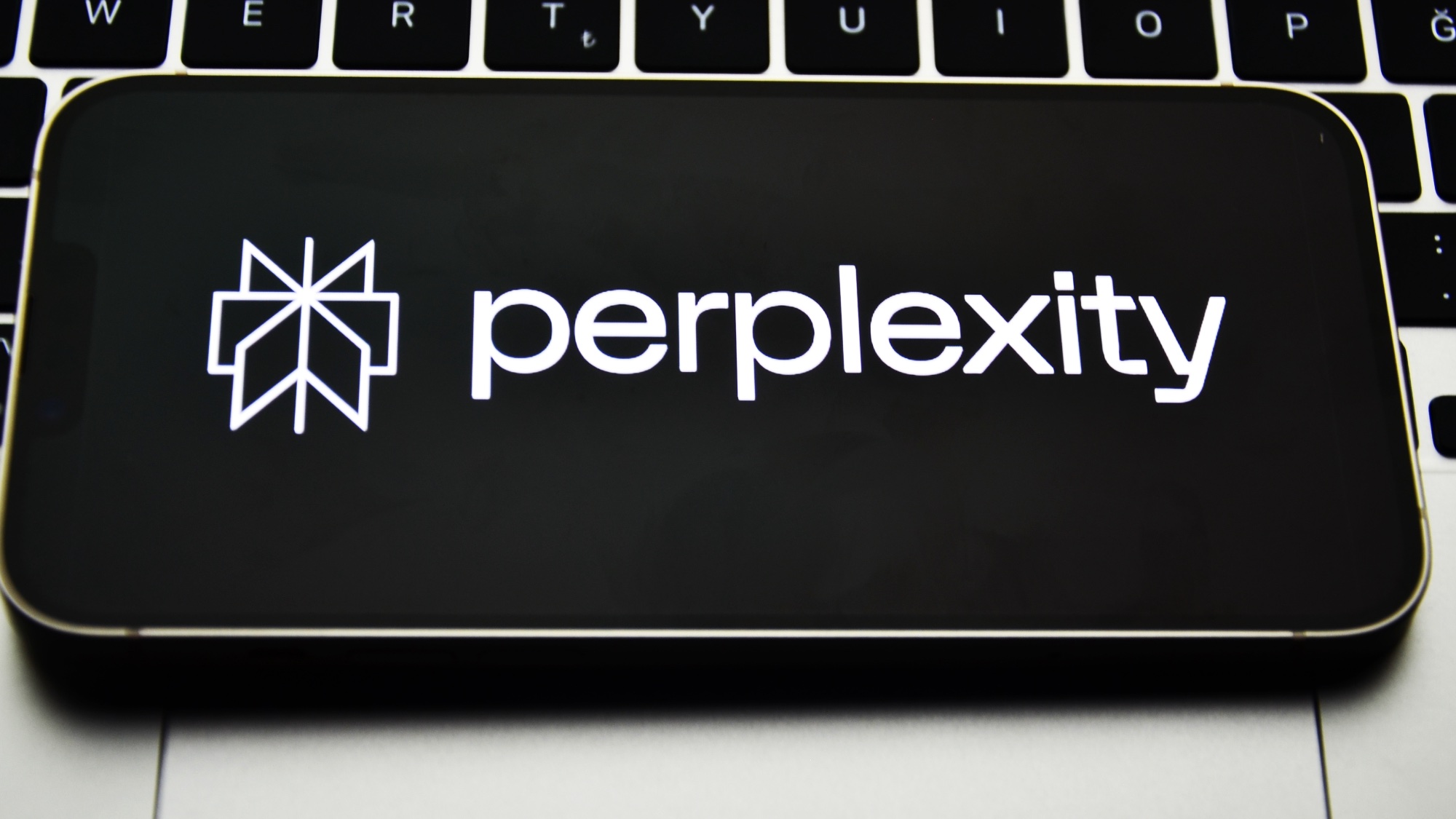Tom's Guide Verdict
Bitdefender Internet Security 2016 has nearly perfect malware protection for recent versions of Windows, a strong feature set and a remarkably light system impact.
Pros
- +
Nearly flawless malware protection
- +
Minimal performance impact
- +
Autopilot adjusts system parameters for you
- +
Protection against encrypting ransomware
- +
Abundant extra features
Cons
- -
Windows XP, Vista not supported
- -
Long scan times
Why you can trust Tom's Guide
Bitdefender Internet Security 2016 has the most efficient malware scans of any mid-priced antivirus program, ferreting out all manner of rogue software. It protects against phishing, email attacks and ransomware, and includes a file shredder and a password manager — features normally found in higher-priced products.
But Bitdefender Internet Security 2016 is expensive for those needing coverage for more than three PCs, and can be slow to perform full system scans, although those scans had little performance impact. Still, it's one of the best antivirus software programs.
Cost and What's Covered
Bitdefender Internet Security 2016 runs only on Windows 7 through 10. There's a separate product called Bitdefender Security for XP and Vista, and both products use the same malware scanner.
At $60 for one Windows PC, $80 for three licenses, $120 for five and $210 for 10, Bitdefender Internet Security 2016 doesn't offer much of a volume discount.
Consumers with more than one platform, or more than three PCs, to protect might instead consider Bitdefender Total Security Multi-Device 2016 (five devices, any platform, $100) or Bitdefender Family Pack 2016 (unlimited devices, any platform, $120, discounted to $60 as of this writing).
MORE: Best Windows Antivirus Software
Mac users can turn to Bitdefender Antivirus for Mac, and Android users to Bitdefender Mobile Security. Both those products are included in Bitdefender Total Security Multi-Device and Bitdefender Family Pack, and both regularly appear on our lists of the best Mac antivirus software and the best Android antivirus apps.
Get instant access to breaking news, the hottest reviews, great deals and helpful tips.
Antivirus Protection
Bitdefender's most basic protection involves malware-signature matching. It compares software found on the computer with digital "signatures" of known malware. New malware signatures are pushed out to subscribers several times per day.
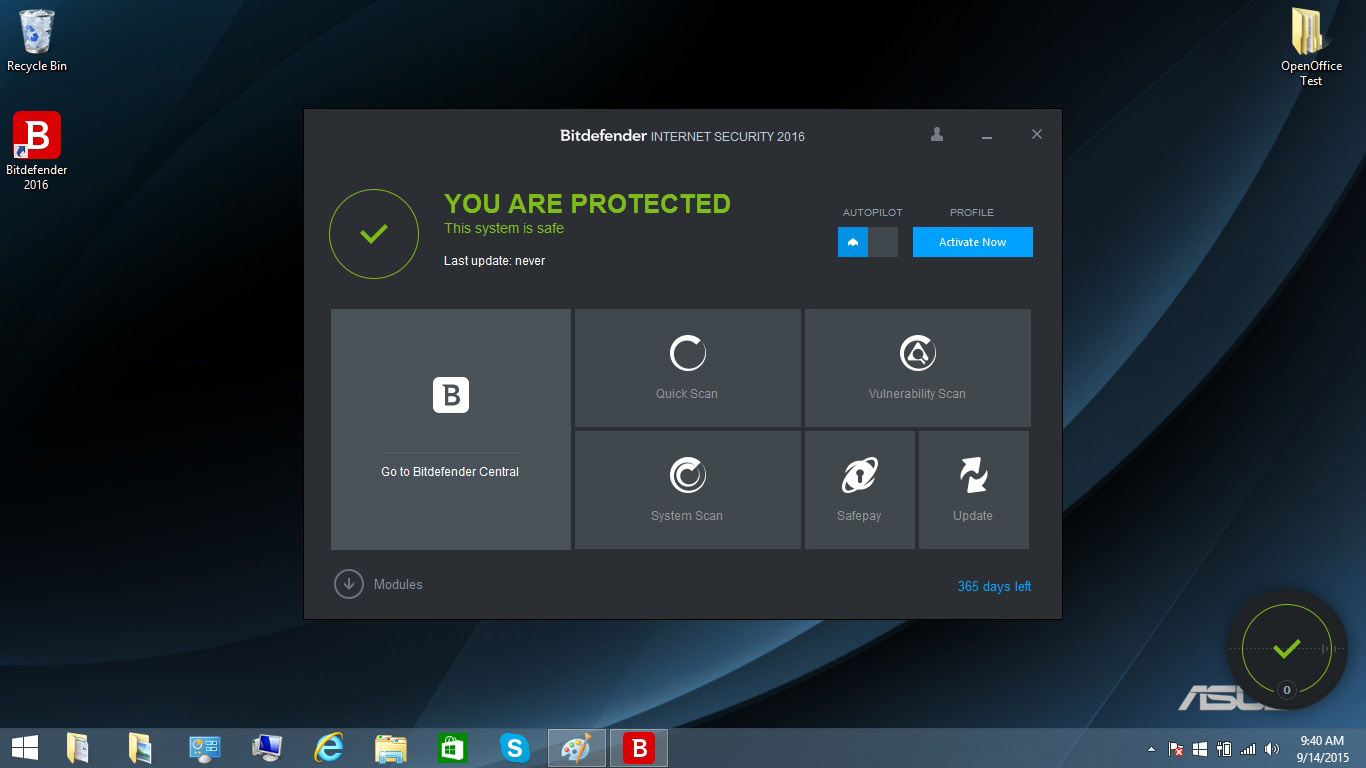
Bitdefender also scans the system's hard drive and memory to find suspicious software, using behavioral analysis to determine whether unknown software is friend or foe. It analyzes email messages for malicious attachments and URLs for malicious websites, and can detect phishing emails.
You can start three kinds of scans: quick, full or custom. Quick and full scans can be started from the main interface window; most of Bitdefender's competitors force you to go through two or three screens instead. You can also drag and drop a file or folder onto the Security Widget, a circle separate from the main interface that sits in the bottom-right corner of your computer screen. The Security Widget doesn't otherwise let you start a scan.
For the most immediate threats, there's Bitdefender's free, downloadable 60-Second Virus Scanner, which can be downloaded for free. It has its own circular interface that you can click to start a scan.
Bitdefender Internet Security 2016 lets you scan according to three security settings — Permissive, Medium or Aggressive — that adjust what the software scans for, as well as the computer's overall security stance. The Permissive setting blocks malware drivers and doesn't let outsiders change files; while Medium adds all executable files to the block list; and Aggressive stops keylogging and any attempts to change the Internet Explorer home page and the desktop background image.
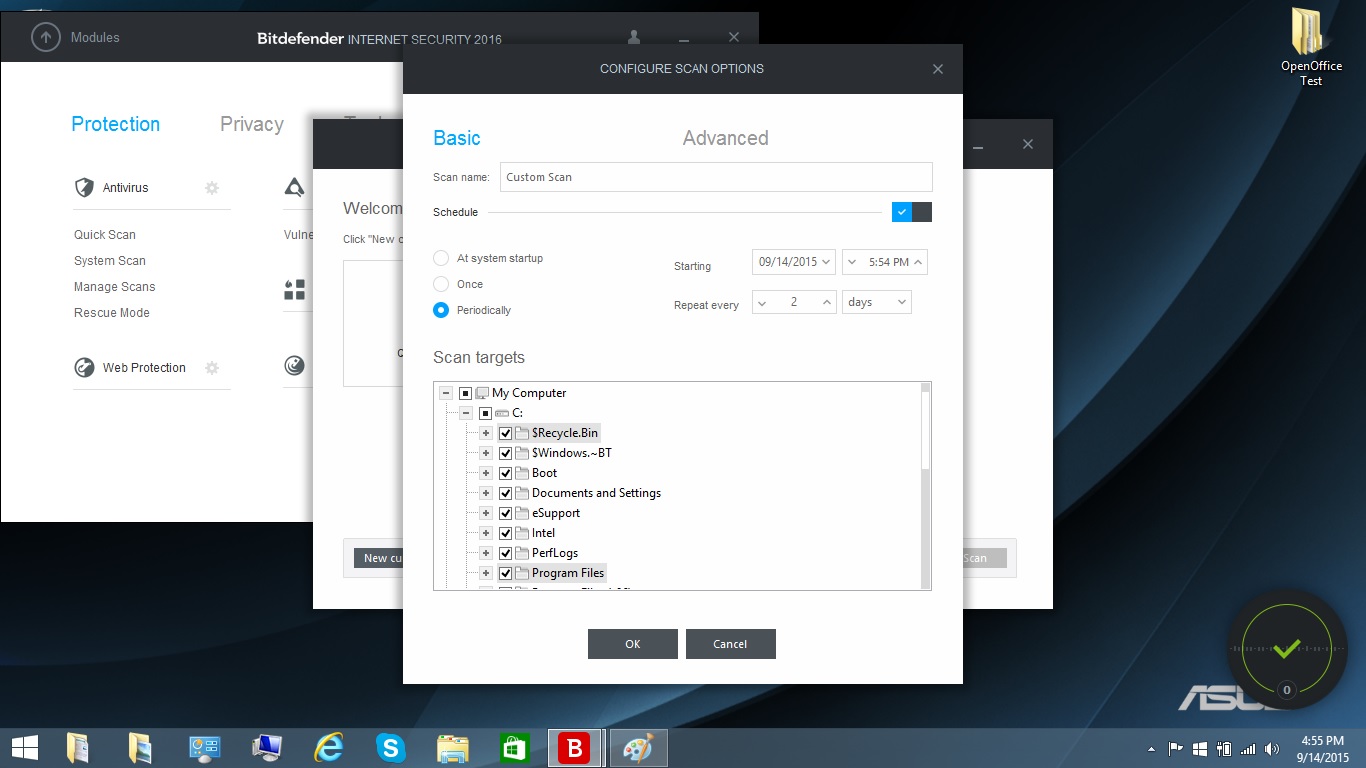
You'll need to dig a little to find the scan-scheduling interface. You can set up daily, weekly or monthly scans, plus other iterations within a defined time period.
Or, you can let Bitdefender's Autopilot automatically adjust its vigilance according to your computing style and the threats you encounter. Along with the three regular security settings, there's a manually selectable one called Paranoid, but it doesn't allow the use of Autopilot.
On both Windows 7 and Windows 8.1, Bitdefender's malware engine had a nearly flawless score in detecting sample malware in evaluations conducted in the spring and summer of 2015 by German lab AV-TEST. Whether the malware was well known or a previously unseen "zero day," Bitdefender didn't let any malicious items escape its gaze, chalking up detection scores of 100 percent on each evaluation run, and returning only one false positive for the entire batch. It's too bad not all malware products are this thorough and effective.
Malware-detection chart, AV-TEST, Windows 8.1, May-June 2015
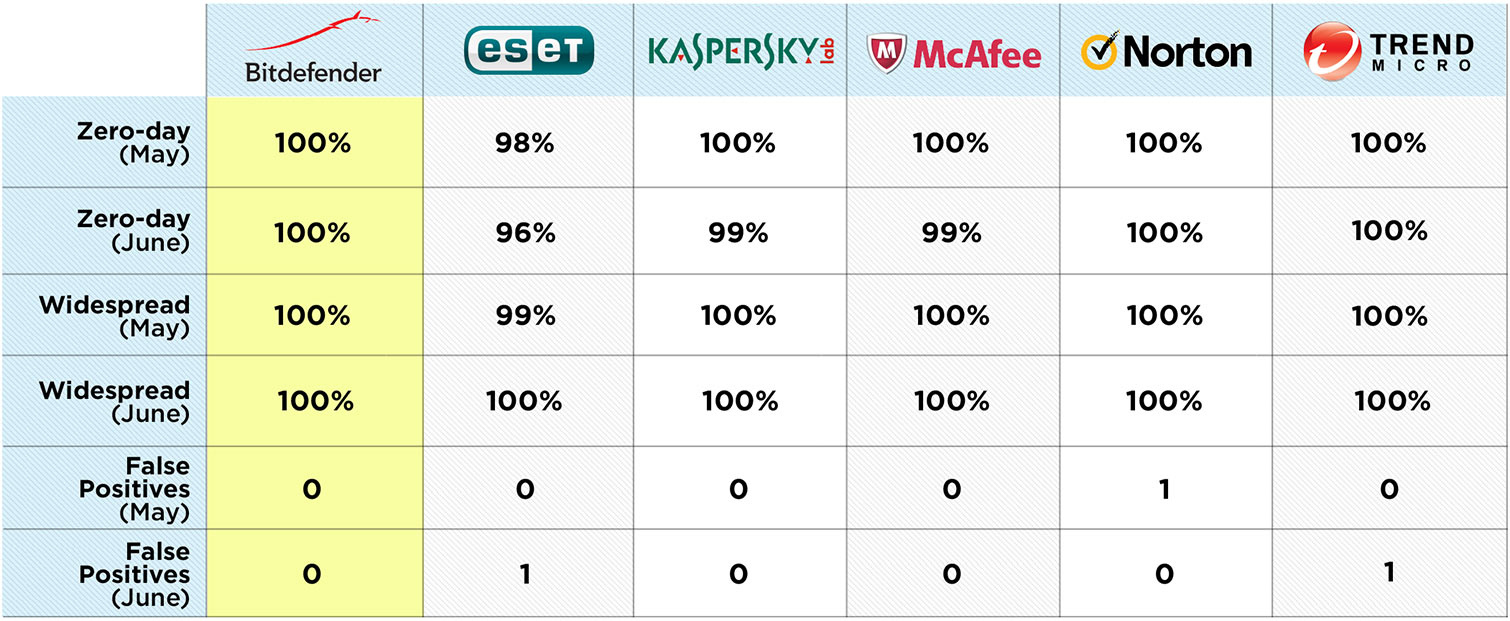
Norton Security and Trend Micro Internet Security similarly detected 100 percent of malware on both operating systems, but registered more false positives, especially in Windows 7.
Malware-detection chart, AV-TEST, Windows 7, July-August 2015
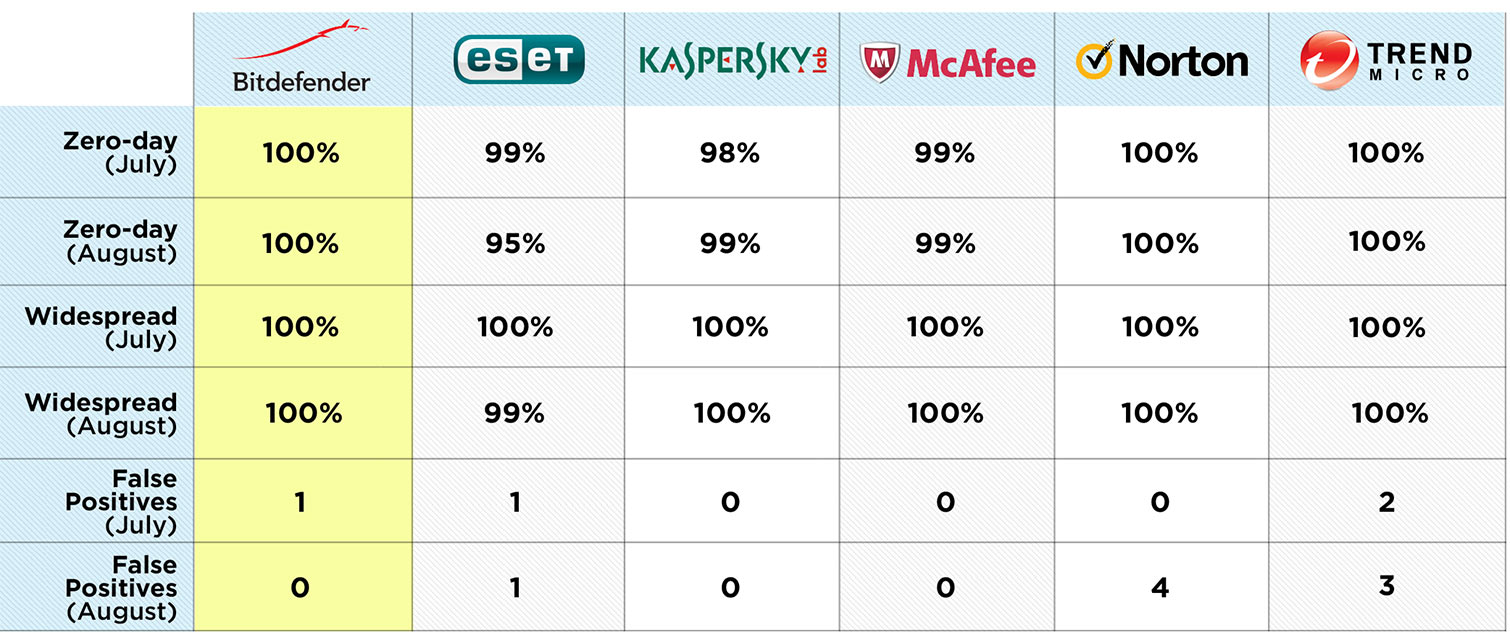
Bitdefender Internet Security did almost as well on recent tests conducted on Windows 7 by another lab, AV-Comparatives of Austria. It scored 100 percent detection in August 2015, and 99.8 percent (which would have been rounded up to 100 percent by AV-TEST) in September, matching the overall scores of Trend Micro and Kaspersky Internet Security. (Norton Security was not tested by AV-Comparatives.)
‘Real-world’ malware-detection, AV-Comparatives, August & September 2015, Windows 7
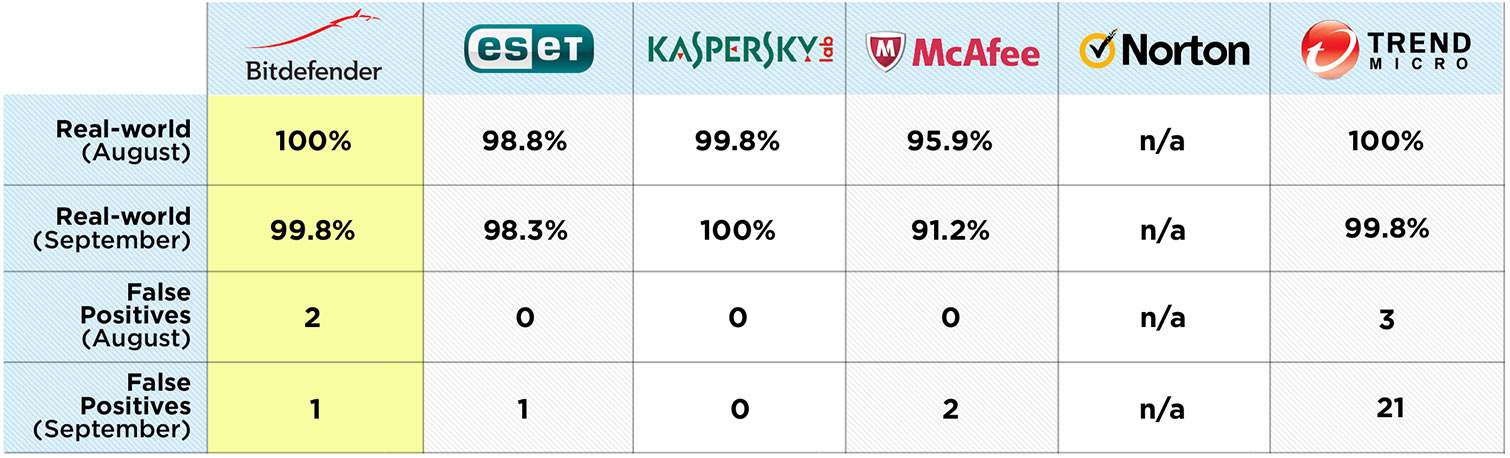
Bitdefender did, however, register three false positives over both months, while Kaspersky registered zero. (Trend Micro registered a whopping 24.)
Security Features
Bitdefender Internet Security 2016's firewall can block outsiders from scanning your system's ports, and you can add to its rules. For example, you might want to put stricter rules on your Wi-Fi card than on your Ethernet jack.
Bitdefender's best new feature prevents a successful encrypting-ransomware attack by inoculating specific files and directories, including files stored in Dropbox and OneDrive, so that they cannot be encrypted without user permission. You'll need to manually identify which files you want to protect, a task which, unfortunately, may be easier to figure out an attack.
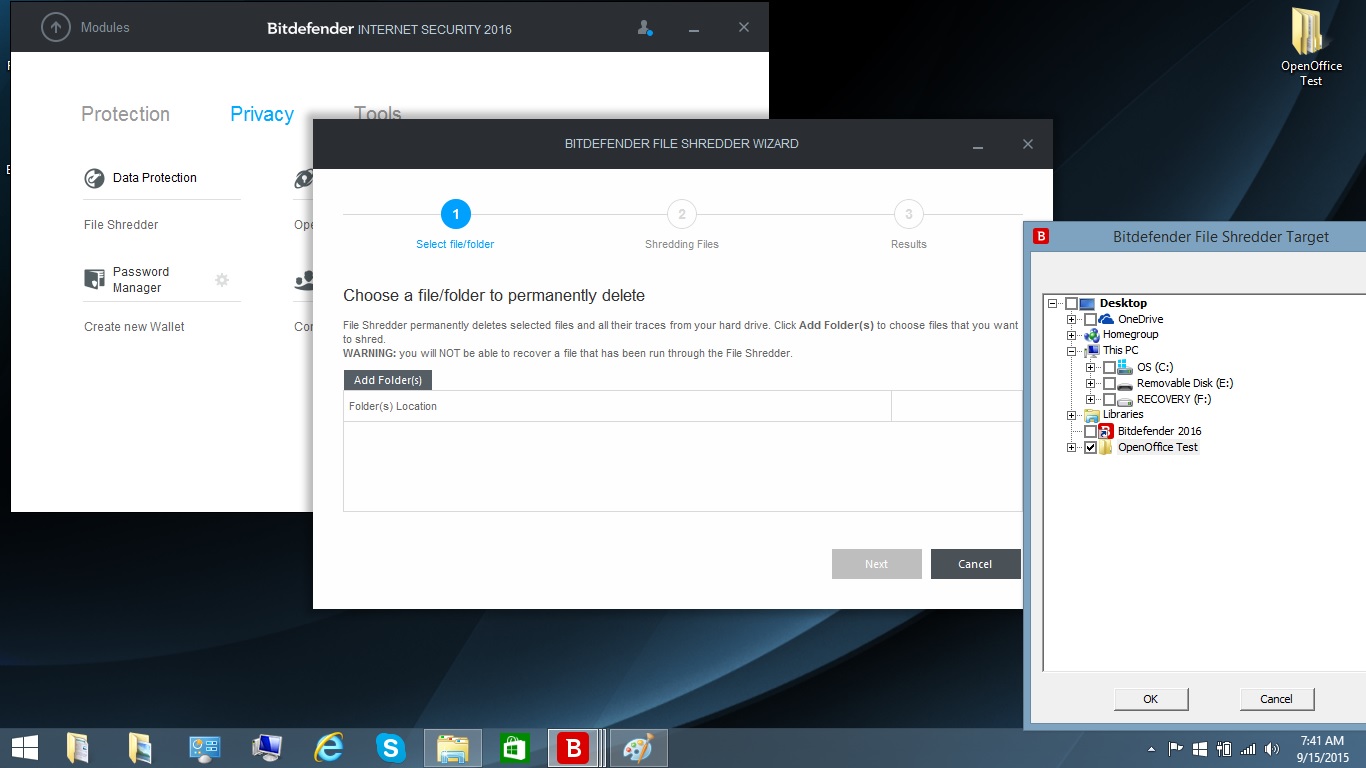
You can eliminate confidential, embarrassing or compromising files with Bitdefender's file shredder, but you can't choose to the specific erasure method used. The mid-priced Internet Security lacks Bitdefender Total Security's ability to save encrypted files in secure online storage.
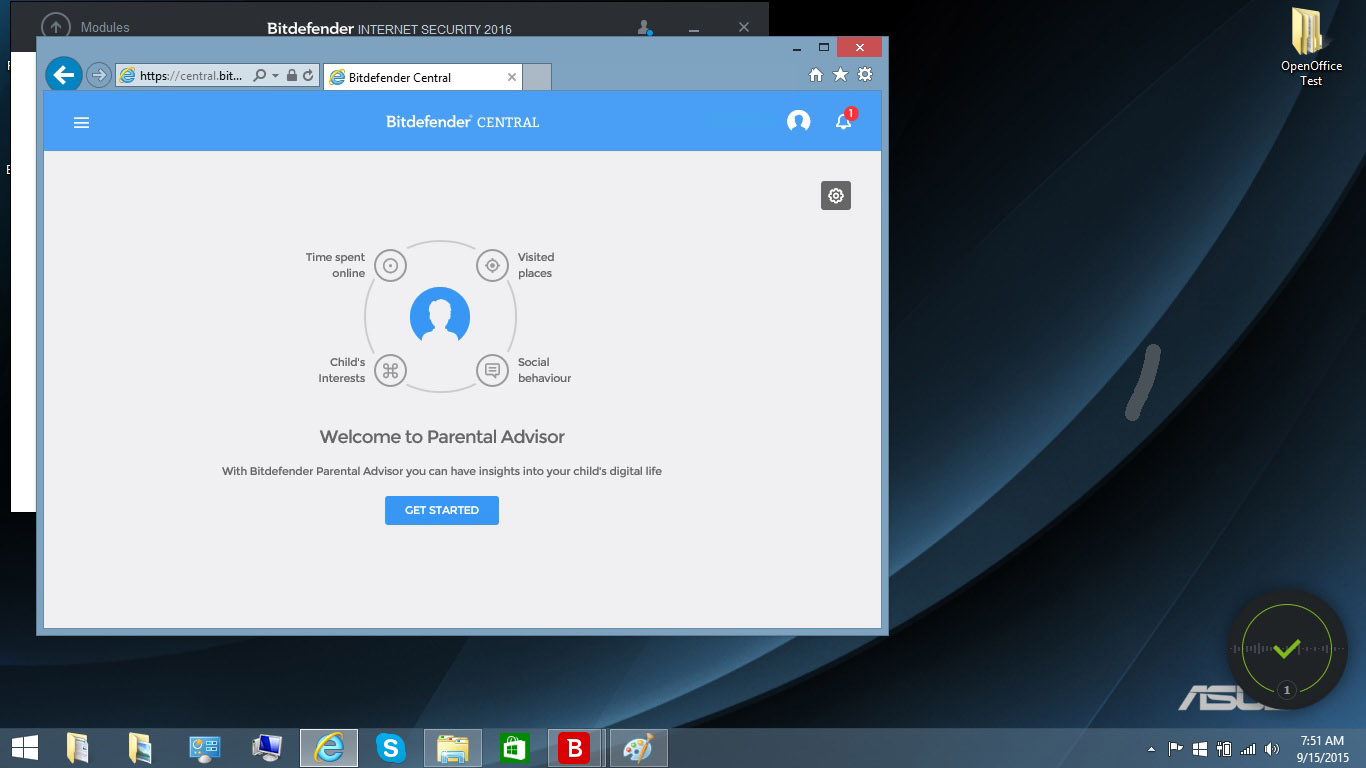
Bitdefender's Parental Advisor works through the Bitdefender Central Web interface, also new for 2016, and can keep kids from accessing certain categories of websites, such as "Adult" or "Drugs." You can add your own areas of concern to the list — we added "Animal Torture."
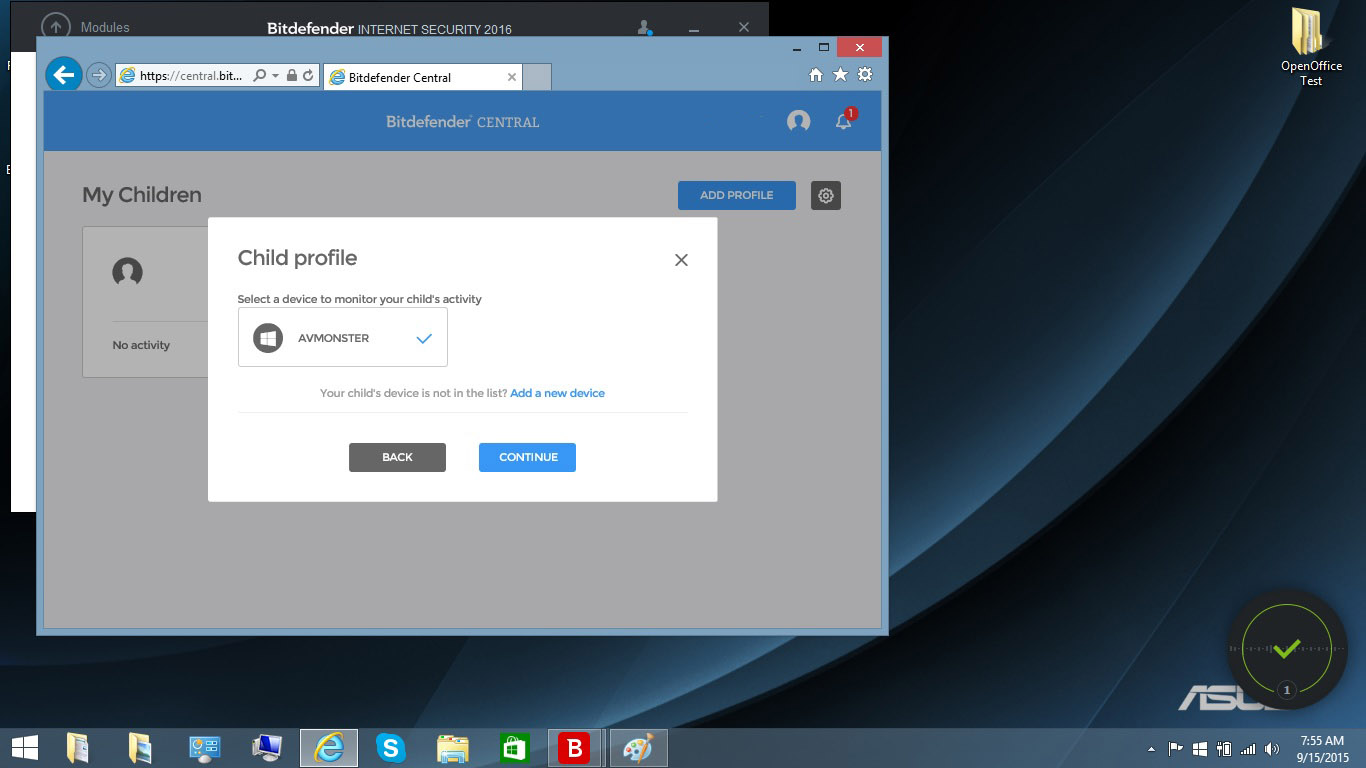
The software requires a profile for each child, based on his or her birthdate, and Bitdefender handles the rest, automatically incorporating where a child can surf. On the downside, Parental Advisor can't control how much time kids spend online or play games.
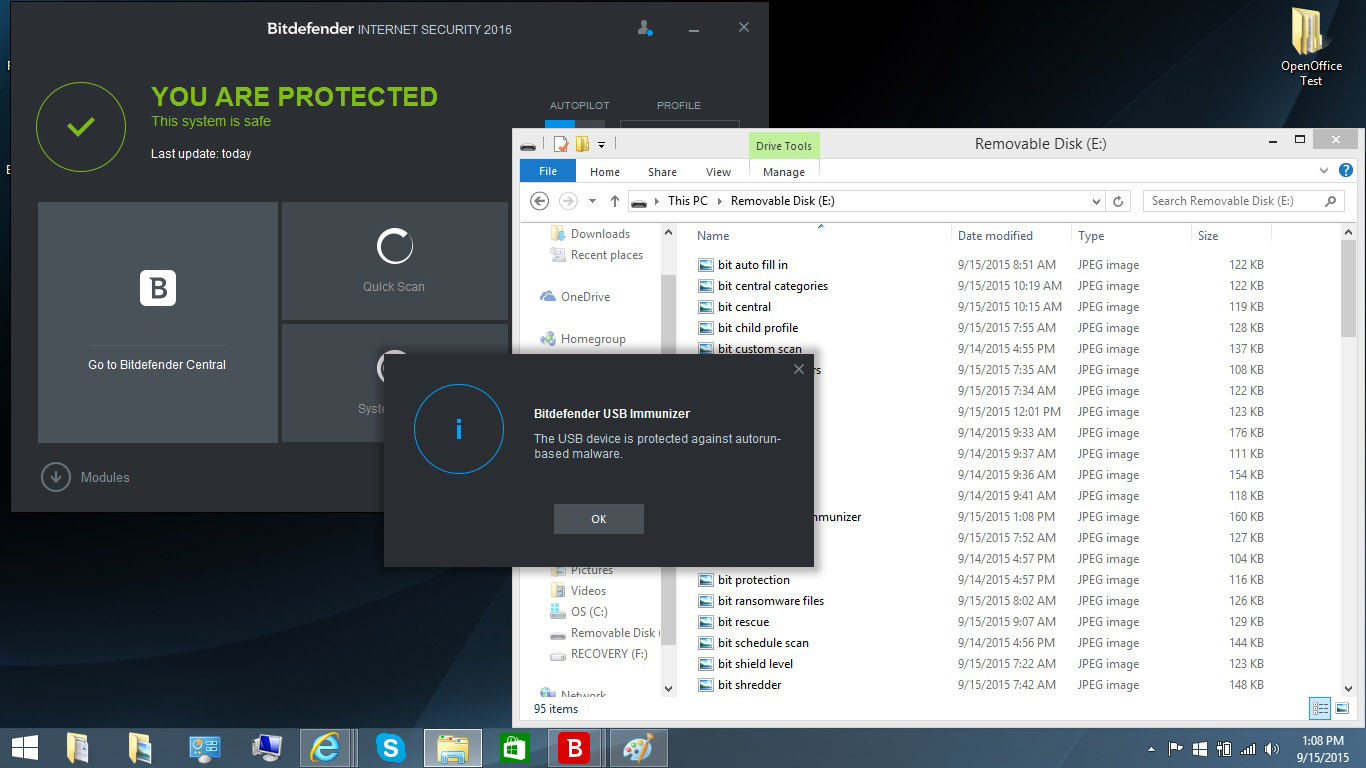
Bitdefender has a USB Immunizer that protects against infected external drives. Plug a USB drive into the computer, open Windows Explorer and right-click on the device. Then, click on "Immunize this device." From then on, the drive can't automatically run in Windows.
There are security extensions for Google Chrome, Microsoft Internet Explorer, Mozilla Firefox and Skype. Bitdefender lets you decide whether to always let a browser autofill personal information into online forms, or only on certain sites. There's also an encrypted virtual keyboard to thwart keylogging programs.
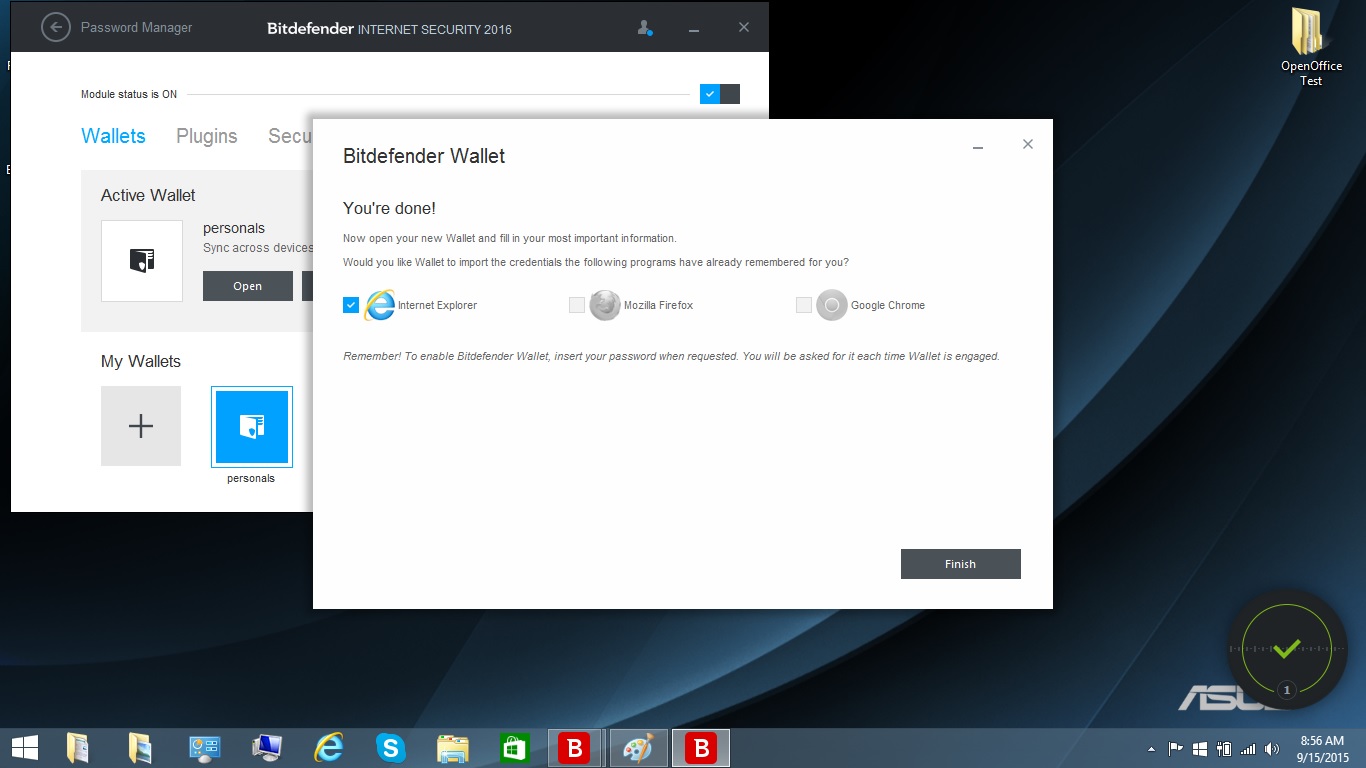
Bitdefender has a hardened browser called Safepay that doesn't allow plugins or extensions. The Wallet password manager can hold not only passwords, but also credit-card numbers, license keys and even Wi-Fi passcodes. It's easy to create a password-protected Wallet from scratch, or import one from an older version of Bitdefender; you can even synchronize it over several Bitdefender-protected devices.
However, Bitdefender can neither scan your network for unprotected devices nor block the theft from your machine of an address, credit card or Social Security number based on a registered fragment, as some competing products can.
Performance Optimization
To get Bitdefender's excellent one-click PC Performance Optimizer, you'd need to upgrade to the Total Security package. But Internet Security lets you select among Work, Gaming or Movie modes, each of which prioritizes different kinds of software. For instance, Work lets you optimize settings and performance for your work applications — such as word processing and spreadsheets — while pausing software updates.
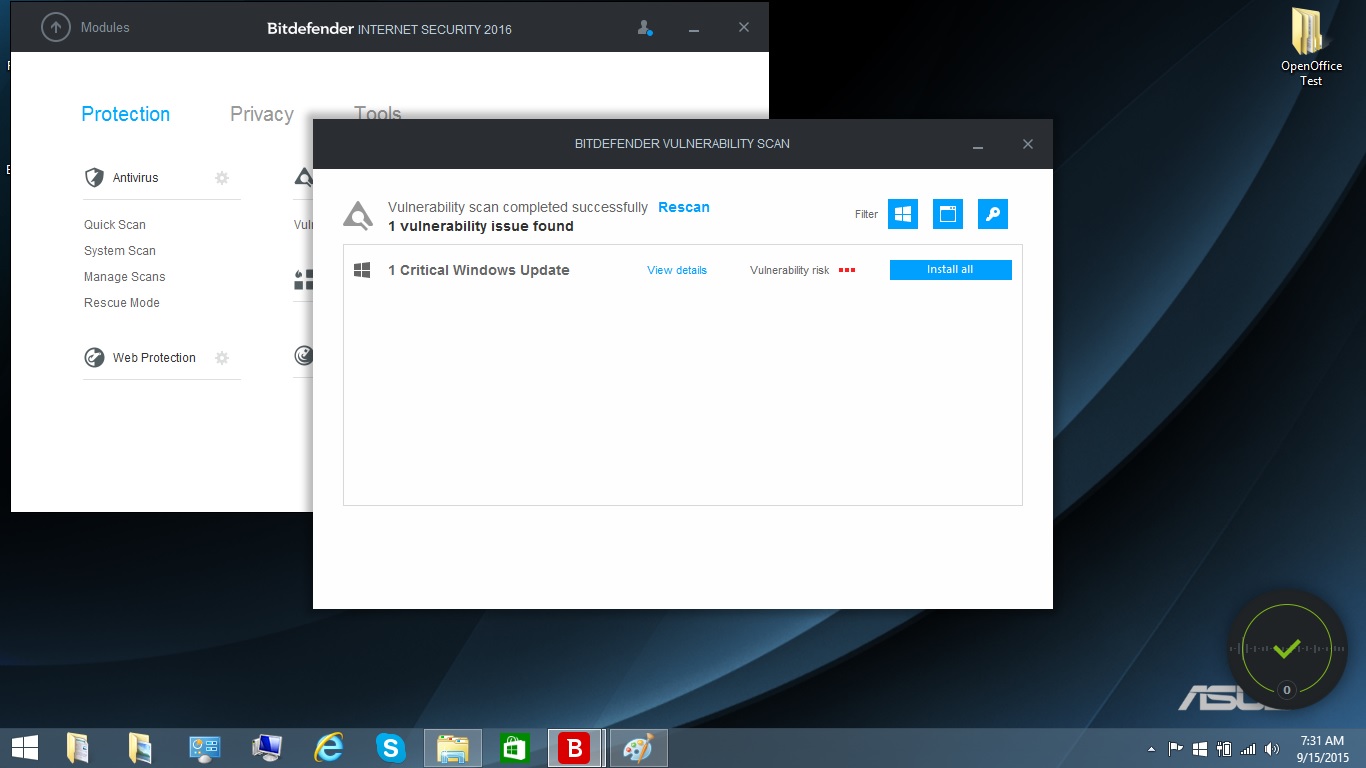
Bitdefender Internet Security includes a vulnerability scanner that looks for outdated Windows and application software and alerts you if your password is weak. There's nothing that looks at network traffic or local-resource use, but if your system gets so bogged down with malware that it can't fix itself, the built-in Rescue Mode, unique among antivirus products that we've tested, can help salvage it.
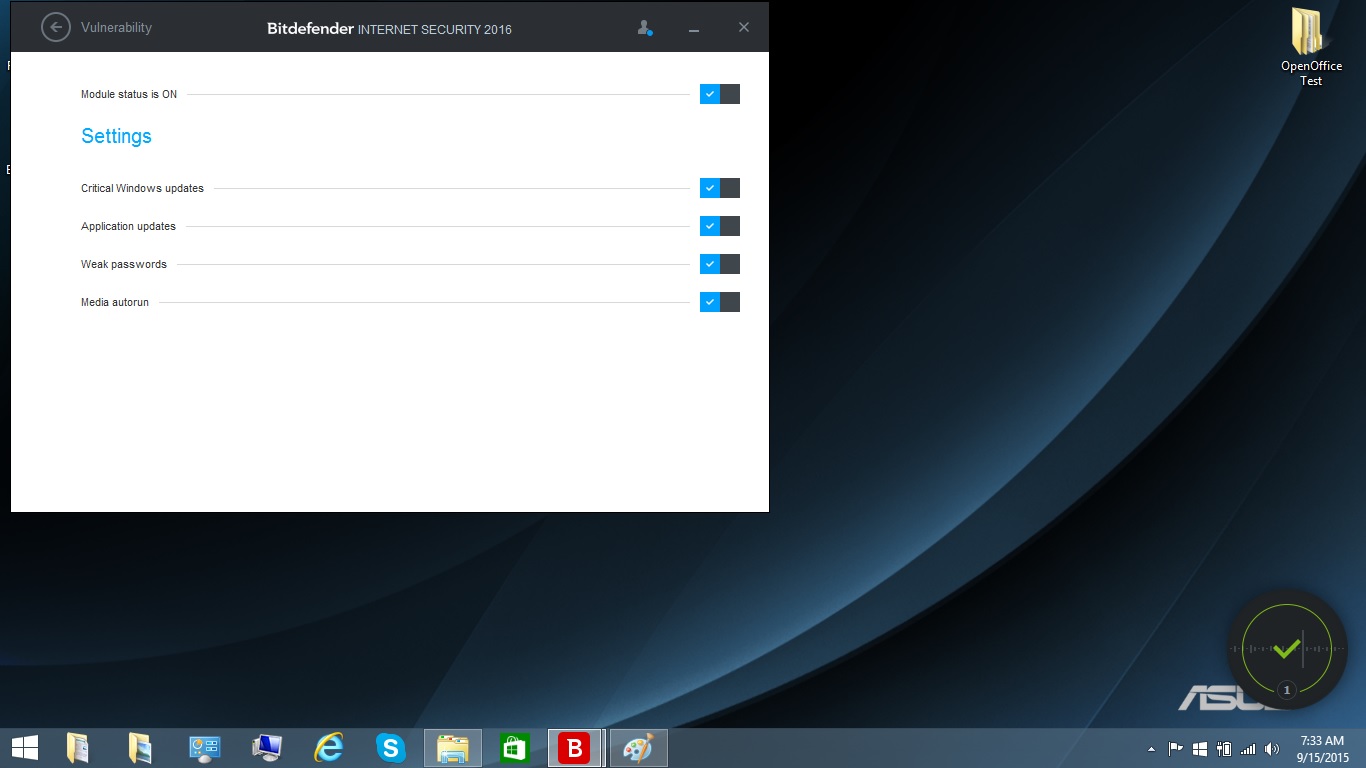
Most antivirus makers offer downloadable "rescue disk" software that can be put on CDs or USB drives to boot and clean heavily infected Windows machines without running Windows. Bitdefender puts the rescue disk in a hidden drive partition during product installation so that no emergency download is needed.
One downside is that Rescue Mode conflicts with Microsoft's Secure Boot, which is mandatory for Windows 10 machines and present on many Windows 8 PCs. However, this can be disabled on some machines. Bitdefender is working to fix this problem, but in the meantime you can still use the company's free rescue disk.
Performance and System Impact
Despite (or perhaps because of) its slow scanning engine, we found that Bitdefender Internet Security 2016 had a minimal impact on system performance, and quick scans took barely any time at all. Our test machine was an ASUS X555LA laptop running Windows 8.1 with an Intel Core i3 processor, 6GB of RAM and a 500MB hard drive holding 36GB of files.
After installing Bitdefender, we ran our OpenOffice benchmark test, which records how long it takes a computer to match 20,000 names and addresses in a spreadsheet. Without any scan running, the test completed in 7 minutes and 6 seconds — 18 seconds longer than without any antivirus software at all. This was noticeably longer than competing antivirus products' "passive" scores.
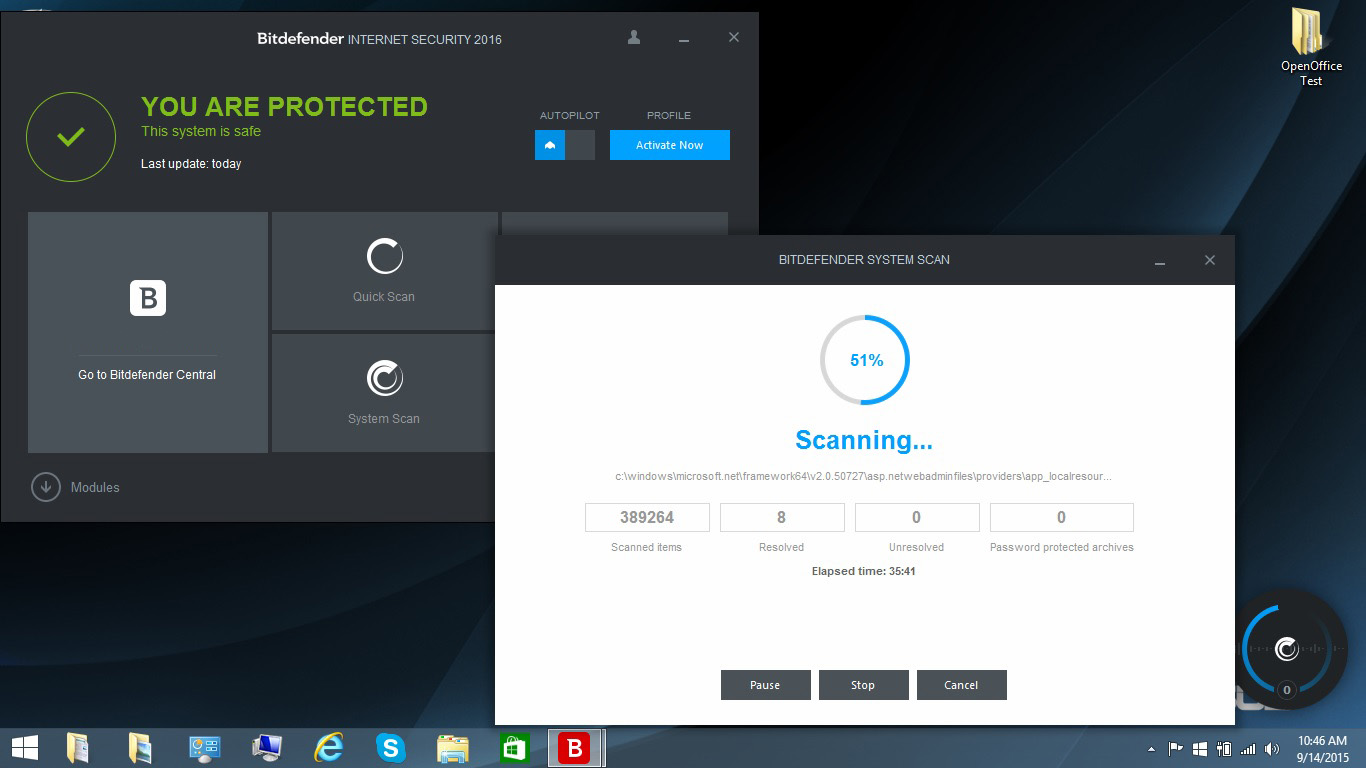
Bitdefender's first full system scan was a whopper, and might be best performed while you garden or take a long nap. It took 2 hours, 33 minutes and 16 seconds to plow through our system, during which time the software indexed and optimized the files.
Subsequent full scans dropped to an average of 1 hour, 27 minutes and 8 seconds, but that's still many times longer than competing programs we evaluated, none of which took longer than 20 minutes after their initial runs.
The nice trade-off is that Bitdefender's long full scans barely slow a system down. During a full scan, our OpenOffice benchmark test took 7 minutes and 28 seconds to complete — only 22 seconds longer than without the scanner running, a performance hit of only 10 percent. With such little system impact, you might not even notice that a full scan was running.
System-impact; shorter is better
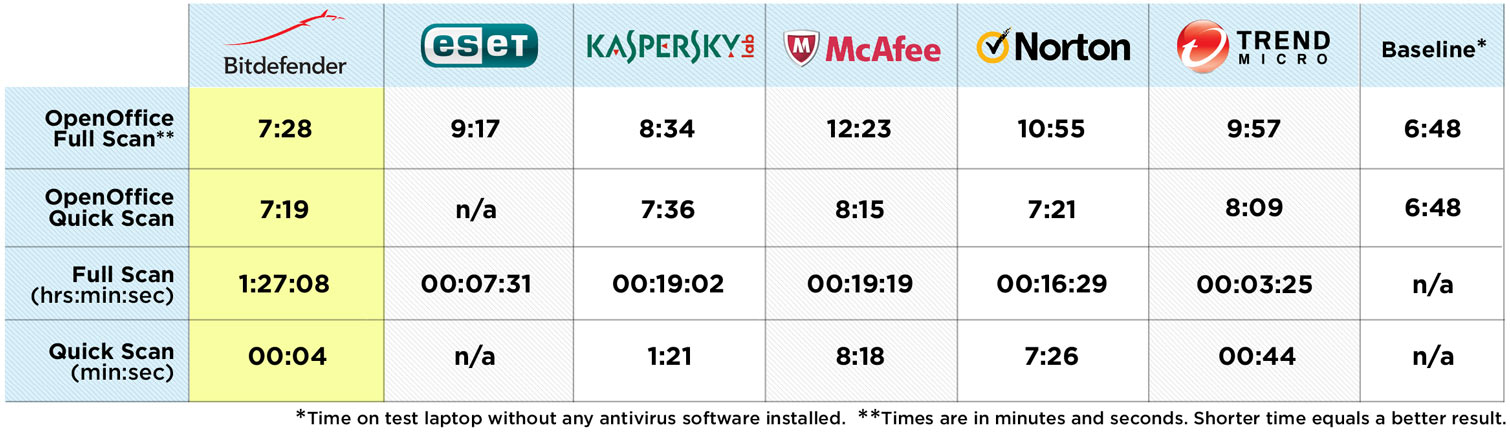
You would notice it on McAfee Internet Security, which took nearly twice as long to complete the OpenOffice test during a full scan, for an overall slowdown of 82 percent. For the other four products we recently reviewed in this category, the full-scan system slowdowns ranged between 26 and 60 percent.
Bitdefender makes up for its long full scans with an incredibly fast quick scan, which took all of 4 seconds on our test laptop. We had to keep restarting the quick scan for the OpenOffice test, which took 7 minutes and 19 seconds to complete, a performance hit of 8 percent.
That's on par with the system impact of Norton Security Deluxe, which had a quick scan that lasted 7:26, 5 seconds longer than the OpenOffice test took to complete. Other products' quick scans took between 44 seconds and 8 minutes and 18 seconds, and had performance hits that ranged from 12 percent to 20 percent.
Interface
Bitdefender's black-themed desktop interface looks almost sinister. The main screen displays a green checkmark when everything is protected, and red or yellow checkmarks when not. Unlike many of its competitors, Bitdefender lets you start scans directly from the home screen.
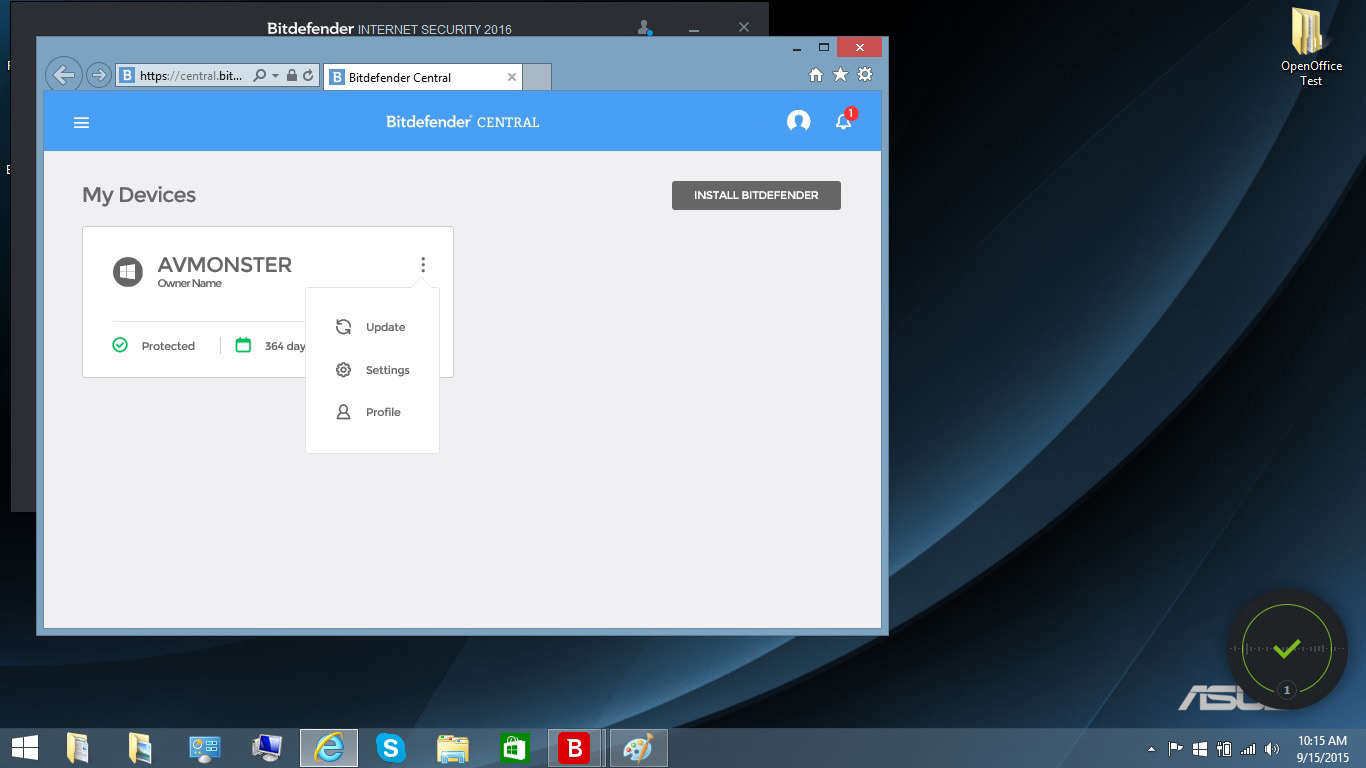
The rest of the main screen is dominated by large rectangles for Bitdefender Central (the online interface); Quick, System and Vulnerability scans; the Safepay online-payment protection tool, which is actually a stand-along secure browser; and Update. The bottom-right corner displays of the number of days left on your Bitdefender license; the bottom left corner has an arrow that leads to Protection, Privacy and Tools.
The Security Widget that hovers in the bottom-right corner of the computer screen is separate from the main interface. One click in its center updates the malware definitions, and a red icon tells you how many alerts are waiting for you in the main window.
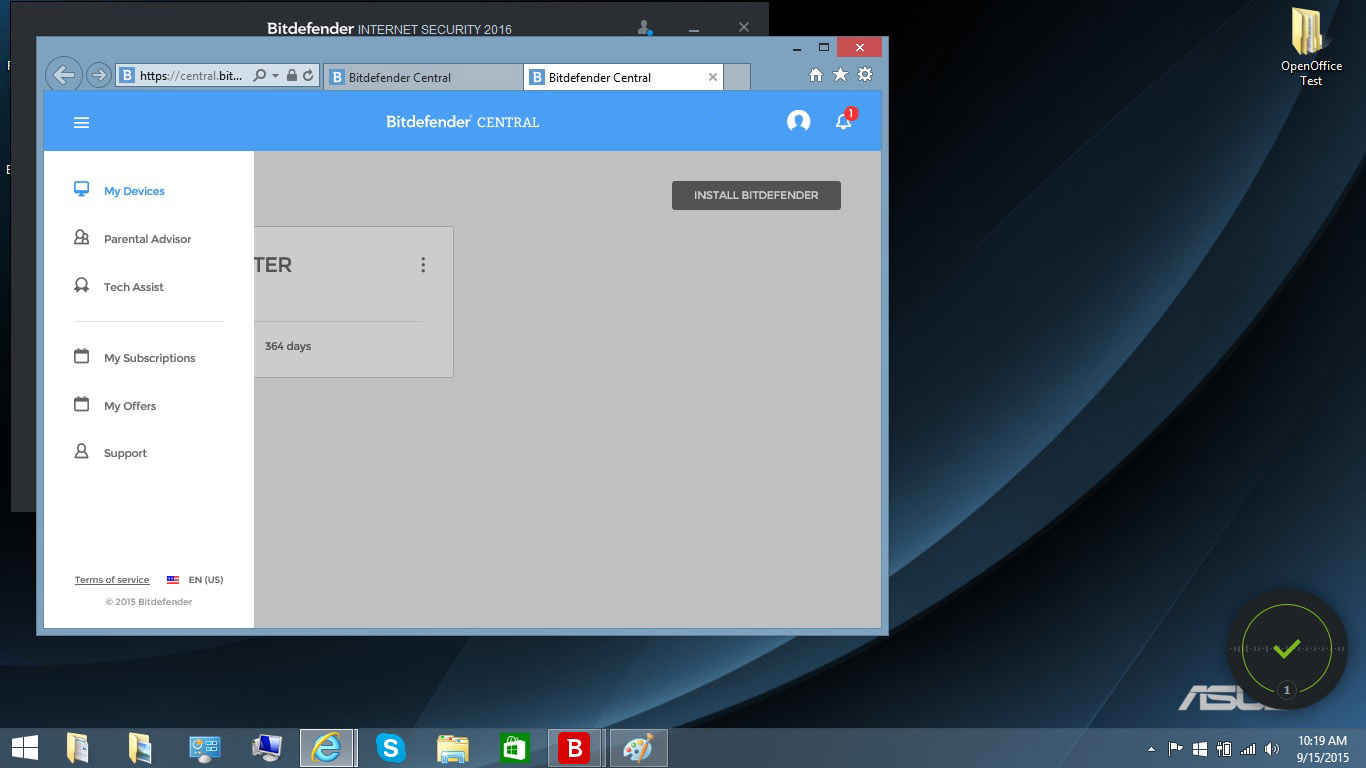
The new Bitdefender Central Web interface, which has a light-blue theme to distinguish it from the desktop interface, also lets you access all the settings. Bitdefender Central can be a little confusing, but it has a pull-out drawer for major categories on its left, and a space to add protected systems on its right. It lets you remotely manage your Bitdefender-protected devices, as well as your account, settings and events. But if you change anything in the Settings page, Autopilot will be turned off.
Setup and Installation
Internet Security 2016 is a quick installation; it took a little more than 11 minutes to set up. After downloading the beachhead installer file and running a quick system scan for conflicts or malware, you'll need to decide whether to participate in Bitdefender's global network, which collects data from customers' machines to identify new threats as quickly as possible.
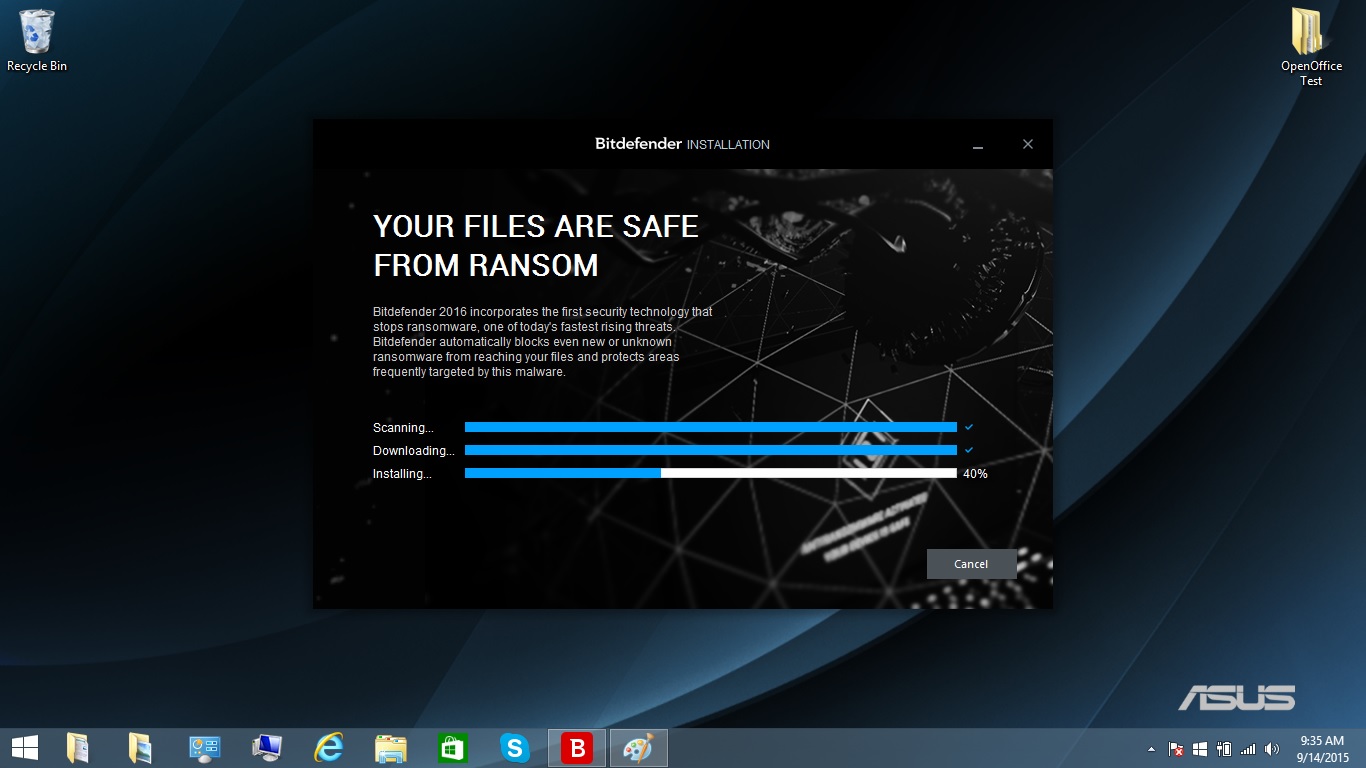
The main installer program downloads next. Once everything is onboard, you'll need to create a Bitdefender account, enter your license number and let the program configure itself. It doesn't set you up for auto-renewal as the license expires.
Bottom Line
Bitdefender Internet Security 2016 has the most thorough malware protection among its peers; air-tight coverage that caught everything thrown at it; features, such as a password manager, secure browser and file shredder, that are not always found at this price point; and a couple of unique features, including a built-in rescue-disk partition and inoculation of files against encrypting ransomware.
On the downside, Bitdefender Internet Security works only with Windows 7 through 10, and its pricing scheme isn't economical for customers with more than three PCs. If you have an earlier version of Windows, you could try Bitdefender Security for XP and Vista; if you want to protect multiple platforms or more PCs, you'll need to get the more expensive Bitdefender Total Security Multi-Device or Bitdefender Family Package.
Bitdefender Internet Security 2016's impact on system performance was nearly unmeasurable, although its long scan time was a source of frustration. If you and your family live, work and play in a Windows world, this is your kind of protection.
Brian Nadel is a freelance writer and editor who specializes in technology reporting and reviewing. He works out of the suburban New York City area and has covered topics from nuclear power plants and Wi-Fi routers to cars and tablets. The former editor-in-chief of Mobile Computing and Communications, Nadel is the recipient of the TransPacific Writing Award.