Tom's Guide Verdict
Apple's latest iMac with 5K Retina Display offers gorgeous, true-to-life picture quality and fast overall performance.
Pros
- +
Gorgeous 5K display
- +
Fast overall performance
- +
Loud speakers
- +
Improved keyboard and mouse
Cons
- -
Expensive
- -
Middling graphics performance
Why you can trust Tom's Guide
How do you improve on an all-in-one with a 5K display? In Apple's case, make it more colorful. The latest 27-inch iMac with 5K Retina display ($2,299 as reviewed) is built to deliver 25 percent more colors to Apple's flagship desktop, making it an even more alluring option for those who work with photos and videos (or just want to watch movies at a ridiculously high resolution).
The iMac's improved display is complemented by new sixth-generation Intel Core processors and powerful Radeon R9 graphics cards, resulting in one of the most gorgeous and powerful Macs you can buy ─ if you have the cash for one.
Design
There's no reason to tinker with a good thing. The latest 5K iMac sports the same stunning silver design as previous models, with razor-thin 0.19- inch edges surrounding the black-bezeled 27-inch display.
The iMac rests on a slim, L-shaped stand, which allows you to tilt the screen about 25 degrees backward and 5 degrees forward. The all-in-one's sleek, rounded rear panel is as minimalist as they come, with nothing but a shiny Apple logo and few ports to distract from its all-aluminum build.

Measuring 25.6 x 20.3 x 8 inches and weighing 21 pounds, the iMac demands a decent amount of desk space despite its slim aesthetic. HP's 27-inch Pavilion 27se all-in-one has a smaller footprint at 22.4 x 17.7 x 7.6 inches, but lacks a 5K display.
5K Display
Apple's highest-end iMac continues to have the highest-resolution display of any all-in-one, with droolworthy 5K (5120 x 2880) that makes just about every type of media look true-to-life.
Get instant access to breaking news, the hottest reviews, great deals and helpful tips.

Images on the iMac's screen stayed sharp from an angle, making it easy for a colleague and me to flip through some high-res photos together.
The smallest of details become spectacular on the iMac's 5K display.
The smallest of details become spectacular on the iMac's 5K display. Text looks like it was written with real ink, and OS X's colorful app icons pop off of the screen in a way that wouldn't be possible on lower-resolution displays.

A 4K trailer for Elysium looked mesmerizingly real on the 5K iMac ─ I felt like the lush greenery and futuristic structures of the film's titular city were right in front of me, and the clip's intense battle scenes were filled with gritty detail.
I viewed a handful of photos in the P3 color space to see if the difference was noticeable. Spoiler: it was.
But the real kicker of this year's model is its wider P3 color gamut, which Apple says allows for 25 percent more colors than before. To put that claim to the test, I viewed a handful of photos shot with a DSLR camera in the P3 color space, putting them side-by-side with their sRGB counterparts to see if the difference was noticeable. Spoiler: It was.

A photo of Gotham Hall's stained-glass ceiling looked stunningly lifelike on the iMac in both color spaces ─ from the intricate patterns of the building's windows to the curves of each individual light bulb on a chandelier, there was enough detail to make me feel like I was standing in the venue. But the richer oranges and blues and the deeper blacks of the P3 photo made it far more immersive, making the benefits of the new model's wider color gamut clear.
It's worth noting that the P3 gamut isn't optimal for every type of picture. When looking at P3 and sRGB photos of a white BMW 7 Series on a sunny day, the image looked true to life in sRGB, but had a strange blue tint in P3.
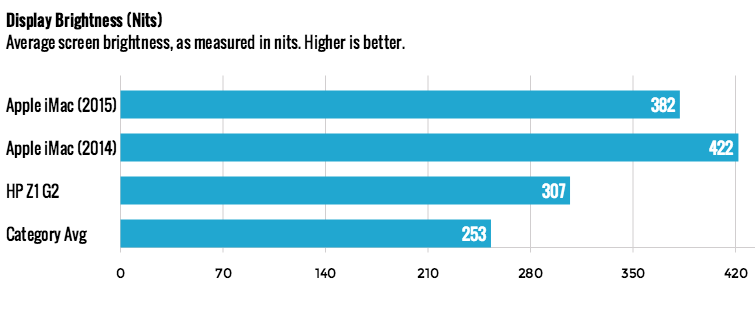
The iMac registered an impressive 382 nits on our light meter, which trumps the Z1 G2 (307 nits) and our 253 average for all-in-ones but, strangely, isn't quite as bright as the 422 nits we got from last year's model.
The desktop's impressive color quality was backed up by our lab tests, in which the iMac exhibited excellent color representation and accuracy. The iMac's display produced a healthy 130 percent of the sRGB gamut, and registered a super-accurate Delta E rating of 0.72 (closer to 0 is better). That tops the respective category averages of 94 percent and 5.4.
Ports and Webcam
The 5K iMac's ports are tucked away on the bottom-right of the rear panel, where you'll find four USB 3.0 ports, an SDXC card slot, a headphone jack and an Ethernet port.
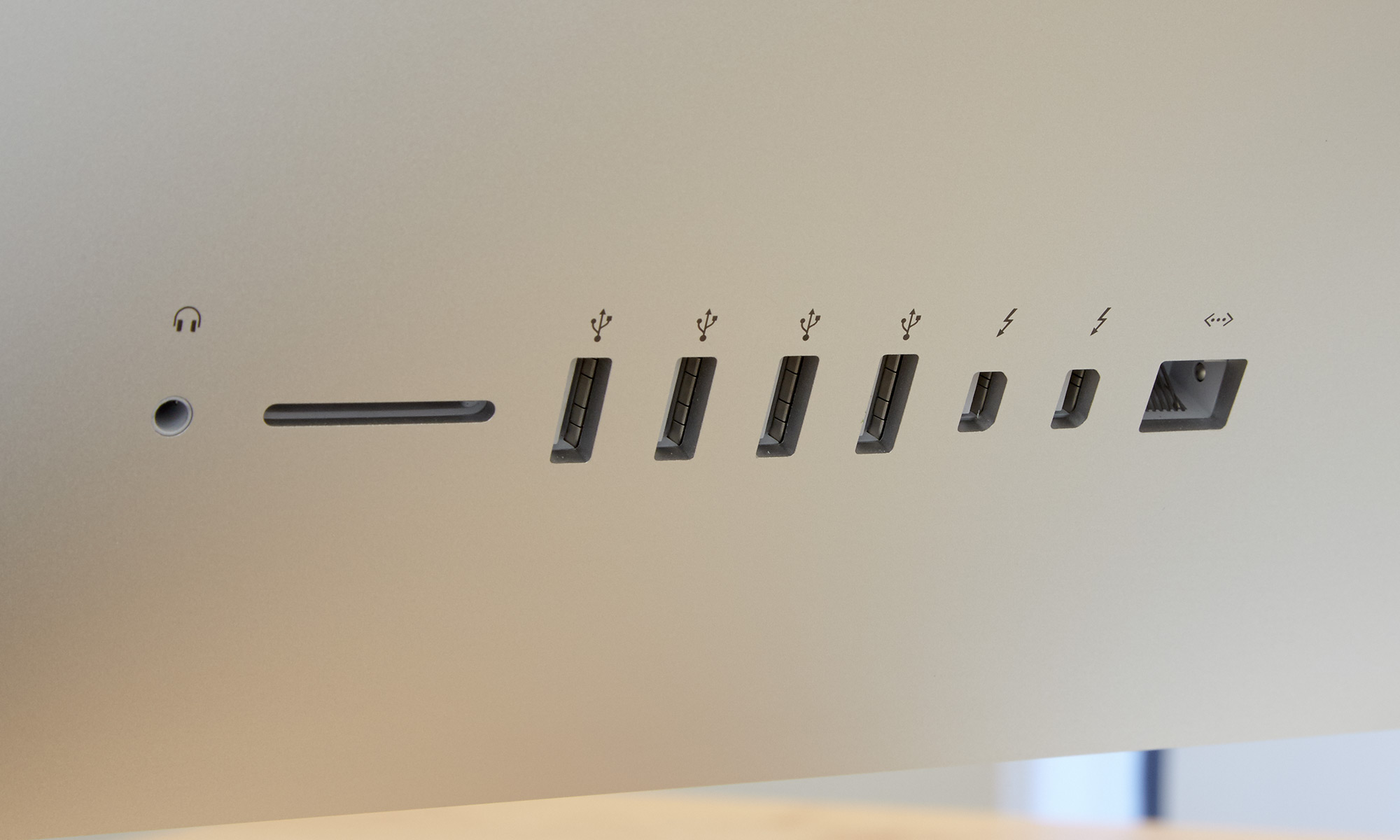
There are also two Thunderbolt 2 ports, which are ideal for connecting to high-speed peripherals (such as large hard drives) and high-resolution external displays.
The iMac's 720p FaceTime camera performed as well as I expected, capturing my strands of facial hair and birthmarks in fairly high detail. As with any Mac, you can add a handful of funny effects and colorful filters to your photos via the Photo Booth app.
Audio
The iMac's stereo speakers are fairly hidden, but they sure pack a punch.
The iMac's speakers filled the room with satisfying bass and soaring vocals.
When cranking Fall Out Boy's "Irresistible," the iMac filled the room with satisfying bass and soaring vocals. I noticed that some of the high-frequency noises ─ such as guitars and synths ─ sounded the slightest bit distorted at max volume, but that did little to distract from the speakers' overall quality.
Keyboard, Mouse and Trackpad
The 5K iMac ships with Apple's latest input accessories, including the brand-new Magic Keyboard. Apple's wireless keyboard can now be charged via Lightning port, ditching the bulky, roughly 0.75-inch battery compartment of the older model in favor of an extra-sleek 0.43-inch design.

The Magic Keyboard is meant to offer 33 percent more key stability, and I definitely noticed the extra snappiness. Sporting a 1-millimeter travel and an actuation (required force) of 58 grams, the keyboard allowed me to comfortably breeze through the Key Hero typing test at 82 words per minute with 98 percent accuracy, besting my 75 wpm norm in the process.
The iMac also includes the new Magic Mouse 2, which retains its predecessor's elegant one-button construction while adding a rechargeable battery and shedding a few ounces. The mouse's touch-panel design is highly intuitive, allowing me to scroll through Web pages by simply sliding my finger up and down its surface or switch apps by swiping two fingers left or right
MORE: Best All-in-One Printers
If you prefer a bigger canvas for sliding and clicking, you can add in Apple's $69 Magic Trackpad 2, which brings Force Touch to the iMac for the first time. Just like the trackpads found on the latest MacBooks, the pressure-sensitive Magic Trackpad 2 uses haptic feedback to simulate the sensation of clicking, and allows you to perform special functions when pressing extra-hard. For example, you can Force Touch a highlighted word to look up its dictionary meaning, or press firmly on a website link to preview that page.
Overall, the Trackpad 2's haptic feedback is impressively satisfying ─ it's hard to believe there's not an actual click button beneath. I personally found Force Touch clicks to feel almost as natural as those of a traditional touchpad, and the trackpad's hard-press commands were easy to get used to. The 6.3 x 4.5-inch trackpad provides plenty of room for navigation and swipe gestures, and lines up nicely next to the Magic Keyboard.
Performance
The latest 5K iMac now ships with sixth-generation Intel processors, including our model's 3.3-GHz Core i5 CPU, as well as 8GB of RAM. The all-in-one allowed me to hop between a dozen Safari tabs while streaming Netflix and YouTube videos without breaking a sweat, and held up admirably well when I started cutting up clips from a 4K movie trailer in iMovie.
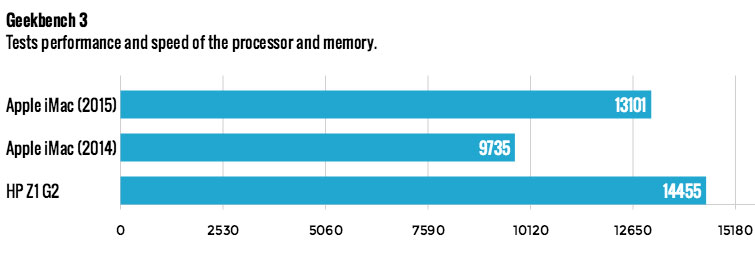
When looking at our lab tests, the jump to Intel's latest CPUs makes a big difference. The latest 5K iMac registered a whopping 13,101 on the Geekbench 3 general performance test, crushing the 9,735 score of last year's model and our 6,221 average for all-in-ones. Only HP's workstation, the 3.6-GHz Intel Xeon-powered Z1 G2, scored a higher 14,455.
The iMac took 3 minutes and 36 seconds to match 20,000 names to their addresses on our spreadsheet test, which is just barely slower than the G2's 3:23 but faster than our 7:48 average.
The iMac's 2TB Fusion drive proved to be absolutely blazing.
Apple's desktop took just 11 seconds to open a 69MB file in word, and only slowed to 16 seconds when we performed the same task while transferring files in the background.
MORE: Best Gaming PCs
Our iMac's 2TB Fusion drive proved to be absolutely blazing, copying 4.97GB worth of mixed media at a super-quick 401 MBps. That trounces the G2 (154 MBps on a 256GB SSD) and breezes past our 115 MBps average.
Graphics and Gaming
Armed with an AMD Radeon R9 M395 GPU, the 5K iMac can handle some mainstream games at decent settings, but don't expect the same performance you'd get from a dedicated gaming PC.
The iMac rendered the sunny blue skies and busy, floating city blocks of BioShock Infinite with relative ease. However, I did notice a fair amount of screen tearing when running the game at high settings (2560 x 1440 resolution).
Apple's desktop ran World of Warcraft at a smooth 68 frames per second with graphics maxed out and the resolution set to 1080. If you feel the need to run the game at 5K, you can do it ─ but just barely. The iMac ran WoW at 36 fps at 5K with graphics set to auto, but dropped to a sluggish 21 fps (below our playable threshold of 30 fps) with the visuals cranked all the way.
OS X El Capitan
The iMac ships with OS X El Capitan, which brings some neat new productivity and multitasking features to Apple's desktop operating system.
One of the biggest new additions is Split View, which lets you split the screen evenly between two open apps. Enabling Split View requires you to hold the full-screen button on the app you'd like to split the screen with.
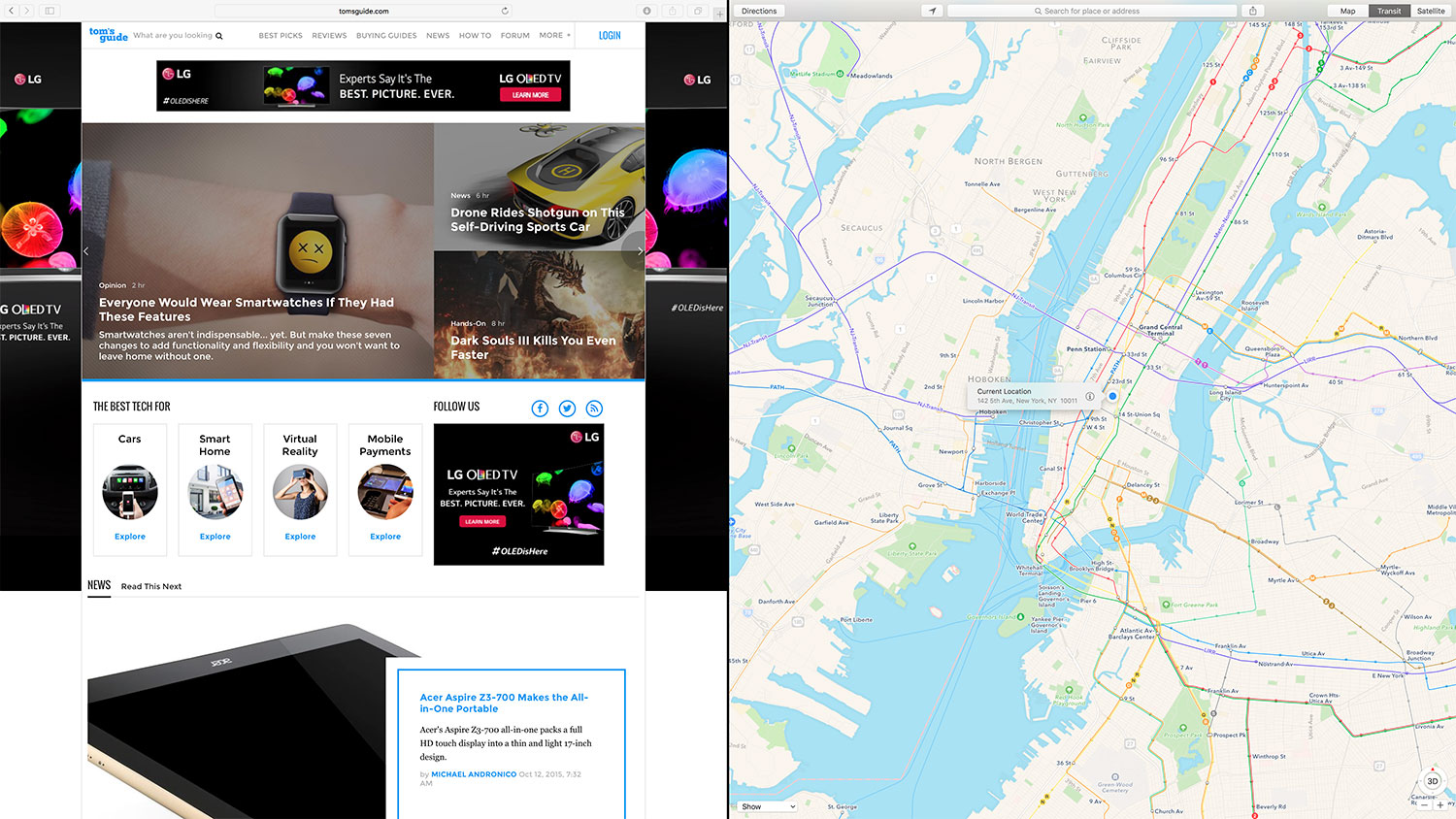
It's not as seamless as simply snapping each window to the left and right sides of the screen in Windows 10, but I still appreciated being able to finally have a true split-screen view on a Mac, and the feature is a natural fit for the 5K iMac's rich, 27-inch display.
OS X's all-encompassing Spotlight Search gets even more robust in El Capitan, now featuring the ability to deliver weather, sports and transit info with a few keystrokes. You can also search for items colloquially ─ when I typed "email from Mark last week," that's exactly what I got.
Speaking of email, El Capitan's Mail app is vastly improved, with a refreshed full-screen view that makes it easy to hop between composing and reading messages. The Mail app takes some smart cues from its iOS counterpart, including the ability to automatically add reminders to your Calendar when an email mentions an event, and convenient swipe controls for deleting or rearranging messages.
El Capitan shares many of iOS 9's best new features, including a more robust Notes app that lets you create checklists and add images, and an upgraded version of Maps that offers public transportation info. All of these new touches complement an already impressive feature set, including last year's Continuity system that lets you start a task on an iOS device and finish it on your Mac (and vice versa). You can read more about OS X El Capitan in our full review.
Configurations
The 27-inch iMac with 5K Retina display starts at $1,799, which gets you a 3.2-GHz Intel Core i5 processor, AMD R9 M380 graphics, 8GB of RAM and a 1TB, 7,200-rpm hard drive. The $1,999 model features more powerful R9 M390 graphics and a 1TB Fusion Drive, while our fully tricked-out $2,299 unit sports a 3.3-GHz Core i5 processor, R9 M395 graphics and a whopping 2TB of Fusion storage.
Bottom Line
The latest iMac with 5K Retina display takes the best display of any all-in-one and somehow makes it better, thanks to a wider color gamut that makes the most of high-res photos and videos. The desktop's sixth-generation Intel Core processor and optional Fusion drive make multitasking and file-transferring a breeze, and its Radeon R9 GPU can handle its share of mainstream gaming.
Although the $2,299 5K iMac we reviewed is a pretty hefty investment, you can get one for as low as $1,799 if you sacrifice the fastest-possible CPU and storage. You can also get Apple's 4K, 21.5-inch iMac for $1,499. There's still a dearth of 5K (or even 4K) content out there, but if you regularly work with photos or videos or are willing to shell out for an all-in-one with a super-immersive display, the latest 5K iMac delivers on its premium price.
Mike Andronico is Senior Writer at CNNUnderscored. He was formerly Managing Editor at Tom's Guide, where he wrote extensively on gaming, as well as running the show on the news front. When not at work, you can usually catch him playing Street Fighter, devouring Twitch streams and trying to convince people that Hawkeye is the best Avenger.


