Tom's Guide Verdict
With simplistic software, inconvenient buttons and some truly baffling design choices, the Anker 8200 is a gaming mouse that doesn't quite deliver.
Pros
- +
Relatively comfortable design
- +
Lots of programmable buttons
Cons
- -
Limited software options
- -
Cumbersome profile-switching
- -
Awkward button placement
- -
Lacks standard features of comparable mice
Why you can trust Tom's Guide
The Anker 8200 DPI High Precision Laser Gaming Mouse ($59.99) had the potential to be one of the best gaming mice on the market. Instead, it squanders almost every opportunity to excel. With simplistic software, inconvenient buttons and some truly baffling design choices, the Anker 8200 demonstrates that a number of small annoyances can add up to a product that feels like less than the sum of its parts.
Design

The Anker 8200 is an odd mix of comfort and discomfort. The mouse feels like a team of designers were determined to balance every useful feature with one that was equally unhelpful. Take, for example, the rests for the thumb and two outermost fingers.
The thumb rest, while a bit on the small side, is a comfortable, textured pad that supports a wide range of positions. On the other side of the mouse, there's nothing but smooth plastic, making it considerably less comfortable than just about every other gaming mouse on the market.
The Anker 8200's overall shape is pleasant and conducive to both palm and claw grips. With a large frame and gentle curves, the peripheral fits any hand size, and its responsive buttons offer a satisfying amount of resistance.
MORE: Best Gaming Mice
That said, the buttons are also a significant source of grief. The Anker 8200 offers nine programmable buttons, plus a nonprogrammable one on the bottom of the mouse. Users can select commands of their choice for the left and right mouse buttons, the clickable scroll wheel, three thumb buttons, one button above the scroll wheel and two buttons below it.

Having three thumb buttons is not a terrible idea, but putting them in a radial formation makes the two outer buttons somewhat hard to reach. Additionally, the middle button is textured at the top, but not at the bottom, where a player is most likely to click. This means that the three buttons can feel awfully similar in the heat of the moment.
Get instant access to breaking news, the hottest reviews, great deals and helpful tips.
Lining up so many buttons around the scroll wheel was also a poor choice, as it forces the middle finger to be in control of four separate commands. The button above the scroll wheel is relatively easy to reach and has a comfortable texture, but the two below it are tiny and hard to press. The scroll wheel itself, though, is one of the best we've used.
Perhaps the most baffling choice is the button on the bottom of the mouse, used exclusively for profile switching. Since it would be totally impractical to use this button in-game, it essentially lets users select a profile when they're back on the desktop, which they could just as easily do with the software. The button is not only inconvenient but somewhat superfluous.
Features
One of the biggest problems with the Anker 8200's predecessor, the Anker 5000, was its ugly, inefficient software. While the Anker 8200 has better software, it's still woefully inadequate compared to other modern gaming-mouse programs. In some ways, the program has even taken steps backward.
The Anker Precision Laser Gaming Mouse software is functional, but extremely limited. You can program the nine previously discussed buttons with either single keys, keystroke combinations or macros (extended sequences of commands). The software deserves praise for making macros so easy to record and use, but otherwise, the feature set is pretty standard.
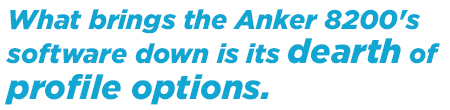
What brings the Anker 8200's software down is its dearth of profile options. The mouse can hold only two profiles at a time. Beyond that, you'll have to save and load profiles constantly. This process is cumbersome and prone to errors, since the mouse will automatically reset to defaults when you move it between computers.
For comparison purposes, most comparable Logitech and Razer mice (and even the Anker 5000) can hold at least five simultaneous profiles.
If you want to take your profiles with you, you'll need to transfer the files manually and load them up every time you want to switch a game. If you play more than two games on a regular basis, the Anker 8200 adds an extra level of annoyance. You can't link profiles to individual games, so if you forget to assign a profile before you load up a game, you'll have to quit and restart.
Beyond that, the dots-per-inch (DPI) sensitivity selection is impressive, ranging from 50 to 8,200. You can switch between up to four different settings on the fly and unlink the X- and Y-axis in case you want to vary the speed of horizontal or vertical scrolling.
You can also change the color of the light-up Anker logo and scroll wheel on the device, although this is not incredibly helpful, as your fingers will generally cover both. The DPI indicators will always be blue, which doesn't help differentiate between profiles.
Performance

In terms of raw precision and accuracy, the Anker 8200 performs as well as any of its competitors. We tested the Anker 8200 with "BioShock Infinite," "StarCraft II," "Batman: Arkham City" and "World of Warcraft." While it didn't offer any special features for a particular genre, its extra buttons and relatively comfortable grip proved useful for every game.
That said, the device's poor button placement hindered every game we played. We usually map our most common commands to the thumb buttons, but the Anker 8200's thumb buttons are easy to get mixed up. We often crouched when we meant to jump in "BioShock Infinite," or accidentally assigned a civilian to a military unit in "StarCraft II."
MORE: Best Gaming Keyboards
We got the most use out of the extra buttons in "World of Warcraft," where we were able to free up a few buttons by keeping the DPI constant. By assigning lower-priority actions such as accessing the quest log and auto-running to these buttons, we were able to keep our commands relatively clean.
The Anker 8200 has decent liftoff range to the left and right, allowing us to lift a few millimeters before the mouse stopped responding. Its Z-axis tracking was another story, though. Lifting up the peripheral and replacing it often caused the cursor to travel way off-course.
Verdict

For its price, the earlier Anker 5000 wasn't a bad mouse, and had a lot of potential to become something better. But the Anker 8200 opted to fix what wasn't broken on the 5000, and leave a lot of problematic aspects alone.
Every one of the Anker 8200's good ideas comes mired in caveats, and all the user tweaking in the world can't solve its fundamental design problems. You could probably do worse than the Anker 8200, but there's no compelling reason to get it instead of another, better mouse like the Logitech G500s.
Specs:
Laser Depth: 1 mm
DPI: 50 – 8,200
Size: 127 x 79 x 43 mm
Weight: 140 g (Adjustable)
Connection: Wired
Grip Type: Palm/Claw
Follow Marshall Honorof @marshallhonorofand on Google+. Follow us @tomsguide, on Facebook and on Google+.

Marshall Honorof was a senior editor for Tom's Guide, overseeing the site's coverage of gaming hardware and software. He comes from a science writing background, having studied paleomammalogy, biological anthropology, and the history of science and technology. After hours, you can find him practicing taekwondo or doing deep dives on classic sci-fi.
-
TechnoD This review is total trash and garbage, not worth a single moment of your time. I own this particular mouse, have used it for over a year, and is by far the best mouse I have ever owned.Reply
1st off, this mouse is not $60, its actually only $40 (amazon.com), and is frequently on sale for lower than this.
2ndly, the software is also very intuitive. They list it as 'cumbersum', but in reality, it actually loads fast, has loads of features, and has never crashed once in all the time I have used it. The software allows you to create custom profiles and save them, and the process of switching is fast - simply load up your profile and apply, takes about 3 seconds to apply a profile at most.
3rd, the design is fantastic. not sure if Tom's has a different mouse, but my anker 8200 has silver thumb buttons and they are fantastic - work great, never missassign, and are easy to press without pressing the others.
Again, can't recommend this enough for the REAL price of $40, and if you don't believe me, find this mouse on amazon and read its fantastic reviews. -
neonBarnacle So if this is 2.5 stars and had so many flaws, why was it recommended in your Best Gaming Mice 2014 article?Reply
http://www.tomsguide.com/us/best-gaming-mice,news-18236.html -
Marshall Honorof @TechnoD — When we discuss price in the review text, we always talk about the MSRP. Actual price varies a lot due to retailer. If you read the review more carefully, you will see that I was describing the software's usability in comparison to comparable software from Logitech and Razer. The Anker 8200 software is usable, and you could certainly get used to it (as you have), but it's miles behind mice you could buy for a comparable price. "Total trash and garbage" is a very disrespectful way to describe a review; I believe there are more constructive ways to disagree.Reply
@neonBarnacle — This is a good point, and we're actually updating that article as we speak. Stay tuned to see what our new top choice is. -
alioth So the solution is to retcon and pan an otherwise great mouse. Try for example the logitech software with a logitech G700 for a month and talk about its goodness or mad catz sofware with an MMO7 for that matter. Good job Marshal, keep your articles coming.Reply -
alioth So the solution is to retcon and pan an otherwise great mouse. Try for example the logitech software with a logitech G700 for a month and talk about its goodness or mad catz sofware with an MMO7 for that matter. Good job Marshal, keep your articles coming.Reply -
HEXiT i was asked to review this mouse last year and it got a pretty decent thumbs up for the price which at the time was about 30bux i said at the time it was well worth the money they were asking, but my qualifier was that it was good for the money, when the price went up it moved into the very competitive field of the midrange gaming mouse.Reply
where i said it would struggle to compete, thats still my opinion. for budget gamers its great in fact hard to beat but in the middle ground it has a lot of competition which it may struggle with.
the reason i say its good for budget gamers is its well featured and the sensor is very decent with almost no acceleration issues. but over 18 months of use it did show up a build quality issue. the MMB spindle is very weak and eventually broke which as you can guess made it useless. but for the asking price at the time it was worthy.
today i would say it needs a slight redisign because many 15dollar mice lasted longer.
30bux its a good buy.
at 40bux not so much.

