Tom's Guide Verdict
The quality of Nations Photo Lab's physical book was poor, photo reproduction was uneven and the software is limited.
Pros
- +
Fully editable templates
- +
Generally pleasing backgrounds
- +
Large and varied collection of layouts
Cons
- -
Cheap book production
- -
Uneven photo reproduction
- -
No clip art
- -
Difficult-to-use text tool
- -
Unavoidable auto-fill of book with your photos
Why you can trust Tom's Guide
Nations Photo Lab doesn't have what it takes to compete in the photo book market. While its software has fully editable templates and a large and varied collection of layouts, its content and functionality are limited. What's more, its book production was amateurish.
Specs
Import photos from: Your device
Templates & layouts: Limited attractive templates, good variety of layouts. Both fully editable
Backgrounds: Limited collection
Clip art: None
Text: Fully customizable, but difficult to use. Poor word wrap.
MORE: Best Services for Creating and Printing Photo Books
Creating Your Book: Few options, frustrating interface
Nations Photo's photo book software started out nicely but was crippled by limited content and a lack of forethought in its design. It has a limited collection of attractive, professional-looking templates that are fully editable (although it has far fewer than Costco). The nice-size library of generally pleasing backgrounds is organized intelligently into a handful of categories that make sense, and the library of layouts is quite large and varied. What's more, it is very easy to resize, reshape, rotate and move text and photos, with all controls readily accessible in a toolbar that pops up when you click on a picture or text box. Unfortunately, beyond those key functions, the interface has few options.
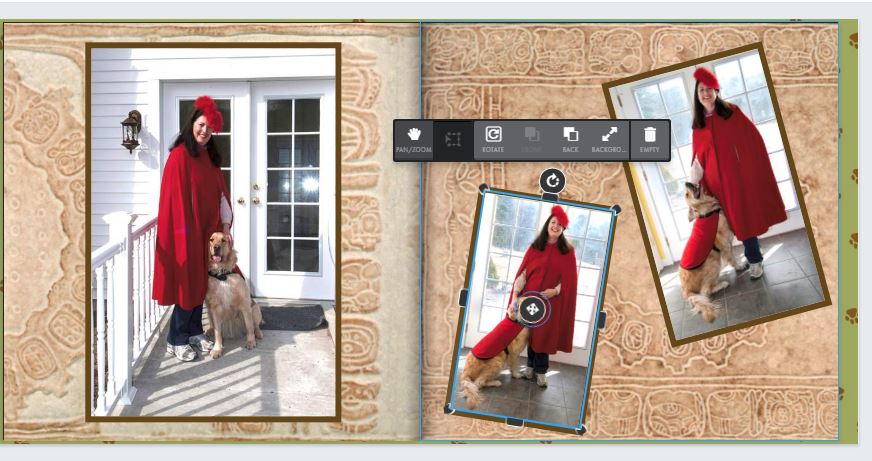
As with Costco, after we selected our template and uploaded our photos, the software insisted on auto-filling our book with the pictures, which wasted a lot of time and effort, since we wanted to customize our book.
The interface has no photo effects and no drop shadows. And even though a clip-art tab is prominently displayed, Nations Photo Lab has no clip art for photo books; apparently, it's something the company plans to implement in the future. (In contrast, Costco's well-organized large library of clip art is one of its photo book software's advantages.)
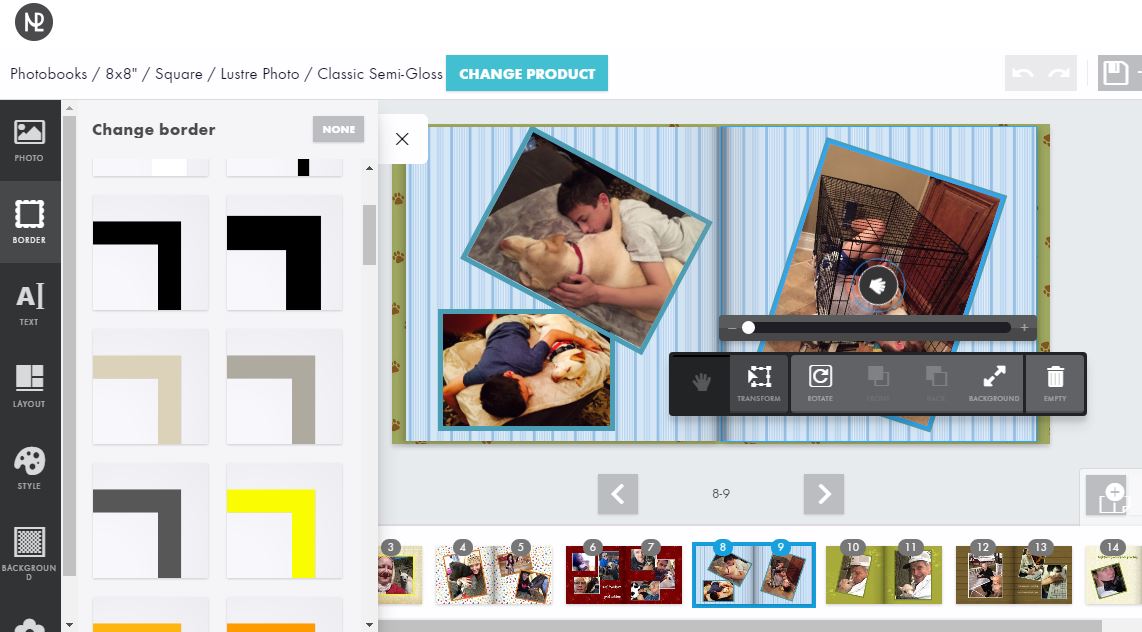
The only borders are a few fixed-sized lines of a handful of predefined colors. If we wanted the white and black borders, we had a choice among small, medium or large thicknesses. All the other borders are available in only a rather heavy "medium" weight.
Get instant access to breaking news, the hottest reviews, great deals and helpful tips.
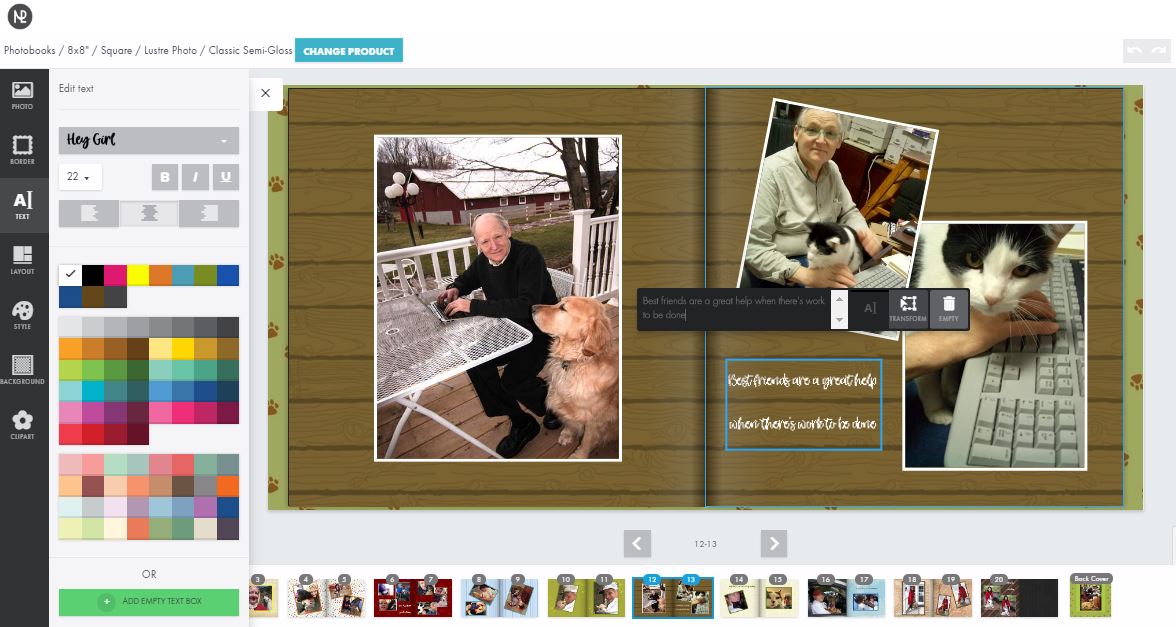
When creating text, it was very difficult to see what we were typing because the text was displayed as tiny, dark-gray type in a small black box. (By contrast, Costco intelligently uses dark-gray type in a white box.) Nations Photo's software put far too much space between lines when we wrapped text to another line.
Unlike Costco, which lets you easily import photos from within the book interface, after you first import photos into your Nations Photo book project, the only way to add new photos is to save your book, exit the project, open your gallery, upload the new pictures and reopen the project. This time-wasting workflow didn't affect placed photos.
MORE: Best Photo Storage and Sharing Sites
The Printed Book: Very poor book production
The book production of our Nations Photo Lab photo book was amateurish at best. (Costco's certainly isn't.) The most blatant problem was that the glued endsheets didn't even cover the full binding linen.
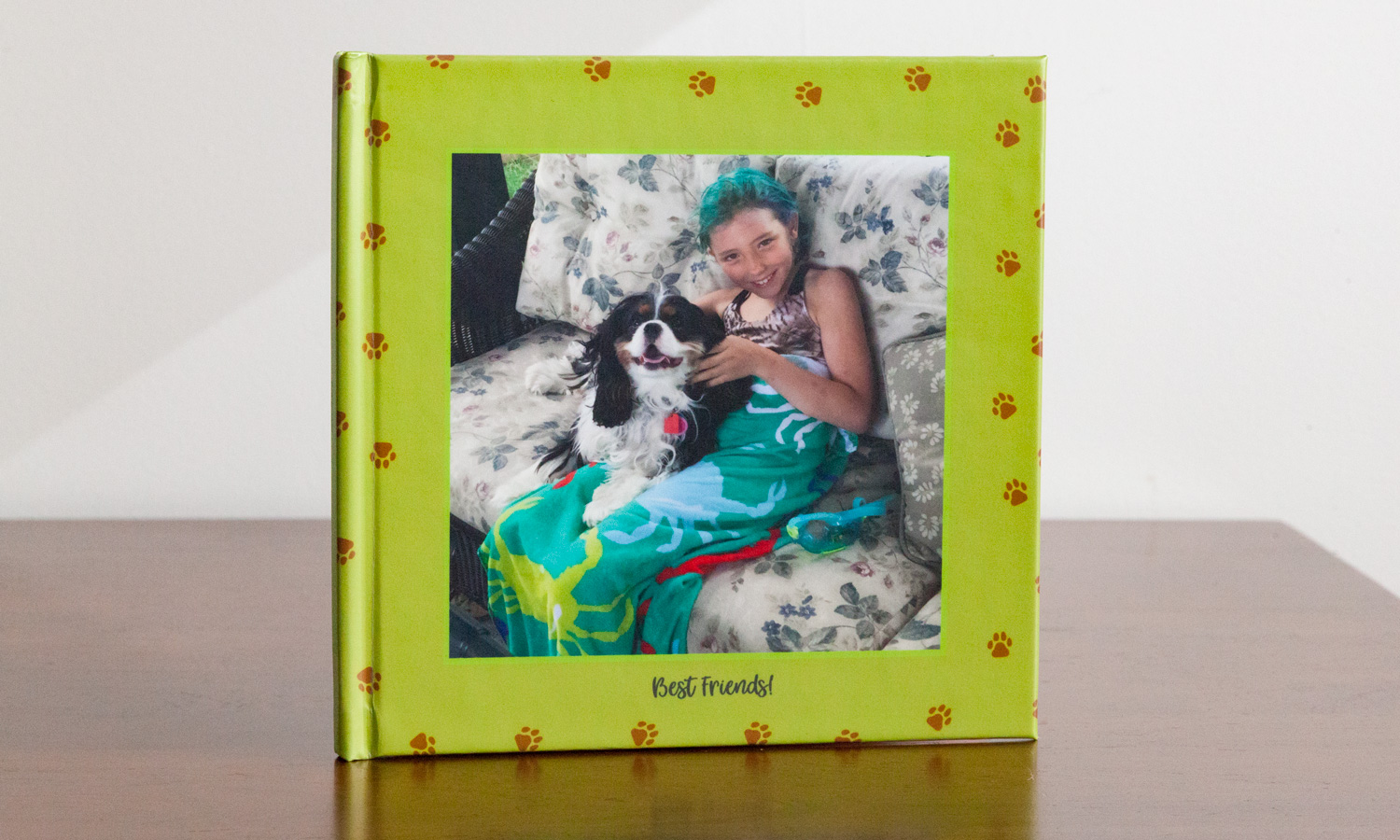
The cover picture was underexposed, with muddy colors, reduced contrast and soft focus.
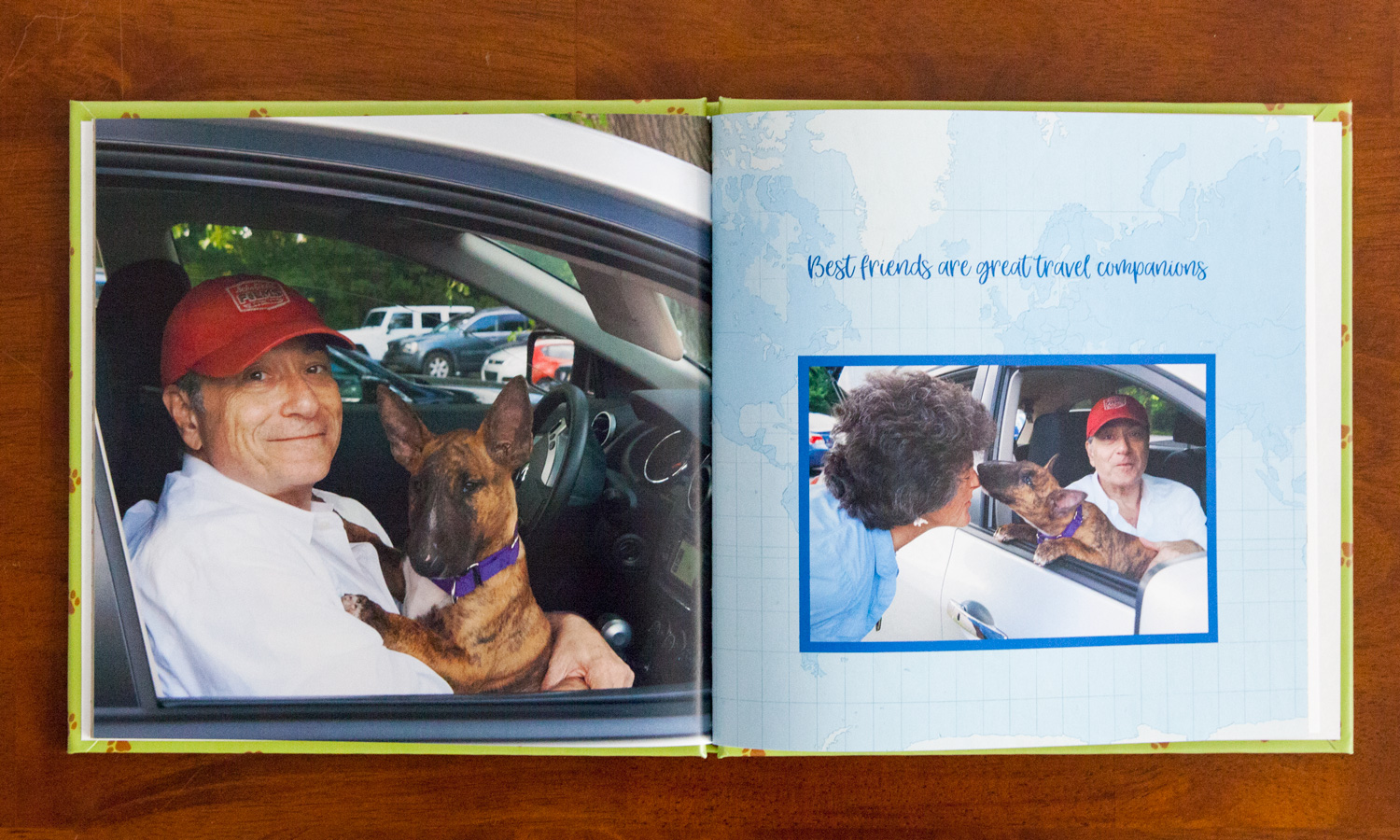
The interior pictures were a bit better, but they had uneven color; some were nice and bright, but others were grayish and some were desaturated. And some had significant loss of shadow detail, with dark areas that looked like black blotches.
Price and Options
Nations Photo Lab photo books are comparatively pricey, but they’re available in a wider range of sizes than Costco's. Our 20-page, 8 x 8-inch Nations Photo Lab hardbound book costs $39. By comparison, Mixbook's 8.5 x 8.5-inch book costs $36.29, and an 8 x 8-inch Apple Photo book is $24.99. Additional sizes range from a 5 x 7-inch book for $29 to a 12 x 12-inch book for $65. However, you can add a leather or cloth cover to your Nations Photo Lab book at no extra cost. (Other services that offer such cover options charged extra for them.) Lay-flat books range from $36 for a 5 x 7-inch book to $79. for a 12 x 12-inch book.
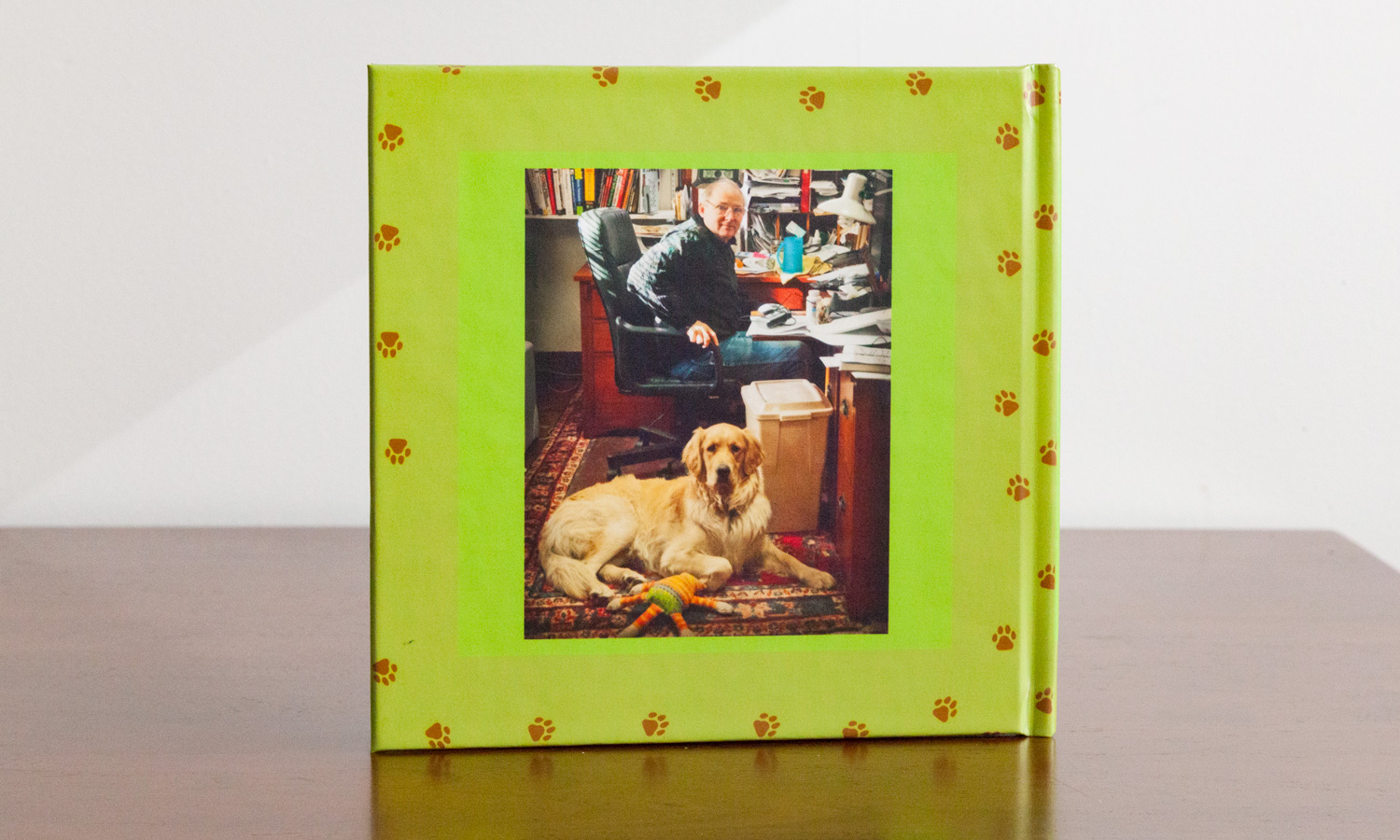
Nations Photo Lab has a nice range of photo products, including calendars, cards, blankets, bookmarks, Christmas ornaments, mouse pads, prints, posters and many more.
MORE: Best Photo Cards
Bottom Line
Even if Nations Photo Lab software were far better than it is, we couldn't recommend using this company for your photo book because of the poor quality of the physical book. Instead, choose Mixbook, which offers creative, fun-to-use software and a beautiful book, or go with Apple Photos for a book that impresses despite its limited creativity.
Credit: Tom's Guide

Sally Wiener Grotta is the president and lead analyst of DigitalBenchmarks test lab (www.DigitalBenchmarks.com). The scripts she created for various tech publications for testing and evaluating digital cameras, image quality, software and related technologies have become industry standards. Among her numerous books is the first major volume on image processing “Digital Imaging for Visual Artists” (McGraw-Hill), co-authored with Daniel Grotta. Her hundreds of reviews, stories and columns have appeared in scores of magazines, journals and online publications.

